Our Verdict
One of the best cloud storage platforms for those who already use an iPhone, iPad, or MacBook. PC and Android users, however, will be sorely disappointed.
For
- Built directly into Apple operating systems
- Impressive Photos app
Against
- Below-average encryption
- No support for Android devices
Why you can trust Creative Bloq
iCloud is built into Apple's operating systems, so is easy to set up and works seamlessly in the background on all Apple devices. Storing images and videos is made easy with the Photos app, while a familiar drag-and-drop experience is included in the Files app.
In our iCloud review, we take a close look at Apple’s cloud storage offering, investigating if the security is up to scratch and if iCloud is suitable for customers who use non-Apple devices. For more options, see our best cloud storage platforms roundup.
Apple iCloud review: Plans and pricing
There are two ways to purchase iCloud: through a standalone subscription or as part of an Apple One bundle.
All iCloud users receive 5GB of storage for free, which is great for trialing the platform. Standalone packages start at $0.99 per month for 50GB of data, while 200 GB costs $2.99 per month. The largest plan, providing a massive 2TB of data, costs $9.99 per month. Unfortunately, Apple does not offer discounts for annual purchases.
Features are the same across all plans, with storage capacity the only variable factor. However, there is one exception: family sharing. The 200GB and 2TB plans enable you to share your iCloud subscription with up to four other people. This is ideal for connecting with your family through the Apple ecosystem or working in a small team.
Users can also bundle several Apple services, including iCloud, into one subscription through Apple One. This helps you save money if you also use services such as Apple Music, Apple TV+, or Apple Arcade. An individual subscription costs $14.95 per month (50GB iCloud storage). Family subscriptions cost either $19.95 (200GB) or $29.95 (2TB) per month.
There is little to separate iCloud’s pricing models from those of competitors. Pricing is almost identical compared to Google Drive, while Microsoft OneDrive is more expensive, but includes the full Microsoft 365 suite in addition to cloud storage.
Apple iCloud review: New features
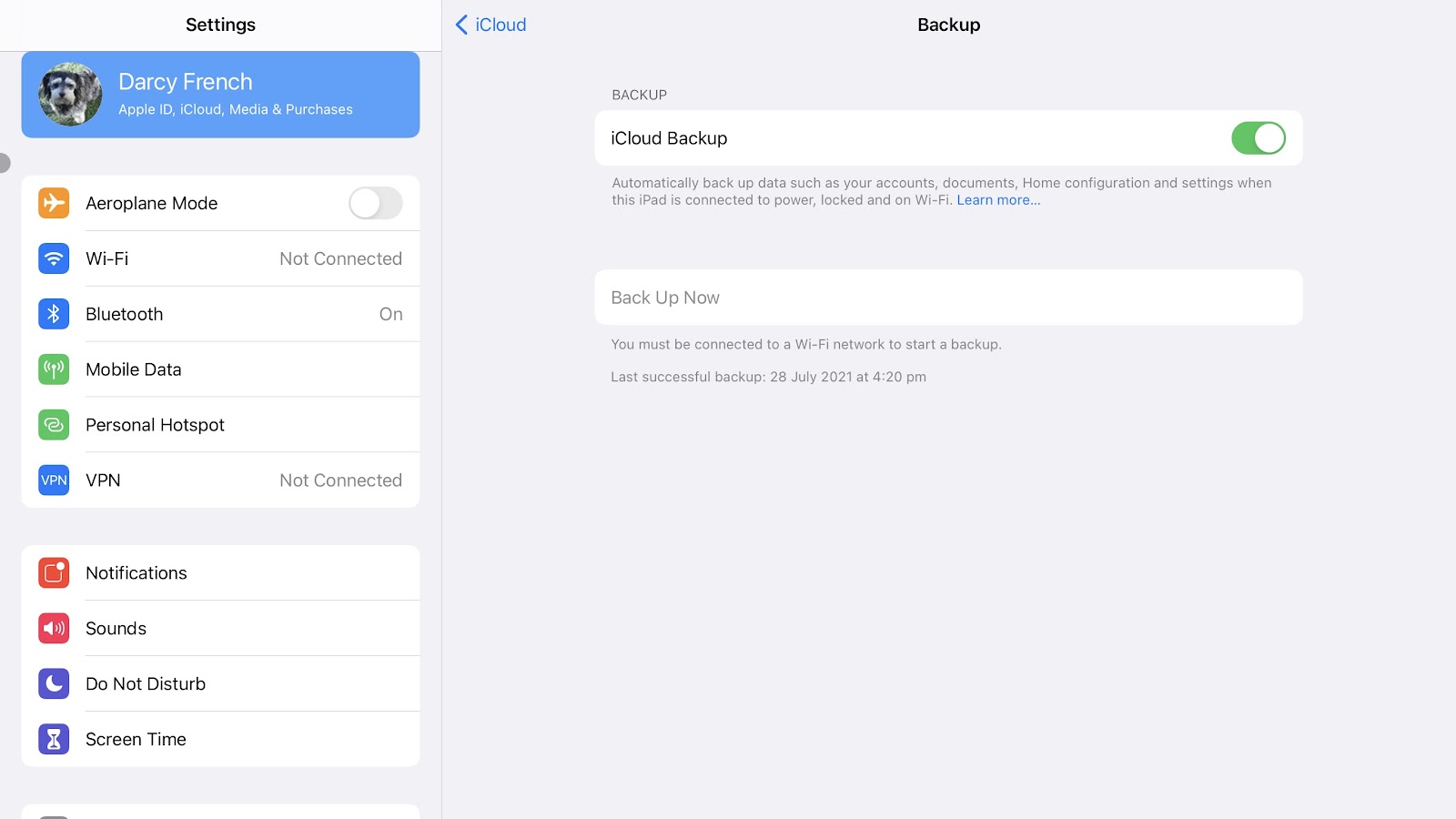
Temporary iCloud storage is a new feature that will provide unlimited extra storage space for up to three weeks for device backups, and will be helpful if you need to back up but don’t have enough storage space.
Apple iCloud review: Features
The cohesiveness of the iCloud ecosystem makes it a powerful tool for creating, editing, and storing data and projects of all kinds.
Apple Photos
Apple Photos is a standalone app within iCloud that enables you to store, organize, and share your photos and videos. We think iCloud is the best cloud storage platform for those with an extensive image library. It is beautifully designed, intuitive, and uses AI to organize your photos into categories such as selfies, portraits, and screenshots. You can also create custom albums that can then be shared with friends, family, or colleagues using link sharing. In addition, photos taken with geo-data can be shown on a map, providing a unique way of exploring your most cherished memories.
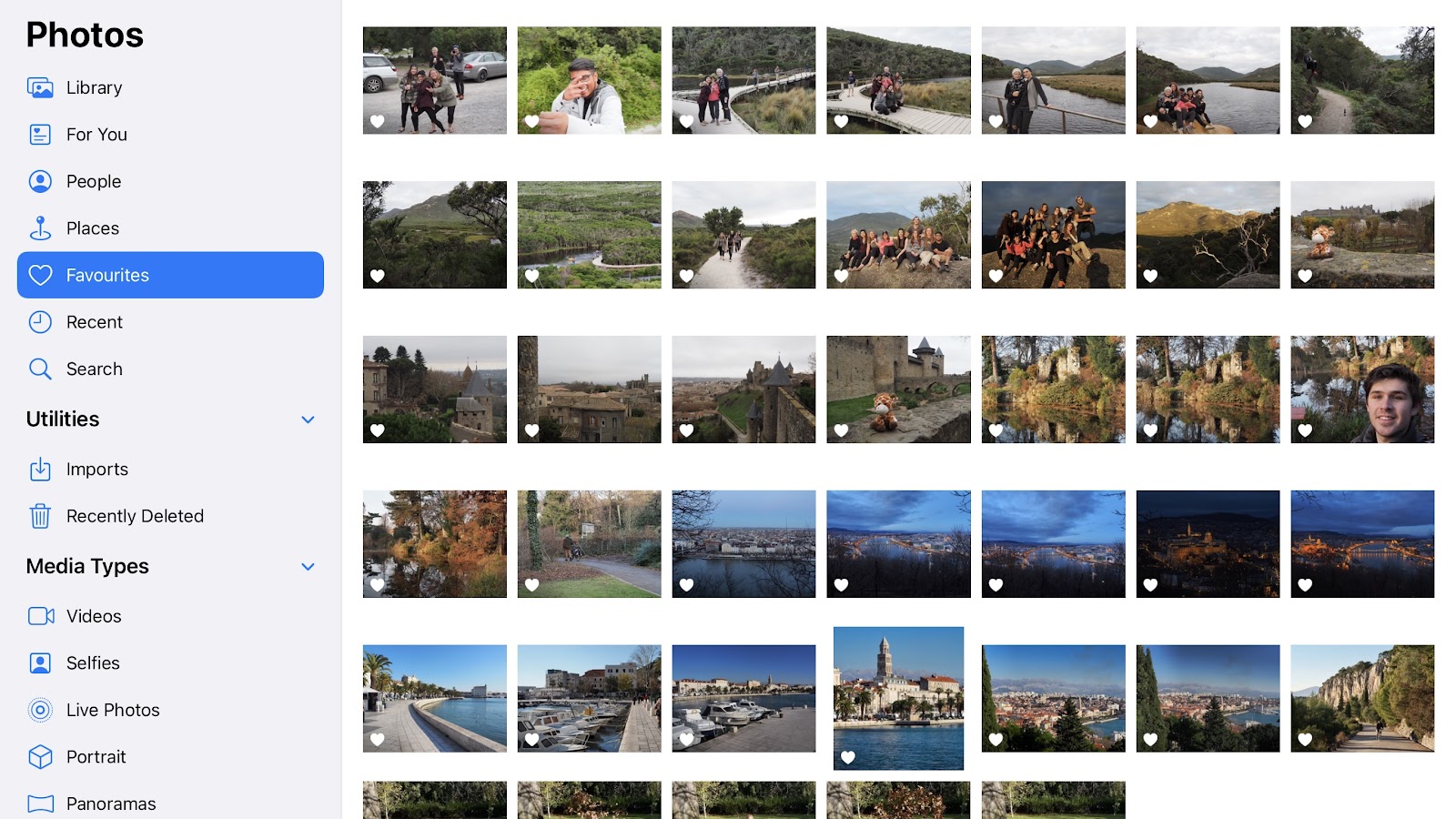
File sharing
File sharing is hugely important if you need to send files to clients or work collaboratively with colleagues. Fortunately, iCloud makes it easy to create custom links for individual files or whole folders. You can decide whether these links provide editing or view-only access, and create password protection if desired. File sharing also works on Android and PCs, meaning you can share projects with anyone, even if they’re not using an Apple device.
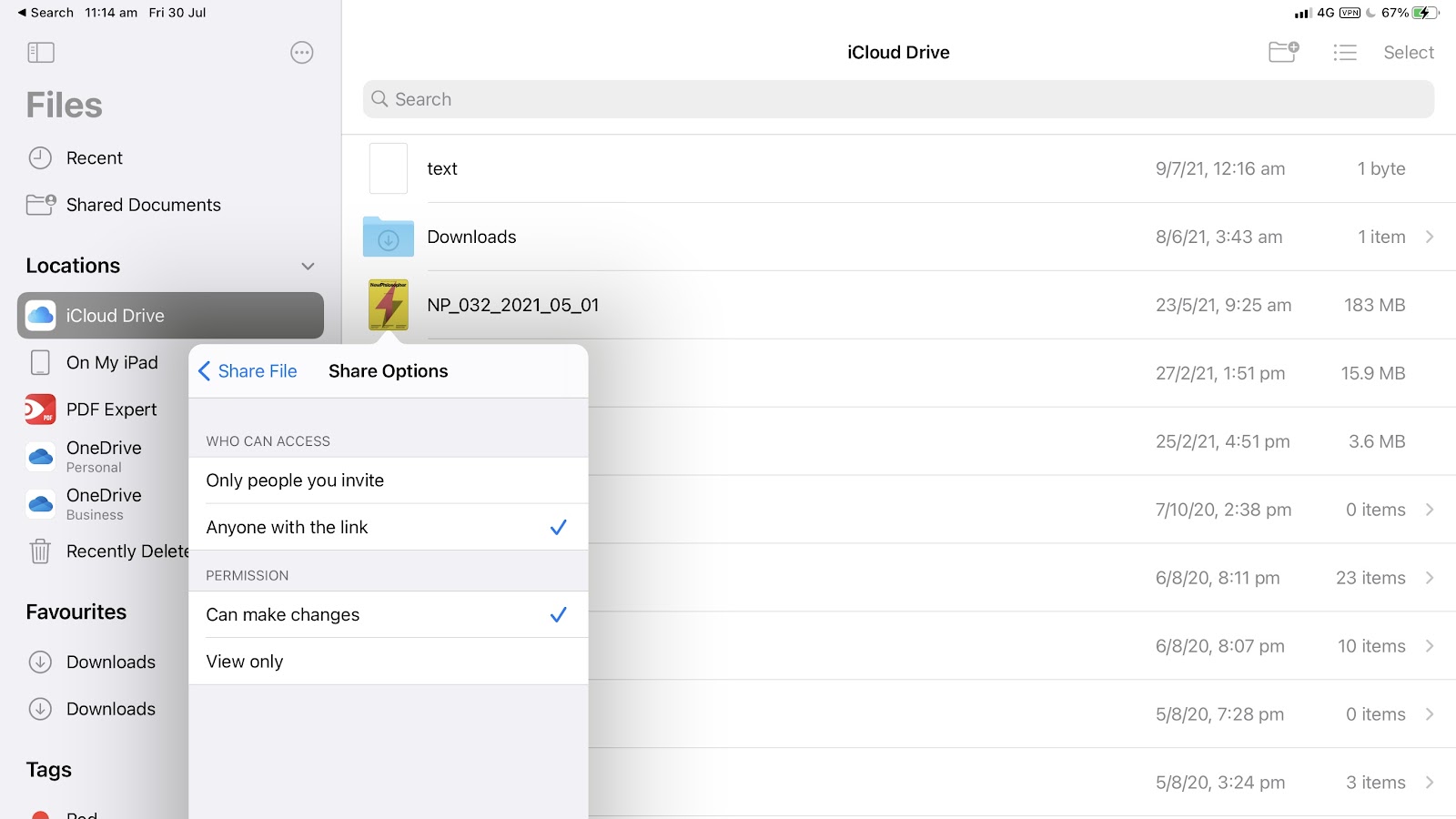
Apple iCloud Review: Interface
Apple provides top-class iCloud apps for all Apple devices, including iOS, macOS, and iPadOS, while the web interface is also reliable and responsive, if not quite as polished.
There is no “iCloud” application on Apple devices, as the platform is built directly into the operating system. Instead, users can access the Photos and Files apps. Files is connected to iCloud Drive, a subsection of iCloud that provides a more familiar drag-and-drop experience where files are directly uploaded and organized.
To manage the many other applications and services that are connected to your iCloud account, go to the Settings app on your Apple device and click on your account name at the top of the screen, then iCloud.
Although iCloud does provide a client for Windows computers, it is not enjoyable to use because the interface is basic and unaesthetic. While it will suffice for device backup and storing files, don’t expect any of the advanced cloud syncing between apps that we discussed above. There is no iCloud support for Android.
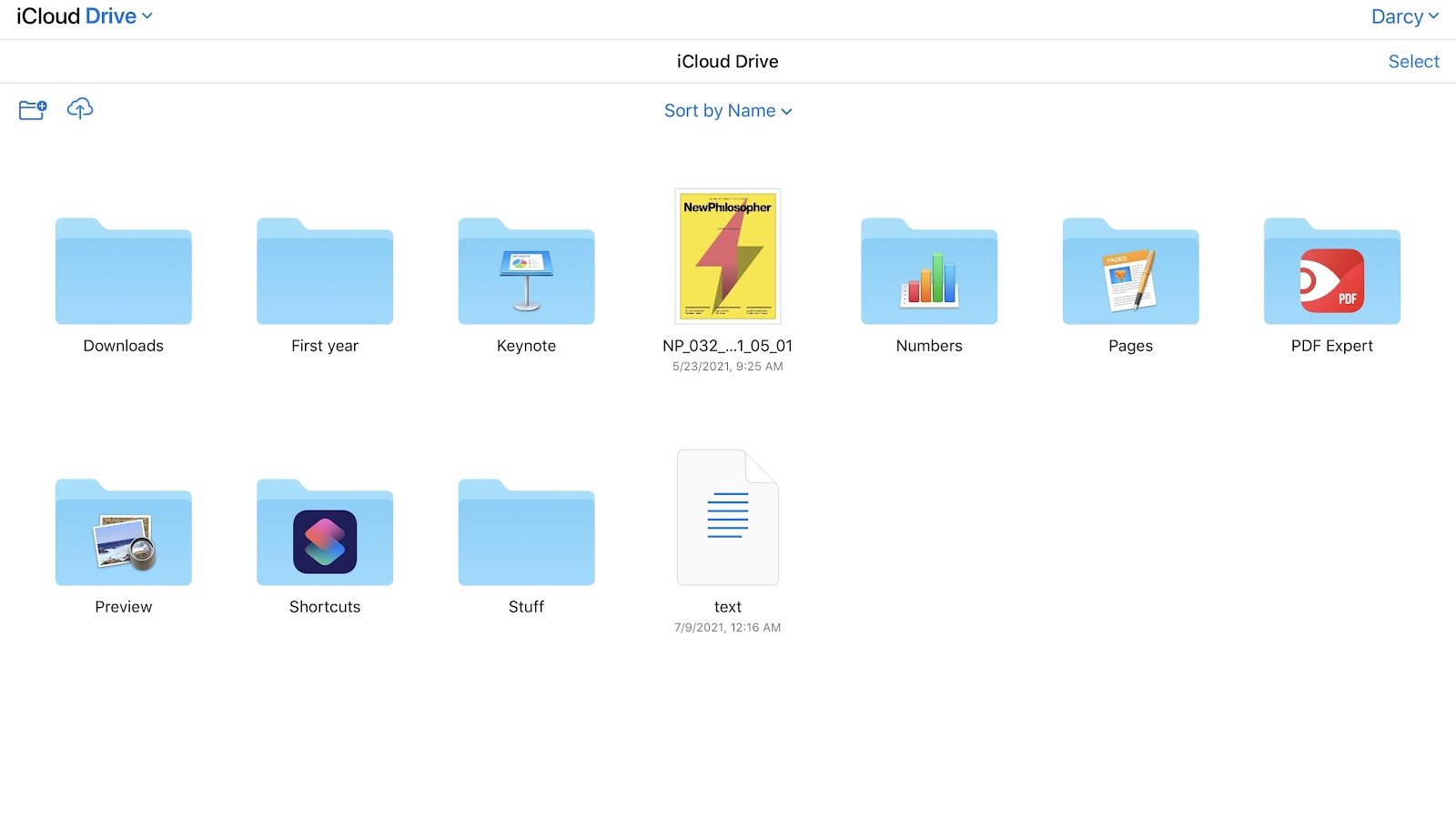
Apple iCloud review: Security
iCloud is an average platform in terms of security. All data stored in iCloud Drive and Photos is protected with AES 128-bit encryption, which is secure, but below the industry standard.
Apple largely relies on Amazon data centers, which are extensively protected. Data redundancy means your files are stored in multiple locations so that you don’t lose access if one data centre suffers a major data loss incident.
Some data, such as Apple Pay information, health data, and Apple Keychain data, are stored with end-to-end encryption, which is extremely secure. Even Apple can’t access this data. We’d like to see end-to-end encryption rolled out more widely in the future, though.
Given that most hacks are due to insecure passwords, it is good to see that Apple provides two-factor authentication (2FA). This requires you to submit two forms of verification to access your account: your password and a code that might be sent to your email or device.
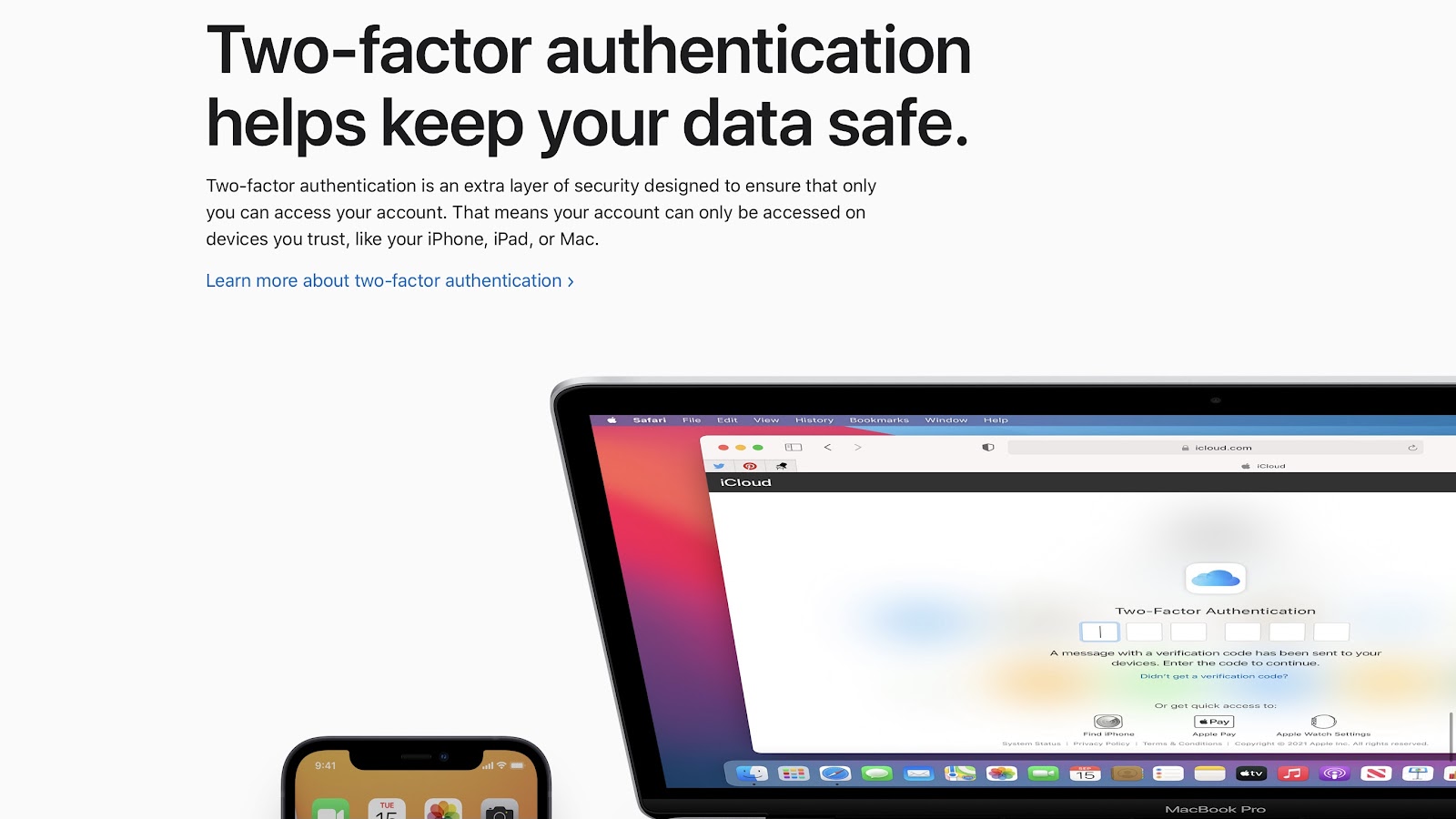
Apple iCloud review: Support
Apple provides a wide range of support options. The first place to go when you need support is the online help center, which has how-to guides, forums, and FAQs for all the most common issues.
For more technical support, you can contact Apple representatives by phone or by online chat. The type of support and the hours it is available differs from region to region, but it is possible to request a call back from an Apple representative during business hours in most places. In our test, we were able to speak to someone from Apple within 15 minutes.
iCloud, is it only for Apple devices?
If you already use Apple hardware such as an iPhone, an iPad, or a MacBook, then iCloud is one of your best options when it comes to cloud storage. It is already built into your device, provides seamless syncing, and is genuinely enjoyable to use. However, we can’t recommend iCloud if your primary device isn’t Apple-branded, because cloud syncing and data backup features are significantly diminished.
Although encryption could be more robust, we’re confident iCloud can protect your files, photos, and other creative projects, especially when 2FA is employed. The Photos app is a standout and makes iCloud one of the best cloud storage platforms for storing visual media.
Overall, we think iCloud is an excellent choice for those working in creative industries.
Read more: The best cloud storage for videos and photos

Thank you for reading 5 articles this month* Join now for unlimited access
Enjoy your first month for just £1 / $1 / €1
*Read 5 free articles per month without a subscription

Join now for unlimited access
Try first month for just £1 / $1 / €1
out of 10
One of the best cloud storage platforms for those who already use an iPhone, iPad, or MacBook. PC and Android users, however, will be sorely disappointed.

Darcy is a freelance copywriter, who has written for Tom's Guide, TechRadar and Creative Bloq. For Creative Bloq, he has mainly written about cloud storage.

