Our Verdict
First time users should look to the Huion Q11K for a well made budget pen tablet. It is generous in size, wireless capable, and the drawing action is as expected which is to say it's good. It still needs charging to enable wireless use and the pen has a battery and lacks a tilt function, which feels a little old fashioned. Yet, the Huion Q11K is recommended as a modest upgrade from anything smaller and is a very good entry-level drawing tablet.
For
- Wireless, meaning less desktop clutter
- Good size drawing surface
- Stylus is responsive
Against
- Stylus not battery-free
- No tilt function
Why you can trust Creative Bloq
Huion’s Inspiroy range offers some quite passable budget level tablets, with the Huion Q11K sitting just above its cheapest, mostly due to its wireless capabilities, which needless to say is the Q11k’s headline feature, apart from its generous size.
If you already own a pen tablet from this range you’ll no doubt already be convinced of Huion’s virtues in being perfectly serviceable and affordable units. The wireless aspect may tempt you to upgrade if you don’t have that aspect already, and first time buyers might look at the slight increase in spend because of it.
We tried it out using a few different art programs, which all responded well
There are similar alternatives of course, namely XP-PEN’s Deco series, and perhaps Wacom’s Intuos range. We have a buying guide that takes a more in-depth look at some of the best drawing tablets if you're keen to put the Huion Q11K in context.
So, whether you’re a first time buyer looking to have a go with digital drawing, or looking for a modest upgrade on something you already own, we have some advice for you. Take a look at our guides to the best tablets for student if you're on a budget, or the best Huion drawing tablets to see how the Huion Q11K measures up.
We tried it out using a few different art programs, namely: Affinity Photo, Krita, and MediBang Paint Pro, which all responded well. Here are our notes after spending a few days using the Huion Q11K.
The Huion Q11K review: in the box and set up

Huion’s tablets are always packaged nicely and are always a treat to unbox, the Huion Q11K is no different. Inside is the tablet itself, and three other boxes containing a micro USB to USB-C to charge the tablet, a charger for the pen, and a number of elements that make up the pen holder.
The pen holder, once put together, also houses the spare nibs, nib changer, the wireless USB connector, which all screws together with a nicely weighted bottom, so your pen can sit up right, or on its side, on your desk.
A quick start guide and thank you card also point you towards where to download your driver for installation, which as a process is as simple as can be, you are directed throughout. Huion really has perfected its onboarding process, which means if you're new to drawing tablets this is a good one to start with.
The Huion Q11K review: drawing surface
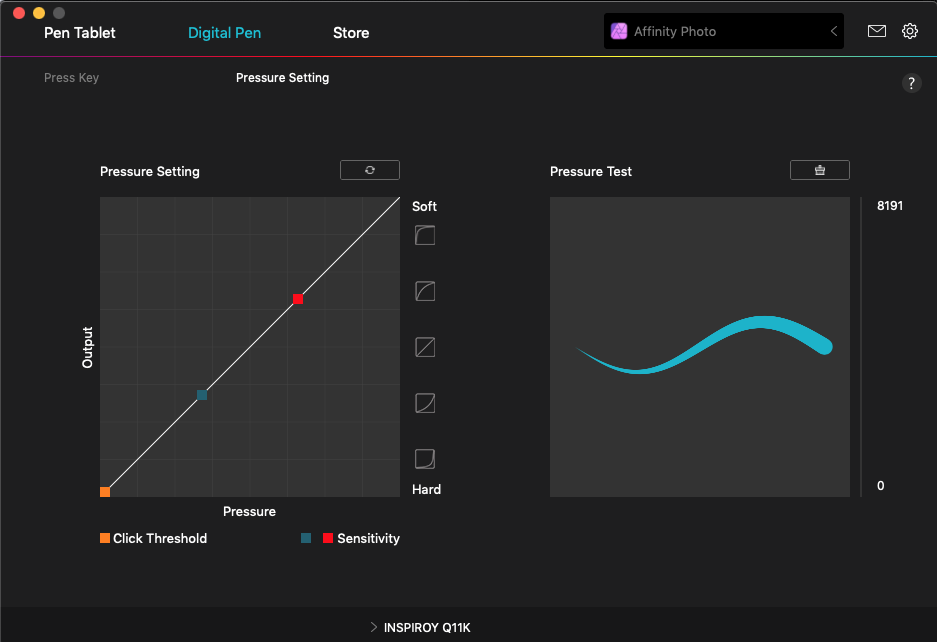
The Huion Q11K is quite generous in size for the price range. 11 x 7” is more than you’d get for Wacom in this price bracket for certain. As a surface to draw on it has an ever-so-slight texture to it to mimic paper, but not so much that it inhibits graceful pen movement. The size means you can be a little more expressive in general, allowing you room to move about.
The Huion Q11K review: the stylus pen

Though the majority of pens / styluses are battery free nowadays there are still one or two that need a charge. It took about an hour to fully charge, though can be used whilst plugged in. As a stylus the one that comes with the Huion Q11K is relatively light weight, made fully of plastic, has two customisable buttons on its shaft, though there is no rubber grip.
It’s not a bad stylus to work with, the pressure sensitivity levels are 8192 (up there with the best – though I can’t tell the difference between those levels and a stylus with half the amount), and it does not have tilt function (look to the Q11k V2 for that).
The pen works well and is nice to draw with, and is very sensitive so a greater range in mark marking is available. For the budget, this is a decent stylus and the extra nibs that come with the package are a welcome addition that not all tablets offer.
The Huion Q11K review: design and build

Design wise the Huion Q11K looks good and has a stylish design. It sits nicely on the desk especially when in wireless mode, there being less wires and clutter. There are eight customisable shortcut buttons, which are easy to program in the software UI so you can tailor the buttons to the app you're working with. For instance, you might have different shortcut needs for Krita than you do for Affinity Designer, or Photoshop.
Also within the Huion UI is the ability to change the tablet around if you are left handed, so the shortcut buttons are on the right. Of course, whether you use them or not is down to personal choice. Some people are just so used to using keyboard shortcuts that they stick with that. Good to have the option, though!
Size - 390 x 223 x 11mm
Drawing dimensions - 279.4 x 174.6mm
Pen pressure - 8192
Battery life - 40 hrs
Express keys - 8
Compatible - Windows 7 and later, macOS 10.11 and later
Extras included - Pen holder, spare nibs, nib changer, drawing glove.
Colours - Black
In terms of the build quality it’s what you’d expect for the price. It is mostly plastic, with four rubber feet underneath to stop it slipping about, but overall it feels very solid, and well made.
Once charged (the tablet itself took just over two hours to fully charge) you do get a lot of use out of it. I’ve been using it for three days, about three-to-four hours at a time, and it still hasn’t needed another charge yet.
The Huion Q11K review: price
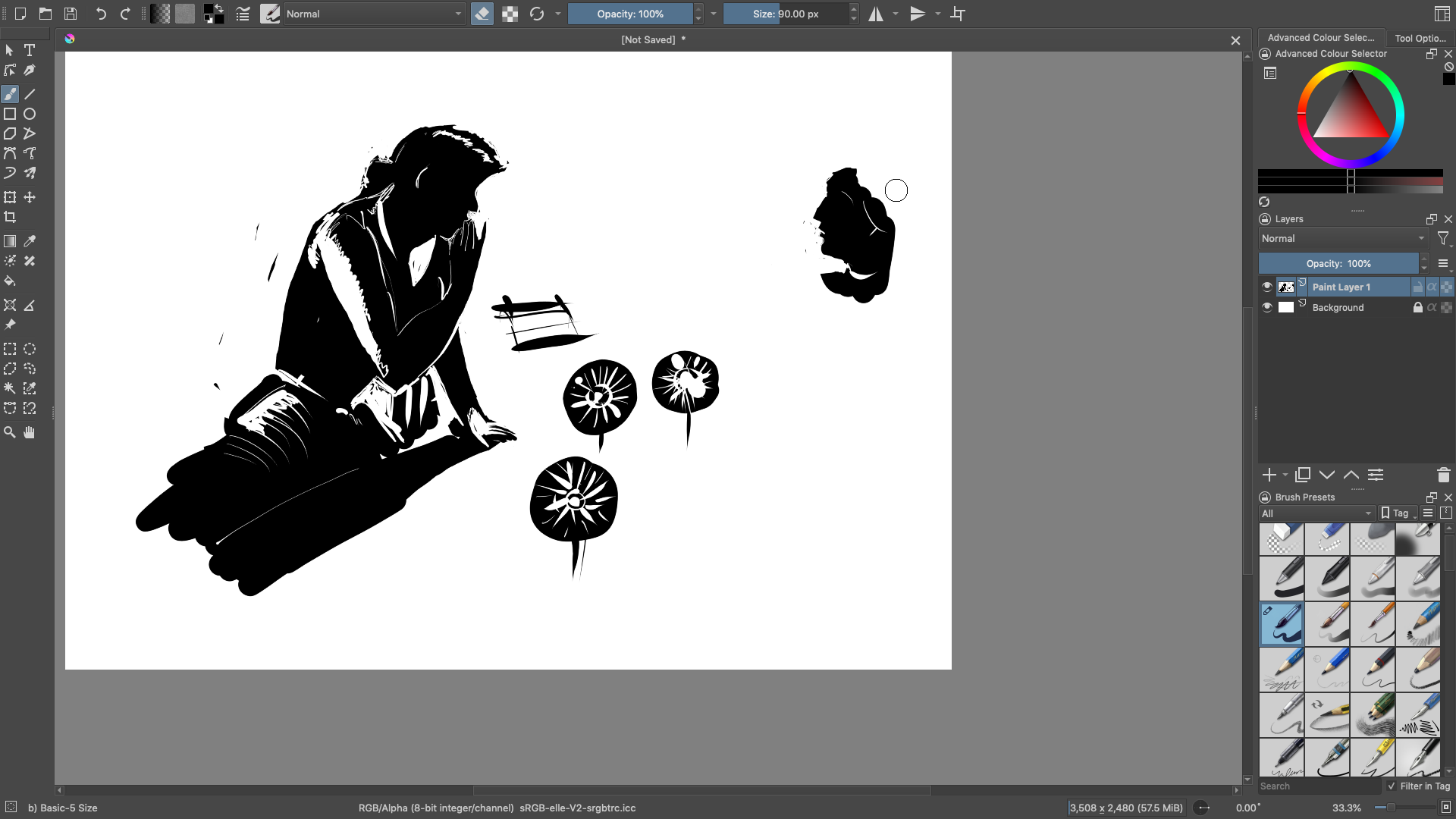
Currently priced at $83.99 (usually $119), there is only a V2 (which sports a 60 degree tilt function) available in the UK priced at £124. For comparison XP-Pen’s similarly sized graphics tablet the Deco LW, which is also wireless costs $89.99 / £89.99, and a small Wacom Intuos is currently $69.95 (usually $99.95) / £89.99 is bluetooth capable and the pen is battery free (which the Q11k isn’t) but has around half the levels of pressure sensitivity that the Huion.
The Huion Q11K review: should you buy one?
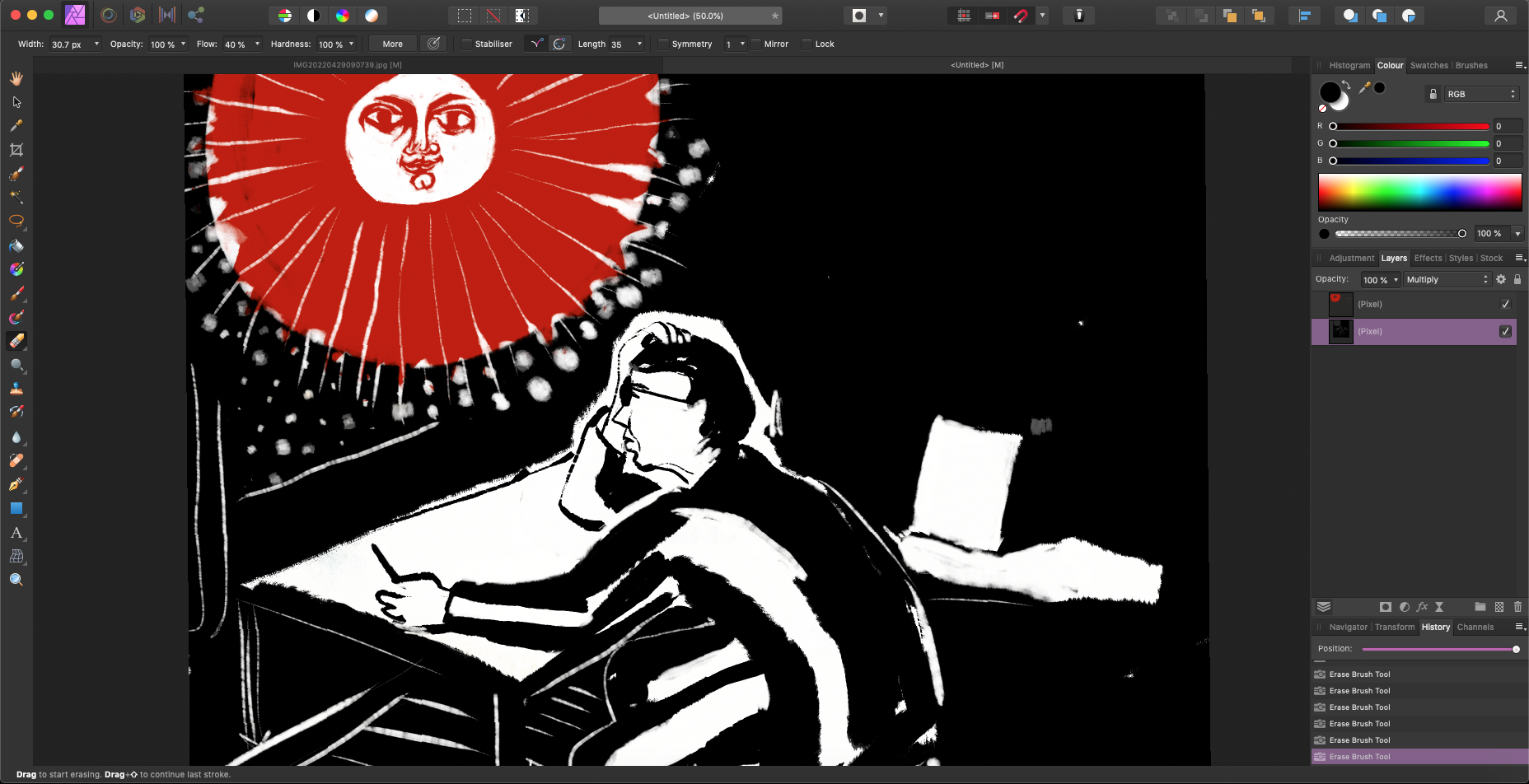
There's no real reason not to look at buying a Huion Q11K if you’re looking for a first time buy or a slight upgrade from something smaller. The wireless aspect is great, as it is less cluttered (but it does need charging first), the drawing experience is great and the pen is very sensitive and customisable to your own hand.
The only downsides I found in use when creating my art and illustrations are that the pen isn't battery free nor does it have the tilt function. However, the size of the drawing area is also worth the price and means more drawing ‘real estate’ to use. Overall, for the price and quality the Huion Q11K is a good buy if you're new to tablets.
Read more:

Thank you for reading 5 articles this month* Join now for unlimited access
Enjoy your first month for just £1 / $1 / €1
*Read 5 free articles per month without a subscription

Join now for unlimited access
Try first month for just £1 / $1 / €1
out of 10
First time users should look to the Huion Q11K for a well made budget pen tablet. It is generous in size, wireless capable, and the drawing action is as expected which is to say it's good. It still needs charging to enable wireless use and the pen has a battery and lacks a tilt function, which feels a little old fashioned. Yet, the Huion Q11K is recommended as a modest upgrade from anything smaller and is a very good entry-level drawing tablet.

Ben is an artist and illustrator based in Bristol. He works in traditional woodcut, drawing and digital mediums. For Creative Bloq, he reviews drawing tablets and styluses, as well as the latest and greatest digital software for artists. His artwork has been exhibited across Bristol, and his words have also appeared in ImagineFX magazine.

