Our Verdict
Anyone looking for their first pen display might ask why the Huion Kamvas Pro 13 (2.5K) is slightly more expensive than its comparative Wacom – it's all in the specs. What this Huion tablet lacks in build quality is made up for by the display. It might be a lot to squeeze into a small screen but thankfully it works, and delivers a quality drawing experience.
For
- Vibrant QHD display
- Excellent drawing experience
- Comes with stand
Against
- Too many wires
- Not touch screen
Why you can trust Creative Bloq
This upgrade from the Huion Kamvas Pro 13 (circa 2018) might seem minor, but the 2.5K upgrade from 1080P is noticeable on a 13inch screen. The Huion Kamvas Pro 13 (2.5K) sports a QLED screen – meaning brighter colours all round, and the screen certainly does ‘pop’. It's a refresh that makes this drawing tablet one of the best around.
The Kamvas range by Huion are what are known as ‘pen displays’, meaning you draw directly onto the screen. It’s not a stand alone device like an iPad, it needs to be connected to a PC, Mac or android device in order to work. These connected devices run the apps, the drawing tablet gets you closer to the art.
Size: 13.3 inches diagonally
Screen: 2560 x 1600 (16:10) QHD+
Full lamination: Yes
Pen: Battery-free
Pen pressure: 8192 levels
Express keys: 7, plus two on the stylus
Compatible: Windows 7 or later, macOS 10.12 or later, Android (USB3.1 DP1.2 or later)
In size and price the Huion Kamvas Pro 13 (2.5K) is comparable to the Wacom One (Wacom’s smallest pen display), in fact the Huion is slightly costlier (but a higher spec), and XP-PEN’s much cheaper Artist Pro 13.3. For a greater round up read our guide to the best drawing tablets available now.
On paper the Huion Kamvas Pro 13 (2.5K) looks very good indeed. It’s commonly agreed that Huion do a good line in affordable and good quality drawing tablets. These are definitely not high-end, though more than serviceable for newcomers or anyone looking for a value for money. With that in mind let’s have a closer look to see if it lives up to the hype.
Huion Kamvas Pro 13 (2.5K) review: setting up
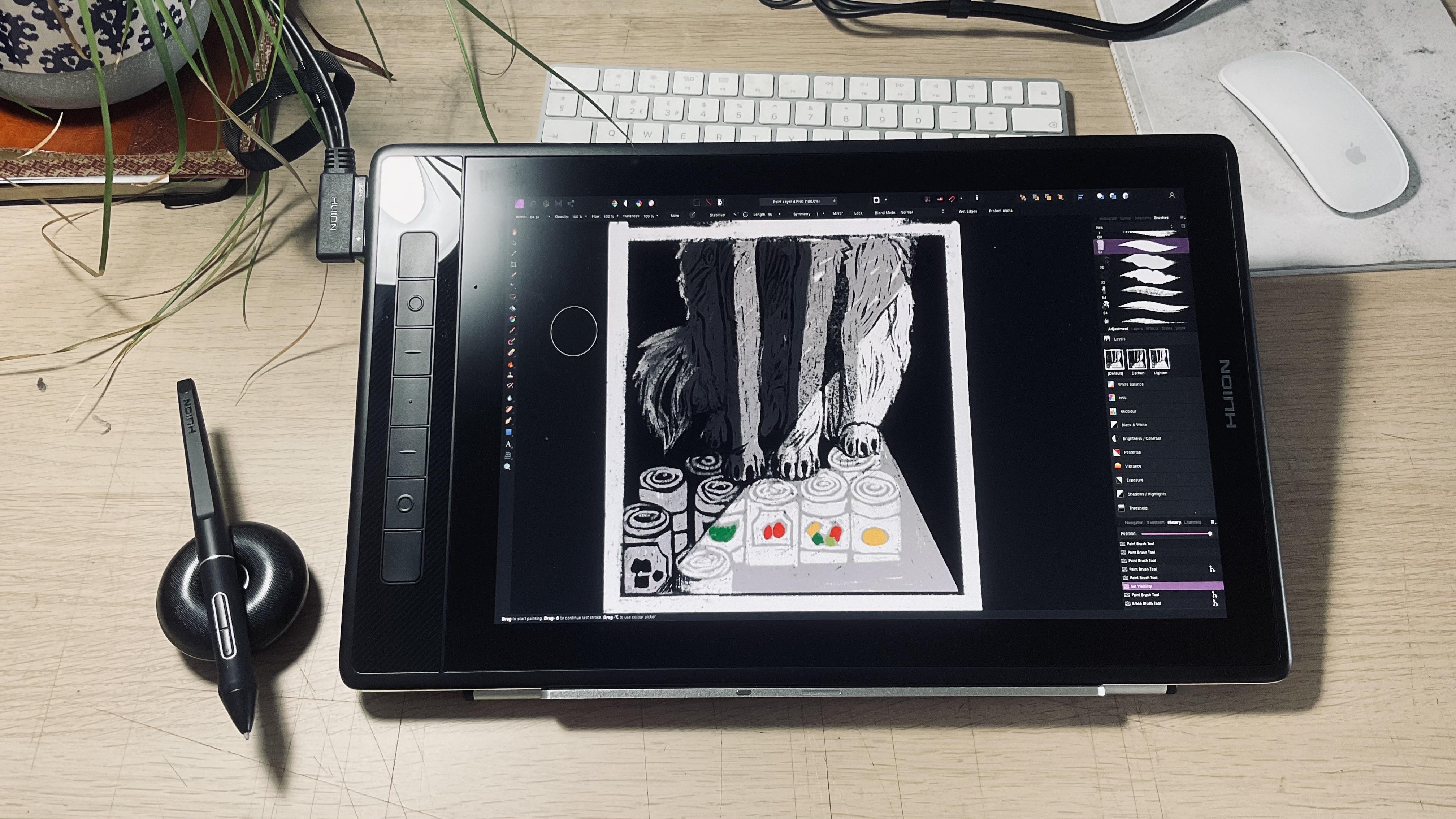
As already stated, this is not a high-end unit, so the slightly plasticky nature of the tablet and all its ‘bits’ is of no surprise. Don’t expect lush pen holders or silk gloves. Pen, holder, glove, nibs (5x regular and 5x felt), and wires (galore) are all standard and feel and look similar to what’s provided with a fair few of other Huion tablets. What is a nice surprise here is the addition of a stand so you can place the tablet anywhere between 20-60 degrees.
Historically, for me, setting up a pen display is almost always a huge pain. Not so here. Everything seemed to just work, as soon as I’d downloaded and installed the driver, and switched it on. This is a very user-friendly setup that is easy to use out of the box, which is a huge plus.
Huion Kamvas Pro 13 (2.5K) review: display
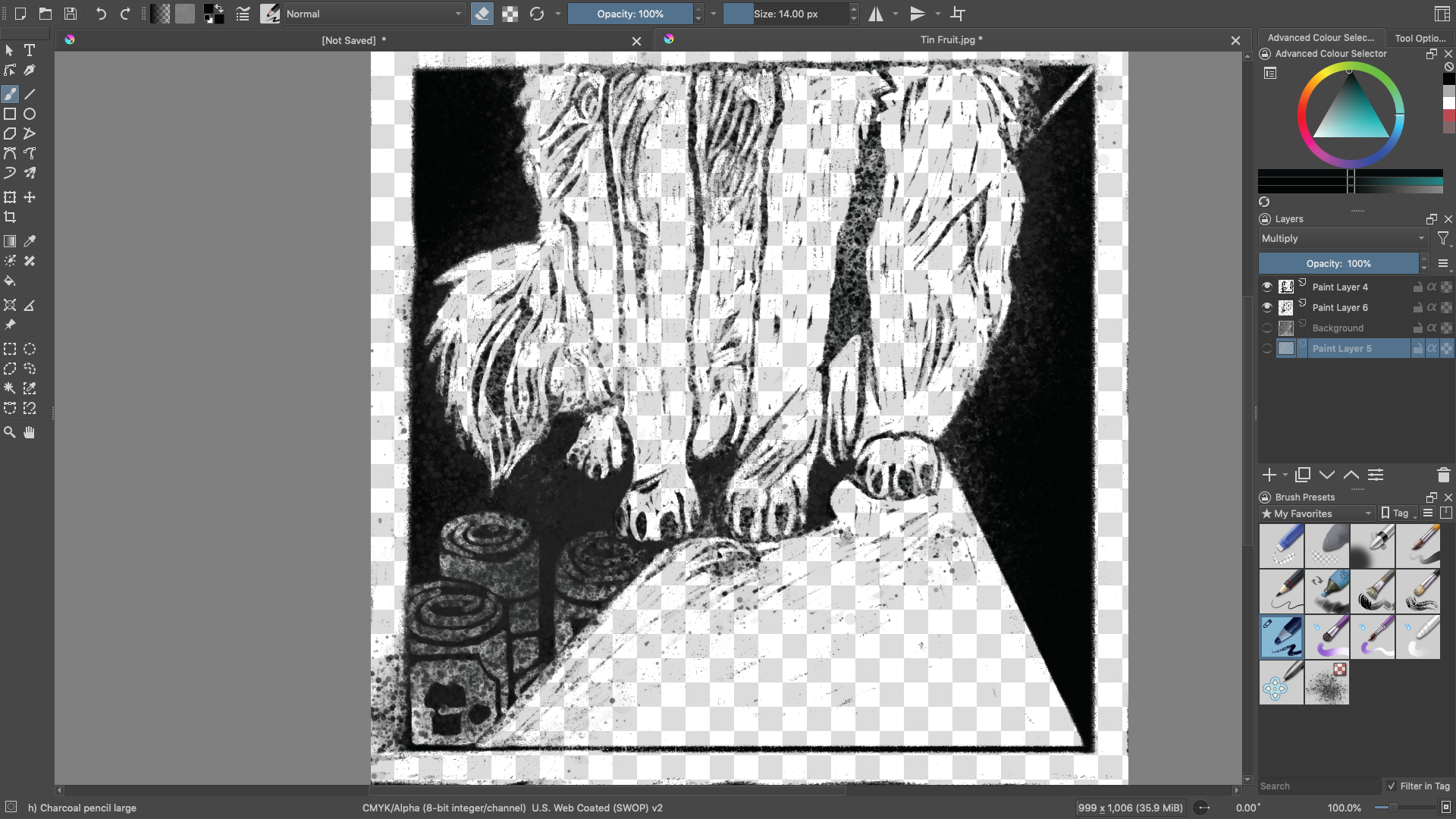
Medium is what best describes a 13-inch screen. The Huion Kamvas Pro 13 (2.5K)'s screen is fully laminated, etched slightly for texture, and the anti-glare quality could be considered to dull the screen ever-so-slightly, but of course this is made up for by the 2.5K resolution.
This screen is bright and has considerable vibrancy for a display of this size. QLED is usually employed to add visual heft to much larger screens, so here it really is markedly better than its previous incarnation.
In terms of drawing experience it’s pretty difficult to set it apart from a Wacom. Huion’s technology is certainly up there, and just to reiterate, the only real difference between this and a Wacom is the build quality.
The lack of gesture control doesn’t take long to get used to
Drawing has no discernable lag, is super smooth and responsive, and just what you’d hope for. The only real problem was the fact that I kept reaching in to pinch the screen to move things around, constantly having to remind myself that it’s not an iPad and to employ the shortcut buttons. The lack of gesture control doesn’t take long to get used to, however.
Having used Affinity Designer, Affinity Photo, Krita, and MediBang to get an all round view, the consensus is that it works a treat. For some reason (unknown to me) Krita was the most enjoyable program to use with this tablet. It just seemed to all flow very nicely. Procreate and Affinity are usual haunts for my digital drawing adventures, though I became more acquainted with Krita here, rather than it being something I use to test things out on.
Huion Kamvas Pro 13 (2.5K) review: the stylus
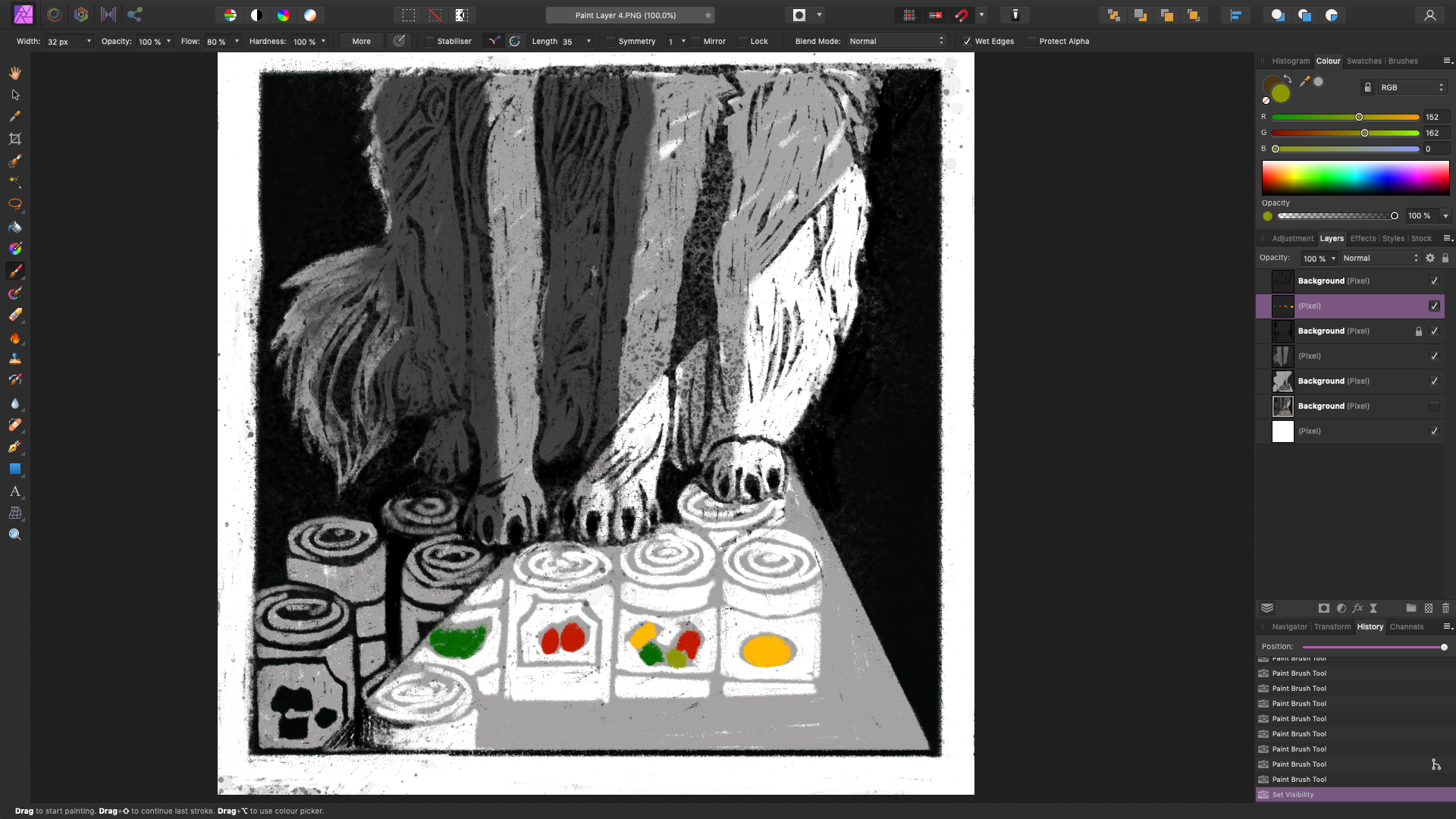
The Huion PW517 stylus is the standard for all its Kamvas range. As a stylus it’s nothing to shout home about; this is a plastic, light-weight pen with a rubber grip and two shortcut buttons… it's fine. According to the Huion website this model has PenTech 3.0, something about a lower position nib, that enhances your drawing experience. Regardless of the PR angle the pen does its job perfectly well.
The pen is battery free, has 60 degree tilt function and has 8192 levels of pressure sensitivity. The Wacom One's pen is has half that, prompting the question: are so many levels really needed? I certainly can’t discern the difference between a stylus that has over 4000 levels to one that has over 8000.
After about 30 mins though the felt element had worn off
The doughnut shaped pen holder is great in regards to having somewhere to rest the stylus, not great is its plastic build. The holder contains the nib replacement tool and 10 spares, half of which are felt.
Having never tried the felt nibs out before I opted to give it a go. These do feel pleasingly like using a felt-tip maker on paper, surprisingly enough! After about 30 mins though the felt element had worn off, leaving me with bare plastic. I’m not particularly heavy handed, perhaps the felt nibs are for novelty value only.
Huion Kamvas Pro 13 (2.5K) review: design and build

The tablet itself is made well and feels solidly built. It has a cool-to-the-touch aluminium back and the etched laminated glass looks and feels great. Seven customisable shortcut buttons to the left of the screen (depending which way round you configure it) feel good, not loose at all. Sat on the stand the Huion Kamvas Pro 13 (2.5K) looks like a handsome unit.
It comes with a bunch of wires (for want of a better word… a ‘tangle’?). A three-in-one beast, HDMI, USB-A, and USB-A for power. A plug is not included, perhaps Huion think most people are bound to have a few knocking around at home. There's a simple USB-C to USB-C, and an extension for it (it’s pretty short). Basically, all wiring scenarios are catered for though it's not breaking new ground.
The tablet has rubber feet too, should you want to lay it down flat and use it as a basic graphics tablet, for example without the screen on. These feet prevent it from moving or jiggling, which is handy.
Huion Kamvas Pro 13 (2.5K) review: price and verdict

As the Huion Kamvas Pro 13 (2.5K) is almost a brand new addition the Huion Kamvas range, it is priced slightly higher that what you would expect from this brand. This is especially true if you're looking at comparative Wacoms or XP-Pens.
This is certainly because the specs are so much better than anything else of this size. The Huion Kamvas Pro 13 (2.5K) costs $399 / £379, compared to a Wacom One, which is currently at $399 / £359.99, and XP-PEN’s Artist 13.3 Pro currently at $299.99 / £239.99.
The upshot is undoubtedly the QHD. The XP-PEN Artist 13.3 Pro also has a much smoother screen, and the difference between the Wacom One and the Huion Kamvas pro 13 (2.5K), apart from the length of the model name, is imperceptible in terms of drawing experience.
If you want a lot more brightness and a higher colour quality, for a snippet more money, then the Huion Kamvas Pro 13 (2.5K) a good buy. For once Huion is going head-to-head with Wacom, and it's coming out on top.
Read more:

Thank you for reading 5 articles this month* Join now for unlimited access
Enjoy your first month for just £1 / $1 / €1
*Read 5 free articles per month without a subscription

Join now for unlimited access
Try first month for just £1 / $1 / €1
out of 10
Anyone looking for their first pen display might ask why the Huion Kamvas Pro 13 (2.5K) is slightly more expensive than its comparative Wacom – it's all in the specs. What this Huion tablet lacks in build quality is made up for by the display. It might be a lot to squeeze into a small screen but thankfully it works, and delivers a quality drawing experience.

Ben is an artist and illustrator based in Bristol. He works in traditional woodcut, drawing and digital mediums. For Creative Bloq, he reviews drawing tablets and styluses, as well as the latest and greatest digital software for artists. His artwork has been exhibited across Bristol, and his words have also appeared in ImagineFX magazine.

