Our Verdict
The updated Huion Kamvas 16 (2021) is a suitable entry level pen display for a variety of uses, including digital art, video gaming, editing and studies. The good-sized display features full HD and has a great colour accuracy, which ensures its an excellent second screen as well as a good drawing tablet. A stand is extra, but worth it ergonomically, so it's a little irritating that it's sold separately considering you will need one. Overall the Huion Kamvas 16 (2021) is a solid drawing tablet for entry-level digital artists.
For
- Laminated textured screen
- Great pen technology
- Excellent drawing experience
Against
- Could be brighter
- Stand sold separately
Why you can trust Creative Bloq
Marketed as an entry level drawing tablet, this upgrade to the original Huion Kamvas 16 (released in 2019) sports better colour and pen technology, and is also Android compatible. Art, video gaming (Nintendo Switch, for example), and study are common uses for a tablet of this kind, being an excellent second screen, especially to a phone, smaller laptop, or tablet device.
The Huion Kamvas 16 isn't a stand-alone tablet like an iPad or Samsung tab, and requires you to connect it to another device, as mentioned. But this can be a laptop or even a mobile phone, which makes it very versatile.
Whereas Wacom might have been the dominating manufacturer in graphics tablets, and in this case ‘pen displays’ (where you draw directly onto the screen) in recent years, Huion and XP-PEN have made good headway in offering units aimed at those who don’t have the budget for a more premium Wacom.
Drawing dimensions: 344.16 x 193.59 mm
Pixels per inch: 142 PPI
Pen: Battery-free
Pen pressure: 8192
Display: FHD (1920x1080)
Colour Gamut: 120 sRGB
Response time: 25ms
Compatible: Windows 7 or later, macOS 10.12 or later, Android (USB 3.1 Gen 1 / DP1.2
Stand: Sold separately
Colours: Cosmo Black / Twilight Blue
That’s not to say Huion graphics tablets lack the technology, but the build quality can be found lacking compared to that of more expensive brands. In terms of the Huion Kamvas 16 (2021) the technology looks as good as you’d hope for from a more expensive tablet. There isn’t much to differentiate it from its contemporaries in terms of specs either. To discover what alternatives are available take a look at our best drawing tablets guide.
For this review I'm testing the Huion Kamvas 16 (2021) on a number of leading art programs to get the measure of how it performs, these include namely Krita, MediBang, and Affinity Photo (a very good and affordable Photoshop alternative).
Huion Kamvas 16 (2021) review: display quality
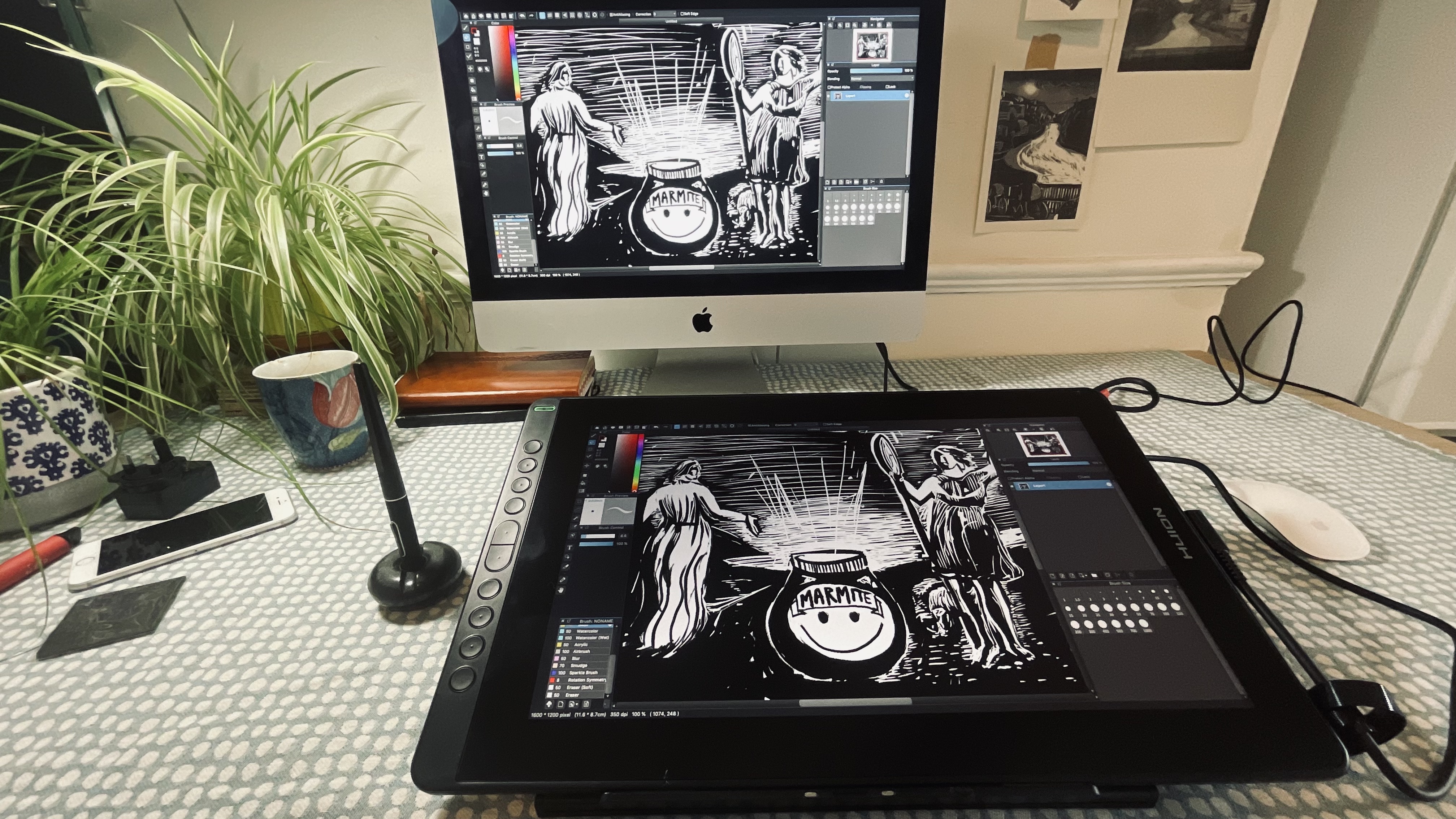
This Huion Kamvas 16 (2021) 15.6 inch screen is a great size to draw on and big enough to act as a second screen. Its resolution of 1920 x 1080 (FHD) is perfectly suitable for this size, too. Huion has recently released the smaller Kamvas Pro 13 with a 2.5K (QHD) which is similar in price but the extra screen size pays dividends with the Kamvas 16 (2021) as you get more ‘reach’.
The screen is fully laminated with a textured mat screen protector. This is great for drawing though it does produce the slightest hint of visual noise. This is a small price to pay however, as the lamination also has anti-glare properties, making extended viewing a lot easier on the eye.
Colour gamut (colour accuracy) is quite impressive at 120 sRGB; artists, illustrators and animators will be more inclined to take notice of this, but for general use and viewing the accuracy is more than enough.
Huion Kamvas 16 (2021) review: drawing surface

The textured lamination provides you with the slightest of ‘tooth’ for that pen on paper feel. It is relatively smooth compared to many other laminated screens or etched glass surfaces, and basically means it won’t wear your nibs out too quickly.
The space between the glass (the bit you draw on) and the actual screen (where the images appear) seems quite minimal. After calibrating in the original setup your marks look pretty much like they appear from the pen itself. What is a little off-putting is the constant presence of the cursor. This is understandable in terms of mouse tracking, but when drawing it can be a little distracting.
Huion Kamvas 16 (2021) review: stylus performance
Huion’s PW517 stylus is the standard for all of its Kamvas range, pro or not. It has recently been upgraded to Pen Tech 3.0, which lowers where the nib sits in the stylus; lower being more optimal. Regardless of the design intricacies, I’ve used this pen a fair few times and it’s always very dependable.
This is a lightweight pen with a rubber grip, which makes it comfortable to hold and has two customisable shortcut buttons on its shaft. It also comes with ten spare nibs (they do wear-out eventually), which are encased in a doughnut-shaped pen holder. It's the standard Huion offers with most of its drawing tablets.
Huion Kamvas 16 (2021) review: design and build

The build and quality of the Huion Kamvas 16 (2021) feels solid. Ten express keys, which are fully customisable, and the power button also press/click nicely. The body is plastic overall but it doesn't feel cheaply made. It has four rubber feet should you want to rest it directly on a desk or surface. You can also configure it to be right- or left-handed.
You are given the option to add a Huion ST300 stand when purchasing but this is for an extra cost. Having the stand is beneficial all round, ergonomically speaking, whether you are drawing, viewing or playing. The stand allows you a working angle from 12.4 - 45 degrees.
You also have connecting options. There is a 3-in-1 (USB-C to USB-A / HDMI / USB-A power) scenario, and a simpler USB-C to USB-C, for those with that connection, though you’ll need the AC adaptor too (included) as being a pen display it needs the extra juice in order to function at its best.
Huion Kamvas 16 (2021) review: should you buy it?

A 16 inch pen display is decent enough size for what is essentially an entry tablet. Currently the Huion Kamvas 16 (2021) is $399 ($419 with the stand) / £289 (+£20 for the stand).
If you compare this to similar tablets by Huion’s main competitors such as XP-PEN (the Artist 16 2nd Gen $399.99 / £299.99), and Wacom (the Cintiq 16 $649.95 / £529.99) you get a fair summation of what’s on offer. All of these are the same size, are FHD, and have the same levels of pen pressure sensitivity (8,192).
The differences, apart from the price, are that the Wacom has no shortcut buttons, but has a built-in stand, and the XP-PEN, although similar in price, has less colour gamut. Spec-wise the Huion Kamvas 16 (2021) comes out top. In terms of drawing experience there won't be much that separates these tablets, particularly if you’re not a professional with a keen eye for very minor differences.
Read more:

Thank you for reading 5 articles this month* Join now for unlimited access
Enjoy your first month for just £1 / $1 / €1
*Read 5 free articles per month without a subscription

Join now for unlimited access
Try first month for just £1 / $1 / €1
out of 10
The updated Huion Kamvas 16 (2021) is a suitable entry level pen display for a variety of uses, including digital art, video gaming, editing and studies. The good-sized display features full HD and has a great colour accuracy, which ensures its an excellent second screen as well as a good drawing tablet. A stand is extra, but worth it ergonomically, so it's a little irritating that it's sold separately considering you will need one. Overall the Huion Kamvas 16 (2021) is a solid drawing tablet for entry-level digital artists.

Ben is an artist and illustrator based in Bristol. He works in traditional woodcut, drawing and digital mediums. For Creative Bloq, he reviews drawing tablets and styluses, as well as the latest and greatest digital software for artists. His artwork has been exhibited across Bristol, and his words have also appeared in ImagineFX magazine.

