Our Verdict
Considering its price, size and great quality the Huion Inspiroy H420X is definitely recommended for beginners and first-time buyers. This is a light, very portable, easy to install and is an excellent device to aid your digital drawing. It's small size can make it a little awkward to use with larger monitors and the all-plastic design can feel a little basic. Yet, if you want a small second drawing tablet to take on your travels or use as a replacement mouse or touch pad, then the Huion Inspiroy H420X is a good addition to your setup.
For
- Great price
- Android compatible
- Quality stylus
Against
- Not wireless
- No shortcut buttons on tablet
Why you can trust Creative Bloq
For anyone looking for their first foray into the world of graphics tablets, the Huion Inspiroy H420X could be the perfect introduction. It's a recent-ish upgrade to the H420 tablet, is now Android compatible, and geared towards use with Huion Sketch, Huion's very own drawing app available from Google Play.
Minimalist is word, here. It's certainly the most basic model. This shouldn't be a deterrent though. For the myriad features, quirks and variations out there in the pen tablet sphere there is only one thing you need it to do – and that's enable you to draw on a screen.
There are a few similar offerings available right now, including from established brands XP-PEN and Wacom, that are similar in spec, but Huion continues to surprise with the quality of its units and its prices. For a greater round-up see our best graphic tablets or our list of the best Huion tablets of you're into this brand.
Huion Inspiroy H420X: design and build
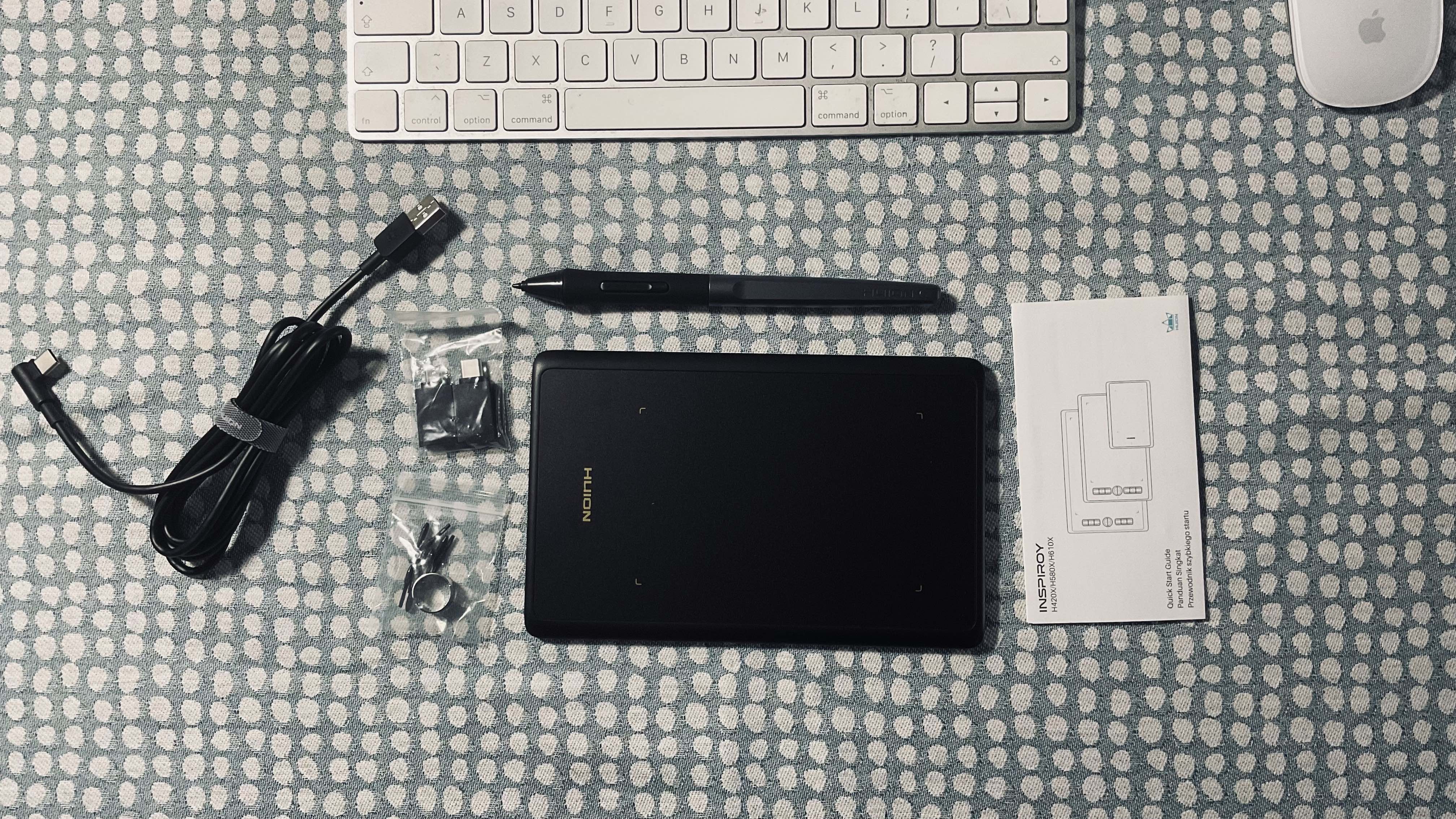
The accolade for smallest tablet goes to… the Huion H420X. This budget-friendly tablet is also very stripped back and simple, as you might expect. It feels light, is completely made of plastic but doesn't come across as badly built. If Huion is known for anything, it is the ability to produce good quality items out of cheap(er) materials.
Work area: 106 x 66mm (4.17 x 2.6 inch)
Resolution: 5080 LPI (Lines per inch)
Express Keys: X2 (on the stylus)
Pen: Battery free
Pressure levels: 8192
Ports: USB-C to USB-A
Compatibility: Windows 7 or later, macOS 10.12 or later, Android 6.0 or later, ChromeOS 88, Linux
Weight: 105g
The Huion H420X has four rubber feet so it doesn't slide about and a drawing area marked with good texture; there's a slight grain that emulates paper so you can 'feel' when you're on the drawing surface. This tablet comes with a USB-C connector that goes to a USB-A, and it comes with two other small adapters for a USB-A to USB-C, or USB-A to micro USB, for your Android phone, which is very useful for such a small and mobile drawing tablet.
The Huion Inspiroy H420X is good out of the box and you'll be up and running in minutes. The fact it can be hooked up to an Android phone and used with Windows 7 as well as ChromeOS ensures its a simple and effective little device. I find it light weight but sturdy – being so small helps – and it's an ideal drawing tablet to drop in a bag for a day out, hook it up to a phone and sketch on the go.
Huion Inspiroy H420X review: drawing experience
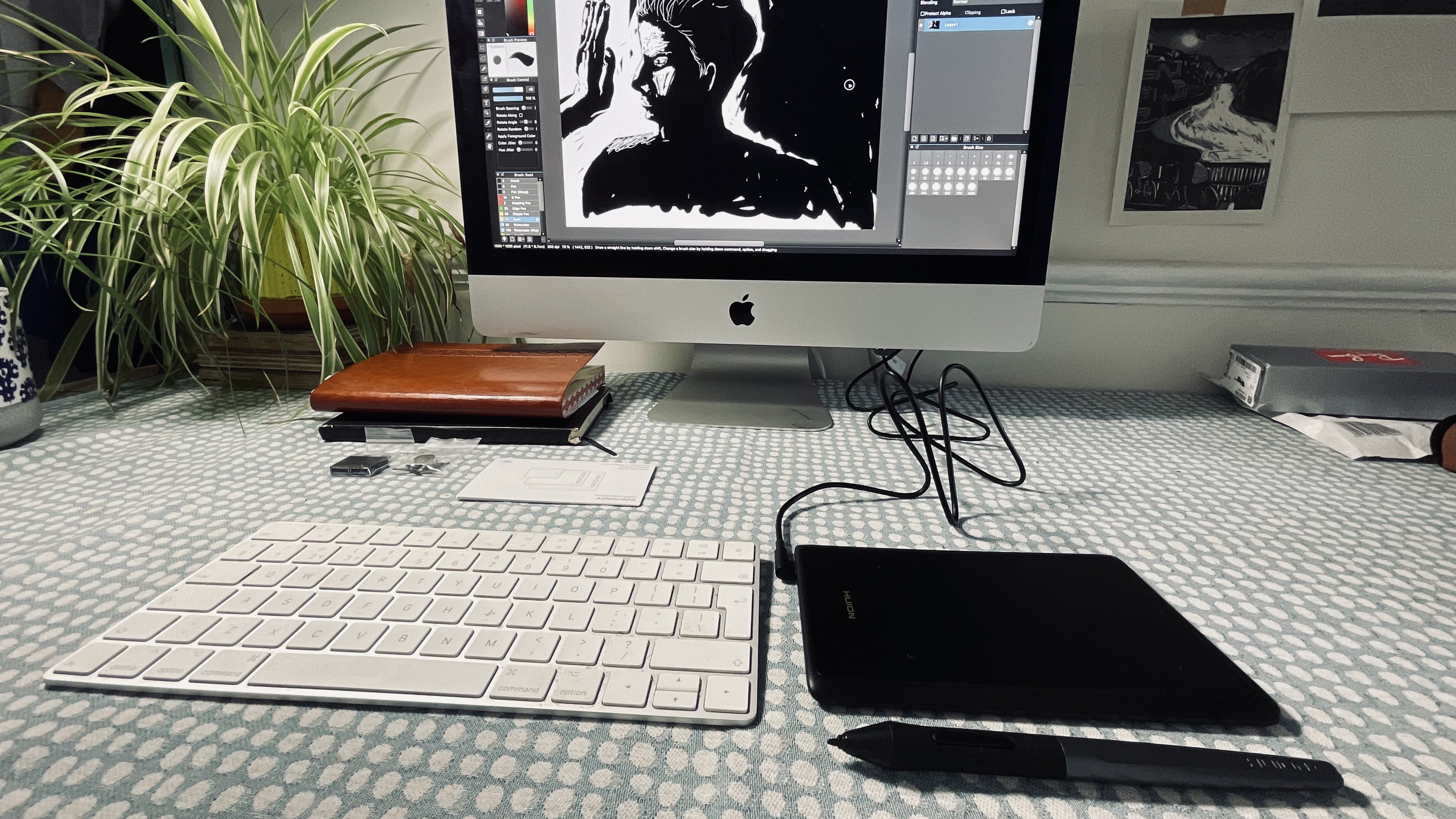
The Huion H420X's drawing area and size means this is a tablet best suited to a laptop, Android phone or tablet. We tested it out on a 21-inch desktop screen and although it worked just fine the difference in size meant the movements were a little jumpy. This wan't a huge problem though, every tablet takes a bit of getting used to.
The Huion Sketch app is made for these smaller tablets in mind. It also works with any number of other art programs, including Krita, MediBang, PS and Affinity. However, the Android app is great for the sole purpose of making art on the go, and seems to work nicely with this small drawing tablet.
The small size means it would be a good replacement for a mouse, as you don’t have to move your hand too far to reach the screen edges, and apparently it’s perfect for playing OSU, too – a free-to-play rhythm game I'm obsessed with at the moment.
Huion Inspiroy H420X review: stylus/pen

The Huion H420X comes with a Huion's PW100 pen, which is is battery-free standard stylus for most of this manufacturer's Inspiroy and HS tablets. It's a solid stylus for digital art that ensures this tiny tablet feels just right to use.
The PW100 pen is comfortable to hold, with a rubber grip and feels responsive to use, which is the most important thing. This stylus has 8,192 levels of pressure sensitivity – more than enough in my view. If you are only just starting out with digital drawing then the difference between these levels to that of half the amount isn't easy to discern.
You are able to adjust the pressure to suit your own needs too. Just open the Huion driver app and adjust the settings to suit your needs. The pen also comes with spare nibs and a nib replacement tool, as they do wear out eventually.
Huion Inspiroy H420X review: should you buy one?

If it’s your first foray into digital drawing then you can’t really go wrong with Huion H420X, as it does what it’s intended to do very well without any unnecessary flourishes. It's a small and basic drawing tablet, but that also means the cost is kept low.
At $24.99 / £26.99 it’s a great price for a beginner's pen tablet. XP-PEN has a similar drawing tablet, and I'd recommend the Star G430S (which is actually marginally larger at 4x3 inches) and is currently priced at $23.99 (usually $29.99) / £17.99 (usually £29.99). The Wacom Intuos S is also similar though currently priced at $49.95 (usually $79.95) / £70.00.
Comparatively speaking the above mentioned don't have that many differences, so in my view the the cheaper Huion H420X is a great deal. The Wacom Intuos S will have a better build quality for sure, though only around 4,000 levels of pressure sensitivity – but it does has express keys. The difference between the XP-PEN and the Huion might come down to which you prefer visually. We do have a feature, XP-PEN vs Huion, which can help you see the different approaches of these brands.
However, you shouldn't regret buying the Huion Inspiroy H420X. It's good for numerous uses, even as a mouse or for digital signatures – the fact that you can use it on a phone if you don't have a computer is another benefit, and mainly it's just fine for drawing.
Read more:

Thank you for reading 5 articles this month* Join now for unlimited access
Enjoy your first month for just £1 / $1 / €1
*Read 5 free articles per month without a subscription

Join now for unlimited access
Try first month for just £1 / $1 / €1
out of 10
Considering its price, size and great quality the Huion Inspiroy H420X is definitely recommended for beginners and first-time buyers. This is a light, very portable, easy to install and is an excellent device to aid your digital drawing. It's small size can make it a little awkward to use with larger monitors and the all-plastic design can feel a little basic. Yet, if you want a small second drawing tablet to take on your travels or use as a replacement mouse or touch pad, then the Huion Inspiroy H420X is a good addition to your setup.

Ben is an artist and illustrator based in Bristol. He works in traditional woodcut, drawing and digital mediums. For Creative Bloq, he reviews drawing tablets and styluses, as well as the latest and greatest digital software for artists. His artwork has been exhibited across Bristol, and his words have also appeared in ImagineFX magazine.

