Our Verdict
Considering its price, size, and great quality, the Huion Inspiroy H430P is definitely recommended for beginners. It’s light, portable, easy to install, great for drawing (gaming, too) and worth every penny.
For
- Great price
- Good drawing action
Against
- Not wireless
Why you can trust Creative Bloq
For anyone new to digital drawing, the Huion Inspiroy H430P could be the perfect introduction. Huion makes very good quality drawing tablets for people on a lower budget and should definitely be a serious consideration for anyone already familiar with the medium, too.
Sure, there are a number of similar XP-PEN tablets, similar in spec, and price, but Huion continues to pleasantly surprise with the quality of its units at this price. For more on different tablets, see our best graphic tablets rundown or our best Huion tablets roundup. With that said, let's take a closer look at the Inspiroy H430P.
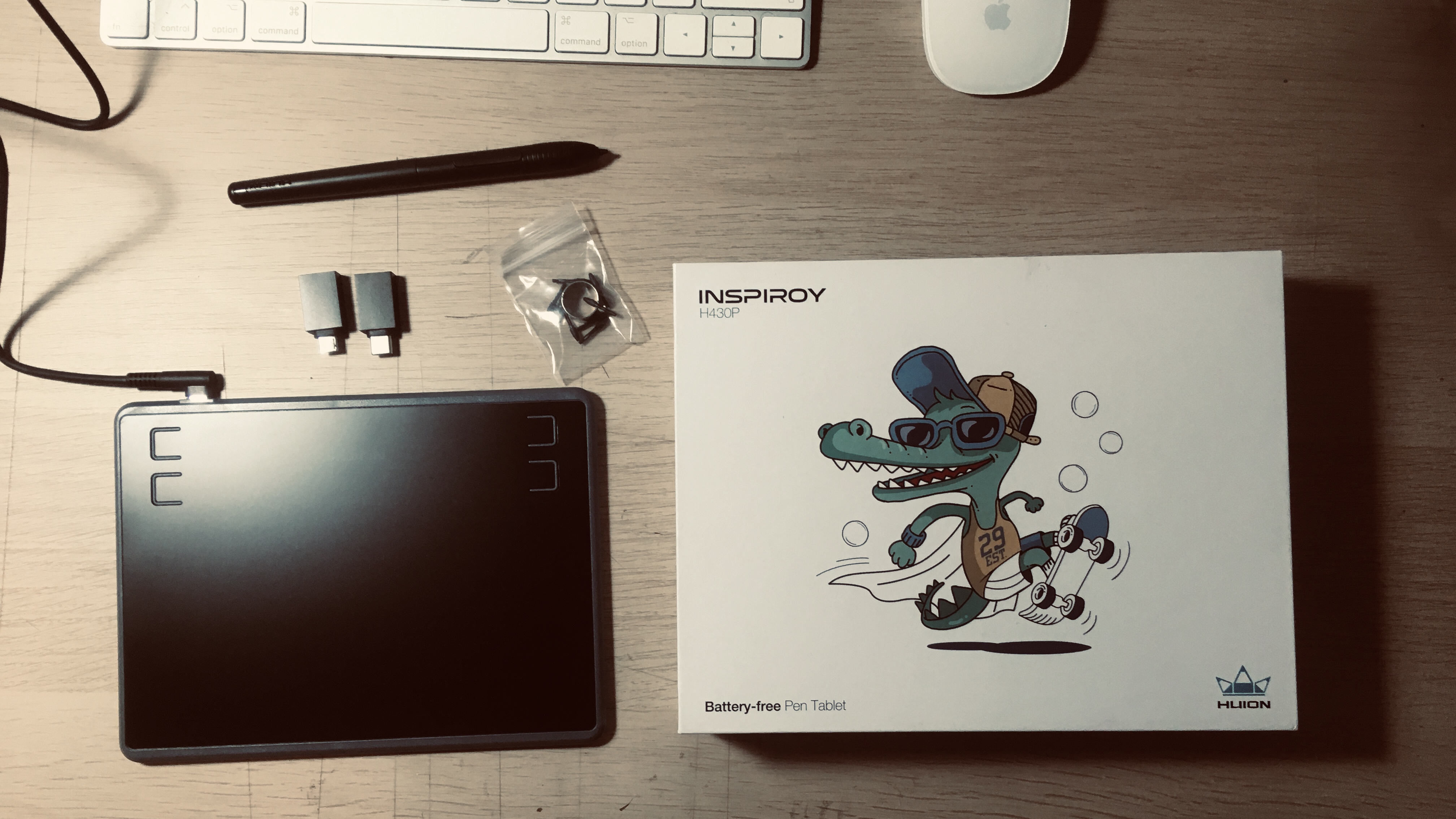
Huion Inspiroy H430P: design and build
This is a very smart looking little pen tablet. It’s light, has the weight of an average phone, and is super portable. It may be a cheap pen tablet but the build quality is surprisingly good. It has four rubber feet so it doesn't slide about, and the four customisable press keys have a nice look and action to them. The surface of the drawing area has a good texture as you’d expect - it has a slight grain that emulates paper, though it is smooth enough to make the drawing action glide a little. Its size means you wouldn’t want too much ‘drag’ as it would make drawing details a little more cumbersome. It comes with a micro USB connector that goes to a USB-A, and it comes with two other small adapters for a USB-A to USB-C, or USB-A to micro USB.
Work area: 121.9 x 76.2 mm (4.8 x 3 inch)
Working Area (Android Mode): 47.6 x 76.2 mm
Resolution: 5080 LPI (Lines per inch)
Express Keys: 4 customisable keys
Pen: Battery free
Pressure levels: 4096
Ports: USB
Compatibility: Windows 7 or later, macOS 10.12 or later, Android 6.0 or later, ChromeOS 88
Weight: 135g

Huion Inspiroy H430P: work area
It’s small at 4.8 x 3-inches, but not the smallest, that accolade goes to the Huion H420X with a work area of 4.17 x 2.6-inches. It does come with 4 customisable press keys for programming your favourite shortcuts, though, unlike the H420X. The work area is marked out by dots, and is easily customisable in the driver to make it smaller if you wish, if you were to work on an Android phone for instance. The work area size means it’s best suited to a laptop or Android phone/tablet. The small size means it would be a good replacement for a mouse, as you don’t have to move your hand too far to reach the screen edges, and apparently it’s perfect for playing OSU.

Huion Inspiroy H430P: stylus/pen
The PW201 pen is battery-free, which means it’s nice and light, and although it’s somewhat thinner in design than most standard digital pens at the moment, it’s still comfortable to hold, and responsive, which is the most important thing. 4096 levels of pressure sensitivity is more than enough in my view, and if you are only just starting out with digital drawing then it is plenty, considering it’s one of the most basic pen tablets out there. To be honest, I couldn't tell the difference between 4096 and the latest standard of 8192. It’s sensitive enough to give you plenty of control when it comes to line thickness and tonal value when drawing.

Huion Inspiroy H430P: drawing experience
The drawing experience is pretty good, and actually better than you’d expect for something at this price. It’s not surprising though, as Huion has a good reputation for it. We used it on a 21-inch monitor and it was fine, though I found the movement a little jumpy at this size and would definitely work better with something like a 13-inch laptop, or Android phone or tablet. The Huion Sketch app is made for this purpose. It works with any number of other art programs including Corel, PS, and Affinity, too, but the Android app is great for the sole purpose of making art on the go, and seems to work nicely.
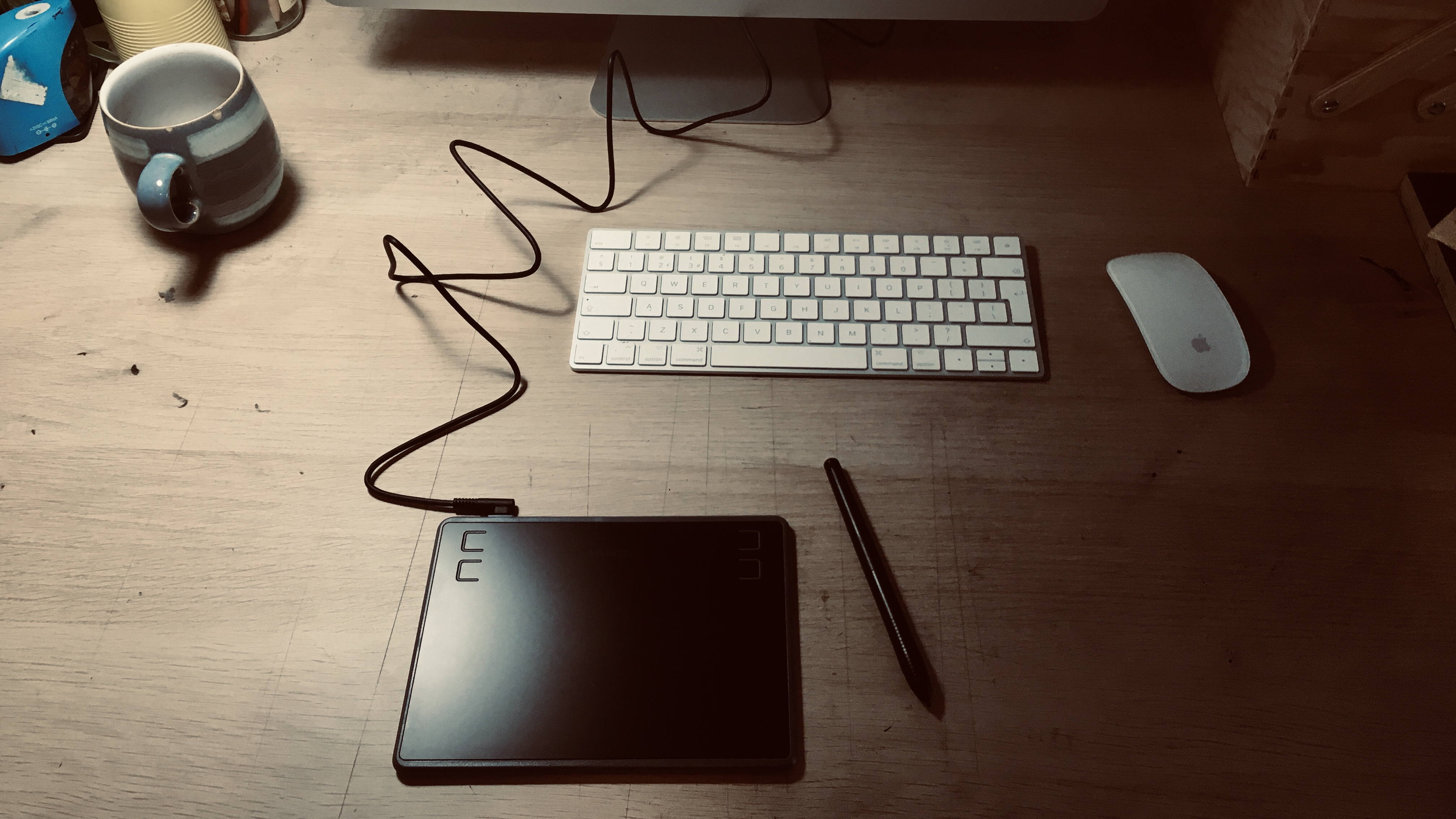
Huion Inspiroy H430P: should you buy it?
If it’s your first foray into digital drawing then you can’t really go wrong, as it does what it’s intended to do very well, without any unnecessary flourishes. At $33.99/£30.99 it’s also a great price for a beginners pen tablet, and although XP-Pen have similar sized models such as the XP-Pen Deco Fun XS priced at $29.99/£29.99, the Huion has the extra benefit of having customisable shortcut buttons. It is also good for using with an Android phone/tablet, if you don’t have a laptop. The price means you won’t be too out of pocket if you decide digital drawing isn’t for you, though it also makes a good mouse, so it has multiple uses.
Related article:

Thank you for reading 5 articles this month* Join now for unlimited access
Enjoy your first month for just £1 / $1 / €1
*Read 5 free articles per month without a subscription

Join now for unlimited access
Try first month for just £1 / $1 / €1
out of 10
Considering its price, size, and great quality, the Huion Inspiroy H430P is definitely recommended for beginners. It’s light, portable, easy to install, great for drawing (gaming, too) and worth every penny.

Ben is an artist and illustrator based in Bristol. He works in traditional woodcut, drawing and digital mediums. For Creative Bloq, he reviews drawing tablets and styluses, as well as the latest and greatest digital software for artists. His artwork has been exhibited across Bristol, and his words have also appeared in ImagineFX magazine.

