Our Verdict
For those starting out in the area of illustration, art and design who want to get to grips with digital drawing and painting, the Huion HS610 is good if basic choice. Intuitive customisation, in particular the touch wheel, coupled with a quality stylus means you won’t be disappointed. The ability to use it with Android devices is a bonus, too, and the Huion HS610 works as expected with programs like Affinity, MediBang, and Krita. The Huion HS610 is a solid all-round performer for newcomers to digital art.
For
- A good price point
- The touch wheel works well
- This is a generous size
Against
- It's not a wireless device
- The build quality could be better
Why you can trust Creative Bloq
The The Huion HS610 is a part of Huion’s HS range seems relatively new compared to its Inspiroy series, which has been around for a while longer. Though the HS range is fewer in number it is difficult to see any major differences between the ranges, especially in regards to the one we’re reviewing here.
There is one standout difference; the HS610's touch ring is the only thing that discerns it from the Inspiroy H1060P, which happens to be more expensive than the HS610 in the US, though the HS610 is more expensive than the H1060P in the UK. Confused? Same here! Apart from this the two drawing tablets are basically the same: work area size, and shortcut buttons, pen, nibs and connectivity are all standard.
Size/drawing dimensions: 10 x 6.25 inches
Pen: Battery free
Pen pressure: 8192 levels
Express keys: 12 press keys, 1x touch wheel, 16 soft keys
Compatible: Windows 7 or later, macOS 10.12 or later, Android 6.0 or later, Linux
Regardless of the plethora of Huion pen tablets available, and Huion’s somewhat obtuse variation, we did of course spend a bit of time with the HS610, and used it with various programs, namely: Affinity Photo & Designer, MediBang Paint and Krita, to eke out any discernible differences.
Short of a tiresome comparison to every tablet on offer in this general Huion ball-park (decisions may come down to precisely how many buttons you’d like), XP-PEN offer a vast range of similar products, particularly its Deco series, and there is the more premium Wacom Intuos range, where for similar prices you’ll lose out in drawing area size, but make it up in a higher quality product with a ‘silkier’ drawing experience. You can find them in our best drawing tablets guide.
Huion HS610 review: in the box and set up

Neatly packaged, the Huion HS610 comes with all you’d expect: a PW100 pen, penholder with extra nibs, a drawing glove (to keep the drawing surface a little more smudge-free), a micro USB to USB-A connector, and a USB-C adaptor and Android connector - so you can connect to an Android phone or tablet.
Pen tablet installation, as opposed to pen display setup (the tablets with a screen you draw directly on to), is easy and quick, with all available drivers a few clicks away on the Huion website. The Huion HS610 setup is stress free and you'll find everything you need in the box to get up and running in minutes.
Huion HS610 review: drawing surface

With the largest work area of the HS series - 10 x 6.25-inchs – the Huion HS610's workspace can be best described as a medium work area. It’s certainly big enough for general art making and doesn’t restrict pen movement, so for newcomers or experienced artists there's enough room here.
The surface itself has a bit more tooth and texture to it than the Inspiroy H1060P I recently tried out, which as already mentioned is the same size and in a similar price range (depending on where you live – US or UK). This is good for a more pen-on-paper feel, though will wear down your nibs a little faster (don’t forget it comes with a bunch of spare nibs, so will last a fair while).
Light scratches did appear on the drawing surface after a short period of use (a few hours drawing for me). It is plastic in makeup, so I can’t really be that surprised with the amount of wear-and-tear. In this regard how long it lasts will depend on how heavy handed you are, but remember the pen pressure is adjustable in the Huion setup panel, so you can customise it to be as light or heavy in touch, as you like.
Huion HS610 review: stylus impressions
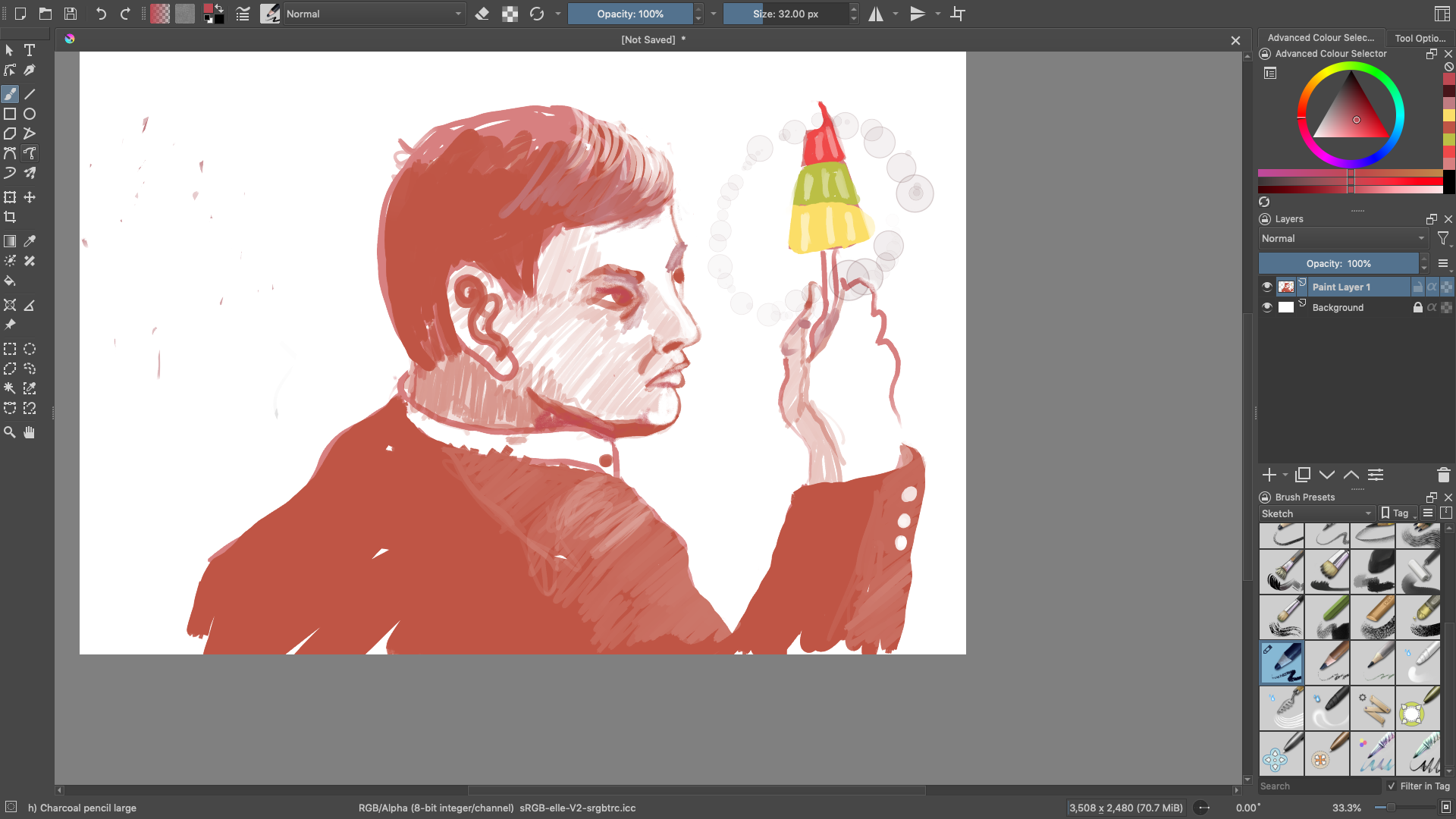
The PW100 stylus is the standard for a number of the best Huion tablets. Its 8,192 levels of pressure sensitivity are also a standard for most styluses in general, premium or not.
This stylus, with a rubber grip and two shortcut buttons, is a good performer all round. Being battery-free means its nice and light, with a nice amount of ‘spring’ in the nib, ensuring it's a comfortable stylus, fuss-free, and reliable. A little ‘ink pot’ style pen holder keeps everything neat and tidy desk-wise.
Huion HS610 review: design and build
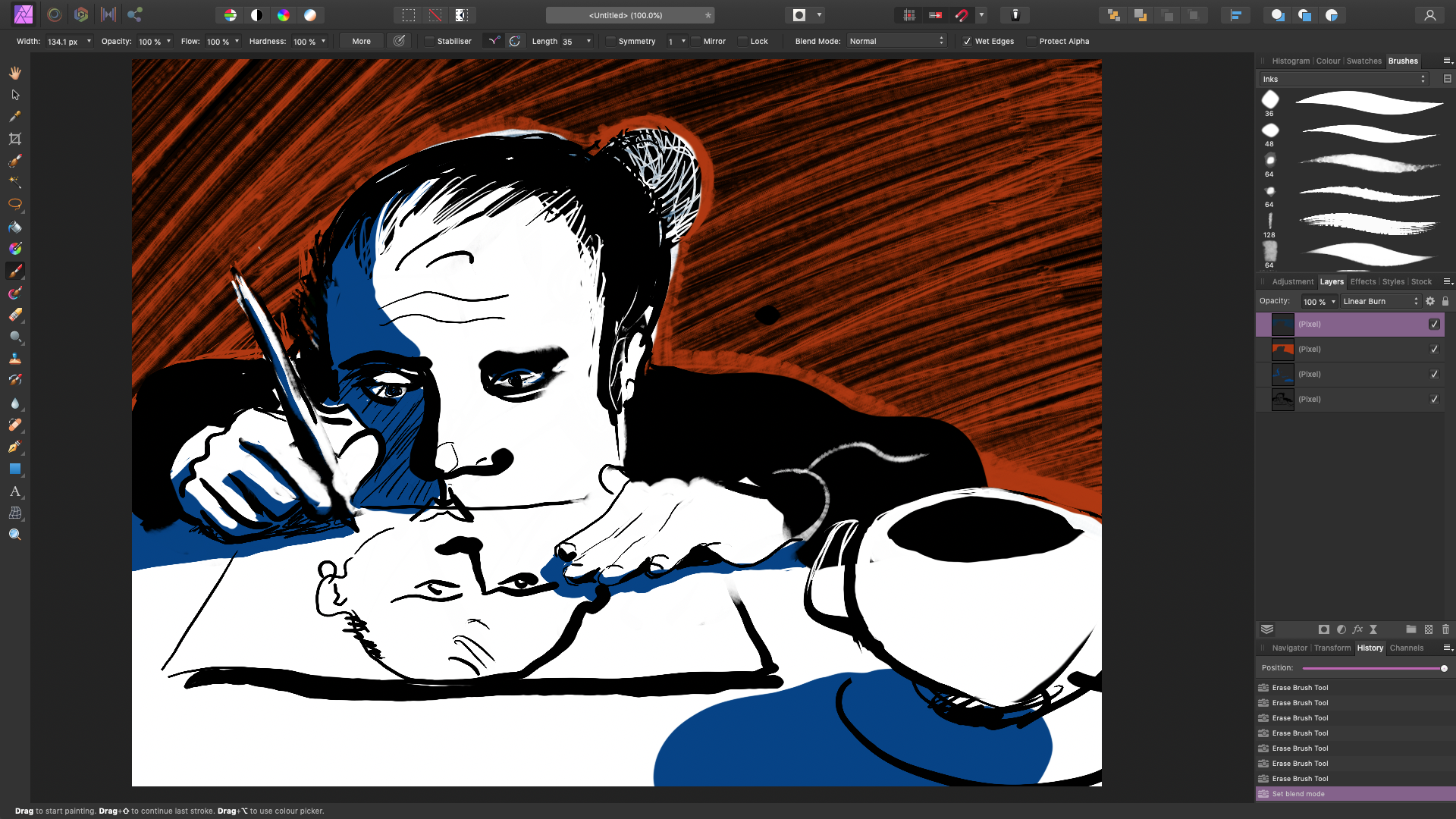
Although completely plastic everything in this package feels sturdy and well made. Well, apart from the 13 press shortcut buttons, which feel a little rattly and loose. But, they work, which is the main thing. The tablet is a mere 8mm in height and feels very slim and well formed.
Apart from the 12 press buttons there is a touch wheel with another press button in the centre. The central press button allows you to configure the touch wheel for a variety of uses, including zoom, scroll and adjust. This is a nice touch and means getting to grips with the general flow of the tablet, once you’ve customised the buttons to shortcuts of your choosing, is very intuitive. If you're looking for an affordable drawing tablet that makes workflow all the smoother, the Huion HS610 is a good choice.
Getting to grips with the general flow of the tablet is very intuitive
There are also 16 soft-touch buttons along the top of the work area. Quite a lot to play with and configure. I’m sure some users will make use of all the buttons, but personally I’d only really need 12, if that, at most.
Not being wireless means you are always tethered to your screen. It’s not a huge deal, but the wire does add to clutter on the desk. In a time where everything is becoming smarter it is not a huge ask for the ability to be wire-free. The pen is, so why not the tablet?
Huion HS610 review: should you buy it?
The Huion HS610 is a low-budget medium-sized pen tablet that works rather well, all things considered. It is currently $79.99 / £71.99 meaning that it is more than suitable for a first time buyer.
The touch-wheel function, quality stylus, and good drawing experience should satisfy even those with more experience. This definitely seems like a unit that will serve you well for a long while, despite its price. The Huion HS610 does exactly what it says “on the tin,” no more, no less. A serviceable enough tablet.
Read more:
- Wacom vs Huion: Which is right for you?

Thank you for reading 5 articles this month* Join now for unlimited access
Enjoy your first month for just £1 / $1 / €1
*Read 5 free articles per month without a subscription

Join now for unlimited access
Try first month for just £1 / $1 / €1
out of 10
For those starting out in the area of illustration, art and design who want to get to grips with digital drawing and painting, the Huion HS610 is good if basic choice. Intuitive customisation, in particular the touch wheel, coupled with a quality stylus means you won’t be disappointed. The ability to use it with Android devices is a bonus, too, and the Huion HS610 works as expected with programs like Affinity, MediBang, and Krita. The Huion HS610 is a solid all-round performer for newcomers to digital art.

Ben is an artist and illustrator based in Bristol. He works in traditional woodcut, drawing and digital mediums. For Creative Bloq, he reviews drawing tablets and styluses, as well as the latest and greatest digital software for artists. His artwork has been exhibited across Bristol, and his words have also appeared in ImagineFX magazine.

