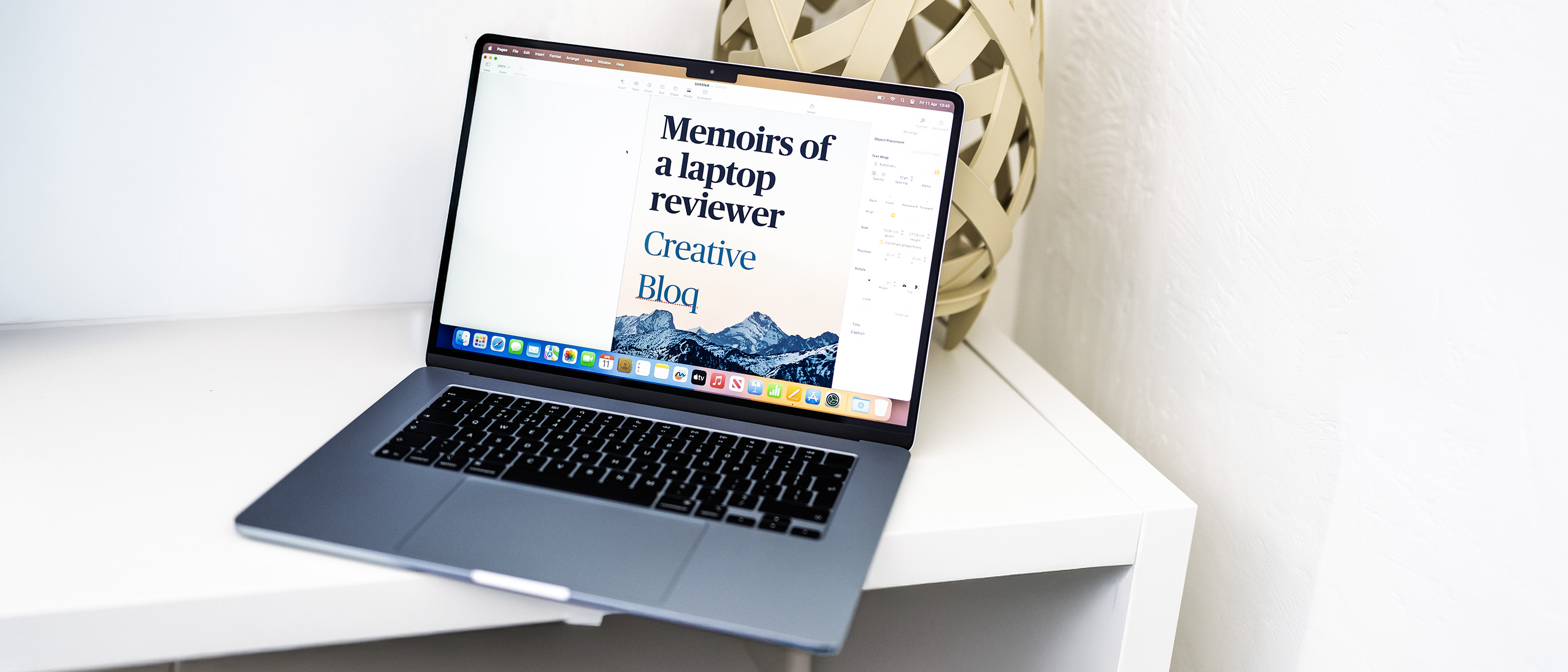Our Verdict
The Huawei MateView is an unusual monitor - its got a 3:2 aspect ratio for a start - but its sleek design and respectable colour accuracy are commendable. If you’re after a stylish, high-performing, high-res monitor for a workflow that demands good colour accuracy, the MateView should be on your shortlist.
For
- Exceptionally colour-accurate
- Very bright with HDR capability
- Sleek styling
- Fair price
Against
- AdobeRGB coverage could be better
- Brightness uniformity not great
- Few display inputs
Why you can trust Creative Bloq
You could say the Huawei MateView has is tough. If you’re in the market for a large, colour-accurate monitor and have up to $/£1,000 to spend, you’re frankly spoilt for choice. However, this hasn’t stopped the Chinese company from trying to take a slice of this very competitive pie in the form of its new 28.2-inch Huawei MateView display. The good news is this isn’t just another 4K 16:9 display. In fact, there are quite a few features which make the MateView stand out from the crowd.
And if you're looking for more ideas of the best 4K monitors out there, we've got you covered.
Features
The most obvious distinctive feature of the new Huawei MateView is its unusual 3:2 aspect ratio, making it slightly squarer than the usual widescreen 16:9 and even 16:10 display formats. This matches the aspect ratio of Huawei's MateBook laptops, so the MateView would be an ideal second screen for this or most Microsoft Surface laptops, which also use a 3:2 aspect ratio.
The slightly squarer format results in a more comfortable work space when viewing documents in portrait orientation, or displaying photos snapped on a DSLR, as these will perfectly fill the screen. But on the flip side, almost all widescreen video footage will have black bars top and bottom during full-screen playback. The 28.2-inch screen size is filled by 3840x2560 pixels, meaning you get 4K resolution along the horizontal axis, and 300 pixels above 4K down the vertical.

Huawei is targeting the MateView at style-conscious creatives who demand top notch colour accuracy and a wide colour gamut. To that end, the MateView comes pre-calibrated to a Delta-E of less than 2, and its IPS panel can display 100% of the sRGB imaging colour gamut and an impressive 98% of the much more extensive DCI-P3 video colour space. Add to this a retina-searing 500-nit max brightness and a decent 1200:1 contrast ratio, and it’s easy to see why the screen also achieves HDR 400 certification.
Huawei MateView: key specs
Screen size: 28.2-inch | Aspect ratio: 3:2 | Resolution: 3840 x 2560) | Panel technology: IPS | Brightness: 500cd/m2 | Contrast ratio: 1,200:1 | Supported colors: 1.07 billion | Colour space coverage: 100% sRGB, 98% DCI-P3 | Viewing angles: 178/178 degrees (horizontal/vertical) | Connectivity: 1x HDMI, 1X Mini DP, 2X USB 3.0, 1x 3.5" headphone/mic jack
Build and handling
Huawei has certainly paid a lot of attention to the styling of the MateView, and their efforts have paid off: this is super-sleek display that looks the part alongside even the most stylish laptop. Huawei claims a 94% screen-to-body ratio, meaning the bezels are especially slim. The panel itself is also slim in depth, and is mounted to the stand via an attractive polished chrome hinge. This only allows for tilt adjustment though, not rotation, so you can’t pivot the screen through 90 degrees to a portrait orientation. However, chances are you won’t need to thanks to the display’s squarer 3:2 aspect ratio.

The MateView’s stand allows for an ergonomic height adjustment range, and incorporates two front-firing speakers. As usual with built-in monitor speakers, these sound tinny and weak, so are best suited to back-up audio rather than being your primary speakers.

Ports are positioned both on the right edge of the stand, and at the back. Compared to a more conventional monitor at this price point, physical connectivity is somewhat limited, with only one HDMI and one Mini DisplayPort for video input. You also get a USB-C connector to receive the monitor’s power supply, and another Type-C port for data or video transfer, along with up to 65W Power Delivery. Dual USB 3.0 Type A ports are a welcome inclusion if your laptop lacks these connections, as is the 3.5mm audio/microphone port.

But the MateView’s connectivity isn’t just limited to physical connections. If you go for the wireless version (model number HSN-CBA), you also get 2.4GHz and 5GHz Wi-Fi, along with Bluetooth 5.1 to enable wireless projection from your smart device to the monitor.

Even adjusting the MateView’s on-screen display is a pleasure, thanks to a refreshingly attractive menu interface, and a rather unusual means of controlling it. Instead of the typical line of buttons on the edge or back of the screen, the MateView has a touch- and swipe-sensitive ‘Smart Bar’ along the bottom edge of the lower bezel. Simply tap, double tap or swipe this bar to navigate the on-screen menu and select options. It takes a bit of getting used to, but it soon becomes an ergonomic means of controlling the monitor.

Performance
The MateView impresses right out of the box, partly thanks to its immense max brightness, and also its excellent color vibrancy in both the Native and DCI-P3 picture modes. The impressively thin screen bezels further accentuate the display’s visuals, though brightness is noticeably dimmer around the extreme edges of the screen.
The extra vertical screen area afforded by the 3:2 aspect ratio is of mixed benefit. On the one hand it gives you extra space for horizontal toolbars and extra timeline tracks in video editing software, but a 16:9 or 16:10 ratio is still preferable for a typical Photoshop toolbar/pallet workspace when editing a 3:2 or 16:9 image. Either way, the 3:2 difference is fairly subtle in real-world use, so it’s neither a deal-breaker nor a deal-maker.
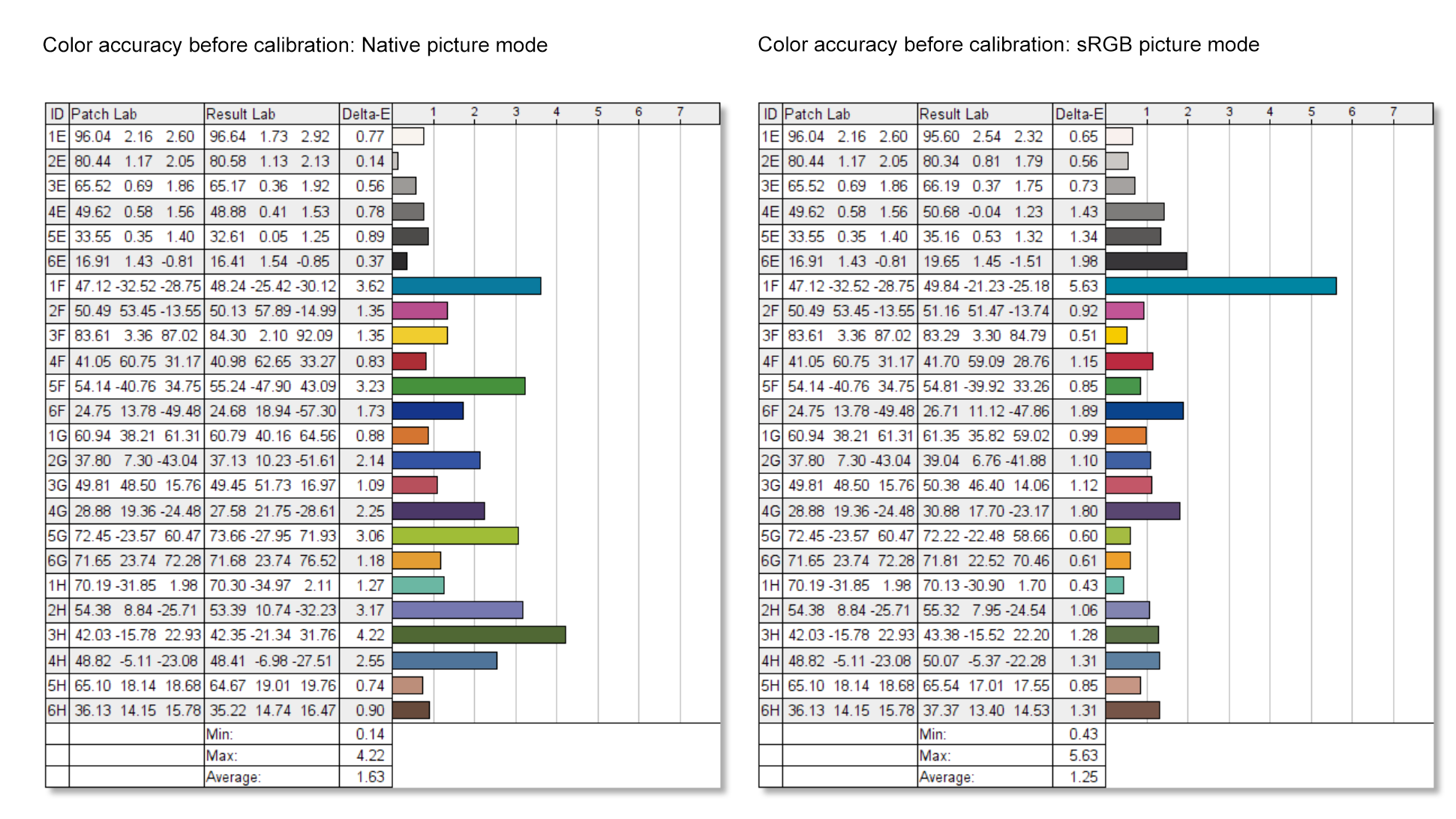
Colour accuracy
Huawei claims the MateView is calibrated to a Delta-E <2 accuracy out of the box, and our testing with a DataColor SpyderX Elite monitor calibrator confirmed this. Set to Native picture mode, we recorded a Delta-E of 1.63, and switching to sRGB mode further improved accuracy to a Delta-E of 1.25
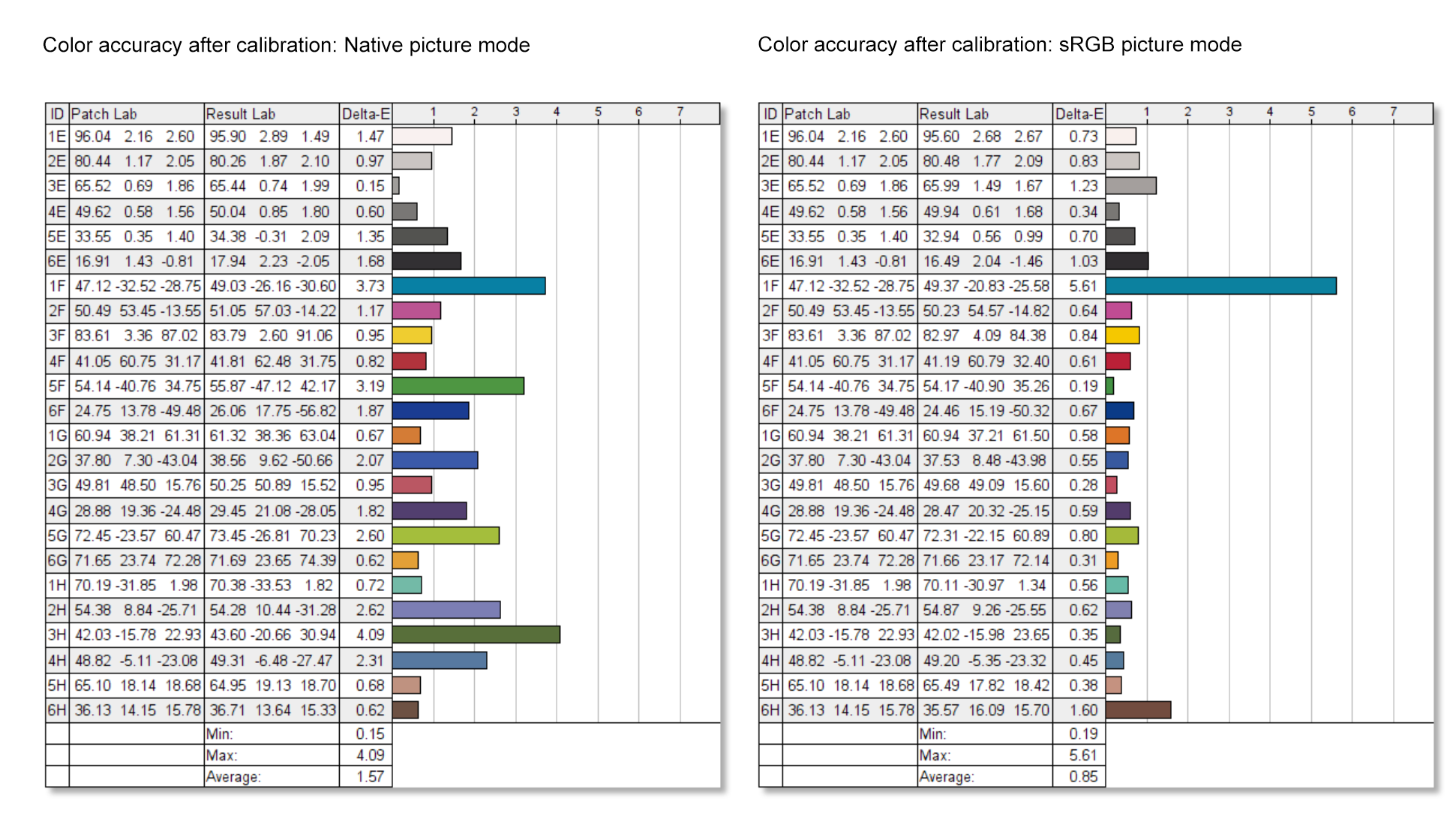
After using the SpyderX Elite to calibrate the screen, we managed to get even better colour accuracy from the MateView. After calibration, accuracy improved to Delta-E 1.57 in Native colour mode, and reached a highly impressive 0.85 in sRGB mode.
Brightness
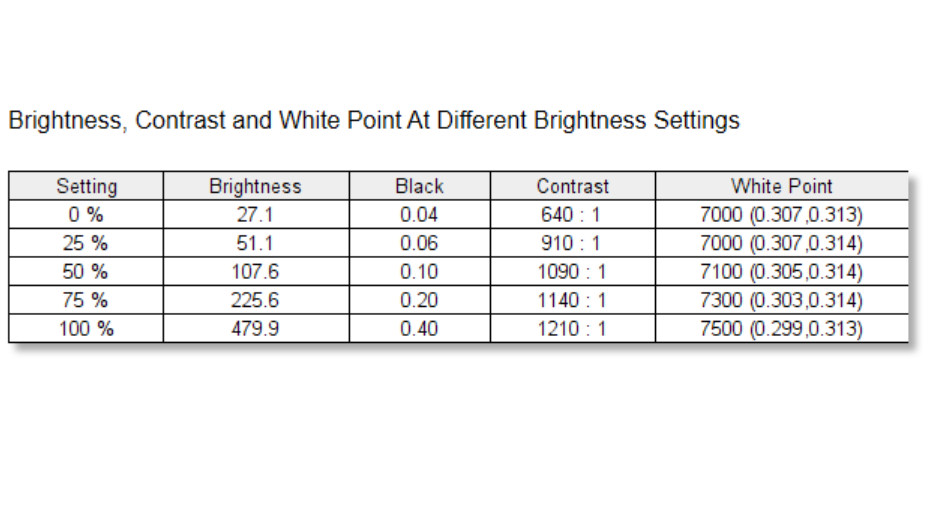
Huawei claims a 500-nit maximum brightness from the MateView, and our 479.9 recorded maximum comes very close. But it is worth noting that you probably won’t want to set the monitor this bright for everyday use. It’s simply not comfortable for the eyes, and it makes it more difficult to see subtle highlight nuances in photos or videos. Generally, setting the screen to a brightness of 200cd/m2 or less is preferable for typical use.
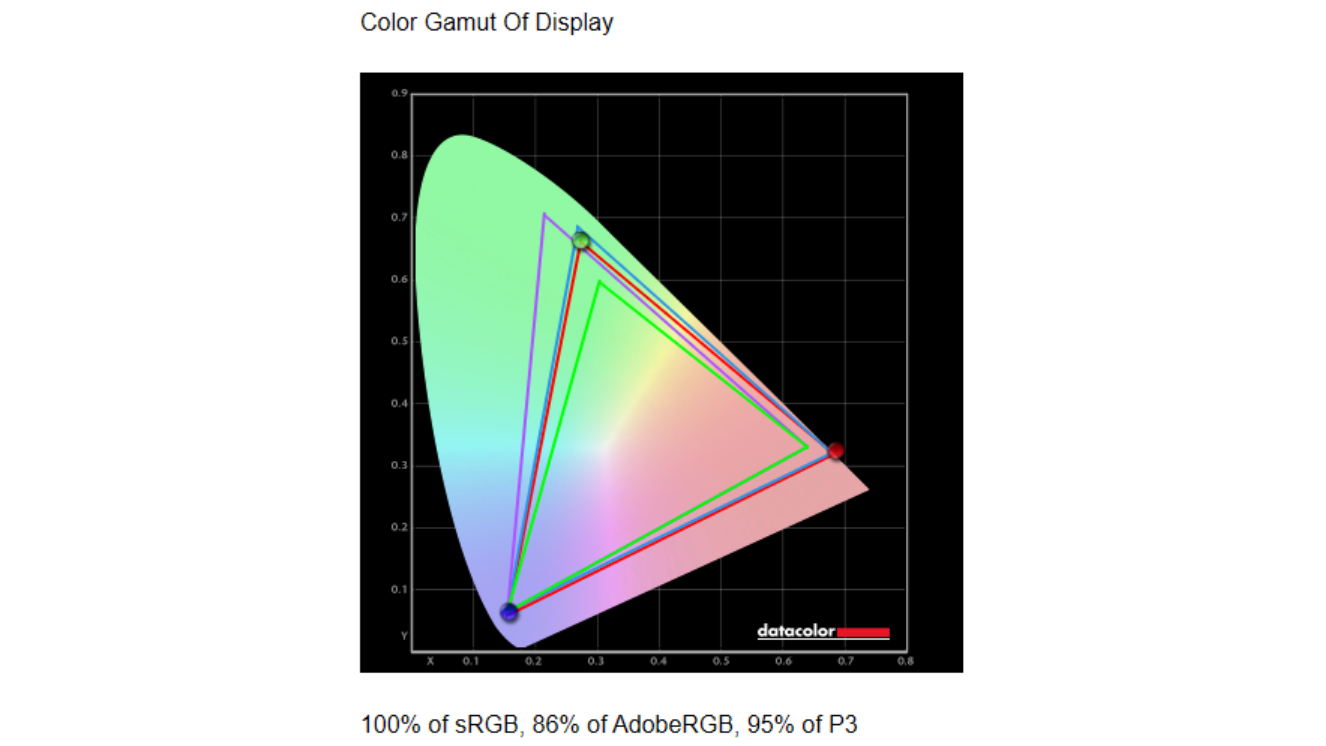
Colour gamut
Huawei advertises 100% sRGB and 98% DCI-P3 color coverage from the MateView. We confirmed this for sRGB, but we couldn't quite record 98% DCI-P3 coverage, with our sample monitor achieving 95%. Our testing also revealed 86% Adobe RGB coverage – not bad for a monitor in this price range, but nothing special either.
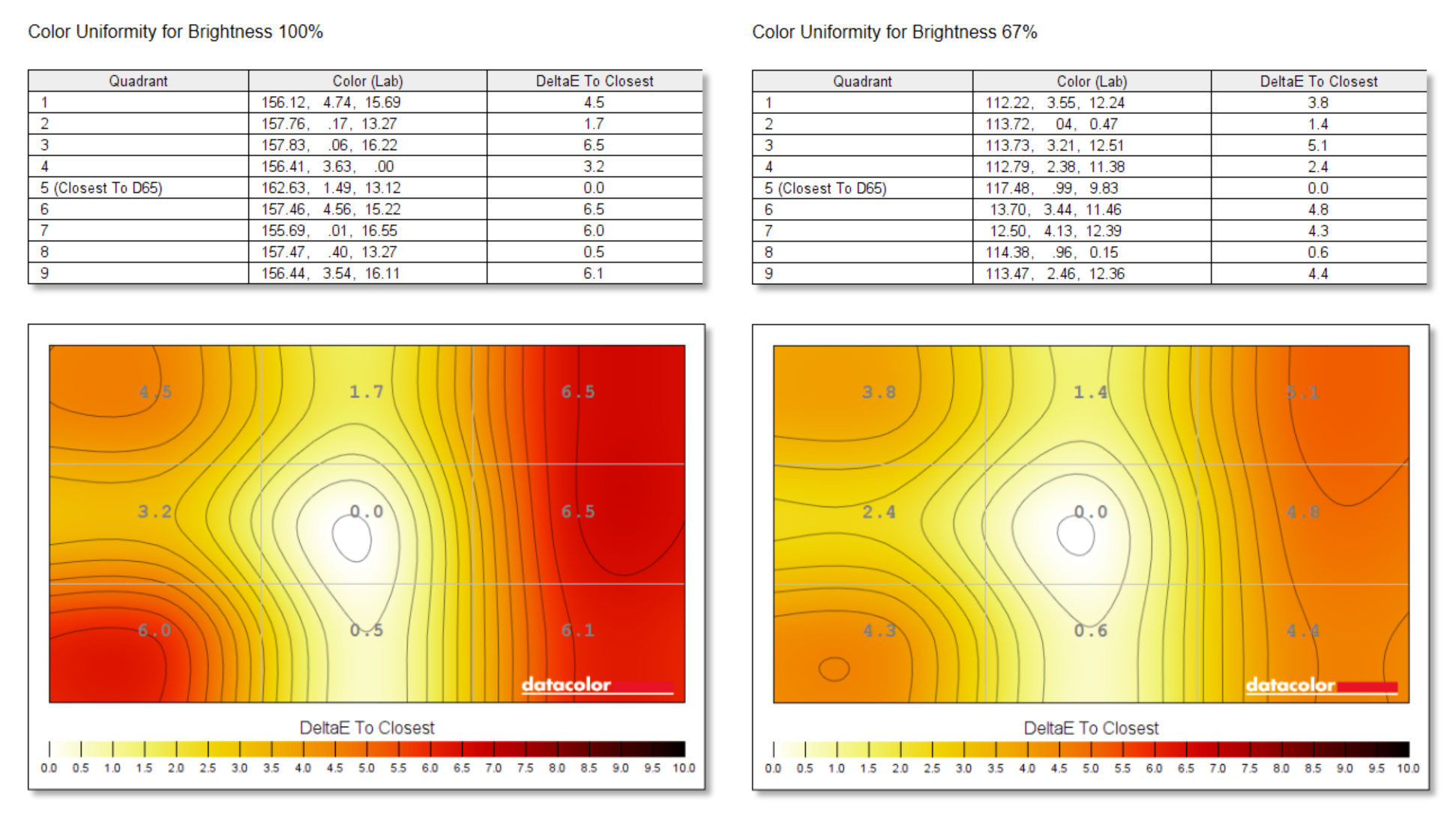
Colour uniformity
Colour consistency across the screen isn't great. At 100% screen brightness, we recorded a fairly significant maximum Delta-E colour deviance of 6.5, however this did reduce to 5.1 with brightness set to a more usable 67%.
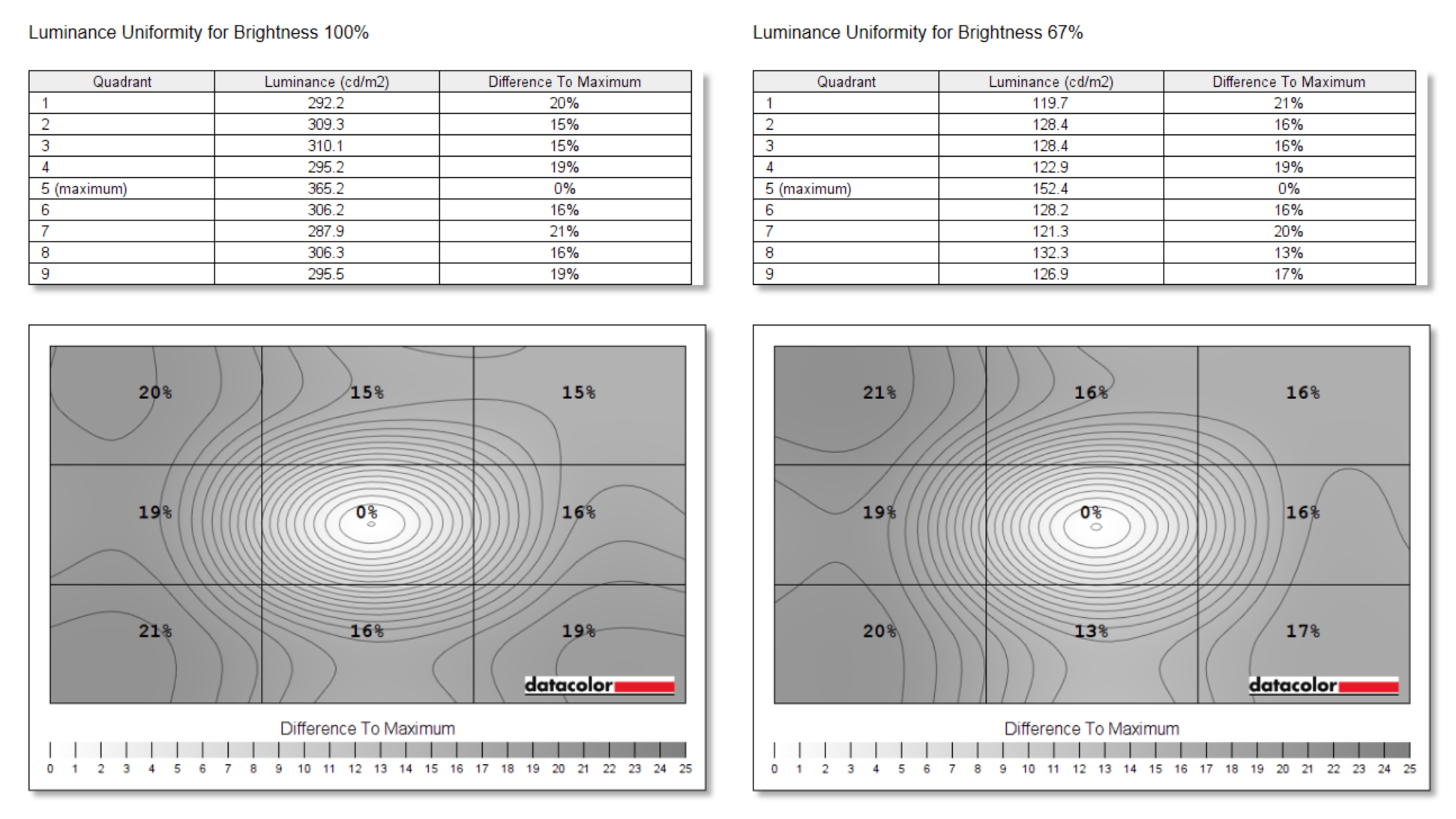
Brightness uniformity
Likewise, brightness is also less than consistent across the whole display. At 100% brightness, we found the edges and corners of the screen to be between 15 and 21% dimmer than the centre, and brightness consistency didn’t improve when dropping to 67% screen brightness.
Verdict
The Huawei MateView is an unusual monitor, and while some of its eccentricities like its 3:2 aspect ratio aren’t necessarily what many people are crying out for, its sleek design and respectable colour accuracy are certainly worthwhile. It’s a pity the display doesn’t cover more of the AdobeRGB colour space, but few users will find that a problem. Likewise, the rather lacklustre colour and brightness uniformity across the screen are obvious in lab testing, but you’ll struggle to see either issue in real world use. With a list price of £599, the MateView is worth the money if you’re after a stylish, high-performing, high-res monitor for a workflow that demands good colour accuracy. It's available to buy in the UK from 1 September.
Read more:

Thank you for reading 5 articles this month* Join now for unlimited access
Enjoy your first month for just £1 / $1 / €1
*Read 5 free articles per month without a subscription

Join now for unlimited access
Try first month for just £1 / $1 / €1
out of 10
The Huawei MateView is an unusual monitor - its got a 3:2 aspect ratio for a start - but its sleek design and respectable colour accuracy are commendable. If you’re after a stylish, high-performing, high-res monitor for a workflow that demands good colour accuracy, the MateView should be on your shortlist.
Ben is the imaging labs manager for Future titles, including for Creative Bloq's sister site Digital Camera World. Whether he's in the lab testing the sharpness of new lenses, the resolution of the latest image sensors, the zoom range of monster bridge cameras or even the latest camera phones, Ben is our go-to man for technical insight. With years of experience in testing cameras, monitors and calibrators, he's able to recommend the best buys for creatives.