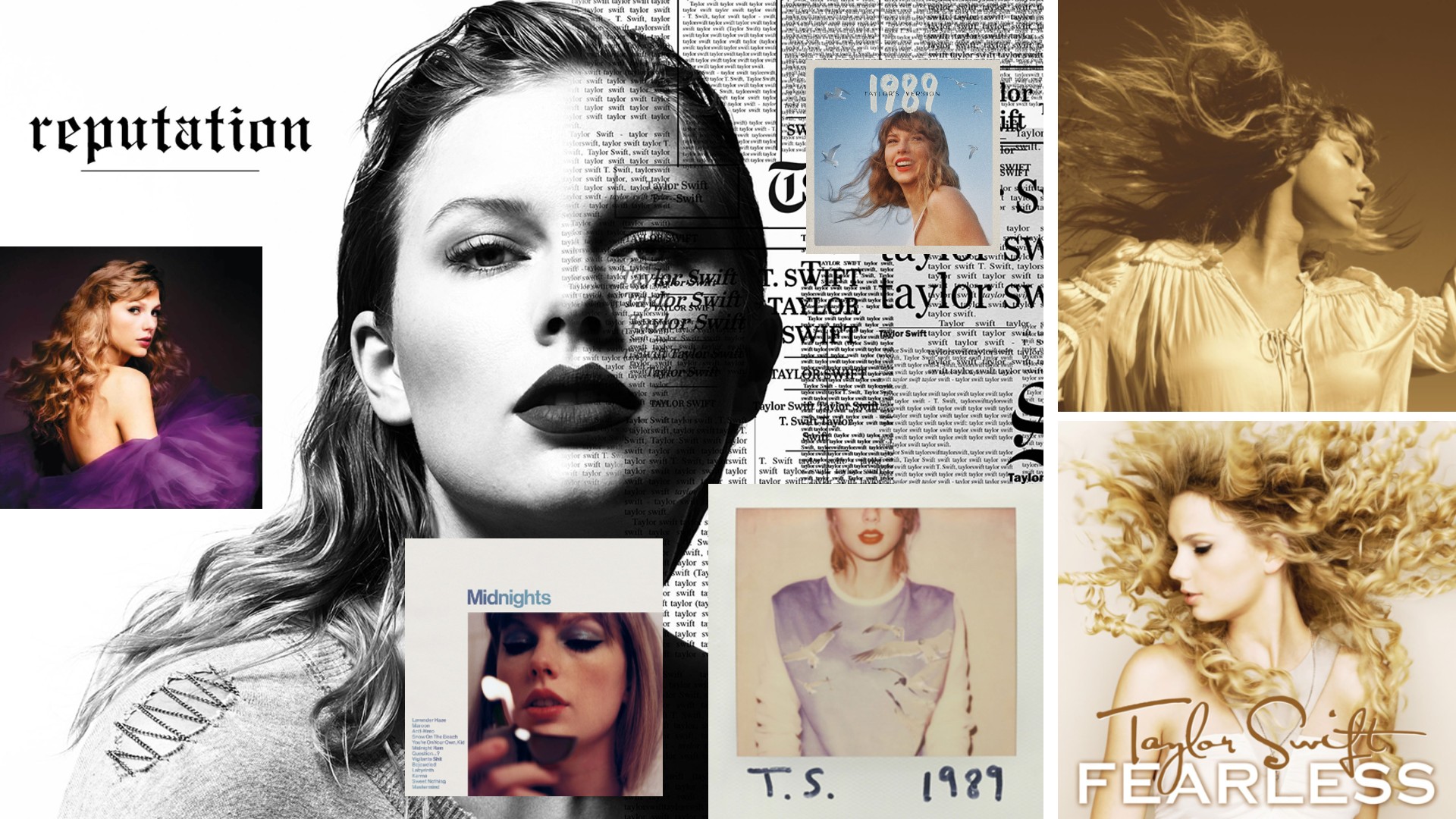Our Verdict
This is a great higher-end option for users who need an immersive, bright and accurate monitor for business and productivity work. There’s little to stop us from recommending it, but if you’re a gamer, be prepared to look elsewhere for ultimate performance here.
For
- Accurate colour and high brightness
- Great USB-C connectivity and extra ports
- Calibrated out of the box, and easy to set up
- Sturdy, well-built and sizeable base
Against
- Not great for gaming
- Large depth to the base, which could be an issue for people with smaller desks
- Ports at the back are set back from the screen surround, so bulky cables may not fit
Why you can trust Creative Bloq
There’s no denying that there is a hugely competitive market out there when it comes to monitors. Whether you’re looking for something for productivity, gaming, photo and art editing, business or general use, there are now more options than ever vying for your attention. The competition is no bad thing, however, because it has pushed designers to produce a greater range of monitors packed full of genuinely useful features.
It has also meant that monitors now have more specific niches and categories they fall into – the best monitors for photo editing, for example, may not have the same features as the ones you’d use for your spreadsheets or even your gaming. In the history of home computing, this is a relatively new development, but a very welcome one.
The HP Z34c G3 monitor, then, is a curved display that comes with a serious price tag but promises to deliver immersive visuals and enhanced productivity for professionals and people looking to focus on usability, efficiency and seamless workflows for day-to-day use.
There are several high-end features on offer here that we’ll delve into a bit more in this review. We tested over a couple of weeks in day-to-day use, for both daily tasks, writing, editing, creative design work and also gaming and we’ll touch on these aspects in this review.

HP Z34c G3 review: Key specifications
Screen size: | 86.36 cm (34") |
Resolution: | WQHD (3440 x 1440) |
Features: | Height adjustable; Integrated speakers; Curved display; Webcam; HP Eye Ease |
Response time: | 6ms GtG (with overdrive) |
Connectivity: | HDMI; USB-C; USB port; USB hub; DisplayPort |
HP Z34c G3 review: Design and build

When it comes to an unboxing experience, we instantly got the impression of a thoughtful, well-made package. The monitor is carefully wrapped up and comes with an array of display cables including an HDMI, Display Port cable and a USB-C for a variety of connectivity options across a range of different devices – we hooked the monitor up to an M1 MacBook Pro and a gaming PC using a USB-C and a more traditional HDMI cable respectively.
Any initial scepticism at the relatively thin monitor stand was disproved by how heavy the stand was and how sturdy the construction felt when putting it together. The stand itself slots simply into the weighty base, and the monitor then screens on using two screws – there’s very little to no wobble when in general use. There’s a lot of flexibility here too in terms of positions, and a variety of different angles and heights to play with to get the perfect viewing angle at your desk – especially important when you consider this is a business-orientated monitor that is likely to be used continuously for many hours a day.
Overall, the build quality of the stand and base, as well as the monitor itself, feels robust, which is certainly what we’d expect to see for a screen that sits at an RRP of £875 when reviewed. There are slim bezels surrounding the display, which allows the screen to maximise real estate and minimises distraction when working with many windows open at the same time. There are monitors out there that offer slimmer bezels and a better screen-to-monitor ratio, but instead of this being something that marks this monitor down we’d probably put this under personal taste rather than anything else.
One thing to note in terms of setup is that we did find that the stand and base of the monitor itself sit quite far back from the screen, so it means you’ll have to allow plenty of depth in terms of desk space to avoid your workspace feeling too crowded and encroaching on available worktop area. It may not be a deal-breaker for most office users, but for home-working setups that often have to fit into smaller areas, this might be something to consider.
HP Z34c G3 review: Features

The curved screen measures 34 inches diagonally and it offers a pleasingly immersive viewing experience, featuring an ultrawide aspect ratio (21:9) which enhances multitasking capabilities and makes it ideal for users working on complex projects with several windows open at once.
One of the nicest features of an ultra-wide monitor such as this is indeed the ability to make the very most of the screen space and have lots of side-by-side windows open – for users that are more used to traditional, smaller screen sizes it takes a bit of getting used to, but once you’ve got the hang of it, having several different windows open concurrently does wonders for productivity. The good news is that the Z34c handles this effortlessly and it even features PIP functionality too, so if you have two devices plugged into two different ports on the monitor, you can run the independent signals side by side.
The screen is also well appointed when it comes to features that you’ll find yourself using regularly, especially if you’re a MacBook user connecting using a single USB-C, opening up 100W of charging power and a decent array of standard USB-A ports and an RJ45 ethernet port. At the top of the monitor, there’s also a pop-up 5MP webcam that’s compatible with standard video conferencing and Windows Hello. High-res 1080p at 30FPS is available, and the stills performance is also decent, meaning that for the most part, if you’re using this monitor as your main device, you’ll probably prefer this over any default laptop camera.
Additionally, it’s worth making a quick mention of the in-built speaker – we didn’t hold up much hope as screen monitors are usually fairly terrible – but at low to medium volumes if you haven’t got any other connected speaker devices available it produces reasonable performance and again could in many cases be preferential to laptop audio.
HP Z34c G3 review: Performance

The monitor comes calibrated out of the box, and you get a spec sheet included that highlights the colour gamut, ColorChecker and the sRGB preset, which in our test we thought gravitated towards a slight preference for blueish, purple tints, but the deltaE average when calibrated sits at an impressive 0.31 in our version – lower scores are better here and a figure lower than 0.5 is very good for high-end monitors, so this is one of the best scores we’ve seen. Put simply, the Delta average is the measurement of how much a displayed colour differs from its input colour, so in in this instance, it’s about as good as it gets. It reached 365 cd/m2 at 100% brightness, which again is a good score and means that even when we were using this monitor in bright sunlight with a decent amount of glare, we could still see everything on the screen perfectly.
A quick word on gaming, as it’s worth noting that this monitor is not set up for gaming if you’re particular about things like preventing screen tearing and input lag. There’s no adaptive sync and you’re stuck at a refresh rate of 60Hz. In all fairness, this might not be a problem for the average or casual gamer, but if you’re serious about FPS games or esports, you’ll need to look elsewhere for optimum gaming quality.
Should I buy the HP Z34c G3 monitor?

This is an excellent business and productivity monitor, and we’d go so far as to say it’s one of the best we tested for this purpose. The sharp delivery of colour, general colour accuracy and contrast as well as the immersive curved screen makes it a compelling product, and additional touches like USB-C power delivery, extra USB ports and a decent pop-up camera give it an additional advantage when it comes to day to day meetings and general business work.
If you’re a gamer, we’d recommend you go elsewhere and look into something like the Philips Evnia 34M2C8600, or peruse our list of the best gaming monitors on the market at the moment. If the price of this HP is too high to stomach, you can also go for something like the Samsung U32R590 curved monitor, which is available for about half the price of this option – you’ll sacrifice colour depth and brightness though, which even if you want to view and lightly edit images for example, could be a dealbreaker. The HP Z34c G3 is expensive and high-end but does just enough to be worthy of the higher price tag.
out of 10
This is a great higher-end option for users who need an immersive, bright and accurate monitor for business and productivity work. There’s little to stop us from recommending it, but if you’re a gamer, be prepared to look elsewhere for ultimate performance here.

Jacob Little is a freelance writer and photographer and over the past ten years, has written for several national publications and brands. Based near Bristol, technology and the creative industries form the basis of his work, and he also provides content planning and project scoping services for agencies and businesses.