Our Verdict
Convenient, sleek, compact and well-equipped with ports, the HP USB-C Dock G5 is a great dock for port-poor laptops and multi-device desk setups for any professional. It's not the cheapest dock out there, but still more affordable than some similarly decked docks, so will be a good pro option for both PC and Mac users
For
- Plenty of well-laid-out ports
- Super-Speed ports included
- Looks nice and unobtrusive
Against
- Security lock is not included as standard
Why you can trust Creative Bloq
Compatible operating systems: Windows 10, Windows 11, macOS, Chrome OS
Ports:
Front: 1 USB-C port with data and power out (15W), 1 USB-C cable to connect to host system
Side: 2 USB 3.0 charging ports, 1 combo audio jack
Back: 2 USB 3.0 charging ports, 2 DisplayPort ports, 1 RJ45 port, 1 HDMI 2.0 port, 1 standard lock slot
Weight: 750g
Dimensions: 12.2 x 12.2 x 4.5 cm
Power to system: Up to 100W via USB-C
Power to host (USB-C PD): 5V , 9V, 10V, 12V, 15V, 20V all at 5A MAX
The HP USB-C Dock G5 is a multiport dock, a device that fills a growing need in the market, with more and more laptops, even high-spec ones like MacBook Pro, that feature a dwindling number of ports themselves. So for many laptops, if you find yourself needing to plug peripherals like keyboards, mice, external hard drives and second screens into them, you find you can't plug them directly into many laptops any more. So, you'll need a dock.
The G5 from HP aims to fill that need, and in doing so doesn't just limit itself to HP or PC owners, as it's compatible with Apple computers too. But is this one of the best docks for MacBook Pro? I received a review sample, and have used it for the last few weeks with both my own MacBook Pro and PC laptops to see how it stacks up.
HP USB-C Dock G5 review: Design and build
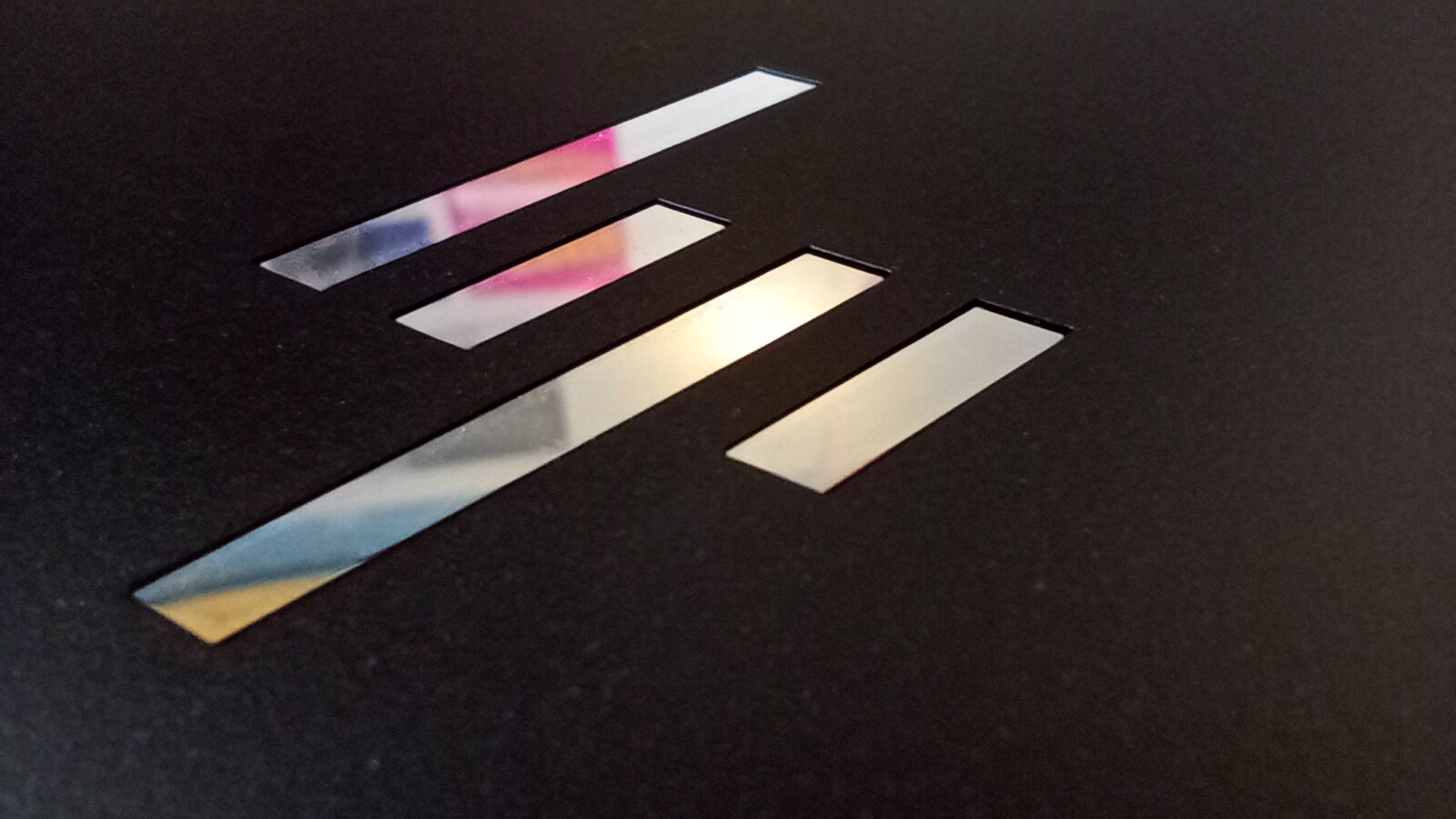
True to HP's standards, the build quality here is great. The G5 dock has ports on both the back and the right-hand side as you look at it from the front, with an attached USB-C cable coming out of the front, like an extended mousetail, to connect to your laptop.
The casing is black and rectangular but with rounded edges, and it's both narrower and higher than many similar docks, so takes up less desk space than those, slotting in nicely between my laptop stand and large monitor on my desk. It looks neat and unobtrusive, so even a Mac purist shouldn't have too violent a reaction to a black HP-branded dock sitting next to their shiny silver MacBook.
HP USB-C Dock G5 review: Features

The dock is nicely packed with useful ports. At the front is a USB-C port with data and power out (15W) with the aforementioned attached cable to connect to your 'host system', i.e. your laptop. At the right-hand side as you look at it from the front are two Super-Speed USB 3.0 charging ports and one combo audio jack, but the real party is at the back. There you'll find two USB 3.0 charging ports, two DisplayPort ports, one RJ45 (LAN) port, an HDMI 2.0 port, and one standard lock slot, although the lock is sold separately so that wasn't included in our test.
The side slots are ideal for plugging in 'front-of-desk' peripherals like a keyboard and mouse, while the back is designed for 'back-of-desk' items like a monitor, external hard drive and other peripherals. This layout helps reduce the chance of tangling and wire clutter, unlike some other docks where everything is laid out across the back. It does mean you'll have wires sticking out of two sides rather than one, which makes things appear a little untidier on the desk itself, though, so that's something to be aware of.
The dock has the capacity to plug in two external monitors at a time, from any combination of the two DisplayPort ports, the HDMI port or one of the USB-C ports, so it's viable for users who need to add a lot of screen estate to their laptop.
HP USB-C Dock G5 review: Performance
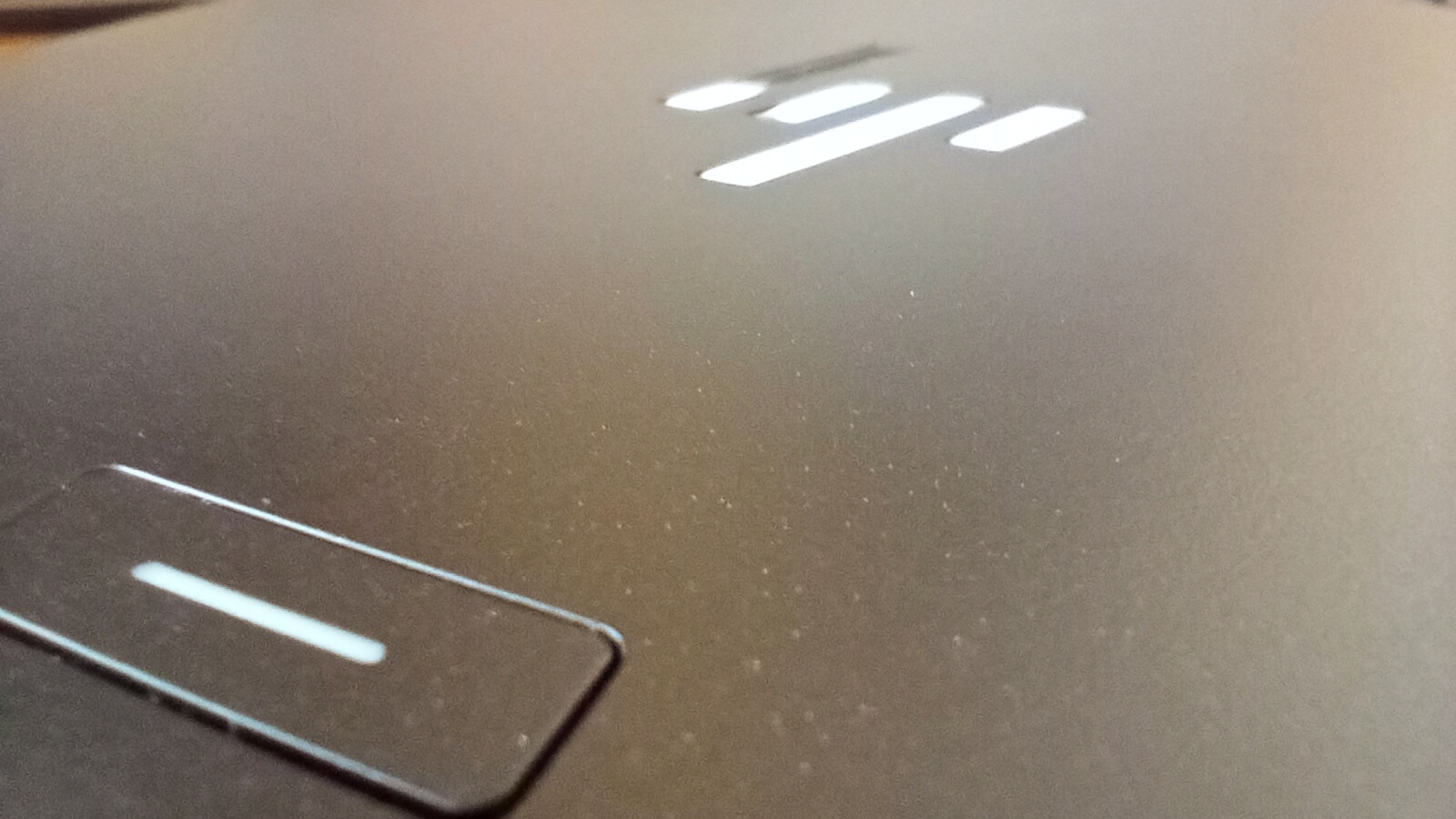
The G5 has worked completely without a hitch throughout my test of it, everything plugging in and linking up immediately, whether I was using PC or Apple hardware alongside it. The only source of frustration for me was that the front cable kept getting in the way just a little bit whenever it wasn't plugged into a laptop, but this is an extremely minor complaint. It's designed to plug things in and connect equipment in a way that makes it feel invisible, and it does so almost perfectly.
HP USB-C Dock G5 review: Price
The G5 retails for £228 on the HP website, with discounts often available at other retailers. This is not the cheapest dock you'll find out there, but with Corsair, CalDigit and Kensington docks frequently topping £300 and £400, so if you don't need advanced security features (and you can add a lock to this one, with the included lock slot), this one is far from the worst deals you can get.
Should you buy the HP USB-C Dock G5?

If you need a dock for your work, getting a durable pro-level one is essential, even if it costs a little bit extra. As such, the HP USB-C Dock G5 is definitely one of the best options for you out there. It's sleek, has plenty of ports, is well-built and unless you need advanced security features, it's a perfectly valid alternative to more expensive docks from competitors.

Thank you for reading 5 articles this month* Join now for unlimited access
Enjoy your first month for just £1 / $1 / €1
*Read 5 free articles per month without a subscription

Join now for unlimited access
Try first month for just £1 / $1 / €1
out of 10
Convenient, sleek, compact and well-equipped with ports, the HP USB-C Dock G5 is a great dock for port-poor laptops and multi-device desk setups for any professional. It's not the cheapest dock out there, but still more affordable than some similarly decked docks, so will be a good pro option for both PC and Mac users

Erlingur is the Tech Reviews Editor on Creative Bloq. Having worked on magazines devoted to Photoshop, films, history, and science for over 15 years, as well as working on Digital Camera World and Top Ten Reviews in more recent times, Erlingur has developed a passion for finding tech that helps people do their job, whatever it may be. He loves putting things to the test and seeing if they're all hyped up to be, to make sure people are getting what they're promised. Still can't get his wifi-only printer to connect to his computer.

