Our Verdict
The HP Envy Inspire 7224e is an all-in-one inkjet printer that has been designed for home use. It can handle a wide range of printing jobs, from printing office documents to photographs, as well as functioning as a scanner and copier. It offers a good, reliable performance, and the addition of the HP Instant ink subscription will mean you save on ink and have it automatically shipped when supplies start to run low.
For
- Prints/copies/scans
- Unique design
- Has a quiet mode
Against
- No SD card slot
- Tri-colour carriage is wasteful
- Ink cartridges must be HP
Why you can trust Creative Bloq
The HP Envy Inspire 7224e is an all-in-one printer that can do it all. Perfect for your home office, this printer will tackle a range of printing jobs as well as scanning and copying.
Despite its mid-range price point, this printer has several features, such as automatic duplex printing and a dedicated photo paper tray, that make it the ideal choice for any home office. If you’re looking for a reliable home printer and are not sure which brand to opt for, check out our best home printer guide.
This is a fully wireless offering by HP, so this printer will effortlessly print from almost all internet-connected devices such as Apple Air Print, HP ePrint, and Wi-Fi meaning that you can print what you need from anywhere in your home.
Another thing HP has included in this printer is the HP+ subscription which offers users a variety of benefits from the Instant Ink subscription to automatic security updates, but this is something we will cover more during this review.
I tested this printer thoroughly, printing various different things from photographs to word documents. I tried it with different paper, including glossy photo paper, card and smaller items such as envelopes. I also used it to make photocopies and scan documents to test how fast it handled these jobs and to judge the quality of the prints.
Type: Inkjet
Functions: Print, scan, copy, fax
Connectivity: Wi-Fi, USB
Double-sided printing: Yes, automatic
Print speed: Up to 15 ppm (black) and 10 ppm (colour)
Paper capacity: Up to 125 sheets
Print quality (black): 1200 x 1200 dpi
Print quality (colour): 4800 x 1200 dpi
Scan quality: 1200 x 1200dpi
Apple AirPrint: Yes
Display: 6.75cm Diagonal colour touchscreen
Ink included: Yes, 2 x ink cartridges Black and Tri-colour
Dimensions: 19 x 46 x 38 cm (H x W x D)
Weight: 15.23lbs
Warranty: Up to 2 years manufacturers warranty
HP Envy Inspire 7224e review: Setup and design

Inside the box for your HP Envy Inspire 7224e, you'll find the printer, an HP 303 black and tri-colour set-up cartridge, a power cable, set-up instructions, and a reference guide
The HP Envy Inspire 7224e isn’t a small printer. While it is designed for home use, you will need a dedicated space for it. It weighs 15.2lbs and measures 19 x 46 x 38cm, so it’s quite bulky. But surprisingly, this printer looks good. HP has done away with the boring, monochrome casing that most printers sport and instead have designed a two-tone white and beige case with sleek, stylish corners that make it look smaller.
Build-wise, this is a very solid printer, despite the casing being made using plastic, none of it is flimsy or loose. The main input tray was too fiddly to pull out and slot back in. Also, the output tray while it has an auto pop-out feature, when you want to push it back in, you have to hold it down while pushing. This isn’t the end of the world, but it’s just a bit inconvenient. The power cable is also very short, while this printer is fully wi-fi enabled, so you don’t need to plug your device in to use it, not having a longer power cable can cause some issues if you’re not planning on placing it right next to a power outlet.
When it comes to packaging, it’s surprisingly compact. It comes well padded with tape to hold any moveable parts. A handy strap allows you to remove it from the box without shaking and pulling, and almost every aspect of the packaging could be recycled.
As we mentioned, it ships with two print cartridges, a black and a tri-colour. These easily slot into the holders, and there’s a handy diagram printed inside the printer, so you know where each cartridge goes.
The setup was effortless. As soon as it was unboxed and plugged in, the first few steps were conducted via the touch-screen control panel on the actual printer. There is a QR code linking to the HP Smart app to complete the setup process. I downloaded this app to my smartphone and laptop and couldn’t believe how fast the printer communicated with my devices. Normally, setting up a printer means lots of trying to pair up with your two machines, this printer instantly connected and even automatically connected to my wi-fi, so I didn’t have to hunt down the password.
As soon as it was connected and the ink was installed, it automatically printed off an alignment test. It also gave the option to print a picture as a test run. And it really was that simple. This is possibly one of the easiest experiences I’ve ever had with setting up a printer.
HP Envy Inspire 7224e review: Features
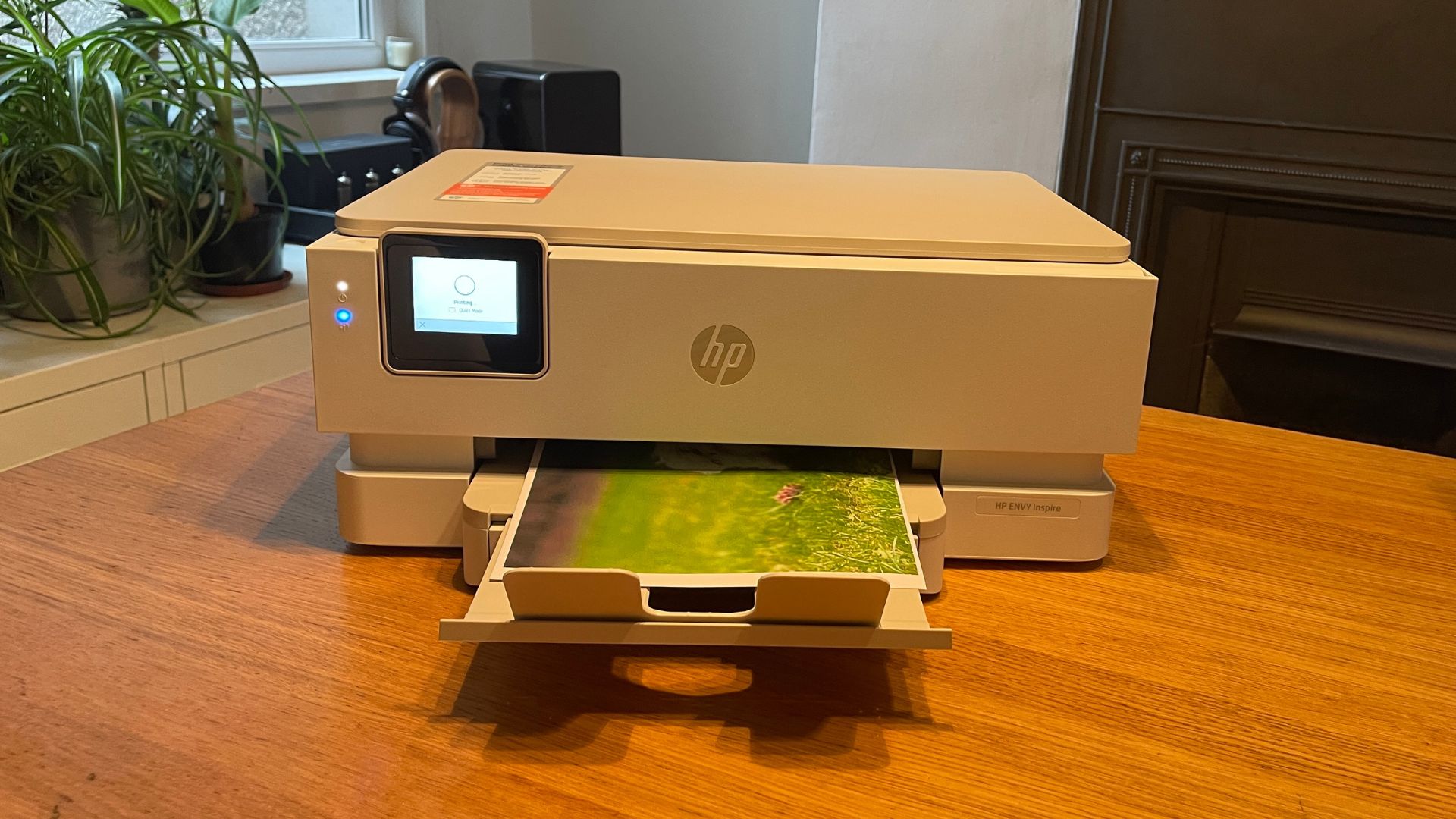
The HP Envy Inspire 7224e has some great features. The first is the 2.7-inch colour touchscreen. This can be moved so you can view it from different angles, which is handy if your printer is on a higher shelf. This touchscreen makes scanning so much easier because you don't need to be in two places at once; just use the touch screen to scan your items, and when you return to your computer, it'll all be on there.
This printer is also capable of automatic duplex printing; while this process does take a little longer than just regular single-sided prints, it's such a good feature to have, especially if you print out patterns or guides.
Now, I know that paper trays aren't usually a feature on a printer because, well, they're standard, but the Envy Inspire 7224e has two paper trays. One is for regular print jobs like office documents, and that can hold up to 125 pages. And another for photo paper and smaller print jobs like postcards and envelopes. This secondary tray can hold up to 15 sheets of photo paper, so perfect for printing out your holiday snaps.
The printer comes with starter cartridges which will print around 120 pages of back and 125 in colour. One thing you need to be aware of with the ink is that this printer uses HP chipped 804 carriages; this means you can't use generic or refillable ink when using this machine. If you try, it will simply throw up an error and refuse to print. But HP has it covered, they offer an Instant Ink subscription service where prices start from 99p a month for ten pages, if you print more, then it's £1 extra per 10 pages. If you're printing more than you originally signed up for, then changing your package is straightforward. HP Instant Ink works by your printer constantly being connected to the HP server, automatically sending you new ink cartridges once yours runs low. I use an HP printer as my regular printer and find this system really good. For a start, you spread the cost of your ink cartridges and secondly, you never run out of ink.
This printer gives you access to HP Plus, which has several user benefits. You get nine months of free Instant Ink, at 700 pages per month, and an added year of warranty protection.
HP Envy Inspire 7224e review: Software

When you set up your HP Inspire Envy 7224e, you’ll be directed to the HP Smart app. This app is the hub for everything you want to do with your printer, from printing to copying. The HP Smart App works on Windows, Android, Chrome, macOS, and iOS devices. It also gives you access to the driver support for the print and scan functions.
The software is really easy to use, and very responsive. The app also tracks your usage, ink levels and other analytics. Downloading the app also gives you access to the HP+ smart features which include cloud print, mobile scan, mobile fax and file sharing.
HP Envy Inspire 7224e review: Print speed and performance
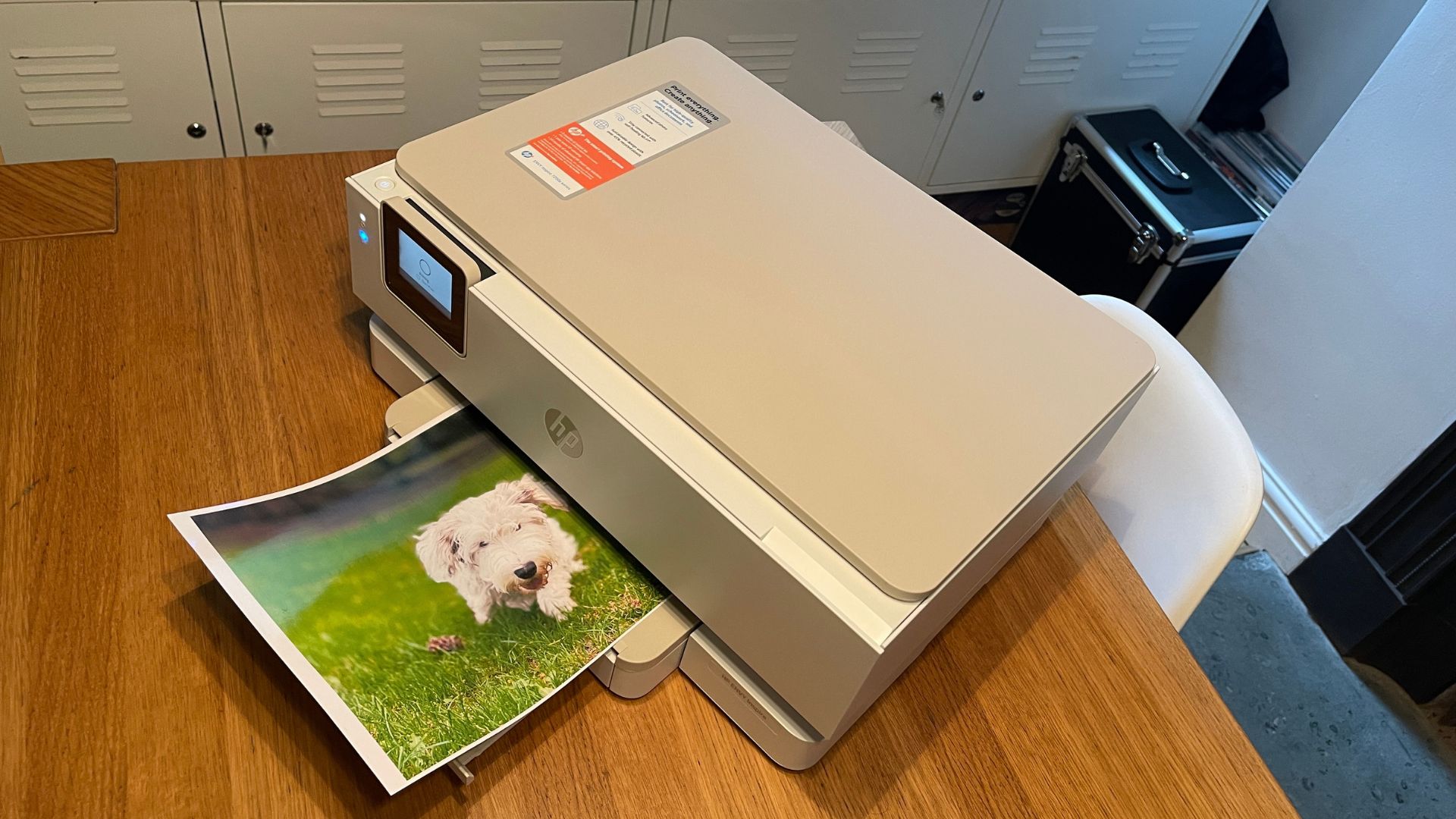
This printer isn’t the fastest in the HP lineup, but it’s still remarkably quick. After the first few prints, it achieved the advertised single-sided print speeds of 15ppm in colour and 10ppm in mono. I did find it took considerably longer when printing documents on best print quality but not so long that it would cause any delays in your productivity.
Printing photos was also a good experience. Of course, they took longer than the advertised rates, it took around a minute to print A4 photos on the best-quality setting, and standard 4 x 6” photos took around 30 seconds. One thing I really loved about this printer is the guides on the paper trays, this meant that there were no alignment issues at all.
When it comes to quality, this printer stumbles a little. Blacks were crisp and clear, but when printing colour I found the results to be patchy and inaccurate. This was especially the case when printing large photographs on dedicated photo paper. This was solved by printing on the best quality setting, but of course, this uses more ink and slows the print time down significantly. Printing photographs on a smaller scale was a little better, colours seemed natural and rich. Although detail did lack a little when using the normal print mode, again, this improved by choosing the best quality setting.
I also fell foul of assuming the ink would automatically be dry, so it’s worth noting you need to leave it on the tray for a few moments to dry before handling fully.
The scanning function also works very well. The scanner bed is easy to access just by lifting the hood. I was surprised that the wi-fi scanning didn’t lose any details in the documents and photographs I scanned, it was clear and detailed each time. It also has a great function that allows you to scan multiple documents in one go and then gives you the option of automatically or manually separating them. If you’re scanning in the family photos, this will save you so much time.
No complaints in terms of the copy function either. I tested it with both mono and colour documents and found that it quickly copied and with perfect quality. There is no automatic document feeder on this machine, so you will have to feed your documents in one by one, but unless you’re photocopying and scanning on a mass scale, this won’t be something you’ll be bothered by.
HP Envy Inspire 7224e review: Price

The HP Envy Inspire 7224e costs £139.99, which is surprisingly good value for such a good printer. Although it is better suited to the home user, this printer could also be a good buy for small businesses that don’t have a heavy daily print load.
Considering the price includes nine months of free ink and an extended warranty, I think it’s superb value. It also negates the need for additional tools such as a scanner and photocopier, so you get everything you could possibly need in one compact package.
You do need to subscribe to Instant Ink, with prices ranging from 99p for 10 pages a month to £24.99 for 700 pages. There are plenty of options, so you’ll find a solution that suits you.
Should you buy the HP Envy Inspire 7224e?
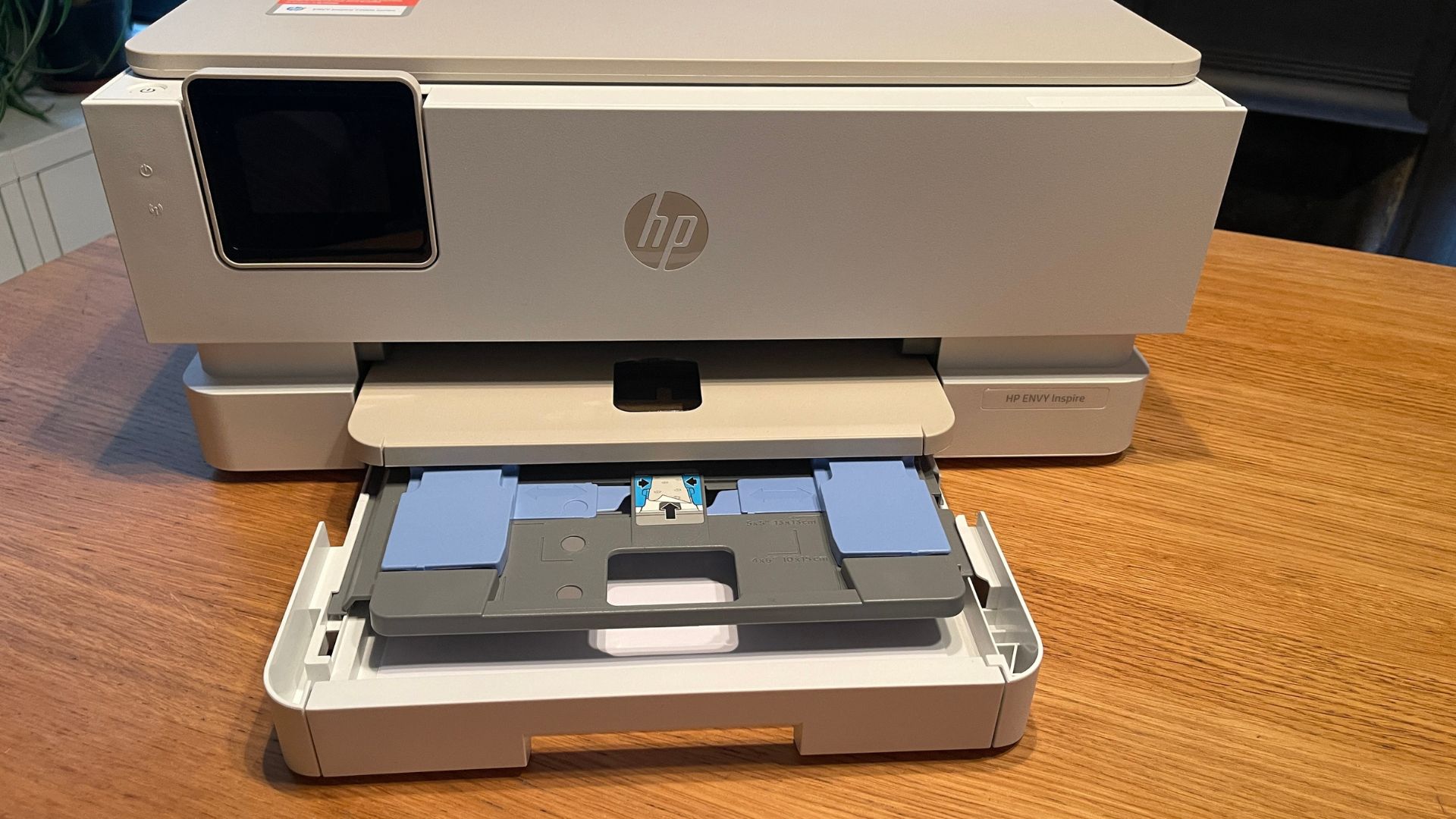
If you’re in the market for a good all-in-one printer that won’t break the bank but still be able to handle a range of print jobs effortlessly, then you should consider the HP Envy Inspire 7224e.
It has plenty of features to satisfy the home office user, and if you’re into photography, then you’ll be impressed by the quality of the photo prints this printer produces. The separate tray for photograph paper will save you so much time, especially if you’re regularly switching between printing photos and office documents.
Although it’s not the quietest printer I’ve ever used, it has a quiet mode that makes it quiet enough not to break your concentration. This really is a good all-rounder, it can handle documents as well as it can high-quality photos. It’s also worth it for the additional HP+ subscription, which monitors your ink levels and provides superb software and can detect and fix any connection issues you may have.
Of course, there are other all-in-one models on the market which may better suit your needs, if you’re looking for something a bit more compact, then it’s worth checking out our review of the Epson XP-6100. If you want a dedicated photo printer, then we’ve also published a round-up of the best printers for photos.

Thank you for reading 5 articles this month* Join now for unlimited access
Enjoy your first month for just £1 / $1 / €1
*Read 5 free articles per month without a subscription

Join now for unlimited access
Try first month for just £1 / $1 / €1
out of 10
The HP Envy Inspire 7224e is an all-in-one inkjet printer that has been designed for home use. It can handle a wide range of printing jobs, from printing office documents to photographs, as well as functioning as a scanner and copier. It offers a good, reliable performance, and the addition of the HP Instant ink subscription will mean you save on ink and have it automatically shipped when supplies start to run low.

Craft, photography and hardware writer Rachael Penn has written for The Evening Standard, The Independent, Fit&Well, The Radar, T3, and TopTenReviews. She also writes on many other subjects, including lifestyle, travel, food, internet culture and eco-living for online and print publications.


