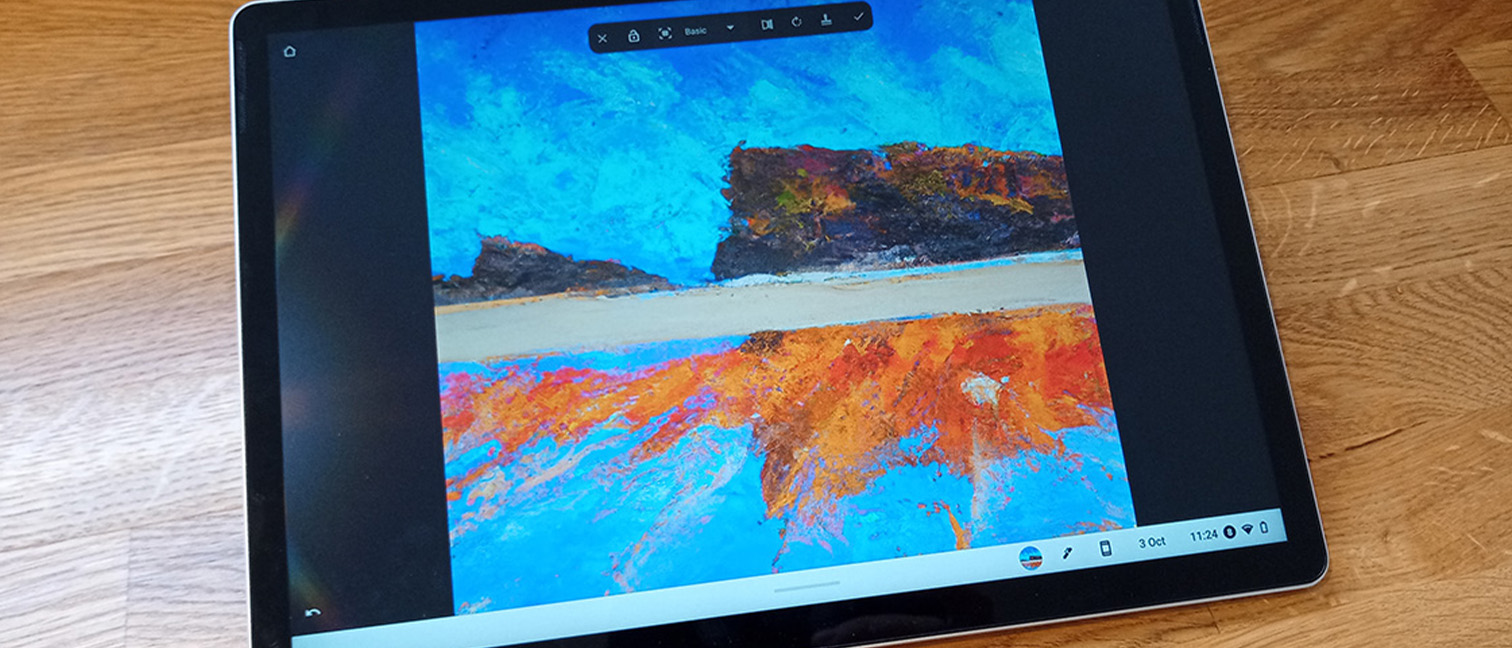Our Verdict
The HP Chromebook x2 11 is a Chromebook to convince you Chrome OS has a place in your life. It's 11-inch screen is just right for viewing on the go, and its bright edge-to-edge glass finish feels classy in your hands. Battery life is fantastic and easily meets HP's 11-hour boast. Inside the Qualcomm Snapdragon 7c handles everything you can throw at it, which admittedly is limited by Chrome OS – there's no full version of Photoshop on Chrome, for example. Yet, the HP Chromebook x2 11 proves adaptable and flexible; a tablet for sketching, browsing and games and a laptop of work.
For
- Vibrant 1440p QHD screen
- Adaptable and clean design
- Fast and hassle-free
Against
- Speakers lack depth
- Not a 4K screen
Why you can trust Creative Bloq
The HP Chromebook x2 11 offers a high-end feel and approach in an affordable little package. As budgets tighten and cloud computing becomes more standardised Chromebooks have grown in popularity. We're now getting more premium-build Chrome OS devices now, too.
The HP Chromebook x2 11 falls into that higher-end category, and you're sure to turn heads when you pull it from your bag on a train or in class, but importantly the price remains lower than a similar PC or Apple device – though you will find slightly improved screen tech, for example, in an iPad Air or Surface Go 3. Take a look at our guide to the best Chromebooks for a good an overview of what you can get right now.
The HP Chromebook x2 11 is a 2-in-1 detachable device; the 11-inch tablet can be turned into a small laptop by attaching its keyboard and standard – both clunk and click with a solid magnetic seal. This 2-in-1 Chromebook makes use Qualcomm's Snapdragon 7c Compute Platform to deliver eight-core power in a fan-less slim tablet. It's designed for energy management more that raw power, which in a Chromebook is ideal.
I've spent five weeks with the HP Chromebook x2 11, using it for browsing, digital art, video streaming and video games
This Chromebook is comparable to Lenovo's IdeaPad Duet Chromebook, but HP's tablet is slightly more costly, largely because it aims to impress with some high-end finishing and tech. For example the HP Chromebook x2 11 is formed from one solid block of aluminium, features edge-to-edge glass, Bang & Olufsen speakers and the addition of a microSD card reader and SIM slot for 4G Wi-Fi (sadly not 5G).
In my review I've spent five weeks with the HP Chromebook x2 11, using it for browsing, digital art, video streaming and video games. I took it on my travels for photography and notes, and generally used it as a workhorse (this review was written on the device). I tested the HP Chromebook x2 11 on standard benchmarks, JetStream, Mozilla Kraken and GFXBench's Manhattan test for framerate performance; you can find those results below.
Read our guide to how we test laptops, PCs and workstations for a full overview of the process we undertake when reviewing.
HP Chromebook x2 11 review: design and build

The HP Chromebook x2 11 is undeniably a looker – the sandblasted aluminium casing feels premium in my hands and the touchscreen impresses. The 11-inch display has a 2,160 x 1,440 resolution and 96% sRGB coverage meaning its colours are vibrant and deep. It lags behind iPad Air 5th gen's Retina display, which offers 1,000 nits (full screen brightness) while the HP delivers 400 nits, for example, but it's still a sharp and bright screen for this size of tablet.
In use I find this screen ensures the HP Chromebook x2 11 is perfect for streaming movies via Netflix, for example, and also excellent for video games, editing photos and creating digital art – the screen does have a smooth finish, however, so there's a 'slide' and lack of tooth when using a stylus.
That slight bulk offers the advantage of plenty of connectivity options
Measuring 7.5mm thick and weighing 0.56 kg this is bulkier than an iPad Air too, but it's a size that is still compact and easy to handle. That slight bulk offers the advantage of plenty of connectivity options; the aforementioned micro slot and SIM slots are backed by two USB-C ports for charging and extra devices (the HP Chromebook x2 11 supports the Xbox controller for gaming).
The device's cover doubles as its stand and keyboard, but unlike other 2-in-1 devices these are both separate; there's no connecting material between the two. It's a somewhat unique design choice and I found it advantageous in use, as it means you can protect the rear of the device when in tablet mode without the need for the keyboard cover.
The keyboard itself doubles as a screen protector. There'a a satisfying clunk to attaching both covers and they remain secure even when jostled in a bag. Notably, the stand and keyboard are package with the tablet, unlike similar Apple and Microsoft devices.
HP Chromebook x2 11 review: performance

This 2-in-1 tablet perfectly showcases the plus and minus points of using Chrome OS. For starters, it's incredibly fast and hassle-free. Setup is as easy as logging in using your Google account and apps and drives are synced in minutes. There's no worrying about viruses or hacks, Chrome OS regularly automatically updates and checks for dangers, for free.
It's worth noting Chrome OS has come a long way in recent years, and now there's a proper virtual desktop to manage files and apps. Chrome OS is a cloud-based, browser-based system so this desktop doesn't strictly exist but helps with usability. If you're using a laptop or tablet for general tasks – writing, web-browsing, video and music – then Chrome OS is just fine.
CPU: Qualcomm Snapdragon 7c (up to 2.4 GHz, 8 cores, 8 threads)
Graphics: Qualcomm Adreno 618 GPU
RAM: 8GB
Screen: 11-inch diagonal, 2K (2160 x 1440), multitouch-enabled, IPS, 400 nits, 100% sRGB
Storage: 128GB eMMC Flash storage
Ports: 2 SuperSpeed USB Type-C, 5Gbps signalling rate
Connectivity: Qualcomm Atheros 802.11a/b/g/n/ac (2x2) Wi-Fi, Bluetooth 5 combo
Camera: 5MP (front), 5MP (rear)
Weight: 1.99 kg tablet, keyboard and stand included (0.56 kg tablet only)
Size (W x H x D): 9.94 x 6.95 x 0.29 in (252.5 x 176.6 x 7.5 mm)
Audio: Dual speaker by Bang & Olufsen
Cloud storage: 100GB free Google account
In use I test the HP Chromebook x2 11 by streaming video from Netflix and am impressed by the colour depth and smooth refresh. Going further I make use of the Xbox app to stream games onto the tablet, again this works well and the Xbox controller connected with little fuss – plug and play. (Stadia also comes as standard with free games and trials, and works well, but Google is closing this service in January.)
Outside of streaming gaming suffers directly from installed apps, using GFXBench's Manhatten benchmark I find an average 25fps at the tablet's native resolution, jumping to an improved 35fps at 1080p. The Snapdragon 7c is great for everyday tasks and cloud-based uses, but lags when running visually intensive games natively. But this isn't playing to Chrome OS's strengths, which is geared around streaming. If you have Xbox Game Pass you'll be fine.
Battery life is more impressive across the board. I test Chromebooks by streaming a series on Netflix until the device shuts down, here I get just a short way into Stranger Things 4's final chapter before it closes; that's a healthy 11 hours and matches HP's boast.
A downside is the audio, which can sound light and brash at times. I was expecting a little more from the Bang & Olufsen dual speakers. It's good for podcasts and basic video conferencing but you will find it lacks impact and depth when watching movies.
Kraken: 1885.0ms
Jetstream 2: 62 points
GFXBench Manhattan: 25fps at native res, 35fps 1080p
Battery Life (Netflix season streaming): 11 hours and 10 minutes
When it comes to work Google's suite of apps – Sheets, Docs, etc – you're covered for all editorial tasks and there's no subscription. The full-size keyboard comes into its own here, and I find it's an excellent and tactile accessory. The keys are low and slim and responsive. It sits at a slight angle too, so there's a nice and natural typing action. The trackpad is a little harder to use even though it is large and wide. I found myself regularly ditching it in favour of simply scrolling with my finger on the touchscreen.
The stand can offer up to 80 degrees of incline, meaning you can stand-up the HP Chromebook x2 11 to be used as a gaming or writing display, then lay it down like a drawing tablet for digital art use. It's secure, solid and a really well designed stand that doesn't bend or flex in use.
HP Chromebook x2 11 review: price and value

The HP Chromebook x2 11 has an RRP of $679.99 / £599, which actually makes it more costly than an iPad Air (see below), but a year since release you can find this premium 2-in-1 for around $459.99 / £479, making it an eye-catching device.
Microsoft's Surface Go 3 is a comparable 2-in-1 though with a smaller screen, and retails for $549.99 / £499.99 – but you'll need to buy a keyboard separately for an extra $99.99 / £99.99 making it overall more costly. An Apple iPad Air 5th gen tablet is $599 / £569.00 – though this is a 64GB, M1 model with a keyboard as an extra cost, so again it's value is a little blurred.
The bottom line is the HP Chromebook x2 11 is a fantastic 2-in-1 tablet that combines Chrome OS's ease-of-use with the the kind of premium finish and features you'd expect from Apple or high-end Windows devices. It's built for web-browsing and streaming so keep this in mind.
Whether this appeals will depend how embedded you are in Apple, Windows or Chrome OS – and how much you don't mind relying on streaming and the cloud for apps. You can read more about the differences in our guide: Laptop vs Chromebook: which is best for you?. If you're starting anew, and want a premium tablet with zero hidden costs and a great user-experience, I'd recommend the HP Chromebook x2 11.
Read more:

Thank you for reading 5 articles this month* Join now for unlimited access
Enjoy your first month for just £1 / $1 / €1
*Read 5 free articles per month without a subscription

Join now for unlimited access
Try first month for just £1 / $1 / €1
out of 10
The HP Chromebook x2 11 is a Chromebook to convince you Chrome OS has a place in your life. It's 11-inch screen is just right for viewing on the go, and its bright edge-to-edge glass finish feels classy in your hands. Battery life is fantastic and easily meets HP's 11-hour boast. Inside the Qualcomm Snapdragon 7c handles everything you can throw at it, which admittedly is limited by Chrome OS – there's no full version of Photoshop on Chrome, for example. Yet, the HP Chromebook x2 11 proves adaptable and flexible; a tablet for sketching, browsing and games and a laptop of work.

Ian Dean is Editor, Digital Arts & 3D at Creative Bloq, and the former editor of many leading magazines. These titles included ImagineFX, 3D World and video game titles Play and Official PlayStation Magazine. Ian launched Xbox magazine X360 and edited PlayStation World. For Creative Bloq, Ian combines his experiences to bring the latest news on digital art, VFX and video games and tech, and in his spare time he doodles in Procreate, ArtRage, and Rebelle while finding time to play Xbox and PS5.