Our Verdict
Anyone looking for an app-based family-friendly home computer or creatives working solely in the cloud will enjoy the HP Chromebase All-In-One’s Desktop hi-res rotatable screen, its family-friendly safety options and the ability to instantly access any profile already existing within Google. Those looking for more power will probably be better off looking elsewhere.
For
- User friendly
- Great Google integration
- Big, clear screen
Against
- Peripherals aren’t great
- Glossy screen
- Not always app-compatible
Why you can trust Creative Bloq
The HP Chromebase All-In-One Desktop is a peculiar beast, and not quite like anything I’ve used before. It straddles multiple worlds; on one hand, it’s a Chromebook, on another, it’s a PC, on the third it’s a tablet, and on the fourth, it’s an overgrown Google Home. It’s targeted at the family market in many ways, and in many of those, it succeeds.
One of the primary ways it differs from classic Chromebooks is its lack of portability. While it is more portable than a classic PC (for testing it’s been sat on my kitchen table, and its small footprint has been appreciated), at more than 6kg and 50cm in size you’re not going to be taking it out of the house any time soon. If you’re after a more classical Chromebook, check out our guide to the best Chromebooks.
That doesn’t rule it out as a successful product though. Its mixed functionality is one of the most interesting things about it, as is the easily-rotatable screen that makes it look more like a giant phone screen than a Chromebook.
CPU: Intel® Core™ i3-10110U, 2 cores
Graphics: Intel® UHD Graphics
RAM: 8 GB DDR4-2666 MHz RAM
Screen: 21.5" FHD display (1920 x 1080), touch, IPS, BrightView, 250 nits, 72% NTSC
Storage: 128 GB PCIe® NVMe™ SSD
Ports: 2 USB Type-C 5Gbps, 2 USB Type-A 10Gbps; 1 headphone/microphone combo
Size: 50.76 x 17.45 x 45.44 cm
Weight: 6.98 kg
HP Chromebase All-In-One Desktop: Design and Display
The HP Chromebase All-In-One Desktop is very Google Home; users will recognise the speaker-slash-base fabric as common across the range and the white framing with rounded corners. The 21.5-inch Full HD touchscreen has a high-gloss finish, which is unfortunate; it has the double negative of being highly reflective and difficult to see in bright sunlight, while also showing each and every fingerprint and smudge (and given that this is a touchscreen, those are going to be constantly present). And the decision to put the ports and power button around the back, rather than on the side with the volume rocker, is a bit of an odd one, effectively requiring users to get up or rotate the entire unit to see what they’re plugging in. It also lacks a memory card reader, HDMI port or Ethernet.
The unit itself feels very sound, with little wobble and great rotational movement on the screen, which allows for a 20-degree tilt. And the screen itself is one of its most notable elements, for better and for worse. It clearly reflects its tablet roots in its touchscreen, easy screen rotation and how responsive the software is when switching from landscape to portrait format. The screen is in a 16:9 ratio, which does make it look a bit bizarre in portrait mode. Bizarre but not unpleasant; while it took a little while to adjust to, it made scrolling websites far easier than normal, and reading and editing documents a breeze. The fixed height combined with the rotation means you might need to make some adjustments to your table to customise the height, and can mean that the landscape view is too high or the portrait is too low.
The small footprint means it can fit in spaces that wouldn’t necessarily lend themselves to computers; the Chromebase could potentially fit onto a crowded kitchen counter for recipes, or on a coffee table for sofa browsing. And it would definitely serve as a decent media station for a student in shared accommodation.
HP Chromebase All-In-One Desktop: App integration
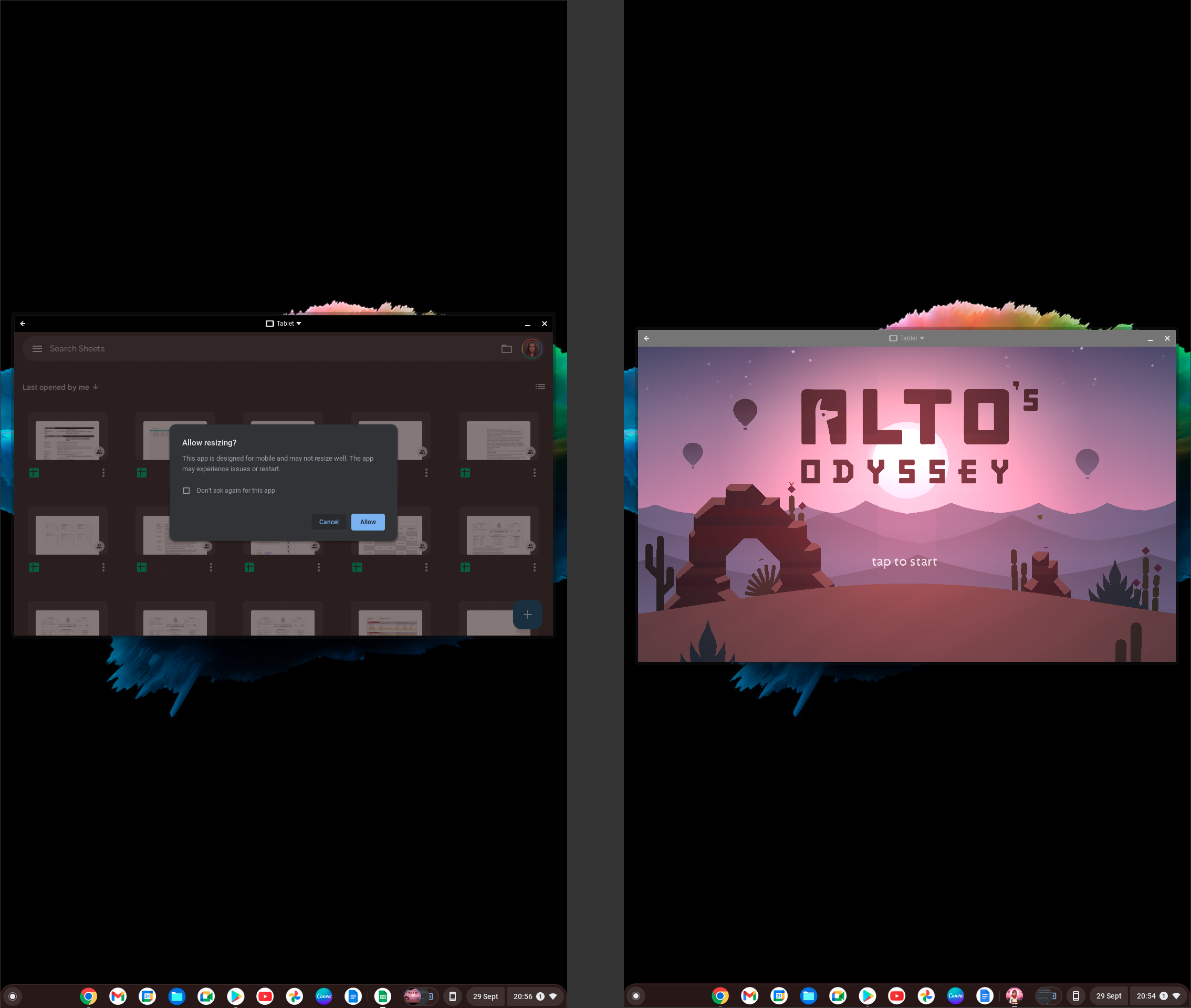
One of the weirder elements of the HP Chromebase All-In-One Desktop is its lack of integration with the ‘classic’ Google products. Many apps flagged up an “allow resizing?” error when opened, and the fact that Docs, Sheets etc only offer the stripped-down phone/tablet version of their apps for the Chromebase was a bit peculiar. They were usable, but things like not having the document name visible while editing (but a blank space where it could be) were a little hard to get used to.
On the fun side, many phone apps also work with the Chromebase, meaning that if you really want, to you can play a gigantic game of Candy Crush Saga. You can’t, however, watch TikTok on its giant screen; the app isn’t compatible with the Chromebase, and on opening the website, the videos are reduced to a fraction of the screen space.
The HP Chromebase All-In-One Desktop works well with the Google Home app, seamlessly integrating into our smart home – it was quickly able to cast to our TV and control our plug sockets, and once set up it would be easy for virtually any family member to use it.
HP Chromebase All-In-One Desktop: Peripherals
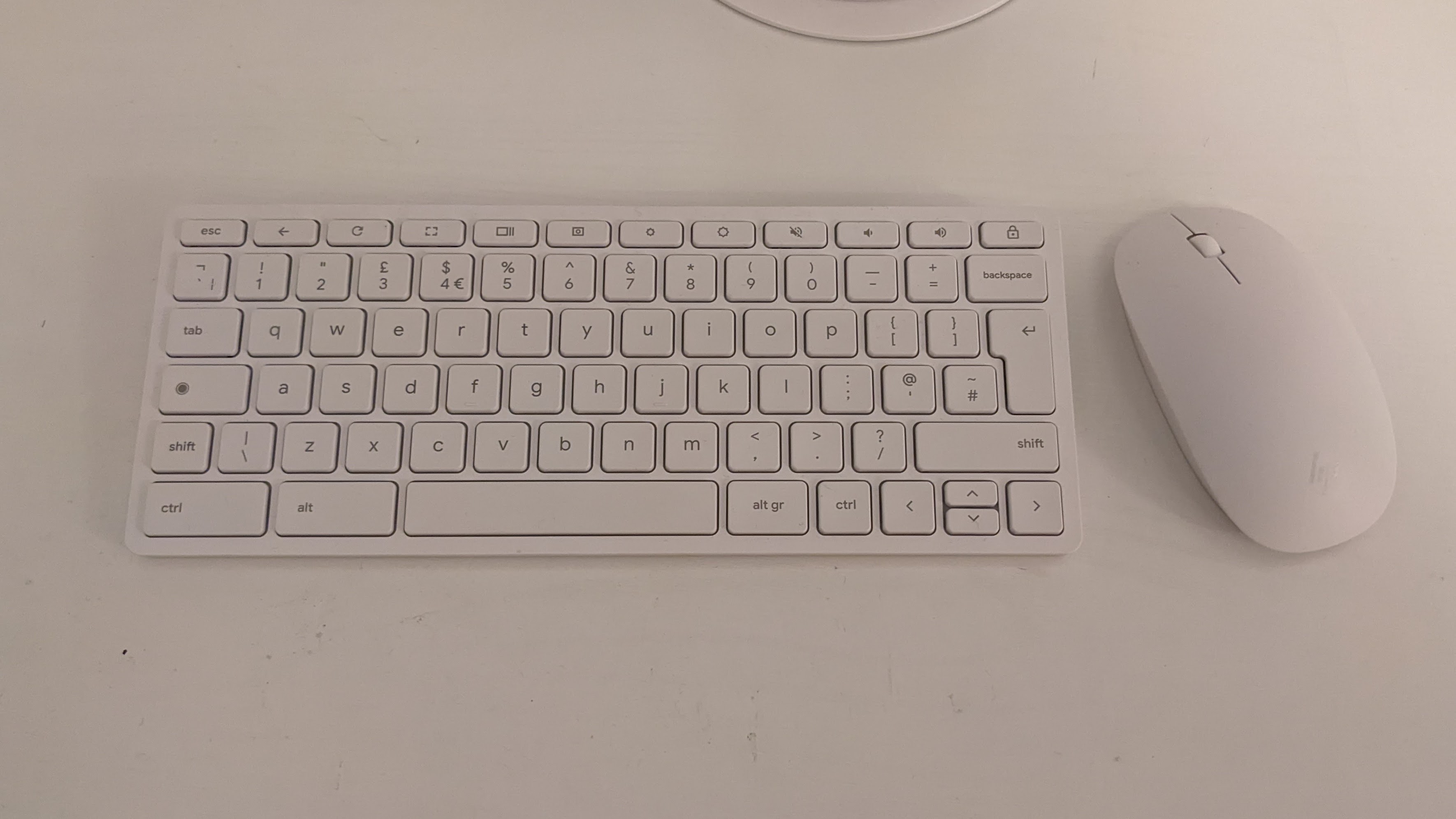
Some of the main qualms I had with using the HP Chromebase All-In-One Desktop were with the included Bluetooth keyboard and mouse. They both occasionally disconnected from the unit, which was less than ideal but tended to quickly right itself. The shape of the mouse was a little odd, with the wheel being very much towards the front, although that was pretty easy to get used to. But the keyboard was another story.
I hate the keyboard. That’s not necessarily a dealbreaker for the Chromebase – after all, these are Bluetooth-connected extras that can be instantly swapped out – but almost everything about the keyboard rubbed me up the wrong way. The keys are a little too close together, leading to frequent typos. There’s no windows key, obviously, given that this is a Chrome device, but the lack of an obvious ‘home’ key made some phone-based apps tricky to navigate out of without some basic research. But the main crime is the loss of the ‘Delete’ and ‘Caps Lock’ keys, which as a writer are both absolute essentials. The fact that you can use ‘alt+backspace’ to delete is beside the point; removing basic elements in the name of simplicity doesn’t always lead to improved functionality. And from a design POV, the lowercase design on the keyboard made it feel a little primary school. This might be a little friendlier for younger users, though, and on a family machine, that’s not a bad thing.
HP Chromebase All-In-One Desktop: Accessibility
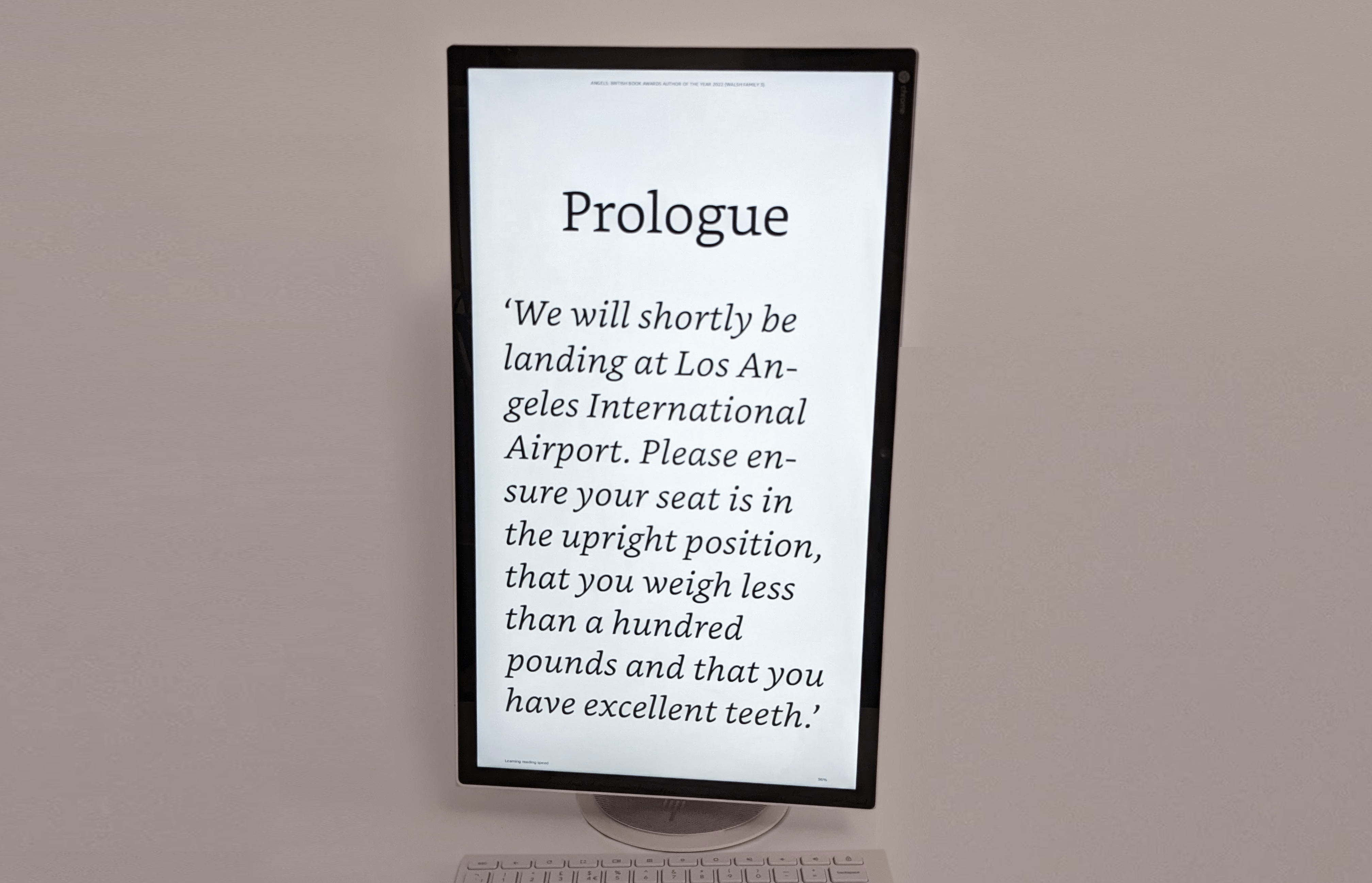
One big positive to the HP Chromebase All-In-One Desktop is the accessibility of the screen. The size of the screen and the fact that you can blow text up to 200% makes it easy to use for partially sighted users (of which my mother is one). The fact that the Kindle app works like a dream – letters can be blown up to around two inches high – could make it a great source of reading material for users whose eyesight prevents them from using standard ereaders or books.
HP Chromebase All-In-One Desktop: Speakers
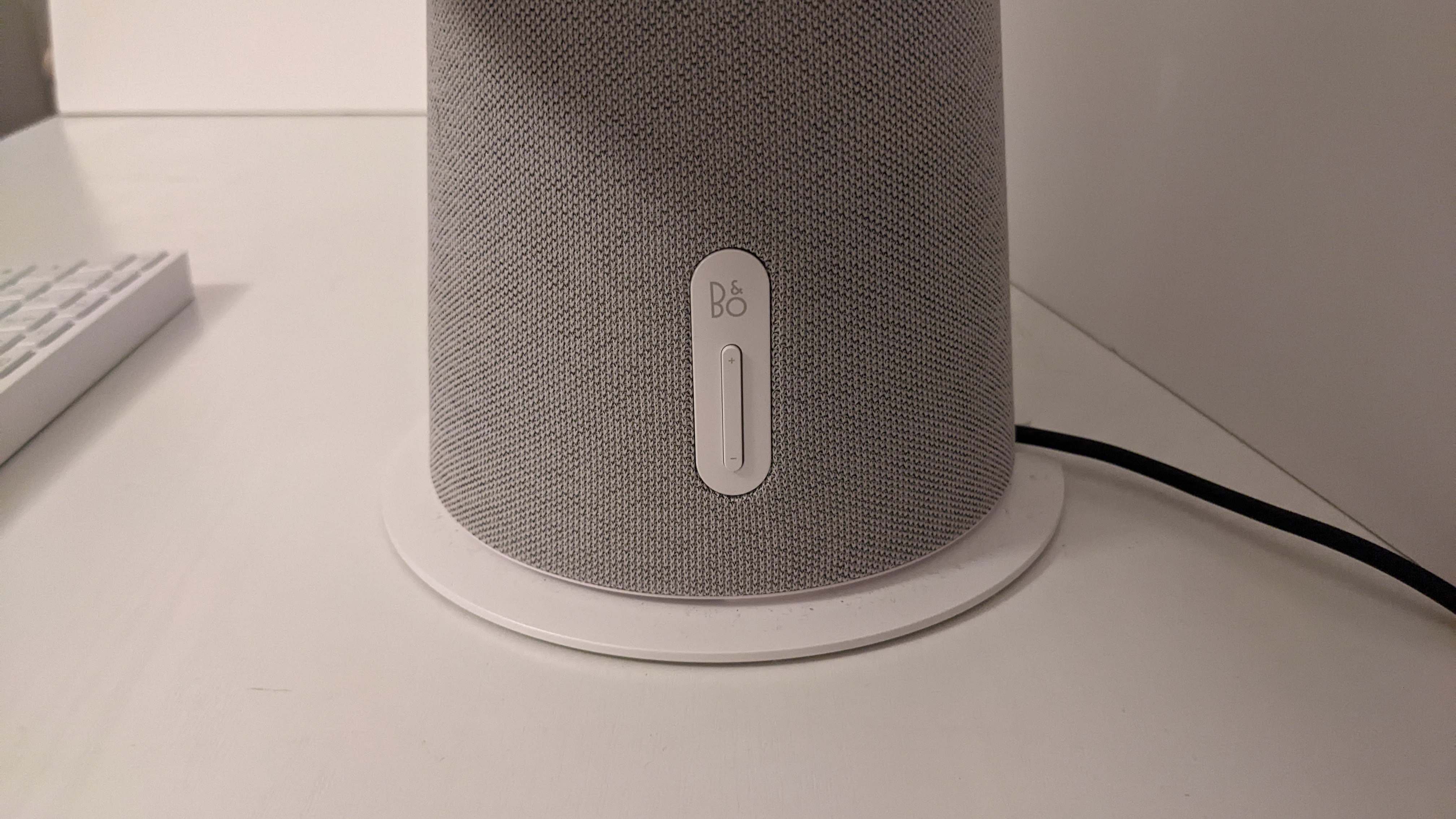
The HP Chromebase All-In-One Desktop boasts a pair of 5W Bang & Olufsen speakers which unfortunately didn't live up to the hype. While they have an okay bass output, it’s massively overshadowed by the over-exaggerated mid-range, leaving the low end sounding boxy, and while the high mids sound quite clear, there is almost zero treble. The speaker does allow for very high output but overall, it’s disappointing coming from a brand like Bang & Olufsen. Don’t let the nametag fool you: music lovers will still want to use external speakers.
HP Chromebase All-In-One Desktop: Zoom calls

The HP Chromebase All-In-One Desktop seems built for video calls, considering the size of the screen and its ease of access. It features a 5MP camera and dual-array digital microphones, which can both be quickly and easily switched on and off with the physical slider on the top of the screen (another plus for family security).
In landscape format, this all works great, but when flipping to portrait the positioning of the camera felt very weird, although not insurmountably so.
HP Chromebase All-In-One Desktop: Power and performance

For the most part, I used the HP Chromebase All-In-One Desktop for word processing and browsing, and as is probably easy to guess, I didn’t get on with the keyboard, but besides that, it was a pretty solid workhorse. The Chromebase is a great unit for anyone who wants the separate screen of a desktop and works mostly in the cloud; logging in was quick and easy, and it was the work of moments to access my Google Drive and my documents. Other more processor-heavy tasks or jobs requiring specific software would be better suited to other machines.
In terms of benchmarking, the Chromebase holds its own against other Chromebooks. Its rating in Speedometer is 109, making it comparable to the Acer Chromebook i5 (101.6) and easily surpassing the Lenovo N23 Yoga Chromebook (36.4). In PCMark for Android, its rating of 8557 puts it around the level of the Samsung Galaxy Tab S8 Ultra and just below the Apple iPad Air.
HP Chromebase All-In-One Desktop: Should you buy it?
The Chromebase is a great option for a family computer or a work computer for someone working mostly in the cloud. While it worked well for me as a word processor and browser, I missed the flexibility that comes from being able to install programs rather than being restricted to the Google Play store.
It would also be an ideal entertainment station for a student, able to stream music and video easily without the screen size and viewing angle restrictions of a laptop or the space required for a desktop PC.
Others looking for a more serious AIO might look at the HP Pavilion All-in-One, which costs £300 more but also has far higher RAM and internal memory, as well as Windows 11 and a choice of i5 or i7 processors, but for home use, the HP Chromebase All-In-One Desktop has a lot of the bases covered.
Read more:

Thank you for reading 5 articles this month* Join now for unlimited access
Enjoy your first month for just £1 / $1 / €1
*Read 5 free articles per month without a subscription

Join now for unlimited access
Try first month for just £1 / $1 / €1
out of 10
Anyone looking for an app-based family-friendly home computer or creatives working solely in the cloud will enjoy the HP Chromebase All-In-One’s Desktop hi-res rotatable screen, its family-friendly safety options and the ability to instantly access any profile already existing within Google. Those looking for more power will probably be better off looking elsewhere.

