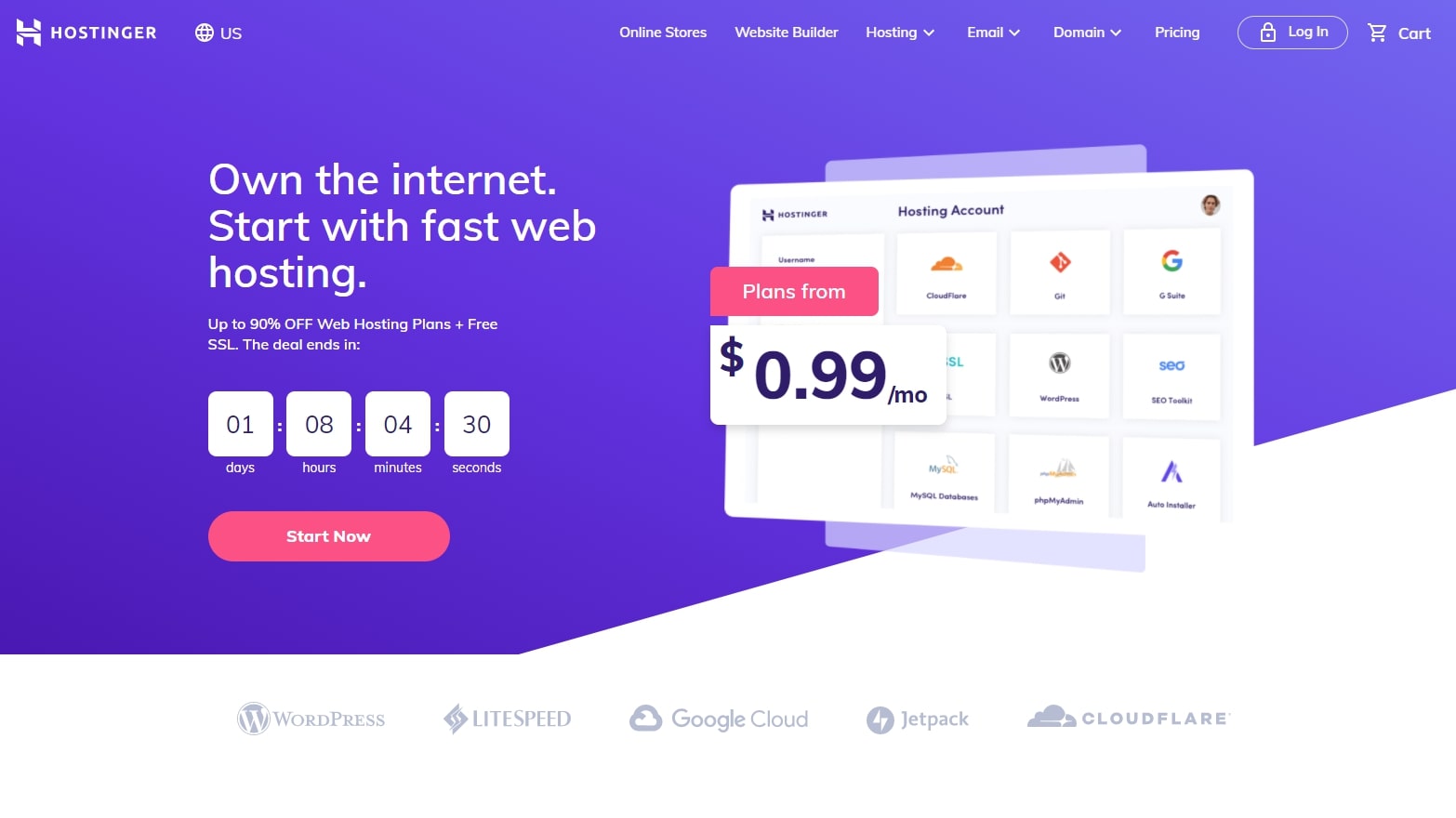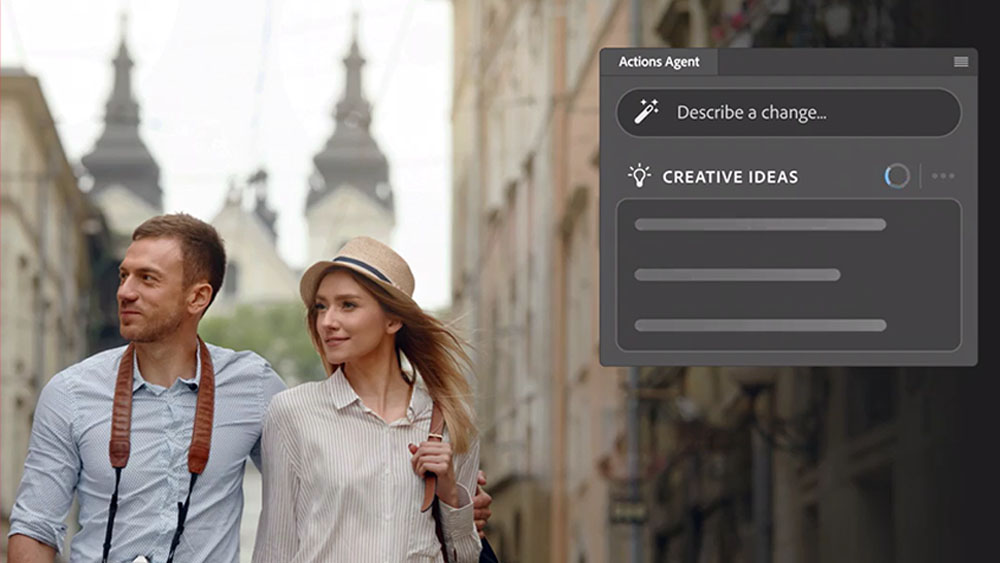Our Verdict
Hostinger draws you in with cheap shared hosting plans, but be prepared for tight restrictions on service. Still, it’s a top choice for basic, no-frills hosting at a fantastic price.
For
- Super cheap
- Good performance
Against
- Few managed features
- Basic website builder
Why you can trust Creative Bloq
You need a place to host your website, but why are they all so expensive? Enter Hostinger, a Lithuania-based website hosting company that has ridiculously cheap plans. But are the limitations on the service too restrictive, or does it offer enough to be considered one of the best web hosting services for creatives? In this Hostinger review, we help you decide.
Hostinger: Plans and pricing
Hostinger has many plans of interest for creatives. The cheapest shared hosting plan starts at $0.99/month for the first term, rising to $2.99 for subsequent terms. To get this rate, you’ll need to pay for four years at a time. Shorter terms are priced higher, as are plans with more storage space and bandwidth. But even the cheapest plan includes 10GB of bandwidth, 100GB of storage, and support for the WordPress content management system, so it suits a small portfolio site perfectly.
If you’re averse to setting up your own WordPress site, you can use Hostinger’s website builder, Zyro, instead. Plans start from $12.99/month but only include 1GB of storage and 3GB of bandwidth. An unlimited plan starts at a reasonable $13.99/month, though. If you plan on selling online, you’ll need one of the e-commerce plans, which start at $22.99/month.
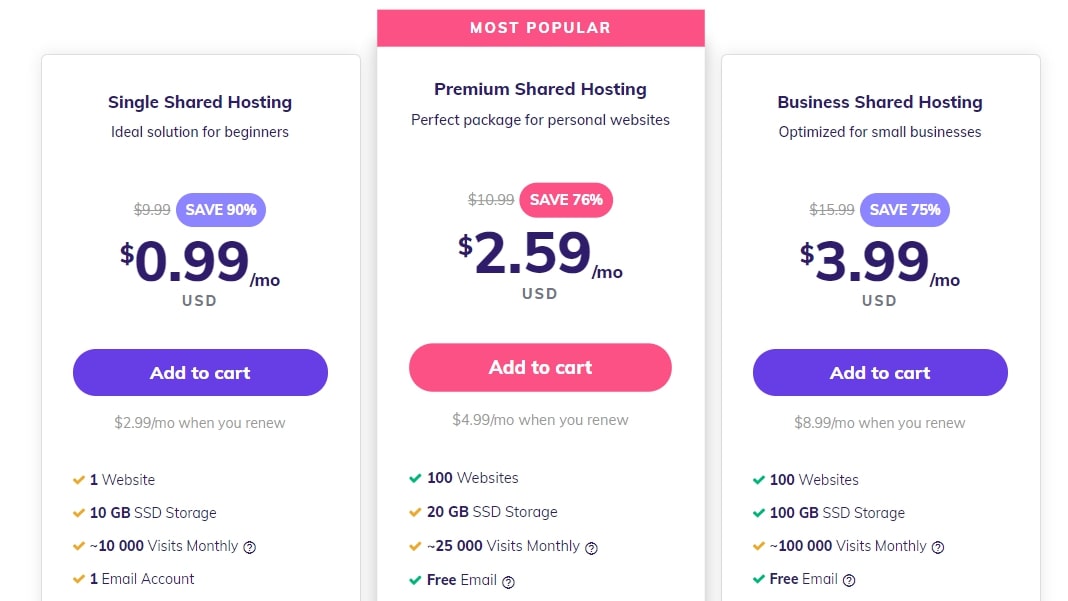
Hostinger: Key features
Hostinger’s inexpensive plans have limitations on bandwidth and storage, but there are still quite a few features on offer, even on the lower tiers.
Zyro website builder
Hostinger has its own website builder software called Zyro that you can use to build a website. Notably, you don’t need to touch a line of code. Instead, you drag and drop items onto the pages, and Zyro generates the code for you.
Online stores are supported. Just pick an e-commerce template, add products to your store, set options such as shipping, and publish your website. It’s a simple system, but it’s enough for selling a few products through your website.
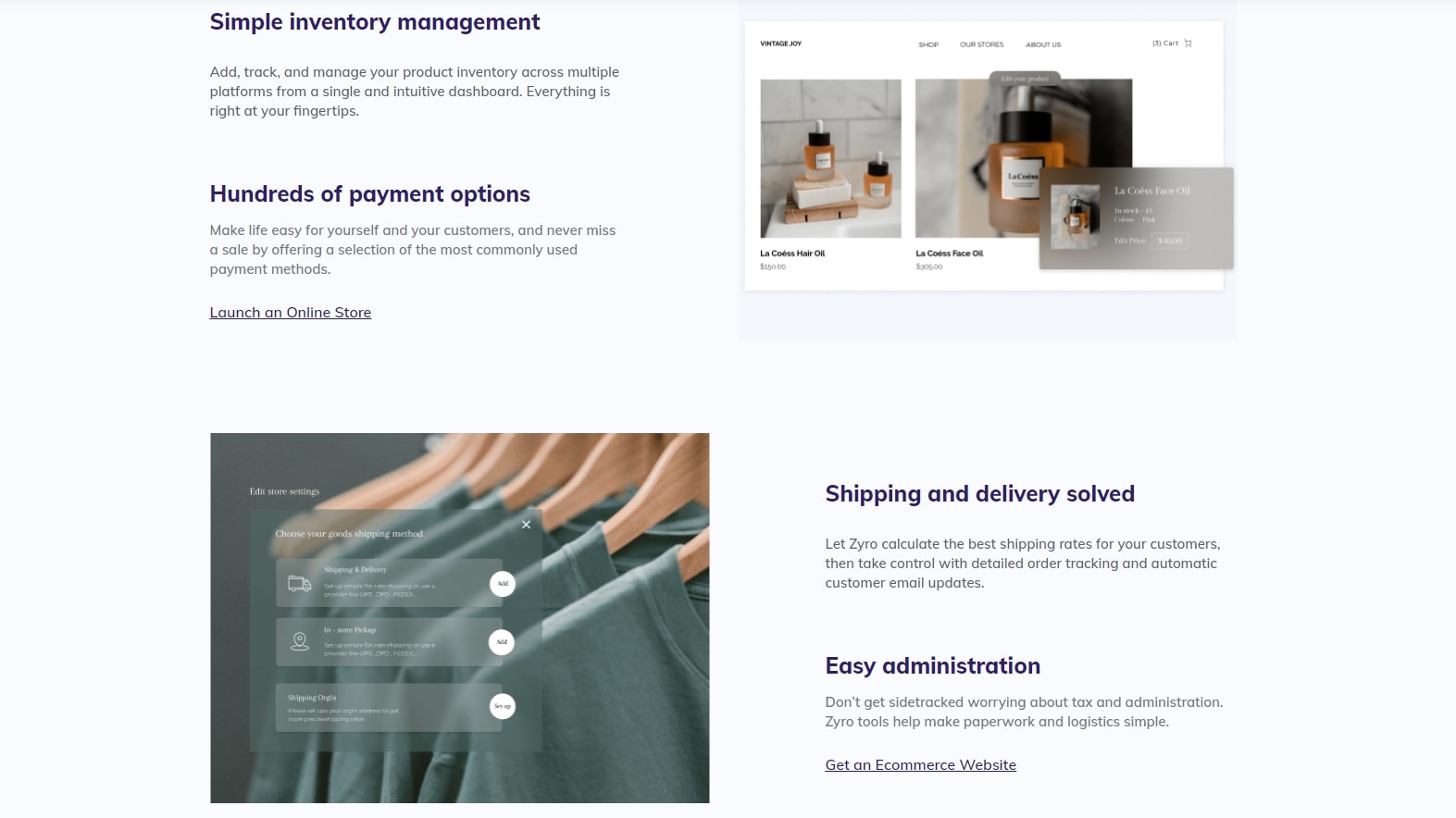
WordPress
Like most hosting companies, Hostinger offers WordPress hosting. WordPress is a content management system that you can use to build a website. You start by choosing a theme and adding pages, and there are add-ons for anything from image galleries to online stores.
You can choose a shared hosting plan and install WordPress using the one-click installer, but Hostinger also offers managed WordPress hosting. Choosing this means that Hostinger takes over some of the day-to-day management of your website for you.
Hostinger’s managed WordPress plans are relatively basic in features compared to those of more expensive providers. The cheapest plans only take a backup of your website once a week, for example. But you can get plugins that speed up your WordPress site, free WordPress site migrations, and dedicated support from WordPress experts.
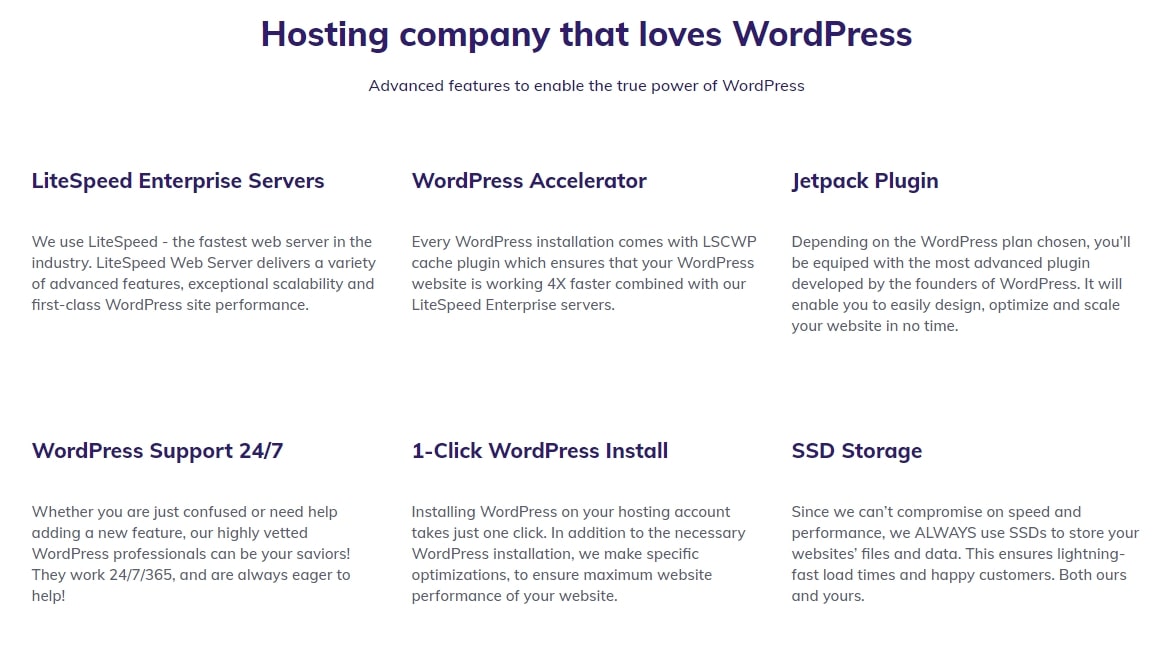
Free SSL and domain
All plans include an SSL certificate for free. This means all traffic between your website and visitors is encrypted, so visitors will see the padlock in their browser showing that your site is secure.
All but the very cheapest plan includes a domain name for the first year. This is another feature that makes Hostinger an excellent choice if you’re on a budget.
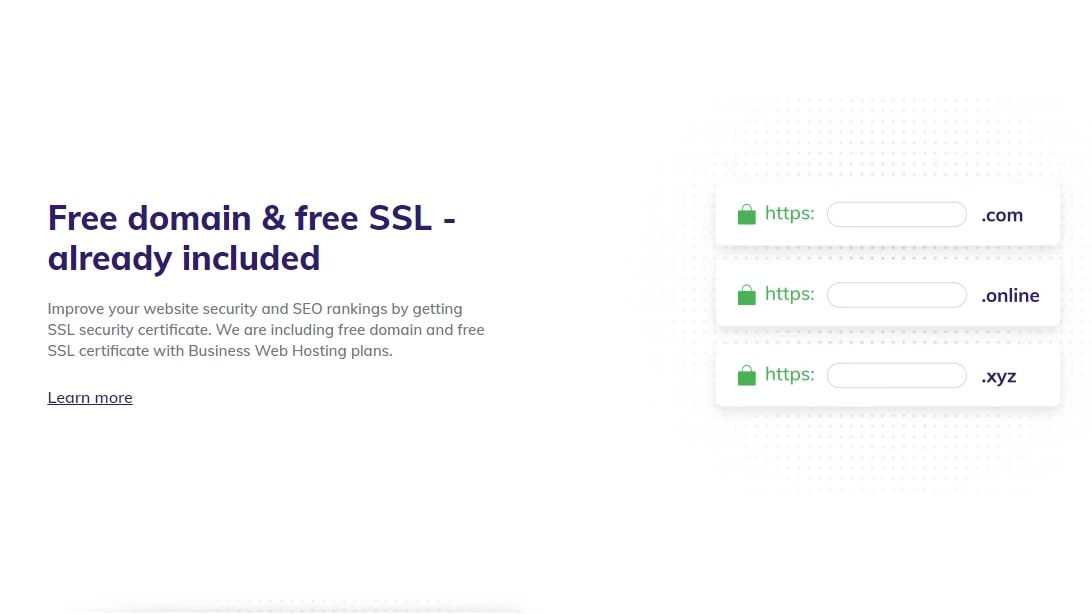
Hostinger: Interface
Hostinger has one-click installers for popular software such as WordPress, Joomla, and Drupal. There are over 100 applications that you can install using this method, and it’s super easy to do. This gives you a barebones website to work with, but a great deal of flexibility in how you take your site from there.
The other option is Zyro Builder, which you can use to build a site without thinking about the code underneath. It has around 200 template designs that work on desktop and mobile, drag-and-drop functionality, and support for maps, videos, and social media widgets. You’re free to build as many pages as you like, but the software is quite limited. At best, you can make a tweaked version of the templates with your own images and text, but this is good enough for many simple sites.
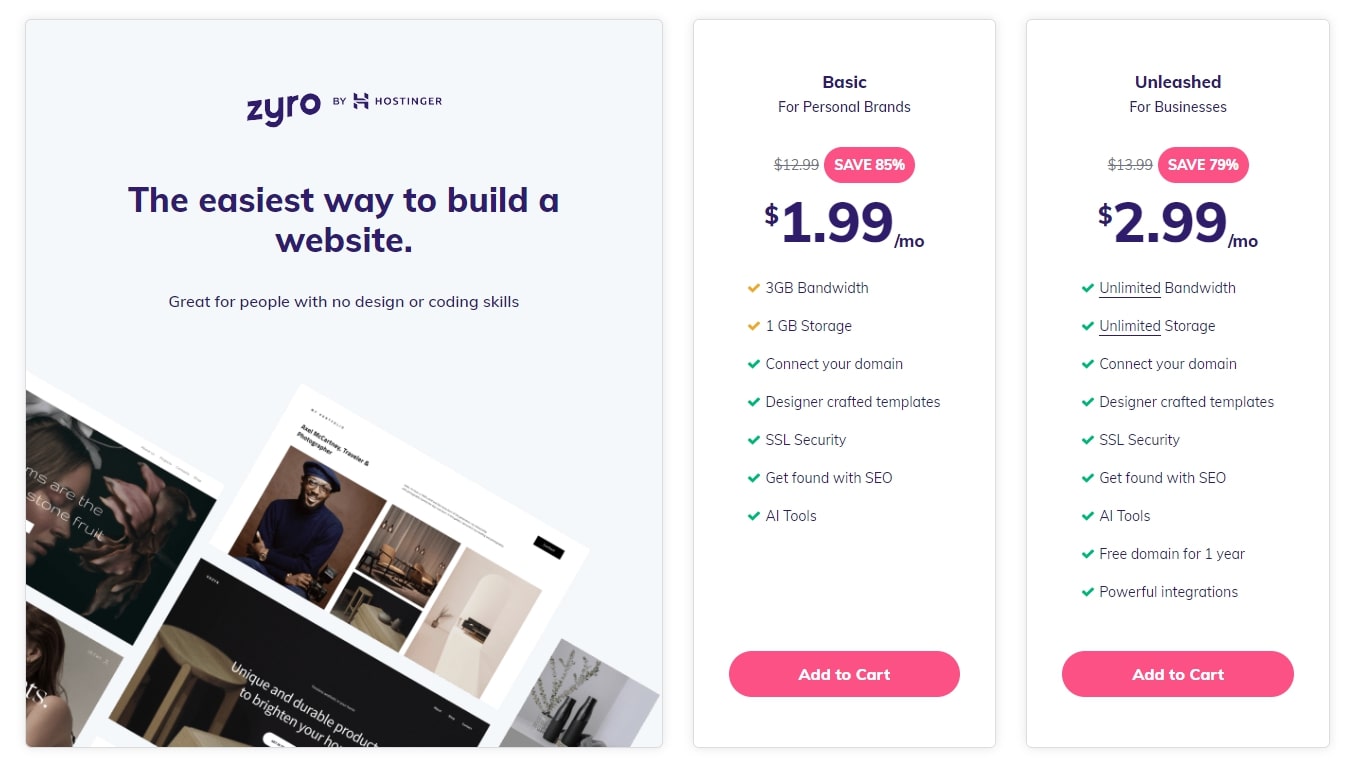
Hostinger: Support
Hostinger has a useful tutorials section with long articles on how to set up your website. But overall, the knowledge base is a little bare. You do have the option of 24/7/365 live chat and ticket-based support. In our testing, we got useful replies from technical agents within a matter of minutes.
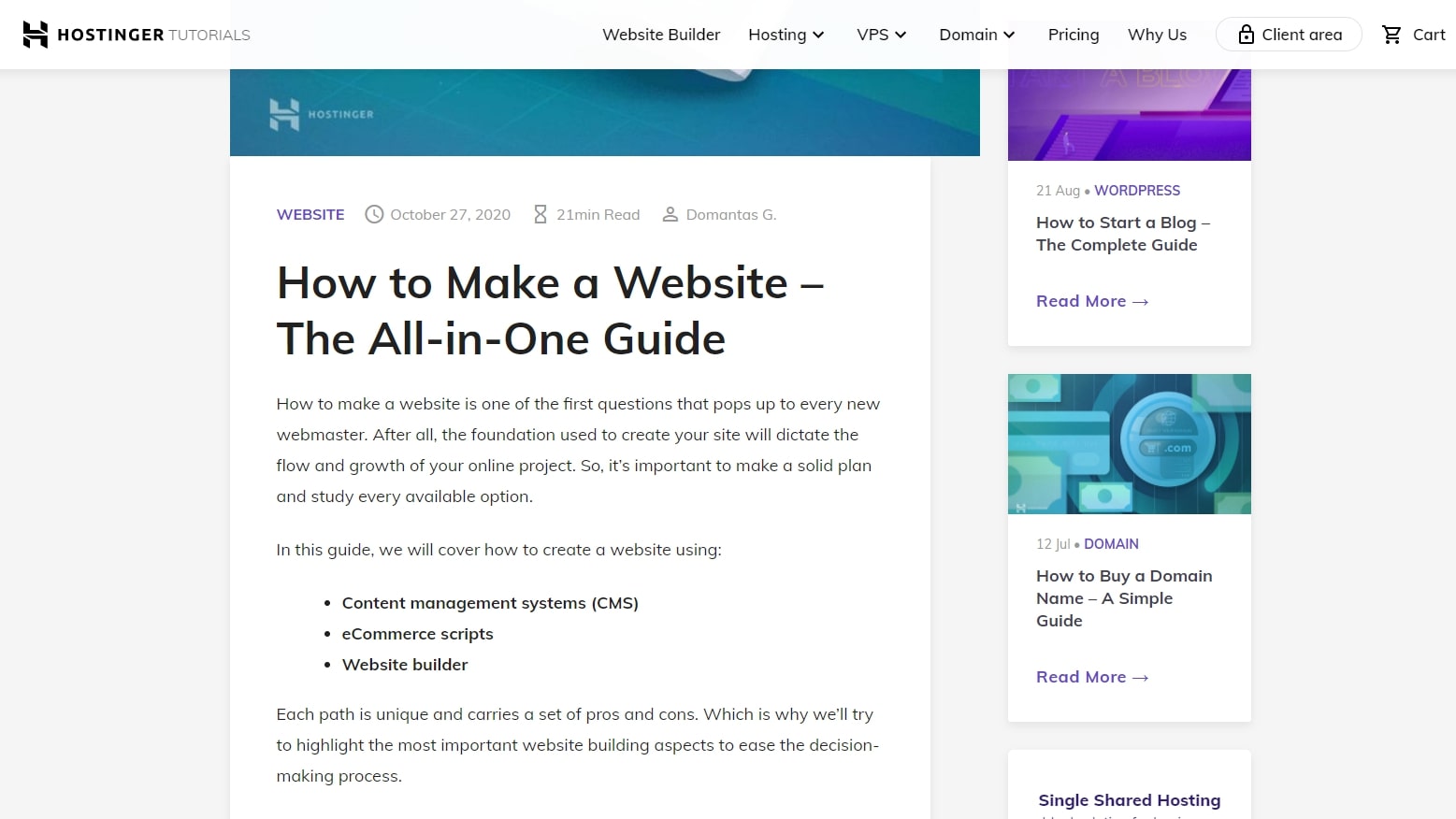
Hostinger is a top choice for smaller sites
Hostinger’s plans are impressively cheap, especially if you’re willing to pay for years in advance. In many cases, you can get four years of hosting for the same price as two years elsewhere.
But the cheapest plans have limits on bandwidth, storage, features, and even the number of visitors you can have each month. Hostinger’s e-commerce plans are less competitive too, particularly if you want to sell many different products.
Overall, we’d highly recommend Hostinger as a host for smaller portfolio sites that won’t get massive amounts of traffic.
Read more:
out of 10
Hostinger draws you in with cheap shared hosting plans, but be prepared for tight restrictions on service. Still, it’s a top choice for basic, no-frills hosting at a fantastic price.
Richard brings over 20 years of website development, SEO, and marketing to the table. A graduate in Computer Science, Richard has lectured in Java programming, and has built software for companies including Samsung and ASDA. Now, he writes for TechRadar, Tom's Guide, PC Gamer and Creative Bloq.