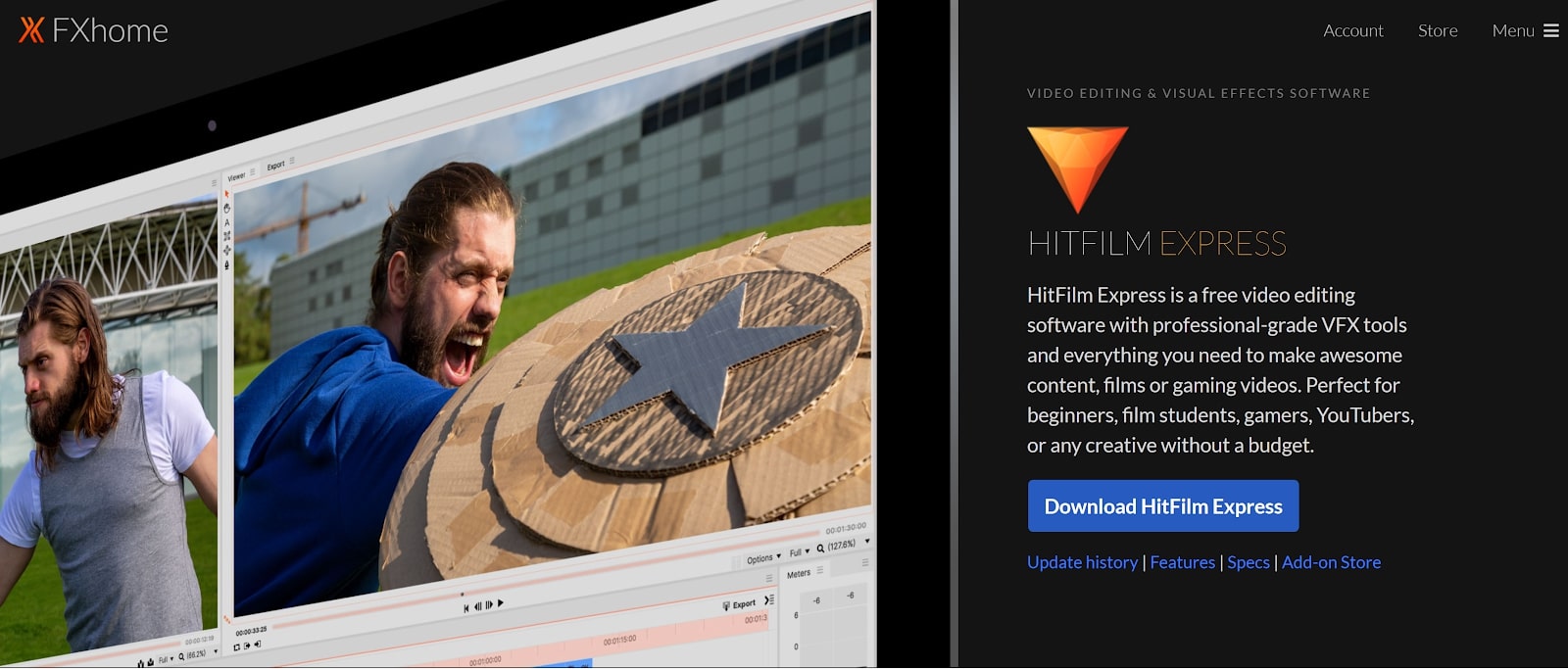Our Verdict
Hitfilm Express 15 is so powerful and easy to use that it’s hard to believe this video editor is free. It’s an excellent choice for any video producer on a tight budget.
For
- Free video editor
- Advanced text controls
Against
- Add-ons can add up
- Export process is clunky
Why you can trust Creative Bloq
If you’re looking for the best video editing software and don’t want to lay out a huge sum of money, check out Hitfilm Express 15 from FXhome. This free video editor sports many of the same features as top-tier editing suites, including 4K video support, 360-degree editing, and hundreds of special effects. In fact, Hitfilm Express is very comparable to platforms like Adobe Premiere Pro and Studio in terms of its editing capabilities.
The biggest downside to this software is that it requires a lot of system resources, so it won’t work on many ultralight laptops. You’ll also have to pay for some add-ons for things like 360-degree text, extra color grading tools, and other visual effects.
Is Hitfilm Express 15 the best choice for your next project? Let’s take a closer look at everything this software has to offer.
Hitfilm Express 15: Media panel
One of the problems we’ve run into with other free video editing software is that they have few tools – or none at all – to help you organize your source clips as you start off a new project. Hitfilm Express, on the other hand, makes it easy to get your editing project off the ground.
If you import files from multiple folders, for example, you can group your clips according to their source folder – or create your own folders in the media panel to group your clips however you like.
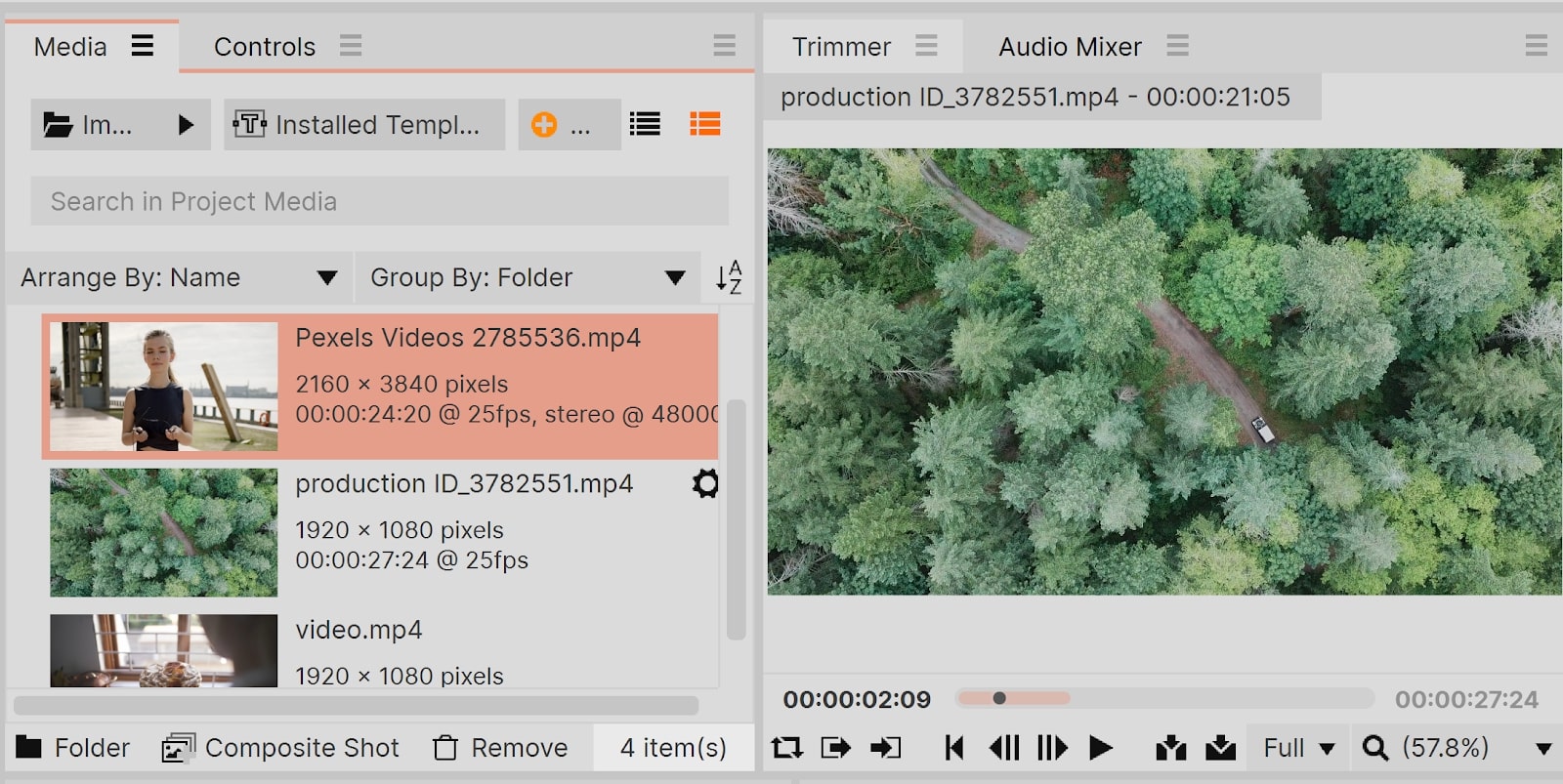
We also appreciated that Hitfilm Express enables you to trim and render clips inside the media panel before dragging them onto the timeline. This is standard among high-end editors like Adobe Premiere Pro, but it’s often lacking in free video editors.
Hitfilm Express 15: Text controls
Hitfilm Express has been rolling out increasingly complex text controls over the past several releases. In Hitfilm Express 15, you can now create all caps, subscript, and superscript text, plus set kerning and tracking for individual characters. The software also enables you to add multiple outlines to individual characters, which means you can generate some very eye-catching titles.
We found creating text in Hitfilm Express to be more straightforward than in many paid editors, too. Just click the text icon in the viewer panel and start typing. All of those advanced controls Hitfilm Express now offers are neatly contained in a dedicated text panel.
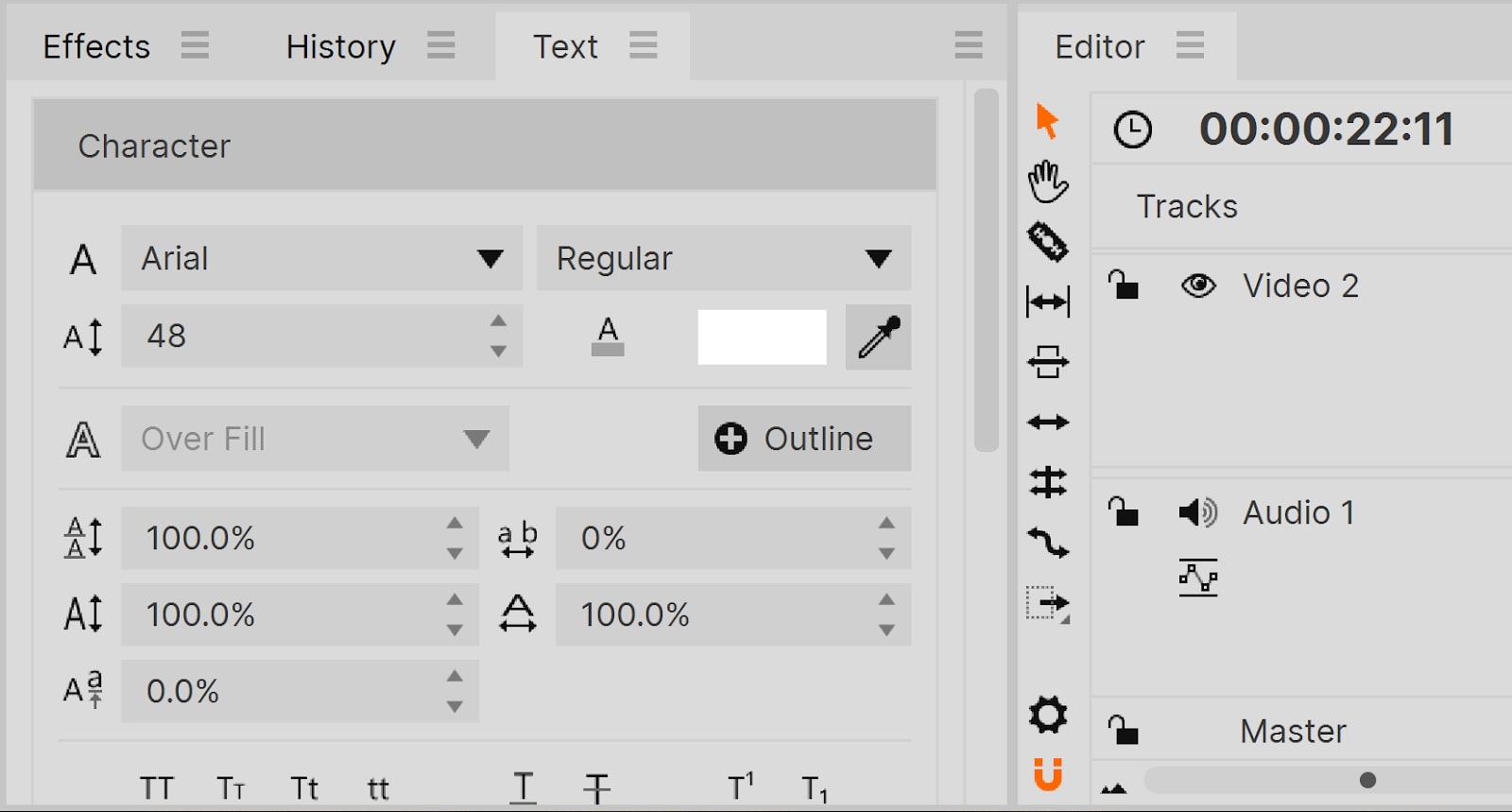
Hitfilm Express 15: Visual effects
One of the things that most sets Hitfilm apart from free and low-cost competitors is that it has a massive library of visual effects. The software ships with over 400 effects and presets, which are more than enough for most projects. Among other effects, you have the ability to create color gradients and flares, and to distort your clips in a number of different ways.
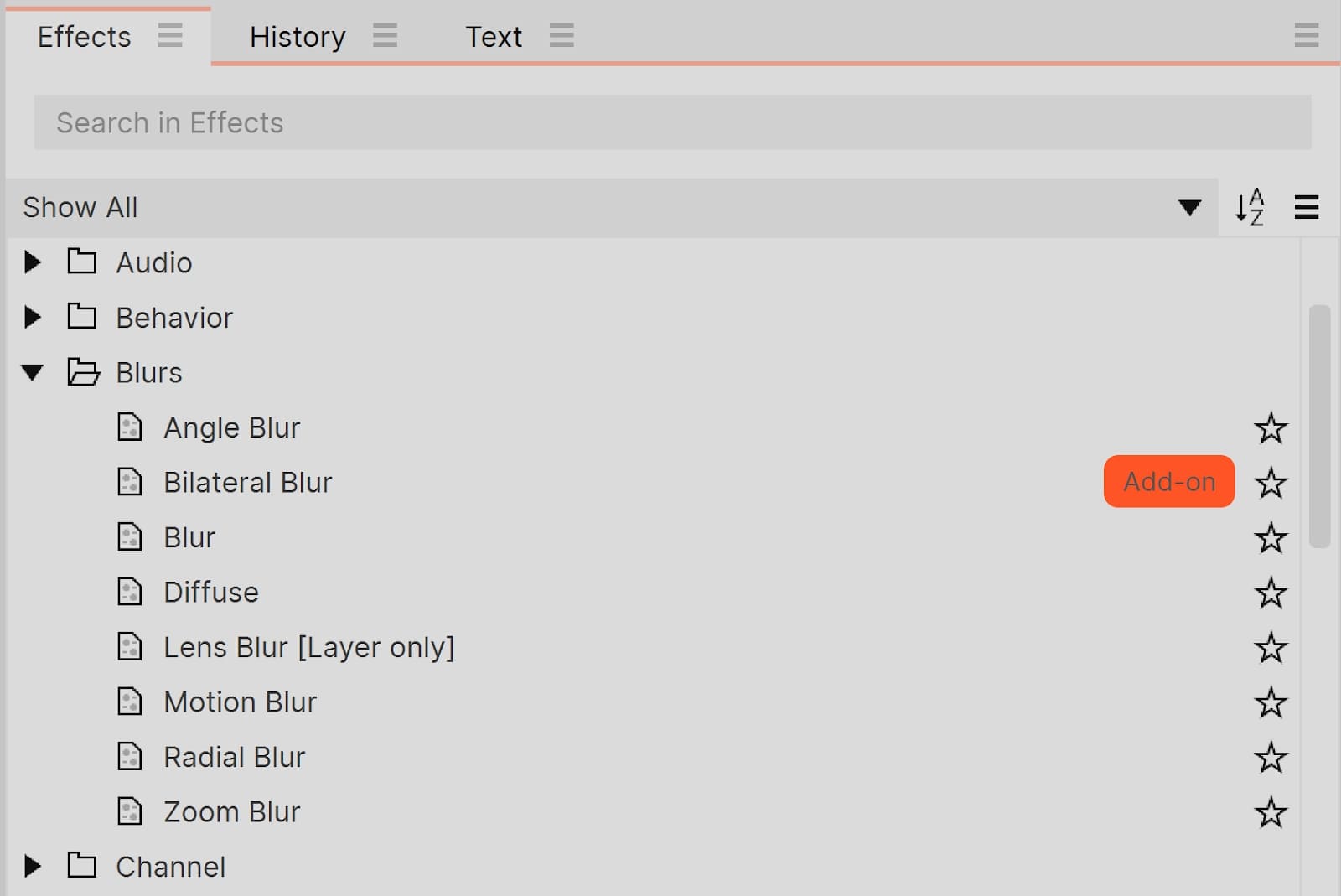
If you need more effects, you can purchase them relatively cheaply through the FXhome’s add-on store. Some of the add-ons are quite powerful. For example, you can purchase a particle simulator that lets you create storms, moving armies, and more. You’ll also find a variety of add-on 3D effects that can be rotated 360 degrees.
Hitfilm Express 15: Crop, pan, and zoom
One of the things that’s been missing in Hitfilm Express for years is the ability to crop, pan, and zoom across video clips. This is pretty basic functionality and something that most competitors already offered.
Thankfully, FXhome delivered crop, pan, and zoom effects in the latest release of Hitfilm Express. Simply set keyframes and drag the frame within the video player to create a motion or perspective effect.
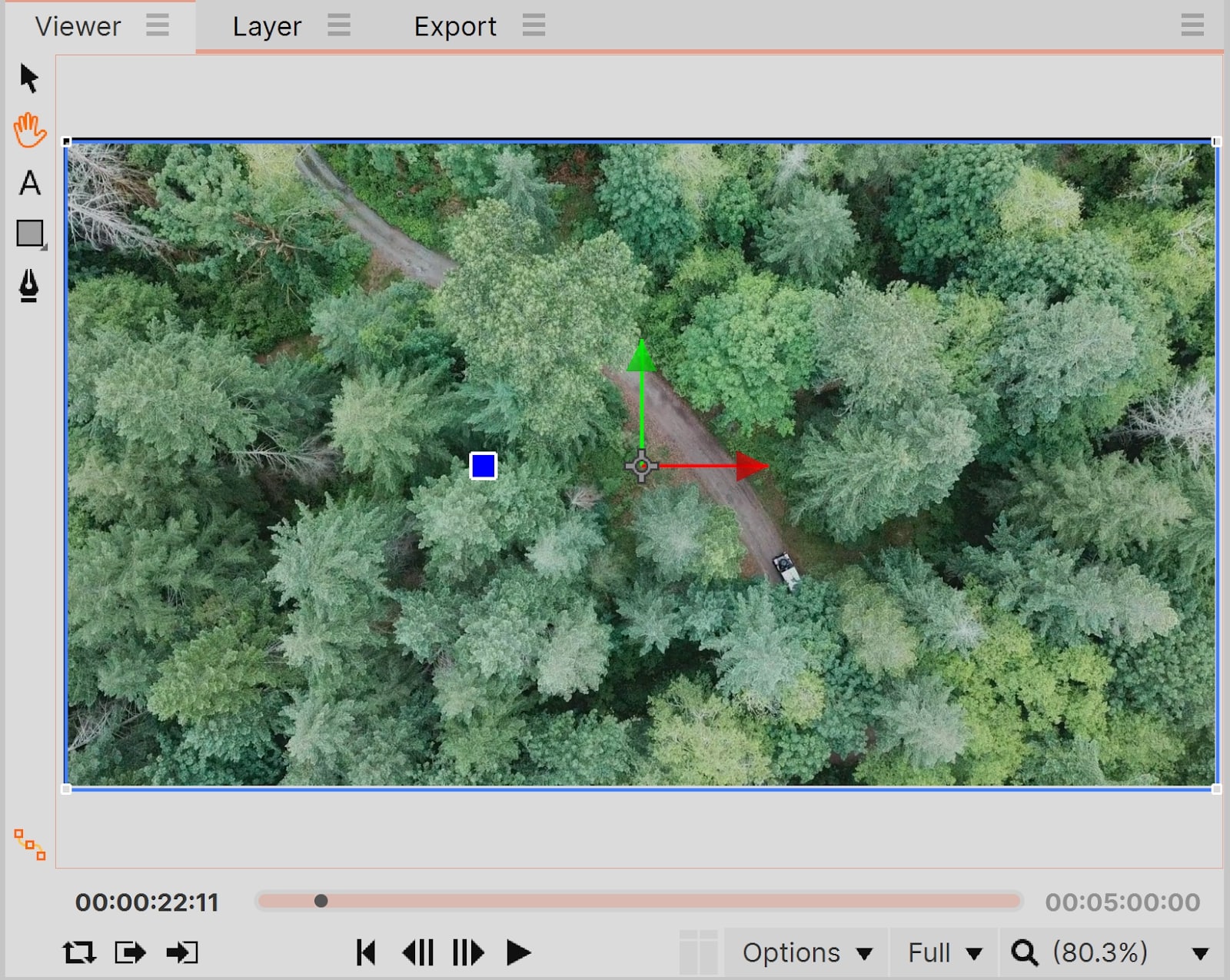
Hitfilm Express 15: Export
Hitfilm Express also integrated its export control into the primary editing interface and added a dedicated export panel in version 15. We think the export process could still use some work, however. In order to turn your project into a finished video, you have to first set up the export in the timeline, then configure it using the export panel. This isn’t overly difficult, but it seems silly to have to navigate through multiple parts of the workspace in order to export your work.
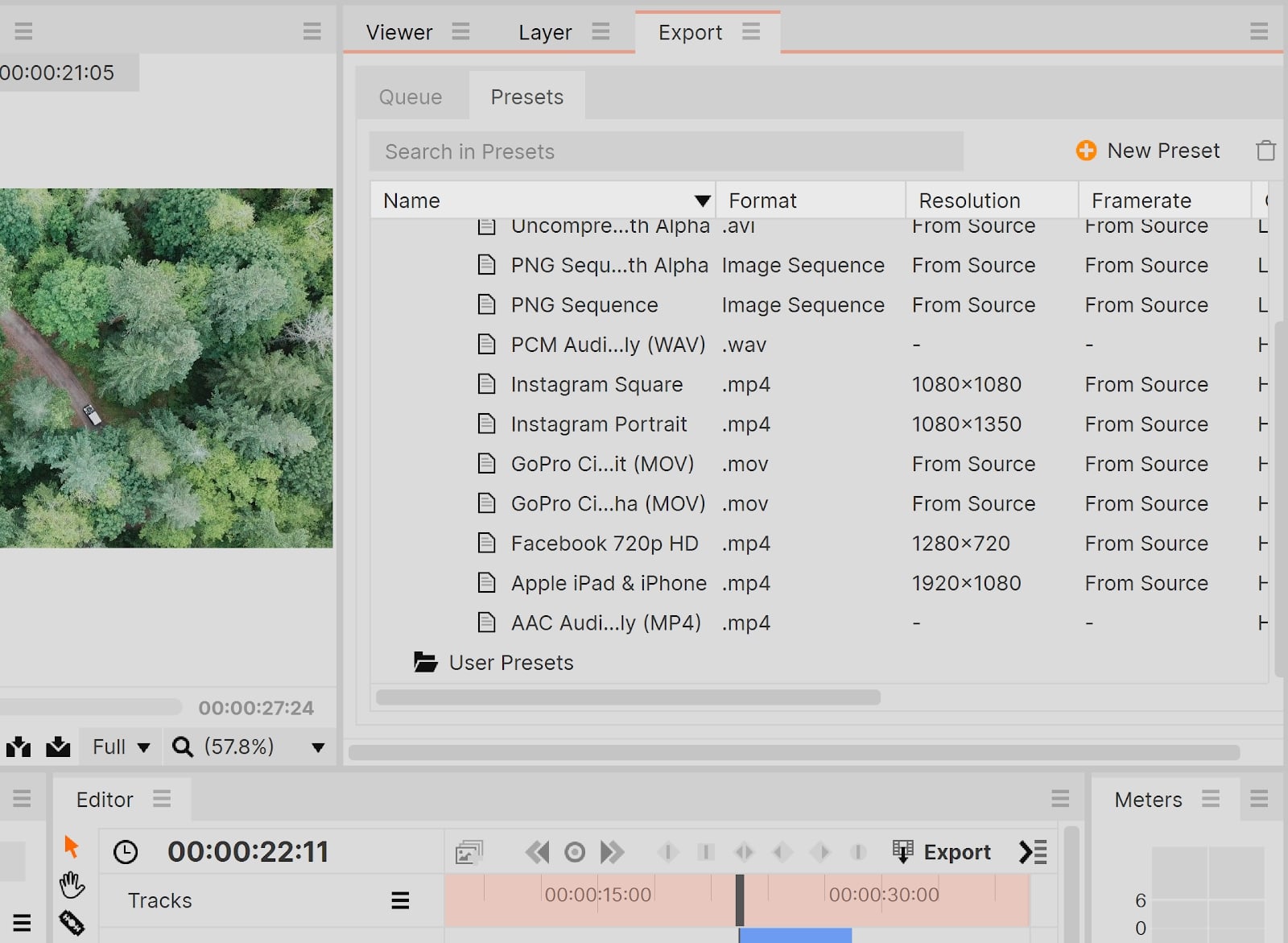
On the plus side, the new export panel is easy to use. You can take advantage of Hitfilm Express’s 14 configuration presets or create your own. Any custom export settings can be saved as a preset for future use.
Should I buy it?
Hitfilm Express is extremely impressive for a free software. So impressive, in fact, that there’s hardly any sense in comparing it to other free video editing platforms. The most relevant competitors to this software are paid platforms like Adobe Premiere Pro and After Effects and Pinnacle Studio.
The decision between Hitfilm Express and those competitors comes down to what you need. If you’re on a tight budget and don’t need visual effects beyond what Hitfilm Express ships with, then we highly recommend this software. Pulling together clips and managing basic effects and transitions is easy, and Hitfilm Express has been filling in basic gaps in its editor with every new release.
On the other hand, if visual effects are a priority, you might want to opt for a paid platform. Hitfilm Express’s piecemeal system of add-ons can get expensive, and even its best add-ons aren’t a match for what Adobe Premiere Pro and After Effects can offer.
System requirements
Windows:
- Windows 8 or 10 (64-bit only)
- Graphics card with 1 GB memory or more
Mac:
- macOS High Sierra (10.13) or later
- 4 GB RAM (8 GB recommended)
Related content:
- Read our guide to the best video editing software
- How to edit videos: a guide for beginners

Thank you for reading 5 articles this month* Join now for unlimited access
Enjoy your first month for just £1 / $1 / €1
*Read 5 free articles per month without a subscription

Join now for unlimited access
Try first month for just £1 / $1 / €1
out of 10
Hitfilm Express 15 is so powerful and easy to use that it’s hard to believe this video editor is free. It’s an excellent choice for any video producer on a tight budget.

Michael is a freelance journalist and photographer based in Bellingham, Washington. His interests span a wide range from business technology to finance to creative media, with a focus on new technology and emerging trends. Michael's work has been published in TechRadar, Tom's Guide, Business Insider, Fast Company, Salon, and Harvard Business Review.