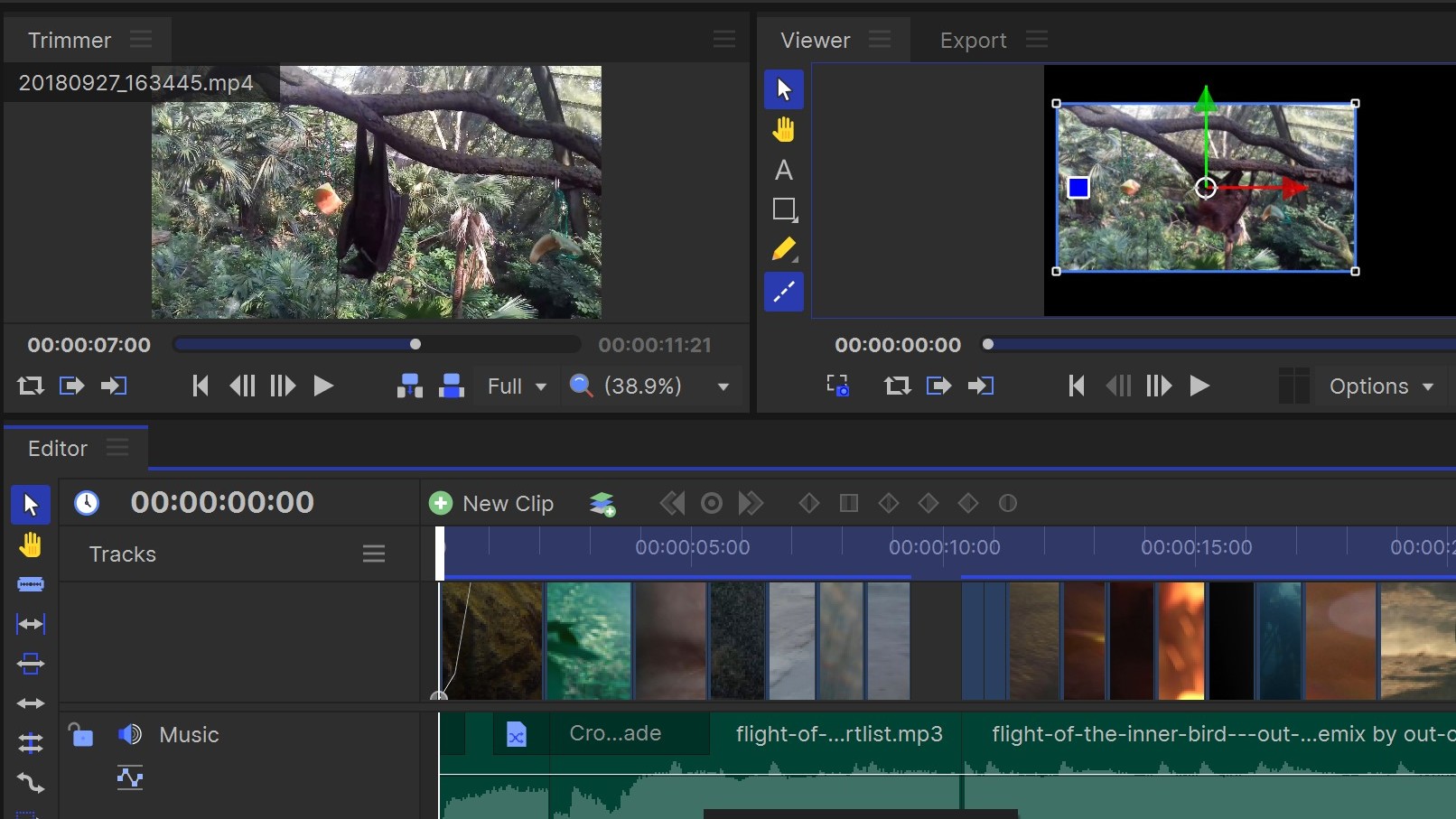Our Verdict
Improving on its predecessor in a number of ways, HitFilm is a slick, feature-packed and user-friendly video editing program. It's not the best choice if you're either an absolute beginner or a seasoned pro. But YouTubers, students, and anyone else who wants to move beyond the basics of video editing will find this free download quite remarkably sophisticated and useful.
For
- Sophisticated editing features
- Free video and audio assets
- Structured for learning
Against
- Advanced features watermarked
- Display settings may need tweaks
Why you can trust Creative Bloq
Best suited for: YouTubers, vloggers, amateur/enthusiast video editors
Features: Cut, slice, trim, split, crop and flip clips; drag and drop transitions; customisable presets; audio sync
Export resolution: HD (free version), 4K-8K (paid versions)
Built-in assets: Stock footage, music, sound FX, templates
Operating system: Microsoft Windows 11 (64-bit), Microsoft Windows 10 (64-bit), macOS 12 Monterey, macOS 11 Big Sur, macOS 10.15 Catalina
System requirements: 8GB RAM (16GB recommended), 1.5GB of free hard disk space.
Released this year, HitFilm 2022 has replaced HitFilm Express. So is it a worthy successor? Our HitFilm 2022 review reveals all.
First, though, a bit of background. In case you weren't aware, HitFilm Express was a free tool created by FXHome that was popular with amateur and semi-pro video editors, most typically YouTubers. It even made the list of our favourite free video editing software.
Earlier this year FXHome was acquired by Artlist, a stock library that provides high-quality, royalty-free tracks and sound effects for licensing in video projects. Since then, FXHome has reinvented the tool, giving it a brand new interface, a few new features, and a simplified name: it's now just 'HitFilm'.
Alongside the free version, there are also paid-for plans called HitFilm Creator and HitFilm Pro, which unlock extra features and resources. In our HitFilm 2022 review, though, I'll focus on the free plan. I'll outline the new features, explain what I think of the new interface, and share my thoughts about whether you should download it.
HitFilm 2022 review: Getting started
Downloading the free version of HitFilm was a piece of cake. I simply went to the FXHome website and clicked the button marked 'Download for free'. I was asked to provide a name, password and email address… and that was it. There was no need to provide a credit card, and I didn't even need to check my email: the download started automatically, once I'd submitted the form.
Unfortunately, in my case, things didn't run so smoothly after that. When I clicked on the .exe file, I got a message saying that my display scaling setting needed to be reset, and then something about available screen space that I didn't really understand. For the record, I was using a Dell Latitude 9410 laptop running Windows 11 Pro, with a 14-inch screen.
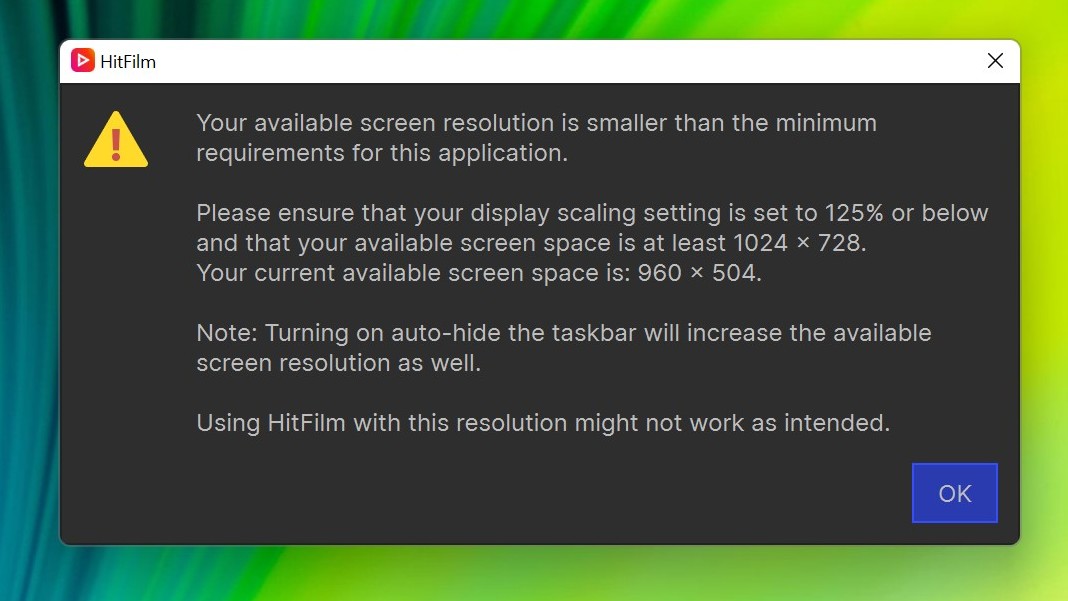
I ignored the message, opened the interface, and true enough, the interface did look a bit bunched up on the screen. After a bit of Googling, I found most forum posts advised me to reset my laptop's display scaling. That was a bit annoying, as I had to reboot my laptop each time I tried this.
Eventually, I got everything looking a lot neater… but the text was too tiny for my ageing eyes to read. So I decided to stick with the default settings, and just float and rescale the interface's different elements in a way that worked best for me. To HitFilm's credit, this itself was pretty straightforward.
Hitfilm 2022 review: Interface
The main elements of the interface are as follows. The media panel makes it easy to import your videos and audio tracks. The trimmer is where you preview your clips before you add them to your edit. The timeline shows a representation of your edit. And the viewer is a window that shows you what your final, edited video looks like.
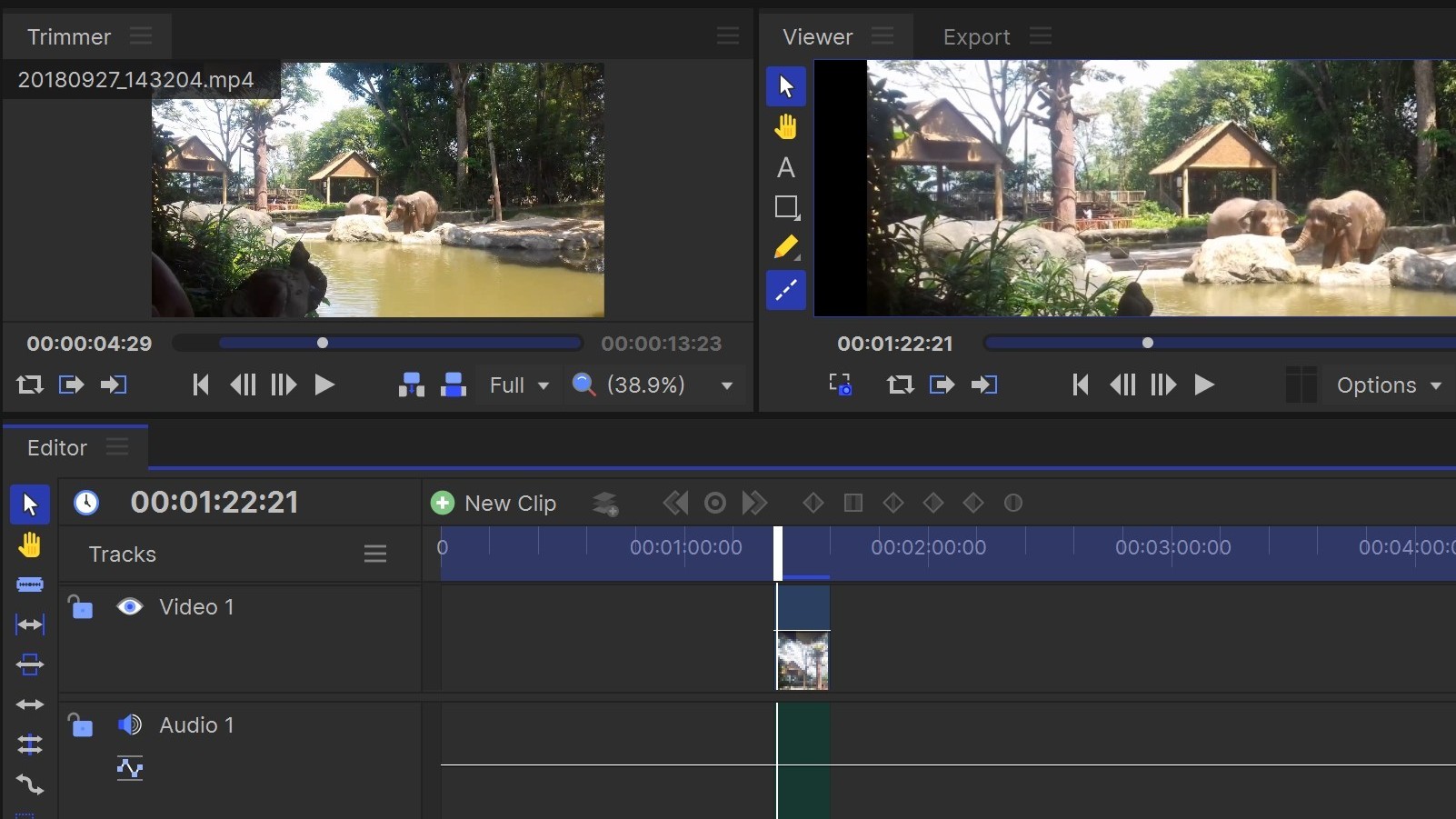
These elements will all be pretty familiar to anyone used to video editing software, and in my experience they all interacted and worked together well. I also found exporting to a range of formats, including presets for YouTube, Instagram, Vimeo and the like, very straightforward and surprisingly quick.
Leaving aside the resizing niggles I had with my specific laptop, then, the new HitFilm interface feels like a step up from its predecessor. Some intelligent simplification has been applied, making it easier to find what you need, faster. The redesigned icons help to guide you on your way.
Moving from an off-white design to a new, dark mode may not be everyone's cup of tea, but it does fit in with the general trend for pro video editing software. And overall, HitFilm's interface does a good job of displaying a complex array of data and information in a small space.
Hitfilm 2022 review: Features
Like its predecessor, HitFilm gives you everything you need for basic video editing. For example, you can cut, slice, trim, split, crop and flip your clips; drag-and-drop professional, ready-to-use transitions on to your timeline, and automatically line up your video with your audio.
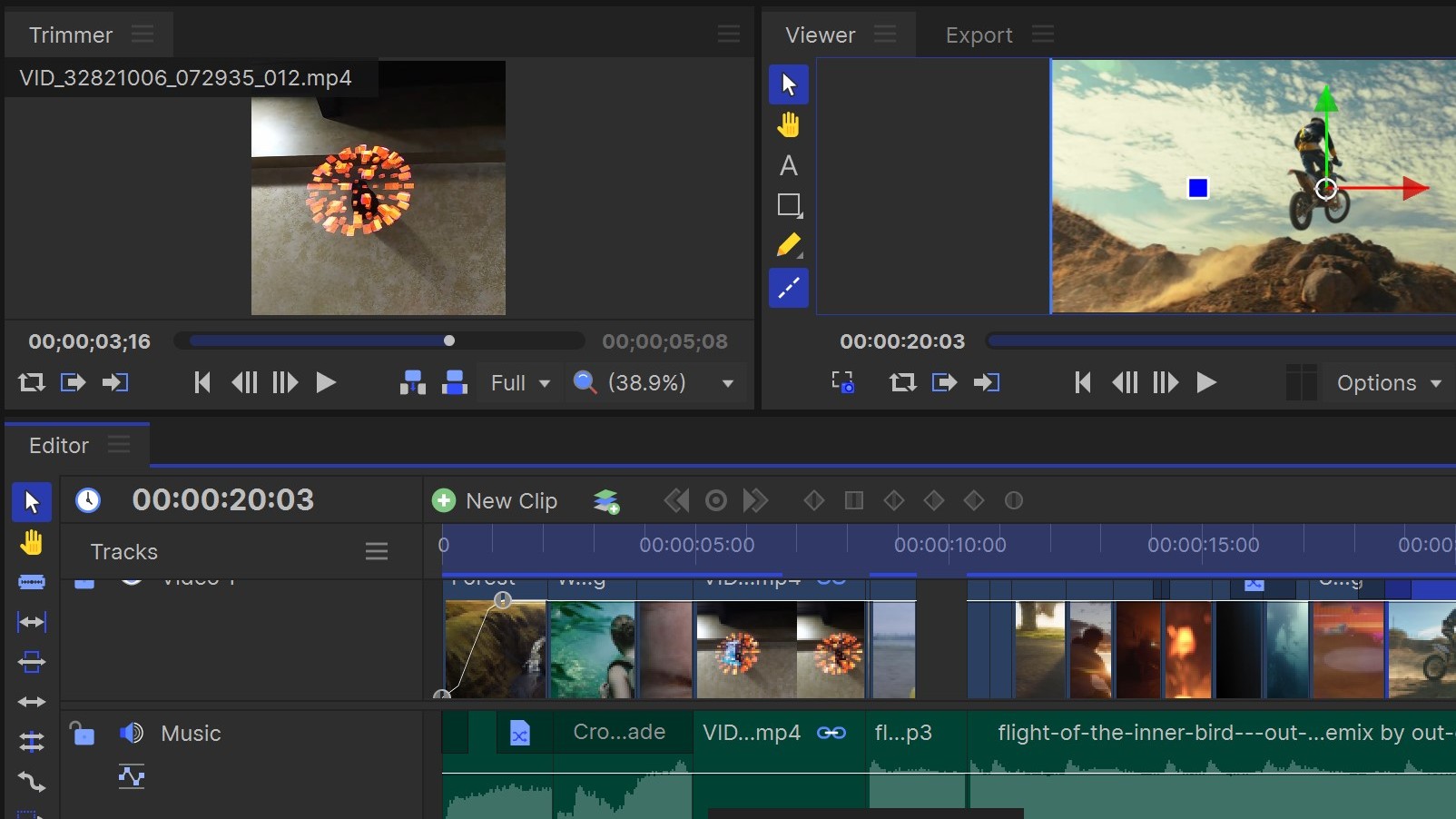
And that's just the start. Hitfilm also offers some surprisingly sophisticated (for a free download) tools for colour correction, colour grading, depth, distortion, keying, lighting, flares, particles, simulation, 3D, scopes, and more.
If you're coming over from HitFilm Express, you'll be pleased to know HitFilm 2022 can do pretty much everything that its predecessor can do, with a few weird exceptions. For some reason, FXHome have removed the integration between HitFilm and Vegas Pro, support for the After Effects plugin and AAF file import and export. But as far as I can see, that's about it.
So what's actually new? Well, one of the best things that's changed is that when you first open HitFilm, you're presented with the Learn panel: a list of tutorial videos in the left-hand pane.
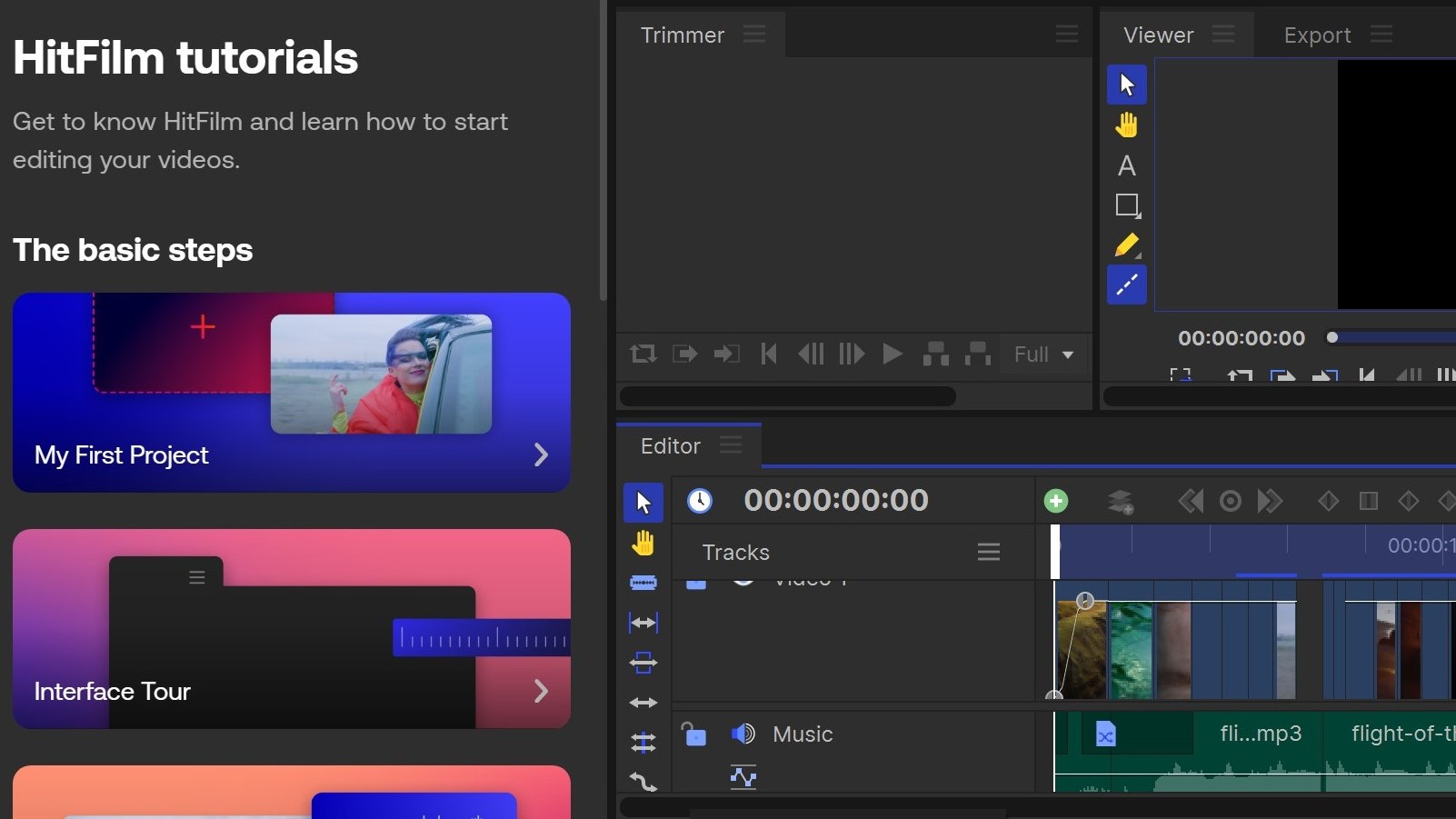
When you don't need these, you can just toggle them out of existence, using the 'Learn' slider at the top of the screen. But if you're new to HitFilm's way of doing things, they give you a brief, punchy guide to all the basics. And FXHome promises that when new features are added in the future, new videos will be added to the panel to explain them.
That said, if you're a total video editing beginner, you may find these videos a little glib, as they don't go into a lot of depth or show a lot of detail. But that really reflects a broader truth that HitFilm is aimed at people who already have some level of experience at video editing.
However, if you're not a total newbie, but are new to HitFilm, you'll like the fact that when you first open the software, an introductory video plays automatically. You're also given an example project to play with, featuring lots of brief clips edited together to a music track, to help you get your head around everything.
This is also pretty useful for anyone who wants to develop their skills as a video editor but hasn't actually recorded any video or audio of their own. We especially like that they've left a gap in the timeline of the example project, so you can fill it yourself with your own clips.
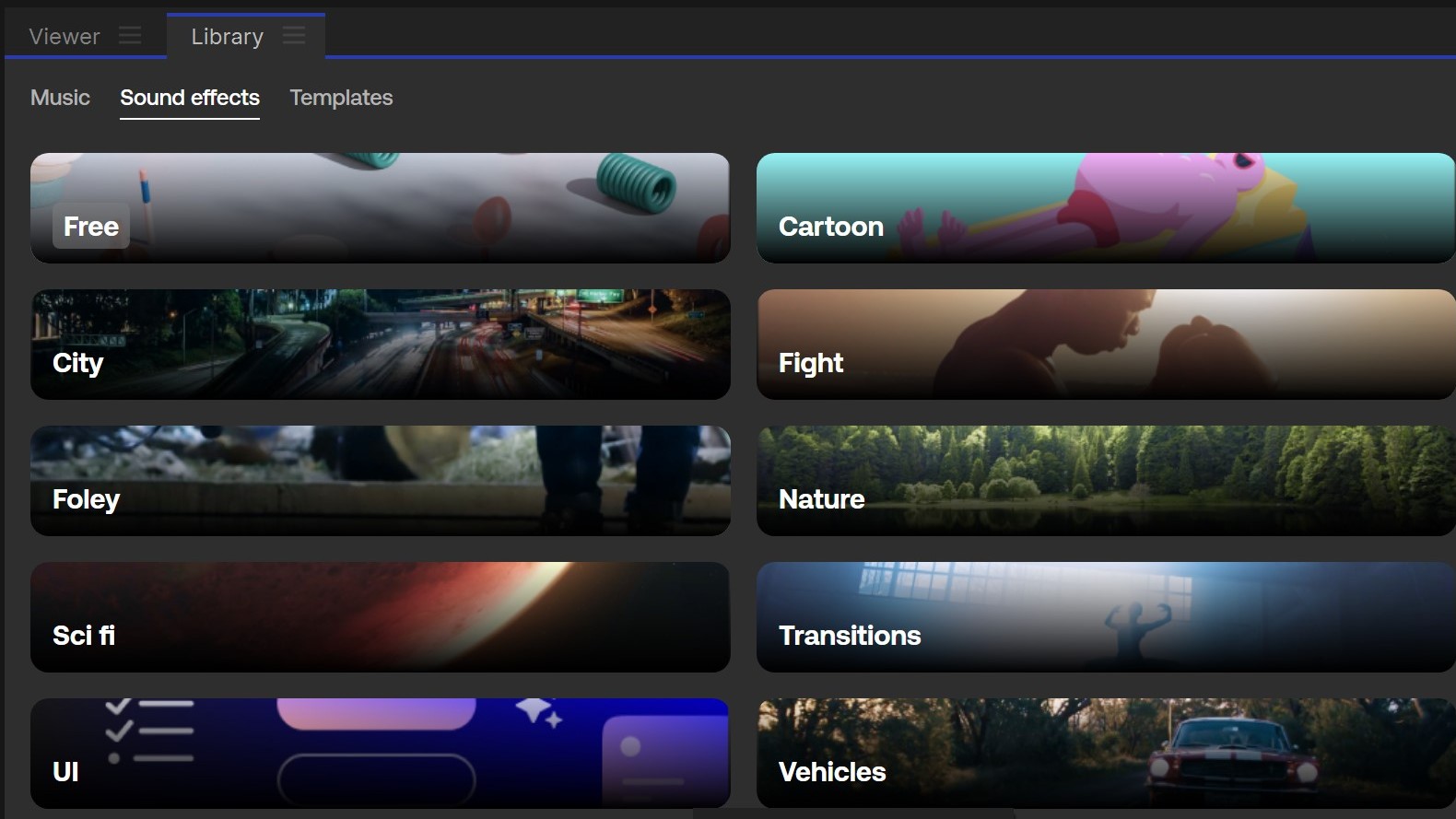
Another headline features of the new HitFilm is the addition of a media library, which features built-in creative assets to use in your films: namely, music, sound effects and templates. This new integration has been done really well. Previewing these resources, adding them to the timeline using drag-and-drop, and being able to automatically sync audio tracks to your videos is all nice and intuitive, and speeds everything up brilliantly.
Don't get too excited about this, though, as you'll have limited access to this on the free version. It's really on the subscription tiers that the amount of available content starts to ramp up.
Other new features in Hitfilm 2022 include a Stroke effect for painting lines along paths, a Vector Stroke effect for creating vector lines or patterns along paths and a new Freehand Path tool, creating open paths to use with the former tools.
Beyond these, there are a ton of advanced features that really do add up to a full end-to-end editing suite, covering everything from VFX to 360-degree footage and animation. The catch is that if you use these advanced features in the free version, your videos will be watermarked. But hey, at least you can give them a try, to see whether they're worth upgrading for.
Hitfilm 2022 review: Plans and pricing
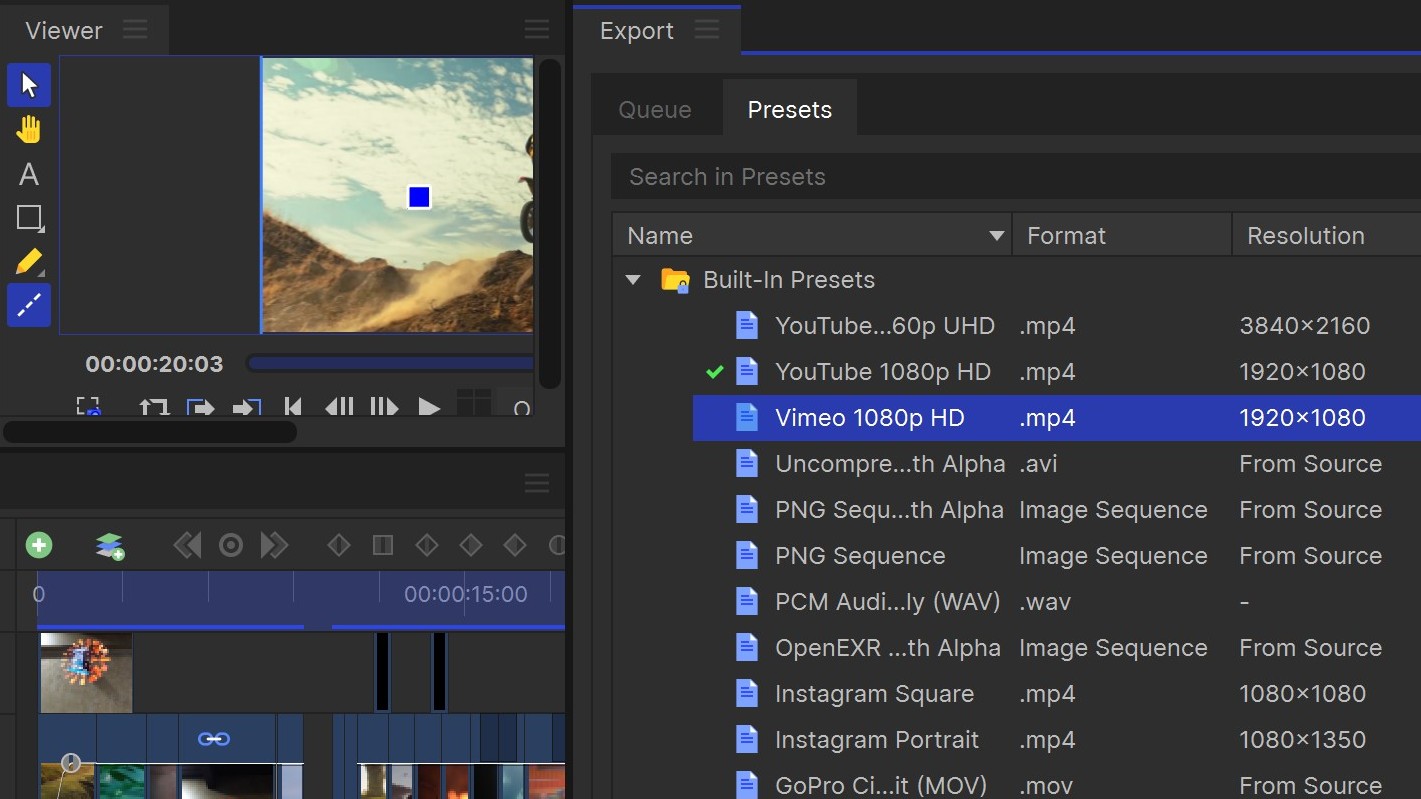
The free version of HitFilm gives you all the tools and features you need to make basic edits to your videos, and you can export an unlimited number of projects, without watermarks, at up to HD resolution. If you want to use advanced features, however, your videos will be watermarked, unless you upgrade to one of the two paid plans.
The first of these is the Creator plan, which at time of writing costs $6.25 / £6.25 a month billed yearly or $9.99 / £9.98 billed monthly. As well as unlocking some advanced features, it allows you to export at up to 4K resolution, and provides you with 100 songs, 100 sound effects and 25 templates. You also get a premium level of support and a licence for two computers.
The top tier is called HitFilm Pro. At time of writing, this costs $9.99 / £10 per month billed yearly or $15.99 / £16 billed monthly. This level unlocks all advanced features. It allows you to export at up to 8K resolution, and provides you with 200 songs, 200 sound effects and 50 templates. Plus you get a premium level of support, a licence for two computers and a bunch of other software; namely, Imerge Pro, Mocha HitFilm, BorisFX 3D Objects, and Foundry 3D Camera Tracker.
Hitfilm 2022 review: Should you download it?
After giving HitFilm a thorough workout, I've become a big fan. It's got a smooth and intuitive interface, it performs the basics of editing well, and it has some incredibly powerful and sophisticated tools when you're ready to go further.
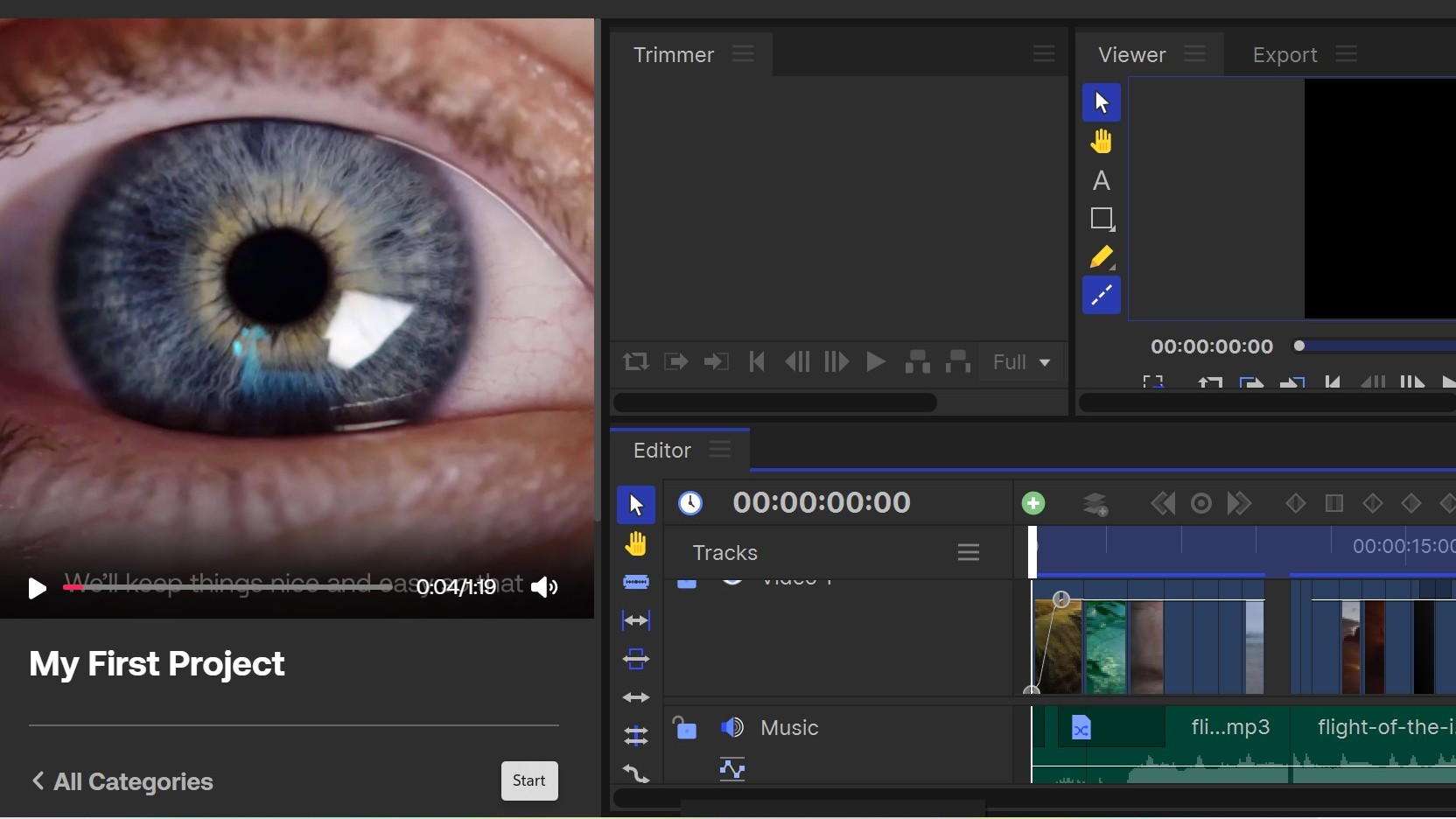
This new version of HitFilm moves things forward from its predecessor with the welcome addition of the Learning Panel, a slicker interface, and a great (albeit limited) selection of high-quality audio and video assets.
That said, the free version of HitFilm is not for everyone. Total beginners at video editing will find it too complex and confusing. Anyone just wanting to make some quick edits to family footage, or a phone-shot clip destined for social media, will also find it overkill. In both cases, we'd suggest free alternatives with simpler (if less powerful) interfaces such as Premiere Rush, or iMovie for Apple users.
At the other end of the scale, would-be professionals on a zero budget may find HitFilm's free plan too limiting. So if you want to access powerful and sophisticated editing features without having your videos watermarked, we'd suggest the free version of Da Vinci Resolve is a better option.
That, of course, leaves lots of people in the middle. So if you're keen on learning video editing properly, or improving your existing skills, it's a great choice. And if you post on YouTube or Vimeo regularly, and want a lot of fine control over how your footage is edited, there's an awful lot to like here, for the mere cost of sharing your email address.
Read more:

Thank you for reading 5 articles this month* Join now for unlimited access
Enjoy your first month for just £1 / $1 / €1
*Read 5 free articles per month without a subscription

Join now for unlimited access
Try first month for just £1 / $1 / €1
out of 10
Improving on its predecessor in a number of ways, HitFilm is a slick, feature-packed and user-friendly video editing program. It's not the best choice if you're either an absolute beginner or a seasoned pro. But YouTubers, students, and anyone else who wants to move beyond the basics of video editing will find this free download quite remarkably sophisticated and useful.

Tom May is an award-winning journalist and editor specialising in design, photography and technology. Author of the Amazon #1 bestseller Great TED Talks: Creativity, published by Pavilion Books, Tom was previously editor of Professional Photography magazine, associate editor at Creative Bloq, and deputy editor at net magazine. Today, he is a regular contributor to Creative Bloq and its sister sites Digital Camera World, T3.com and Tech Radar. He also writes for Creative Boom and works on content marketing projects.