Our Verdict
Google Drive is an excellent cloud storage service for collaborators and remote workers, but the lack of strong security features prevents it from being the best of the best.
For
- Real-time collaboration
- Integrated productivity tools
Against
- No zero-knowledge guarantee
- Free version lacks support options
Why you can trust Creative Bloq
Google is doubtlessly one of the dominating forces shaping the internet of tomorrow, with its cloud storage service being no different. In our Google Drive review, we take a look at the tech giant’s services to determine if it’s the best cloud storage provider for you.
While it may not be the platform of choice for those who want enhanced security or continuous backup, Google Drive has quickly become one of the best cloud collaboration tools out there. It lets you store your important documents and creative work in a feature-rich environment on the internet, allowing you to share and collaborate with other users as you see fit.
Google Drive review: Plans and pricing
Google Drive comes with 15GB of free storage for all new users. But this storage is also shared across all your Google services, including Gmail and Google Photos. Thankfully, it’s easy enough to upgrade to a paid plan with your credit or debit card, via a monthly or yearly subscription that’s both feature rich and affordable.
The paid plans are all offered under the banner of Google One. You get 100GB of storage space for $1.99/mo or $19.99/yr, 200GB of storage space for $2.99/mo or $29.99/yr, and 2TB of storage space for $9.99/mo or $99.99/yr. It’s worth keeping in mind that Google One is for personal use. If you are looking for a business-grade plan that offers even more storage and features, you can opt for Google Workspace starting at $6/user/mo.
Comparatively, Dropbox offers paid personal plans starting from $11.99 for 2TB of storage and business plans starting from $15 per user per month for 5TB of storage. IDrive, on the other hand, offers yearly plans starting at $59.62 for 5TB of storage space.
Google Drive review: Features
The best thing about this cloud storage service is how seamlessly it works with the rest of Google’s ecosystem. A Drive account is created for you the moment you log into a Google service or use one of its many product lines. In fact, as long as you own an Android smartphone or Chromebook, or use services like Google Photos or Gmail, you already have an account with Google Drive. Below, we will highlight some of the best features that make this cloud storage provider stand out from the rest.
File sharing and collaboration
Google Drive lets you share files easily with other users, be it via link or email. You can also control the kind of access other users have, whether they are allowed to edit your files or merely view them. Each file has a dedicated info tab that lets you quickly see who has access to that file. You can also see who edited each file and when via its version history.
Collaborative file-editing
Microsoft Office may well be the leading productivity suite for personal and office users across the world, but when it comes to collaboration, Google’s GSuite is second to none. Google Drive is integrated with a suite of productivity tools from Google, including a word processor, a spreadsheet manager, and a presentation maker. The tools are entirely cloud-based and let you make changes to files in real time with several other users. You can also easily upload files created in Microsoft Office and continue editing them online with GSuite.
File versioning and recovery
Google Drive gives you access to a detailed version history for each document you upload, letting you see who made changes to the file and when. Reverting to an earlier version of a file is as easy as clicking a button, so you don’t have to worry about losing access to your most precious documents.
Comprehensive file search
Google Drive includes a prominent search bar at the top of its interface that lets you easily access the files you need when you need them. You can search files by name, type, keywords, and date. Using a technology called optical character recognition (OCR), Google Drive even allows you to search for text within image files and PDFs.
Google Drive review: Interface
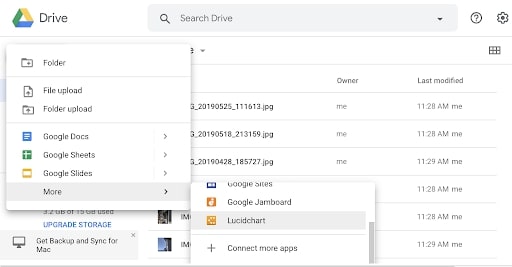
Google Drive is primarily accessible through a drag-and-drop interface that you can log into from your preferred web browser. The web interface is really well-designed and you can easily view, edit, copy, and delete files from the dashboard, as well as make use of the powerful search function.
Other than the web GUI, Google Drive comes with dedicated apps for Android and iOS. You can download these apps to view and edit your files on the go. The apps are limited compared to the web interface, but still serve their purpose. There’s also a desktop client called Backup and Sync, which you can download to your Windows or macOS computer. It lets you sync your computer’s files to the cloud without having to rely on the web interface each time.
Google Drive review: Security
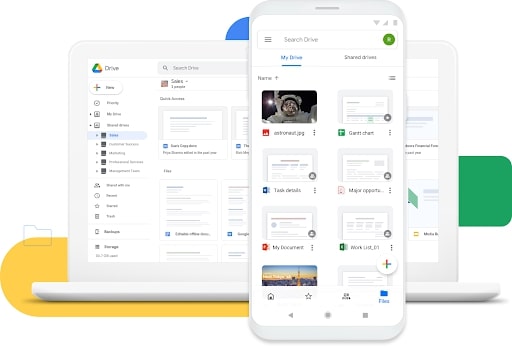
With Google Drive, files are encrypted both in transit (256-bit TLS/SSL) and at rest (256-bit AES), but there’s no zero-knowledge encryption guarantee for your files. In fact, Google has been known to use AI to browse through your content in hopes of serving you targeted advertisements, although it claims to have discontinued this practice.
Two-factor authentication can be enabled for your entire Google account, however, for those who want at least a modicum of extra security. And business users have access to administrative tools that let them restrict access to certain files within their organisation.
Google Drive review: Support
Free users can access Google’s detailed knowledge base for information about its cloud storage. There’s also a very active community forum for those who encounter specific issues. Official tech support is available 24/7 via phone, chat, and email to paid users only.
Google Drive: Should you use it?
Google Drive is an excellent cloud collaboration tool for businesses and individuals alike. It is best suited for people who are used to a mostly online workflow or who are required to collaborate with other users during the course of their work. The flipside, however, is a lack of zero-knowledge encryption and strong security, which may put off security-conscious users.
Read more: The best cloud storage for videos and photos

Thank you for reading 5 articles this month* Join now for unlimited access
Enjoy your first month for just £1 / $1 / €1
*Read 5 free articles per month without a subscription

Join now for unlimited access
Try first month for just £1 / $1 / €1
out of 10
Google Drive is an excellent cloud storage service for collaborators and remote workers, but the lack of strong security features prevents it from being the best of the best.

Ritoban Mukherjee is a tech and innovations journalist from West Bengal, India. He writes about creative software, from AI website builders, to image manipulation tools, to digital art generators, and beyond. He has also been published on Tom's Guide, Techradar, IT Pro, Gizmodo, Quartz, and Mental Floss.

