Our Verdict
A fun and efficient terrain design software, Gaea offers a highly accessible and blisteringly fast workflow.
For
- Incredibly accessible UI
- Speedy generation of complex terrain
- Advanced new nodes
- Improved Wacom support
Against
- Could use more tutorials
- Annoying 'ding' sounds
Why you can trust Creative Bloq
QuadSpinner’s Gaea has matured in recent months and has regularly released new features and updates. A Windows 7 or 10 exclusive, CPU and node-based application, Gaea is aimed at anyone interested in generating terrains, from hobbyist newbies and indies to enterprises and studios.
On release, it talked a big game about its dedication to creating tools and technologies to provide artists with both speed and realism in terrain generation. And does it still walk that talk? Absolutely. To me, on a terrain generation field where Gaea, World Creator, and a lagging World Machine are the ones left standing, Gaea offers the most extensive set of features and flexibility by far.
For more great 3D software, see our list of the best 3D modelling software.
Gaea review: New features
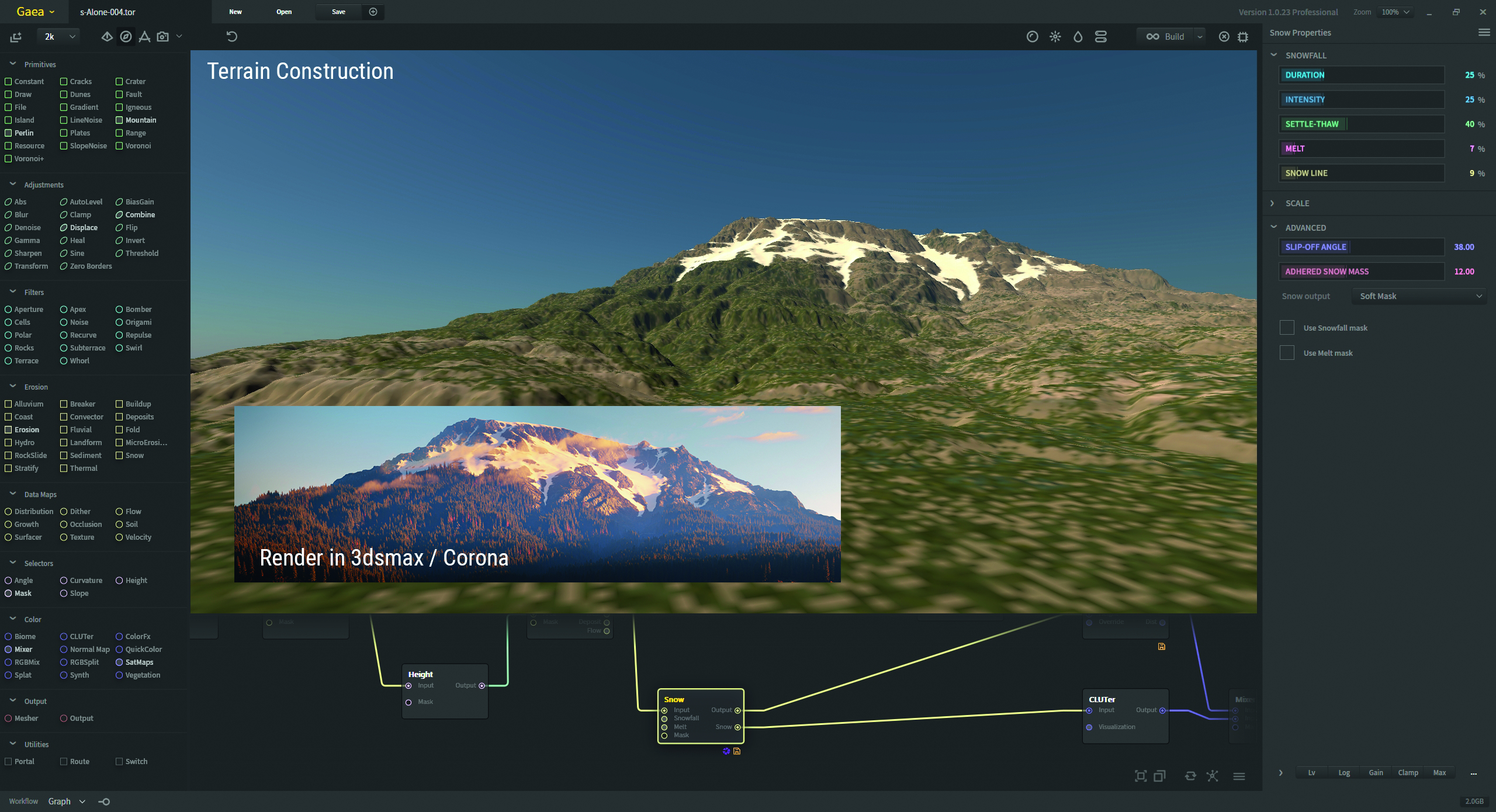
One of the first standouts when using Gaea last year was its inviting UI, ease of use and creation with its layer or node-based workflows. This is still the case. The speed of terrain generation and output is impressive, especially now the team have added a memory optimisation option for working with big graphs, where you can either clear the cache or optimise and compact it when you notice Gaea slowing down.
Gaea implemented many features and updates last year, like the Island node, allowing users to generate the outline of continents and islands as well as draw it. Together with the rewritten Bomber node and new Crater node, it’s been a snap creating islands and continents with calderas and warlike wear and tear.
Gaea review: Texture nodes

Gaea also added some much-needed texturing muscle, which brings me to my second standout: the Texture and Vegetation nodes. Combined with the added splat map as well as the improved Snow node, they make rendering and texturing in or outside of Gaea, like in Quixel’s Mixer, so much easier.
Where the Texture node lets you create advanced texture masks for colouring, the Vegetation node complements it with its ability to let you generate foliage overlays on any of your colour texture maps. The Texture node lets you use colour nodes or external colour inputs like SatMaps. This makes the colouring workflow significantly easier, as it gets rid of having to combine multiple maps for masking. Which I appreciate, as it tended to get cluttery in that particular node-ville at times. Combined with the Vegetation node, you can now go to town on your detailing and colouring, as the node lets you add the nuances needed to mimic vegetation.
Gaea review: Workflow improvements
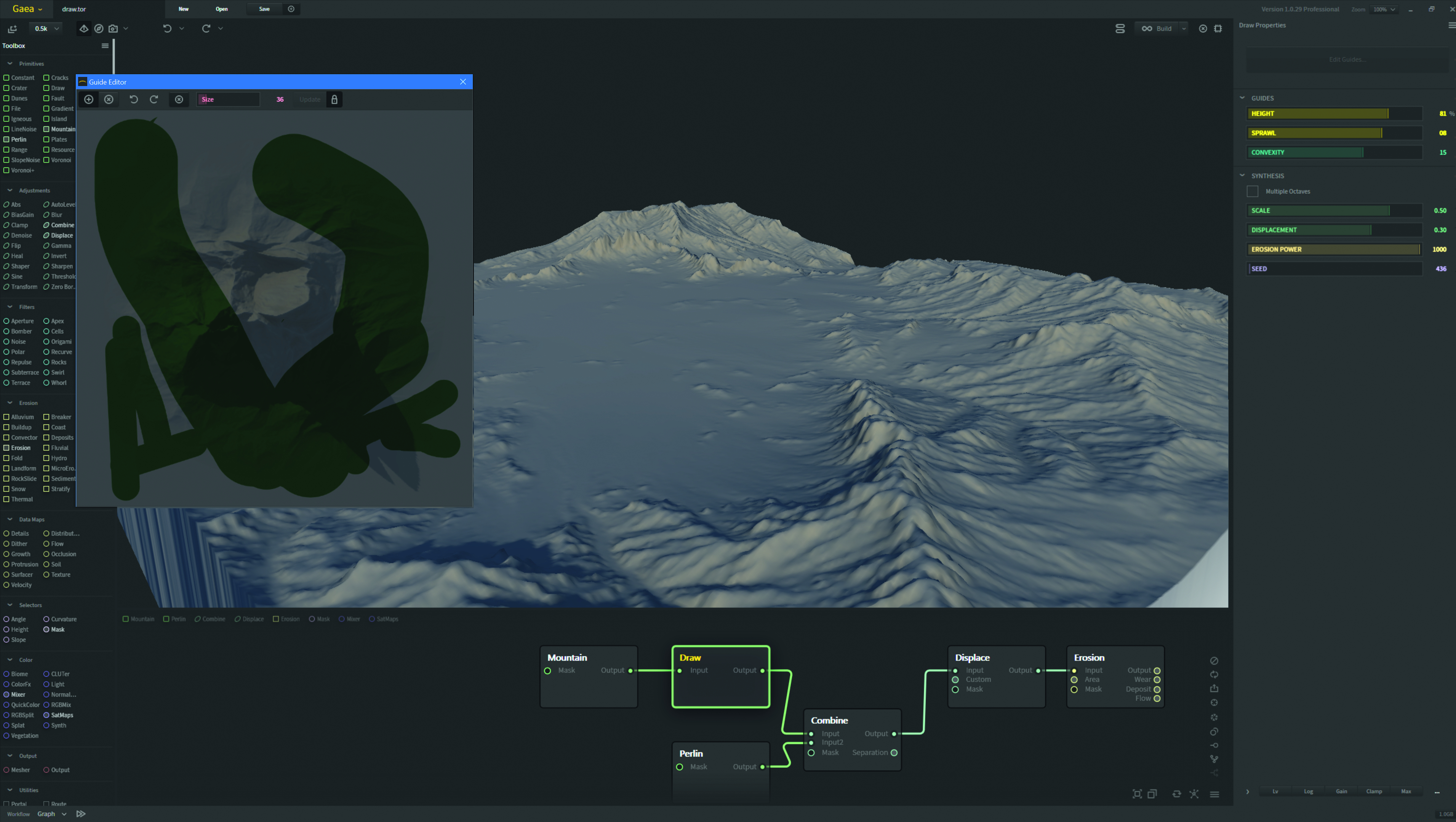
The third standout for me is not the new infinity graph, the new renderer and its still-in-beta light baking capabilities, nor the inclusion into the Houdini integration club and its subsequent bridge framework. It’s the improved Wacom support and the ability to generate terrains by drawing their outlines. Both the Draw and Island nodes have this capability. They look deceptively simplistic, but they can assist in creating highly sophisticated output. The ability to outline your terrains like this and then plug them into all the features available makes Gaea both fun and efficient to use, as the workflow is highly accessible and blisteringly fast.
Gaea: Should I buy it?
I wish I had something negative to say about Gaea, but there isn’t much: it would be great if Team QuadSpinner had time for more tutorials, and the Build Swarm ‘ding’ sounds are somewhat annoying; they drowned out Spotify on complex terrain graphs. I also had some issues with the floating 2D viewport obscuring things, but nothing significant cramped my workflow.
To be honest, I wish I had more time to spend creating in Gaea. If that doesn’t say it all, I don’t know what would.
Purchase a Gaea licence from £77.37 ($99) from the QuadSpinner website.

Thank you for reading 5 articles this month* Join now for unlimited access
Enjoy your first month for just £1 / $1 / €1
*Read 5 free articles per month without a subscription

Join now for unlimited access
Try first month for just £1 / $1 / €1
out of 10
A fun and efficient terrain design software, Gaea offers a highly accessible and blisteringly fast workflow.

Cirstyn is a freelance CG artist and educator, with over 15 years' experience in 3D. Her clients include AMD and Daz, and she has written for 3D World magazine for a number of years. She is a certified agile (software) project manager, an avid reader and gamer.


