Our Verdict
Format is a very useful website builder that’s designed specifically for creating photography portfolios, and it comes with a suite of client and workflow management tools to help you grow your business. And although the more entry-level plans are a little lacking, you don't have to spend too much to get a fantastically versatile web builder on your hands.
For
- Great photography workflow management tools
- Generous high-res photo storage
- Impressive themes designed for portfolios
Against
- The cheapest Basic plan is quite limited
- User interface a little confusing at times
Why you can trust Creative Bloq
Creatives across the world are using online portfolios to increase their visibility and market their work. But selecting the best website builder for your portfolio can be difficult. Should you go for an extensive, popular platform that’s designed for all types of websites? Or should you go for a smaller one like Format that’s designed specifically for photography and other visual media portfolios?
In our Format review, we aim to help you answer this question. We analyse this website builder’s prices, main features, management interface, editor, and more so you can decide whether it’s right for your needs.
Format review: plans and pricing
Format’s three portfolio plans range from $7 to $25 per month with annual billing, making it similarly priced to many of its competitors. However, it’s cheaper than major website builders like Wix, and the included features mean that it offers great value for money across the board.
There’s a 14-day free trial available with all plans, and you don’t have to enter payment information to access this. Client management tools are available at an extra cost, or you can access all client management and portfolio creation tools with a Bundle plan ($40 per month with annual billing).
| Header Cell - Column 0 | Basic | Pro | Pro Plus | Bundle |
|---|---|---|---|---|
| Price per month (monthly billing) | Not available | $20.99 | $34.99 | $55.99 |
| Price per month (annual billing) | $7 | $15 | $25 | $40 |
| High-resolution image uploads | 100 | 1500 | Unlimited | Unlimited |
| Photo storage | NA | 100GB | 1TB | 2TB |
| Workflow management tools | No | No | No | Yes |
| Free custom domain | No | Yes | Yes | Yes |
Format review: features
As a website builder that’s designed specifically for creating visual media portfolios, Format comes with a great selection of site editing and management tools. For example, there are online store creation tools to help you sell your work, a range of client management tools, and integrated cloud storage solutions that you can use to store high-resolution copies of your images. We’ve outlined some of the most noteworthy features below.
Portfolio-specific templates
Format boasts a great selection of templates designed specifically for photography and other visual media portfolios. There are more than 80 to choose from, and they are cleverly categorised to help you choose the right one for your needs.
When you head to the Template page, you can filter by profession and gallery layout. Popular professions include photographer, wedding photographer, videographer, and designer. You can preview each template on both desktop and mobile devices, and you can switch between themes as required while you’re editing.
Last but not least, you can add numerous elements to your design that make it easy to showcase your work. Features like integrated galleries, specialised portfolio highlights, and an integrated prints store all stand out as excellent.
Integrated prints marketplace
Format’s integrated prints marketplace adds another way to monetise your work. Basically, it enables you to list your images for sale, opening them up to potential buyers from across the world.
But this isn’t like your standard stock photo library, where it’s very hard to gain visibility. If your work is good enough, it will almost certainly sell well. This is due to the fact that the Format team curates the best work listed on the platform. All marketing and sales processes are taken care of for you at the price of a small 15% or 5% commission on your sales, depending on your subscription tier.
Workflow management tools
A number of Format’s high-end and workflow-specific plans come with advanced workflow and client management tools. At their simplest, these enable you to create specific client profiles, link them to private galleries, and keep track of documents and other important information.
The client gallery tools are excellent. These enable you to upload high-resolution images to private galleries which you can share with your clients and any other relevant parties.
In addition, you can create secure, branded contracts to send to clients as required. These can be customized to fit your business and your needs, and you can even enable electronic signing.
Last, but not least, there’s a selection of contact management tools. Here, you can keep track of your important business connections and build new relationships.
Format review: interface
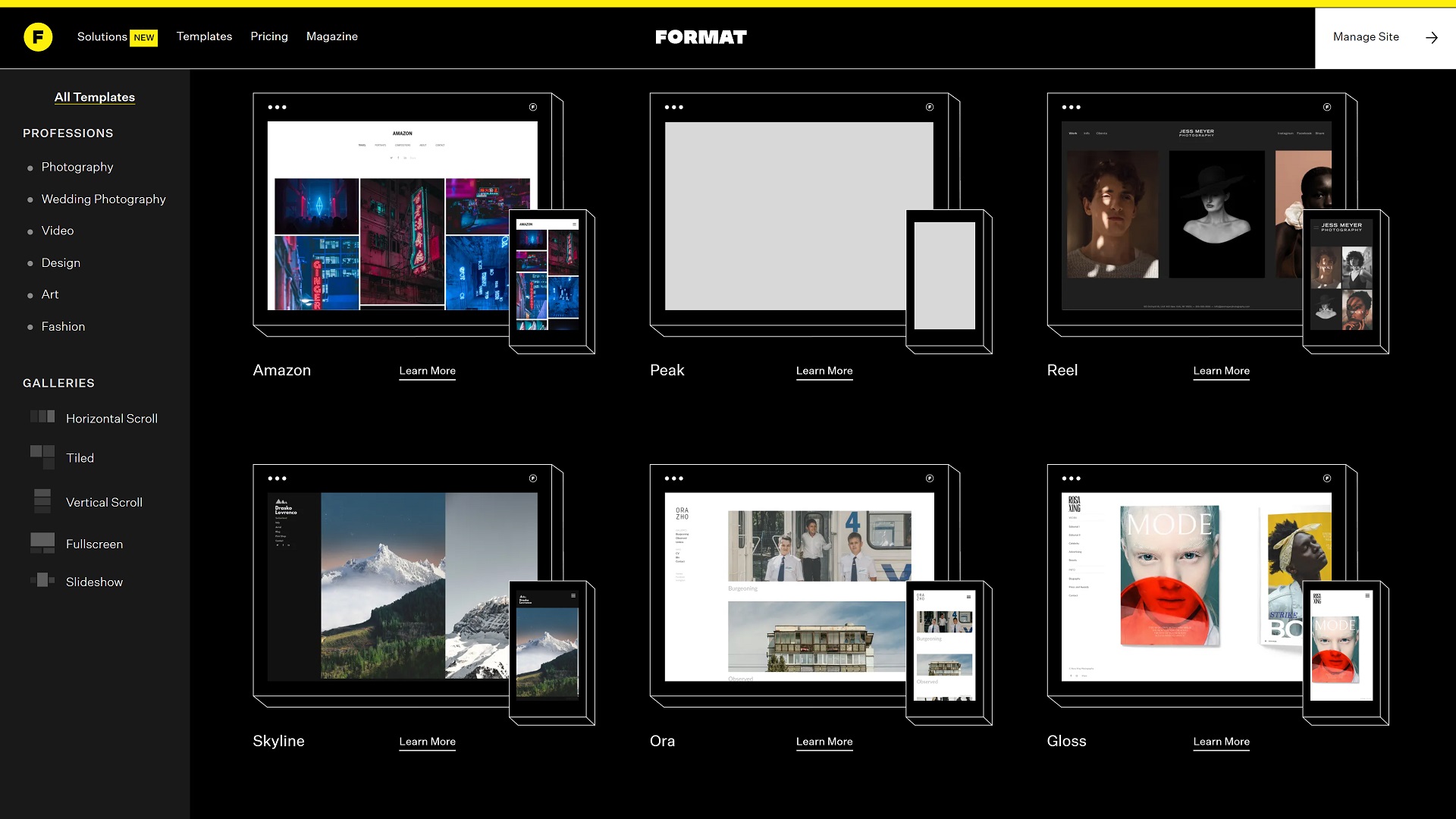
You can create a new Format account by entering your email and a password or by linking your Google or Facebook account. Once you’ve done this, you will be asked to select a template to base your site on.
The main dashboard is quite easy to navigate. It contains links to various design and management tools, along with tips to guide your portfolio creation experience.
Clicking the Design button on the left of the screen will take you to the builder itself. It is initially a little confusing to get the hang of, but you shouldn’t find it too difficult. The themes are excellent, and aspects like your color scheme, fonts, and content can be customized with the click of a button.
Format review: support
Format’s live support is limited to a chatbot that links you with the customer service team. It states that you will usually receive a reply within a couple of hours, although it took just a few minutes during testing.
To back this up, there’s a decent help centre that’s packed full of self-help articles. This is fully searchable, and you will even find a number of guides outlining every step of the setup process.
Creating a photography portfolio? Use Format
All things considered, Format stands out as one of the best portfolio builders we’ve used. It is a little confusing to get started with and the lack of a free option is annoying, but the portfolio-specific tools are excellent.
For one, you will be able to choose from a large number of templates that are designed for showcasing visual media. You can sell online through your own store and the Format print marketplace, and you will benefit from a great selection of workflow management tools.
The bottom line: If you’re a creative looking to build a new visual media portfolio, Format is hard to beat.
Related article – Wix review

Thank you for reading 5 articles this month* Join now for unlimited access
Enjoy your first month for just £1 / $1 / €1
*Read 5 free articles per month without a subscription

Join now for unlimited access
Try first month for just £1 / $1 / €1
out of 10
Format is a very useful website builder that’s designed specifically for creating photography portfolios, and it comes with a suite of client and workflow management tools to help you grow your business. And although the more entry-level plans are a little lacking, you don't have to spend too much to get a fantastically versatile web builder on your hands.

Daniel is a freelance copywriter with over six years' experience writing for publications such as TechRadar, Tom’s Guide, and Hosting Review. He specialises in tech and finance, with a particular focus on website building, web hosting and related fields. For Creative Bloq, he mainly reviews software, including website builders, cloud hosting and web hosting services.

