Our Verdict
The Epson XP-6100 offers plenty of office and creative features, good performance, and high image quality. But higher than average ink costs could soon add up.
For
- High quality results
- Fast printing
- Lots of features
Against
- Ink costs can add up
Why you can trust Creative Bloq
The Epson XP-6100 is a mid-range printer (or inkjet multifunction peripheral if you want to get technical), which has a wide range of features that lend themselves very well to both office and creative use. It does the basics – scan, copy and print – well, and has in-built templates to help really make the most of them.
The device itself is relatively cheap to buy, especially when you consider the amount of functions it has and the quality at which it can produce them. However, ink costs for this particular model, in comparison to similar products on the market are slightly higher, and, if using very regularly, could make this an expensive product to run.
Set up and design
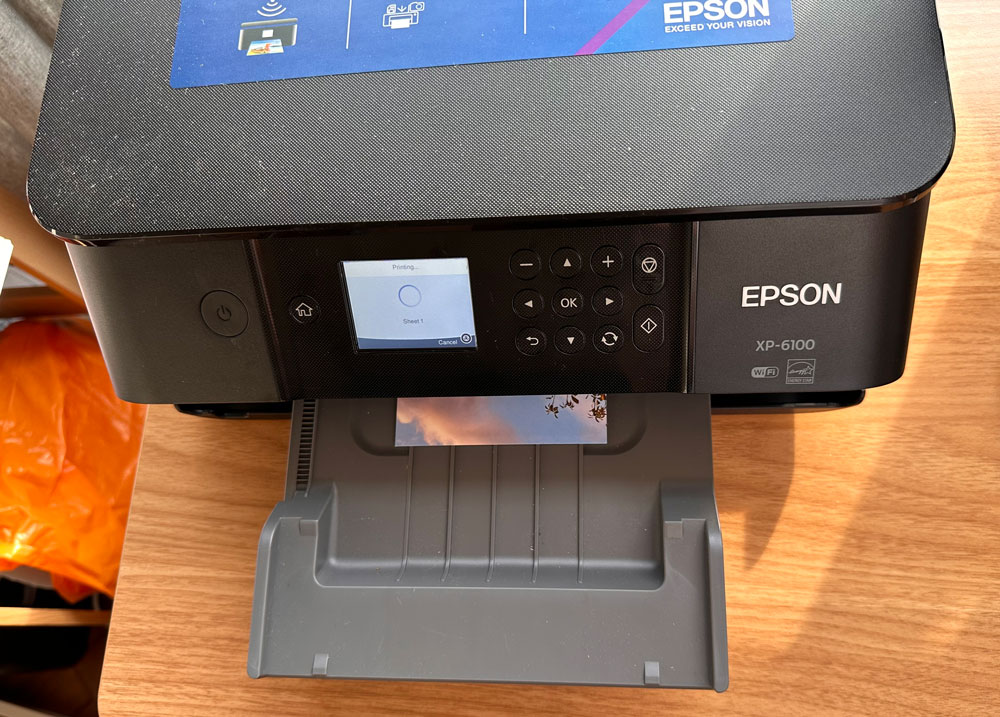
One of the best things about the Epson-XP 6100 is how easy it is to use. Within 10 minutes of unboxing I had a page printing thanks to it's super-simple wireless set up. It took just moments for both my MacBook, iPhone and iPad to connect to it via Bluetooth, and I was good to go.
The printer's design overall is quite compact, which is great if you are short on space. I placed the device on my desk, expecting it to swamp it, but was pleasantly surprised when that was not the case. I realised shortly after that the XP-6100's width is slight in comparison to comparative models due to its ink tanks being stacked behind, rather than alongside, each other.
Replacement inks are sold in either standard or XL sizes, the latter of which is more cost effective. Epson's website states a £102 XL pack of all inks will print 650 full colour images, which works out at almost 16p each – slightly higher than average when comparing to other mid-range devices available.
The base of the printer has two trays, capable of holding up to 100 pages of A4, and 20 sheets of photo paper (6x4 and 7x5). You'll also find an SD slot and USB port underneath the front panel.
Print speed and quality

For a mid-range printer operating over a wireless network (which we all know can cause issues), it's hard to fault. The device picks up each job within seconds and it's not long after that you hear its internal workings kick in. Black and white printed pages fly through the machine in seconds, even if the machine needs powering up beforehand.
It's surprisingly quick all-round, actually, even on complex colour prints. A single 6x4-inch photo printed in just over 20 seconds, and the image quality was a very pleasant surprise, particularly as, by this point, it had warned me ink was running low. In fact, photo quality, in general, was a very pleasant surprise in that they are really good, with accurate colour reproduction and a lot more detail than you might expect from such a mid-range machine.
Epson XP-6100 review: Should you buy it?
If you're after a home printer that can do a bit more, but you don't want to pay through the nose, the Epson Xp-6100 is a really great option. Ok, so the ink isn't the cheapest, but this is offset in the price you pay for the actual device and the excellent range of functions that come built in. The quality of prints, scans and copies is way above what I was expecting, and it came as a very pleasant surprise to know that I could print photos that were of a quality to be framed.
There are other models to choose from in the MFP range that are cheaper to run, however we'd be very surprised if they could beat the XP-6100 for its speed and quality.

Thank you for reading 5 articles this month* Join now for unlimited access
Enjoy your first month for just £1 / $1 / €1
*Read 5 free articles per month without a subscription

Join now for unlimited access
Try first month for just £1 / $1 / €1
out of 10
The Epson XP-6100 offers plenty of office and creative features, good performance, and high image quality. But higher than average ink costs could soon add up.
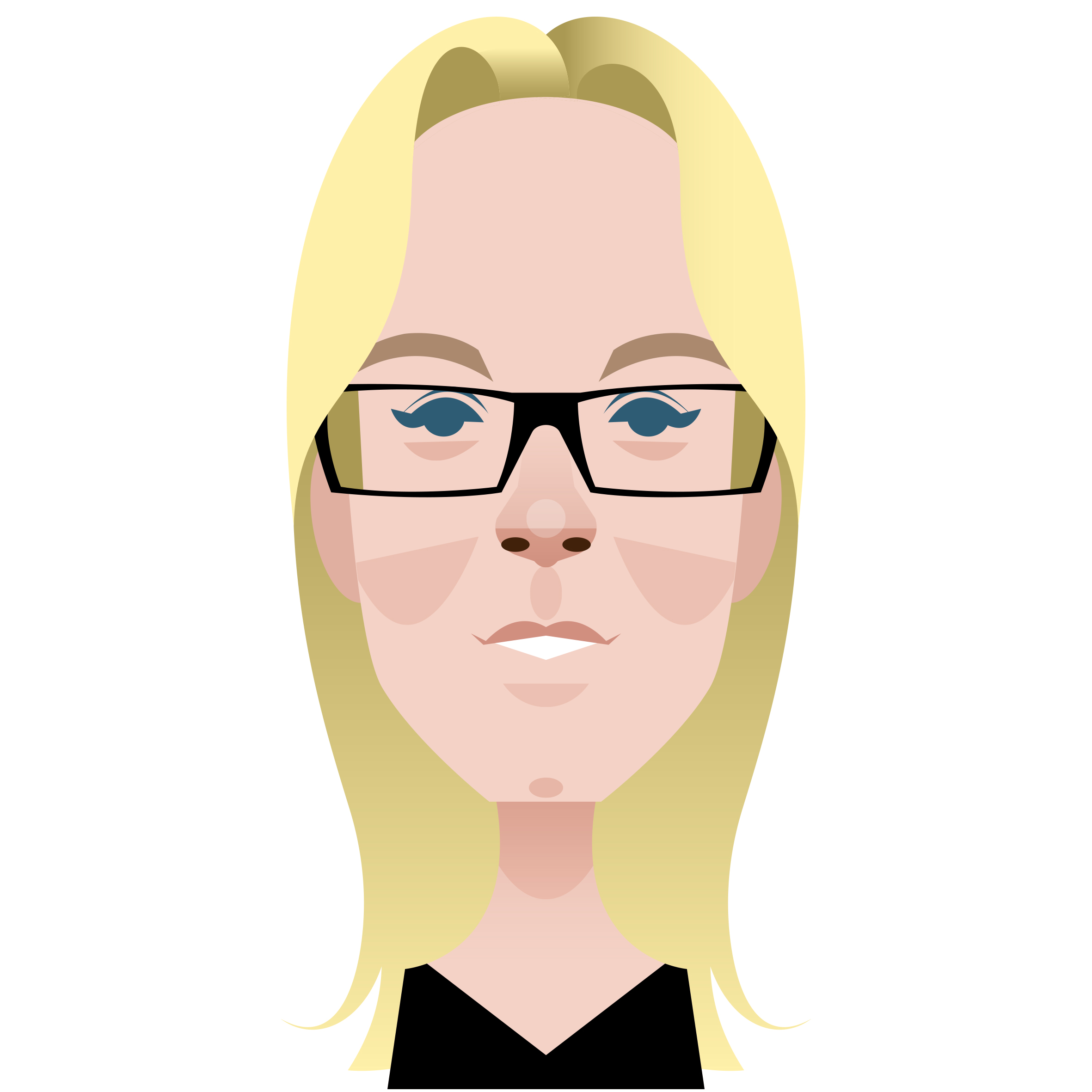
Kerrie Hughes is a frequent contributor to Creative Bloq, and was once its editor. One of the original CB crew, Kerrie joined the team back in 2013 after moving from her role as staff writer on 3D World. Since then she's written regularly for other creative publications such as ImagineFX, Computer Arts and Digital Camera World. After a stint working for the police, Kerrie is back reviewing creative tech for creative professionals.

