Our Verdict
This upper pro-level 31-inch IPS display includes support for multiple colour spaces, 4K HDR support for video editors and has multiple HDMI and DisplayPort connections in addition to the ability to calibrate itself. It’s a star performer for high-end colour accurate work.
For
- Supreme colour accuracy
- 4K HDR support
- Excellent viewing angles
- Swivel/tilt function
Against
- Utilitarian design
- Price
Why you can trust Creative Bloq
The Eizo ColorEdge CG319X is a specialist monitor designed for those who need to edit video, images or colour-accurate design work. It’s priced accordingly but it’s a hugely capable display. Based on IPS tech, it’s 4K capable, covers the key colour spaces and features built-in calibration. So it’s got the features needed – and often desired – for colour accurate work. Indeed, Eizo’s own guidance cites the display as being ideal for VFX, compositing and colour grading.
It’s a large display, at 31-inches so you’ll need a big desk or workspace to sit it on that will give you a decent distance between your eyes and the display. That's fine if you’ve a large bench in your office, but with more of us working from home these days you might well not have enough space. But though you need a big physical space, what you get in return is huge desktop real estate for your PC or Mac.
Eizo produces smaller ColorEdge displays, but the 24-inch CG247X and 27-inch CG279X are not 4K-capable – Full HD is the name of the game there. Sitting above this model is the CG3146 HDR reference monitor. For now, though we're going to focus on the Eizo ColorEdge CG319X, which has already made it into our top best monitor and best monitors for video editing posts.
Eizo ColorEdge CG319X: Key specs
Screen size: 31.1-inches| Resolution: 4,096 x 2,160 | Aspect ratio: 17:9 aspect ratio|Refresh rate: 23-61Hz | Colour gamut: Adobe RGB: 99%, DCI-P3: 98% | Contrast ratio: 1500:1 | Connectivity: 2x DisplayPort (HDCP 1.3), 2x HDMI (Deep Color, HDCP 2.2 / 1.4), USB-B upstream (USB 3.1), 3xUSB-A
Eizo ColorEdge CG319X: Screen quality

The DCI 4K 4,096 x 2,160-capable ColorEdge CG319X is a top-quality IPS display that clocks in at 149ppi. The quality is clear from the moment you plug it in – though to get the best out of it you’ll want to set it up properly of course even if Eizo does say that the display’s brightness and tone will stablise within three minutes. The display can detect a change in ambient temperature and the temperature of the display and adjust accordingly.
There are numerous technologies on board such as brightness stabilisation – the brightness can rise to 350 cd/m2 - and a digital uniformity equaliser to ensure the image is lit as evenly as possible. Eizo has clearly worked hard to ensure that colours retain their integrity at an angle (viewing angle of 178 degrees thanks to the IPS tech used) and there’s a high 1500:1 contrast ratio to ensure dark hues are not washed out.
The display covers 99 percent of the Adobe RGB colour space and 98 percent of the DCI-P3 standard, too – plus Eizo says it covers almost all of the CMYK colour spaces used for print work. There are presets for colour spaces including those used for broadcast and cinema work plus HDR modes. Indeed, in terms of HDR, there’s support for HDR HLG (hybrid log-gamma) and the PQ curve so you can be confident when editing HDR content. Even just watching HDR content looks superb on it. You can be warned when areas of an HDR image aren’t being shown at the monitor’s current brightness level.
The display comes with a monitor hood included which obviously helps block out ambient light and glare and enables you to concentrate on what needs to be done – although obviously the best way to get colour accurate results on screen using a display like this is to use it in an environment where you’re not disturbed by stark light, a shaft of sun or other sources of reflection. The display itself is a non-glare panel, but if you have a strong light source it will still have an effect.
Eizo ColorEdge CG319X: Design and build

Design-wise the ColourEdge CG319X is utilitarian in appearance with thick bezels and a robust appearance. This is a display for getting work done rather than looking good on a desk in an open plan office. It’s clearly designed for long-term robustness, too. Obviously this is also quite a thick display – the screen is thinner towards the edges, but the main body of the display is around three inches thick.
There’s a big slash across the back to aid airflow and generally the display remains cool – it doesn’t feel like initial 4K monitors that often got rather toasty. There are no fans at work, either, so operation is silent. The gap on the back also doubles up as a carry handle.
The base is very sturdy and circular, while the height adjustment is generous. You can swivel the display right around from side to side (344 degrees) or slope it backwards to 35 degrees. It doesn’t rotate though – so if you’re looking for that feature you'll need to look elsewhere.
It'’s a heavy display – as you’d expect for the size – but there’s a lot of tech inside here of course.

The monitor comes with a decent cable selection, which you don’t always get! There’s an HDMI cable plus one mini DisplayPort to full-size DisplayPort as well as a cable with full-size DisplayPort connectors on either end. The monitor has two HDMI ports and two DisplayPort connections that enable you to view 4K video at 60fps.
The monitor’s menu is controlled by a row of buttons at the bottom of the display and there’s also an easily accessible on/off button for switching into standby. There’s also a main power on/off unit next to the inputs on the underside of the display. As with many other displays, the inputs aren’t that accessible and hot swapping isn’t that easy if you need to do this regularly – say with a MacPro you share with others (on wheels of course).
Eizo ColorEdge CG319X: Colour accuracy

Colour accuracy is at the centre of what this screen does – it can show over a billion colours simultaneously and is a 10-bit capable display (if you have appropriate hardware) whereas many displays are 8-bit.
The menu system is pretty simple and includes a fairly standard list of options aside from one – SelfCalibration. The integrated calibrator is hidden away under a bump at the top of the screen, but if you were looking directly at the display you wouldn’t know it was there. However, it does flip down every time the screen starts up (from cold) with a noisy action, so you do know that something is different about this display.
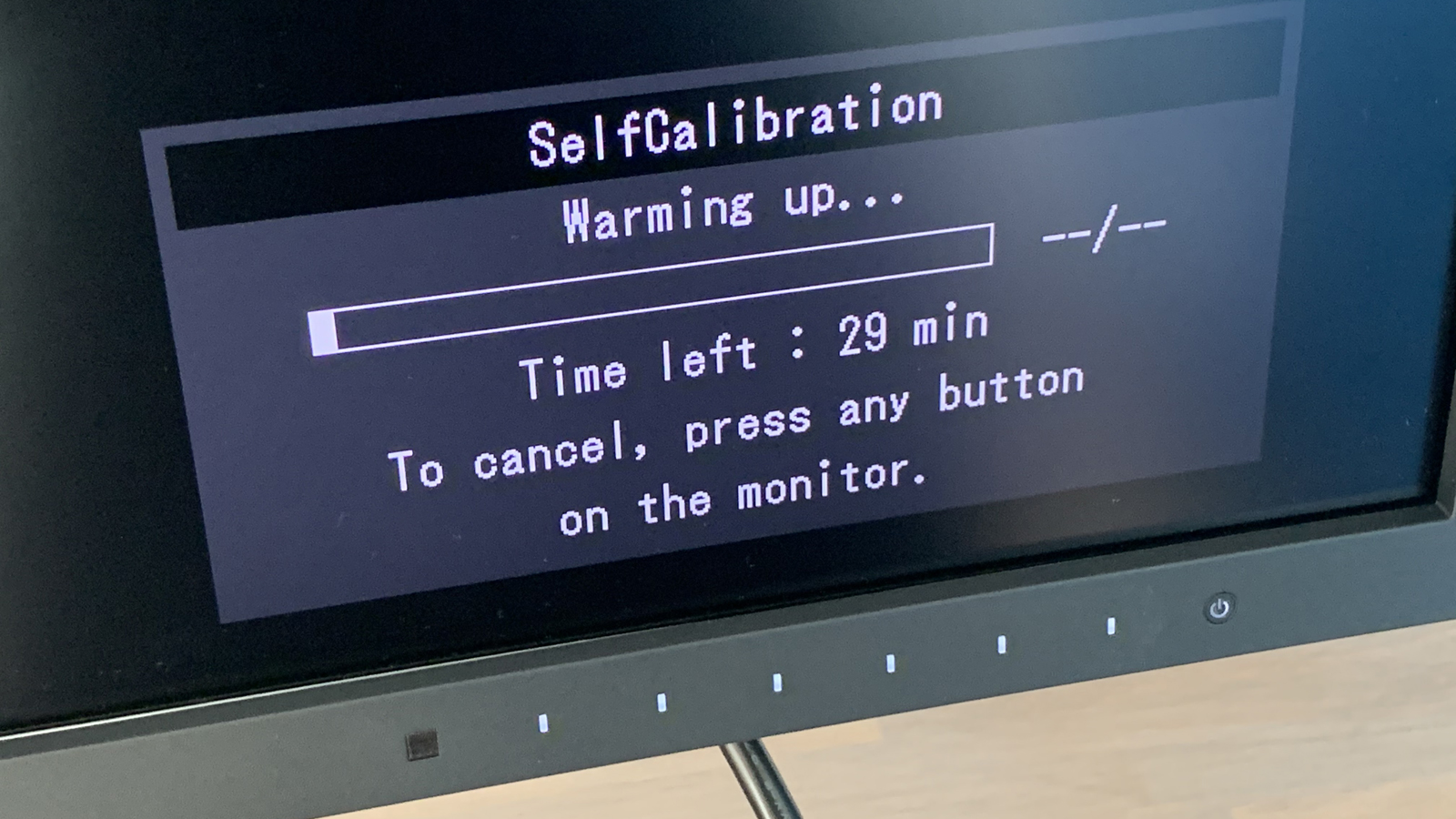
The calibration takes around 20-25 minutes to go through the process and you can invoke it manually or have it fire off automatically at set times – for example at the start of the day.
The sensor works with its own coloured patched on the display, meaning that you can actually continue to work around it while the calibration is taking place. However, you won’t want to carry out any colour-dependent work since the display’s colours are adjusted during this time.
The monitor ships with ColorNavigator 7 so you can manage colour modes, calibrate them and set up the scheduled recalibration. It’s compatible with Windows 10, macOS X and Linux, too. Should your workplace have a bunch of Eizo ColorEdge displays, they can be remotely managed using this software suite, too.
Coincidentally, the brightness and colour of the ColorEdge CG319X are protected by a 10,000 hour warranty.
Eizo ColorEdge CG319X: Should you buy it?
Despite the somewhat plain design, it’s what’s inside that counts here. The Eizo ColorEdge CG319X is a superlative display that’s rarely matched and will thrill those who need to be colour accurate in their work, particularly for video editing and processing (especially 4K and HDR footage) though designers, too will appreciate the accuracy. Price will be a barrier to some, but there’s little against this display if you have the budget.
Read more: The best curved monitors

Thank you for reading 5 articles this month* Join now for unlimited access
Enjoy your first month for just £1 / $1 / €1
*Read 5 free articles per month without a subscription

Join now for unlimited access
Try first month for just £1 / $1 / €1
out of 10
This upper pro-level 31-inch IPS display includes support for multiple colour spaces, 4K HDR support for video editors and has multiple HDMI and DisplayPort connections in addition to the ability to calibrate itself. It’s a star performer for high-end colour accurate work.

Dan is Editor in Chief, Stuff. He was previously the Editor of T3.com, covering the latest in computing, home entertainment and mobile tech. He's also the former Deputy Editor of TechRadar and former Editor of Lifehacker UK. Dan has written for numerous computing and lifestyle magazines and has also written a book, too. You'll see him pop up in numerous places, having been quoted in or on The Sun, BBC World Service, BBC News Online, ITN News, BBC Radio 5Live, BBC Radio 4 and Sky News Radio.

