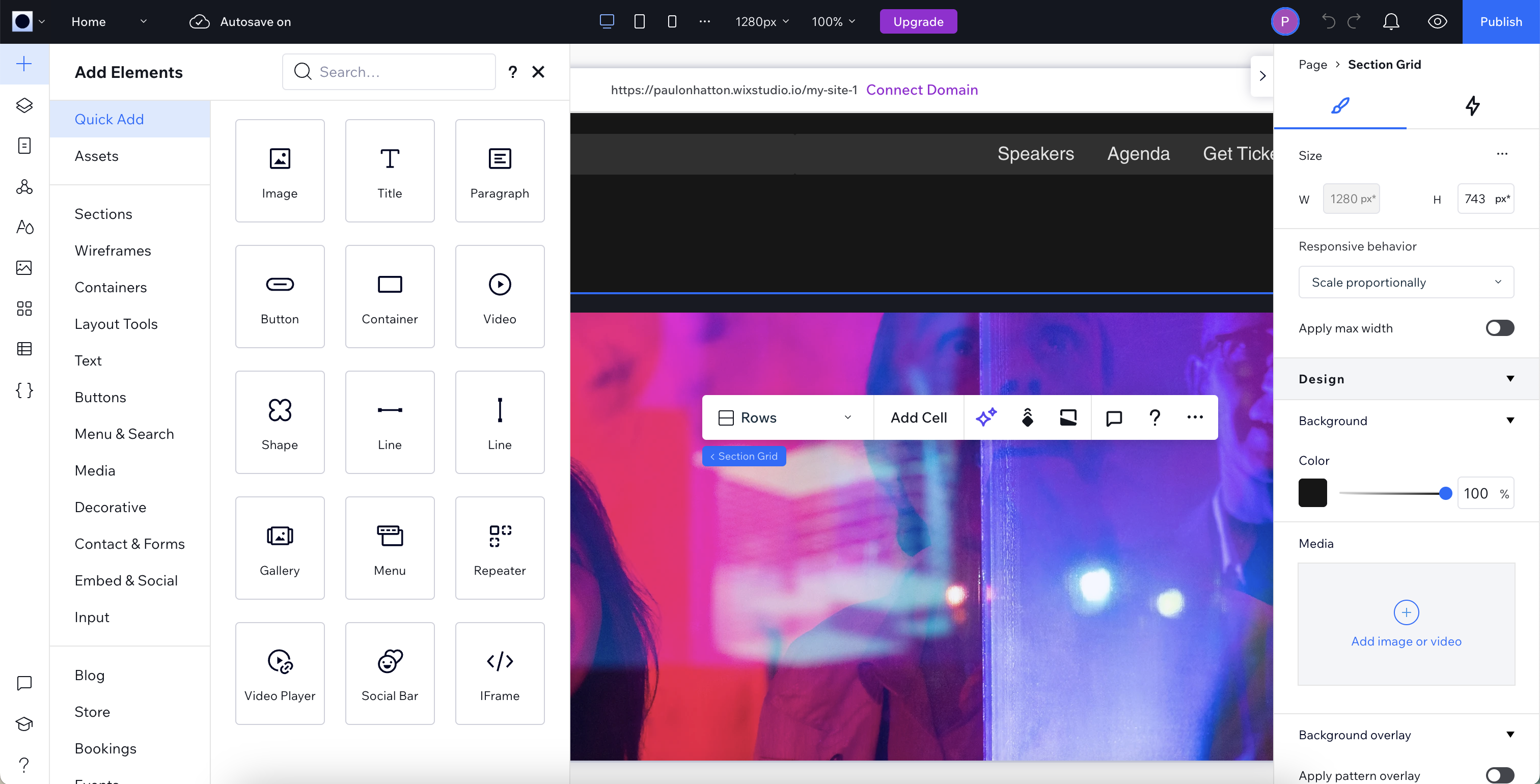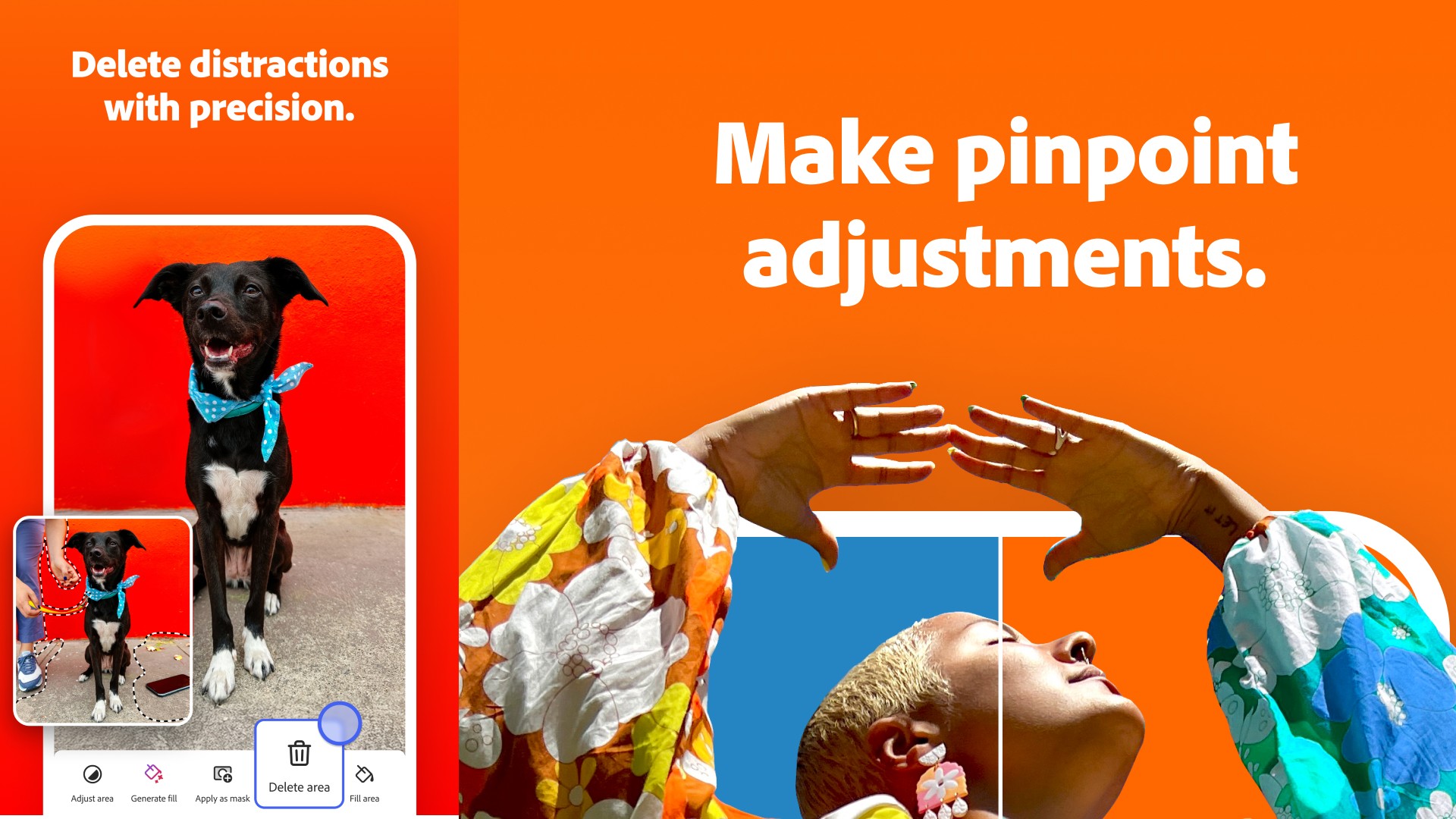Our Verdict
Wix Studio is a powerful yet flexible platform that offers a wide range of features and tools for creative professionals. I found its interface to be incredibly user-friendly and appreciated the range of templates provided as a starting point. Where Wix Studio began to fall down was when I tried to create designs that were a little bit out of the ordinary. I felt Wix regularly trying to pigeonhole me back into its way of doing things. Despite that, Wix is one of the best out there for designing websites that look great without requiring too much advanced knowledge.
For
- User-friendly interface
- Hundreds of templates
- Extensive tools and apps
- E-commerce functionality
Against
- Lacks true design customisation
- Monthly fee ties you in
- High payment processing fees
Why you can trust Creative Bloq
Wix Studio is a versatile online platform that empowers creative professionals to build websites and showcase their work to the public. As a comprehensive website builder, Wix Studio offers a wide range of features and tools that cater to the specific needs of artists, designers, photographers, and other creative individuals.
Let's be clear: Wix Studio is different to Wix Classic (otherwise simply known as Wix). Our Wix review will go into the strengths of that builder, and you can read our comparison article detailing all the differences between Wix vs Wix Studio (there are plenty!)
One of the key advantages of both versions is their user-friendly interface, which makes it easy for even non-technical users to create professional-looking websites. With its drag-and-drop functionality, you can easily add and customise elements such as text, images, videos, and buttons. This flexibility allows you to create a website that perfectly reflects who you are.
In addition to the website builder's user-friendly interface, Wix Studio also offers a vast library of templates that can be customised to suit your specific needs. These templates provide a solid foundation for your website, saving you time and effort. However, while the templates are a great starting point, they may not be as adaptable as some users would like.
A host of creative tools
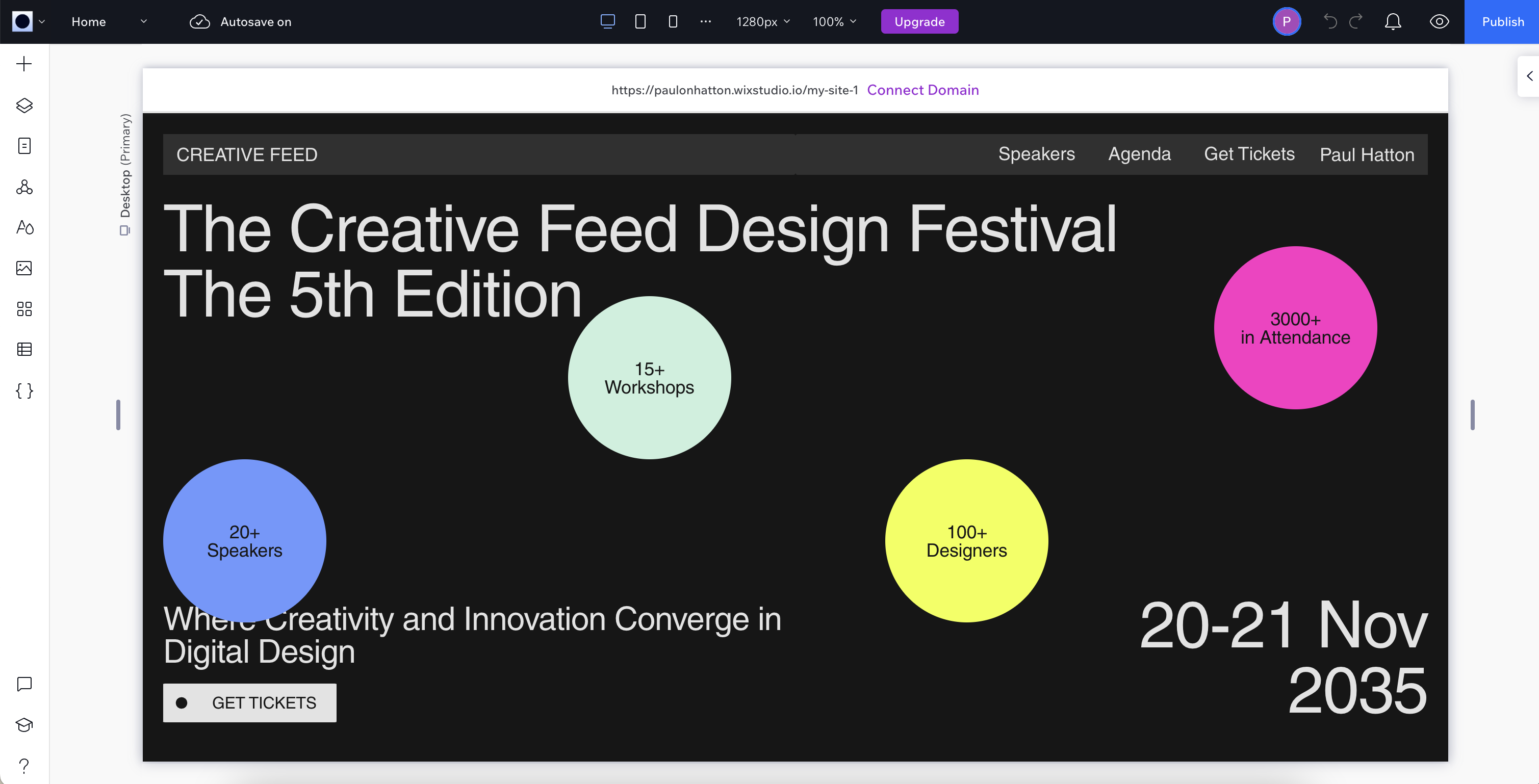
Wix Studio, at heart, provides a drag-and-drop interface workflow but as time has passed, they’ve gradually introduced an increasing ability to customise designs with fine control. This includes the ability to change text and graphics while enabling creatives to create a unique online presence. As is the case with lots of website builders, it can be hard to really set your identity apart from everyone else.
The interface is generally intuitive, although if you’re new to website design, you might need to push through a pretty steep learning curve. That being said, most tools are visually represented so once you get your head around where everything is located, you’ll probably find yourself quickly able to create what you want.
At the heart of any good website builder are the layouts. Wix provides grid systems, masonry layouts, and custom arrangements, all of which dynamically adapt to work across all types of devices. While the layout tools are generally intuitive, I found myself becoming a little frustrated with the lack of flexibility and customisation. If you need absolute control over your design, then Wix is not for you.
With your layout and design in place, Wix then offers elements, including buttons and sliders to draw specific focus to specific areas of the page. The interactive elements are super easy to use, but they do lack advanced features, which would enable creatives to really put their own stamp on the design.
A comprehensive solution for web design
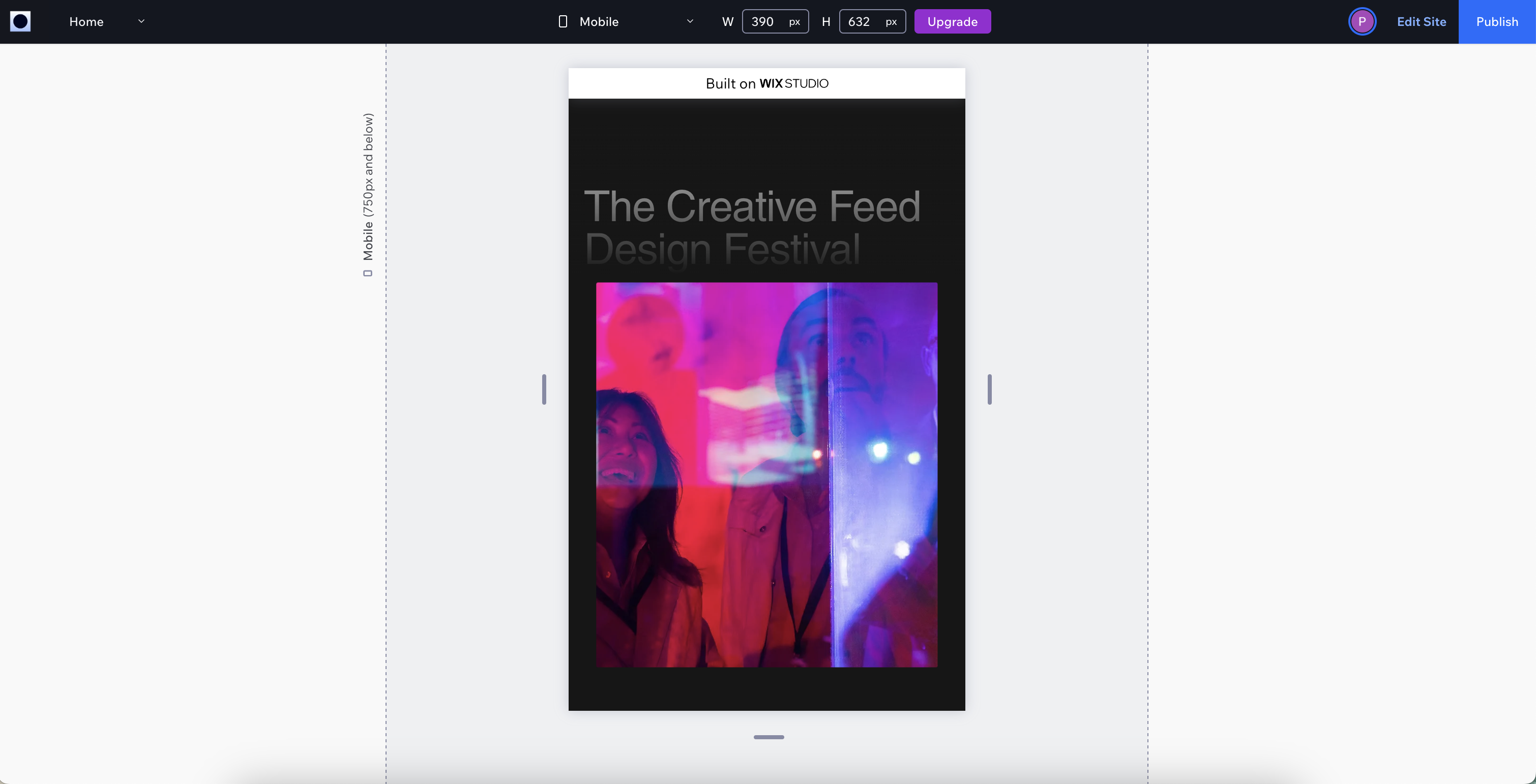
SmugMug is great at creating online galleries, whereas Wix offers a more wide-ranging solution for users not satisfied with a simple online gallery.
One of the ways this is made possible is with the social media integration tools. These aim to simplify the sharing process so there isn’t a noticeable disconnect between your website and your social media channels. If you’ve worked hard at creating a great presence on social media, then you can quickly integrate that into your newly created website.
Another way of sharing your work is through the blog tools. While it's not as feature-rich as dedicated blogging platforms like WordPress, it offers a good balance of functionality and ease of use.
For creatives who want to take things a step further, Wix offers a collection of third-party apps.
Making money from your creative work
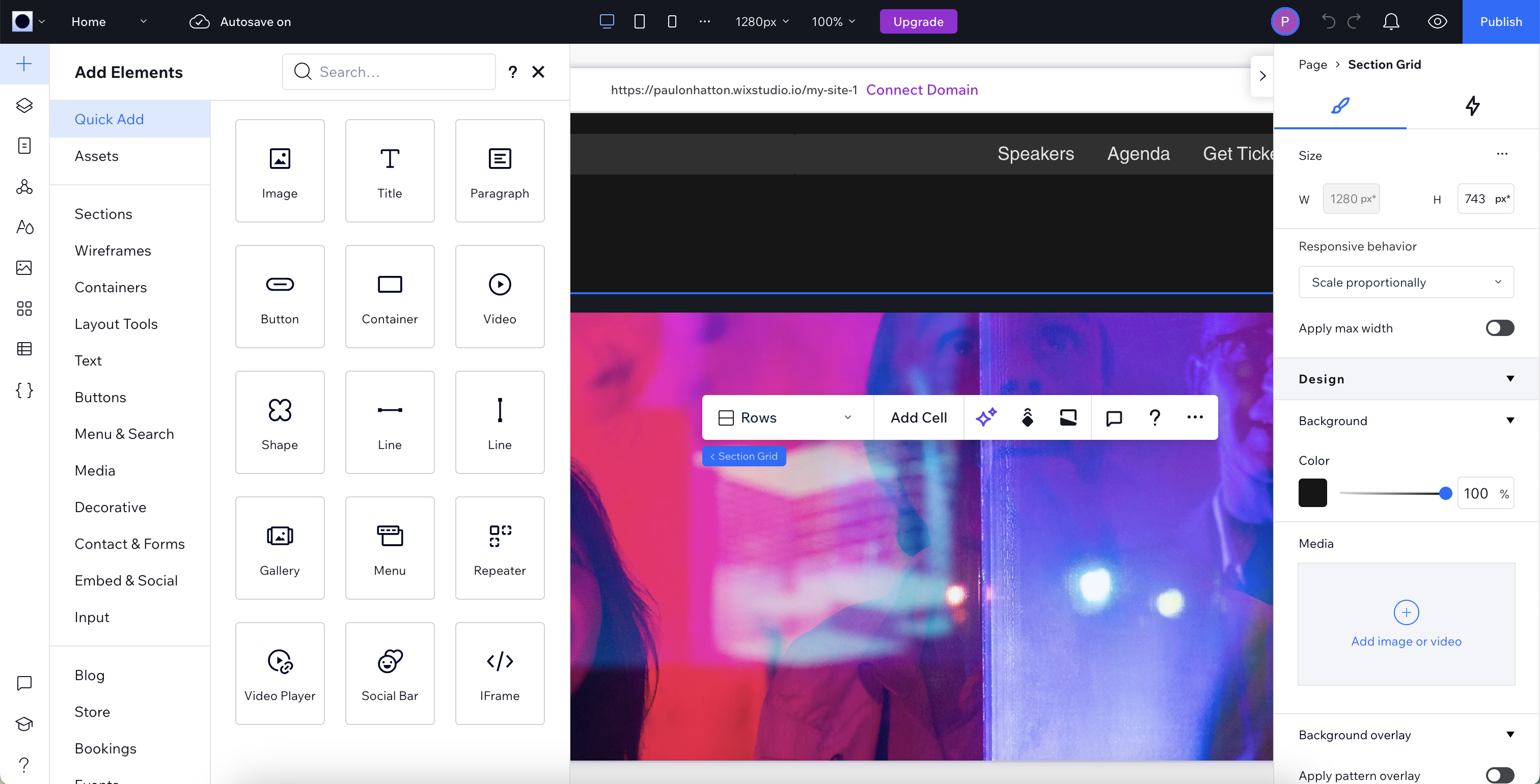
Wix Studio is great for creatives who want to showcase their work. It’s also good for those creatives who want to go a step further and start making money from their work. By providing the necessary e-commerce tools, it is in this area that sites like Wix and Squarespace start to come into their own.
The e-commerce features in Wix are robust and comprehensive enough to allow for selling prints as well as digital downloads. It’s pretty straightforward to create a professional-looking online store without too much fuss at all.
The downside of all this is that Wix does take payment processing fees, which really eat into your profit margin. They’re not the most expensive around but they’re also not the cheapest. You’ll have to weigh up the advantage of having someone like Wix handle it all for you versus setting up an alternative solution yourself.
A super accessible platform
Wix Studio is perfectly suited to all types of creative professionals. Its features make it one of the best options for a range of creative professionals. Whether you're a photographer, illustrator, or designer, Wix offers the tools to build a website that effectively showcases your work. You might also like to explore other options, including Squarespace or Weebly but you won’t go far wrong if you decide to stick with Wix.
out of 10
Wix Studio is a powerful yet flexible platform that offers a wide range of features and tools for creative professionals. I found its interface to be incredibly user-friendly and appreciated the range of templates provided as a starting point. Where Wix Studio began to fall down was when I tried to create designs that were a little bit out of the ordinary. I felt Wix regularly trying to pigeonhole me back into its way of doing things. Despite that, Wix is one of the best out there for designing websites that look great without requiring too much advanced knowledge.

Paul is a digital expert. In the 20 years since he graduated with a first-class honours degree in Computer Science, Paul has been actively involved in a variety of different tech and creative industries that make him the go-to guy for reviews, opinion pieces, and featured articles. With a particular love of all things visual, including photography, videography, and 3D visualisation Paul is never far from a camera or other piece of tech that gets his creative juices going. You'll also find his writing in other places, including Creative Bloq, Digital Camera World, and 3D World Magazine.