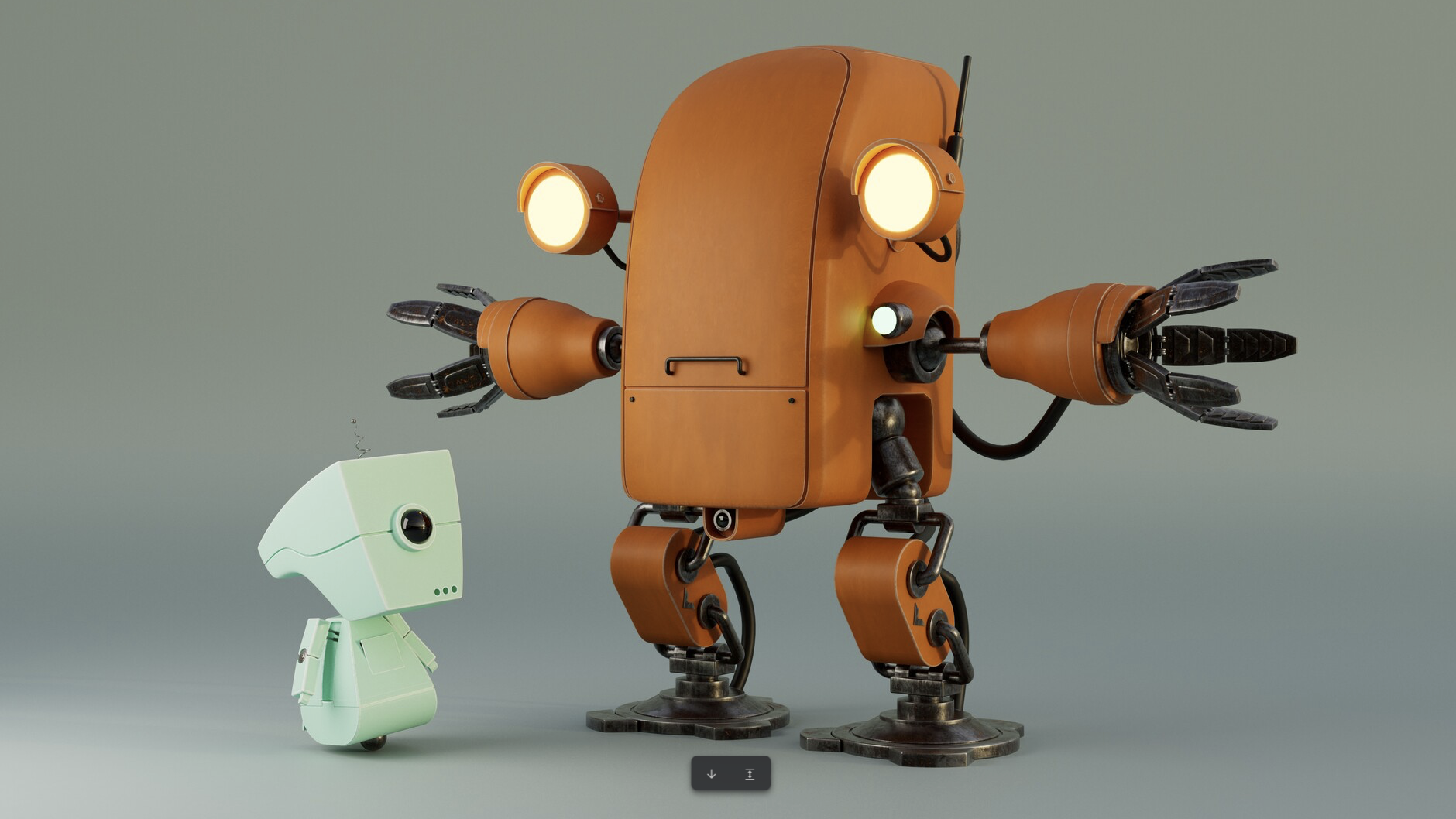Our Verdict
In a world of 16:9 aspect ubiquity, the new Dell UltraSharp 30 U3023E is carving out a slightly taller 16:10 niche. We like that extra vertical space for getting useful stuff done. We also like the general quality of the IPS panel, which is an unpretentious 60Hz SDR item with no local dimming or false HDR hope. In terms of accuracy and colour coverage, it’s good enough for entry-level content creation. The connectivity is stellar too, with USB-C and 90W of power delivery, plus a KVM switch, ethernet forwarding and DisplayPort daisy chaining. What we’re less keen on is the slightly extended 1440p resolution. At this price point, a 4K-plus would be much more appealing.
For
- Outstanding connectivity
- 16:10 aspect ratio improves productivity
- Great feature set
Against
- No HDR support
- Mediocre pixel density
Why you can trust Creative Bloq
The new Dell UltraSharp 30 U3023E isn’t another samey 16:9 PC monitor. It’s that little bit taller at 16:10, providing a smidge more vertical workspace. Funnily enough, at 30 inches diagonal and with that 16:10 aspect ratio, it’s exactly the same size and resolution as one of Dell’s classic flat panels from yesteryear, the mighty Dell 3007WFP.
Screen size: 30-inch
Panel type: IPS
Resolution: 2,560 x 1,600
Brightness: 300 nits
Contrast: 1,000:1
Response time: 5ms
Refresh rate: 60Hz
Colour coverage: 95% DCI-P3
HDR support: None
Connectivity: DisplayPort 1.4 upstream and downstream, HDMI 2.0 x2, USB-C with 90W PD upstream, USB-C downstream with 15W PD
Of course, the 3007WFP was launched in 2006. Way back then, the 2,560-by-1,600 pixel resolution was eye popping. Today, well, it still offers plenty of desktop elbow room. But compared to 4K and beyond, the pixel density isn’t exactly exotic.
Still, as a productivity panel, the Dell UltraSharp 30 U3023E has plenty more going for it. There’s great connectivity including USB-C with power delivery, plus ethernet passthrough and a full KVM switch, so you can use this screen with more than one PC or Mac. For content creators specifically, Dell also reckons the U3023E covers the basics, including 95 percent coverage of the DCI-P3 gamut.
The downside is that it ain’t cheap. In fact, it’s expensive enough to find itself positioned well above several otherwise comparable 32-inch 4K panels. That’s a tricky value proposition, to say the least.
Dell UltraSharp 30 U3023E review: features

The U3023E is built around a 30-inch 16:10 IPS panel with 2,560 by 1,600 pixels and thus a 16:10 rather than the more usual 16:9 aspect ratio. That works out to roughly 11 percent more screen space, all of it in the vertical plane.
This is a resolutely SDR rather than HDR panel, too, though the 400 nit brightness is pretty punchy for an SDR monitor. Static contrast is pegged at an unspectacular 1,000:1, the refresh rate is 60Hz and the pixel response is 5ms in the panel’s fastest setting. All told, those are pretty old school numbers. So is the 101DPI pixel density. A 32-inch 4K monitor achieves around 140DPI, while a 27-inch 4K panel increases that to over 160DPI.
That said, the 95 percent coverage of the DCI-P3 digital cinema colour space isn’t too shabby and bodes well for entry-level content creation. Arguably, however, it’s general productivity where this monitor really scores. First, there’s USB-C connectivity with 90W of power delivery and both a USB hub and an ethernet port, allowing you to hook up your laptop with a single cable, drive the monitor, charge the laptop and connect USB peripherals and wired networking. It’s such an important feature from a usability and ergonomics point of view.

It’s also relatively common on modern monitors, albeit always at a price. More unusual is the full KVM switch functionality, allowing you to easily use two PCs with this single display. The KVM functionality includes picture-by-picture and picture-in-picture modes, incidentally. The DisplayPort interface also supports daisy chaining. So you can connect a single video cable to your PC and drive two monitors.
Finally, the Dell UltraSharp 30 U3023E’s stand offers the full range of adjustments, including height, tilt, swivel and rotation into portrait. All told, it’s a very strong productivity feature set.
Dell UltraSharp 30 U3023E review: price
At $789 in the US and £732 in the UK, the Dell UltraSharp 30 U3023E ain’t exactly cheap. It’s particularly pricey given it’s a 1440p class display rather than 4K and lacks HDR support. Of course, it compensates for that with the connectivity and productivity features. But the pricing definitely compromises the value proposition.
Dell UltraSharp 30 U3023E review: performance

As the Dell UltraSharp 30 U3023E’s specs imply, this is a fairly vibrant panel for an SDR rather than HDR monitor. It’s also nicely calibrated out of the box with no visible compression in test images and spot-on colours. Dell ships the panel with a full calibration report showing Delta Es well below two across the board in the sRGB gamut, which provides some reassurance for anyone who doesn’t do DIY calibration post-purchase.
To be clear, the U3023E’s DCI-P3 coverage of 95 percent is not the stuff of pro-grade content creation. But this screen is definitely up to some light image editing on the side. It’s probably not a great choice as a low-cost dedicated editing screen simply because it just isn’t that cheap.





As an all rounder, it’s also problematic due to the aforementioned price versus pixel count ratio. The taller 16:10 aspect ratio is nice for viewing a couple of apps, documents and webpages side-by-side in portrait mode. But the pixel density definitely does not make for nice, crispy fonts or lots of image detail. At this relatively elevated price point, we’d prefer a 4K pixel grid extended to 16:10 rather than an extended 1440p grid.
Of course, with no HDR support and no local dimming, the contrast performance is a pretty old school. But that goes with the territory with this type of display. For the record, the pixel response is perfectly adequate in the monitor’s default mode. The neatly formatted OSD menu offers a single level of response-accelerating overdrive. But we wouldn’t bother. It introduces some obvious overshoot and inverse ghosting. It’s quick enough in default mode. This is likewise a merely 60Hz panel, so there’s no high-frame-rate gaming pretence, which is just fine.
Should you buy the Dell UltraSharp 30 U3023E?

There’s plenty to recommend the Dell UltraSharp 30 U3023E. We like the 16:10 aspect ratio for actually getting things done. The connectivity is great, ditto the building and ergonomics. The image quality by many measures is good, plenty good enough for most tasks including entry-level content creation.
But it’s not a total win. The extended 1440p resolution as opposed to 4K makes for relatively large pixels. And the lack of any kind of HDR support is a pity. Those limitations would actually be fine were it not for the fairly lofty price point. Over $700 / £700 for a slightly taller 60Hz 1440p SDR panel is getting on a bit.
So, the U3023E is a tricky sell from a value perspective. A wide range of 32-inch 4K monitors with at least USB-C connectivity can be had for similar or even less money. You’d have to be very keen on the U3023E’s particular feature mix to go for it over one of those, that’s for sure.
out of 10
In a world of 16:9 aspect ubiquity, the new Dell UltraSharp 30 U3023E is carving out a slightly taller 16:10 niche. We like that extra vertical space for getting useful stuff done. We also like the general quality of the IPS panel, which is an unpretentious 60Hz SDR item with no local dimming or false HDR hope. In terms of accuracy and colour coverage, it’s good enough for entry-level content creation. The connectivity is stellar too, with USB-C and 90W of power delivery, plus a KVM switch, ethernet forwarding and DisplayPort daisy chaining. What we’re less keen on is the slightly extended 1440p resolution. At this price point, a 4K-plus would be much more appealing.

Jeremy has been writing about technology since the 90nm Netburst era (Google it!) and enjoys nothing more than a serious dissertation on the finer points of input lag and overshoot followed by a forensic examination of advanced lithography. Or maybe he just loves machines that go 'ping!'. He has written for a variety of publications, including TechRadar, The Independent, Digital Camera World, T3, PC Gamer, GamesRadar+.