Our Verdict
The Dell P3222QE is orientated at the (home) office sector, yet we found it highly colour-accurate. This, along with the large screen size, 99% sRGB colour space coverage and 4K resolution makes it a decent screen for creatives. Video editors and gamers should look elsewhere though, as DCI-P3 coverage is poor and the refresh rate slow.
For
- Excellent colour accuracy
- Sleek design
- USB-C with Power Delivery
Against
- Poor Adobe RGB & P3 coverage
- Backlight uniformity not great
- Not HDR-capable
Why you can trust Creative Bloq
It’s easy to get lost in Dell’s sprawling range of monitors, and the somewhat confusing P3222QE doesn’t help matters. We’d normally recommend Dell’s UltraSharp monitors for creative and design work, as these screens put image quality front and centre. However, the P3222QE belongs to Dell’s productivity monitor range, targeted at office use and including office-appropriate tech like an always-on low blue light feature to maintain eye comfort during long viewing sessions. But the P3222QE could also make sense as a good quality screen for creatives, thanks to its IPS LCD screen tech which should provide excellent colour and contrast consistency, even at extreme off-centre viewing angles. 99% sRGB colour space coverage is another plus point for creatives, though no mention is given of how well the P3222QE can display video colour spaces like Rec. 709 and DCI-P3. A sleek look with ultra-thin screen bezels add some desk appeal, while a highly adjustable stand further improves ergonomics in-keeping with the productivity ethos of the display. Finally, there’s a USB-C hub with 65W power delivery – ideal for using the P3222QE to supplement your laptop’s display while also minimising cord clutter. Of course this is one of many 4K monitors creatives can choose from, so do also check out our round-up of the best 4K monitors you can buy right now.

Features
At the heart of the P3222QE is a 16:9 31.5-inch IPS LCD display boasting a 4K (3840 x 2160) resolution, equating to 140 pixels per inch. That IPS screen tech ensures colour and contrast accuracy are maintained regardless of viewing angle - a must for serious photo/video editing or graphic design. An 8ms response time and 60Hz refresh rate means this is no gaming speed demon, but neither does it claim to be. Rather, Dell is pushing the P3222QE for productivity, and to that end it features Dell’s ComfortView Plus: a built-in low blue light screen that reduces eye strain while maintaining good colour accuracy.

Office-orientated connectivity is also extensive, thanks to HDMI, DisplayPort, USB-C, 4x USB 3.1 Gen 1(5Gbps) ports, and a RJ45 wired Ethernet connection that supports Wake on LAN. The P3222QE is also compatible with Dell Display Manager for rapid arrangement of multiple windows, auto application restore and customisable shortcut keys.

Build and handling

The P3222QE impresses right out of the box thanks to its 3-sided slim screen bezels and sleek, weighted stand. It’s not the most visually striking stand, but it is well made and has excellent ergonomics, with 150mm of height adjustment, along with tilt, pivot and swivel movement for ideal screen positioning.

Cord clutter can be kept to a minimum by passing cables through the stand upright’s central opening, and with 65W USB-C Power Delivery, a single USB cable can connect a compatible attached laptop, transmitting both video and power.

Dell’s graphical user interface is typical for the sector - nothing to write home about, but logically arranged and easy to navigate via the rear-mounted joystick control. It enables simple access to the various picture modes, along with brightness, contrast and colour balance adjustment.

Performance
Initial analysis of the P3222QE’s image quality is positive. The IPS LCD panel exhibits typical IPS traits of excellent colour and contrast consistency, regardless of viewing angle. This is especially important with a screen of this size, as even when viewing the centre of the screen perpendicularly, you’ll inevitably be viewing the extreme corners from a significant angle. The display’s matte anti-glare coating causes a shimmery effect, though only when viewing dark/black scenes, and it’s to be expected with an IPS display.
Screen size: 31.5-inch (viewable) | Aspect ratio: 16:9 | Resolution: 4K UHD (3840 x 2160) | Panel technology: IPS | Brightness: 350cd/m2 | Contrast ratio: 1,000:1 | Supported colours: 1.07 billion | Colour space coverage: 99% sRGB | Viewing angles: 178/178 degrees (horizontal/vertical) | Connectivity: HDMI, DP, 4X USB 3.2 Gen 1 | Dimensions: 712mm x 619mm x 233mm (with stand)
But to really analyse a monitor’s image quality, subjective viewing simply doesn’t cut it - you need the help of one of the best monitor calibrators, so we broke out our Datacolor Spyder X Elite colorimeter to get an objective view of the P3222QE’s colour accuracy, colour consistency, screen brightness and colour space coverage.
Lab results
Colour gamut
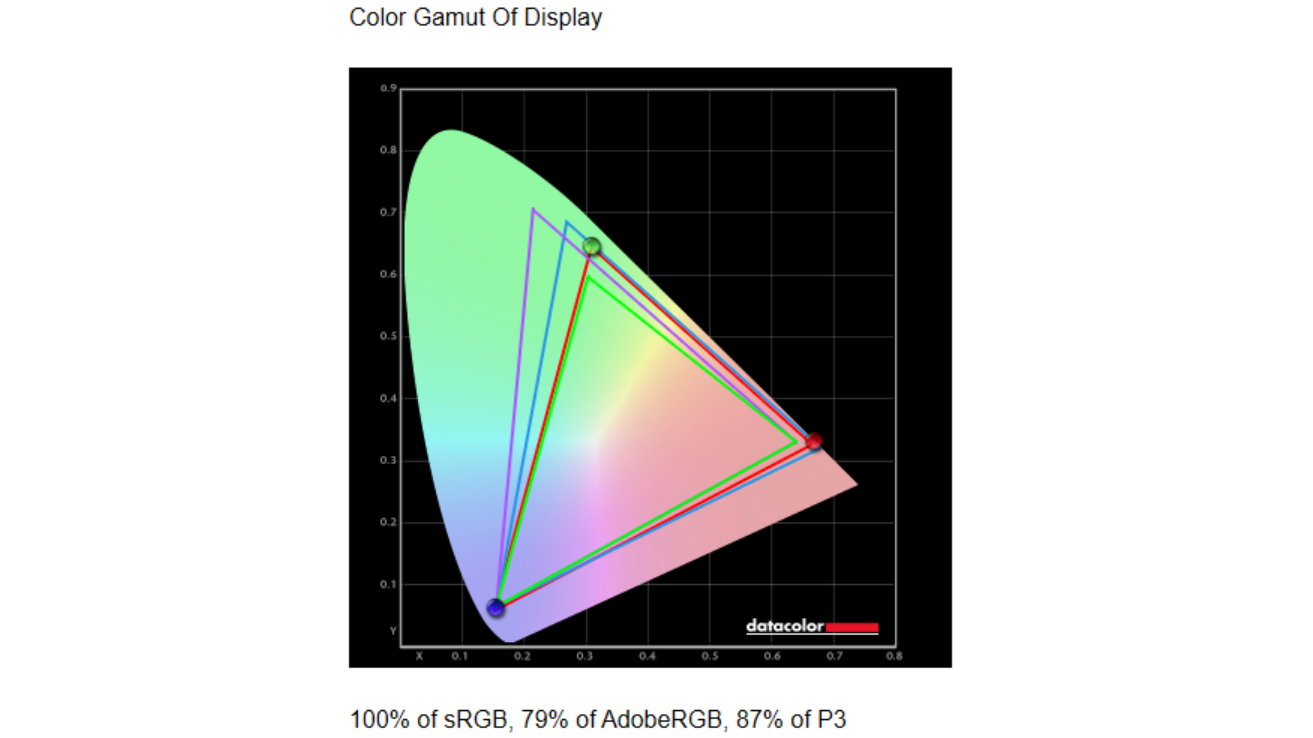
Dell advertises the P3222QE as being able to display 99% of the sRGB colour space, and our testing revealed the monitor actually covers a full 100%. That sounds impressive, however sRGB is a relatively restrictive imaging colour space and plenty of cheaper monitors can also manage full sRGB coverage. More demanding colour spaces include Adobe RGB and the video DCI-P3 colour space. We found the P3222QE can display 79% and 87% of these colour spaces, respectively. Acceptable, but nothing special at this price point.
Colour accuracy
Before calibration:
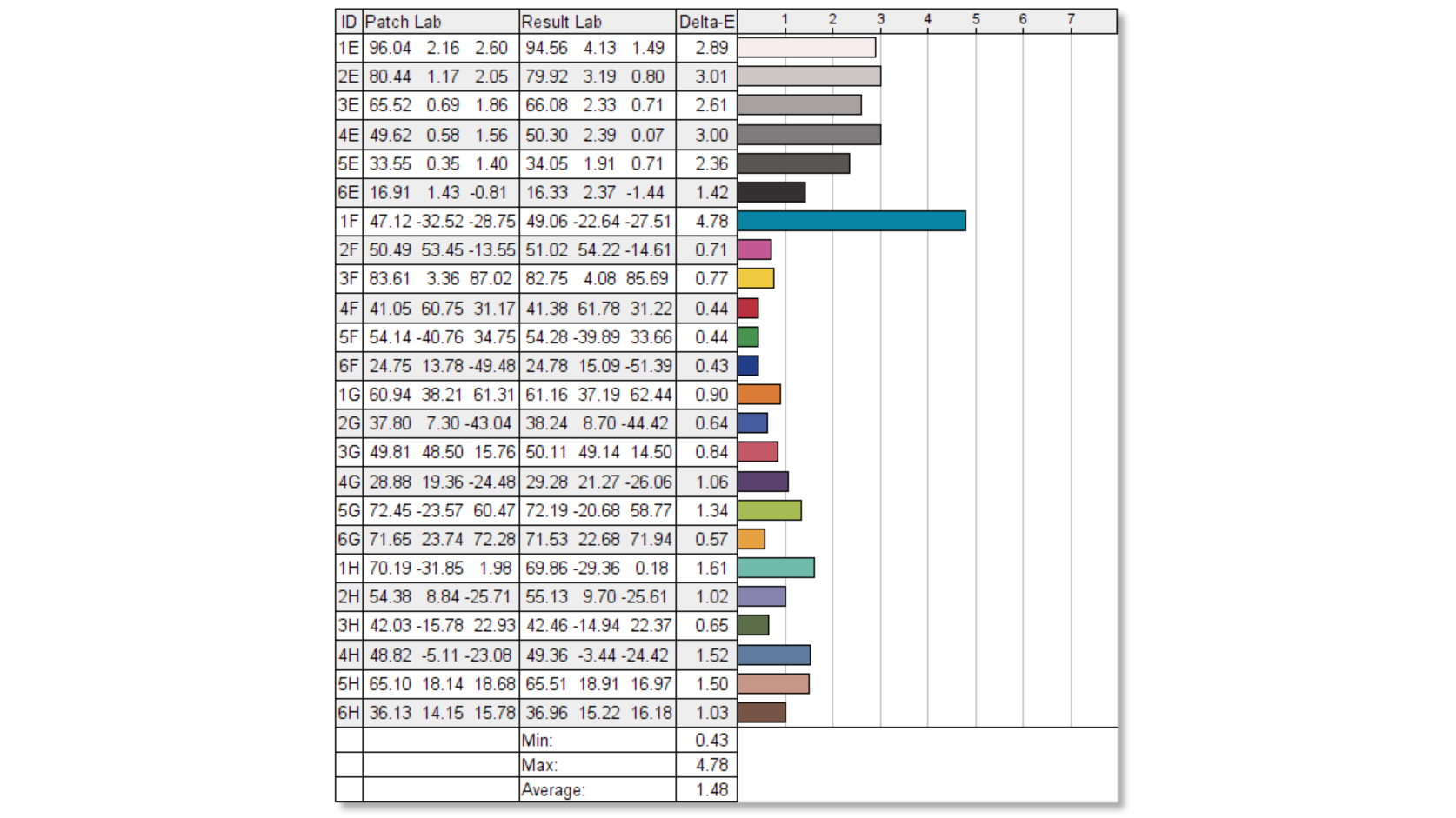
After calibration:
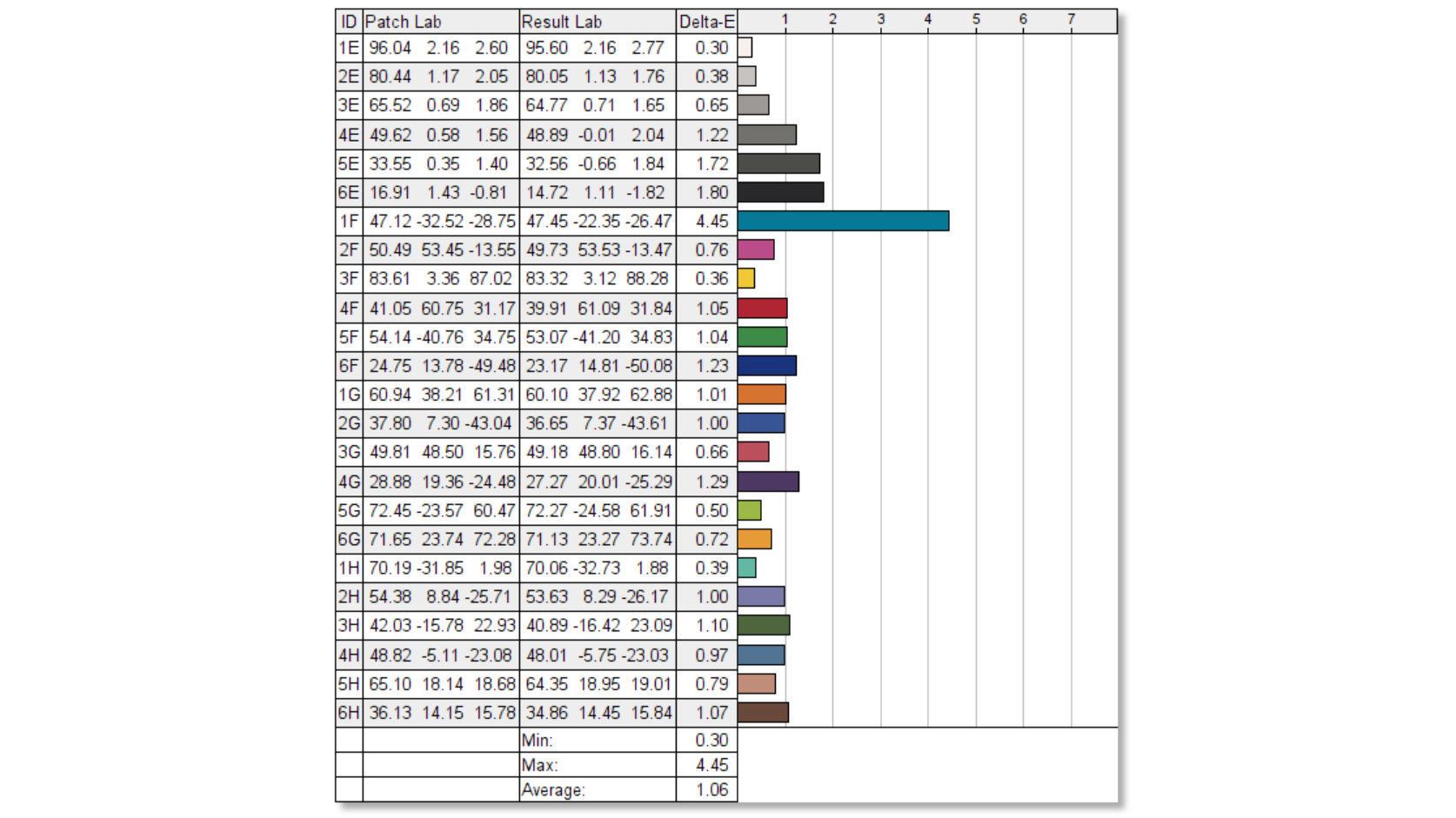
More impressive is the P3222QE’s colour accuracy. As this is not a monitor focussed squarely at creatives, Dell doesn’t quote any figures for colour accuracy, but we found our sample monitor had a Delta-E of just 1.48 (zero being perfect accuracy) right out of the box. After calibration, this improved to an even more impressive 1.08, putting the P3222QE on par with some of the most colour-accurate monitors you can buy!
Uniformity
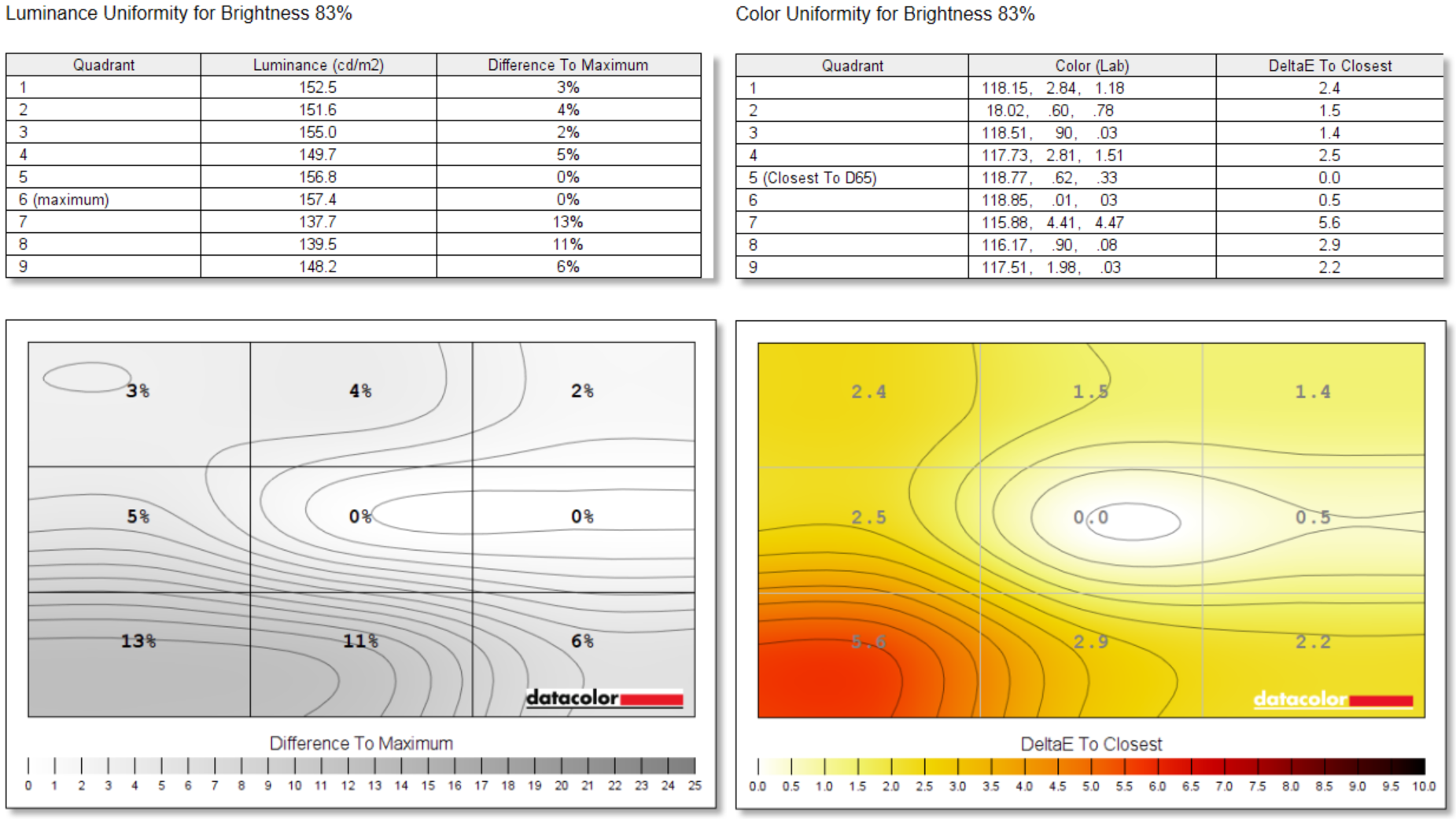
Another metric that separates the best monitors from the rest is backlight uniformity. While bright spots weren’t immediately noticeable with the naked eye, on closer analysis our P3222QE review sample did have a slightly dim lower left corner, being 13% darker than the brightest portion of the panel. This also resulted in colour uniformity dropping in the same lower left region, deviating by 5.6% relative to the centre of the screen.
Brightness
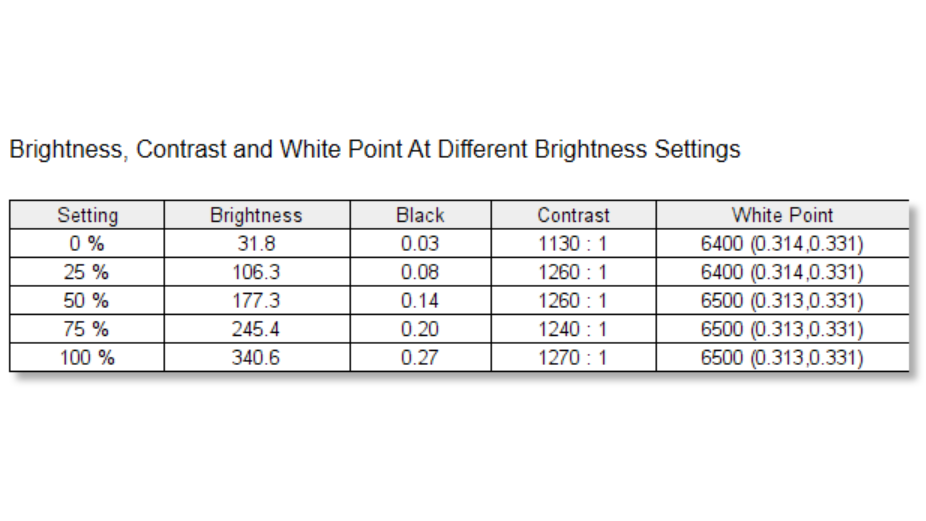
Dell claims the P3222QE has a maximum brightness of 350 cd/m2 and a 1000:1 contrast ratio. That’s not quite enough to give this any HDR credentials, but both figures are acceptable for content creation. Our testing backed up Dell’s claims, as we recorded 341cd/m2 max brightness, and a very healthy 1270:1 contrast ratio at full brightness.
Verdict
The Dell P3222QE is a bit of an odd-ball monitor. On the one hand it's firmly orientated at the (home)office/productivity sector, with little - if any - mention of colour accuracy or creativity usage. And yet, we found it produces a hugely impressive Delta-E colour accuracy, which when combined with the generous screen real estate, 99% sRGB colour space coverage and a 4K resolution makes it a stellar screen for image editing or content creation.
However, while the P3222QE performs well for stills/graphical work, you'll likely want to look elsewhere for a monitor suited to video production. Our recorded 87% DCI-P3 coverage isn’t great if you work in this colour space, and frankly there are better monitors out there for video, and for similar money. Likewise, a 60Hz refresh rate and relatively sluggish 8ms response time means this is no gaming panel.
The P3222QE is good value for its price, but it’s not without rivals. For roughly the same cash the LG 32UN88A-W offers an identical 31.5-inch screen size, 4K res and USB Type-C versatility, but with added HDR 10 certification and 95% DCI-P3 colour coverage. What’s more, if you step down to a 27-inch screen, you can save a chunk of cash and still get 4K resolution and better colour space coverage.
But if only a 30+ inch 4K screen will do, the P3222QE offers respectable image quality, allied to a sleek modern design and decent port options - it's well worth shortlisting.
Read more:

Thank you for reading 5 articles this month* Join now for unlimited access
Enjoy your first month for just £1 / $1 / €1
*Read 5 free articles per month without a subscription

Join now for unlimited access
Try first month for just £1 / $1 / €1
out of 10
The Dell P3222QE is orientated at the (home) office sector, yet we found it highly colour-accurate. This, along with the large screen size, 99% sRGB colour space coverage and 4K resolution makes it a decent screen for creatives. Video editors and gamers should look elsewhere though, as DCI-P3 coverage is poor and the refresh rate slow.
Ben is the imaging labs manager for Future titles, including for Creative Bloq's sister site Digital Camera World. Whether he's in the lab testing the sharpness of new lenses, the resolution of the latest image sensors, the zoom range of monster bridge cameras or even the latest camera phones, Ben is our go-to man for technical insight. With years of experience in testing cameras, monitors and calibrators, he's able to recommend the best buys for creatives.

