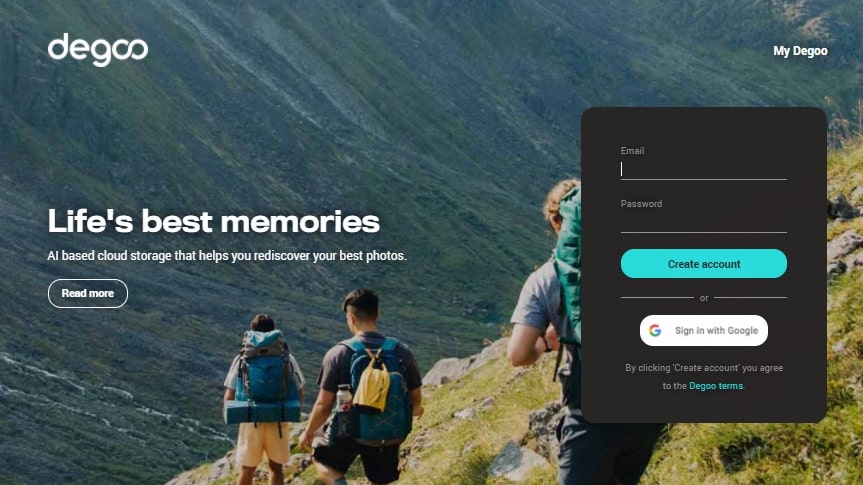Our Verdict
Used by over 100 million people, Degoo is a super-secure cloud storage provider. It provides 100GB of free space, and its main focus is photo storage.
For
- Free 100GB storage
- High security with zero-knowledge encryption
Against
- No desktop app
- 90-day account inactivity limit
Why you can trust Creative Bloq
Degoo is a photography-focused cloud storage provider and is used by over 100 million users. What makes Degoo popular is how much space it offers free of cost. While Apple and Google’s free cloud storage plans give you a few GB of space, Degoo gives users a whopping 100GB.
In this Degoo review, we’ll be looking at the provider’s plans and pricing, features, interface, and level of security and support it offers, to help you decide whether it’s suitable for your needs. If you’re curious about how Degoo compares with other cloud storage solutions, take a look at this article on the best cloud storage providers.
Degoo review: Plans and pricing
Degoo’s free plan comes with 100GB of cloud space. This is massive compared to the free plans offered by Apple and Google, which only provide 5GB and 15GB respectively. What’s more, for each friend you invite to Degoo, you receive an additional 5GB of space, with the referral bonus capping at 500GB. This plan has ads, supports only three devices, and applies a 90-day account inactivity limit, which means accounts are deleted if not used within that period.
The Pro plan comes with 500GB of cloud space and costs USD 2.99/month. It doesn’t have ads, you can use it on 10 devices, there’s no account inactivity limit, and you can increase the level of security on your account with zero-knowledge encryption. You also get an additional 10GB of space for every friend you invite and a total of 1000GB in referral bonuses.
The Ultimate plan comes with 10TB of cloud space and will cost you USD 9.99/month. It has all the features of the Pro plan, supports unlimited devices, and optimises storage on your phone by uploading original photos to the cloud and compressing the images on your device.
Degoo review: Features
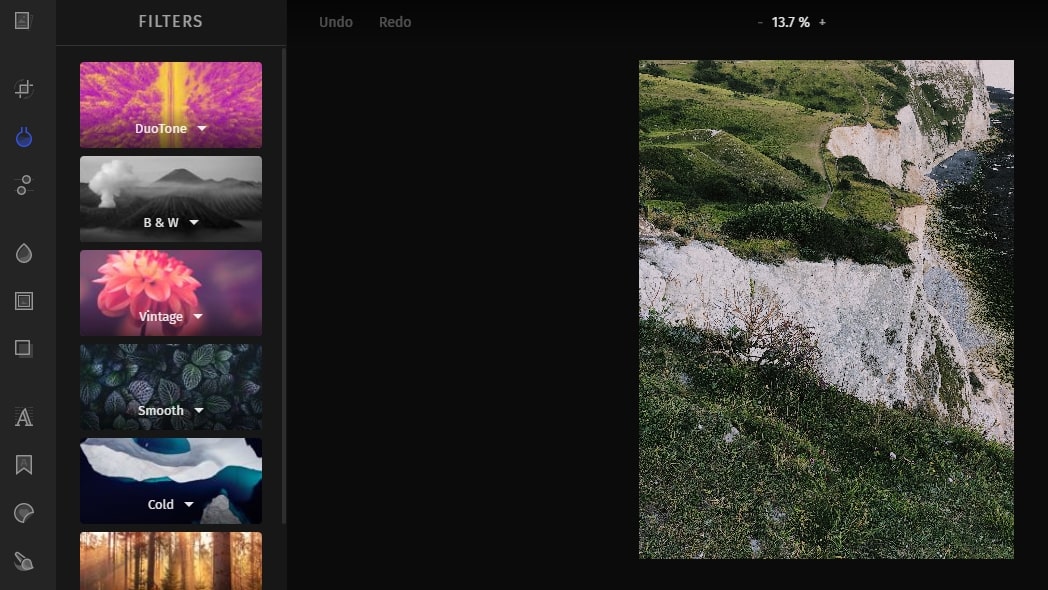
Degoo isn’t a feature-intensive cloud storage provider, but that’s because its main focus is providing plenty of backup space to users. If you’re in the creative field and have a lot of work to store, but not enough money to buy space, then Degoo is perfect for you.
Multi-platform compatibility
One thing that many creatives will love is Degoo’s mobile-first multi-platform compatibility. The Android and iOS apps are excellent, enabling you to automatically upload all new photos as soon as they are taken. There are options to set uploads to WiFi only, or you can use your mobile data if you would like to.
There’s also a great web interface, enabling you to log into your account from virtually any device with an internet connection. However, desktop apps are notably absent, and you can’t set automatic uploads from a computer.
Photo storage maximiser
With the Ultimate plan, you can utilise the photo storage maximiser feature, which uploads high-resolution versions of your images to the cloud and keeps low-resolution versions on the device to optimise space.
AI photo selection
Degoo also has an AI program that sifts through all your uploads and picks out the best ones to show you. This feature is available across all plans.
Photo editor
There’s an in-built photo editor on both the web and mobile apps. It offers over 50 filters, overlays, frames, and a bunch of other photo adjustment options. It’s a decent editing tool, but it can feel a bit sluggish at times.
Degoo review: Interface
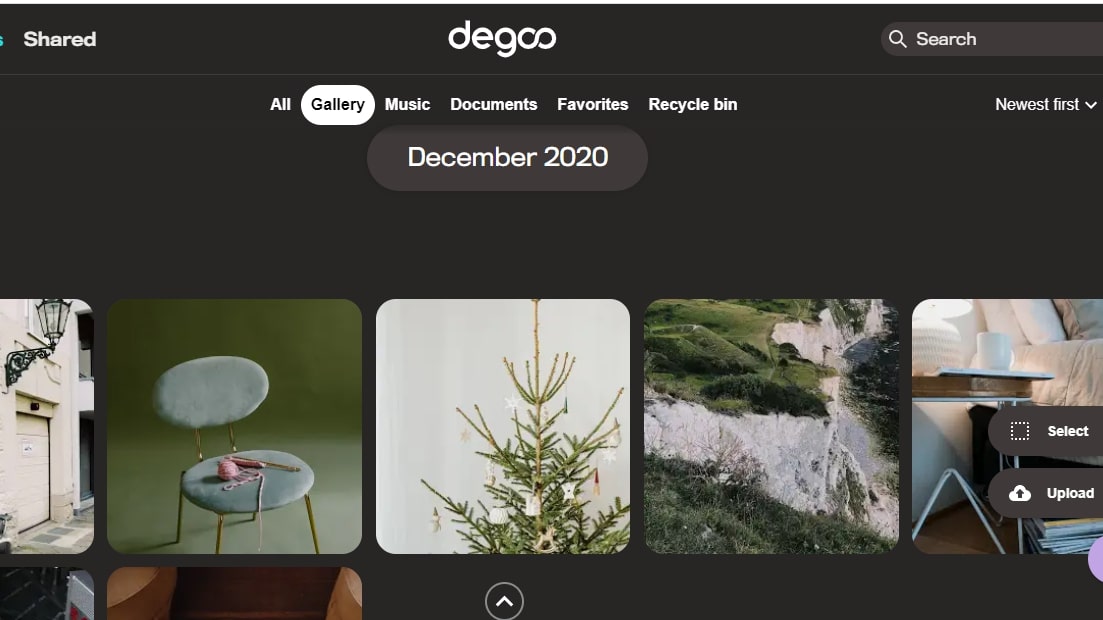
Setting up an account on Degoo barely takes a minute, and the interface is minimalistic and straightforward, so it won’t take you time to get used to it. Degoo’s dark theme, chunky on-screen elements, and large text are easy on the eyes and make navigation simple. However, there’s no scope for advanced customisation, and the filtering is limited since Degoo’s primary focus is backup and storage. This makes it ideal for those who just want a basic platform to store their data effortlessly.
Mobile devices have an option to upload files only when connected to Wi-Fi and also to let Degoo automatically upload all your photos.
Degoo review: Security
Degoo truly stands out when it comes to security. It offers what’s known as zero-knowledge encryption, which makes it impossible for anyone except you to access your uploaded files. It does this by providing end-to-end encryption on the storage. This means your files are concealed from the moment they’re being uploaded and can be accessed only by you.
Furthermore, the files are encoded into chunks and uploaded to data centres across various countries for maximum security. This means even if Degoo or the storage provider were legally required to access your files, they’d be unable to do so.
You can choose a passphrase to access your files, and this information too will not be stored by Degoo. The drawback is that you cannot reset your passphrase if you forget it. Degoo’s encryption system is super secure, but since it isn’t user-friendly, users can choose to not opt for this high-grade security.
Although the zero-knowledge encryption is only available with the paid plans, all plans have 256-bit AES encryption, which makes it nearly impossible for files to be intercepted when they’re in transit. All the plans also have two-factor authentication (2FA) if you sign in with a Google account. 2FA is an additional layer of security to confirm your identity. It means that once you’ve provided your password, you’ll need to give another piece of information, such as a code sent to your device, to log in.
Degoo review: Support
Degoo’s support page is brief and has 24 questions divided into three categories – general, technical (using Degoo), and troubleshooting. The general section addresses queries on how safe Degoo is, how to get more space, and similar questions. The technical section answers questions like how to upload your files or how to move and rename your files. Meanwhile, the troubleshooting section handles issues relating to server connectivity, uploads, and more.
A lot of the questions are answered with images that are easy to follow, although there is a lack of questions on iOS-related issues. All users can, however, submit a support ticket with a description of their issue and receive help.
Degoo review: Should I buy it?
Degoo’s photo-focused cloud storage solution is intuitive, and the minimalistic interface makes it a breeze to back up data on mobile devices. The paid plan also offers advanced security features to keep all your important information safe.
However, the lack of a desktop app makes it a hassle to back up files from the computer. While Apple and Google provide a better integrated storage experience, Degoo tries to make up for this with the enormous amount of space it offers at incredibly low prices. This storage provider is best suited to those who can’t spend on a monthly subscription and need a simple platform to back up all their data, especially when this consists of images.
Read more:
- The best cloud storage for photos and videos
- 8 Creative Cloud tips and tricks
- Cloud storage for photos: iDrive vs SmugMug vs Creative Cloud

Thank you for reading 5 articles this month* Join now for unlimited access
Enjoy your first month for just £1 / $1 / €1
*Read 5 free articles per month without a subscription

Join now for unlimited access
Try first month for just £1 / $1 / €1
out of 10
Used by over 100 million people, Degoo is a super-secure cloud storage provider. It provides 100GB of free space, and its main focus is photo storage.
Nikshep Myle is a freelance writer and editor. He’s passionate about self-transformation and loves to research, experiment, and write about tech, travel, health, and fitness. When he’s not writing, you’ll find him meditating, traveling, discovering new music, and indulging in adventurous and creative pursuits. His work has appeared in Tech Radar, Tom's Guide, T3 and others.