Our Verdict
Cyberlink’s Director Suite bundles four useful media editing softwares in one which works perfectly for newcomers to video, audio, and photo editing, but still doesn’t hit the mark for professionals
For
- Simple user interface
- Synchronises well across software
- Cost-effective package
Against
- Not useful for professionals
- Some features need improvement
Why you can trust Creative Bloq
Cyberlink Director Suite 365 is designed as an all-in-one solution for media production, only compatible with Windows operating systems, and contains four main software: PowerDirector; PhotoDirector; ColorDirector; and Audio Director. Each program has its specific use as a media production software but they’re all designed to work together to provide an entire platform for content creatives.
Aimed to cover the range of photo, audio, and video media each software is bespoke in its approach. PowerDirector is a video editor and now has in-built Artificial Intelligence (AI) smart-learning tools. PhotoDirector, as the name suggests, is an image editor that also handles layers-based photo editing. ColorDirector is a color grading app designed for use on videos that includes options like green screening and motion tracking masks. AudioDirector is an audio editor and features standard tools like sound mixing, punch and roll recording for voice-overs, and features some AI-powered tools like wind removal and de-reverb, too.
Director Suite 365 is therefore aimed at content creatives that need a quick one-stop-shop solution to editing and producing media of all kinds. That can be anything from YouTube filmmakers who need to inject stills into video edits and want to refine audio recordings from the video to dedicated stills photographers that want to make short video presentations or slideshows. Below we’ll be looking at the main features of each software, how they interact with one another and see whether this is the best solution for media creatives or whether purchasing individual software would be better.
PowerDirector
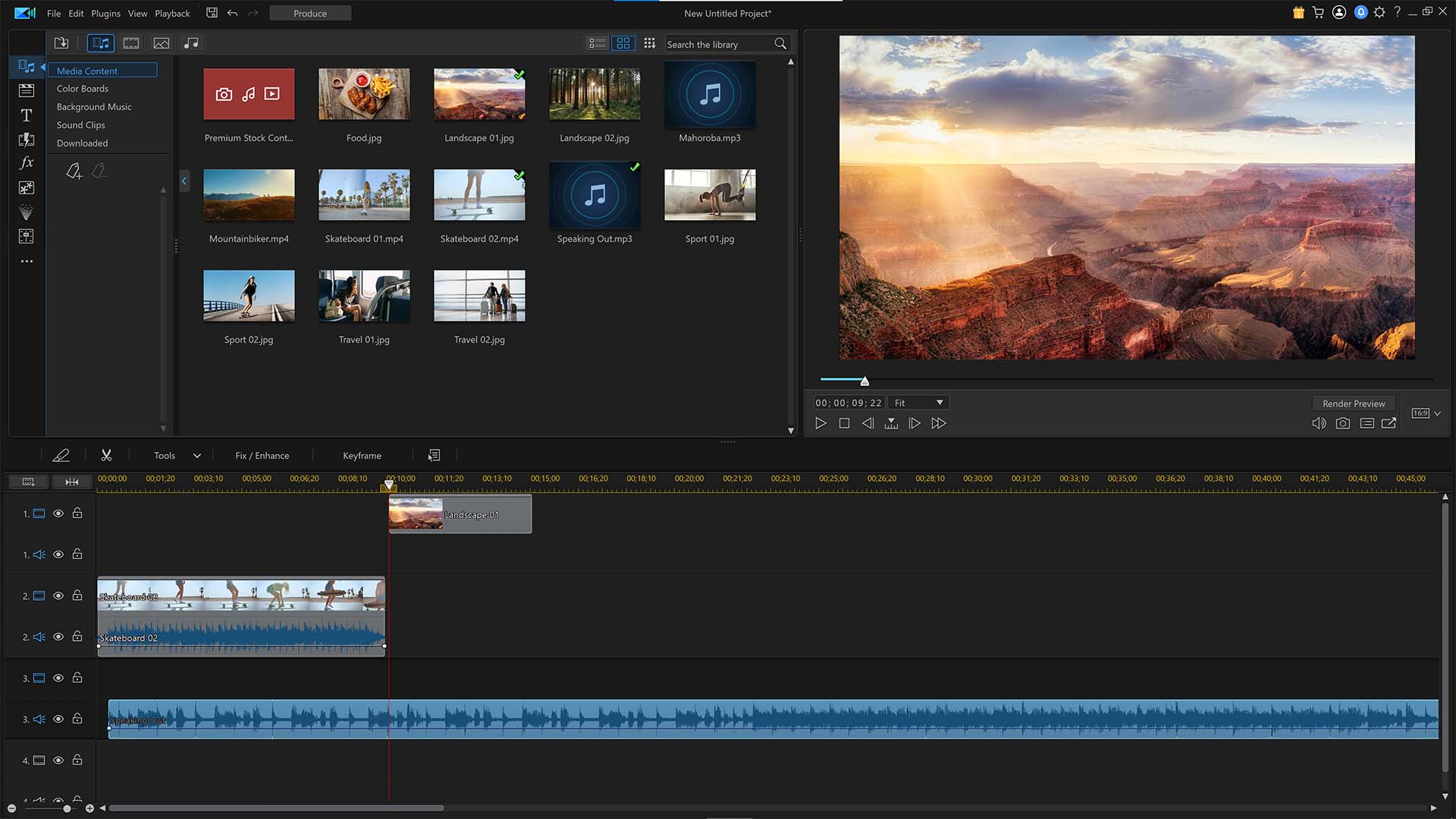
PowerDirector is suitable for content creatives, whether beginner or professional, that want to focus on creating videos quickly without be burdened by anything incredibly tech-heavy. While there still is plenty of manual customisation such as extensive mask and blending options, keyframe animation, chroma key support for green screen edits it also boasts a range of automatic features designed to minimise user input.
Artificial Intelligence (AI) motion tracking is one such automation. All users have to do is place a selection box around the moving subject and the software will intelligently scan the frame and place its own marker. Then when it comes to adding text, graphics, or animations, PowerDirector will automatically track the moving subject and place it on top.
Other AI-powered tools in PowerDirector include Sky Replacement. This has been around for a while now on stills image editors but is crucial for faster workflows when working with video. Automatic masks can be placed over people or objects to remove things like unwanted objects or backdrops, too. There are also some in-built AI audio tools such as Wind Removal and Speech Enhancement which work to filter and cut out extraneous noise to keep audio recordings clear.
Overall, the user interface for PowerDirector is slick and clear. Key tools reside in the top-left of the window and many are hidden in a bid to keep the main interface clutter-free. This makes workflow fast and projects easy to navigate.
ColorDirector
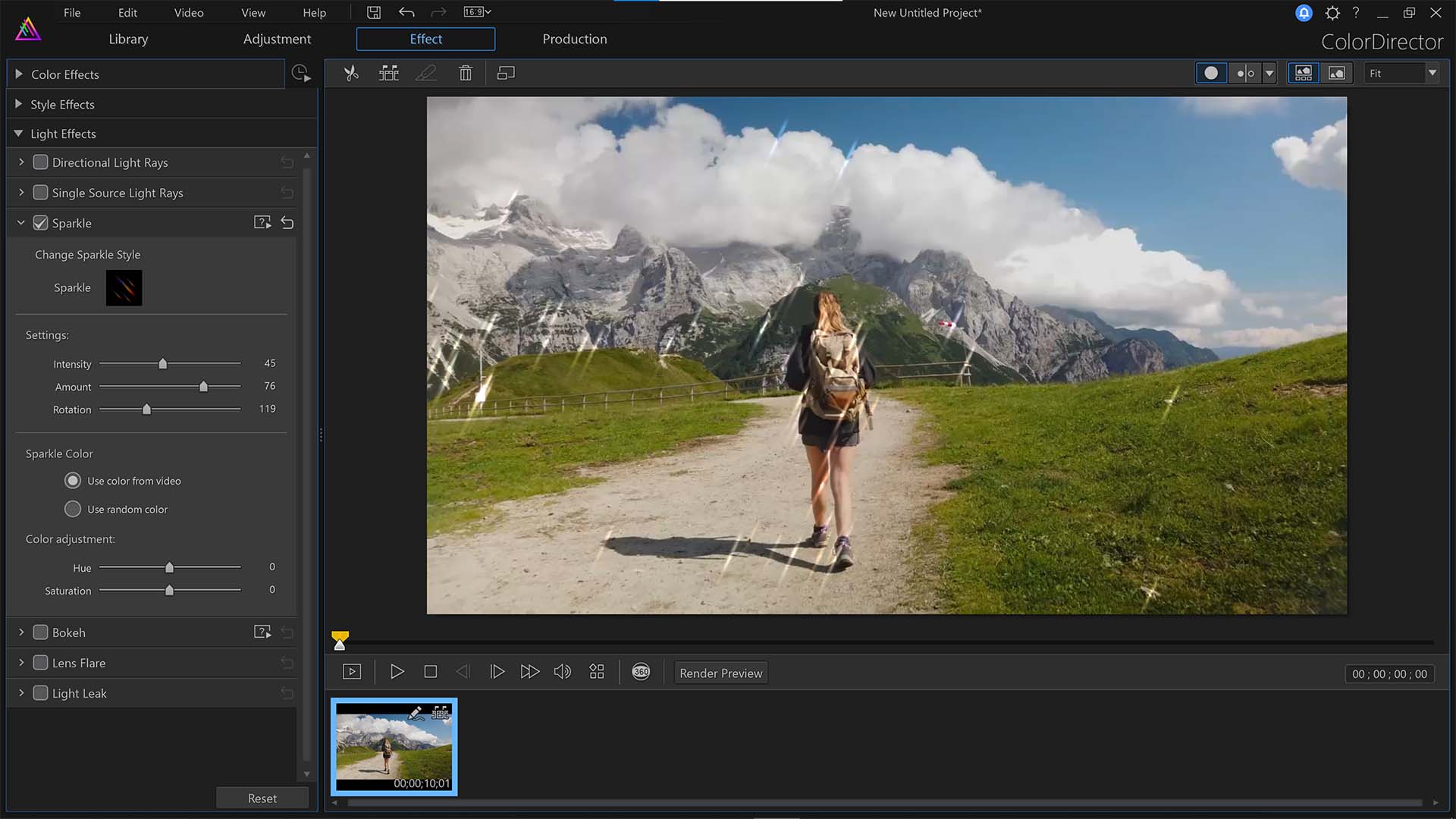
While ColorDirector is, first and foremost, a software for color grading videos, it also hosts a dazzling array of color and light effects that enhances video content. Keep color grading consistent across projects and clips by exporting and importing Look-up Tables (LUTs) which works to keep color and lighting balanced by referencing the LUT. This can be customised further with keyframing.
ColorDirector keeps keyframing quick and simple by linking with customisable presets to adjust their intensity on video tracks. For example, using this preset color balancing can be faded in or out or used for only a portion of the clip and turned off for the rest. This is pretty standard across video editors but Cyberlink has ensured that the process in ColorDirector is as streamlined as possible for users of all skill levels.
Other visual effects seen in ColorDirector include the manipulation of lighting for the introduction of things like light leaks, rays of light, and lens flares adding dynamic creative effects over the top of video content. There’s also a Sparkle effect which, although a little kitsch, actually does a good job of adding sparks of light to footage by detecting the light source in videos and enhances it with animation (which is fully customisable, too).
PhotoDirector

As with all of Cyberlink’s Director Suite, PhotoDirector has a sublimely streamlined user interface that is inviting to users of all skill levels. A layers-based image editor it runs similarly to Photoshop in that users can use destructive or non-destructive tools to manipulate images, add graphics, text, and more.
Increasingly PhotoDirector has a adopted an AI-focused approach to image editing with strong machine-learning built into the software. This enables quicker workflows to do things like create masks, generate effects such as dispersions or glitchy visuals, and has a sky replacement feature. However, many of the AI-powered tools are a little glitchy themselves with the sky replacement feature struggling to cleanly process even the default stock images that reside right inside the program.
That said, there are some key editing tools that should be talked up. Exposure, levels, colors, and curves are included as are many other standard image editing tools seen across competitor software, but there are some useful additions too. Additions like defringe which aims to reduce color fringing seen around contrasted edges commonly found when using entry-level lenses. Defog can clear up hazy or foggy scenes with a simple waggle of a slider and object removal that can eliminate distractions when a custom mask is drawn around it.
One could be forgiven for thinking of PhotoDirector like a beginner’s image editor, indeed it’s a cut above applications like Photoshop Elements. Its most sophisticated feature, and one likely to be used by most users, is portrait retouching. It offers quick image touch-ups like a skin smoother, face shaper, and a body shaper designed to refine portraits and selfies alike - something that may appeal to those selling a brand or starting their own self-published online work.
AudioDirector
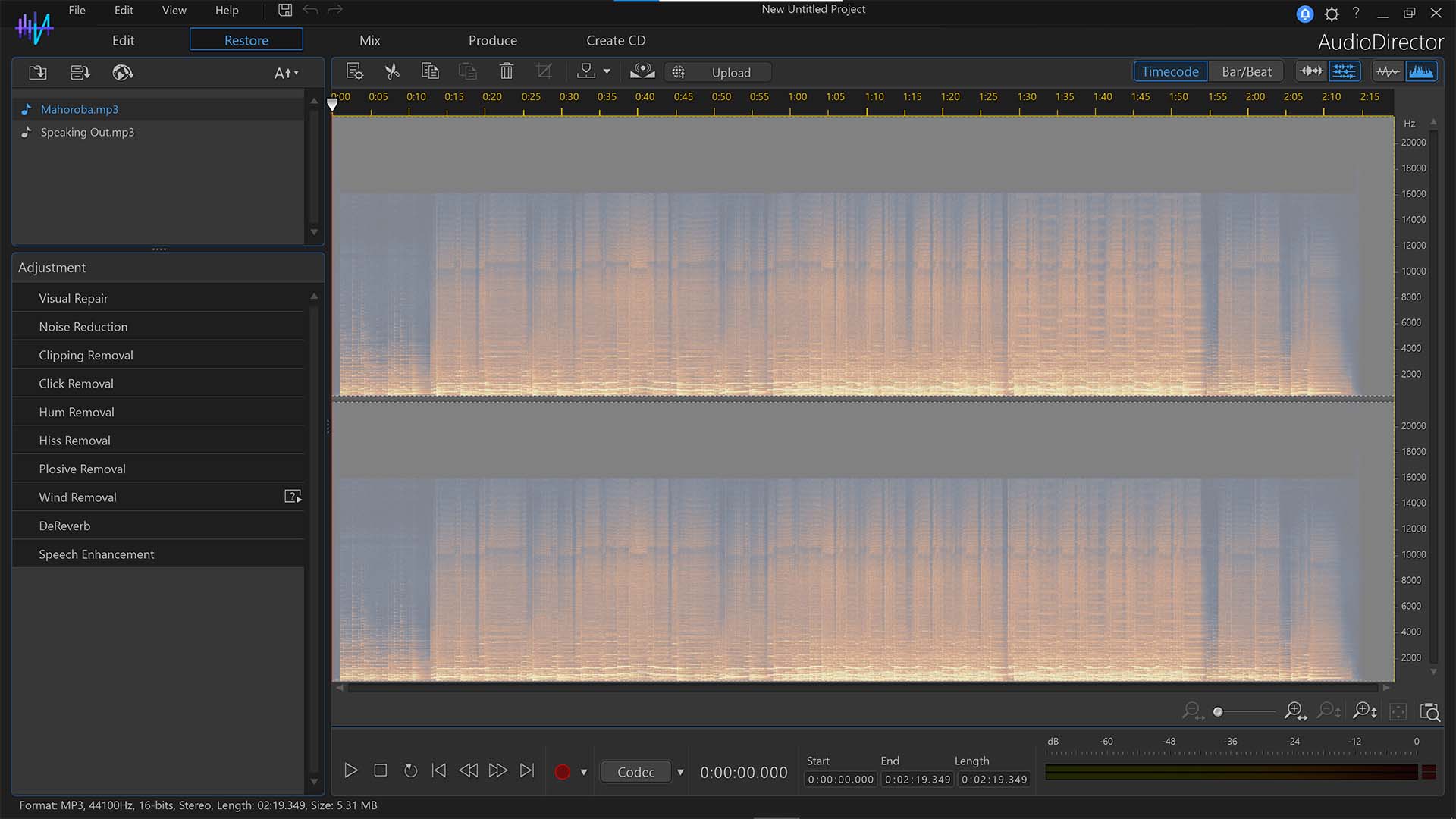
Audio editing software normally works one of two ways: it either provides users with a recording platform so basic that it’s only really useful for voice-overs and other simple tasks, or it’s a sophisticated behemoth that takes a sound engineer a week to find every feature of. AudioDirector takes care of that problem by offering a solution for custom recording options for manual control backed up by AI-powered features to help automate and speed up workflow.
Focused mainly around voice-overs for video and podcasts, there are a set of machine-learning tools to help users get started. Vocal Balance and Removal can seemingly isolate singing or speech that sits above music or other background noise to easily tidy up vocal takes or remix singer/songwriter performances without the need for two-channel recording. Whereas, AI Speech Enhancement works to listen for distractions that seep into vocal recordings and eliminate them completely without affecting the clarity of the vocal take.
It also has Punch & Roll recording which allows users to re-record specific sections of audio takes. This is helpful for voice-over and podcast work when performers mess up. It does this by back-tracking in the audio clip to a point specified by the user and then plays back the audio recording up until that point before allowing a new recording to sit atop the original, removing the mistake.
AudioDirector is also compatible with multi-track recording, batch processing, has plenty of effects options, and projects can be exported directly to PowerDirector from within the app, synchronizing perfectly.
Cyberlink Director Suite 365: system requirements
PC: OS: Windows 7 and up (64 bit only) AI features require 10 or 11
CPU: Intel Core i-series and above or AMD Phenom II and above
RAM: 4GB, Hard disk space: 10GB
Screen resolution: 1024 x 768, 16-bit colour or above
Should you buy it?
If there’s anyone out there that’s considering purchasing several multimedia production softwares that want an easy all-in-one package to take care of video, audio, photos, and colour grading, then DirectorSuite 365 might be for you. It synchronises well together and each software has a similar interface style so that new users (or ones with little time) can get cracking and produce content quickly.
We like the automated approach to production that Cyberlink has provided here, there’s also a good mix of custom and manual controls which appeal to more advanced users. While we wouldn’t consider it industry standard in any respect for video, audio, or photos, it will suit newcomers or those that want a quick solution to creating content, especially for small businesses. Etsy shops, aspiring YouTubers, and streamers that need to edit video, audio, and photographs will find it easy to start making good-looking content straight away.
Of course, it’s possible to buy each software individually, and if you’re reading this thinking “I just need to edit my (videos/photos/audio)” then certainly try out the software individually. But for anyone requiring a solution to at least two or more software that DirectorSuite 365 carries, it’ll be much more cost-effective to opt for the DirectorSuite bundle.
Related article:

Thank you for reading 5 articles this month* Join now for unlimited access
Enjoy your first month for just £1 / $1 / €1
*Read 5 free articles per month without a subscription

Join now for unlimited access
Try first month for just £1 / $1 / €1
out of 10
Cyberlink’s Director Suite bundles four useful media editing softwares in one which works perfectly for newcomers to video, audio, and photo editing, but still doesn’t hit the mark for professionals

Jase Parnell-Brookes is the Managing Editor for e-commerce for Space and Live Science. Previously the Channel Editor for Cameras and Skywatching at Space, Jase has been an editor and contributing expert across a wide range of publications since 2010. Based in the UK, they are also an award-winning photographer and educator winning the Gold Prize award in the Nikon Photo Contest 2018/19 and named Digital Photographer of the Year in 2014.
After completing their Masters degree in 2011 and qualifying as a teacher in 2012, Jase has spent the last two decades studying and working in photography and publishing in multiple areas, and specialises in low light optics and camera systems.

