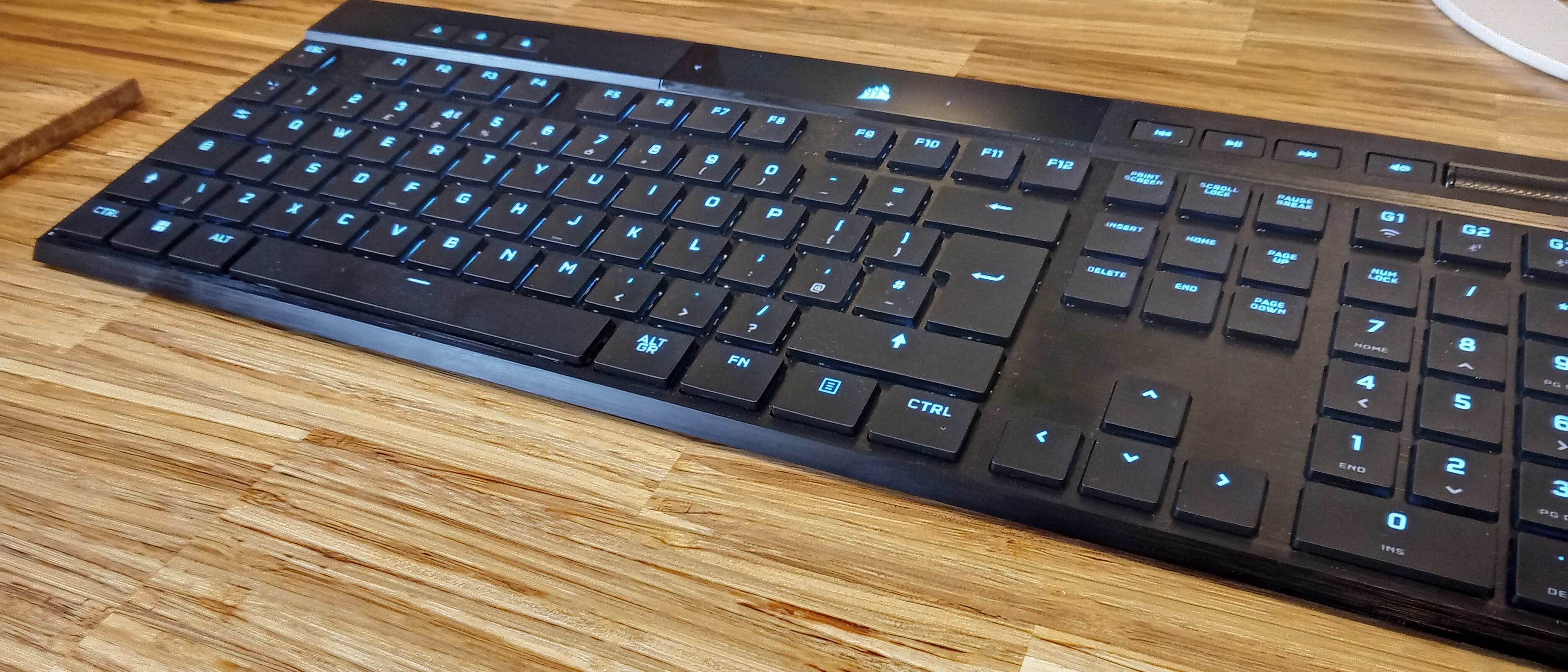Our Verdict
Corsair does it again. The Corsair K100 Air Wireless is billed as a gaming keyboard, and is predictably great as one. But its appeal reaches beyond gaming, as it's portable, sleek, very attractive and highly customisable for creatives too. Just be prepared to shell out quite a bit for it...
For
- Low-profile design is gorgeous
- iCUE makes it endlessly customisable
- Great typing experience
Against
- Whiplash-inducing price
Why you can trust Creative Bloq
Right out of the box, the Corsair K100 Air Wireless aims to live up to the famed gaming hardware maker's well-established reputation for both style and build quality. The distinctive clipper logo graces the top-centre console of the latest in the Corsair's wide lineup of keyboards and peripherals, lighting up as you turn this mechanical RGB tapper on.
Corsair already makes some of the best keyboards around, including one of our favourites, the Corsair K95 RGB Platinum, but the K100 Air isn't meant to replace that one, as it looks markedly different, with its lower keys closer to membrane keyboards in size than the old-school typewriter height of most fully mechanical keyboards.
But even so, Corsair has clearly worked hard to deliver that fully mechanical feeling of typing to the K100 Air (one that I especially enjoy...), so I was very excited to get one in for testing over a number of weeks, for both work and play.
Corsair K100 Air Wireless review: Design and build

The first thing I noticed about the Corsair K100 Air Wireless when taking it out of the box was how thin it is for a fully mechanical keyboard. Only 17mm thick (with the large raising legs folded in), it's much closer to thin membrane keyboards than it is to fully mechanical ones like the Corsair's own K95, or the recently reviewed (and rather excellent) Ducky One 3, so I, being a natural sceptic as well as someone who uses a keyboard a lot every day for hours on end, both for work and play and so prefers the more tactile experience of MX switches, was, let's say, intrigued to see how I'd get on.
The switches here, like in the K95, are Cherry MX switches, but here Corsair uses an Ultra Low Profile Tactile variant of them, enabling much smaller keys placed on top for a thinner, more portable look.
The K100 Air is a full-size keyboard, with TKL and tenkeys to the right, along with a full board of F keys complemented by four 'G' keys, which are fully customisable to load custom shortcuts, macros, app launching commands and more onto. Above that, then, is a bar with simple playback controls and a tactile volume wheel (shaped like a steamroller for added heft), a brightness button and a profile button, where you can set your onboard profile and lighting effects.
Like most Corsair products, the sleek black look oozes both class and style, with the edgy typeset on the keys perfectly matching the sharp-cornered design of the keyboard casing. On the back are legs to raise the keyboard with two height options available to you.
Corsair K100 Air Wireless review: Features

The Corsair K100 Air Wireless uses Bluetooth technology to connect to PCs, Macs, mobiles and Xbox and PS4/5 consoles, and will pair with other Corsair products using its own Slipstream Wireless tech, which is really handy for those who are collecting the full set of Corsair kit.
Then, if you are working on PC or Mac, you can then use Corsair's iCUE technology to control almost everything on the keyboard. It lets you sync the RGB lighting on all compatible Corsair devices, so everything can flash, shine and react in unison. The iCUE also enables you to set lighting layers for every section of the keyboard, so instead of just the single function, you can layer several functions for the RGB, e.g. adding typing effects on top of a solid colour, and even limit and divide different effects between sections of the keyboard. So if you like a rainbow wave emanating from every keystroke on the main board but a typing light trail on the numpad, you can set it to your heart's delight here.
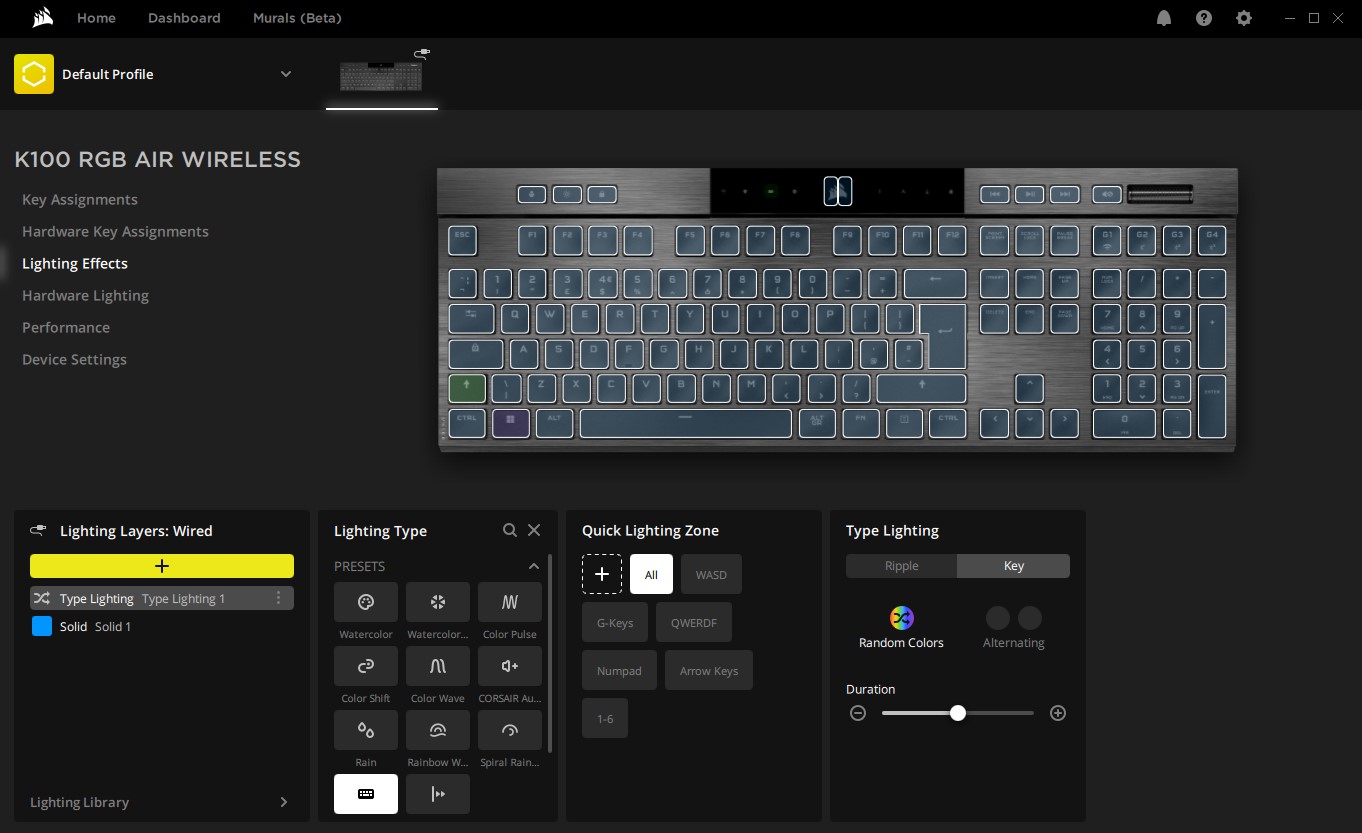
The iCUE can also monitor your hardware, taking your graphics card's temperature and measuring the load on your memory card, along with other useful features.
All this works effortlessly, and pairing your keyboard with a computer or laptop was really easy and straightforward. I did have a slight hiccup when pairing the keyboard with my work-issued Mac, though, as the keys are laid out for a Windows format, but wouldn't reconfigure for the Mac. However, that turned out to be a work-related permissions issue, which was sorted by IT people, but that will be something for users to consider if they are using this keyboard with an admin-controlled Mac device. This is nitpicking, though. Connectivity, using either Bluetooth or the wired option (cable included is fabric covered and as high-quality as the rest of the device, bee tee dubs), is easy and straightforward with this Corsair keyboard.
The four G keys in the top right can be customised for shortcuts, macros or app-launching commands, among other things, and while they are obviously convenient for gamers, they can definitely come in useful for creatives too, as well as for streaming/recording, as you can use the iCUE software to set all sorts of commands for it, including voicemods and more.
Corsair K100 Air Wireless review: Typing experience
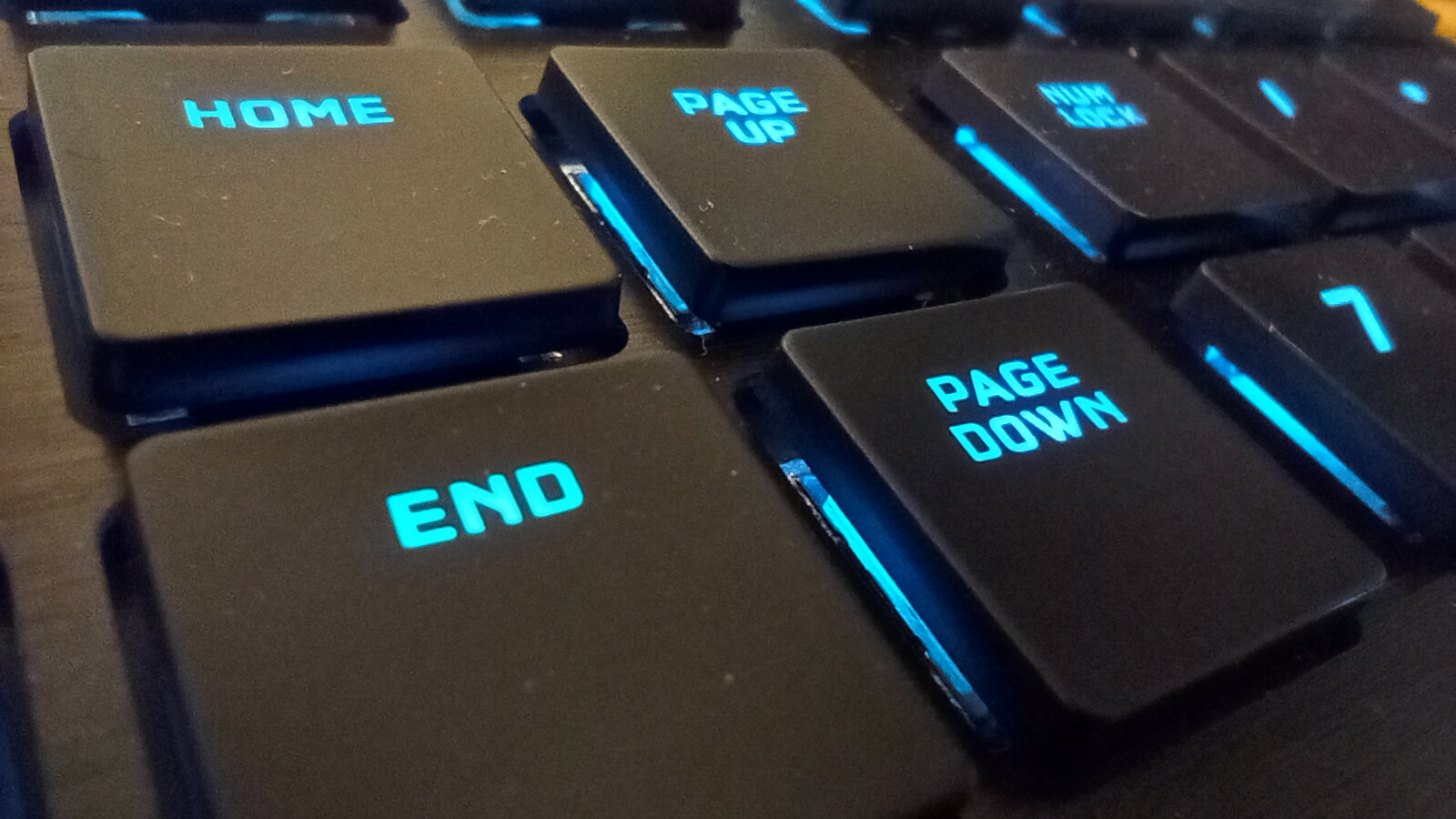
Of course, while the functions of the iCUE software included with the K100 Air Wireless are extremely attractive, and indeed useful for workflow streamlining if you use them wisely (i.e. not just for the pretty colours, Erlingur), the main function for any keyboard is and will always remain the one that involves repeatedly slamming your fingers against the keys on it.
And I'm happy to report that this fan of tall, clunky keys and eternal sceptic of low-profile ones has absolutely loved using this keyboard for typing. The low-profile switches work wondrously, and while the travel is obviously shorter than on a full-height MX switch, the resistance is tangible, making every keystroke tactile enough to help me connect properly with the keyboard and get into a typing zone, something I always struggle with on resistance-free membrane keyboards.
The build quality is obviously excellent, and even though I've clearly not used it for a long time, the overwhelming sense here is one of durability and reassuring strength in all respects. So even if you took away all the flashy bells and whistles, this would still be an excellent keyboard for typing for extended periods at a time. The slanted bank at the front of the keyboard also offers a nice rest surface for my thumbs in between typing bursts, so they don't have to rest on the spacebar (with the inevitable accidental space hits) like I sometimes end up doing on other keyboards.
It's really easy to lug around too, as while it's certainly not a lightweight at 780 grams, it's slim and (just) light enough to fit into a case or bag for commuting or travelling, unlike most every fully mechanic keyboard out there.
Corsair K100 Air Wireless review: Price
This is the point where you need to take a deep breath and hold onto something firm if you can't sit down first, because the Corsair K100 Air Wireless' going rate is currently £279.99/$279.99. That's a huge amount of money for a keyboard, and if you simply need a straightforward keyboard for your computer or link up to your laptop, there are certainly alternatives available for you as, let's face it, almost all of them will be cheaper by a margin of triple figures. But this keyboard never intends to be one only for the casuals, with its fully involved and fully customisable user experience aimed in particular at hardcore gamers and streamers, but one that will certainly be of consideration for creatives too.
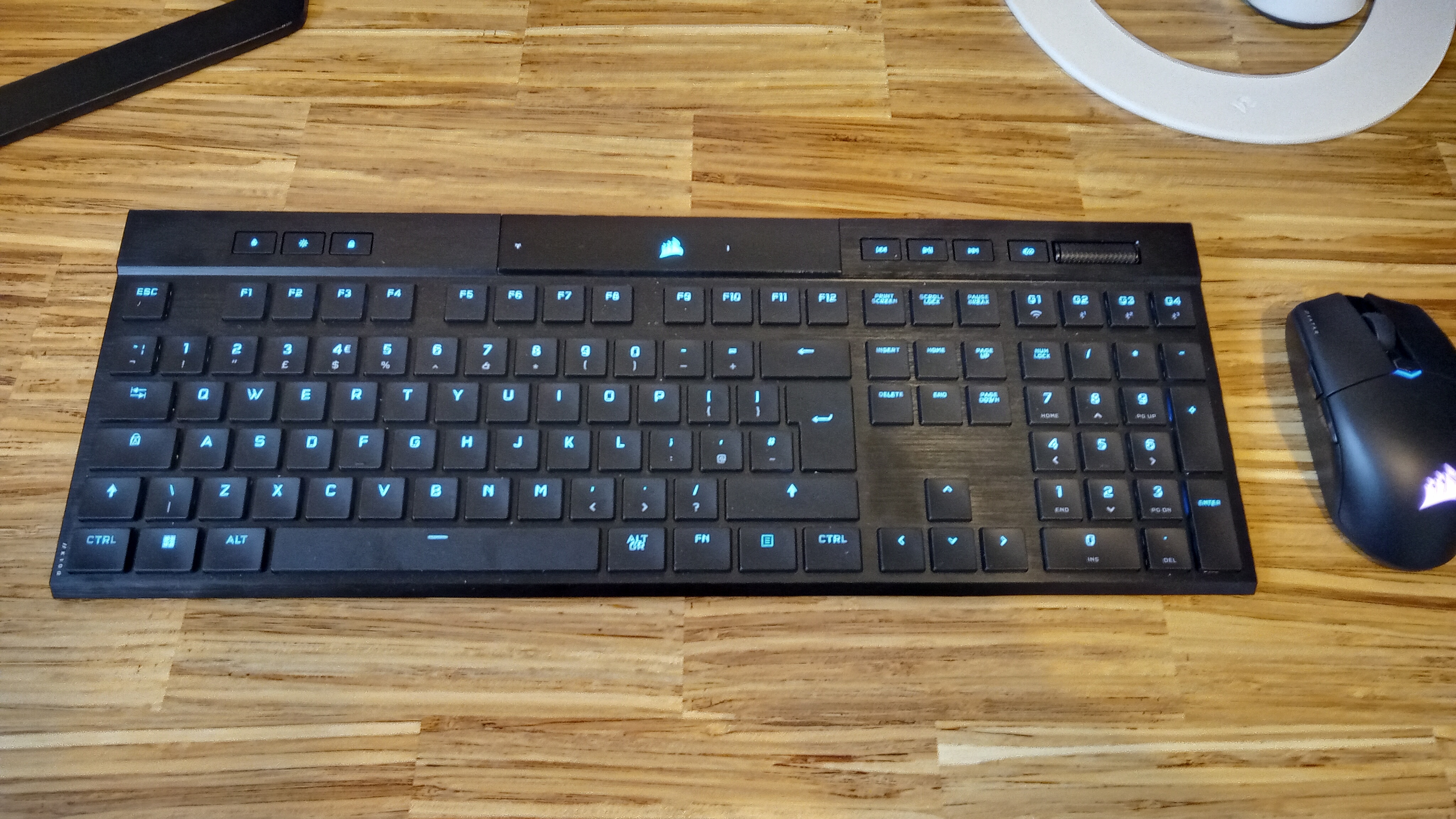
Should you buy the Corsair K100 Air Wireless?
If you want an all-inclusive keyboard, supported by industry-leading software, an onboard memory for full customisation, easy setup, a beautiful, tactile typing experience, and a design that makes it one of the sleekest in Corsair's already-impressive lineup of peripherals, the K100 Air Wireless should be right at the top of your list. If you can afford it, that is...

Thank you for reading 5 articles this month* Join now for unlimited access
Enjoy your first month for just £1 / $1 / €1
*Read 5 free articles per month without a subscription

Join now for unlimited access
Try first month for just £1 / $1 / €1
out of 10
Corsair does it again. The Corsair K100 Air Wireless is billed as a gaming keyboard, and is predictably great as one. But its appeal reaches beyond gaming, as it's portable, sleek, very attractive and highly customisable for creatives too. Just be prepared to shell out quite a bit for it...

Erlingur is the Tech Reviews Editor on Creative Bloq. Having worked on magazines devoted to Photoshop, films, history, and science for over 15 years, as well as working on Digital Camera World and Top Ten Reviews in more recent times, Erlingur has developed a passion for finding tech that helps people do their job, whatever it may be. He loves putting things to the test and seeing if they're all hyped up to be, to make sure people are getting what they're promised. Still can't get his wifi-only printer to connect to his computer.