Our Verdict
A comprehensive review of the new and exciting features of Corel’s VideoStudio Ultimate update for 2020, an edit suite ideal for beginners and semi professionals.
For
- Multicam editing
- Intuitive templates
- Well-designed interface
- Enhanced effects
Against
- Windows only
- Limited timeline customization
- Software can crash in certain circumstances
Why you can trust Creative Bloq
In our Corel VideoStudio Ultimate 2020 review, we profile the 22nd version of this low-cost editing suite. With new additions in color grading, animation, and multicam capture, it remains one of the best video editing software options available for beginners and semi-pro editors.
Corel’s dedication to its users is illustrated in its intuitive controls and interface, with the latter remaining largely the same as in previous versions. You will also find practical and easy-to-use solutions whether you are doing a fast edit for a school project or creating a complex multicam scene involving graphics and animation effects.
Corel VideoStudio Ultimate 2020 competes strongly against Adobe’s Premiere Elements and Filmora’s Wondershare, offering an attractive combination of extensive features at a reasonable price.
Corel VideoStudio Ultimate: Simple Interface
Little has changed in the popular edit suite’s home screen and interface. This is one of the most simple, well-designed, and attractive interfaces in the business. Users will find helpful home screen categories for tutorials, templates, and videos outlining essential information. The interface is guided by three overview options—Capture, Edit, and Share – organised in four primary panels – Preview, Library, Options, and Timeline.
Actions such as importing media, editing clips, and adding transitions are easily executed. Where Corel VideoStudio Ultimate does not hold up to other edit packages is when you want to work with multiple video layers. While it is possible to do so, Ultimate 2020 doesn’t provide the kind of control you get from edit suites by Adobe. It works best as a single track editing tool, but does this very well.
There are intuitive controls that speed up the process, including automatic gap filling and an overlay channel that sits beneath the primary video on the timeline. Some edit processes have led to system crashes in specific instances, but this is an infrequent and minor bug.
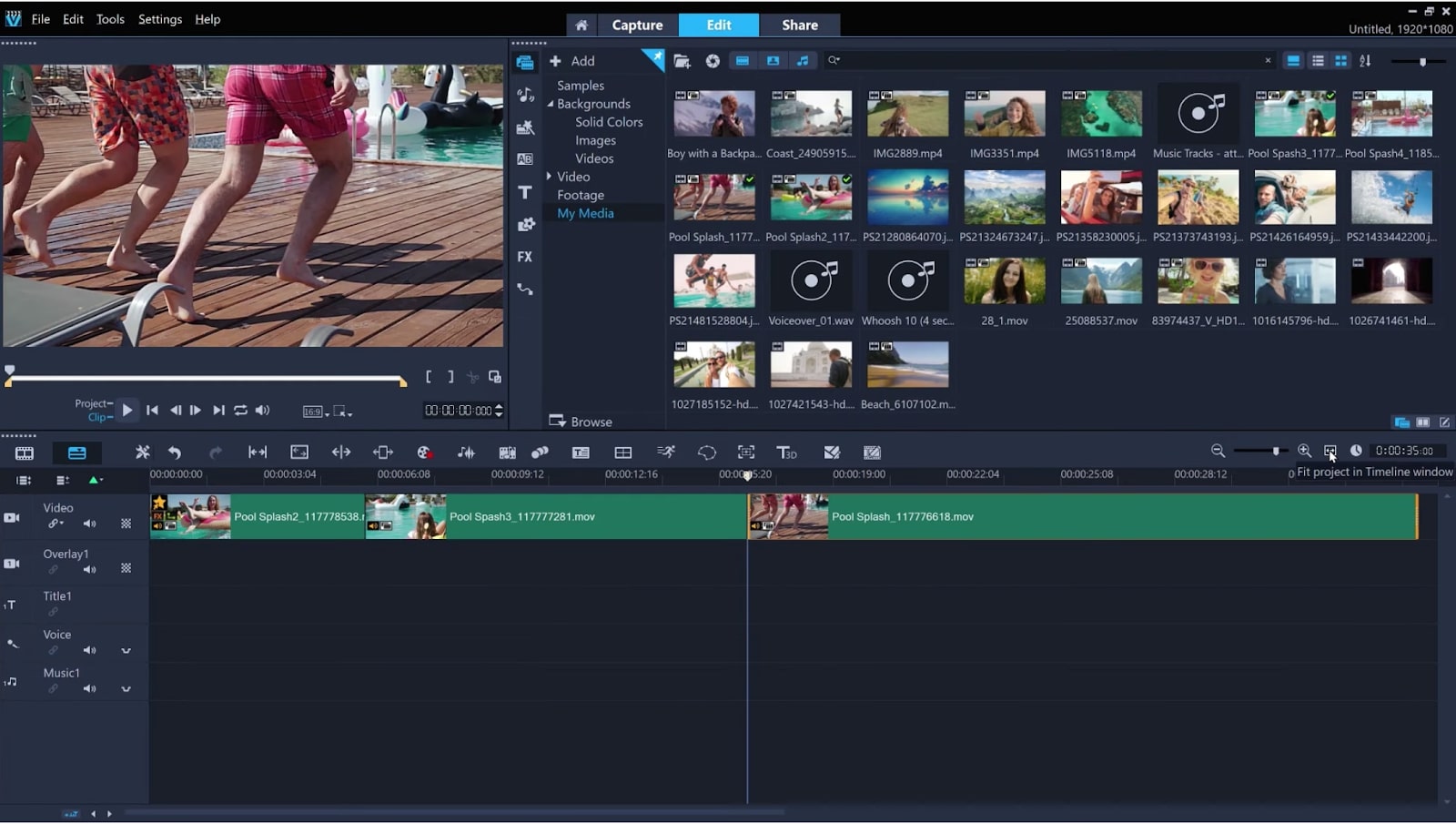
Corel VideoStudio Ultimate: 360°, multicam, and action cam editing
If you are looking for an edit suite that caters to users creating dynamic content, then Corel VideoStudio Ultimate 2020 is for you. This package integrates features you will often find in pro level software. Users can now capture multiple feeds with multicam capture and edit up to six feeds at once.
Both the 360° editor and action cam tools have been around for previous versions, but in the latest one you can find a refined, integrated experience where users can edit, convert, and export quality 360° creations, as well as use the power of advanced motion tracking and correction tools for action cam projects.
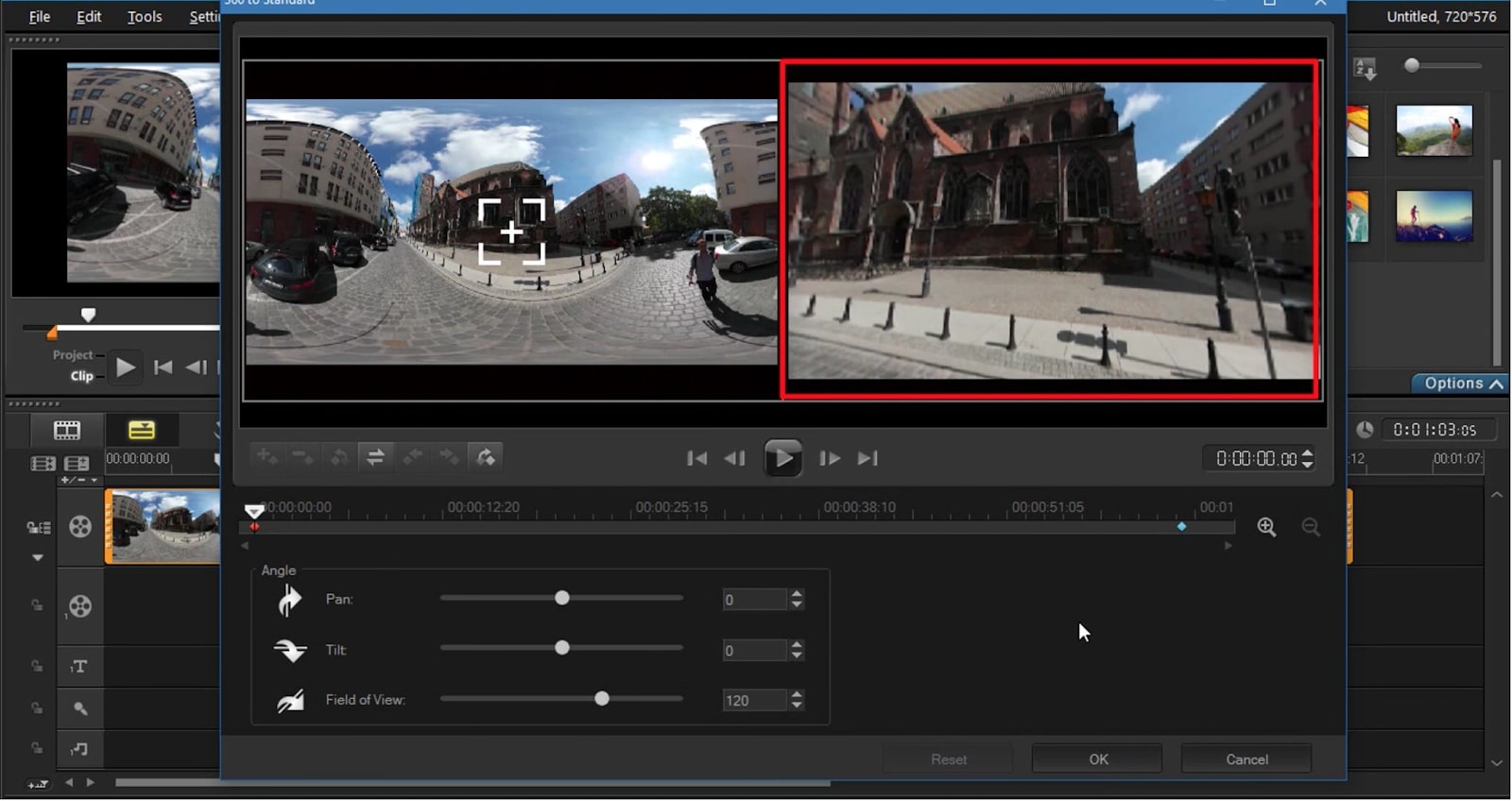
Corel VideoStudio Ultimate: Fast film creation
Where Corel VideoStudio Ultimate 2020 shines for beginners is in three intuitive template engines: Highlight Reel, Fast Flick, and Instant Project. These are features dedicated to creating good films for a specific purpose and effect.
Highlight Reel takes a pre-existing library of clips and combines them into a seamless film. This tool is guided by facial recognition or a specified time range (year, month, day). Transitions and duration are auto synched, pulling together a batch of clips with ease. It is a great option for travel stories and can be further customized by the user.
For its part, Fast Flick is a three-step slideshow maker that creates a memorable film, with a utility and end result similar to the Highlight Reel.
Finally, Instant Project assists beginners to create effective short films by providing pre-assembled movie templates and allowing users to populate these with their clips. It is not a unique offering, as most consumer video editing suites include a version of this. However, Corel’s version of this is one of the most advanced in the use of transitions, graphics, and visual effects. There is also an option to upload your own customized templates to use again in Instant Project.
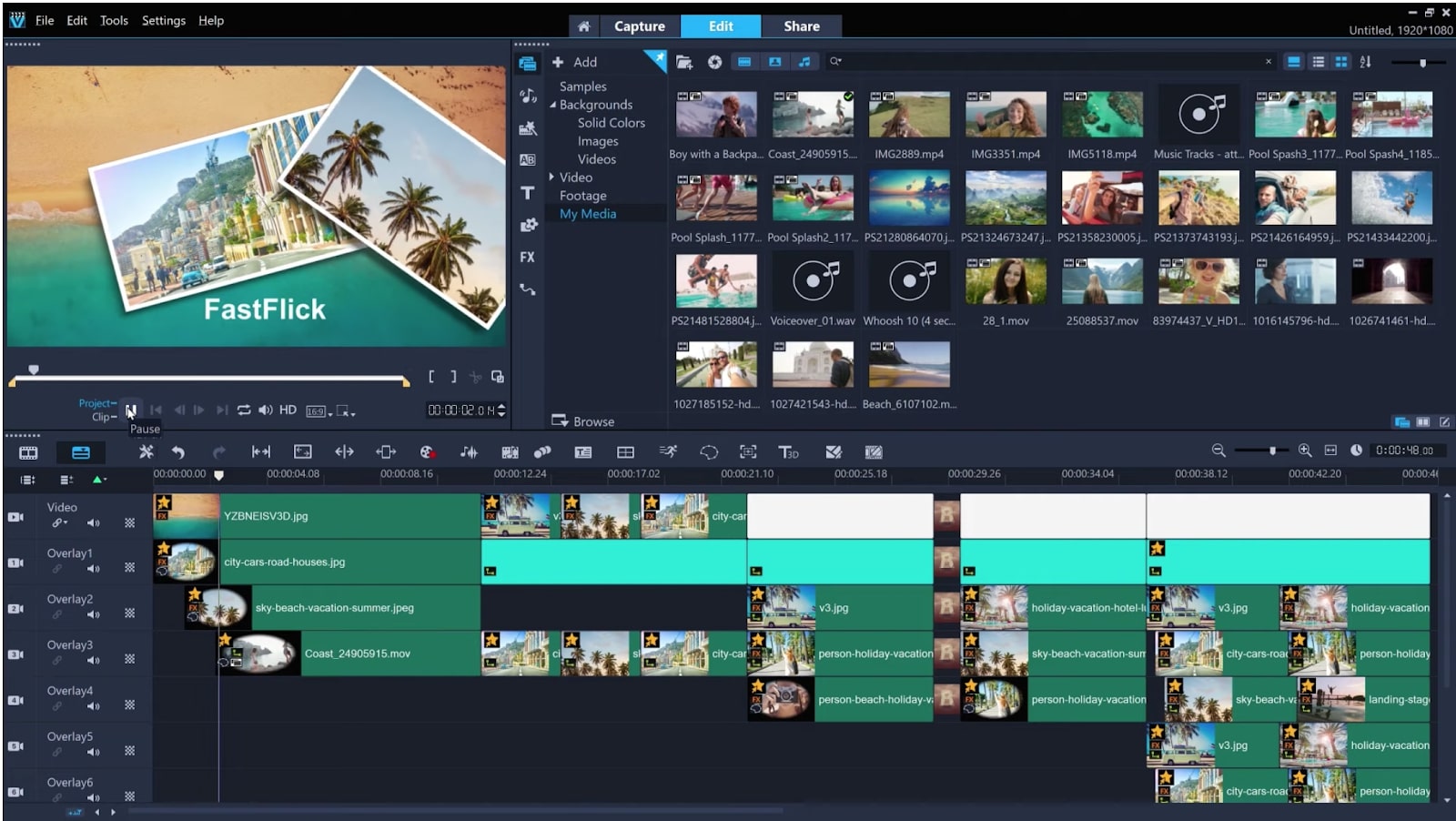
Corel VideoStudio Ultimate: Pro color tools
An exciting new feature of Corel VideoStudio Ultimate 2020 is the powerful color grading tool that brings this package closer to the fine-point editing of Adobe Premiere Pro. This is an upgrade from the 2019 package, and includes color wheels covering detailed modification of general color, highlights, midtones, and shadows.
There is a package of 34 lookup tables (LUT’s) available, bringing Corel closer to similar grading and filtering options offered by Adobe. VideoStudio Ultimate also allows color correction using hue saturation lightness (HSL) and tone curve properties.

Corel VideoStudio Ultimate: Animation
One of the original edit suites to offer features specific to stop motion animation, Corel has expanded its range and included some invaluable animation and graphics tools. The stop motion tools give users the option to connect a camera directly to the editing software, using auto settings and on-screen guides.
Motion tracking (custom motion paths) is also available and is a useful tool for controlling graphics. A powerful new feature for 2020 is animated overlays, whereby creative effects such as lens flare, sunrise, rain, bubbles, and more can be shown over footage. Corel VideoStudio Ultimate 2020 also extends the options of painting and brushes available for animated drawings.

Corel VideoStudio Ultimate: Should I buy it?
The value of Corel VideoStudio Ultimate 2020 depends on your abilities as an editor and the types of films you are creating. At $99.99 for the Ultimate edition, it is very competitively priced and has more features than other edit suites mentioned (Adobe Premiere Elements sits at $99.99, Wondershare at $79.99).
However, if you want an interface that provides every option to fine-tune clips to your exact specifications, then Adobe Premiere Pro will be a better fit. But if you are new to editing or have had some experience and are producing films that include graphics, animation, and multicam views, then Corel VideoStudio Ultimate is a strong recommendation. Where Corel’s suite shines over others is in smoothing over any lack of experience a user may have with technical editing details and in providing solutions that elevate the finished project.
There is a decent support network online, including direct support by email and phone with Corel as well as a well resourced learning division including tutorials, how-to guides, and user guides. The two significant downsides of this package are its availability to only Windows users and some instability that leads the software crashing in certain conditions.
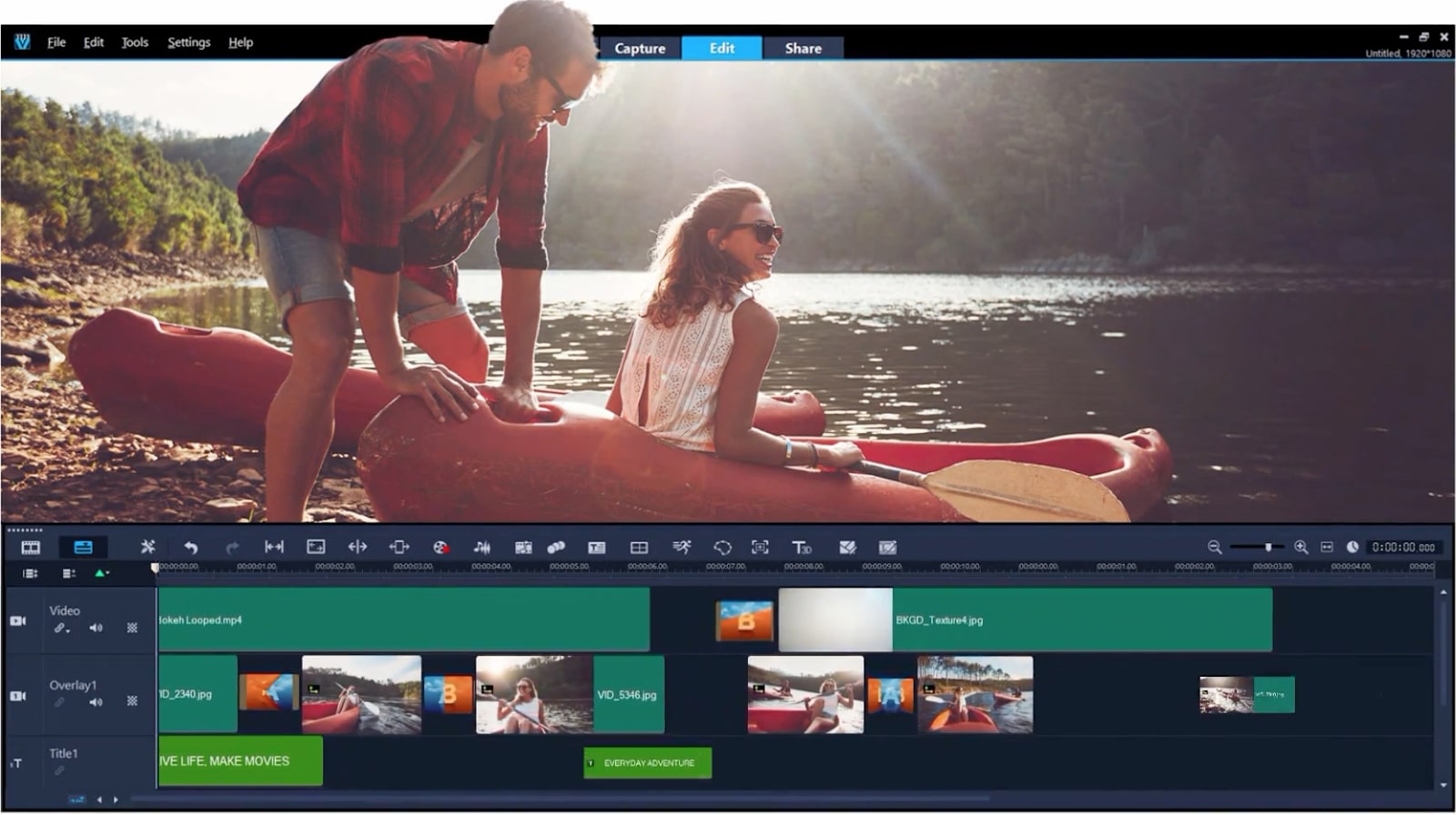
Corel VideoStudio Ultimate: System requirements
- Windows 10, Windows 8, Windows 7, 64 bit only
- Core i3 or AMD A4 series for standard videos. Intel Core i7 or AMD Athlon A10 for HD and UHD videos
- 4 GB or higher, 8+ GB highly recommended for HD and UHD videos
- Minimum display resolution: 1024 x 768, minimum 512 MB VRAM or higher recommended for hardware acceleration
- Windows-compatible sound card
- Minimum 6 GB for full installation
Read more:

Thank you for reading 5 articles this month* Join now for unlimited access
Enjoy your first month for just £1 / $1 / €1
*Read 5 free articles per month without a subscription

Join now for unlimited access
Try first month for just £1 / $1 / €1
out of 10
A comprehensive review of the new and exciting features of Corel’s VideoStudio Ultimate update for 2020, an edit suite ideal for beginners and semi professionals.

