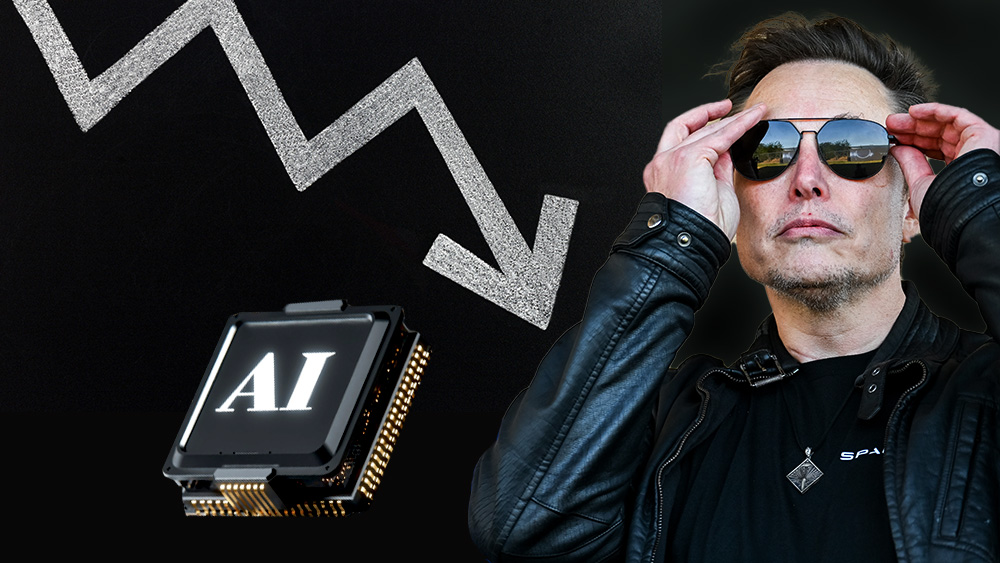Our Verdict
This is a piece of software going after a different crowd to the likes of Lightroom, and it’s all the better for it. If you’re looking to learn a professional piece of kit as a photographer this year, make it Capture One and your workflow will thank you for it. It may not have as much of a focus on image editing and style as some of its contenders, but its RAW processing module is highly powerful and its focus on practicality and usability makes it one of the best in the business. The iPad version is worth a look, too.
For
- Excellent focus on workflow
- Great tethering options now include wireless
- Excellent RAW processing
- Moveable panels have great multi-monitor support
Against
- Not a huge plugin library
- UI interface a little dull
- Some people may be wedded to modular screen setup
Why you can trust Creative Bloq
Speak to any professional photographer and Capture One will be a name that has graced their lips at one stage or another. Known in most circles as one of the go-to pieces of software for commercial photographers and those plying their trade behind a camera, it has gained widespread acclaim for its powerful editing capabilities and advanced all round tools, particularly when it comes to RAW processing and tethered shooting in studio environments. Developed by Phase One, a renowned provider of medium format cameras, Capture One is now on its 16th version, and we’ve taken a closer look in this review to see if it lives up to the expectation, splitting out review into its design, features, usability and the various add-ons it offers to appraise its capabilities with a creator’s perspective in mind.
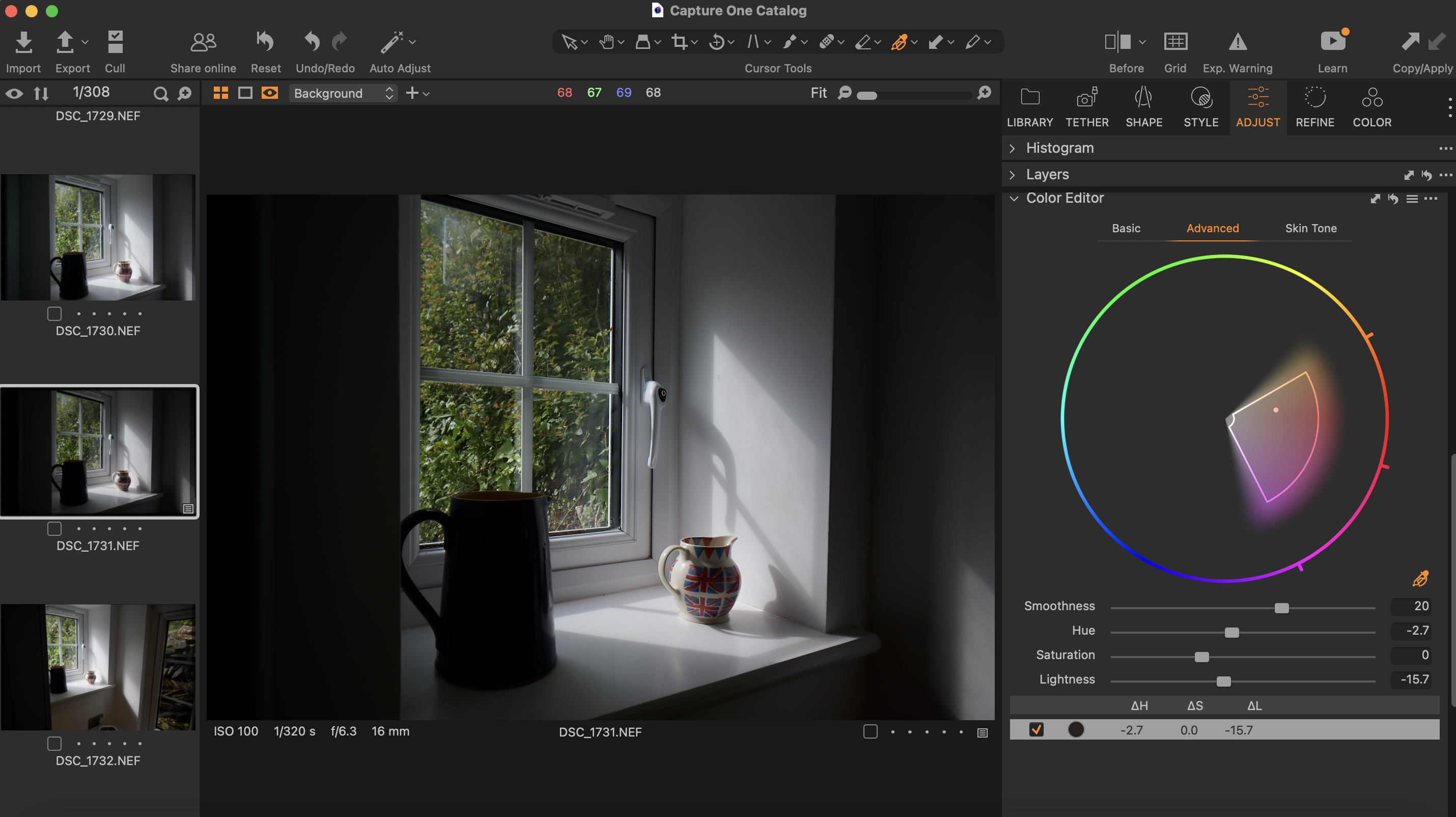
Capture One review: Key specifications and hardware requirements
| Header Cell - Column 0 | Microsoft Windows | macOS |
|---|---|---|
| Min processor | Intel Core i3 (1st generation) or AMD Jaguar Family | Intel Core i3 (1st generation) |
| RAM: | 8GB | 8GB |
| Hard disk space: | 10GB | 10GB |
| Screen: | Calibrated monitor with 1280×800, 24-bit resolution at 96dpi | Calibrated monitor with 1280×800, 24-bit resolution at 96dpi |
| OS | Windows 10 64-bit (builds 20H2 through to 22H2) or Windows 11 | macOS 11, macOS 12, macOS 13 (builds 11.7, 12.6 and 13.3) |
| Network requirements: | Internet connection to run Capture One Live | Internet connection to run Capture One Live |
| Row 6 - Cell 0 | Row 6 - Cell 1 | Note: SSE4.2 CPU instruction set is required |
Design
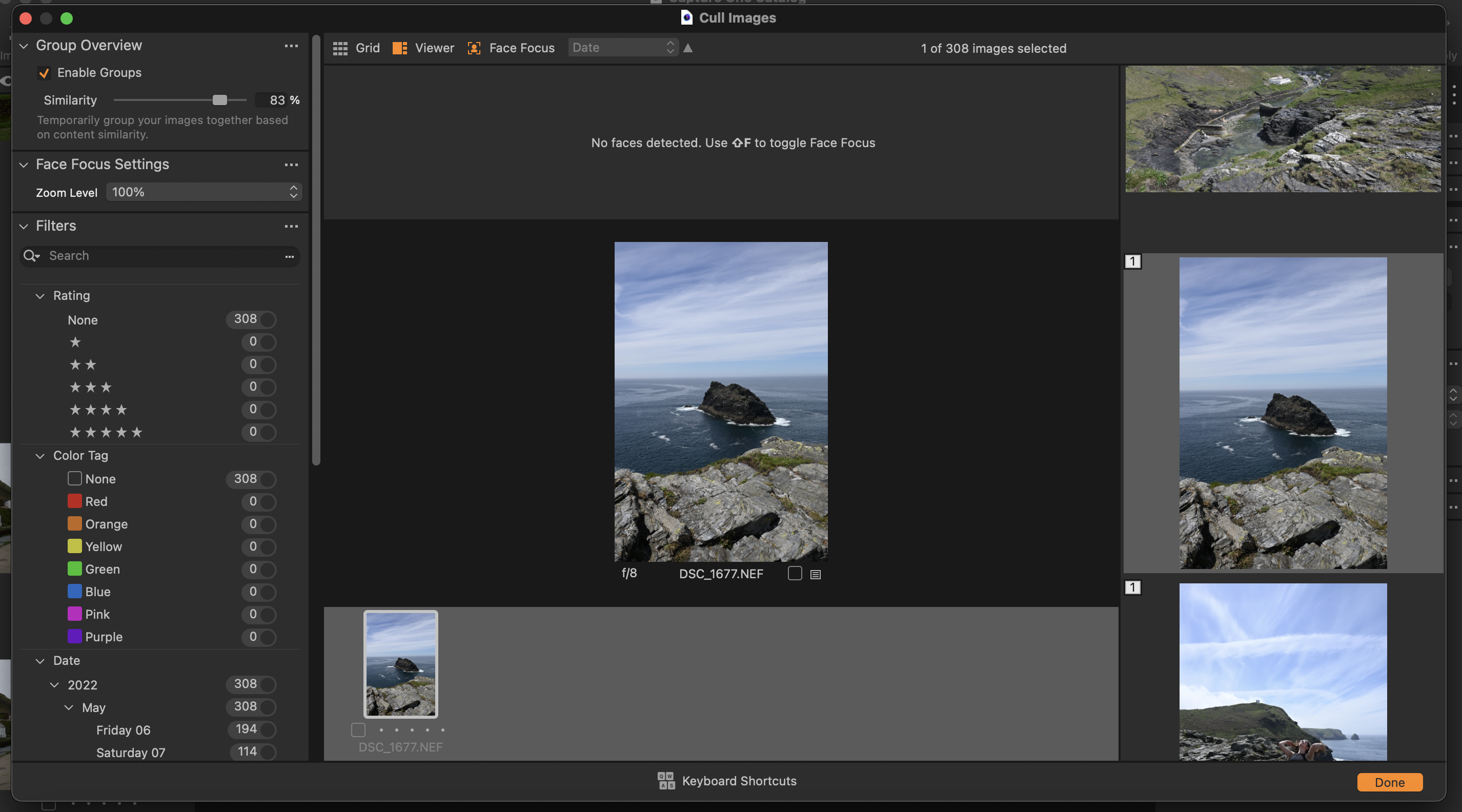
Interface design in many of the software tools available on the market at the moment is similar, and Capture One follows a pattern that’s well-known by most photographers working across a range of platforms. It’s a sleek and intuitive design and it manages to strike a balance between functionality and aesthetics, with perhaps in our opinion the pendulum somewhat swaying to the former – it’s clear from the outset that this is a piece of software designed primarily to get stuff done.
There are some key differences in terms of the overall design of the programme to the likes of Adobe Lightroom and the previously reviewed DxO PhotoLab, in that most actions happen from the same screen, without having to swap between a ‘library’ and a ‘develop’ mode – the same options are available but are just tabbed off to the right of the screen. It’s a nice feature that allows a quicker workflow when dealing with a large number of images taken on different shoots on different days, for example.
Library, tether, shape and style are the four options that are immediately apparent on opening the programme, and within these tabs, you’ll find familiar editing options like colour grading, tone curve adjustment, rotation and crop as well as the option to apply styles, presets and creative edits to your images. A high degree of personalisation is available too, allowing users to programme shortcuts and rearrange individual panels to suit different screen setups.
Features
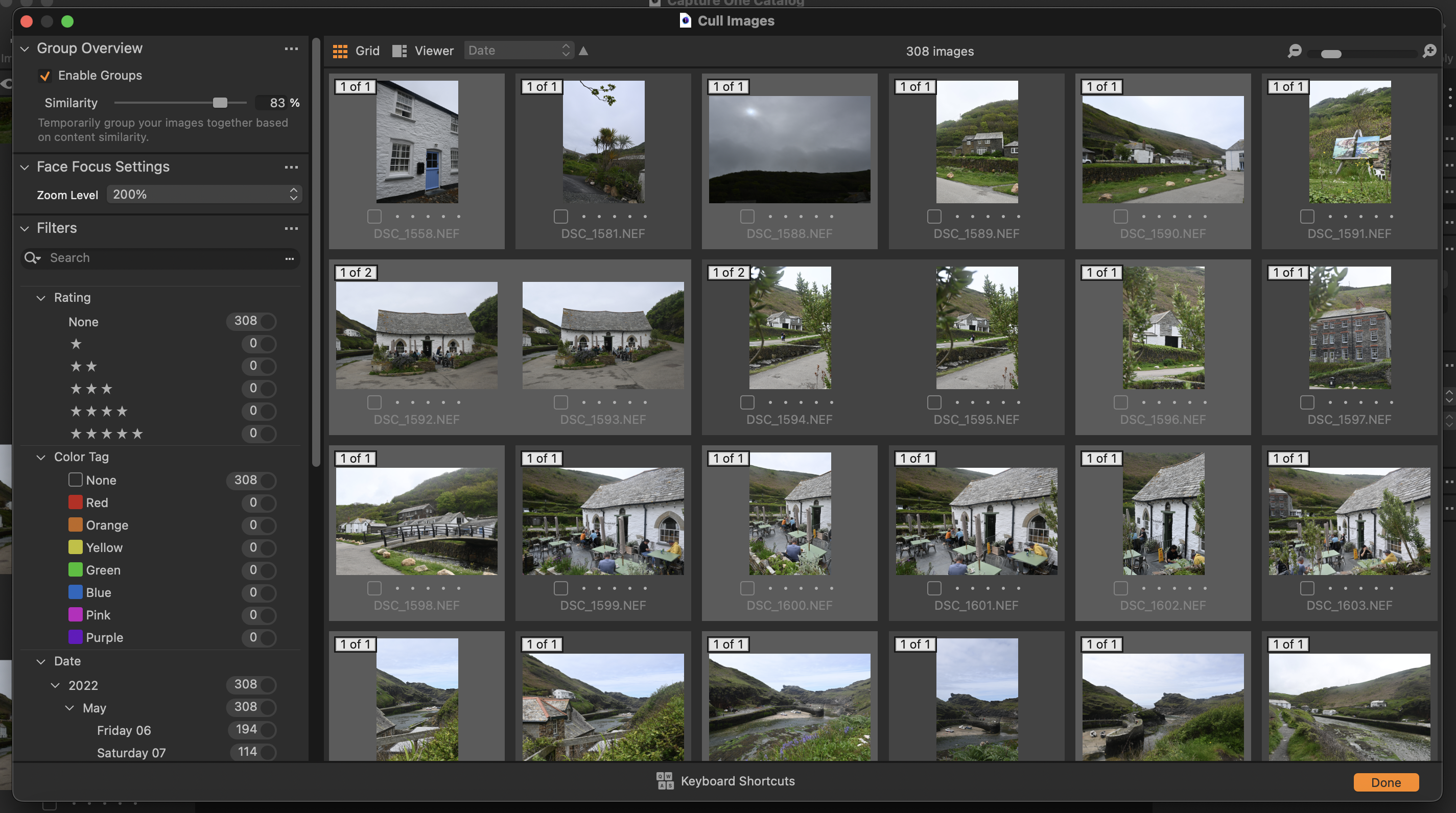
If reviewed purely on editing features, the software doesn’t differentiate itself too much from the crowd, but once you delve into the customisation features, processing and tethering options available in Capture One Pro, it starts to poke its head above the parapet and come into its own.
The first two functions that came in handy, not surprisingly, were the import and cull options, which we thought we more useful than the same features found on other pieces of software as they provide a good deal more options to edit at this stage, such as the ability to automatically copy into other folders or include sub-folders, for instance.
Cull is where the shot-selection work starts, and we were impressed by this too, as there are some smart features like automatic grouping depending on shot similarity, the ability to bulk star in an intuitive way or most impressively, toggle an option that automatically detects faces and zooms in so you can see whether they’re sharp or not before you commit to selecting. Nice touches and one again that make the workflow easier and more simple, and also offers far more control in choosing between two similar images in a set.
Capture One Pro supports an extensive range of camera models and also lenses, which makes correction easier and sets up the basis of a well-composed shot geometrically speaking. After cropping and some of the more major image tweaks have taken place, some of the finer controls are a pleasure to use, offering an ability to alter and manipulate on a granular level.
In terms of exposure, white balance, noise reduction and image sharpening there’s little to differentiate Capture One from other more mainstream products, but when it comes to how it treats colour, the grading options are a joy to use.
Advanced colour editing is easier but somehow more intuitive than rivals in Capture One Pro and photographers can meticulously adjust specific colours or colour ranges within images, making it easier to achieve accurate and consistent grading. The software also offers a range of predefined styles and presets, enabling users to apply artistic effects or create a consistent look across their images with a single click.
Another go-to element for many professional photographs is the tethering feature, which is invaluable in studio photography and allows you to take photos and review them remotely. New in this incarnation of Capture One Pro is the ability to tether wirelessly with a variety of Canon and Sony models – including popular models such as the A7 II, A7R IV and A9 II.
Many settings can be altered remotely, including focus, capture naming and which folder images get placed in to review. Exposure evaluation is also a neat feature, which allows you to balance your image, and we also like the fact that customisation options allow you to place your shutter release button in the top quick access menu.
Usability
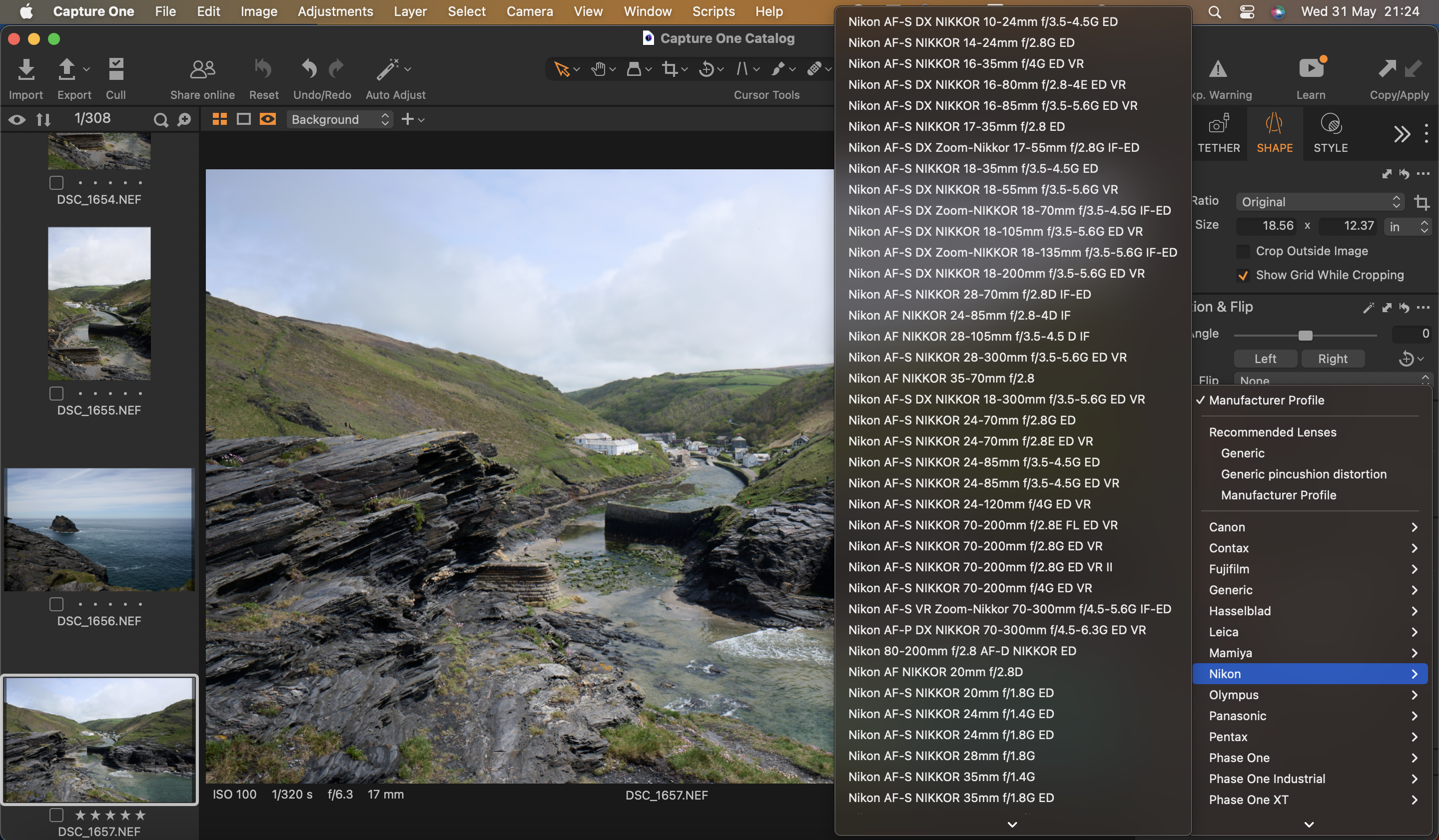
There are a lot of features at play in Capture One Pro that because of the non-modular interface, can appear fairly daunting at times, as the software encourages personalisation and a way of working attuned to the professional rather than the amateur or casual photographer. In terms of usability, herein lies its strengths however, and although the user interface doesn’t necessarily look as pretty as we think it could, it is at all times designed to be as useful to the editor as possible and it remains remarkably user-friendly.
We found the workflow to be logical and intuitive, making it easy to import, organise and edit a large number of images from shoots, many of which look very similar. The library module offers robust management options, allowing photographers to sort, rate, and keyword their images efficiently. Capture One's advanced search and filtering capabilities further streamline the process of finding specific images within large collections, and although this is something we couldn’t test to its full potential during the review period, it clearly adds a highly impressive degree of longevity to the software.
The software’s tethered shooting functionality is highly valued by studio photographers. It enables real-time image capture directly into the software, allowing for immediate review and editing of images as they are being shot. This feature is particularly advantageous for studio sessions where photographers can fine-tune their lighting setups and compositions while visualising results instantly. Most commercial and studio photographers couldn’t do their jobs without it.
Add-ons
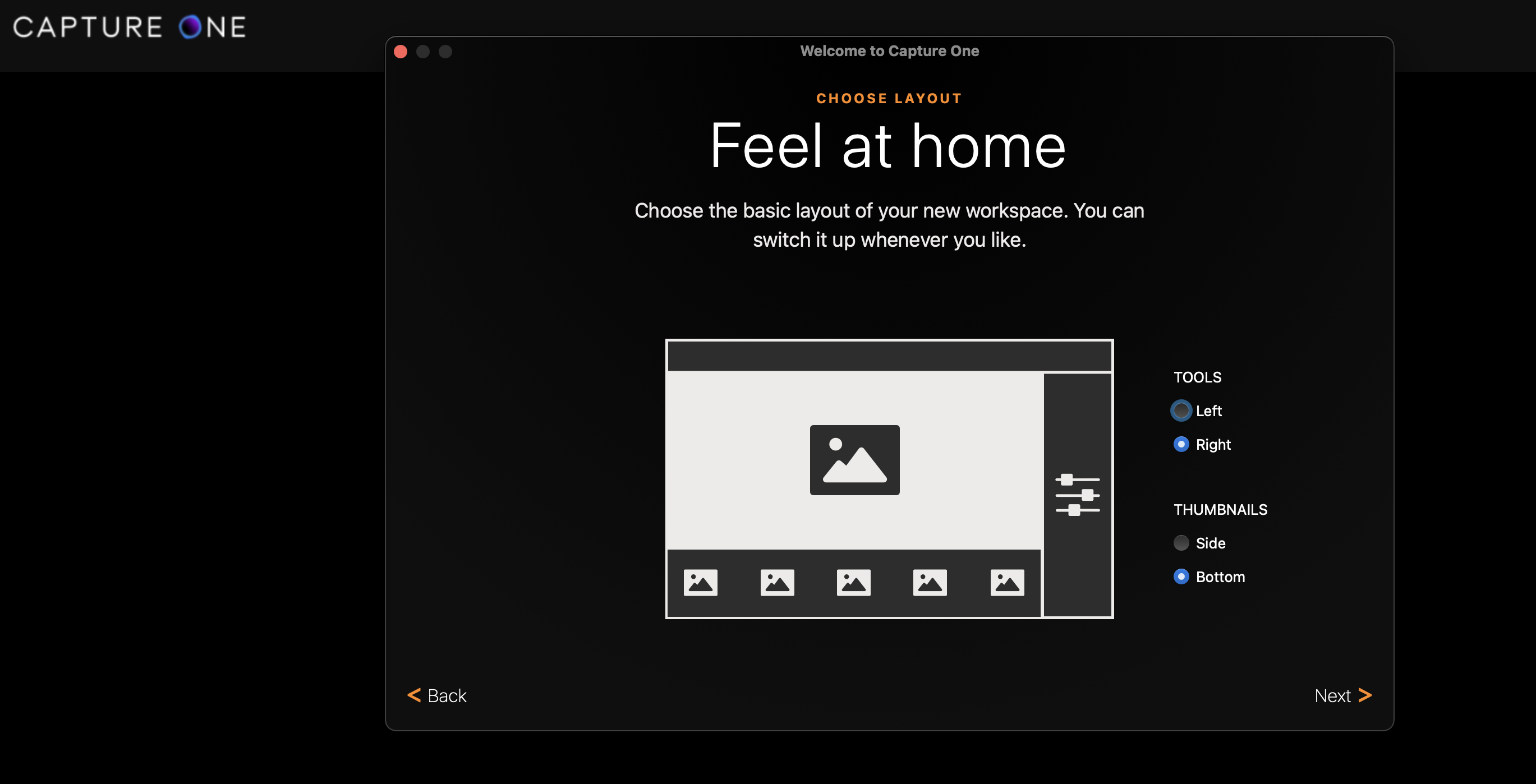
Capture One’s plugin and add-on library isn’t as extensive as other pieces of software, perhaps because it doesn’t need to be, but you’ll still find that many developers who create add-ons for other editing software have also made them compatible with this software.
These add-ons include styles and presets, providing ready-to-use editing templates, and other workflow optimisation add-ons which look to save photographers time and effort in achieving consistent results. Capture One also supports third-party plugins, allowing users to integrate additional features and tools seamlessly and we liked the fact that they’re open about their ecosystem building. If you have an idea - get in touch on the plugin page and make a request.
In terms of integration, Capture One blends fairly seamlessly with other industry-standard software, allowing for a seamless transition between programs to enable photographers to easily export their images to the likes of Adobe Photoshop for further retouching or compositing. To be expected for a piece of software such as this but welcome nonetheless.
Should I buy Capture One Pro?
Capture One Pro is a professional-grade piece of kit, and backs its usability up with good, if not perfect, image editing tools that mean you can keep your workflow largely in one place. If you’re looking for film presets and lots of tools to stylise your images, Capture One Pro perhaps may not be for you, but if you’re looking to really learn a professional system that focuses on workflow, usability and making everyday boring tasks as a photographer like sorting a filing a lot easier. Among the many photo-editing software options out there, Adobe Lightroom is quicker and easier, and DxO PhotoLab arguably has a more refined image editing and export system, but for pure capacity and features, Capture One Pro is hard to beat.

Thank you for reading 5 articles this month* Join now for unlimited access
Enjoy your first month for just £1 / $1 / €1
*Read 5 free articles per month without a subscription

Join now for unlimited access
Try first month for just £1 / $1 / €1
out of 10
This is a piece of software going after a different crowd to the likes of Lightroom, and it’s all the better for it. If you’re looking to learn a professional piece of kit as a photographer this year, make it Capture One and your workflow will thank you for it. It may not have as much of a focus on image editing and style as some of its contenders, but its RAW processing module is highly powerful and its focus on practicality and usability makes it one of the best in the business. The iPad version is worth a look, too.

Jacob Little is a freelance writer and photographer and over the past ten years, has written for several national publications and brands. Based near Bristol, technology and the creative industries form the basis of his work, and he also provides content planning and project scoping services for agencies and businesses.