Our Verdict
If you’re looking for an easy-to-use program where you can make designs that look professional and are on-brand, you’ll love Canva, and you might even want to pay for Canva Pro. On the flipside, if you’re a graphic designer, you’ll have no need for it – it’s aimed squarely at those needing to look like design pros, not those who genuinely are.
For
- Cohesive look across designs
- One click Background Eraser and Animate tools
- Super-simple to set up and use
Against
- Needs internet connection
Why you can trust Creative Bloq
Canva is an online design tool that aims to make creating graphics quick and easy. I've been a user of Canva’s free version – on both mobile and desktop – for a few years now. So, I’ll start by saying that I find the app handy for quick design tasks, such as creating personalised thank you notes. I also recently used it to create a quick but cute birthday party invite for my son (see below). I’ve always found the app version to be identical to the desktop version and I’ve used them side-by-side without any issues.
In this review, I'll outline the key things the free version has to offer. Bearing in mind we already rate Canva free as one of the best logo designers and and also the best free animation software if you're creating motion graphic, I wanted to try out the Pro version and see how that measures up. In the company’s own words, Canva Pro "has been designed to make you look like a pro". But does the Pro version have anything to offer the actual pros?
To test the app, I've been using the Pro version for the past few weeks, and have used it to create social media posts for some clients I do social media marketing for, to make a presentation complete with animation and to rework my CV. For a comparison of Canva and its main rival, VistaCreate (formerly Crello), see our Canva vs VistaCreate piece.
Canva free: features
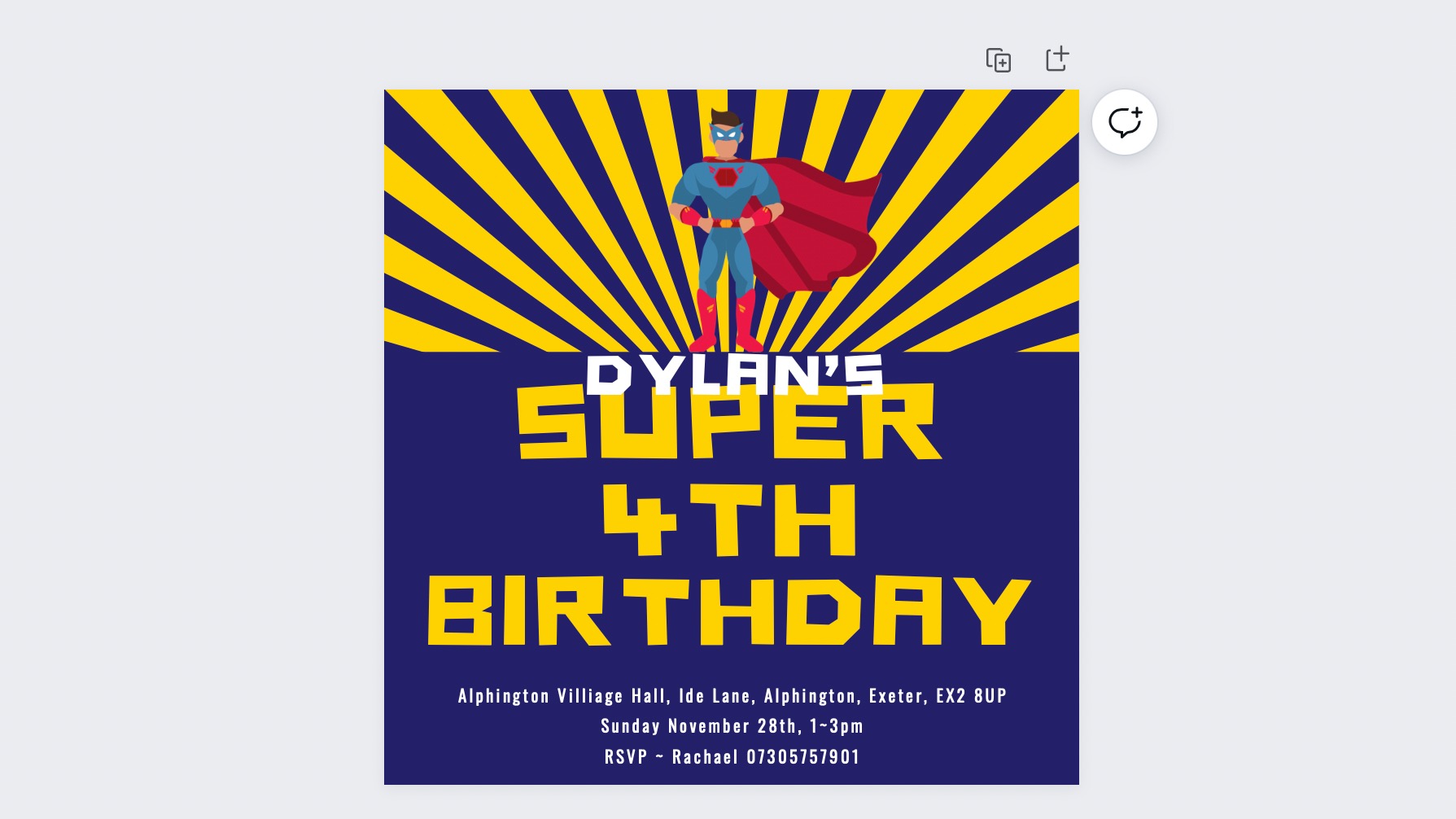
The free version of Canva really is quick and easy to use. I have recommended it to lots of friends with small businesses who need to create quick but sleek social media posts, banners, cover photos etc. With the free version of Canva, you just select a template to work with – a FaceBook cover image for example – and then add your own elements, via drag and drop, to a pre-done and pre-sized design. It's quick, easy and handy.
The free version of Canva enables you to work with thousands of templates which cover everything from cards to social media cover photos and presentations, but it's restricted in that you can't create bespoke designs. And as I mentioned previously, I do think it’s super for quick creations to send to friends and family.
The main gripe I have with the free version of Canva, and I seriously doubt I’m alone here, is when you’ve scrolling through designs to use for something and all the ones you like (i.e. the best ones) are always paid for / free on the Pro plan.
So, while the free version of Canva is worth a look for on the hop designs for friends, as well as marketeers, blogger and the like, it’s far too basic and restrictive for creative professionals. Although in fairness, it's likely that creative professionals are already going to be using other software. Canva Pro, then is aimed at the middle market. Those who need more than the free version, but aren't confident creating their own designs in more serious graphic design software.
Canva Pro: features
Let’s start by saying that Canva Pro really does have you covered for all your digital creations – from presentations, video (from YouTube options, Insta reels and LinkedIn Ads to video messages) to every type of social media post and marketing products (from flyers and business cards to stickers and tickets). There’s an 'Office' tab too, where you’ll find templates for everything from CVs to reports and invoices.
Now, on to look at the standout features. To compare to the templates offered by the free version, you're looking at approximately 400,000 as opposed to 25,000, as well as all the additional features mentioned below.
Canva Pro: Brand Kit
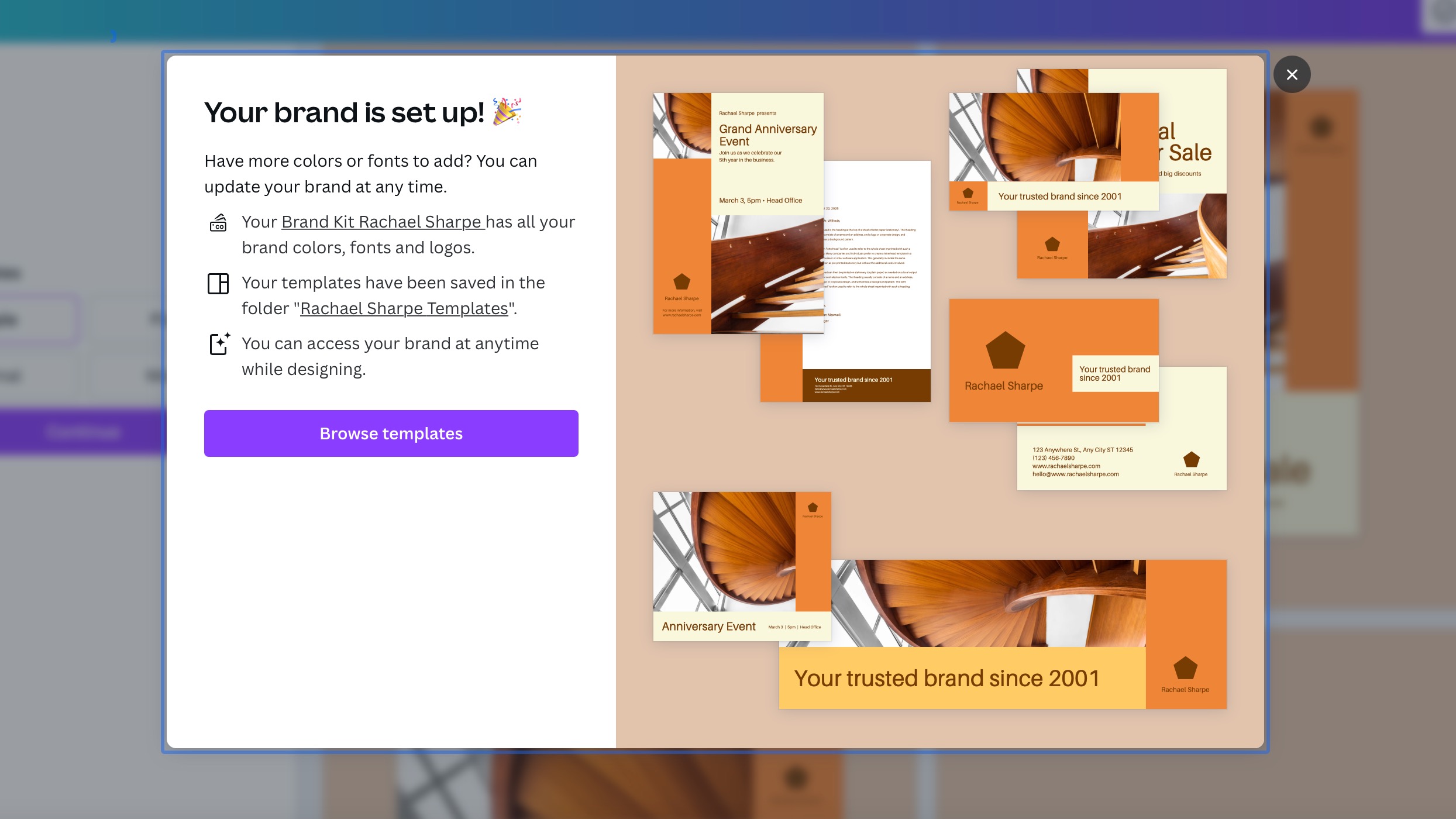
Canva Pro’s Brand Kit feature allows you to create a cohesive brand identity, which will enable users with a company to stay on-brand with every design they create with the software. Building your own brand kit is made super simple and once set users, and their teams, can access pre-set brand fonts, brand logos, brand colours and pre-designed templates. For new and expanding businesses looking to establish brand consistency across every touchpoint, this is a standout feature.
Canva Pro: Photos Unlimited
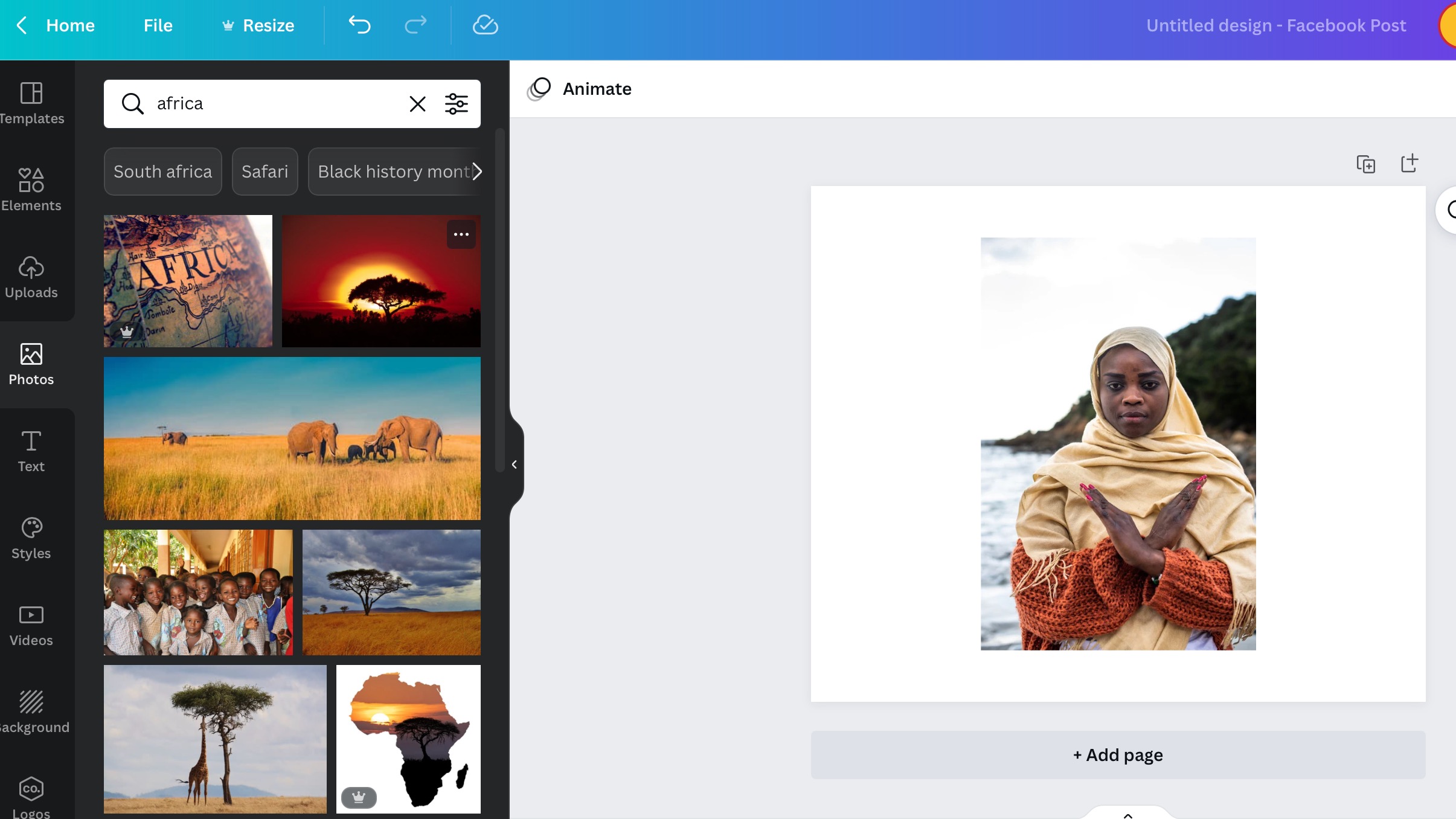
With the Pro version of Canva you have access to what seems like endless photos, graphics, videos, audio and fonts – Canva says the number is in excess of ten million. The photos available for Pro users are a real highlight with a distinctly premium feel, you’re effectively getting an image library included with your membership. If you’re a regular image library user, you may well find that you could forgo buying images outside of Canva (see the best stock photo libraries for your other options).
Canva Pro: Background Remover tool
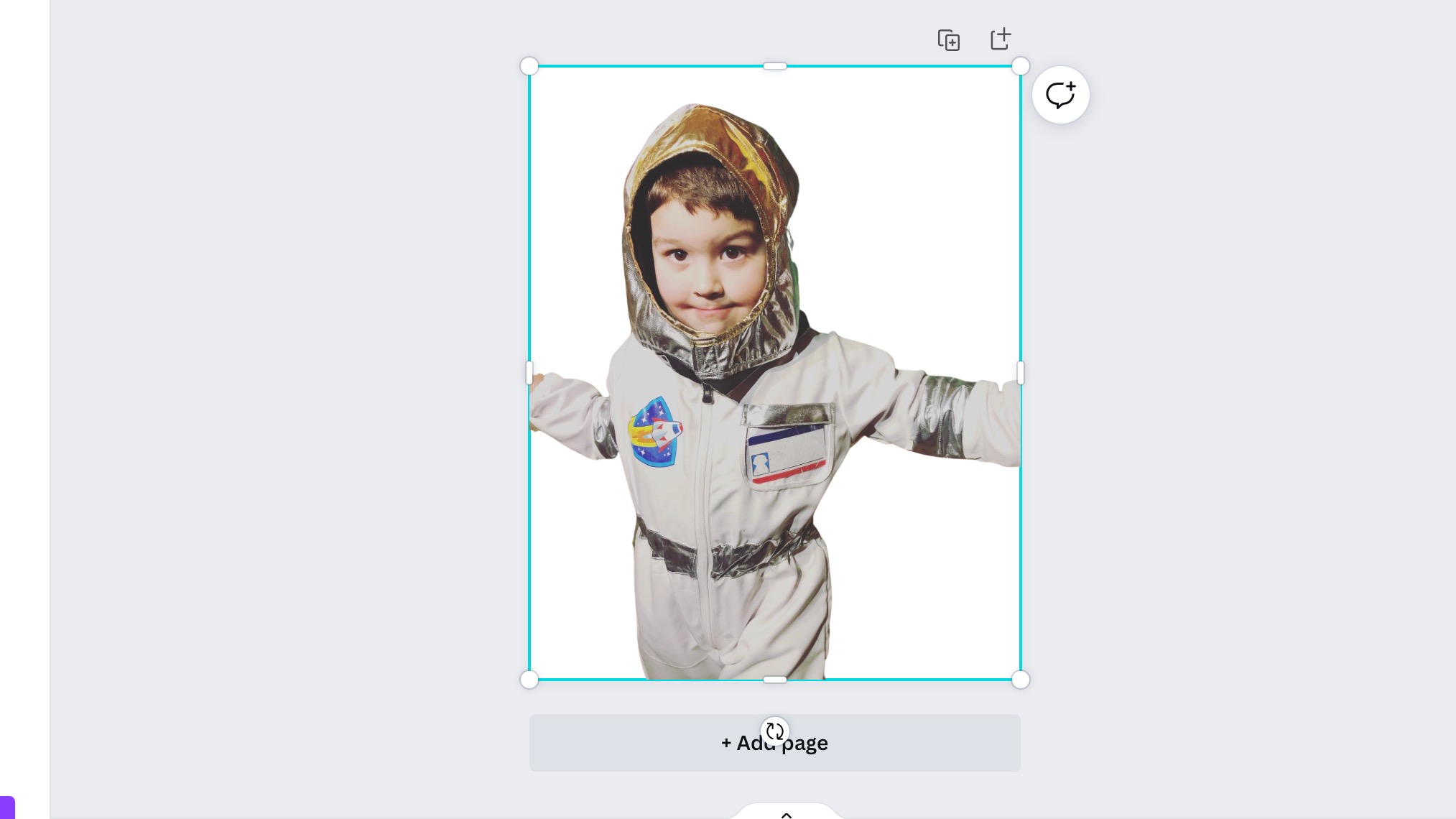
Canva Pro’s Background Remover tool works like a dream and in a single click, I was able to create what would have usually taken me personally about ten minutes in Photoshop. I can see this being a really great feature for anyone who promotes products using their own photography. The brightness, contrast and saturation are super-simple to use too and although they don’t provide as much control as you can get via Photoshop, they would be fine for pretty much everyone bar pro photographers. See the best photo editing software for more options.
Canva Pro: Magic Resize
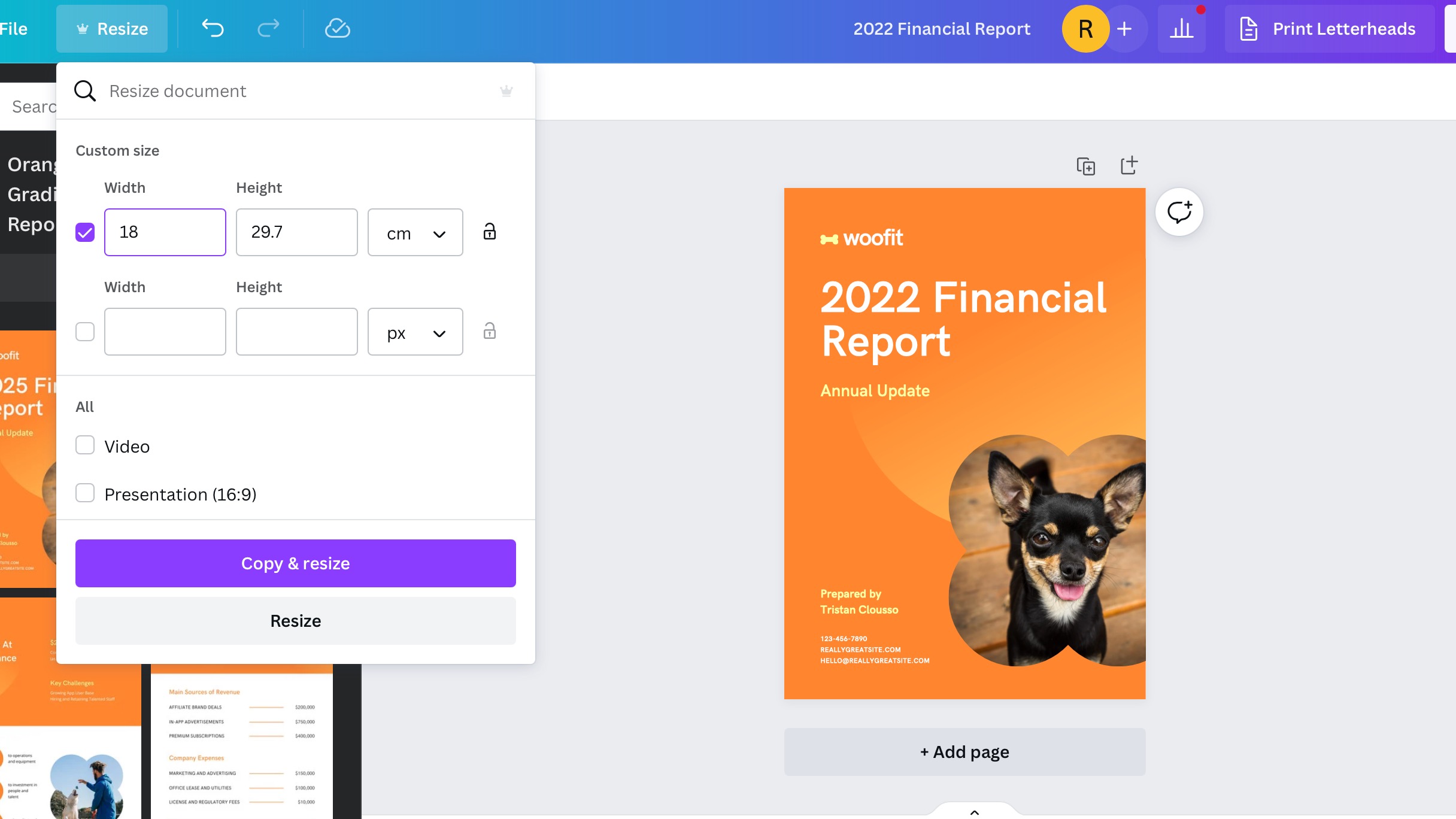
Users of Canva Pro aren’t likely to be professional designers, so the chances are re-doing a design for another use is likely to be time consuming. Not with the Magic Resize tool, another feature we really rate, which works on everything you’ve created within the software – simply add your dimensions and it sorts the rest!
Canva Pro: Animation creator
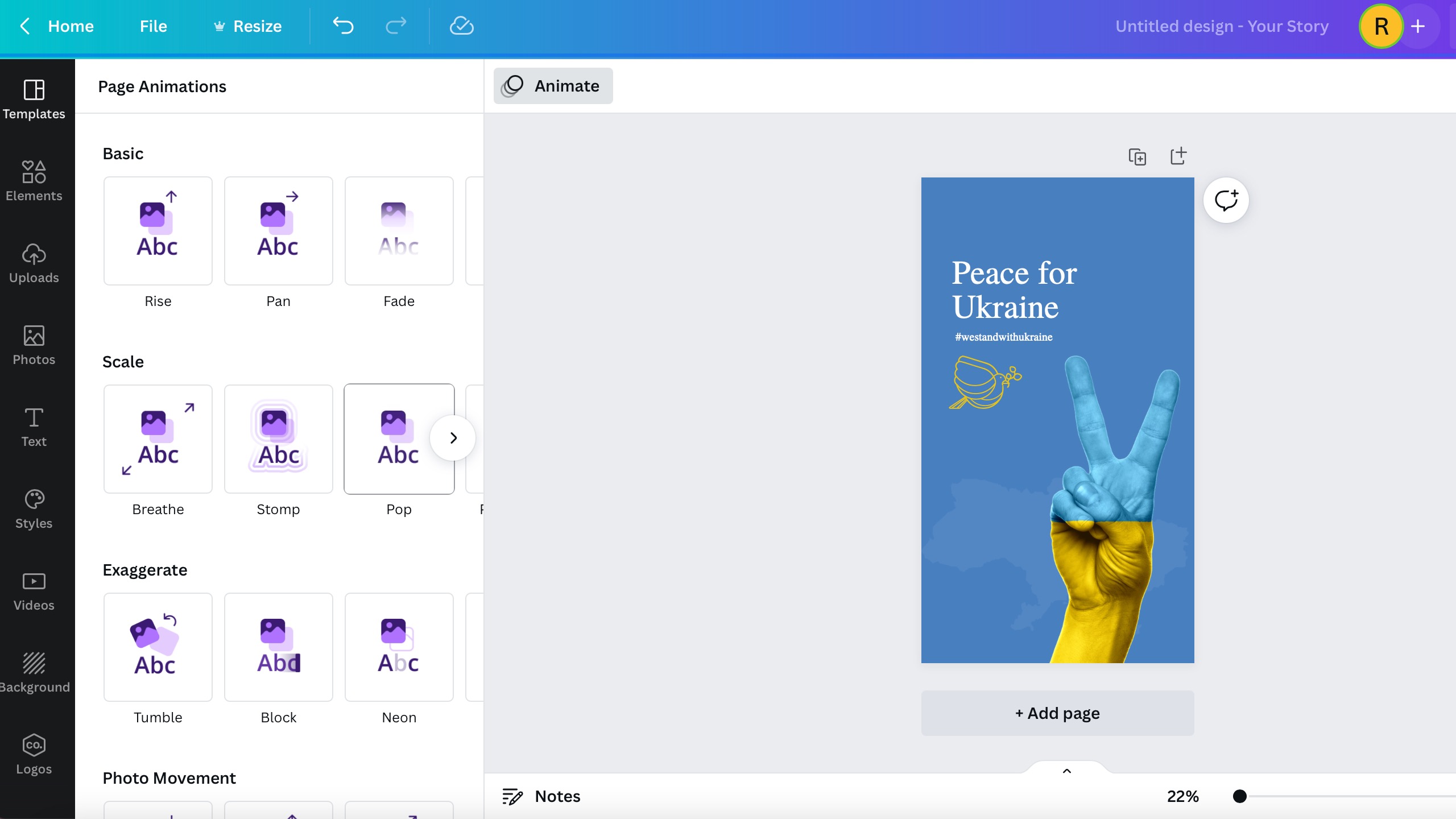
Another feature not seen in the free version of Canva is animation creator, which quite simply allows users to animate their designs with a single click. All you need to go is press the animate button on any design – from social media posts to work presentations – click once to animate, then download as a GIF or video format. There are 14 animation styles to choose from, which gives a nice amount of choice to your style, too. It's very easy to use, though obviously not as complex as the best animation software.
More Canva Pro features
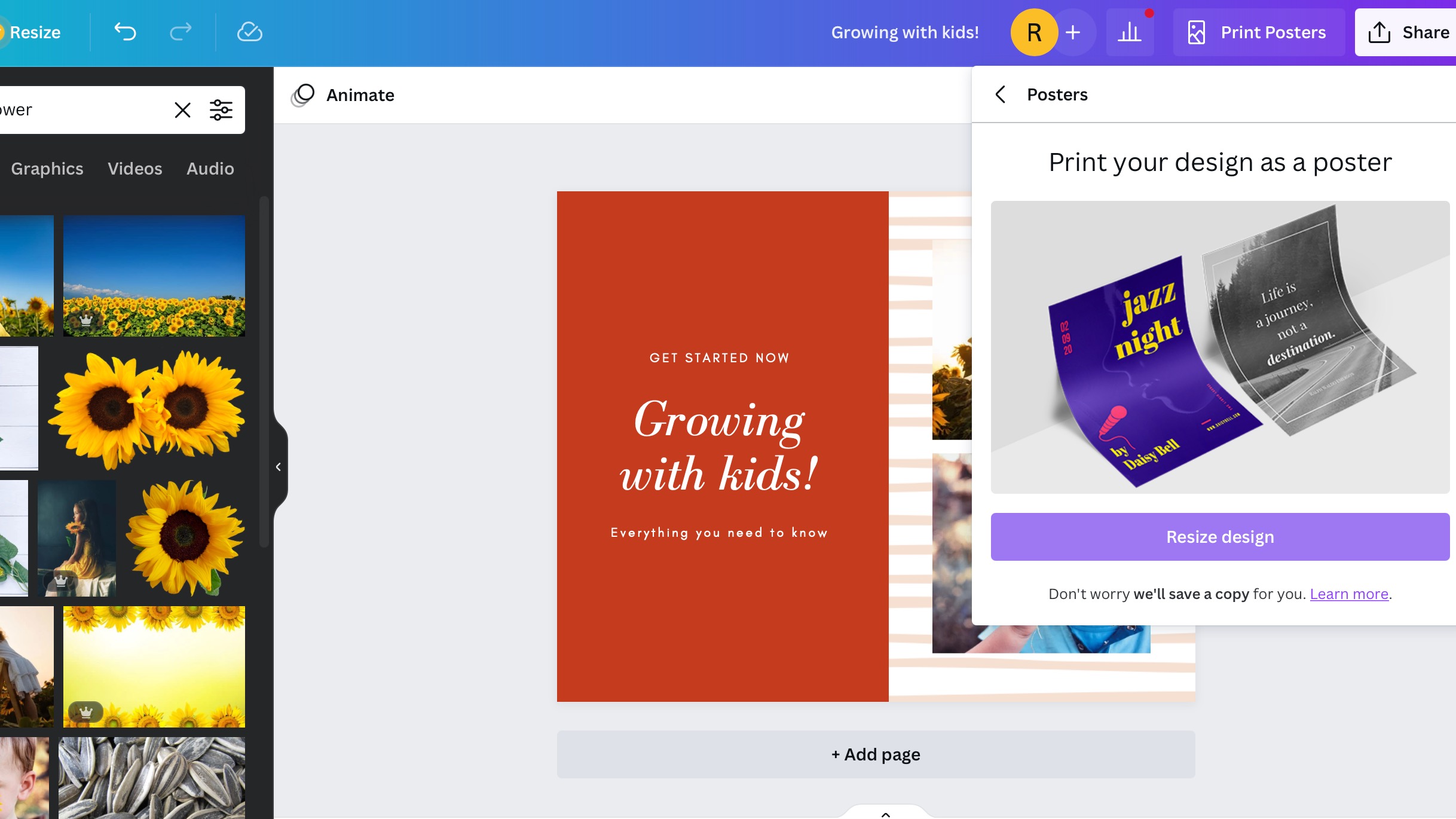
There’s a lot to fit into this review as Canva Pro really is feature laden. Other points that we can’t conclude without mentioning include: more than 3,000 included fonts, easy to use direct print feature, the ability to plan and schedule content direct from Canva Pro (great for social media creatives) and Version History that enables users to see what’s changed and restore versions of designs. Canva Pro also has all the publish options modern creatives need (including logos with transparent backgrounds), 100GB of storage and lastly, the ability to use Canva Pro across all your devices.
Canva plans and prices
The free version of Canva gets you 250,000 free templates, over 100 design types and some free photos and graphics, you also get 5GB of cloud storage. This will be more than enough for casual users.
With Canva Pro you get all that plus the features we've mentioned above. Canva Pro costs $119.99 / £99.99 per year, or $12.99 / £10.99 per month for up to five people, and a 30-day free trial is available.
To compare, the premium version of Adobe's Creative Cloud Express, which offers similar features to Canva (and seems to have been created to compete with Canva and other similar software), costs $9.99 / £10.10 a month per person, and offers a 30-day free trial – there's a free version available, too. Photoshop or another single app from Adobe, such as Illustrator, costs you $9.99 / £9.98 per month, although with these apps, the learning curve is a lot steeper.
Serif's apps are cheaper, and arguably easier to get to grips with than Adobe's offerings. The likes of Affinity Photo or Affinity Designer will set you back $54.99 / £47.99, but that's a one-off fee.
We feel Canva Pro is good value for a single person if you're going to be using it a lot, but if you do work with a team of five, it’s an absolute steal. There’s only one Pro Plan but bigger businesses should look at the Enterprise plan too, which costs $30 / £24 per month, per person and has everything the Pro plan has along with a host of benefits centred around team working, including built-in workflows, template locking, unlimited storage and 24/7 support.
Should I use Canva?
Canva is super simple to set up and use, so you've got nothing to lose by giving it a try. You don't even need to download the app if you don't want to, just create an account online and you're ready to go. It's particularly handy for creating quick graphics to share on social media, or a poster or invite for an event.
Should I buy Canva Pro?
We were very impressed with Canva Pro and certainly found it to be significantly better than the free version. But should you get it? Ultimately, that depends on what type of a creative you are and how advanced your graphic design skills are.
Someone working as a graphic designer will have little need for the shortcuts like the background remover tool offered in Canva Pro and won’t struggle to make their own designs for the plethora of things offered by Canva Pro, without the template element. However, someone like a print maker looking to expand their business without having to get to grips with complicated software will be elated with the results they can get from Canva Pro. Its brand specific and encompassing every design and marketing need we can imagine. In a nutshell: if you’re a design pro: you don’t need it, if you’re a creative and need to look like a design pro: you should get it.
Read more: The best infographic makers

Thank you for reading 5 articles this month* Join now for unlimited access
Enjoy your first month for just £1 / $1 / €1
*Read 5 free articles per month without a subscription

Join now for unlimited access
Try first month for just £1 / $1 / €1
out of 10
If you’re looking for an easy-to-use program where you can make designs that look professional and are on-brand, you’ll love Canva, and you might even want to pay for Canva Pro. On the flipside, if you’re a graphic designer, you’ll have no need for it – it’s aimed squarely at those needing to look like design pros, not those who genuinely are.

Rachael is a British journalist with 18 years' experience in the publishing industry. Since working on Creative Bloq's sister site, Digital Camera World, she’s been freelancing, and contributing to some of the world’s best-loved websites and magazines including T3.com and TechRadar.com. She has also had a book, iPad for Photographers, published. Rachael is passionate about art, design and contemporary crafts and enjoys photography, macramé and upcycling.

