Our Verdict
In a sea of samey photo printers, the Canon Selphy CP1500 stands out as something different. Like its predecessor, the CP1300, it's small, light and compact, making it a good choice for travel or anyone wanting to save space. Its use of dye-sublimation technology saves you from the clogged nozzles typically associated with inkjet printers. And the quality of the prints themselves is decent enough for photos of family and friends. Just a shame that there's no Bluetooth functionality, and if you want to disconnect it from the mains, you need to buy a (very expensive) rechargeable battery.
For
- Good quality prints
- Compact and lightweight
- Less messy than inkjet cartridges
Against
- Doesn't come with battery
- No Bluetooth option
Why you can trust Creative Bloq
Type: Dye-sublimation
Functions: Photo printing (postcards, stickers, mini stickers)
Print sizes: 22 x 17.3 mm to 100 x 148 mm
Connectivity: Wi-Fi, USB-C port, SD/SDHC/SDXC slot
Double-sided printing: No
Print speed: 41 seconds (100 x 148 mm)
Paper capacity: Takes packs of 108 sheets (100 x 148mm)
Print quality: 300x300dpi
Apple AirPrint: Yes
Built-in battery: No
Display: 3.5-inch LCD
Ink: Comes in pack with paper
Dimensions: 182 x 58 x 133mm
Weight: 850g
If you're looking for a colour photo printer that's small and light, the newly released Canon Selphy CP1500 is worthy of your attention. It's very compact and weighs less than a kilo. It uses dye-sublimation technology, so you won't get ink over your fingers or need to worry about clogged nozzles, like with an inkjet printer. And it's affordable too, coming in at just $139/£134 on Amazon at the time of writing.
We'll be honest: even the best dye sublimation printers aren't going to match the output of the best inkjet printers. This means that if you're looking for the highest quality prints for your professional work, you'll want to check our guide to the best art printers.
However, those devices are considerably bigger, heavier and more expensive. So if you're really just interested in printing your photos of and for family and friends – which is what this printer has been expressly designed for – then keep reading.
Before we even opened the box, I was looking forward to trying out the CP1500. That's because it's the successor to the CP1300, which I previously picked as one of the best portable printers. This new model is even smaller, more compact, and said to be easier to operate, so I had high hopes.
That said, I still put it through the kind of rigorous testing that Creative Bloq is known for, over the two-week testing period Canon granted me, to find out if it really would live up to my expectations. Here's what I learned.
Canon Selphy CP1500 review: Design
The CP1500 doesn't look or feel like a standard printer. It's basically a small plastic box, measuring just 182 x 133 x 58mm and weighing in at 850g, so it's easy to carry and would fit into all but the smallest of bags, and even the average handbag. This makes it a great choice for holidays, conferences and other types of travel. And even if you only want to use it at home, its small size helps you save on storage space.
In the box, you also get a paper cassette (PCP-CP400) for adding the paper to the printer, an AC cable for plugging the printer into, and a printed manual. The CP1500 is available in black, white and a rather snazzy pink.
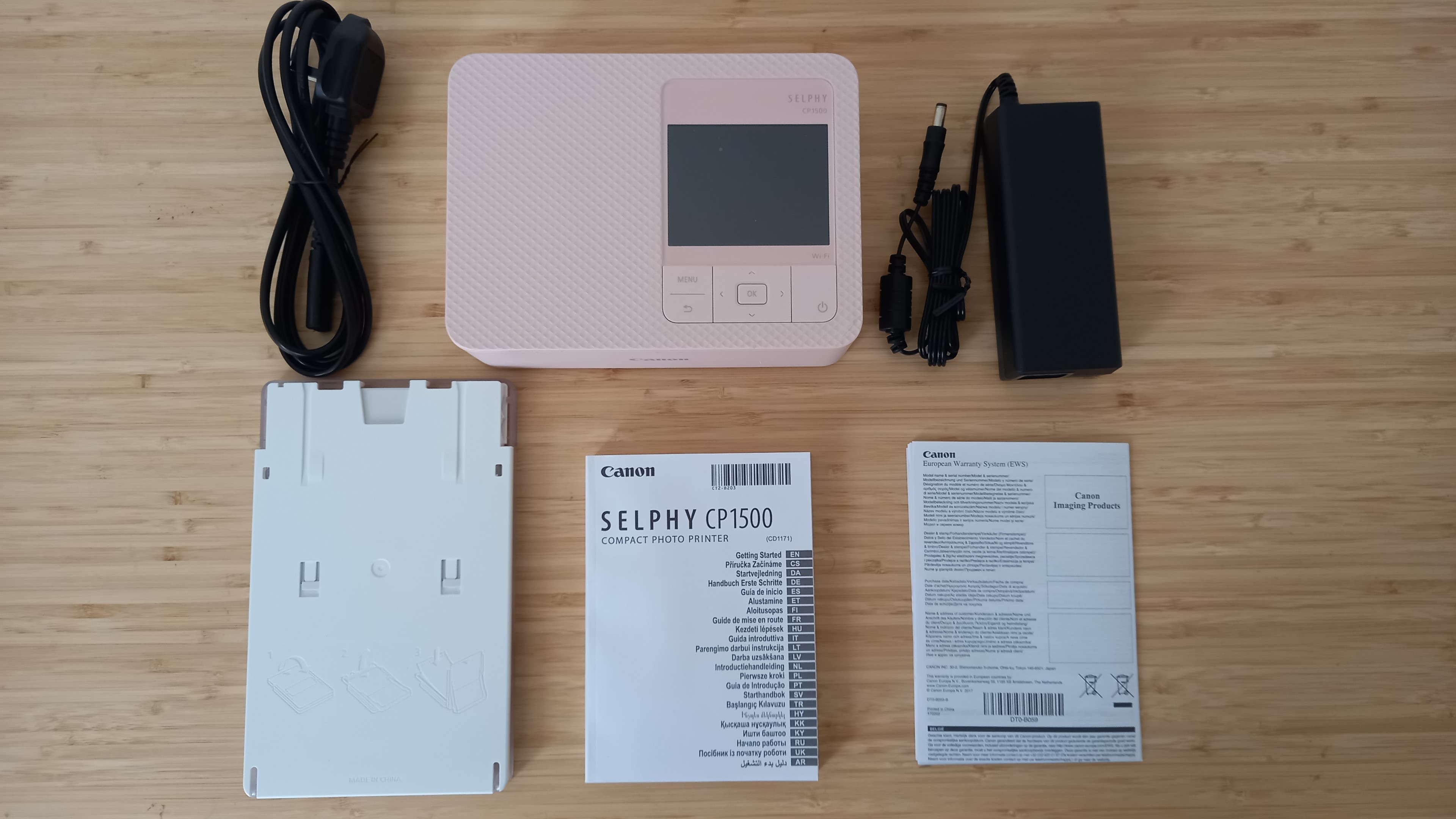
It doesn't come with any ink or paper, so you have to buy that separately. These come in packs combining both paper and ink.
Out of the box, you can print postcard-size (4 x 6 inch) prints only. You can get a 108-sheet set from Canon (RP-108 Colour Ink + 100 x 148 mm Paper Set) for $35.99 / £39.99 at the time of writing, making running costs pretty affordable.
However, if you want smaller ones, you can purchase the Canon PCC-CP400 Paper Cassette for $12.99 / £16.99. That allows you to insert three other sizes: L size (3.5 by 4.7 inches), card size (2.1 by 3.4 inches), and square label (2.1 by 2.1 inches), with or without adhesive backing.
As it's supplied, the CP1500 can only be powered by the mains, although you can buy an NB-CP2LI rechargeable Li-ion power pack separately, which allows you to print up to 72 postcard-size photos on a single charge. This worked well for us in practice but it's on the pricey side, with a recommended retail price of $199 / £179.99.
Canon Selphy CP1500 review: Setup and use
I found the CP1500 reasonably easy to set up. To start with, you just switch it on by plugging it in and switching it on. If you're technically challenged like me, you'll appreciate that the physical console has been simplified from its predecessor, with just a menu button, back button, OK button, arrow keys and power button. That said, it still threw me for a few minutes that you need to do a long press to power it up.
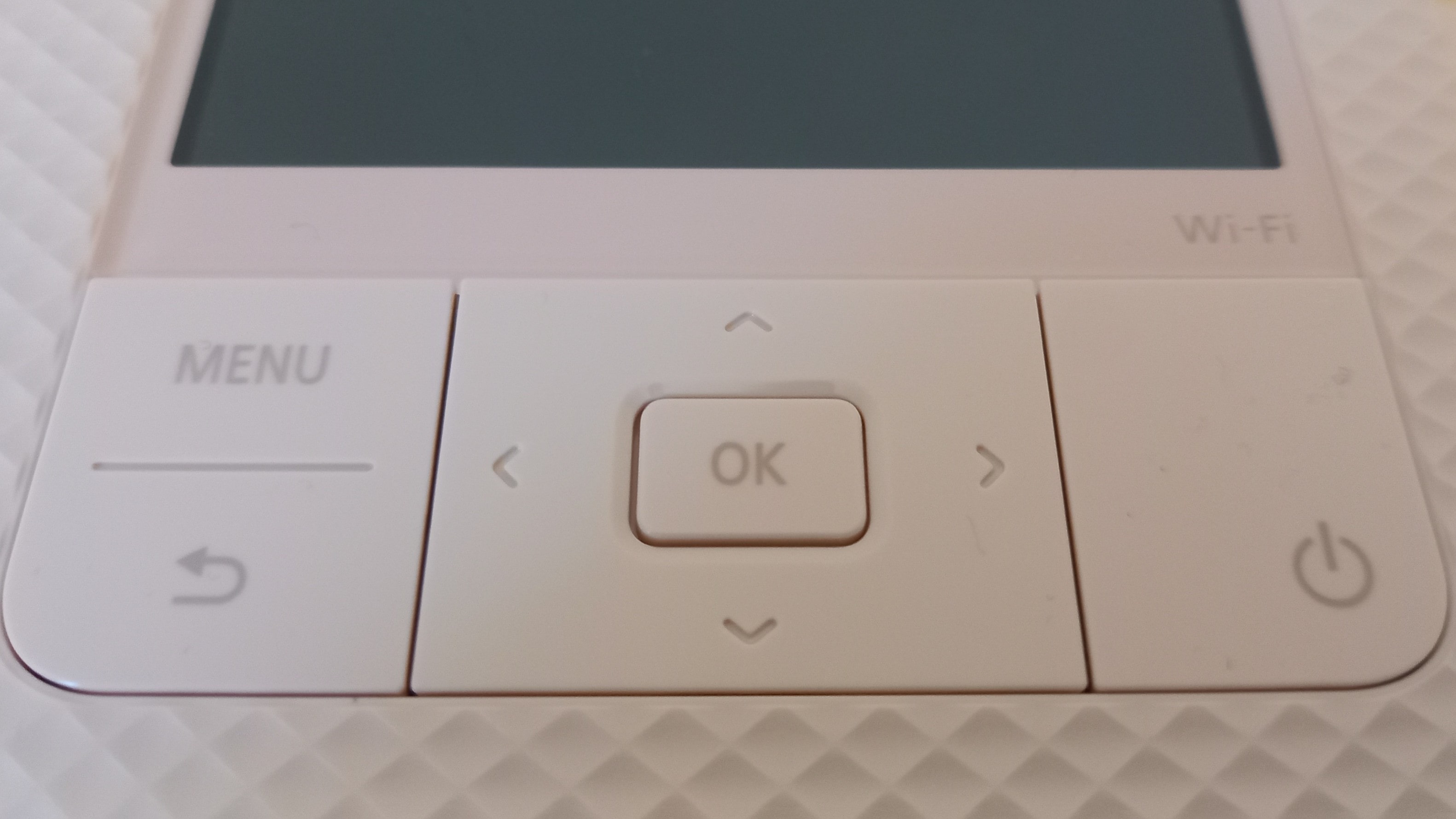
I then followed the prompts on the 3.5-inch LCD display and downloaded the Selphy Photo Layout app to my phone. (If you don't want to use this, Apple AirPrint for iOS users and Mopria for Android users are both supported.) The app contained relatively idiot-proof explanations of how to load the paper into the tray at the font and the ink cartridge into the right-hand side. This type of cartridge is perfectly sealed, so there's no risk of inky fingers like there can be with inkjet printers.
Printing with the app worked seamlessly in practice, which was a surprise given how many problems I've had with wireless printing in the past. Be aware of two things, though. Firstly, when it finds the images you have stored on your phone, they're in postage-stamp sizes. So if you've got several versions of the same shot in a folder, it's difficult to tell which is the one you want to print.
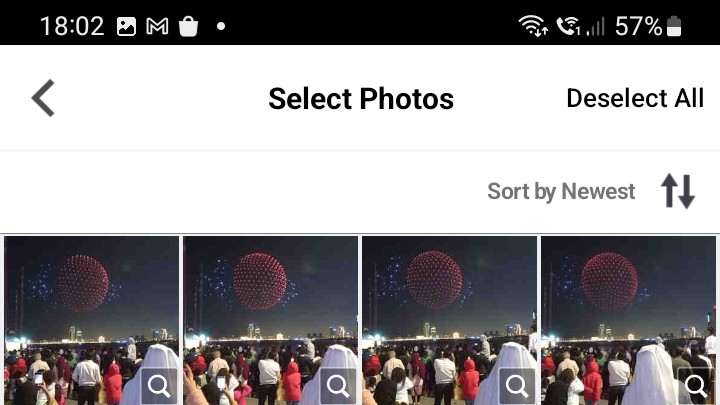
Secondly, to print wirelessly, you need to be on a Wi-Fi network, because there's no Bluetooth functionality. An alternative way to print is via a wired connection, using the USB-C slot on the left-hand side (in which case, you'll need to supply a USB-C cable, because there isn't one in the box).

A third option is the slot at the front that allows you to print from an SD, SDHC or SDXC memory card. A fourth is to insert a compatible USB stick into the USB-C slot, but remember there's no USB-A slot, so older USB sticks won't work.
Canon Selphy CP1500 review: Performance
So the key question is, what are the prints like? In short, I'd say: pretty good. A print resolution of 300 x 300 dpi might not sound that detailed, but because dye-sublimation printers (unlike inkjet ones) are able to layer different colours on top of each other, the results are much better than this stat might suggest.

Most impressive was how it handled my shots of a recent drone light show in Dubai. There's a lot going on in these pictures, including the crowd in the foreground, the cityscape in the background, and light patterns in the sky. And on a cheaper printer, I've no doubt the prints would have been a murky mess.
The CP1500 did a pretty good job, though, reproducing the full range of colours and intricate details in these images well, with no noticeable graininess. Crucially, these scenes looked more inviting and immersive on the prints than they did on my smartphone screen itself.

It's worth noting too that the Canon Selphy CP1500 is a fast worker, producing a 4 x 6-inch print in around 41 seconds. And the prints seem pretty durable too. That's because once the cyan, magenta and yellow dyes have been added (which, somewhat unnervingly, you see happen stage by stage), the printer adds a final smudge- and fingerprint-resistant coating to the paper. Canon reckons this means your prints will last up to 100 years, a claim that's obviously tricky to test out in practice.
Should I buy the Canon Selphy CP1500?

The Canon Selphy CP1500 feels like the answer to a riddle: 'When is a portable printer not a portable printer?' It's so small that it feels like a portable printer. But unless you buy the very expensive rechargeable battery, it needs to be plugged into a wall. So if you're not made of money, it's best thought of as a very compact, light and space-saving desktop printer.
As such, it's pretty unique: apart from its predecessor, there's not really anything like it on the market right now. So if you're looking elsewhere, you have two main alternatives. One is to go for a mini photo printer, such as the Kodak Mini 2, which is cheaper, smaller still, and doesn't require buying a separate battery; the downside is that the prints will be smaller too. The other is to go for an inkjet photo printer, such as the Canon PIXMA TS6350, although that will be larger, less portable and more costly to run.
When you think about it, then, there's a lot to like about the CP1500. Most notably, it's small, light, produces very good quality prints for the price, and the card and ink packs are pretty affordable too. The lack of Bluetooth functionality and battery might be a deal-breaker for some, but otherwise this printer is easy to use, delivers what it promises, and offers excellent value.

Thank you for reading 5 articles this month* Join now for unlimited access
Enjoy your first month for just £1 / $1 / €1
*Read 5 free articles per month without a subscription

Join now for unlimited access
Try first month for just £1 / $1 / €1
out of 10
In a sea of samey photo printers, the Canon Selphy CP1500 stands out as something different. Like its predecessor, the CP1300, it's small, light and compact, making it a good choice for travel or anyone wanting to save space. Its use of dye-sublimation technology saves you from the clogged nozzles typically associated with inkjet printers. And the quality of the prints themselves is decent enough for photos of family and friends. Just a shame that there's no Bluetooth functionality, and if you want to disconnect it from the mains, you need to buy a (very expensive) rechargeable battery.

Tom May is an award-winning journalist and editor specialising in design, photography and technology. Author of the Amazon #1 bestseller Great TED Talks: Creativity, published by Pavilion Books, Tom was previously editor of Professional Photography magazine, associate editor at Creative Bloq, and deputy editor at net magazine. Today, he is a regular contributor to Creative Bloq and its sister sites Digital Camera World, T3.com and Tech Radar. He also writes for Creative Boom and works on content marketing projects.

