Our Verdict
Bluehost Website Builder is an exciting option for anyone who wants the power of WordPress but the simplicity of a drag-and-drop website editor.
For
- Easy-to-use interface
- Uses advanced WordPress features
- Reasonable pricing
Against
- Design choices are restricted
- Sluggish page load times
Why you can trust Creative Bloq
Bluehost tops our list of the best web hosts available today due to its easy-to-use interface, 24/7 customer support, and valuable website analytics tools.
In August 2021, Bluehost added a new product, Bluehost Website Builder, which aims to make building a website easier. But can it compete with the best website builder services that we’ve tested for creative sites? Our Bluehost Website Builder review seeks to find out.
Bluehost Website Builder: key features
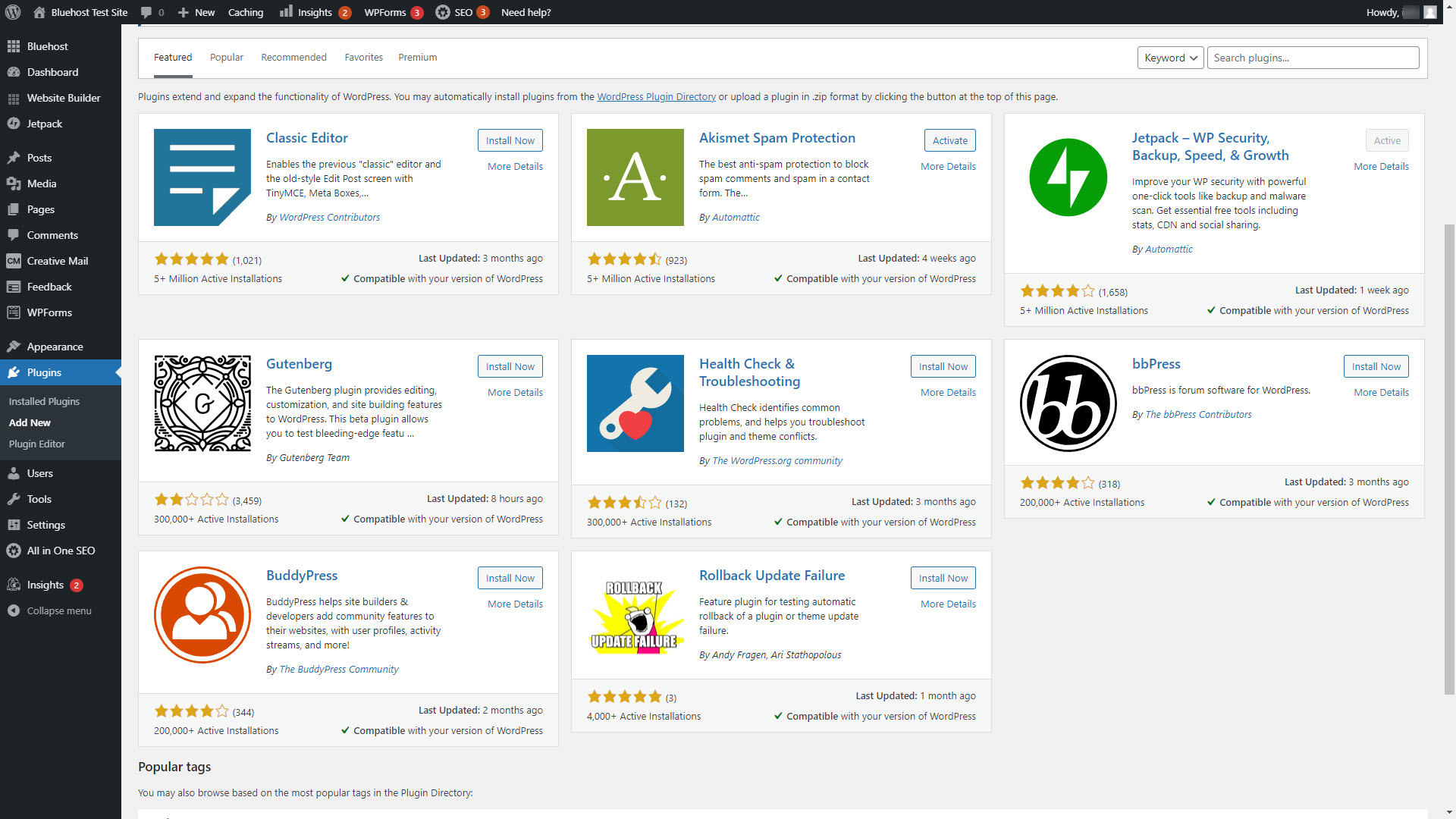
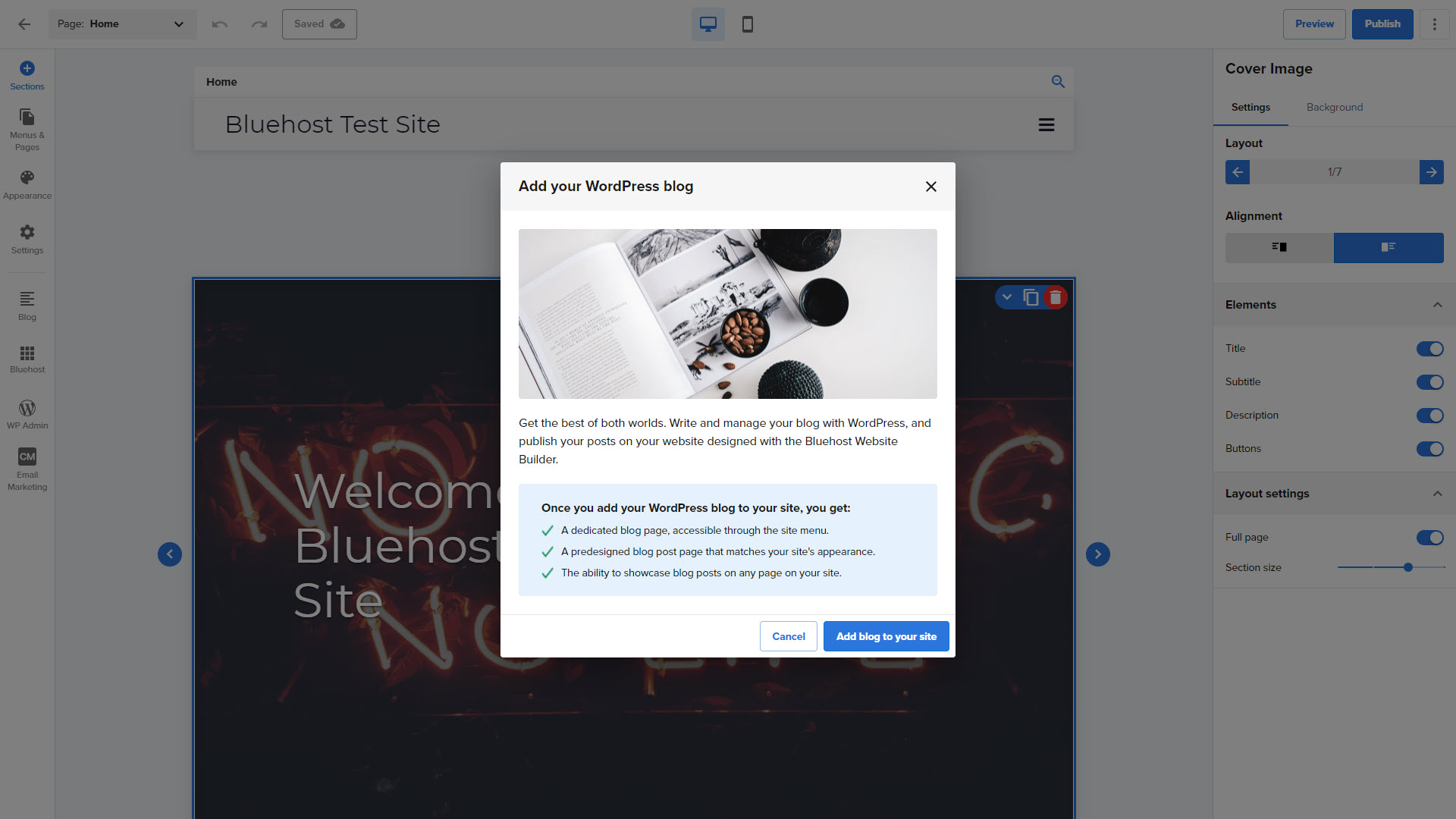
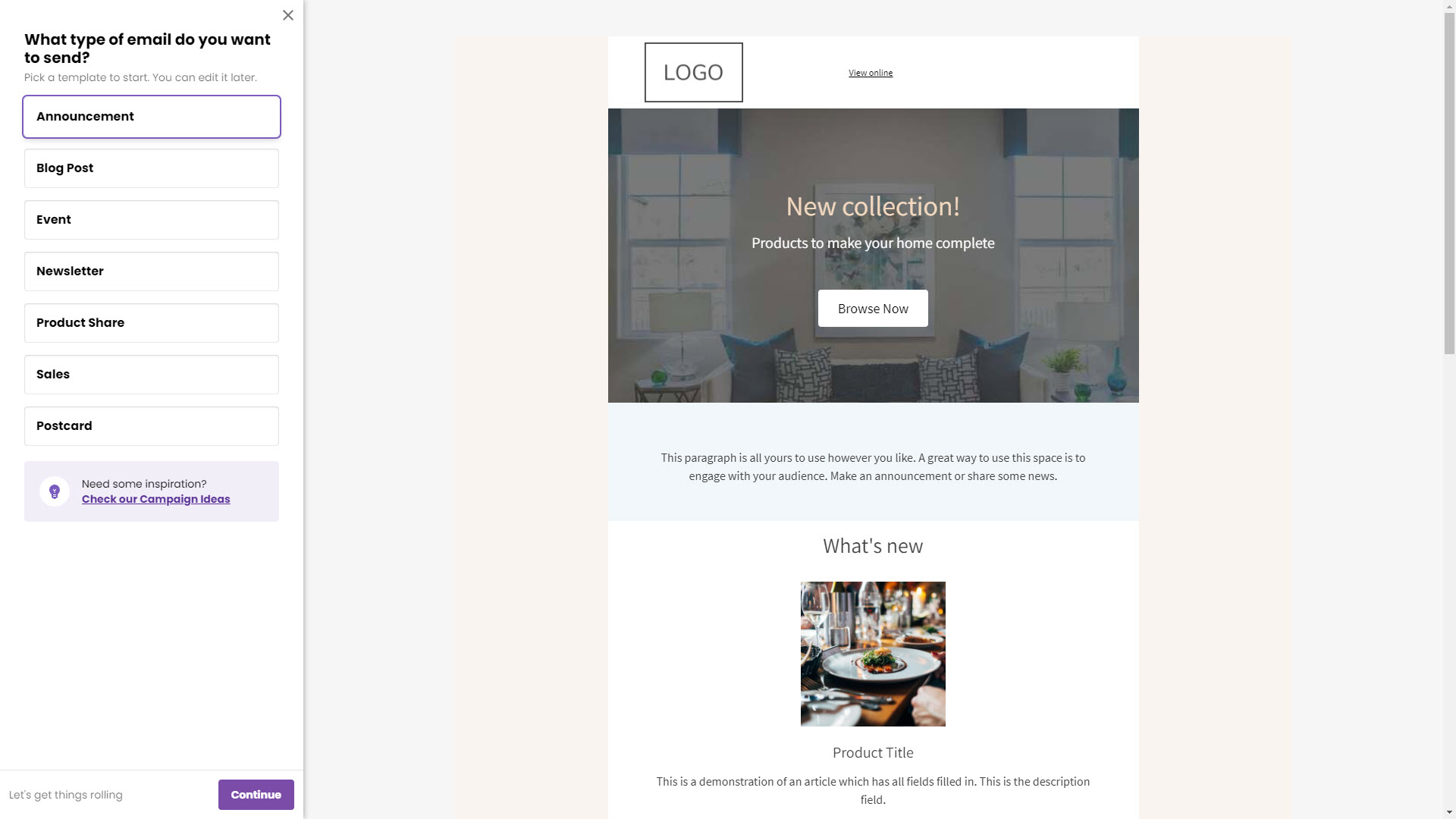
When you buy a Bluehost Website Builder plan, website hosting is included. You also get a free SSL security certificate powered by Let’s Encrypt, so all data sent to and from your website will be encrypted. An email marketing plugin from Creative Mail is included, and you get a free domain for one year.
Bluehost Website Builder is different from standalone website builders like Wix, Squarespace, and Weebly. Instead of re-inventing the wheel, Bluehost Website Builder runs on top of WordPress, the popular content management system.
You do get an intuitive interface to build your creative website with Bluehost Website Builder, but all you’re really doing is editing a theme for WordPress.
This means you can leverage the extraordinary number of available WordPress plugins to customise and extend the functionality of your website, yet you can still build your site using Bluehost Website Builder’s intuitive drag-and-drop editor.
All Bluehost Website Builder plans automatically include an email marketing plugin for WordPress called Creative Mail.
With it, you can manage and brand all your store transactional emails, create great-looking email newsletters, and automatically send out emails to your subscribers and customers. However, to access some of Creative Mail’s advanced features, you’ll need an additional Creative Mail plan, which starts at $4.95/month.
One of Bluehost Website Builder’s main features is the ability to integrate a WordPress blog into your website. After you’ve linked your blog and site, any changes that you make to your WordPress blog will be reflected on your Bluehost Website Builder website.
So, you can use WordPress’s mature blogging system to write your blogs while utilising the intuitive Bluehost Website Builder interface to design how the blog pages look.
Bluehost Website Builder: pricing
| Plan type / Feature | Basic | Pro | WordPress.com | Wix |
| Cost per month* | $10.99 | $14.99 | $4 | $4.50 |
| Cost per year* | $131.88 | $179.88 | $48 | $54 |
| Unlimited websites | ✓ | ✓ | ✓ | X |
| Free domain | ✓ | ✓ | ✓ | X |
| E-commerce support | X | ✓ | X | X |
| Domain privacy | X | ✓ | ✓ | X |
Bluehost Website Builder has two pricing plans: Basic and Pro. Each is available on a 12-month or 36-month contract, with only the Pro plan seeing a reduction in price for the first term if you choose the 36-month contract.
Bluehost Website Builder plans have an introductory rate for the first term. The most significant discount is on the Basic plan, which is the equivalent of just $2.95/month for the first term.
After the initial term, there’s not too much difference in price between the Basic and Pro plans. With the Pro plan, you get an additional 30 premium design templates and support for e-commerce with WooCommerce, among other features.
Is Bluehost Website Builder easy to use?
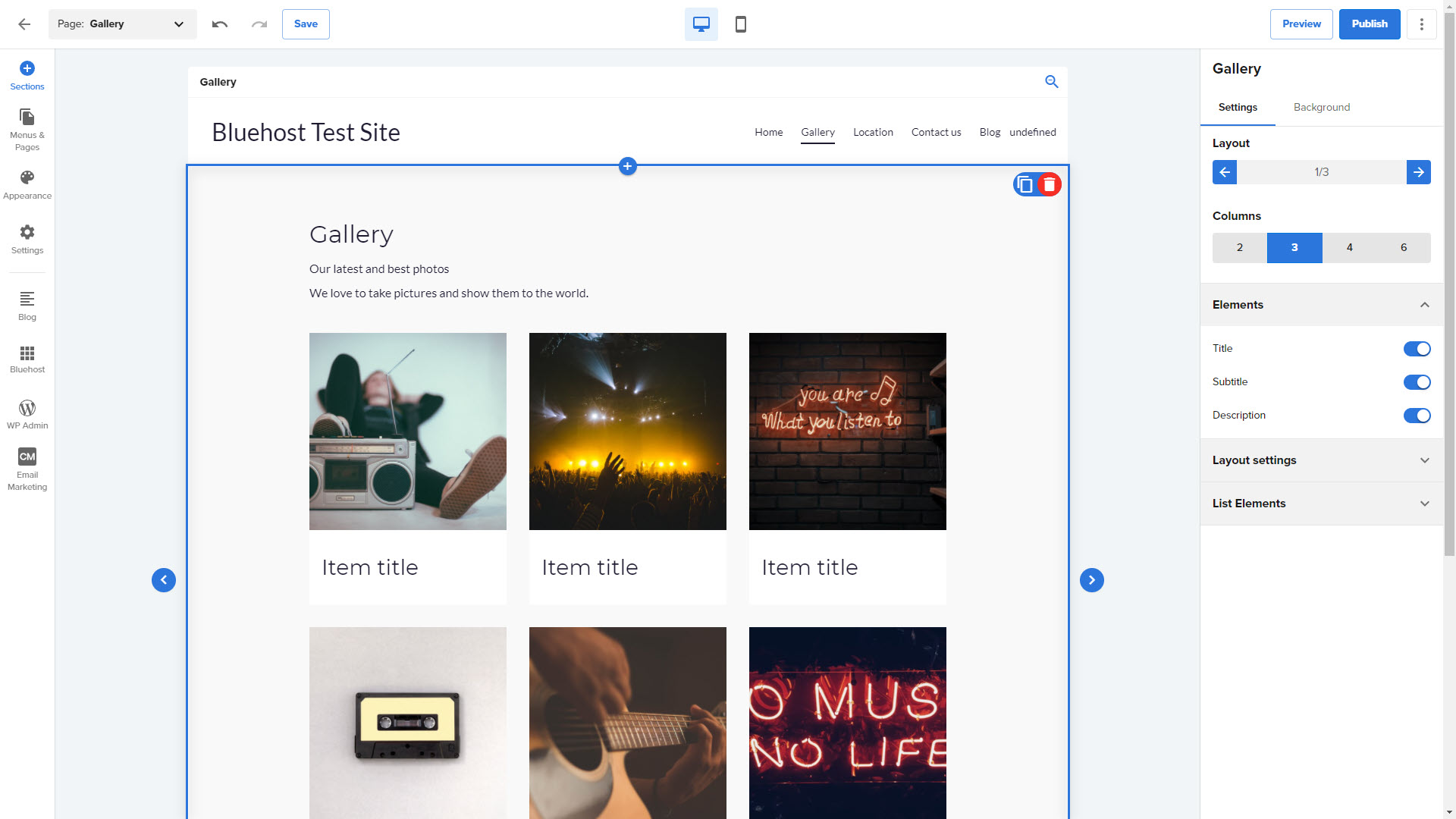
Bluehost Website Builder is one of the most uncomplicated website builders to use. You just click on Website Builder within the WordPress interface, and the drag-and-drop editor loads after a few seconds.
From here, you can access and manage all your site’s pages through the top navigation bar. Sections, menus, and blogging tools are available in the left menu.
The menu to the right changes depending on what section of the site you’re editing. For example, if you’re editing the page navigation bar, you’ll be shown five layout options and settings for whether the bar should be fixed in place at all times.
Bluehost Website Builder uses a section-based system. You can drag and rearrange sections such as carousels, galleries, and maps on all your pages. Note that some of these sections are only available if you’re on the Pro plan.
While dragging and dropping pre-designed sections to create a website is simple to do, it does mean your site will always be restricted to certain layouts, as you can only place sections into a preset grid.
Do websites built with Bluehost Website Builder respond quickly?
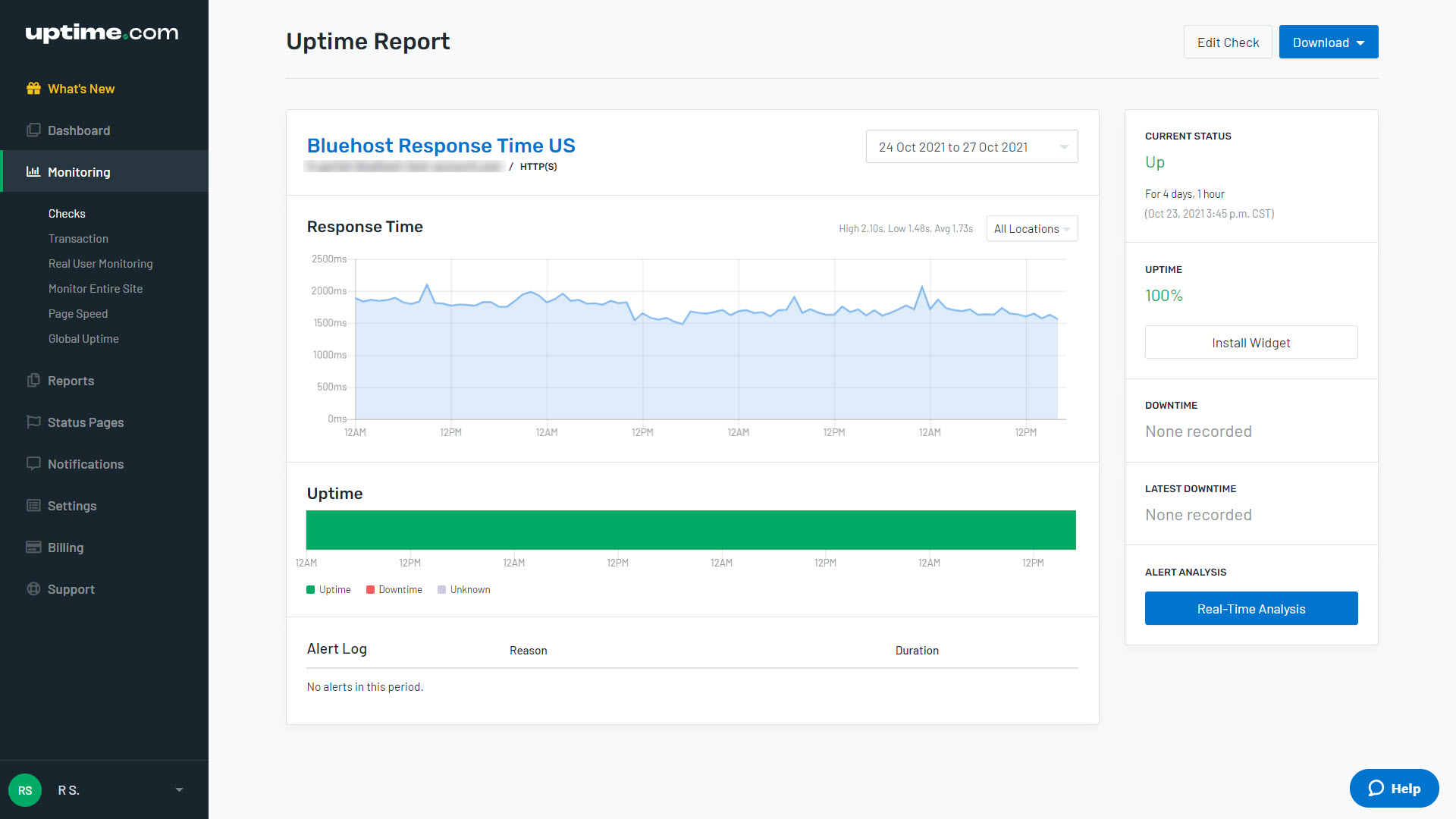
People visiting your website expect it to begin loading quickly, or they will get impatient and head elsewhere. The initial time that a page takes to start loading in a browser is called the response time.
We measured the response time of our test website from New York, Dallas, and Los Angeles every five minutes for four days and took an average.
On average, the Bluehost Website Builder website responded within 1.73 seconds. This is slow compared to the competition. Our WordPress.com website had an average response time of 120ms, and Squarespace responded within an average of 423ms.
While a 1.73-second delay in loading a page won’t cause most visitors to turn away, it’s significant enough to make your website’s response feel sluggish. It may be possible to increase response speed by setting up a Cloudflare content delivery network in the Bluehost administration panel, but this is not enabled by default.
Bluehost Website Builder: page loading times
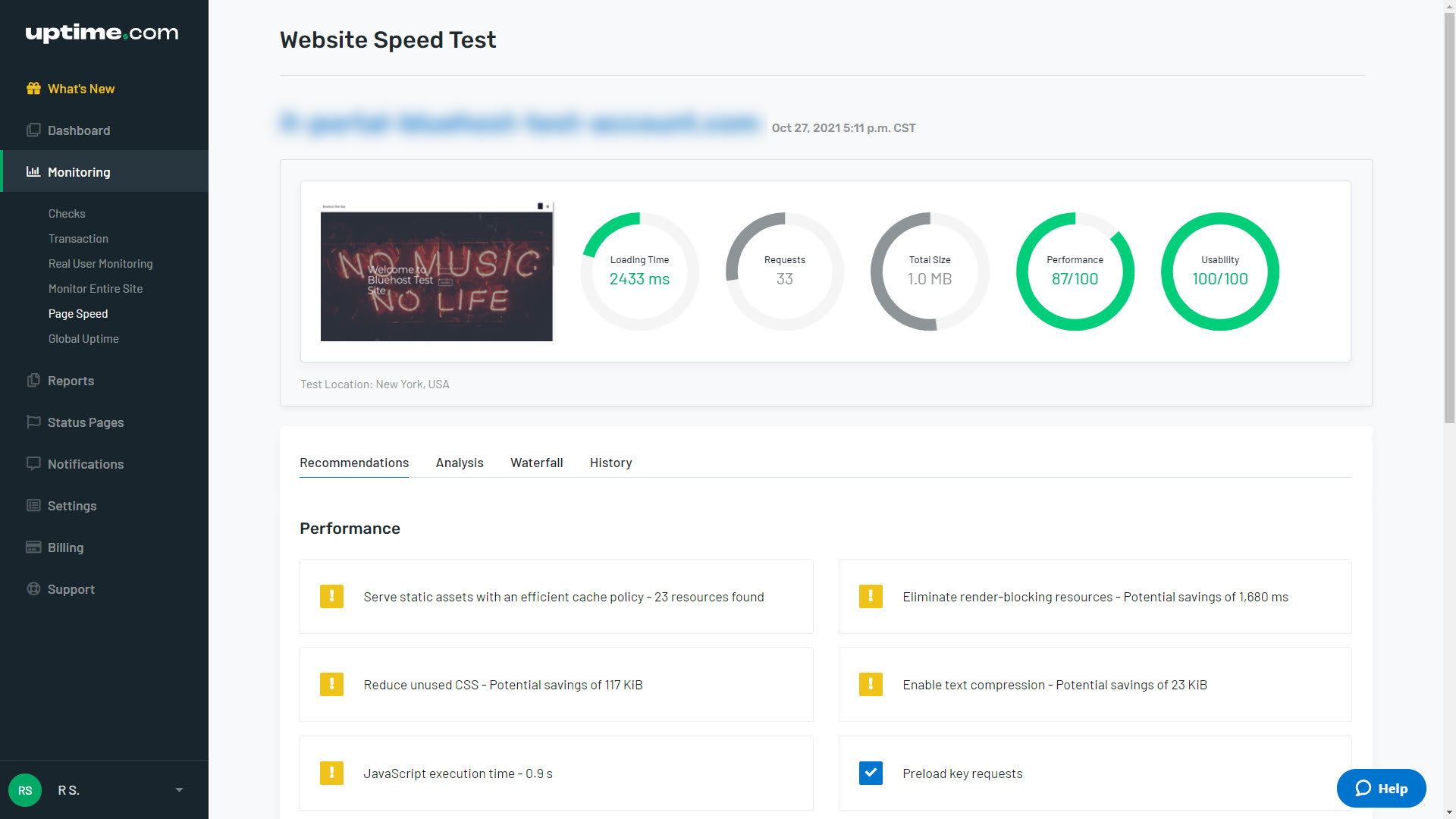
A website created with a website builder inherits extra code that can cause it to load more slowly. Website builders that work on top of WordPress, like Bluehost Website Builder, can cause websites to become bloated and inefficient if they are not coded well.
We can get an idea of how well a website builder is optimised by measuring how long a simple page takes to load in its entirety. To allow for the fairest comparison between web hosts, we used a basic WordPress page and tested speeds from a single US location.
Our web page created with Bluehost Website Builder took, on average, 2.63 seconds to load. This is relatively high. A similar web page created with WordPress.com took 473ms to load, and a basic WordPress website built on DreamHost took just 139ms to load.
It may be possible to improve Bluehost Website Builder’s page load speed by editing cache settings and optimising pages.
Bluehost Website Builder’s competitors
| Header Cell - Column 0 | Bluehost Website Builder | Wordpress.com | Wix |
|---|---|---|---|
| Score | 3.5/5 | 3.5/5 | 4/5 |
| Pros | Easy to use, Many WordPress plugins, Unlimited websites | Free plan, Fast speeds, Easy to swap themes | Best user interface, Many template designs, Excellent customer support |
| Cons | Slow speeds, Grid-based site design | E-commerce plans are expensive, Difficult to make design changes | Designs not responsive, Limited navigation menu options |
| Verdict | Simplest interface for building a WordPress website | Best WordPress-based website builder | Best website builder if you like to tweak the design |
| View deals | Visit site | Visit site | Visit site |
Alternatives to Bluehost Website Builder
Bluehost Website Builder joins an absolute sea of website builders that all suggest that they can make website building a breeze. For an alternative with a user interface that better matches image-editing and graphic design tools, check out our Wix review. For swish, impressive template designs, our Squarespace review outlines why Squarespace is a top option.
Bluehost Website Builder sits on top of the powerful WordPress platform, though. It’s not the only product to try this – competitors like WordPress.com and BoldGrid are also WordPress website builders. You’ll find our comprehensive WordPress.com review here.
Bluehost Website Builder initially looks expensive if you only compare the cheapest plans that each provider offers, but that doesn’t tell the whole story. For example, both WordPress.com and Wix display ads on your website and have limited storage space on their entry-level plans. For any professional endeavour, you’ll need to upgrade to a plan that’s priced in line with Bluehost Website Builder.
If you plan to sell anything through your website, the differences are even more stark. Bluehost Website Builder includes e-commerce support for $14.99/month, whereas you’ll pay between $25 and $45 for comparable e-commerce features from Wix or WordPress.com.
Bluehost Website Builder’s features compared to the competition
| Header Cell - Column 0 | Bluehost Website Builder | WordPress.com | Wix |
|---|---|---|---|
| Responsive themes | Yes | Yes | No |
| Templates | 300+ | 120+ | 950+ |
| Support | 24/7 phone, chat, and email | 24/7 live chat on paid plans only** | 24/7 ticket and phone callbacks |
| Basic plan* | $10.99/mo | $4/mo | $4.5/mo |
Bluehost Website Builder: should you buy it?
Bluehost Website Builder is an easy-to-use website creation tool. Its strongest selling point is that it works on top of WordPress, so you can leverage all the advanced functionality that the venerable content management system offers.
If you’re not specifically interested in using WordPress, though, Bluehost Website Builder loses much of its appeal. The editor, while easy to use, is relatively restrictive. If you’re a designer who likes to tweak every element of your web pages, using Bluehost Website Builder will be frustrating.
Our response time and page load speed tests show that a Bluehost Website Builder website runs quite slowly. Bluehost does include a few options for setting up content delivery networks and other optimizations, but we feel that these should be enabled by default. Competitors like WordPress.com perform much better than Bluehost Website Builder, without requiring any additional setup.
Overall, though, Bluehost Website Builder is a fine website builder, particularly if you want to create a WordPress website quickly using a drag-and-drop method.
How we tested Bluehost Website Builder
To test how easy Bluehost Website Builder is to use, we bought a Basic plan and built a website. Using performance-testing tool Uptime.com, we also tested the response time of our website and how quickly pages loaded in their entirety.
Read more: The best free blog platforms available

Thank you for reading 5 articles this month* Join now for unlimited access
Enjoy your first month for just £1 / $1 / €1
*Read 5 free articles per month without a subscription

Join now for unlimited access
Try first month for just £1 / $1 / €1
out of 10
Bluehost Website Builder is an exciting option for anyone who wants the power of WordPress but the simplicity of a drag-and-drop website editor.

Richard brings over 20 years of website development, SEO, and marketing to the table. A graduate in Computer Science, Richard has lectured in Java programming, and has built software for companies including Samsung and ASDA. Now, he writes for TechRadar, Tom's Guide, PC Gamer and Creative Bloq.

