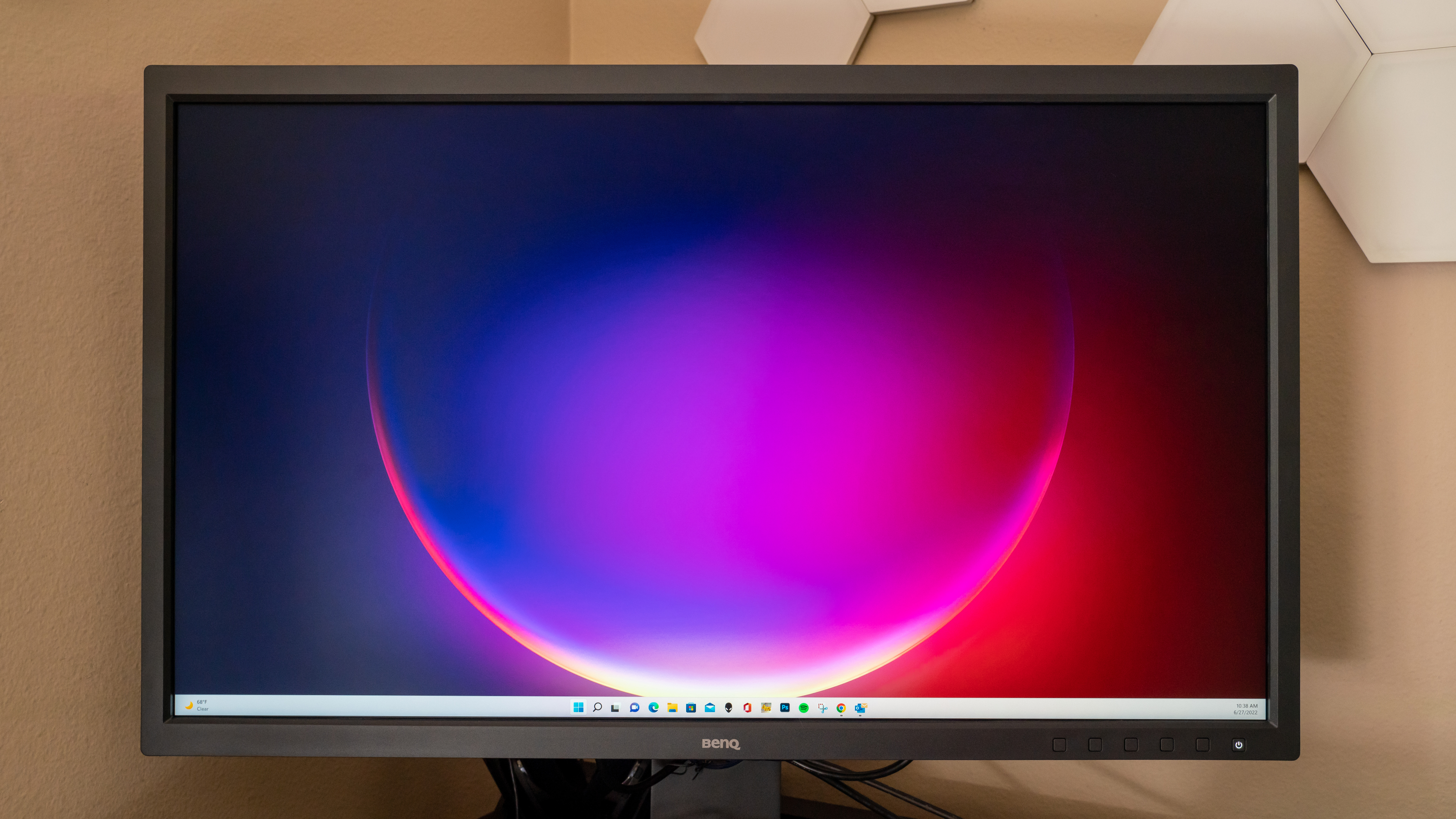Our Verdict
The BenQ SW321C is a pro-level display monitor crammed with photo and video editing features that can streamline a content creator’s creative workflow. Best of all, it delivers exceptional image quality with wide colour space coverage and superb colour accuracy, even if its contrast didn’t quite manage to reach the promised 1,000:1 ratio during our testing. Plus, its sub-$2,000/£2,000 price tag means that it's more accessible than other professional photography monitors on the market.
For
- Great colour coverage and uniformity
- Excellent colour accuracy
- Lots of editing-specific features
Against
- Built-in OSD controls annoying to use
- Stand is a little wobbly
- Contrast could be better
Why you can trust Creative Bloq
BenQ’s flagship display, the BenQ SW321C PhotoVue, takes most of the things you need from a professional photography monitor and delivers them in a much more affordable package. This 32-inch 4K panel come with fantastic features that are useful for photographers – like the included hood to minimise glare and the GamutDuo Mode so you can display the same photo in different colour spaces for a side-by-side comparison. It also boasts all the vital elements for editing such as impeccable image quality, high colour accuracy and wide colour gamut.
All that while keeping the price at a reasonable $1,999 / £1,599 – that might seem high for a monitor but it's quite accessible compared to some rival professional monitors that retail at over $3,000/£3,000. With the BenQ SW321C PhotoVue, BenQ might have finally claimed the crown as king of affordable yet top-quality displays suitable for professional use, which is why it makes it into our guide to the best monitors for photo editing as well as the best USB-C monitors overall.
To review how the screen performs in real situations, I spent several days using the monitor for photo editing and other tasks. I also ran a number of tests using a monitor calibrator to measure the screen's brightness and contrast, luminance and brightness uniformity, colour accuracy and colour gamut both before and after calibration. See our guide to how we test and review products for more details on our review process.
BenQ SW321C PhotoVue features
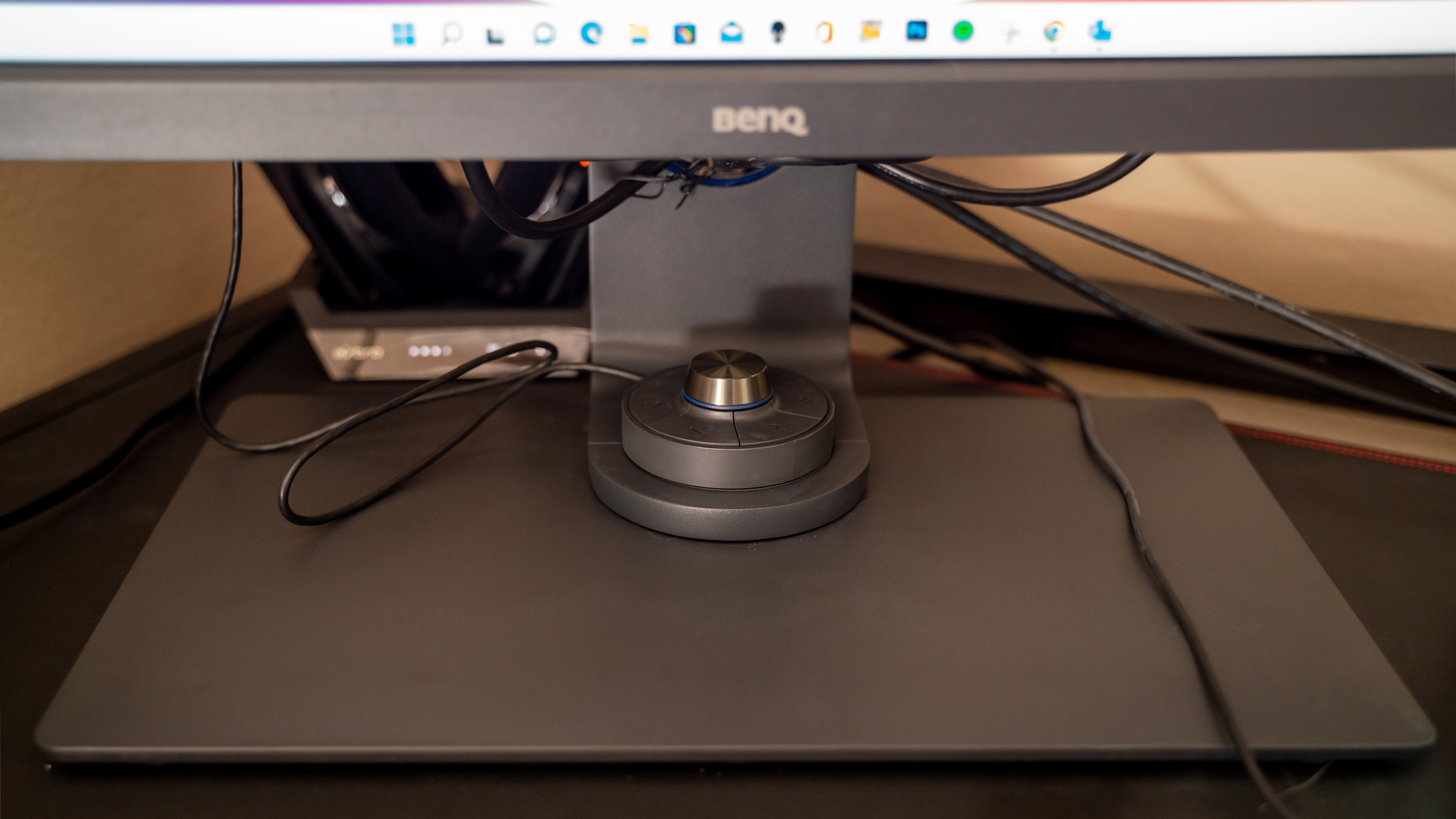

Photo and video editing-focused features abound on the BenQ SW321C PhotoVue. The shading hood is a nice inclusion and does a great job of keeping you immersed in your work while the hotkey puck can help simplify your creative process, especially when switching from one colour mode to another.
Speaking of colour modes, there are several on hand to suit every creative professional, whatever colour space they work in. AdobeRGB mode is the default, typically used by photographers for producing high-quality prints, but there’s also sRGB, BW (black and white), Rec. 709, DCI-P3, and Display P3, as well as Paper Colour Sync for previewing photo prints accurately.
Screen size: 31.5-inch
Aspect ratio: 16:9
Resolution: 3840 x 2160
Panel technology: IPS with white LED backlighting Brightness: 250cd/m2
Contrast ratio: 1,000:1
Supported colours: 1.07 billion
Colour space coverage: 99% Adobe RGB, 100% sRGB/Rec. 709, 95% DCI-P3/Display P3
Viewing angles: 178/178 degrees (horizontal/vertical) Connectivity: 2x HDMI 2.0, 1x DisplayPort 1.4, 1x USB-C, SD/SDHC/SDXC/MMC card reader, 1x upstream USB, 2x downstream USB
I also appreciate the inclusion of GamutDuo Mode, which allows you to view the same image side-by-side in two different colour spaces for comparison. For this feature to be available, you do need to have a source that allows display mirroring, but that covers most computers these days.
You simply connect the display to the same source but with two different input cables, set your display settings to mirror or duplicate, and then use the display’s picture-by-picture feature. Once you have both on display, you set one to each colour mode.
Other pro-level features that are worthy of mentioning are the SDI to HDMI device compatibility, CalMAN support for LightSpace video calibration, and support for HDR10 and HLG video input.
BenQ SW321C build and handling

While many professional monitors out there seem to be competing to be the sleekest, the slimmest, or the most modern-looking, the BenQ SW321C PhotoVue seems to have taken a more modest approach. The bezels are much thicker – around an inch thick on both sides and slightly thicker on the top and bottom, the display itself is more than an inch thick, and instead of a joystick button, there are five individual buttons to navigate the on-screen display menu.
The rest I don’t mind, but having five individual buttons to control the menu is a bit of a pain, especially if you’re used to a four-way wheel or joystick, which is much more intuitive. While the buttons themselves aren’t annoying, the whole setup is. There’s one button for up, one for down, one for select, one for back, and one for close – in that exact order from left to right. And, it can get a little confusing.
Luckily, the BenQ SW321C PhotoVue does come with that hotkey puck, which is easier and much more intuitive to use, thanks in large part to its wheel and the satisfying-to-press buttons. The wheel itself is what you use to navigate and select, and there’s just the back button if you want to go back. The other buttons are for selecting input and changing colour modes. It definitely offers a better and smoother experience.
The monitor feels solid and well-built overall, which is something you want when you’re spending more than $1,000/£1,000, and the wide base offers the necessary support without taking up too much space. The only thing I didn’t like is the stand itself. It’s not as steady as it should be, perhaps due to its upright L shape. However, there are a couple of thoughtful additions – namely, the cable management slot and a dedicated spot at its base to house the puck when not in use. There’s no impressive articulation here, but you can swivel the display 45 degrees to each side, tilt it up to five degrees down and 20 degrees up, and pivot it 90 degrees, which might come in handy for portrait images.
As for the panel itself, it boasts an anti-glare coating that’s apparently much better than on the 27-inch model and is highly effective in our experience. I shone light directly on the panel, and that anti-glare coat does a truly amazing job of minimising reflections so you can still see your work. In fact, it does such a good job, it renders the shading hood somewhat redundant.
The SW321C's port selection is also impressive. There are two HDMI 2.0, one DisplayPort 1.4, and one USB-C with 60W PD for video input, as well as an SD card reader and a USB hub.

There’s no impressive articulation here, but you can swivel the display 45 degrees to each side, tilt it up to five degrees down and 20 degrees up, and pivot it 90 degrees, which might come in handy for portrait images.
As for the panel itself, it boasts an anti-glare coating that’s apparently much better than on the 27-inch model and is highly effective in our experience. We’ve shone light directly on the panel, and that anti-glare coat does a truly amazing job of minimising reflections so you can still see your work. In fact, it does such a good job, it renders the shading hood somewhat redundant.
The port selection is just as impressive here, with two HDMI 2.0, one DisplayPort 1.4, and one USB-C with 60W PD for video input, as well as an SD card reader and a USB hub.
BenQ SW321C performance
BenQ clearly has photographers, designers, and videographers in mind when it designed the BenQ SW321C PhotoVue, and that’s not only apparent in its features. The 3840 x 2160 native resolution on a 31.5-inch gives us a pixel density of about 137ppi, allowing for crisp and very detailed images, whether you’re editing images or streaming shows on Disney+ in your downtime.
The monitor is already pre-calibrated out of the box, which means you’re already getting excellent visuals with beautiful, extremely accurate colour reproduction. BenQ promises 99% Adobe RGB, 100% sRGB/Rec. 709, and 95% DCI-P3/Display P3 colour gamut, as well as a colour accuracy of Delta E ≤ 2 in the Adobe RGB and sRGB colour spaces. And, our tests show that it truly delivers, giving us an average of 0.90 in the Adobe RGB colour mode and even an average of 1.55 in the DCI-P3 mode.
Focusing on colour reproduction, brightness is limited to 250 nits and contrast to 1,000:1. And, unfortunately, neither hit those numbers during our colourimeter readings. However, luminance uniformity is impressive; as is the uniformity of colour. That’s thanks to BenQ’s Uniformity Technology.
The only thing I was disappointed with here is the Palette Master Element Calibration Software that users are supposed to use to maintain the display’s colour. It didn’t work when I installed it, and the consensus online is that it’s buggy at best and you’re better off using a third-party calibrator.
BenQ SW321C PhotoVue lab tests
I carried out tests on the monitor using the Datacolor Spyder X Elite (see our guide to the best monitor calibrator tools for details of this and other options to calibrate your screen. Below are the results that I recorded.
Colour gamut
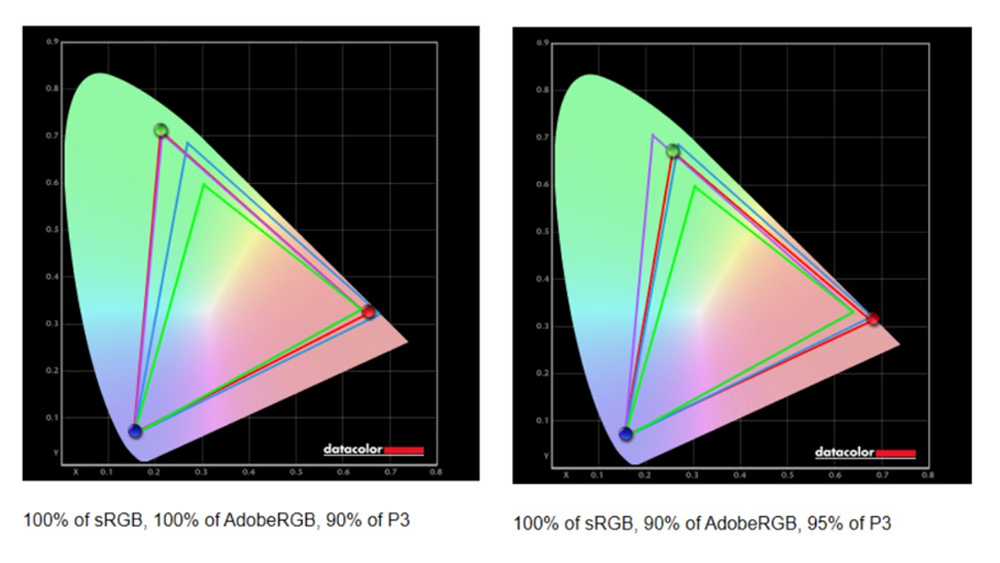
BenQ says that the SW321C PhotoVue reproduces 99% Adobe RGB, 100% sRGB/Rec. 709, and 95% DCI-P3/Display P3, and it has definitely delivered. On test, our colourimeter even got 100% Adobe RGB out of the box. To get the full 95% DCI-P3 colour gamut, however, you will need to switch to the DCI-P3 colour mode.
Colour accuracy
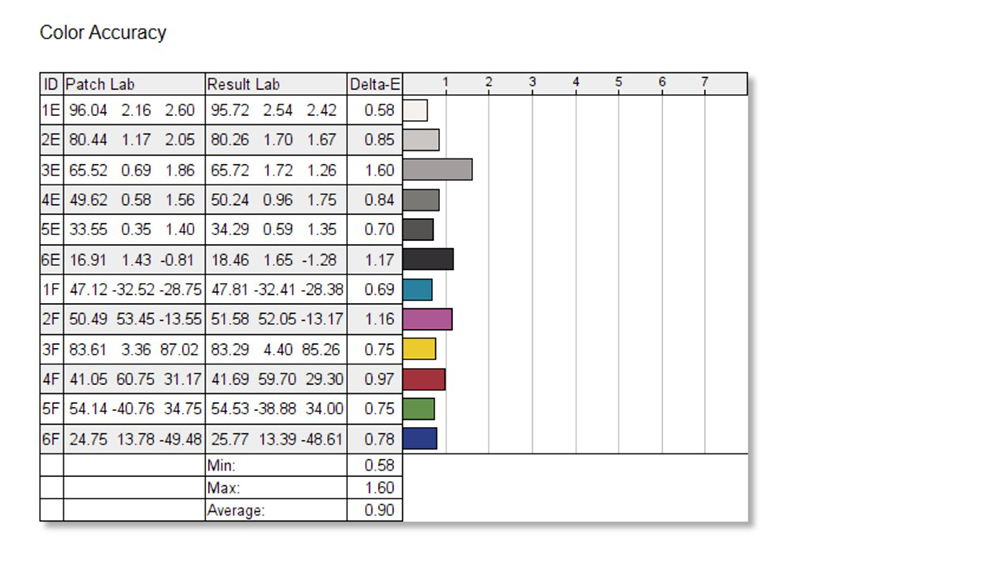
This is one of the most colour-accurate displays we’ve ever tested out of the box, giving us an average Delta E of 0.90, which is well under the Delta E< 2 score BenQ promised, in the Adobe RGB colour space. That’s pretty darn close to being perfect. Those working in the DCI-P3 colour space will also be pleased to know that it averages around 1.55 on test.
Brightness and contrast
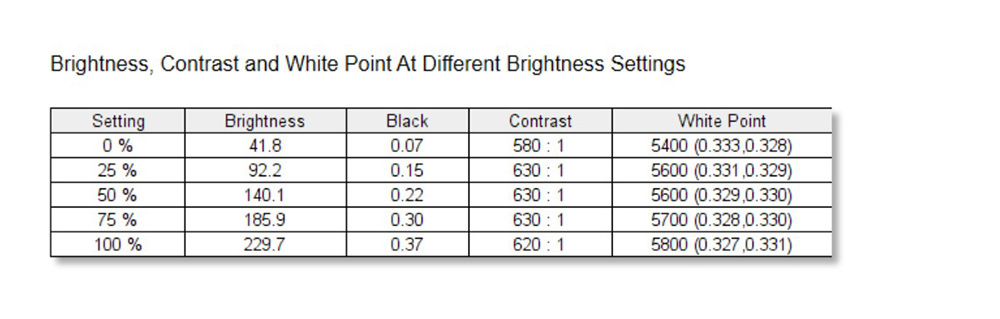
Although BenQ reports a peak brightness of 250 nits and a contrast ratio of 1,000:1 here, the BenQ SW321C PhotoVue doesn’t deliver as well on test. Our colourimeter gave 229.7 nits and a contrast ratio of 620:1 at 100% brightness, the contrast ratio only improving a little when I dropped brightness down to 75%.
Screen uniformity
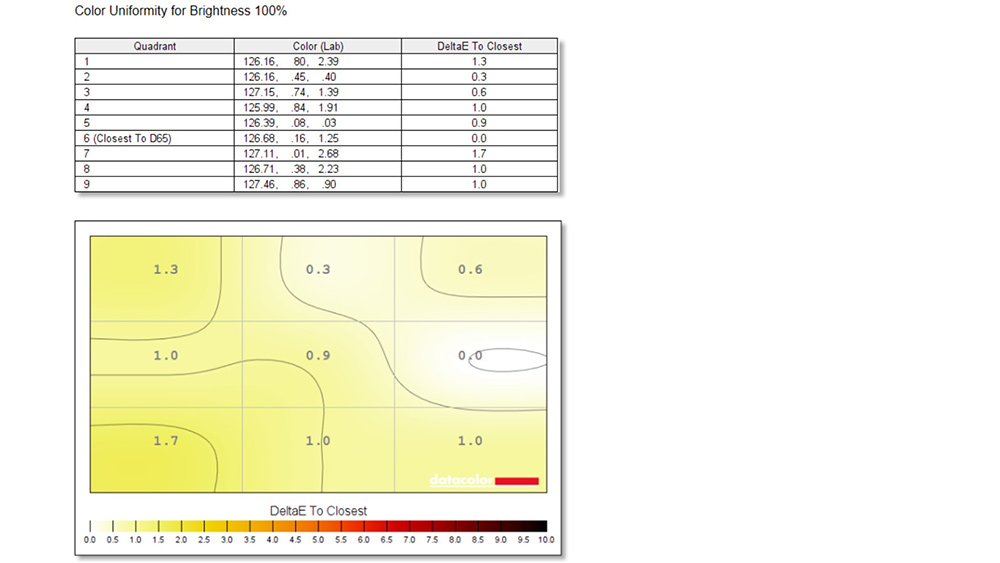
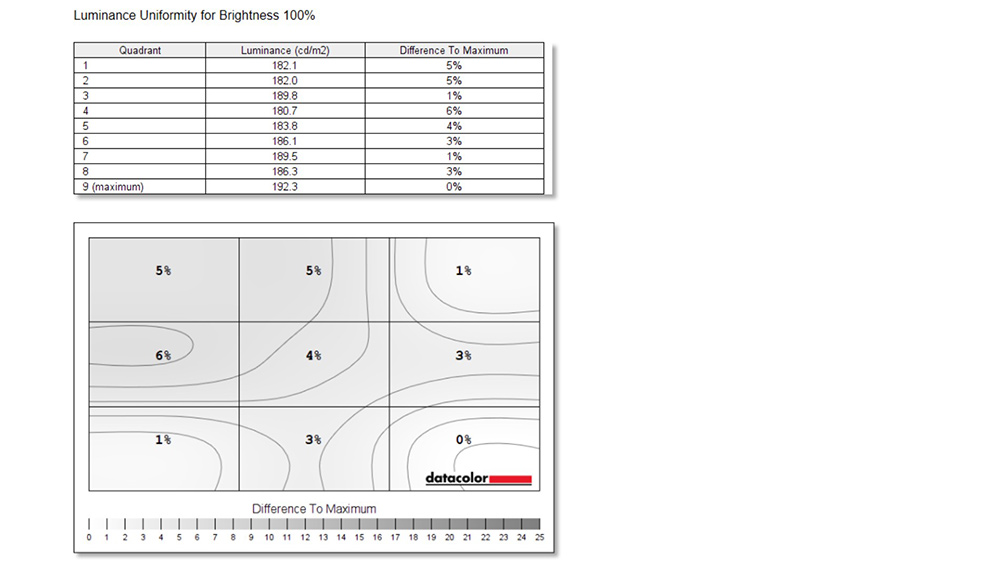
The colour and luminance uniformity on the BenQ SW321C PhotoVue are impressive. On test, it only had a slight deviation between its brightest (192.3 cd/m2) and dimmest (180.7 cd/m2) segments with brightness set to 100%, giving us a 6% luminance variation in the Adobe RGB colour mode. Meanwhile, at the same brightness setting, the largest colour deviation on test is 1.7, keeping all segments well under Delta E< 2.
BenQ SW321C review: Should you buy it?
Although there are things about the BenQ SW321C PhotoVue that could have been executed better – the stand is a little wobbly, for example, and the contrast could be higher – this professional monitor still delivers as promised. Focusing on offering photographers and other content creators wide colour coverage and high colour accuracy out of the box, this pre-calibrated pro-display certainly covers all the vital stuff covered professionals need for editing.
On top of that, it has useful features for a more seamless creative workflow, and all while keeping the price at a reasonably grounded level. Yes, a $1,999 / £1,599 / A$3,199 monitor might seem extravagant to non-professional users, but it’s certainly much more accessible than much of the competition. I'd rate the BenQ SW321C as not just among the best monitors for photography but also one of the best value displays for content creation as well.
Read more: The best ultrawide monitor

Thank you for reading 5 articles this month* Join now for unlimited access
Enjoy your first month for just £1 / $1 / €1
*Read 5 free articles per month without a subscription

Join now for unlimited access
Try first month for just £1 / $1 / €1
out of 10
The BenQ SW321C is a pro-level display monitor crammed with photo and video editing features that can streamline a content creator’s creative workflow. Best of all, it delivers exceptional image quality with wide colour space coverage and superb colour accuracy, even if its contrast didn’t quite manage to reach the promised 1,000:1 ratio during our testing. Plus, its sub-$2,000/£2,000 price tag means that it's more accessible than other professional photography monitors on the market.
Los Angeles-based Michelle is a writer and photographer. She regularly writes for TechRadar, Steve's Digicams and Techlicious, and is currently a freelance SEO and Production editor for TechRadar.