Our Verdict
The BenQ PD3225U is a 32-inch IPS screen targeted at InDesign and Photoshop users who want their colours to be as accurate as possible. Not only does it come factory-calibrated and with an excellent colour space, but it puts in extra effort to make sure you can keep this accuracy no matter the office condition or which computer you’ve got attached.
For
- Excellent picture
- Wide connectivity
- Nice little extras
Against
- Better brightness elsewhere
- A touch expensive
- Tricky to unbox
Why you can trust Creative Bloq
Mac owners can find themselves in a dilemma over monitors. Sure, you can use an adapter on one of your machine’s fancy Thunderbolt ports and plug in any old £100 screen, or you can go for the Rolls Royce option and get the Apple Studio Display, a 27in 5K beauty with an integrated camera that starts at £1,499. There is, however, a middle ground, inhabited by the likes of this BenQ screen. The ‘Designer’ part of the screen’s full name (BenQ DesignVue PD3225U Thunderbolt 3 Designer Monitor) seems to refer to the fact it’s aimed at designers, rather than that it’s particularly fashionable, and it offers Mac-centric features, convenient USB connectivity, and excellent colour reproduction for a bit less cash than Apple’s lavish display.

BenQ PD3225U: Key specifications

| Screen size: | 31.5in |
| Panel type: | IPS Black, LED backlight, HDR10, VESA DisplayHDR 400 |
| Resolution: | 3840x2160p |
| Brightness: | 400 nits |
| Refresh rate: | 60Hz |
| Audio: | 2x 2.5W speakers, headphone jack |
| Connectivity: | 2x HDMI 2.0, 1x DisplayPort 1.4, 1x Thunderbolt 3 in, 1x Thunderbolt 3 out, 3x USB 3.2 Type-A, 1x USB-C, 1x USB 3.2 Type-B |
| Dimensions: | 628.4 x 714.8 x 273.3mm |
| Weight: | 8.2kg |
Design and build

It’s worth noting that the box actually says ‘Design Monitor’ rather than ‘Designer Monitor’, which the product web page insists upon, and oddly it’s one of the more difficult examples of the genre to actually get open. We realise this is usually something people only do once, and don’t care too much if the box gets ripped in the process, but BenQ has provided a wonderful piece of stiff origami, a packaging puzzle and cardboard conundrum, that folds back on itself and holds tightly on to both its contents and the inside of the outer box where others simply slide out like a CD from its slot.
Once you’ve extricated the screen from its recyclable receptacle, you’re able to take in its full majesty. 32-inch displays like this are an imposing presence on your desk, and the BenQ comes with a suitably large stand (and a VESA mount) to support it. This goes together with a single screw, then clips into the VESA square, but has a large footprint you’ll want to clear wires and snacks out of the way for.
The bezel is slim and the OSD controls are easily accessible by sliding your fingers under the bottom edge of the screen, where you’ll find a directional nub and a couple of buttons. Oddly, the screen only seems to rotate in one direction (clockwise) when attached to its stand, which can make accessing the ports tricky if you’ve placed it near a piece of obstructive furniture or the coffee machine.
Features

The PD3225U is well provisioned in the way of ports, with the usual DisplayPort and HDMI sitting alongside a Thunderbolt connection and a USB hub. This means owners of Thunderbolt-equipped laptops, such as the MacBook Air, can connect to the screen with a single cable, as this also allows you to charge your laptop at up to 85W. There are easily accessible USB and headphone sockets at the right of the monitor, and a built-in KVM switch so you can easily use it with two different computers.
Also included in the box is the Hotkey Puck G2, a curious piece of equipment that works rather like an extra set of function keys combined with the dial at the top of the Logitech Craft keyboard or Asus ProArt StudioBook laptop. It’s a lovely little addition, and takes a little time to set up, but if you’re able to integrate it into your workflow it can be a real time-saver, switching between frequently used tools and even changing screen brightness as required.
Performance

The screen is factory calibrated to match those of Apple’s laptop screens in terms of colour reproduction, and also comes with an M-book mode to sync the colour settings from your Mac as well as Display ColorTalk software to achieve the same ends. BenQ claims it can display 98% of P3, and 99% sRGB, while in our testing it managed 100% of SRGB and 94% P3, plus 85% of AdobeRGB.
This isn’t the brightest screen out there - its max stated brightness is 400 nits, but that’s in HDR mode - and the Apple screens it’s meant to accompany can manage 500 and OLEDs can go further. In use, however, once you’ve got it calibrated to your liking, it’s not remotely dim enough to be a problem under artificial or natural light, and the sharp picture and excellent contrast provided by the IPS Black panel doesn’t suffer.
Price
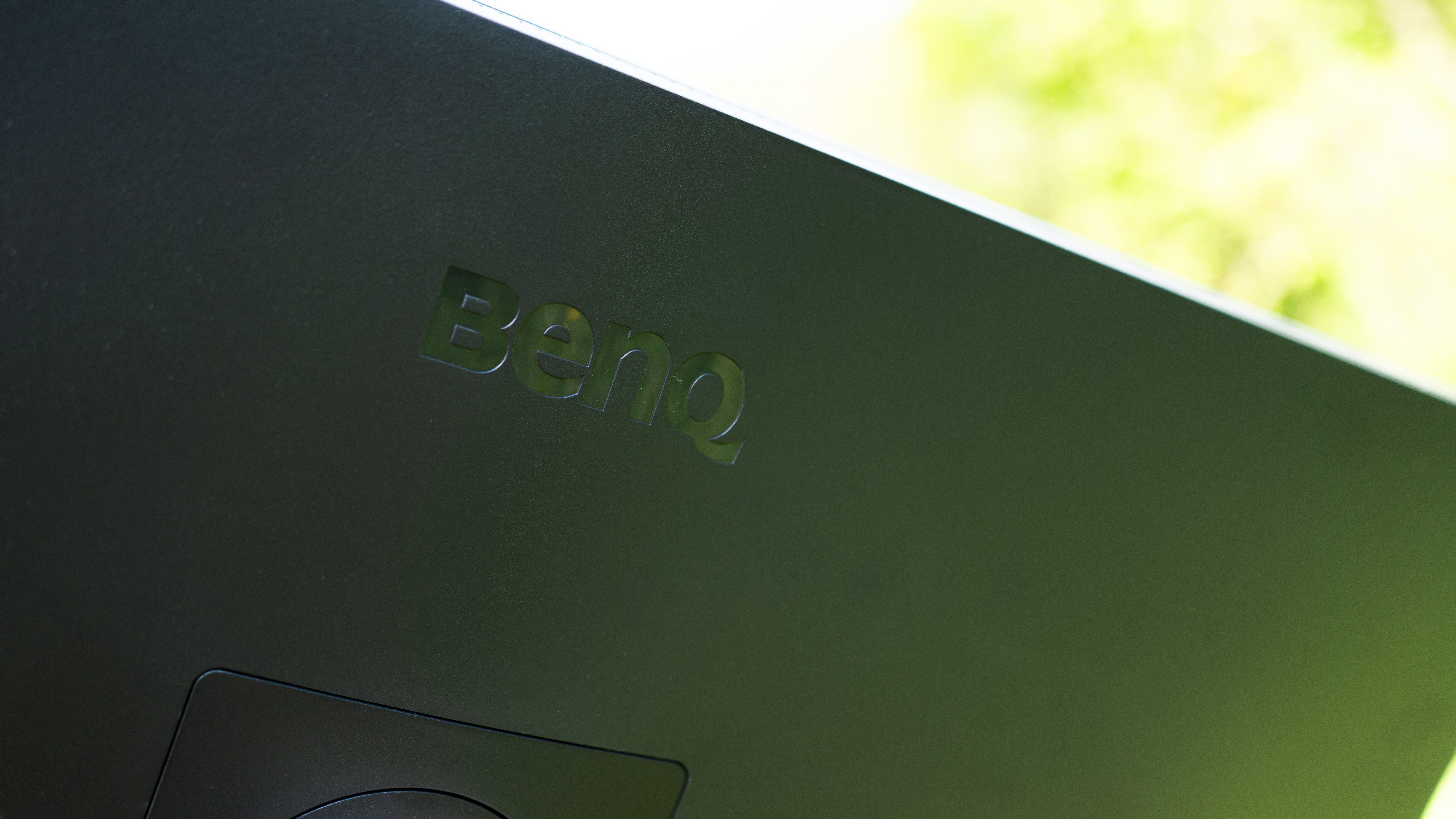
• £/$1,099.99 on BenQ's official site
As a large screen with Mac-specific features, the obvious point of comparison for the BenQ PD3225U is Apple’s Studio Display, a screen so advanced it has its own CPU. The Studio Display has the edge in terms of resolution and features, but is way more expensive. BenQ’s colour-matching software for its Design(er) Monitor is impressive, and while it’s a shame it couldn’t squeeze a little more brightness out - you can pick up 32-inch OLED screens from the likes of Alienware for about the same price as the BenQ, but they don’t offer the same colour response and matching - it’s packing a lot of features.
Should I buy the BenQ PD3225U?

This is a screen for those whose professional life revolves around the image they see on the screen being as close as possible to the image produced elsewhere, probably from some sort of printer. It’s not a screen to pick up on a whim and use for Google Docs, and if your needs don’t stretch to the kind of Pantone-certified wizardry the PD3225U can claim, then you’re probably better off with something cheaper. If you do need excellent colour accuracy, then features such as the built-in KVM and USB hub will make it a convenient addition to your desk, especially if you're a Mac user.
out of 10
The BenQ PD3225U is a 32-inch IPS screen targeted at InDesign and Photoshop users who want their colours to be as accurate as possible. Not only does it come factory-calibrated and with an excellent colour space, but it puts in extra effort to make sure you can keep this accuracy no matter the office condition or which computer you’ve got attached.

Ian Evenden has been a journalist for over 20 years, starting in the days of QuarkXpress 4 and Photoshop 5. He now mainly works in Creative Cloud and Google Docs, but can always find a use for a powerful laptop or two. When not sweating over page layout or photo editing, you can find him peering at the stars or growing vegetables.

