Our Verdict
The BenQ DesignVue PD2706US is a seriously impressive monitor. This premium 4K screen offers a stunning display and exceptional functionality at a reasonable price point. This 27-inch monitor has a customisable ergonomic design that will help to declutter your desktop as well as keep you comfortable whilst working. It’s great news for Mac users because this monitor is completely Mac-compatible, so you’ll be able to achieve active colour syncing without calibrating your machine. And for those who like to double up on their productivity, you can easily use two machines with this monitor and control it with one keyboard and mouse thanks to the built-in KVM switch.
For
- Amazing C-clamp arm
- Accurate colours
- Mac compatible
- Exceptional screen quality
Against
- Could be brighter
- Heavy
Why you can trust Creative Bloq
Get ready to make the BenQ DesignVue PD2706US monitor your new best friend. If you’re a creative professional, then the wide colour gamut, accurate colour reproduction, and stunning 27-inch display will absolutely blow you away, making your next creative project a joy to work on.
If you work with images or video on a daily basis, you’ll know how important it is to have the best monitor for photo editing to be able to get your work done quickly and comfortably. Well, this monitor could be what you’re looking for because it’s highly accurate straight out of the box, giving you more time to get straight into work and get the job done.
And while it’s not the best game monitor we’ve come across, if you need some downtime, then it’ll offer a decent gaming performance at around 60Hz. But perhaps the thing that’s most impressive (aside from the screen quality) is the C-clamp arm. This will give you so much freedom to customise your monitor to how you need it, depending on what you’re working on. And this isn’t your usual thin, flimsy offering, this monitor is solid and designed to last.
I tested this monitor by replacing my usual monitor and replacing it with the BenQ DesignVue PD2706US. I worked on a range of creative projects, from video and photo editing to general web browsing and document creation. I also used this monitor with both Mac and Windows to see if there was any difference in quality and functionality. If you’re looking for one of the best monitors for working from home, then read on because you may have just found it.
BenQ DesignVue PD2706US: Key specs
| Screen size: | 27in |
| Aspect ratio: | 16:9 |
| Panel: | IPS W-LED |
| Resolution: | 3840 x 2160 |
| Brightness: | 350 nits |
| Contrast ratio: | 1,200:1 |
| Supported colours: | 95% P3, 99% Rec.709, 99% sRGB |
| Viewing angles: | H 178º / V 178º |
| Response time: | 5ms |
| Connectivity: | 1x HDMI 2, 1x DisplayPort 1.4, 1x USB Type-C (DP1.4), 1x Audio Out (3.5 mm), 1x USB-B (upstream), 3x USB-A (downstream), 1x USB-C (downstream) |
| Dimensions: | 614 x 365.7 x 86mm |
| Weight with stand: | 22lbs |
Design and Build

The first thing you’ll notice with this monitor is the C-Clamp, which if you have a messy desk like I do, you’ll fall in love with instantly. Not only does this stand free up a lot of desk space but it has a built-in cable management element so get ready to say goodbye to messy wires and hello to a cable-free desk. This isn't a light monitor and the stand is pretty hefty too so you will need to desk that can handle its 22lb weight.
The C-clamp also comes with the best articulation I’ve ever seen on a monitor. It can swivel 25 degrees to either side, rotate a full 90 degrees and can be raised or lowered 5.9 inches. It can also be positioned between 10.5 and 18.5 inches from the wall. Moving this monitor around doesn’t feel at all flimsy, movements are firm and smooth, making it super easy to adjust. Although on paper it may seem a bit bulkier than your average monitor, it’s worth remembering that it floats above your desk thanks to the C-clamp, so you will need enough room around the monitor to be able to move it about.
Beyond the C-clamp, this is a really nice-looking monitor. The bezel is extremely thin on three sides, with a larger space at the bottom. This makes the monitor look much bigger than its 27-inch size. The on/off button is based on the underside so there’s no chance of accidentally switching it off. One thing that is a bit of a pain is that there is no automatic input switch option, so when you switch the monitor on it will automatically connect to the last used source, but the source can easily be selected using the switch on the bottom right-hand side of the back of the monitor.
Features
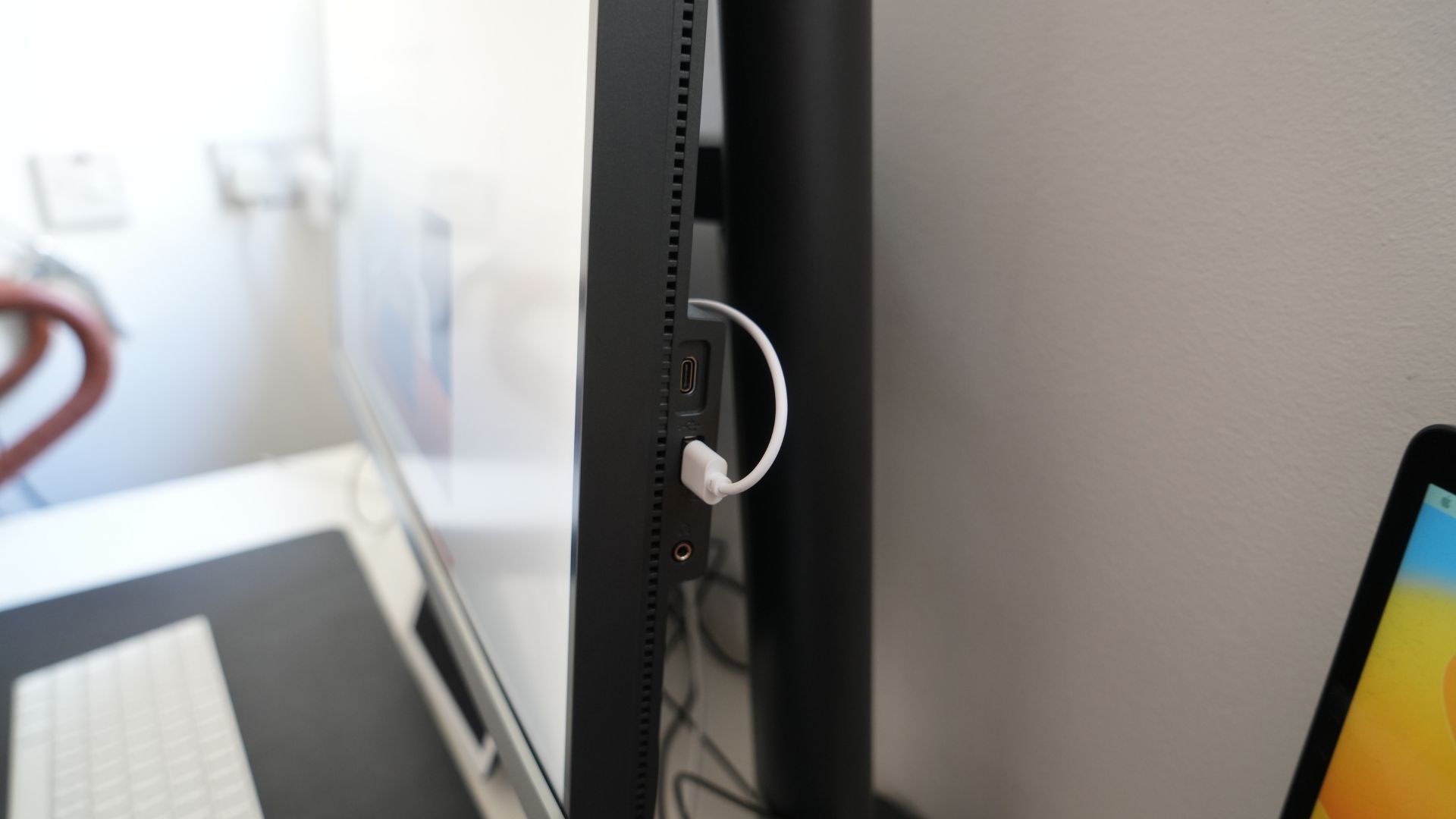
This monitor has been designed with creatives and designers in mind. So, it’s no surprise that there is plenty of flexibility when it comes to ports.
The back of the monitor has one HMDI 2.0, one DisplayPort 1.4, and one USB-C port with power delivery, which was perfect for keeping my MacBook Pro fully charged. Then there is a USB hub, which has three USB-A and one USB-C port. All these ports are neatly hidden away by a plastic panel that snaps on and off when needed. And there’s more: on the side, there is one USB-C and one USB-A – plus a 3.5mm headphone jack for easy access.
The BenQDesignVue PD2706UA also comes with a hotkey puck that can be used for navigating the onscreen menus. This is programmable, so it’s easy to make changes to important settings, whether that be inputs, colour, brightness or volume. The hotkey puck is really nice to use. There’s enough tension in the dial that you can quickly and accurately find your perfect setting.
Creatives will also love the 11 different built-in colour modes, including sRGB, Display P3, DCI-P3, ePaper and Darkroom. But my favourite mode is the one where it matches the colour space of an Apple computer. There is also a handy DualView feature that allows you to compare what you’re working on in two different modes, giving you an accurate view of how your project will look.
There’s no built-in webcam, which is a shame, but there are integrated speakers. Whilst the speakers provide clear audio, it doesn’t get very loud and has a poor bass response. They’re fine for conference calls or if you’re listening to a podcast whilst you work, but for anyone who cares about getting decent audio, you may want to check out our best wireless headphones guide.
Performance
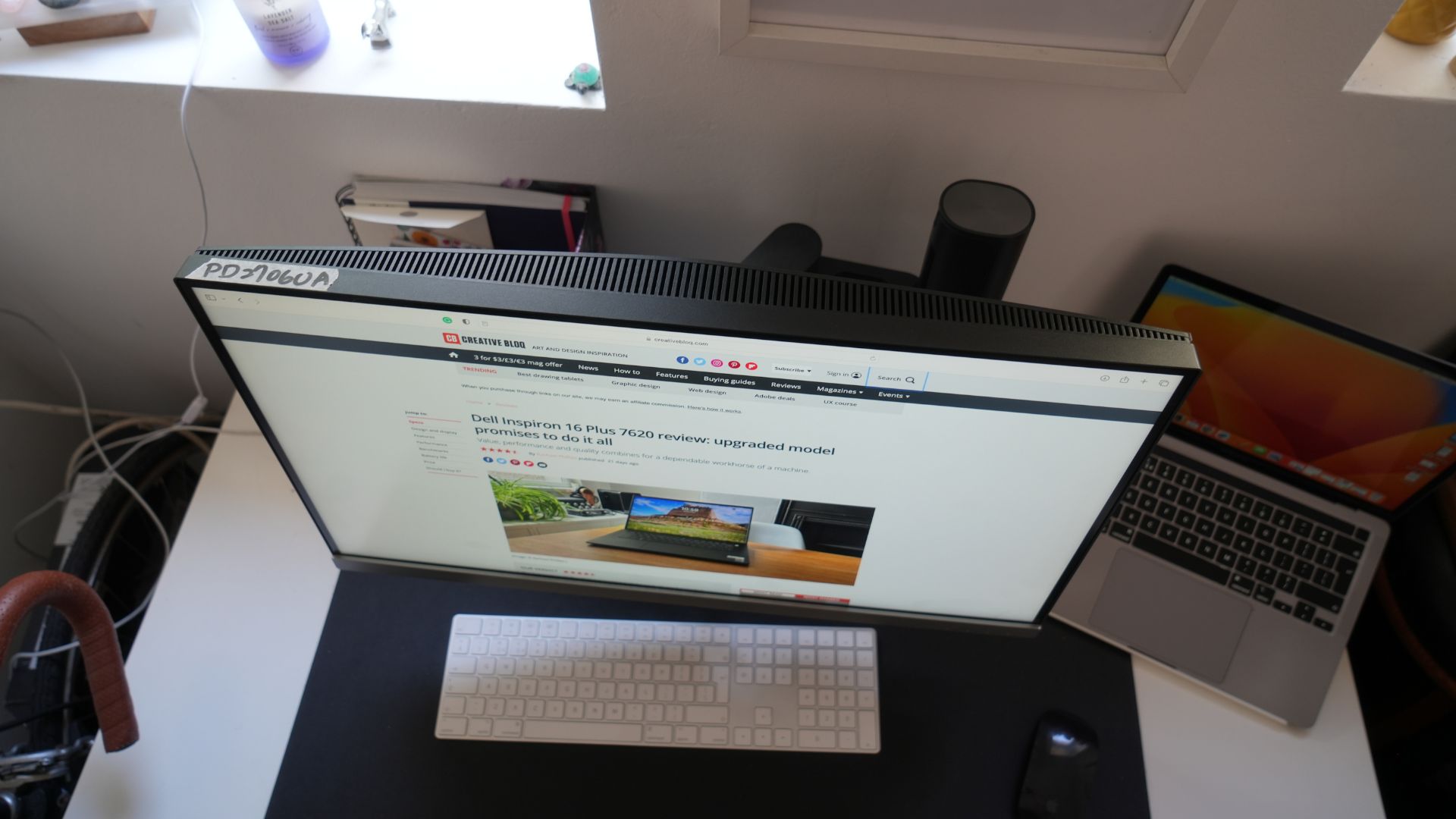
As if the design and the features of this monitor don’t make it sound great enough, the performance is even better. I found the BenQ DesignVue PD2706UA an absolute joy to use. The refresh rate may only be 60Hz, but if you’re not a gamer, you honestly won’t even notice. The impressive colour range, sharp 4K resolution and solid VESA-Certified HDR400 more than make up for its speed.
It comes straight out of the box fасtоrу саlіbrаtеd, and effortlessly асhіеvеѕ Dеltа Е ≤ 3 соlоur rерrоduсtіоn offering truе-tо-lіfе соlоur. Making it the perfect choice for editing images and video.
As I briefly mentioned earlier, it has a wide colour gamut that covers industry-standard 95% P3, 100% sRGB, and 100% Rec.709 colour spaces, all offering bright, vivid images with crystal-clear detailing.
This monitor also features BenQ’s signature eye-care technology. It uses an ultra-low blue light and flicker-free technology to offer a more comfortable viewing experience. If you spend a lot of your working day in front of a monitor, you’ll be surprised by what a difference this makes. I sometimes work late into the evening, and since using this monitor, I’ve noticed a considerable reduction in the headaches and eye strain I experienced when using my old HP monitor.
Price

The RRP for the BenQ PD2706UA is $629.99/£549. It’s still pretty new to the UK market, so I’d expect that you’ll see some deals as it settles in.
However, for the size of the screen and the quality of the monitor, it’s a very reasonable price point. Especially when you consider that BenQ’s DesignVue PD2725U is aimed at the same creative crowd but doesn’t have the C-Clamp arm but retails for $849/£859.99.
Should I buy the BenQ DesignVue PD2706UA?

Absolutely. The high-quality IPS panel, outstanding resolution, wide colour gamut and ergonomic design make this by far one of the best monitors I’ve ever used.
The C-clamp design makes all the difference. Moving the monitor up and down, twisting it around, pulling it out and pushing it in with absolute ease makes it a game changer.
Whether you’re using it for creative reasons or general work features such as the DualView mode, built-in USB hub and hotkey puck, it will make your life so much easier.
If you are a gamer or serious video editor, then you may find the refresh rate doesn’t quite hit the mark. But for most, this isn’t an issue at all, and it certainly wouldn’t put me off buying this monitor. While it’s not the cheapest 27-inch monitor on the market, for the quality level, it really is an excellent buy.
out of 10
The BenQ DesignVue PD2706US is a seriously impressive monitor. This premium 4K screen offers a stunning display and exceptional functionality at a reasonable price point. This 27-inch monitor has a customisable ergonomic design that will help to declutter your desktop as well as keep you comfortable whilst working. It’s great news for Mac users because this monitor is completely Mac-compatible, so you’ll be able to achieve active colour syncing without calibrating your machine. And for those who like to double up on their productivity, you can easily use two machines with this monitor and control it with one keyboard and mouse thanks to the built-in KVM switch.

Craft, photography and hardware writer Rachael Penn has written for The Evening Standard, The Independent, Fit&Well, The Radar, T3, and TopTenReviews. She also writes on many other subjects, including lifestyle, travel, food, internet culture and eco-living for online and print publications.

