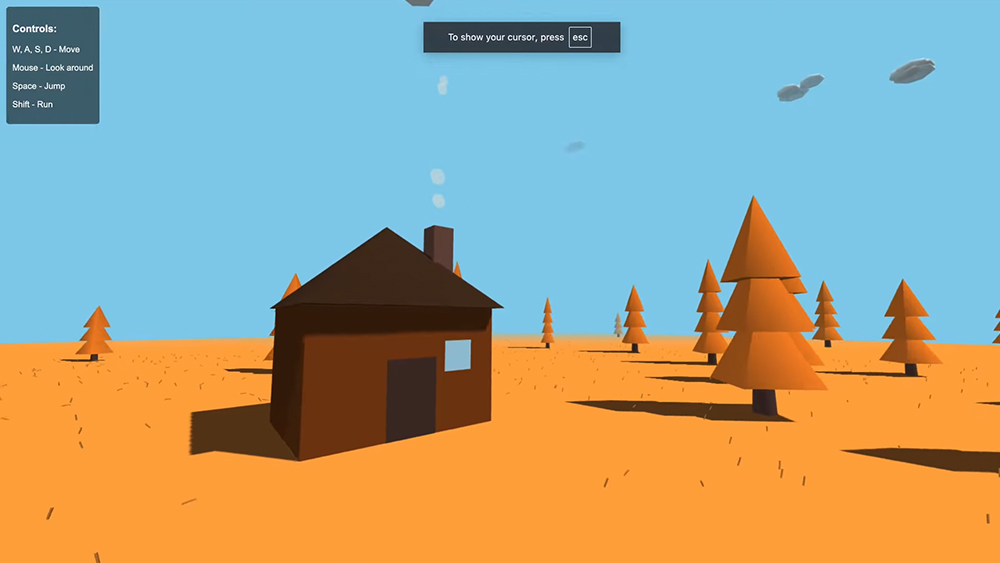Our Verdict
The Atlas Dual SD reader is an essential bit of kit for any content creator. Whether you specialise in video, photography, or both, this compact reader will help you offload two cards in a super swift time. It enjoys broad compatibility with Macs, Windows, Linux, iPads and Chromebooks. Plus, with the USB-C cable integrated into the reader, you’ll find it easy to carry around in your kit bag.
For
- Compact
- A write-protection switch
- Separate LED indicators for each slot
- Data transfer speeds over 300MB/s
Against
- USB cable is short
- Only compatible with USB-C devices
Why you can trust Creative Bloq
Whether you work with images, video or a mixture of both, transferring your content from camera to computer can be a slow, boring process. But that doesn’t need to be the case. If you’re looking for an SD card reader that is compact, portable and can offer the best speeds, then look no further than the Atlas Dual SD reader.
From the moment I first opened the box, I knew this compact card reader was about to become my new best friend in conjunction with my trusty Olympus Pen 7. It can read both CFexpress and SDXC cards, offering dual functionality and the ability to read both simultaneously. As well as offering super-swift speeds, if you use it in conjunction with an OWC SD card, there are a ton of other features available to you from being able to monitor the card’s health to prolonging its lifespan.
Of course, the reader also works seamlessly with other manufacturer cards so check our our guide to the best memory cards for your camera in 2023. This card reader is a great piece of kit that’s suitable for all types of content creators, whether you have the best camera for YouTube or the best compact camera this is a must-have accessory.
Atlas Dual SD Reader: Key Specs
| Compatibility: | macOS, Windows, iPad, Chrome OS |
| Power supply: | Bus-powered |
| Plug and Play: | Yes |
| Speed: | Up to 1032MB/s |
| Memory card slots: | 2 x Secure Digital (SD) |
| Host Interface: | USB 3.2 Gen 2 Type-C |
| Warranty: | 2-year limited warranty |
| Dimensions: | H: 23 x L: 80 x W: 80 mm |
| Weight: | 144g |
Atlas Dual SD Reader: Design and Build

The Atlas Dual SD reader boasts a quality built while enjoying a super-simple design. At 23 x 80 x 80mm it’s an ideal size for throwing in your camera bag so you’ve always got it with you without the worry of it taking up too much room.
At the front of the reader, you’ll find the two SD card slots. They operate on a simple push fit, so it’s easy to get your cards in and out. Each reader slot has a corresponding LED light, which sits just above the opening, to give an instant update on each slot’s power and activity status.
At the back of the reader, you’ll find the write protection switch, which is a little fiddly to move, you will need a longer fingernail to shift it, but that’s no bad thing as it means you won’t accidentally switch it on or off. This is such a useful feature because it offers protection from accidentally overwriting or deleting your images, something which is surprisingly easy to do.
Next to the switch is a USB-C 10GB/s port so if needed, you can use a longer cable. This also comes with built-in protection if it’s accidentally connected to a power supply.
Flip the reader over, and you’ll find a built-in USB-C cable. It sits flush with the reader, so it won’t poke out or snag on your other items while you’re on the move. The cable is very short, but then it fits neatly within the design, so they wouldn’t have had space for a longer version.
Atlas Dual SD Reader: Performance

The Atlas Dual SD Reader promises efficient, fast data transfer claiming that it can read two SDXC USH-II memory cards simultaneously at over 300MB/s per card.
Well, I can tell you what it promises, it delivers. I used an OWC Atlas Pro 512GB V60 memory card, and it consistently delivered impressive read and write speeds. It transferred around 125GB of photos in less than four minutes, so super quick.
One of the really impressive things about this whole setup is the Innergize software integration. If you’re using an OWC card, which I would fully recommend, you can get health and performance reports on your cards. It’s a shame it doesn’t work with non-OWC SD cards because it’s such a handy feature. The Innergize software can be downloaded on Mac or Windows, I used it with a Mac and found it really easy to use.
Over time flash memory does wear out so the health aspect of the software will ensure you’re confident that your card won’t give out on you while you’re working - this is especially important if you’re taking photos for work, i.e. a wedding photographer. It also cleans and restores the flash memory performance, and finally, it gives OWC memory card users the ability to upgrade their firmware in the field for full compatibility quickly.
I used the card for a couple of weeks, taking photographs and video, and didn’t see any drop in the card's health. But knowing that feature is there does give good reassurance.
Atlas Dual SD Reader: Price

This isn’t the cheapest card reader on the market, priced at $79.99/£74.99. But this isn’t just for casual everyday users. If you create a lot of content or you’re a professional, then it’s a reasonable price to pay for a compact reader that will help to maximise your workflow. It should also be noted this is a robust little bit of kit that is likely to last you for years, so it’s definitely worth viewing as an investment.
I recommend that you splurge and get an OWC SD card if you get this reader. They range from 64GB, which is priced at $21.99/£21.99 to 1TB $259/£244.99.
I tested out the 512GB Atlas Pro SD V60, which is an excellent choice for the most common uses, including high-res pictures and 4K video recording. This will set you back $109/£104.
Should I buy the Atlas Dual SD Reader?

The Atlas Dual SD Reader is more than just a card reader. Aside from being able to transfer your data in super quick time it also allows you to monitor and maintain the health of your cards. That makes it invaluable for anyone who relies on the stability and reliability of their cards, aka professional photographers.
It’s an ideal solution for anyone shooting with multiple cards and cameras, it can transfer 250GB of photos in just seven minutes, so you won’t be left waiting around for your images to transfer when you could be using that time editing.
For me, the dual card slots, superb software and compact design make this a reader that I would recommend you have as part of your kit, especially if you’re creating a lot of content on a regular basis. Of course, there are plenty of other cheaper models on the market but if saving time and having the peace of mind your cards are all in tip-top health is important to you, then the Atlas Dual SD reader is your best buy.
out of 10
The Atlas Dual SD reader is an essential bit of kit for any content creator. Whether you specialise in video, photography, or both, this compact reader will help you offload two cards in a super swift time. It enjoys broad compatibility with Macs, Windows, Linux, iPads and Chromebooks. Plus, with the USB-C cable integrated into the reader, you’ll find it easy to carry around in your kit bag.

Craft, photography and hardware writer Rachael Penn has written for The Evening Standard, The Independent, Fit&Well, The Radar, T3, and TopTenReviews. She also writes on many other subjects, including lifestyle, travel, food, internet culture and eco-living for online and print publications.