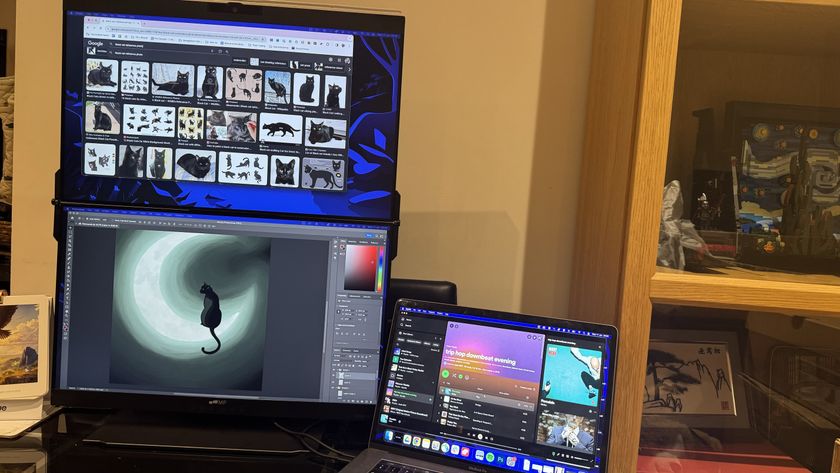Our Verdict
The ASUS ZenScreen MQ16AH is a portable OLED monitor that may appeal to creative professionals thanks to its decent brightness and impressive colour response. The only problem with the MQ16AH is that it makes you wish it was bigger.
For
- OLED colours
- Perfectly portable
- Good brightness level
Against
- The stand
- The price
Why you can trust Creative Bloq
OLED screens have been a revolution for laptops, with the additional brightness and colour saturation the display technology offers taking those computer manufacturers who choose to implement it to the next level. These screens, with their self-lighting pixels and no need for a backlight, can also be thinner and lighter than ever, which lends itself to greater portability.
The same is true of external monitors, particularly portable ones. These diminutive displays, which are easily slipped in a bag alongside your laptop for some extra desktop real estate when you’re travelling, have long suffered from being dim and uninteresting. The ASUS ZenScreen MQ16AH fixes this problem with a very decent brightness level and a colour gamut that will appeal to creatives (for other types of monitors, see our pick of the best monitors for working from home).

ASUS ZenScreen MQ16AH: Key specs
| Screen: | 15.6in OLED, 1920x1080px, 60Hz |
| Connectivity: | 1x Mini-HDMI, 3x USB-C (1x DisplayPort input, 1x DisplayPort output, 1x power), 3.5mm headphone jack, 1/4" tripod socket |
| Dimensions: | 35.9 x 22.6 x 0.9cm |
| Weight: | 650g without stand |
ASUS ZenScreen MQ16AH: Design and build

The MQ16AH comes in a sturdy and well-designed box, the slender slate of the monitor cocooned in cardboard and padding. There's even a colour-testing report included, in its own plastic bag, which informs us that the screen has been factory pre-calibrated, and will display 95.5% of sRGB. The ASUS website takes things further, letting slip that it manages 100% of DCI-P3. Rather than a throwaway thing to take up space at a train table, this is clearly a serious screen.
This is further underlined by the build quality. It’s hard to bring design flourishes to something like a monitor – they’re all kind of grey and rectangular, but what you can do is make it refined and easy to use. ASUS has managed this – the ports, of which there are a surprising number, cluster around the lower part of the screen so there's no problem with cables pulling it over. The buttons, which adjust the screen’s parameters via the OSD as well as turning it off if needed, are unlabelled but you’ll get the hang of them pretty quickly with some trial and error. In general, it’s very well put together.
There is an exception, however. If you want to stand it on something, you’re in for a fumble. There's a standard camera tripod connector on the back, so it can be used as a photography aid using something you likely have to hand, but instead of a kickstand there's a foldy piece of leather and vinyl in the box that’s a little like a magnetic tablet cover but without any of the charm.
It’s accompanied by a sheet of hieroglyphics from the Ikea school of instruction manuals, apparently showing five different ways of attaching the cover magnetically to the back of the screen, none of which seem to work. Eventually, we found a way of attaching it without the magnet coming off or the cover material sagging as soon as we put it on a flat surface, but it could have been easier – a simple plastic stand that attaches to the tripod hole, perhaps – and this would also make it easier to use in portrait. ASUS has thought of this, with folding flaps on the cover that allow it to lean back slightly when in the taller, thinner configuration, but it’s not perfect.
ASUS ZenScreen MQ16AH review: Performance

Our colour measurements for the screen showed 100% of sRGB, an improvement over ASUS’ claims, 96% of Adobe RGB, and 98% of P3. ASUS claims 400 nits of brightness for this portable OLED screen, but in our measurements it could only manage 318. There's a reason for this: every time we tried to turn the brightness up past 80%, even with an external power supply connected, it displayed an error message saying that the power was insufficient to go any higher. Still, that’s a perfectly good result that outdoes many laptop screens, and the picture quality is excellent. You might be able to get to 100% using the HDMI interface along with a USB-C power supply... but there's a niggle with that.
It’s a Mini HDMI port. This frequently unloved connector sits between a full-size port and the Micro variety, and needs an adapter all of its own. With a dongle it’s possible to use this port to connect things like game consoles, a Raspberry Pi, or even a streaming stick, and the 60Hz refresh rate gives a smooth result, but you’ll need to connect a Bluetooth audio solution directly to the source, or use the 3.5mm headphone jack on the screen, to get sound. The best way to connect to the MQ16AH is via USB-C, as this can provide both power and video over the same cable, but apparently not full brightness.
Still, all the benefits of an OLED are here. The desert sunrise image we were using as a Windows desktop background during our testing showed some rich hues, and the viewing angle is nice and wide. OLED screens can be extremely reflective, and our office window was clearly visible, but the ASUS ZenScreen MQ16AH is bright enough to overpower most reflections at 80% brightness.
ASUS ZenScreen MQ16AH review: Price

The ASUS ZenScreen MQ16AH retails for £449 in the UK, but we do recommend you look out for periodic and seasonal offers around events like Black Friday and Prime Day, as ASUS usually hits these events fairly hard. It's not cheap for a portable monitor, but it's also better than most portable monitors, so this will be a choice for you between pro aspirations and budget limitations.
Should I buy the ASUS ZenScreen MQ16AH?

Not everybody needs a portable monitor like this. A 28in 4K screen is going to make a much more attractive second screen if you’re working at a desk. A 15in OLED only makes sense if you regularly work on trains or in hotel rooms or other ad-hoc locations, when the ability to slip something into a bag and connect to a laptop using just one cable comes into its own. The tripod attachment, likewise, will be ideal for a small subset of users, the kind who need to monitor images on something easily mobile that’s larger than a three-inch screen. Or you could buy a cheap mini tripod and carry that with you to avoid messing with the included stand. If you’ve got a job that 15 inches of OLED panel would be perfect for, then this one shines, but it’s not going to be for everyone.
out of 10
The ASUS ZenScreen MQ16AH is a portable OLED monitor that may appeal to creative professionals thanks to its decent brightness and impressive colour response. The only problem with the MQ16AH is that it makes you wish it was bigger.
Ian Evenden has been a journalist for over 20 years, starting in the days of QuarkXpress 4 and Photoshop 5. He now mainly works in Creative Cloud and Google Docs, but can always find a use for a powerful laptop or two. When not sweating over page layout or photo editing, you can find him peering at the stars or growing vegetables.