Our Verdict
The ASUS Zenbook S 13 OLED is one of the smallest and lightest laptops I've ever used, but it's no lightweight when it comes to performance. It's on par with bulkier and heavier rivals (such as the Dell XPS 13 and MacBook Air), and the super-sharp 2.8K screen feels much bigger than it is and is a joy to look at and work on. Extreme thinness comes at a price, though, so video-editing and 3D work will be best left to bigger bricks.
For
- Extremely light and portable
- Fantastic screen
- Good for photo-editing
Against
- Only integrated graphics
Why you can trust Creative Bloq
When I opened the box containing the test model of the ASUS Zenbook S 13 OLED sent to me for review, I first thought there had been a terrible mistake. Seemingly, ASUS had accidentally sent a tiny little kiddie tablet instead of a proper laptop, or was this a miniature model of a laptop, or, like, maybe half of it was missing? Was this an IKEA-style self-assembly thing? Would more parts be arriving later? Surely, this wasn't it.
What I was holding, carefully and delicately, was a thin rectangle that weighed hardly any more than my now-ageing iPad, the stone-textured lid accentuated with striking diagonal lines.
Now, I'm aware that there's a big, thriving market out there for compact laptops, to the point where we have a dedicated guide to the best 13-inch laptops. But as a long-time non-enthusiast of small-screen laptops (what's the point, I ask myself. Why not just get a tablet if you want something small to squint at and then a proper computer with a proper screen, I ask myself), I was apprehensive about getting this dinky little unit for testing myself. I could have sent it to one of our many freelance experts who I pay to be professionally objective about this sort of thing. But could I be? So I decided to challenge myself as I sat and looked at this tiny little thing, thinking, 'Small laptops are pointless. Change my mind.'
Well, it's been three weeks now, and my mind has been thoroughly changed.
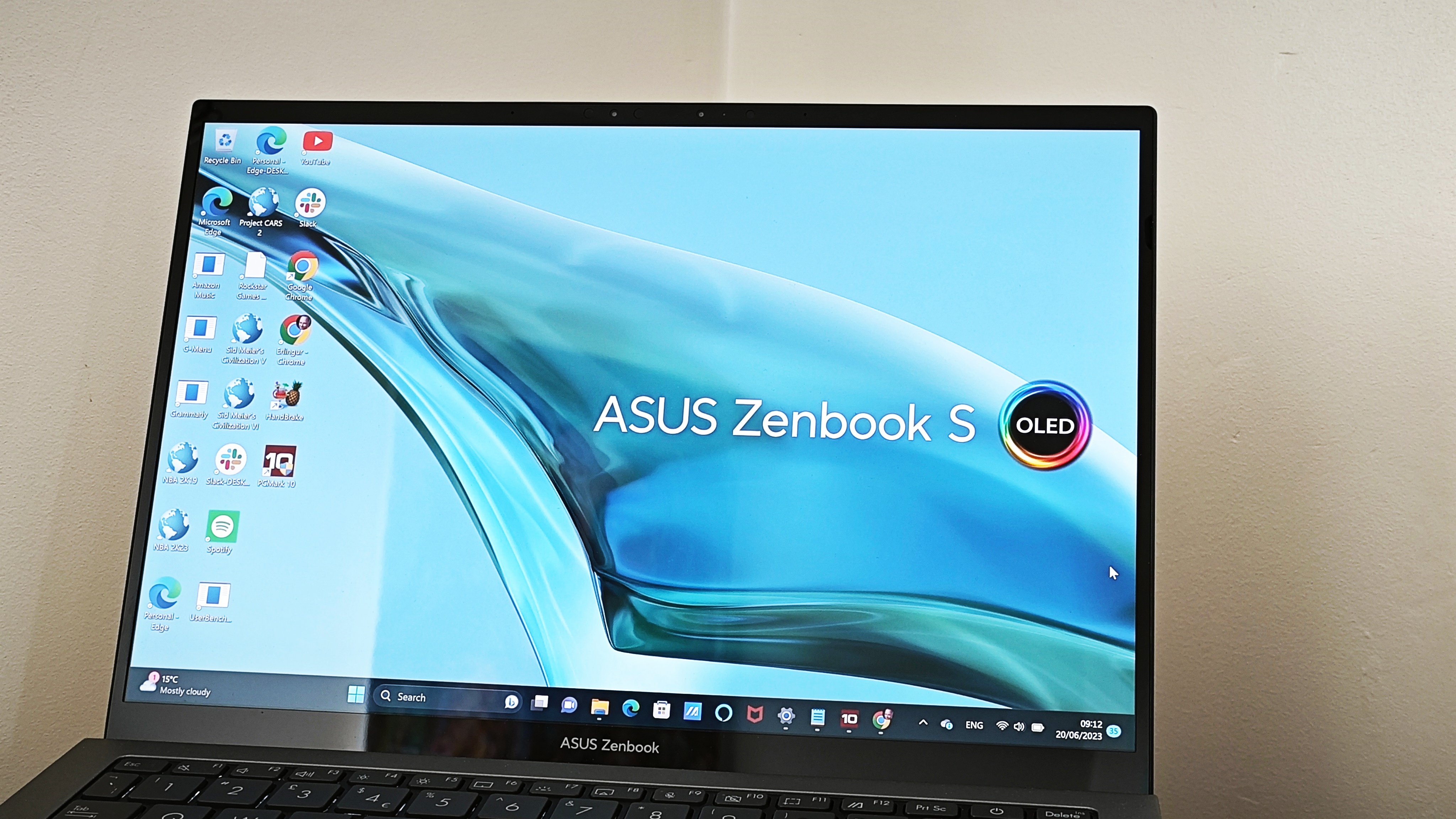
ASUS Zenbook S 13 OLED: Key specs
| CPU: | Intel Core i7-1355U (10 cores, 12 threads) |
| GPU: | Intel Iris Xe Graphics |
| Display: | 13.3in, 2.8K (2880x1800) OLED, 16:10 aspect ration, 60Hz refresh rate, 550 nits, 100% DCI-P3 colour gamut |
| RAM: | 8-32GB |
| Storage: | 512GB-1TB SSD |
| Connectivity: | 1x USB-A 3.2, 2x Thunderbolt 4, 1x HDMI 2.1, 1x 3.5mm Combo Audio Jack |
| Wireless: | Wi-Fi 6E (802.11ax), Bluetooth 5.3 |
| Dimensions: | 29.62 x 21.63 x 1.09-1.18cm |
| Weight: | 1.00kg |
Design and build on the ASUS Zenbook S 13 OLED

Two things struck me on the first impression of the Zenbook S 13 OLED. First, it's small. Like, really small. Weighing exactly one kilogram, it's only 350 grams heavier than an iPad Pro 12.9, and this is a whole entire computer, remember. It's only just over a centimetre thick with the lid closed, and the width x length dimensions have been kept to a minimum too, with a nearly bezel-less screen and a compact keyboard and trackpad.
Second, it looks different to most laptops I've used. The diagonally lined lid (the lines form the ASUS logo) has a fine stone-like texture and the feel of the chassis is different to other laptops I've held. Turns out the answer is deeper than some new nifty coating. The Zenbook S chassis is made from post-industrial recycled aluminium and the keyboard cover is made from a mixture of PIR aluminium and PIR magnesium-aluminium alloy. The keycaps are made from post-consumer recycled plastics, and even the speakers are made from PCR plastics and ocean-bound plastics (that is, plastics that would otherwise have ended up in the ocean, not that the speakers are intended to be tossed in the sea). Even the packaging the laptop arrives in is sustainably made and fully recyclable.
As an environmentalist who routinely struggles with the questionable morality of testing, using and writing about tech that, let's be honest, isn't doing wonders for our ecosystem, seeing something like this done for a mass-market tech product warms my cold, cynical heart.
Impressively, despite the extreme lightness, and to dissuade any fears that 'recycled' means 'flimsy', the Zenbook S 13 OLED feels incredibly sturdy. The screen hinges are firm, the keyboard feels responsive and substantial and the trackpad is good too.
And the screen. Hoo boy.
Screen and features on the ASUS Zenbook S 13 OLED
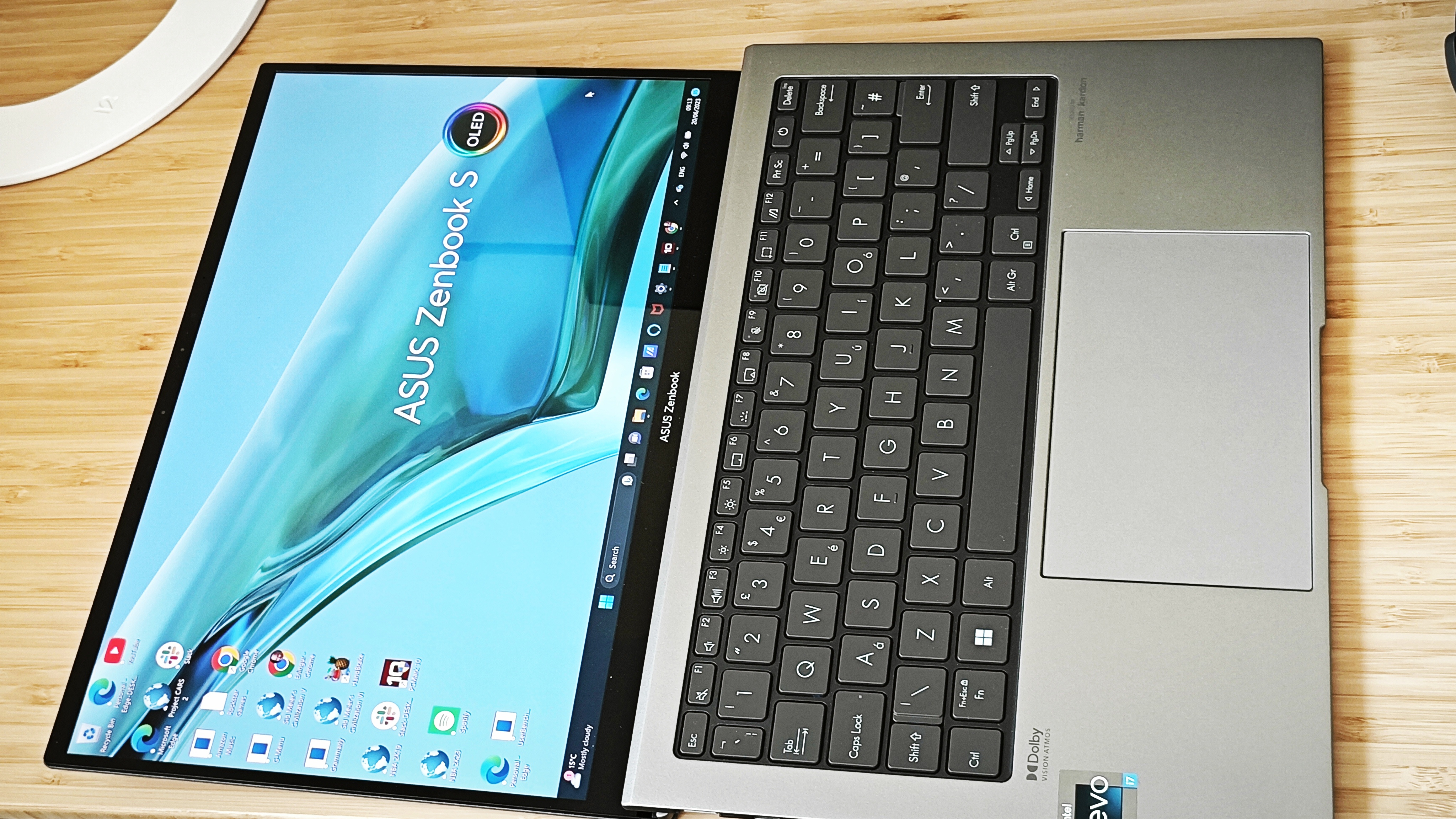
ASUS frequently boasts about having the 'best OLED screen technology' on the laptop market, and the 13-inch, 2.8K ASUS Lumina OLED certainly makes a strong case for being the greatest screen I've ever seen on a small-form laptop. Incredibly sharp, it's bright at 550 nits (while reducing harmful keeps-you-up-at-night blue light by a claimed 70%), claims a 100% DCI-P3 colour coverage and a Pantone Validated certification.
With a measured sRGB coverage of 113% too, it actually outperforms the vaunted MacBook Air in the screen department, with a 1,000,000:1 contrast ratio and 1.07 billion colours well presented.
In short, it's gorgeous to look at, and despite the small 13-inch size, I found it great for extensive photo-editing work as well as watching films and TV. The 60Hz max refresh rate and the fact the laptop only comes with integrated Intel Iris Xe Graphics means it's not a candidate for a budget gaming machine, unfortunately, but that's about the only bad thing I have to say here. The unit I had came with 32GB of RAM, but 8 and 16GB options are available too.
For such a thin machine, it's not a surprise that there isn't a plethora of ports to choose from, and the sparse selection here is a single USB-A 3.2 port, two Thunderbolt 4 ports (which can support a display and power delivery) and one HDMI 2.1 port, along with a 3.5 Combo Audio jack. I needed to hook my external dock up to connect my external keyboard and mouse for my preferred day-to-day work setup on it.
The native chiclet keyboard and trackpad were more than serviceable when I was on the move, though, and despite the compact form factor, the layout and size of the keys was comfortable, and the trackpad was nicely responsive too. There's adjustable backlighting on the keyboard too, which helped me work in the evenings and at variably poorly lit cafés...
And of course, the extreme lightness meant it was ridiculously easy to carry around with you.
Performance and battery life on the ASUS Zenbook S 13 OLED

Now, as an ultraportable, the Zenbook S 13 OLED isn't going to compete with pro creator ultrabooks or gaming behemoths in terms of pure grunt. But for what I expected upon first opening up and holding the machine, it easily handled anything reasonable I asked of it.
Photo-editing in Photoshop (and other photo-editing software) is easy, and the SSD and plentiful RAM keeps things nice and smooth in operation, although the fan does start working a little hard with the more intensive tasks and documents.
It's when motion comes in that I found the laptop's limits. Video editing and any 3D tasks will be better left to something more powerful, as the graphic-processing powers of the Zenbook S 13 are severely limited by the lack of a discrete graphics card, so all you have to rely on here are the integrated Iris Xe Graphics.
This is reflected in Geekbench and Cinebench benchmark scoring, where it's largely on par with machines like the Dell XPS 13, and slightly below the MacBook Air M2's scores.
PCMark 10 testing further confirmed that while it excels at photo-editing and general office work tasks, it really struggles when it comes to 3D or video-editing work, and our Handbrake video processing task yielded results on par with other recent integrated graphics-card machines I've tested.
However, battery life is truly excellent, further solidifying the Zenbook S 13 OLED as a hybrid worker's dream. Our streaming video test yielded an impressive 13 hours and 10 minutes of battery life before it conked out, better than the Microsoft Surface Laptop 4/5 and most HP laptops (which make a big deal of their great battery life).
As a bit of an audiophile, I'm rarely impressed with laptop speakers, but the Harman & Kardon-partnered speakers on the Zenbook S 13 OLED are very decent for such a thin machine. There is a noticeable lack of depth or sound range, but video calls are crisp and clear, and casual music listening is pleasing enough (but for more in-depth listening or any audio-editing work, just like on any other laptop, I wholly recommend investing in a decent set of noise-cancelling headphones).
Benchmark scoring on the ASUS Zenbook S 13 OLED
| Geekbench 6: | Single-core: 1,828; Multi-core: 7,426 |
| Cinebench R23: | Multi-core: 5,918 |
| Handbrake: | 10m 34s, average of 29.13fps |
| PCMark 10: | 6,742 |
| Streaming video battery life: | 13h 10m |

Price
This model of the ASUS Zenbook S 13 OLED (the 5304, as opposed to last year's 5302) isn't currently available in the UK (but hopefully that will change soon), but the 32GB variant currently retails at $1,399 in the States. This is on par with quality PC ultraportables, but slightly more than the M1 MacBook Air, which also has slightly better video-editing capabilities. The screen on the Zenbook is best-in-price-class, though.
Should I buy the ASUS Zenbook S 13 OLED?
If you want the ultimate in portability, with a gorgeous screen to look at and capable performance for anything up to and including photo-editing, the stylish and ludicrously light Zenbook S 13 OLED should be at the top of a very short list. Its specs, apart from the integrated graphics, are fairly well future-proofed too for any general on-the-go work. However, if you need more graphics-processing grunt, you'll need to either consider a Mac or take a step up within ASUS' ecosystem. Still, this absolutely belongs among the best 13-inch laptops on the market right now.
out of 10
The ASUS Zenbook S 13 OLED is one of the smallest and lightest laptops I've ever used, but it's no lightweight when it comes to performance. It's on par with bulkier and heavier rivals (such as the Dell XPS 13 and MacBook Air), and the super-sharp 2.8K screen feels much bigger than it is and is a joy to look at and work on. Extreme thinness comes at a price, though, so video-editing and 3D work will be best left to bigger bricks.

Erlingur is the Tech Reviews Editor on Creative Bloq. Having worked on magazines devoted to Photoshop, films, history, and science for over 15 years, as well as working on Digital Camera World and Top Ten Reviews in more recent times, Erlingur has developed a passion for finding tech that helps people do their job, whatever it may be. He loves putting things to the test and seeing if they're all hyped up to be, to make sure people are getting what they're promised. Still can't get his wifi-only printer to connect to his computer.

