For
- OLED screen even better, somehow
- AI neural processor boosts performance
- Undercuts MacBook Air on price
Against
- Graphics performance could be better
- Not enough ports
Why you can trust Creative Bloq
The new ASUS Zenbook 14 OLED entered my testing lab (my desk) burdened with heavy expectation. After all, ASUS has been having a couple of very interesting years, not just with the company's industry-leading foray into OLED technology as standard, and not just because they've done some unique stuff like the Zenbook Duo, but also because some of last year's favourite laptops for me came from ASUS. That includes both this new Zenbook's big sibling, the powerful Zenbook Pro 16X, and its ultra-lightweight one, the Zenbook S 13 OLED.
So how could the Zenbook 14 OLED (UX3405) ever live up to the lofty standards set by its predecessors? Especially now that ASUS' lineup has been simplified a lot, a move that includes dropping all bespoke graphics-card entries from the Zenbook range, instead relying on a new AI-boosted chipset and Intel Arc graphics? After a few weeks using it as my daily driver at work, running extensive benchmarks and trying out creative software on it, and even trying a bit of gaming, turns out it handles itself quite well indeed. Well enough to overpower all the other lightweight laptops out there? Maybe...

ASUS Zenbook 14 OLED (UX3405): Key specifications
| CPU: | Intel Core Ultra i9-185H Processor 2.3 GHz (24MB Cache, up to 5.1 GHz, 16 cores, 22 Threads) |
| GPU: | Intel Arc Graphics |
| Neural processor: | Intel AI Boost NPU |
| Display: | 14-inch, 3K (2880 x 1800) OLED 16:10, 100% DCI-P3, touchscreen |
| RAM: | 32GB LPDDR5X |
| Storage: | 1TB M.2 NVMe PCIe 4.0 SSD |
| Connectivity: | 1x USB-A 3.2, 2x Thunderbolt 4, 1x HDMI 2.1 TMDS, 1x 3.5mm Audio jack |
| Wireless: | Wi-Fi 6E, Bluetooth 5.3 |
| Dimensions: | 31.24 x 22.01 x 1.49cm |
| Weight: | 1.28kg |
ASUS Zenbook 14 OLED review: Design, build and display

With no need to fit in a discrete NVIDIA or AMD graphics card, instead armed with more compact Intel Arc Graphics, there is no need to add unnecessary bulk or thickness to the 2024 edition of the ASUS Zenbook 14 OLED. Instead, it follows the same general blueprint as last year's ultralight Zenbook S 13 OLED, measuring less than 1.5cm thick at its thickest point and weighing a mere 1.29 kilograms. Screen-to-body ratio for the 14-inch 3K display is 87%, so the whole thing is extremely compact, making the body almost exactly the same size and weight as the smaller-screen 13-inch MacBook Air, slightly thinner but a teeny bit deeper due to the ASUS' 16:10 screen aspect ratio.
It comes in just one colour for now, called 'Ponder Blue', an attractive and classy-looking dark-blue shade, with the abstract ASUS logo etched across the lid and a small 'ASUS Zenbook' insignia in one corner. A 'Foggy Silver' has also been promised, but at the time of writing there's no sign of it on ASUS' retail site in the UK or US.
Open it up and you'll find the now-signature Lumina OLED screen staring back at you, with sturdy but smooth hinges minimising any screen wobble, and with no flex in the body thanks to the single-body construction.
The screen is a 3K OLED offering, with 120Hz refresh rate, a 100% sRGB colour gamut and 1.07 billion colours on display. The contrast ratio is functionally infinite, but rated at 1,000,000:1, while the response time is 0.2ms. Max brightness is 500 nits (400 without HDR), but the OLED tech makes it feel much brighter and sharper than the equivalent nit count on an IPS or miniLED display. It's the finest laptop screen on sale right now, and it worked perfectly throughout my testing on the Zenbook.
And if that's not enough, it's a touchscreen too, with the ASUS Pencil 2 included with the device working seamlessly after the initial charging.
ASUS Zenbook 14 OLED review: Features

In the absence of big graphic-card innovations this year, the big evolution for PCs is the AI onslaught, with the latest Intel Core processors entering their 14th generation. This generation, Intel Core Ultra, also named Meteor Lake, includes the addition of an NPU for the first time in an Intel laptop chipset, on top of the CPU and GPU. Called simply AI Boost NPU, this introduction utilises AI efficiency processing above other features, taking over duties when processing image generation and manipulation, for example, freeing up the CPU processor to retain all its grunt for longer, and helping the integrated Intel Arc graphics to get more performance out of every visual task.
While claims of 'twice as fast' or '90% better efficiency' from makers need to be taken with a grain of salt, this addition promises to be a needle-mover in processor capability in our new AI-dominated age.
The Zenbook 14 is available with an i5, i7 or i9 processor, and either 16 or 32GB of RAM. My review unit was at the top end, with the i9 185H processor and 32GB RAM.
Connectivity in slimline laptops is rarely great, but ASUS have done their best to fit one USB-A 3.2 port, an HDMI 2.1 TMDS port and two Thunderbolt 4 ports, which support power delivery and a display, so one of those can double as a DP port for an external monitor.
However, the other Thunderbolt 4 port must be available for power delivery whenever needed, because there's no dedicated AC port. Instead, ASUS have provided a 65W power adapter with a USB-C cable, which you have to plug into one of your Thunderbolt ports to charge the laptop. So if you have to plug in more than two external USB-C devices, you're going to need a USB dock to make the most of the new slimline Zenbook.
The keyboard is a backlit chiclet keyboard, with three levels of lighting, very helpful for working in the evening or a dimly lit café corner, while the option to switch it off is welcome too. The key travel isn't immense, only 1.4mm, but it's a high-quality construction and the size and spacing of keys is comfortable for a 14-inch laptop as well. Due to the compact size, there's no dedicated numpad, but the trackpad can be turned into a virtual one, which was one of my favourite novelties of last year, and seeing it return this year warmed my nerdy heart.
The trackpad is good too, for a trackpad, which I'm usually never a big fan of, and with the touchscreen capability, I quickly found myself using the screen directly over the trackpad, especially with the comfortable and responsive ASUS Pen 2.
You can lay the screen completely flat, and while I was a little befuddled at first why that would ever be useful, I found that when I wanted to write or draw directly on the screen, this functionality came into its own. As I'm left-handed, I've suffered from smudge syndrome my entire life, with the side of my hand smudging what I've just drawn or written when it touches the paper. However, here I could lay the side of my hand down on the screen for comfort while writing, and never had to worry about accidental input from it. Southpaws across the world salute you, ASUS.
ASUS Zenbook 14 OLED review: Performance

| Geekbench 6 | Single-core: 2,355 | Multi-core: 12,285 |
| Row 1 - Cell 0 | GPU OpenCL: 32,560 | Row 1 - Cell 2 |
| PC Mark 10: | Total: 5,998 | Row 2 - Cell 2 |
The 14th-gen AI-boosted processor comes into its own when you put some strain on the ASUS Zenbook 14. Benchmark testing confirmed my experience of faster Photoshop and audio-editing app processing, with Geekbench 6 scores of 12,285 for multi-core testing, and 2,355 on a single core. This is almost on par with the 2023 Acer Predator Helios 16 gaming hulk, and multi-core numbers above what the M3 MacBook Pro will give you.
OpenCL GPU testing yielded less spectacular numbers of 32,560, a little below an average MacBook Pro result, but still well above what I've ever seen out of any Intel Iris Xe-equipped laptop, which is the previous generation of integrated graphics. This shows that the NPU addition to the processor is yielding real results, with the CPU boosted by about 20% from what equally big 12th/13th gen CPUs would give you, and the Intel Arc Graphics far outperforming integrated Iris Xe graphics.
In real life, this means that I could actually do some gaming on the laptop, playing high-framerate racing games and some RPGs (such as Assassin's Creed: Valhalla) with no big performance complaints, albeit at less than max graphics settings.
This also manifested in applications, such as Adobe software, music-making apps and other software, not only opening faster, but saving large files and performing processing and rendering tasks a little faster too. If you're a casual user of creative software, this increase probably isn't enough to warrant an upgrade from a 13th-gen laptop, but the difference is noticeable at 'the edges', i.e. when you're pushing the machine's capabilities on a more regular basis.
Having a discrete graphics card would make better use of the immense power contained here, but unless you want full-fat gaming or extensive video-editing capabilities, you'll more than get by with the Intel Arc Graphics on board here.
ASUS Zenbook 14 OLED review: Price
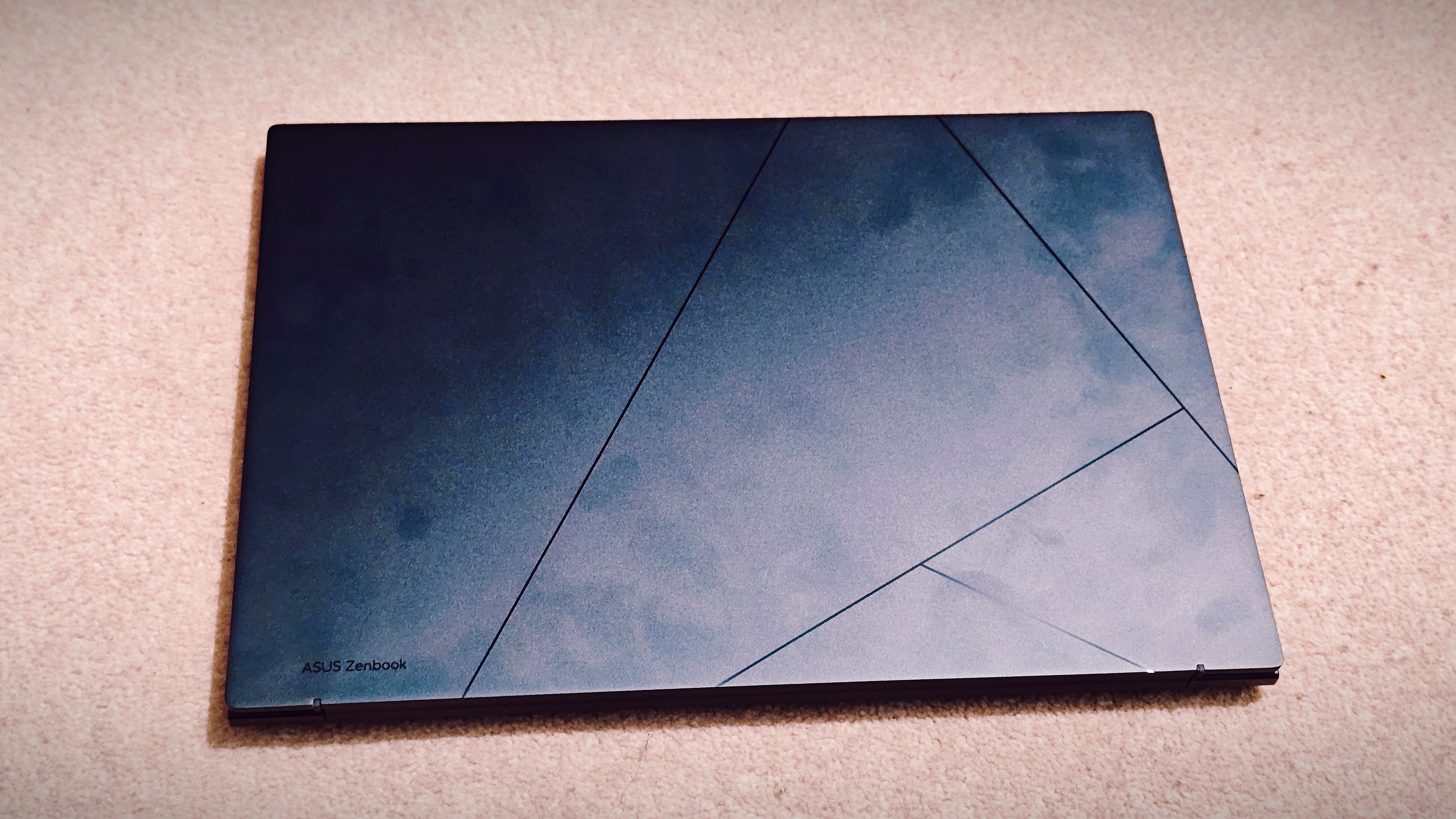
The entry-level model, with 16GB of RAM, 512GB of SSD storage and the Intel Core Ultra i5 125H processor, is very keenly priced at £1,099.99. This undercuts the new MacBook Air, and even the top-spec model, which I tested, comes in at £1,399 and is also cheaper than the equivalent-spec MacBook Air. And given its performance rating, which in some cases rivals the much more expensive MacBook Pro, this enters the market as a genuine performance bargain.
Should I buy the ASUS Zenbook 14 OLED?
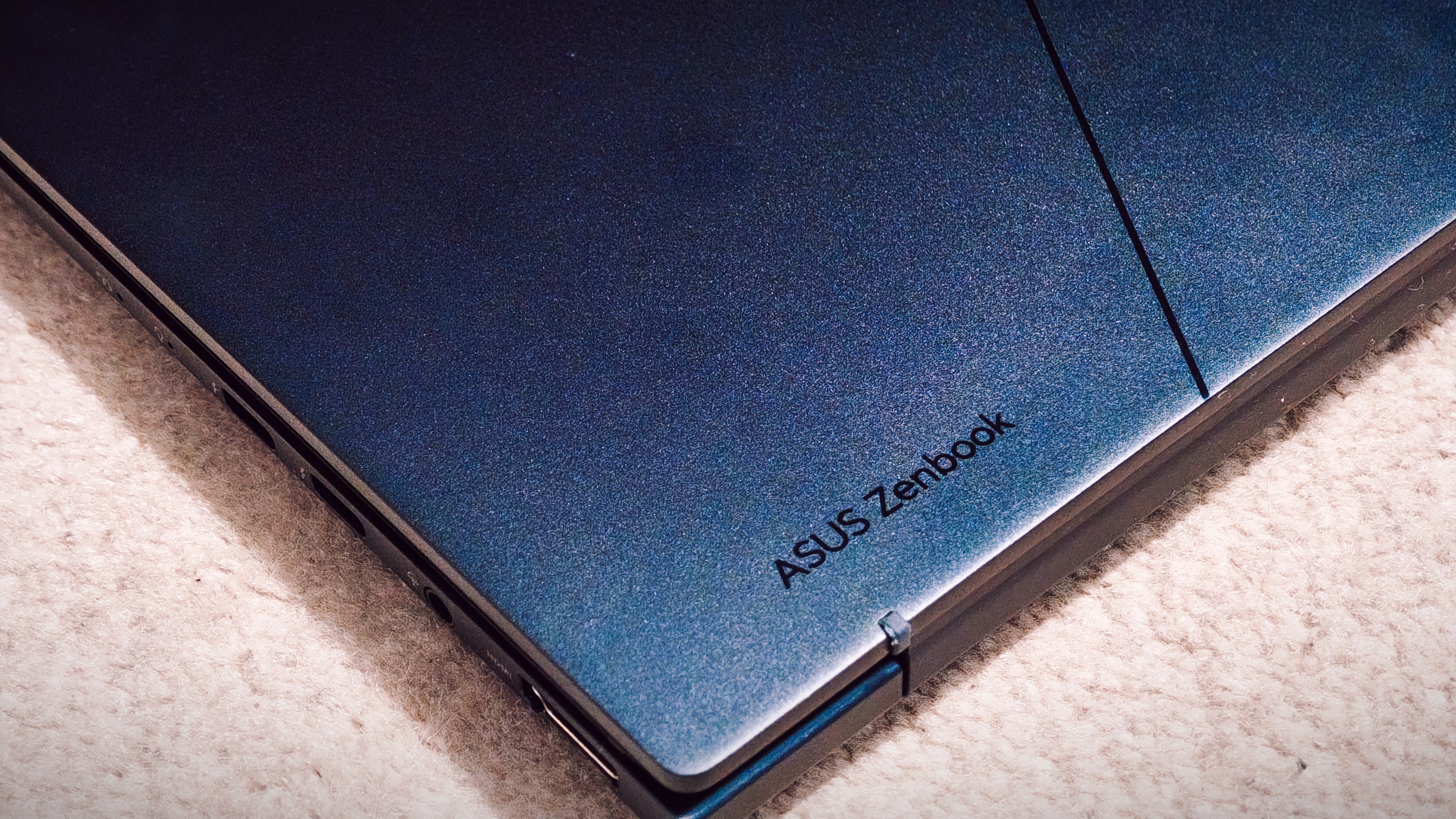
If you are looking for lots of power in a fairly lightweight package, but don't need top-level graphics grunt, look no further. It's got the greatest laptop screen on Earth right now, a brilliant, bright, sharp OLED touchscreen, and CPU performance on par with the new, and much more expensive, MacBook Pro. It also offers a big jump in graphics performance over previous integrated graphics laptops thanks to a well-implemented and functioning AI Boost NPU, although it doesn't quite reach into the realms of high-power animation, graphic design or video editing. The only slight downside is its comparative lack of ports and resulting reliance on an external dock or hub. However, at its price point, you'll be hard-pressed to find anything better than this ASUS Zenbook.

Erlingur is the Tech Reviews Editor on Creative Bloq. Having worked on magazines devoted to Photoshop, films, history, and science for over 15 years, as well as working on Digital Camera World and Top Ten Reviews in more recent times, Erlingur has developed a passion for finding tech that helps people do their job, whatever it may be. He loves putting things to the test and seeing if they're all hyped up to be, to make sure people are getting what they're promised. Still can't get his wifi-only printer to connect to his computer.

