Our Verdict
The ASUS Vivobook Pro 16 is a fantastic all-around laptop for creatives, including students in design-related industries. Integrating a dedicated GPU alongside a more than capable 13th Gen Intel CPU provides enough processing power to fulfil its mid-range laptop status. The battery life leaves a little to be desired, especially given the hybrid worker target market. As it's unlikely to manage a full day's work on a single charge, you'll want to make sure your charger is never too far away. Its OLED display provides the necessary size, colour accuracy, and vibrancy to deliver a perfect solution for those working with photos or colour-grading videos. As far as budget-friendly mid-range laptops go, it's hard to argue with the performance of the Vivobook Pro 16.
For
- Dedicated NVIDIA graphics card
- Gorgeous OLED display
- Plenty of ports
Against
- Poor battery life
- More capable workhorses available
Why you can trust Creative Bloq
The ASUS Vivobook Pro 16 OLED laptop is for creatives who want a little bit more juice than the best cheap laptops are able to offer. With one of the more recent CPUs, the 13th Gen Intel Core H-series provides a superb level of performance that competes with some of the best gaming laptops available right now.
The dedicated NVIDIA GeForce RTX 4060 GPU delivers an incredible level of outstanding graphical performance and is built upon NVIDIA's Ada Lovelace architecture. With 3072 CUDA cores, this GPU can boost up to 2.46 GHz for outstanding graphical performance. It certainly feels nippy when using it.
The Vivobook Pro 16 is one of the best ASUS laptops and is, in reality, very similar to the 15-inch equivalent. We loved how fast and reliable the Vivobook Pro 15 was during our tests. The 16-inch version is almost identical but has a slightly larger screen.
I've enjoyed using this laptop in various creative roles and have therefore been able to test all features of the device, especially those that relate to creative tasks. The Vivobook Pro 16 is great for anyone looking to up their game in the professional world, as well as a great laptop for students who are studying creative arts courses.
Price

The fact that the Vivobook Pro 16 OLED is a budget laptop for creatives is reflected in the price of £1,199.99. This will put price-cautious people off, but if you want a laptop that goes beyond the basics and offers dedicated hardware for photo and video editing, then you have to be prepared to pay a little bit more.
Sitting in between the ultraportable and the high-powered end of mobile workstations, the Vivobook Pro 16 offers the latest in CPU and GPU technology. The 13th Gen Intel Core H-series CPU handles complex projects and large data sets, whereas the NVIDIA GeForce RTX 4060 GPU gives great real-time performance.
Unfortunately, there are no options to customise the laptop with different specifications, but they do offer an equivalent 15-inch version, which we found to be a creative laptop at a reasonable price.
Design

The ASUS Vivobook Pro 16 is well-built from beginning to end, with a metallic casing demonstrating the premium nature of this laptop. The choice of materials results in a very robust case with little to no screen warping when closing the laptop, even if not pushed down from the central point.
The 180-degree lay-flat hinge, in my opinion, is unnecessary, and I hardly ever found myself using it. It does have the added benefit of meaning that you're rarely accidentally forcing the hinge beyond its limits and risking damage.
Some of the design, including stripe accents and a coloured ESC key, is a bit gimmicky, with Asus trying to appeal to the creative world. These peculiarities do add a certain level of flair to the experience, but I prefer a more timeless design.
16-inch laptops can struggle to maintain their portability, with manufacturers struggling to keep the weight of the laptop down to manageable levels. This challenge is compounded when those laptops are looking to hit higher-quality levels of hardware and build quality. The Vivobook Pro 16 doesn't suffer from these problems, with a weight of 1.9 kg and a 19 mm thickness that makes carrying it in a bag very little trouble at all.
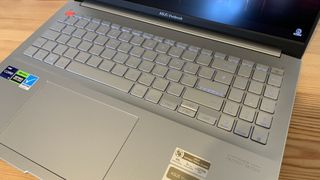
The keyboard is particularly nice, with soft-touch keys making the whole experience of using the ErgoSense keyboard an absolute pleasure. The bounce and travel of each key make the processing of pressing keys particularly satisfying, and keys appear to be the perfect distance apart. I also love that a separate numpad has been integrated onto the right-hand side of the keyboard. Many laptop designers choose to remove this in favour of having a more 'roomy' design, but in my opinion, that is almost always a bad choice.
I wasn't the biggest fan of the trackpad, with the top 15% not clickable. This made it difficult to use without looking at the pad at the same time. The trackpad requires a fair amount of depressing to click, which, again, makes the operation more laborious than it needs to be.
Overall, the design of the Vivobook Pro 16 makes it a hybrid worker's dream. It's display size limits the requirement for an external monitor, and its weight makes it portable enough.
Display

The 3.2K OLED display is one of the greatest triumphs of this mid-range laptop. It really is a treat for the eyes. ASUS has managed to create a vivid display that includes a three-sided NanoEdge 87% screen-to-body ratio. This helps to keep the overall laptop size manageable while maximising the screen size.
The resolution stops short of 4K but is still an impressive 3200 by 2000 pixels. I really loved the 16:10 aspect ratio, which gives a small amount of extra vertical display compared to 16:9 displays. The latter are perfect for watching films or TV but can lack height when editing photos, doing word processing, or browsing websites.
The display itself is ideal for photographers and those colour-grading videos thanks to its PANTONE® Validated technology, which ensures colour fidelity is at industry standard levels. Providing this level of confidence is ideal so that digital and print work can harmoniously work together.
Digital artists will need to look elsewhere because, unfortunately, this isn't a touchscreen display like the Microsoft Surface Laptop Go 3. It would be ideal for post-processing digital art but is in no way a one-stop solution for those working in this field.
The 600 nits of peak brightness on offer is perfect for working in all environments. I tried it in a dark room as well as outside, and in both places, it worked an absolute treat. The refresh rate of 120 Hz is absolutely fine for all creatives but is slightly lacking for those also into gaming. A small increase to 144 Hz would result in a much more satisfying rate of image refreshing.
Key features

13th Gen Intel CPU and NVIDIA GeForce RTX 4060 GPU
The Vivobook Pro 16 provides a high level of performance, which is essential for creators needing to work across multiple applications, often all at the same time. It's not a great workhorse, and there are better components out there, but for the money, having Intel's 13th Gen CPU and NVIDIA's GeForce RTX 4060 GPU is a great combination. With an integrated 'Performance' mode, it is possible to unleash the maximum 90 W TDP from the CPU and GPU.
2 TB PCIe 4.0 x4 SSD
Creatives need super-fast storage and a lot of it. The Vivobook Pro 16 achieves the former, but I was definitely left wanting with the latter. Transfer rates of 6.5 GB/s help keep projects moving in the right direction, especially when it comes to loading video clips into your editing application. 2 TB of storage just isn't enough for most users to not need additional storage. Source files, especially 4K video files, mean those 2 TB are rapidly filled up.
IceCool Plus thermal technology
Through a dual-fan and triple-vented cooling system, the laptop is able to keep relatively cool. With any cooling technology, there's going to be an associated level of fan noise, and this laptop is no different. Working with complex 3D scenes or rendering 4K videos did result in a higher level of noise but that's to be expected.
Power and performance

The Vivobook Pro 16 has a gorgeous display, a premium set of casing materials, and fast-enough SSD storage to keep creative projects running smoothly. But what about its performance? We used benchmark tests from Geekbench and Cinebench to test the CPU and GPU performance.
Geekbench scored the CPU single-core at 2,391 and the multi-core at 12,924. The equivalent test through Cinebench R23 resulted in 1,683 and 14,146 scores, respectively. These scores show the Vivobook Pro 16 punching at the same weight as the Macbook Pro 16-inch M1, which is impressive. Geekbench's GPU OpenCL score came out at 79,428, which leaves a lot to be desired and isn't great for users working a lot with real-time rendering.
I was relieved to see my Handbrake test transcode a 10-minute, 34-second 4K video to 1080p in 4 minutes and 34 seconds. This is great news for video editors.
The performance of the battery is where this laptop starts to struggle. The 96Wh battery capacity only gives two to three hours of life when carrying out a normal load of photo and video editing. This is nowhere near enough to be relied upon when working out and about. Carrying a charger around is par for the course for most laptops, but the necessity here is a little alarming. Being able to charge it up to 50% in only 30 minutes is a lifesaver, but having such poor battery performance is a big issue.
Should I buy it?

The ASUS Vivobook Pro 16 OLED is a really great laptop that has been created with creatives in mind. The 13th Gen Intel CPU and dedicated NVIDIA graphics cards give enough oomph to cope with some of the more demanding graphics tasks. The OLED display is a delight to work with, giving visual accuracy to all your photo and video projects.
If you're working on these types of projects, especially the lighter end, creating simple videos for YouTube or TikTok, then this laptop will be right up your street. Students or those with a tighter budget will struggle to find anything better at this price point.
out of 10
The ASUS Vivobook Pro 16 is a fantastic all-around laptop for creatives, including students in design-related industries. Integrating a dedicated GPU alongside a more than capable 13th Gen Intel CPU provides enough processing power to fulfil its mid-range laptop status. The battery life leaves a little to be desired, especially given the hybrid worker target market. As it's unlikely to manage a full day's work on a single charge, you'll want to make sure your charger is never too far away. Its OLED display provides the necessary size, colour accuracy, and vibrancy to deliver a perfect solution for those working with photos or colour-grading videos. As far as budget-friendly mid-range laptops go, it's hard to argue with the performance of the Vivobook Pro 16.

Paul is a digital expert. In the 20 years since he graduated with a first-class honours degree in Computer Science, Paul has been actively involved in a variety of different tech and creative industries that make him the go-to guy for reviews, opinion pieces, and featured articles. With a particular love of all things visual, including photography, videography, and 3D visualisation Paul is never far from a camera or other piece of tech that gets his creative juices going. You'll also find his writing in other places, including Creative Bloq, Digital Camera World, and 3D World Magazine.
