Our Verdict
The Asus Vivobook Pro 15 is the best laptop for creatives with a budget of under $1500 to play with. It can cope with everything from advanced photo editing using the gorgeous Pantone-certified OLED display, to 3D modelling with Adobe software, and you can even finish off the day with a light gaming session too. It’s fast and reliable, but not the best if you need a premium workhorse laptop, sitting at the mid-range level of creative workstations. It doesn't have a fancy hinge or dual-monitor design like other ASUS models, but if you can live without these things and just need a machine to get you through the day, then the Vivobook won't let you down.
For
- Can handle just about anything
- Has a pretty OLED display
- Webcam privacy slider
- Fingerprint scanner
- Backlit keyboard
Against
- Speakers aren't very loud
- No SD card slot (only MicroSD)
- Can't upgrade SSD
Why you can trust Creative Bloq
The ASUS Vivobook Pro 15 OLED laptop is an excellent all-around choice for creatives needing a reliable mid-range workstation. Some of the best ASUS laptops on the market outperform the Vivobook in terms of sheer power, but none can match its super reasonable price (under $1,500) for the configurations that you get - including a decent Nvidia graphics card and the choice of an Intel or AMD Ryzen processor.
I've had the Asus Vivobook Pro 15 as my main creative work laptop for around six months now, after my ASUS Rog Strix gaming laptop sadly bit the dust. I had my gaming laptop for four years, and it served me extremely well. So it goes without saying that I really like ASUS laptops, and might be slightly biased towards them.
If you're considering the Asus Vivobook Pro 15 as your next laptop then you've come to the right place. This review covers everything you'll need to know when making a purchase decision on one of the most affordable (at least in my opinion) laptops for creative work, and it's a great laptop for students too.
I'll be sharing my honest experience of using the Vivobook Pro 15 as my long-term laptop during tasks like extensive photo editing, running slicing software for my 3D printer, weekly team video calls for my workplace apprenticeship and even some dinosaur hunting on Steam too. If you're not sure which ASUS series laptop is right for you, see our breakdown of the ASUS Studiobook vs Zenbook vs Vivobook.
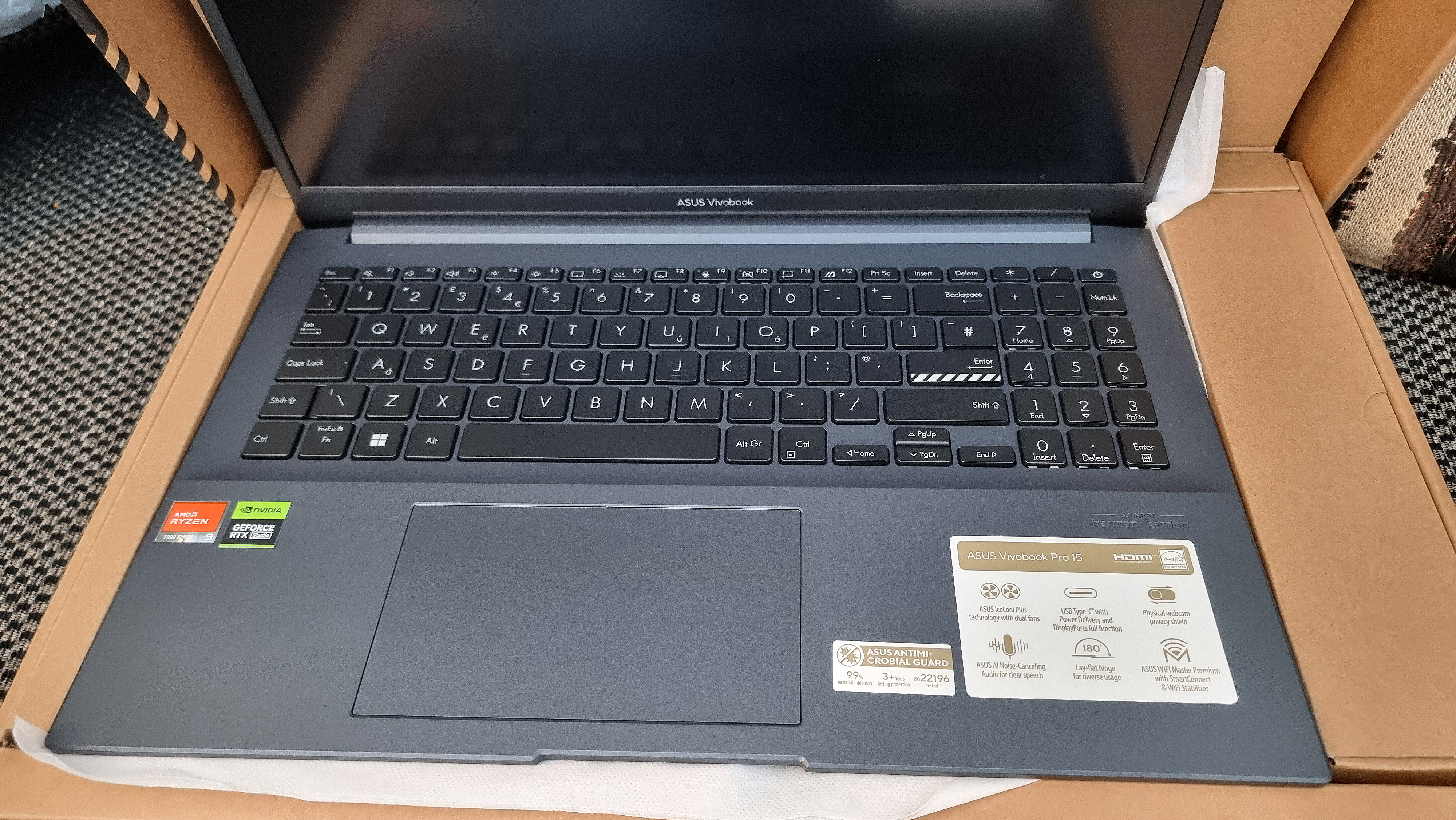
Asus Vivobook Pro 15 review: Key specs
| CPU: | AMD Ryzen 9 - 7940HS 4.0GHz (8-core/16-thread) with Radeon 780M |
| RAM: | 16GB LPDDR5X + 8GB DDR6 VRAM |
| GPU: | NVIDIA Geforce RTX 4060 |
| Storage: | 512GB SSD |
| Display: | 15.6” FHD (1920 x 1080), 2.8K, 120 Hz |
| OS | Windows 11 Home |
| Connectivity: | Wi-Fi 6E (802.11ax Dual-Band 2*2) + Bluetooth® 5.3 Wireless Card |
| Ports | 1x USB 3.2 Gen 1 Type-A, 2x USB 2.0 Type-A ,1x USB 4.0 Gen 3 Type-C support, 1x HDMI 2.1 FRL, 1x 3.5mm Combo Audio Jack, 1x DC-in Micro SD card reader |
| Battery: | 70WHrs, 3S1P, 3-cell Li-ion |
| Dimensions: | 35.98 x 23.43 x 1.89 ~ 1.99 cm |
| Weight: | 1.80kg (3.97 lbs) |
Asus Vivobook Pro 15 review: Design and display

The Asus Vivobook Pro 15 OLED has clearly been designed by a manufacturer who gets it. This laptop is ultra-lightweight and portable despite the hefty hardware. It has a slimline 180° hinge design for sharing any on-screen work with friends and colleagues around a table, without needing to be a hybrid 2-in 1 laptop. The weight and size combination of this laptop make it a hybrid worker’s dream.
Despite being a mid-range laptop, it makes no compromises on quality and has premium build features like a physical webcam privacy shield for peace of mind, a fingerprint scanner embedded into the power button, and the overall handling of the device feels great with a sleek metal lid body design. it's strong too, having been tested to MIL-STD-810H military-grade standards, undergoing humidity, vibration, and shock testing procedures.

The model I own is the Quiet Blue variant, which is a nice change from owning a typical basic black laptop, but you can also get this model in Cool Silver (which definitely lives up to its name). Both chassis are coated with ASUS' antimicrobial guard technology offering 99% bacterial inhibition.
The Pro 15 OLED also boasts an ASUS ErgoSense Backlit Chiclet keyboard with a num-key and smooth responsive touchpad. I also really like that ASUS added a black and white zigzag strip onto the bottom of the Enter key to help it stand out. While this isn’t something you see often, and isn’t necessarily needed, I think it makes the keyboard look cool and I like the fonts used for the keys.

I could go on all day about how impressive the OLED display is on the Asus Vivobook Pro 15. It doesn't have any groundbreaking features, and it isn't touch screen (so not the best choice for digital artists), but it does however boast a 2.8K resolution (2880 by 1620), with a refresh rate of 129Hz, and 600nits of HDR peak brightness, so working outdoors on a sunny day is possible with this device.
The best part? This 15.6-inch OLED display has been Pantone validated to meet industry standard levels of colour fidelity, as well as Vesa certified with a DisplayHDR high dynamic range with True Black 600, and boasts a 100% DCI-P3 colour gamut with 1.07 billion colours.
What this means is that if you're a photographer (like me) then your images will have reliable colour accuracy while editing, and look great when you want to enlarge them for prints or for posting on the web.
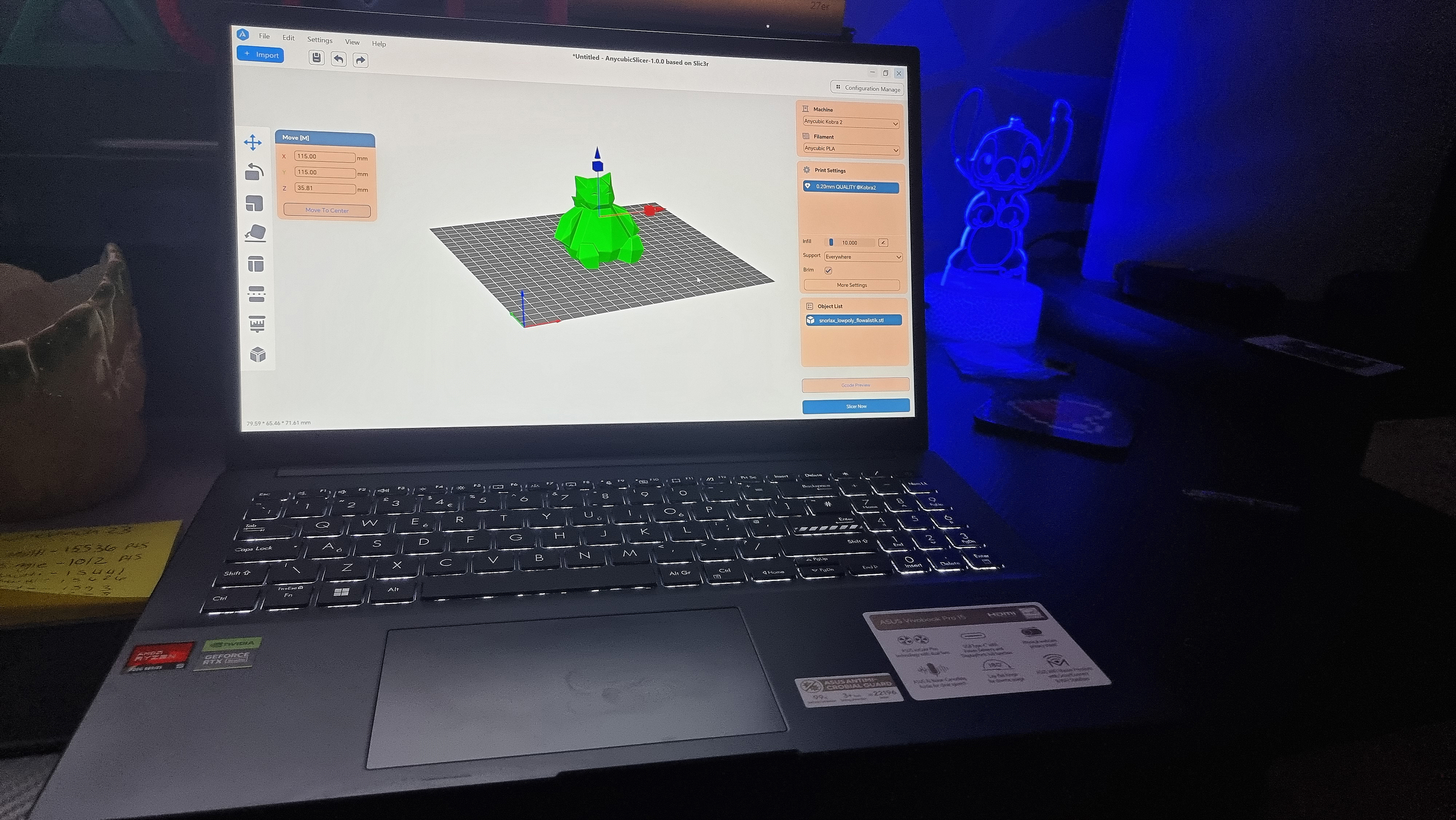
Or if you simply like to stream movies and TV, then you can rest assured that you're seeing everything as vividly as the creators intended, and the ambient light colour sensor will auto-adjust the picture to account for changes in the environment, tweaking the brightness and colour temperature. This display has also been flicker-free certified, and low blue-light hardware certified to keep your eyes safe.
So to summarise, this quality OLED display is perfect for almost every type of creative individual, including gamers, designers, and 3D creators with exceptional colour performance and excellent colour accuracy.
Asus Vivobook Pro 15 review: Features
Key features of this laptop, outside of its excellent design and gorgeous display, include the powerful Ryzen 9 processor and Nvidia RTX GPU – which we'll go into more detail on in our performance section of the review below.
Let's focus on the camera and audio quality for now. This laptop has a 1080p webcam, with a privacy shutter for added peace of mind, and while the image quality is okay, it's really nothing to shout about. ASUS has included an AiSense camera with this device to make sure that you always look your best during virtual conferences, but I didn't notice any particular difference when using this for my apprenticeship Zoom meetings.
As for the sound system, this laptop has a Dolby Atmos stereo that’s certified by the audio experts at Harman Kardon, and boasts two-way AI Noise Canceling audio for clear speech, and it leverages a massive deep-learning database to reduce background noise when using the microphone and for audio.

In terms of ports, you get a total of three USB-A ports, two of which are USB 2.0 while the third is USB 3.2 Gen 1. The laptop also has a USB 4.0 Gen 3 Type-C slot, plus a full-sized HDMI 2.1 port, a 3.5mm audio jack, and a Micro SD card reader.
You’ll have to make do with using just one external monitor at a time, since the HDMI 2.1 port on this laptop is the only dedicated video out or 8K 60 Hz external displays, and you cannot use the USB-C port for display purposes or connecting to other screens. You can however use the ultrafast USB Type-C 4.0 for fast data transfers (up to 3.5 GB/s), which I used to back up my Samsung phone to the laptop.

Another thing to be aware of is there's no SD card reader on this laptop (only MicroSD), which is a little disappointing to me as this is what most photographers and videographers rely on to import photos. I had no issues with using an adapter with this laptop, but it still seems strange to opt for MicroSD instead.
Asus Vivobook Pro 15 review: Performance
The ASUS Vivobook Pro 15 is a mid-range laptop, and very competitively priced making it super affordable for students and most creatives. With this in mind, I didn't have super high expectations for how it would perform, but it pleasantly surprised me with just how much it could keep up with my daily tasks.
I used this laptop for photo editing, university work, 3D model slicing, video editing, gaming via Steam and the Epic Games store, and streaming Netflix too – and I have not had a single issue with this laptop since I bought it, and have never experienced any lag or signs of struggle, despite the occasional noisy fan sounds while playing Ark Survival Evolved.
Speaking of performance, this laptop comes equipped with ASUS IceCool Plus thermal technology which is great for keeping the laptop running without any signs of struggle or overheating, thanks to the dual-fan cooling system. I did notice there were moments when my laptop would get a bit noisy, but combine this with the racket coming from my 3D printer and it was hardly noticeable.

| Geekbench 6: | CPU Multi-core: 6,729 | CPU Single-core: 1,966 |
| Row 1 - Cell 0 | GPU Vulkan: 11,022 | OpenCL: 70,721 |
| Cinebench R24: | CPU Multi-core: 817 | CPU Single-core: 102 |
| Row 3 - Cell 0 | GPU: 8043 | MP Ratio: 9.53x |
| PCMark 10: | Home test: 7,556 | Row 4 - Cell 2 |
| 3DMark: | Time Spy: 4,975 | Row 5 - Cell 2 |
| Handbrake: | 1m 26s at 041.1fps | Row 6 - Cell 2 |
As demonstrated by these benchmark scores, the ASUS Vivobook Pro 15 OLED model is more than capable of holding its own, and the Cinebench R24 GPU results place it higher than the Apple M1 Ultra, which received a score of 5968, compared with the Vivobook's 7976 for the GeForce RTX 4060 GPU, just below the AMD Radeon PRO W6800.
As for the CPU (multicore) results, the Vivobook sits a little lower in the ranking, with a score of 817, beaten out by the Ryzen 7 58000X CPU (not by much, though) at with 824, and the Apple M1 Ultra quite a bit ahead with 1625.
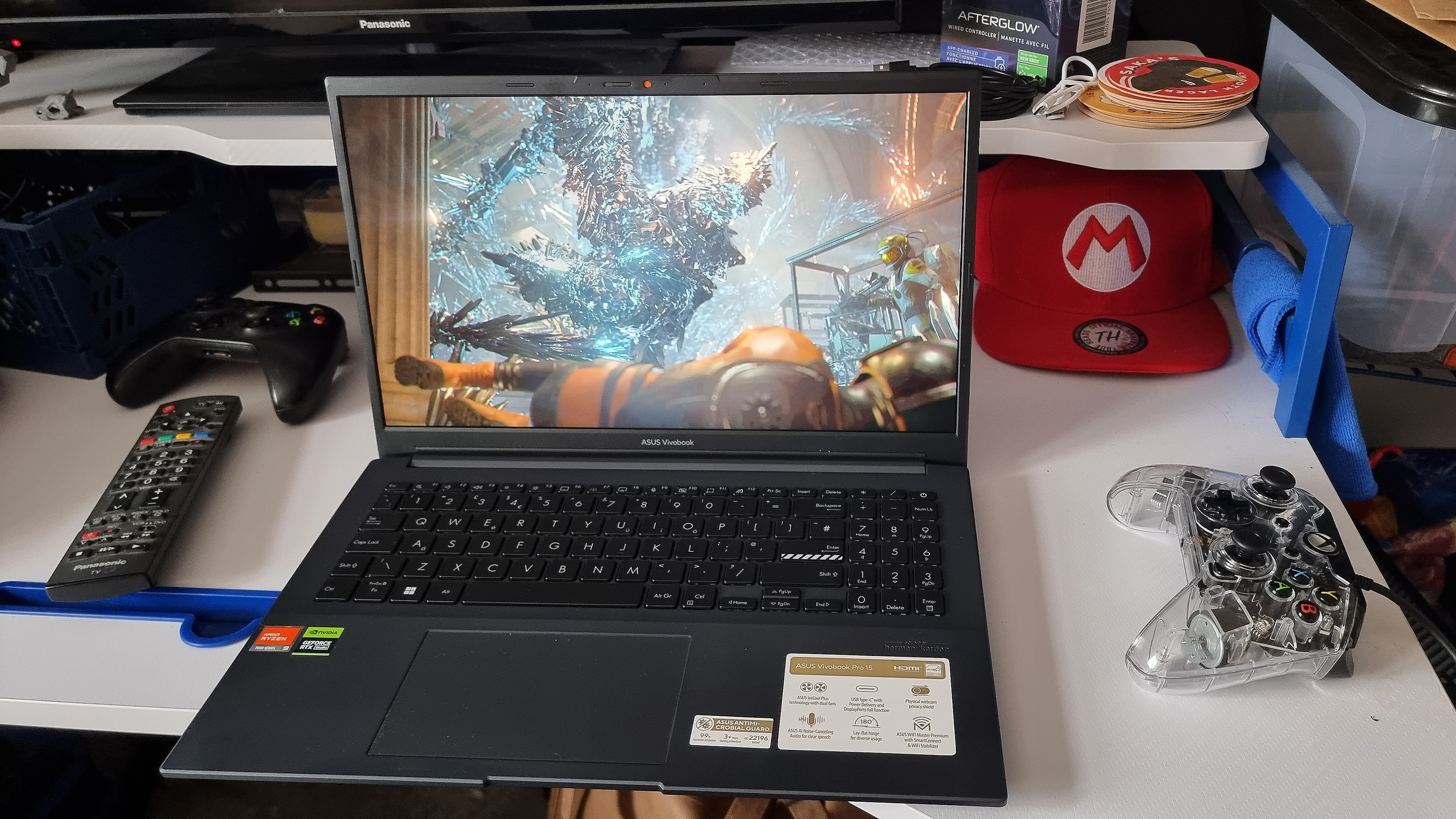
We also tested out this laptop using Handbrake, where it speedily converted and encoded one of my long concert clips from Amsterdam in under 2 minutes, and the PC Mark home test awarded a pretty good score too, with a photo score of 15,669, and a rendering and visualization score of 12,179.
As for the battery, we tend to use more modern methods to test this out now by using streaming software online (such as Disney Plus, Netflix, and Amazon Prime Video) with the laptop running on battery power. I managed to watch The Grinch on loop 4 times (yes, really!) back to back before the laptop reached the 20% battery point which is pretty impressive for a 70Wh device.
Other photo-editing apps like Photoshop, Capture One Pro, and Skylum Luminar Neo were a breeze to run on this laptop, and again, I have no issues to report on how it performed other than the occasional noisy fan.
Asus Vivobook Pro 15: Price

The Asus Vivobook Pro 15 retails for around $700 - $1,500 depending on the specs that you choose. It was first released in September 2021, so the price on the higher-spec configurations has come down to around $1,200 and the lower-end spec models can be had for $800 with a GeForce GTX 1650 GPU and Ryzen 5 CPU.
As for processors, there's the Ryzen 5 series (low-end) Ryzen 7 series (mid-range) and Ryzen 9 series (Pro-level). There are also models equipped with Intel processors instead, including the 13th Generation Core i9 processor. See our breakdown of the best processors if you need help deciding which one to get.
Depending on which retailer you shop with, you can get a complimentary 3 months of Adobe Creative Cloud with the purchase of this laptop, which is a great opportunity to try out Adobe's creative suite of apps.
Should I buy the Asus Vivobook Pro 15?
If you want a capable laptop to get you through the day, then the ASUS Vivobook Pro 15 is a really great choice as it can handle everything you throw at it plus more for a reasonable price and without any signs of struggle. This of course depends on which configurations you opt for, with the more powerful GPU and CPU combinations yielding better results for multitaskers.

There aren't many other laptops that can do everything you need, including creative heavy tasks, at this price point. And as someone who has used ASUS laptops for over six years now, I don't think I would feel as at ease using a different laptop manufacturer, excluding my MacBook Pro of course which I use for Creative Bloq.
I would recommend this laptop for creatives with lighter workloads and a slightly tighter budget, and for students too. While the Vivobook can handle extensive tasks, and run multiple pieces of software with ease, if you're looking for a professional workstation then it might be better to go with one of ASUS' more premium laptops, the ASUS ProArt Studiobook instead for dedicated artists and graphic designers who need some extra power and fancy design tools.
out of 10
The Asus Vivobook Pro 15 is the best laptop for creatives with a budget of under $1500 to play with. It can cope with everything from advanced photo editing using the gorgeous Pantone-certified OLED display, to 3D modelling with Adobe software, and you can even finish off the day with a light gaming session too. It’s fast and reliable, but not the best if you need a premium workhorse laptop, sitting at the mid-range level of creative workstations. It doesn't have a fancy hinge or dual-monitor design like other ASUS models, but if you can live without these things and just need a machine to get you through the day, then the Vivobook won't let you down.

Beth is Creative Bloq’s Ecommerce Writer and has the fun job of finding you the very best prices and deals on creative tech. Beth kicked off her journalistic career writing for Digital Camera World, and has since earned bylines on TechRadar too. With a Masters degree in Photography, Beth loves getting to tinker with new cameras, especially camera phones, as the resident Samsung fan on the team. Her background working as a tester for CeX let her play around with all kinds of weird and wonderful products, including robots, and she’s recently gotten into 3D printing too. Outside of CB, you’ll find her gaming on her PS5, photographing local shows under the alias Bethshootsbands, and making TikToks of her dog, Tilly.

