Our Verdict
The ASUS TUF Gaming A15 is a great laptop. As well as being capable of running today’s AAA games at decent quality, it has enough all-round strengths to make it a good choice for most buyers. Gaming pros will probably want something fancier (but then again probably aren’t too focused on the budget) and video editors and animators will want to look at more powerful machines, but most users will find a lot to love in the ASUS TUF Gaming A15’s subtly mecha-inspired frame.
For
- Good battery life
- Great performance for price
- Good all-rounder
Against
- No biometrics
- Okay screen
- Tiny hard disk
Why you can trust Creative Bloq
The ASUS TUF Gaming A15 is not exactly a budget gaming laptop, coming in at £1,199.99, but nor does it have a high-end price; the ASUS ROG Zephyrus M16, for example, will set you back around £3,500. The ASUS TUF Gaming A15 is a reassuringly solid machine with a relatively respectable chassis; while the highlighted WASD keys mark it out as a gaming machine, it would also blend in fine at work or in university.
While it handles Photoshop well, pro creatives who do a lot of video editing or animation might want more than the ASUS TUF Gaming A15 can give. It’s a good all-rounder, but if you’re keen to look at what else is on offer, check out our guide to the best Windows laptops. And if you’re after something with a bit more creative juice, our guide to the best laptops for video editing has your back.

ASUS TUF Gaming A15 review: Key specs
| CPU: | AMD Ryzen 7 7735HS with Radeon Graphics, 3.20 GHz |
| Graphics: | NVIDIA GeForce RTX 4060 |
| RAM: | 16GB |
| Screen: | 1920 x 1080 pixels, 144Hz Refresh Rate |
| Storage: | 512GB |
| Ports: | 2x USB-A 3.2 Gen 1, 1x USB-C 3.2 Gen 2, 1x USB-C 4.0, 1x HDMI 2.1 output, 1x 2.5Gbp Ethernet port, 1x 3.5mm audio jack |
| Webcam: | 720p |
| Networking: | Bluetooth 5.3, Wi-Fi 6 |
| Dimensions: | 35.4 x 2.49 x 25.1 cm |
| Weight: | 2.2kg |
| Battery: | 90Wh |
ASUS TUF Gaming A15 review: Design and display

Gaming laptops are known for their colourful keyboards, and the ASUS TUF Gaming A15 is no different, sporting a programmable backlit keyboard. While higher-end ASUS gaming laptops have individually programmable colour schemes, the ASUS TUF Gaming A15 has a fairly limited range, with static, breathing, colour cycle and strobing single colours the only options, with the WASD buttons standing out by being see-through.
The keyboard sports a half-width numpad, making data input and additional numpad controls easy. The keyboard itself is pretty solid, with a relatively shallow but still satisfying action. There is a separate row of buttons for volume up and down, mute mic and Armory Crate (the ASUS TUF Gaming A15’s customisation program), although it’s unclear, to me at least, why the mute sound button is on the F row and not alongside the volume buttons.
The touchpad is very serviceable, being responsive, low friction and a decent size, but most gamers will want to use a mouse for optimum control. I’m picky when it comes to touchpads and I had very few issues with this one.
For some reason, all of the ports for the ASUS TUF Gaming A15 (barring one) are on the left-hand side, meaning that if you’re using a lot of cabled inputs you’re going to suffer from wire congestion, and if you’re hoping to use right-angled cables you might as well forget about it. But the ports themselves are decent quality, with two USB-As and two USB-Cs, including one USB-C 4.0 capable of charging the laptop (although probably not fast enough for gaming).
The theme of the ASUS TUF Gaming A15 is “Mecha”, although thankfully it’s subtle, beyond a slightly cringey “CAUTION, HIGH FRAMERATE ZONE” motif below the keyboard, partly covered by the AMD Ryzen sticker. It’s a strong build, built to “military standard durability” (tested to survive shocks, drops, humidity and extreme temperatures), which hopefully means it’ll survive regularly being lugged around in a student backpack. It’s 2.2kg, so not a lightweight, but the extra weight makes it feel solid and sturdy.
ASUS TUF Gaming A15 review: Audio and visual
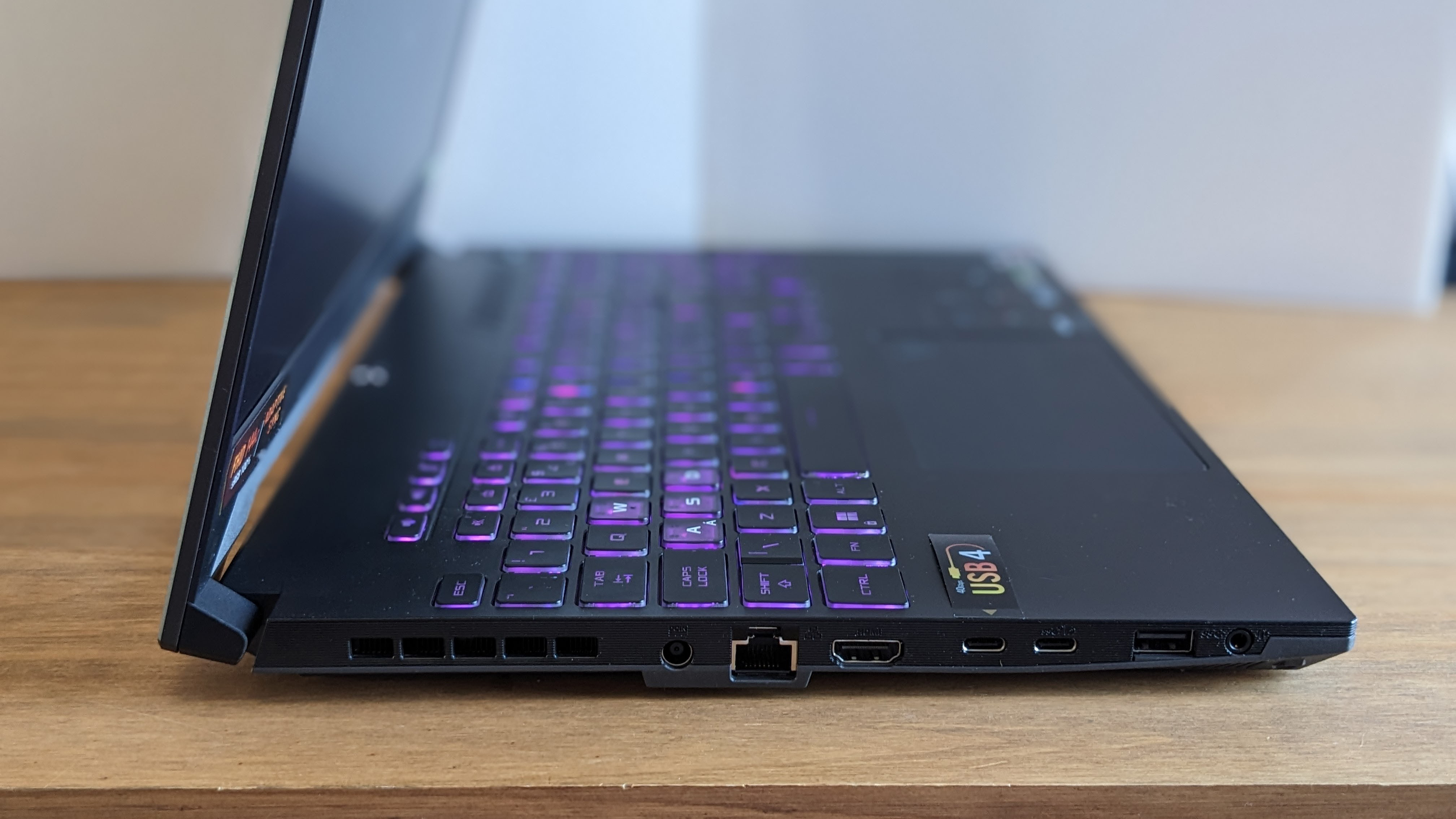
The ASUS TUF Gaming A15’s screen is pretty good when it’s on full brightness, and the blacks are pretty solid; with light shining directly onto it, high-contrast elements (e.g. text on a contrasting background) still stand out well. Darker, lower-contrast elements suffer, however; you’re not going to want to take the ASUS TUF Gaming A15 to play Starfield in the park.
Armory Crate offers some pretty standard modes (Vivid, Standard, Cinema and FPS), which allow for a bit of flexibility when working. The colour accuracy isn’t amazing, but if you’re looking for a laptop to do a bit of photo editing on the fly between games (and you have a more accurate screen at home), this will suit you down to the ground.
Something I didn’t get to test is the WQHD screen, which is 2560x1440 rather than the 1920x1080 model I worked with for this review. This would probably be a more future-proof version of the laptop, as games start to optimise for 4K.
The sound on the ASUS TUF Gaming A15 is surprisingly good, for a laptop. Where there is normally an excess of treble in laptop speakers, the ASUS TUF Gaming A15 has a solid low-mid range with a good stereo image and a relatively dark sound. The treble is actually pretty muted on laps, but when moving the laptop to a desk the treble becomes forefront (and isn’t the best-sounding); this is probably because the majority of the treble was coming from the base of the laptop.
The speakers manage good volume and a decent dynamic range, with clear vocals, and my only real complaint is that the high-end is a little lacking. There’s inbuilt Dolby Atmos as well, although for editing sound you’re going to want a decent pair of headphones (as is the case for all laptops).
The inbuilt mic also has some interesting elements, offering cardioid, stereo and omnidirectional polar patterns, which is an interesting offering from an inbuilt mic. There are also some richly-featured noise cancellation options for the mic and speakers, including options suited to single and multiple voices.
ASUS TUF Gaming A15 review: Features

One of the first things I noted about the ASUS TUF Gaming A15 was the heat; bizarrely, the hottest it got throughout my time using it was when I first turned it on and ran updates, when it was almost too hot to touch at the top. While this might seem a worrying sign, this heat is likely due to their use of a combination of fans and a passive cooling system. While playing Starfield, the laptop still got warm but not nearly as warm. The cooling system on the ASUS TUF Gaming A15 involves arc flow fans, ambient cooling and four exhaust vents (two on the back and one on each side), all of which contribute to keeping the laptop relatively quiet while playing.
The ASUS TUF Gaming A15 was thankfully free of bloatware, although I’m continuing my campaign of perplexed rage at Microsoft insisting that Teams is an essential piece of startup software. McAfee was also bundled and summarily removed, to be replaced by the perfectly sufficient Windows Defender.
One of my biggest issues with the ASUS TUF Gaming A15 is that the hard disk it comes with is miniscule for a gaming laptop. 512GB might not sound tiny, but considering the size of most high-spec games, that’s not going to get you far; there’s only space for 3.6 Starfields on there, or almost 7 Assassins Creed Odysseys. Luckily, there’s space for a second hard drive, so it’s not too much of a chore to increase the memory.
There’s also a lack of biometric security; there’s no fingerprint scanner, and the mediocre webcam isn't good enough for Windows Hello and definitely isn’t good enough for streamers.
On the positive side, the ASUS TUF Gaming A15 does feature a MUX switch, as well as an automatic MUX setting, which improves performance and lowers latency while gaming, as well as G-sync support. The MUX switch does create a second-long hang-screen when you plug in or remove the charger but overall has little negative impact.
ASUS TUF Gaming A15 review: Performance

| Cinebench R20: | Multi-core: 13,315 | Row 0 - Cell 2 |
| Geekbench 6: | Multi-core: 9,894 | Single-core: 2,041 |
| PCMark 10: | Home test: 6,924 | Battery life: 9h 50m |
| PugetBench Photoshop: | 849 | Row 3 - Cell 2 |
| Assassin's Creed Odyssey: | 75 fps | Row 4 - Cell 2 |
The ASUS TUF Gaming A15 scored well in benchmarking, sitting relatively high in the Cinebench R20 Multi-core test (which evaluates performance capabilities) and in the GeekBench 6 test (running tests that mode real-world use). In the PCMark 10 Home test it also scored well, with an overall of 6924 but standout scores in digital content creation (of which video editing was the lowest).
ASUS TUF Gaming A15 review: Gaming
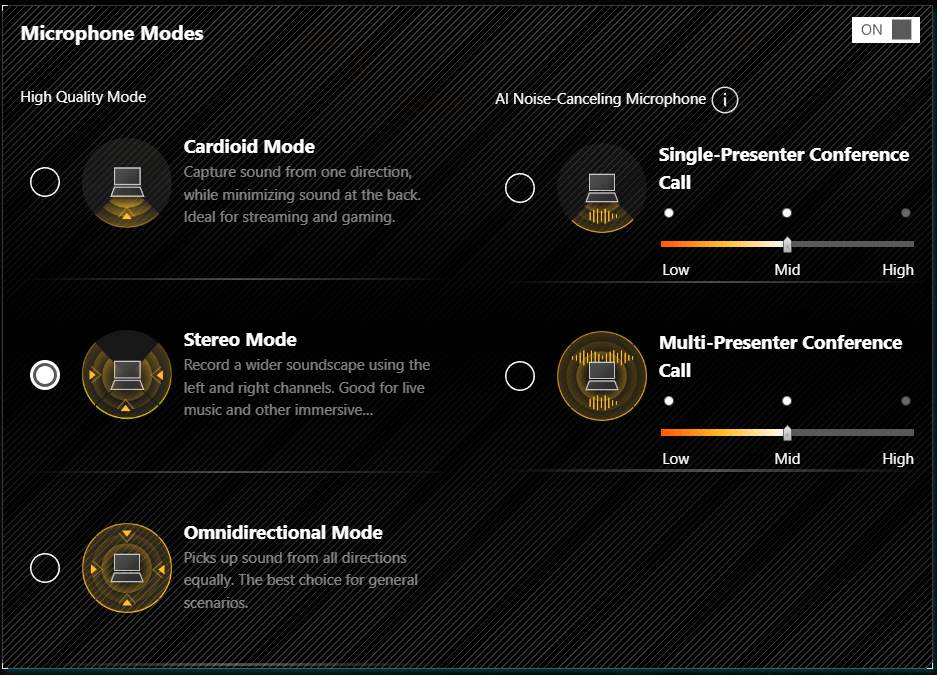
The ASUS TUF Gaming A15 handled the brand-new Starfield with ease, which considering Bethesda’s reputation for bugs was impressive. There were no glitches or holdups while playing at the highest quality levels, although the laptop did get hot during extended play. The ASUS TUF Gaming A15 scored 75 FPS on Assassin's Creed Odyssey’s benchmarks, with a minimum of 14 and a maximum of 140.
I also ran my favourite make-it-or-break-it test, which was an extended session of Stonehearth. It’s an old game but it’s one of my favourites, and it’s also capable of crashing and causing errors on virtually any computer (including my editing PC) thanks to its slightly hokey CPU-hogging AI system. The ASUS TUF Gaming A15 managed to run with no issues at all, which is genuinely impressive to me as I’ve managed to crash it multiple times on pretty much every other laptop I’ve tested.
The ASUS TUF Gaming A15 also fared well on 3D Mark’s gaming-specific tests; in Time Spy, which tests graphics cards, it scored 10,023, putting it above most standard Gaming PCs and Gaming Laptops. In Fire Strike, which uses a physics engine to stress-test CPU and GPU, it scored 23,054, putting it again above most average gaming PCs and Gaming Laptops. But it was in Night Raid, which is specifically designed for portable units, that it truly shone, with a score of 54,758 that put it almost on the level of premium gaming PCs.
ASUS TUF Gaming A15: Battery life
The battery life on the ASUS TUF Gaming A15 is impressive, lasting almost ten hours on PCMark 10’s battery test and around two hours during intensive gaming. In addition, it also charges quickly, achieving a 50% charge in around half an hour, making the ASUS TUF Gaming A15 a great laptop for carrying around without constantly keeping an eye out for a free plug socket.
Should I buy the ASUS TUF Gaming A15?
The ASUS TUF Gaming A15 is a no-brainer if you’re looking for a gaming laptop within its price point. It achieves what it sets out to do; it’s relatively affordable, it’s extremely functional and it can handle games and lower-level content-creation like a pro. If you’re looking for a machine that can handle rendering and other higher-spec tasks, however, you might want to look elsewhere. If you’re on a higher budget, you also might want to look at the version with the higher-res screen, but all in all the ASUS TUF Gaming A15 is a very solid, very functional gaming laptop that should be able to handle most of what you throw at it.
out of 10
The ASUS TUF Gaming A15 is a great laptop. As well as being capable of running today’s AAA games at decent quality, it has enough all-round strengths to make it a good choice for most buyers. Gaming pros will probably want something fancier (but then again probably aren’t too focused on the budget) and video editors and animators will want to look at more powerful machines, but most users will find a lot to love in the ASUS TUF Gaming A15’s subtly mecha-inspired frame.

