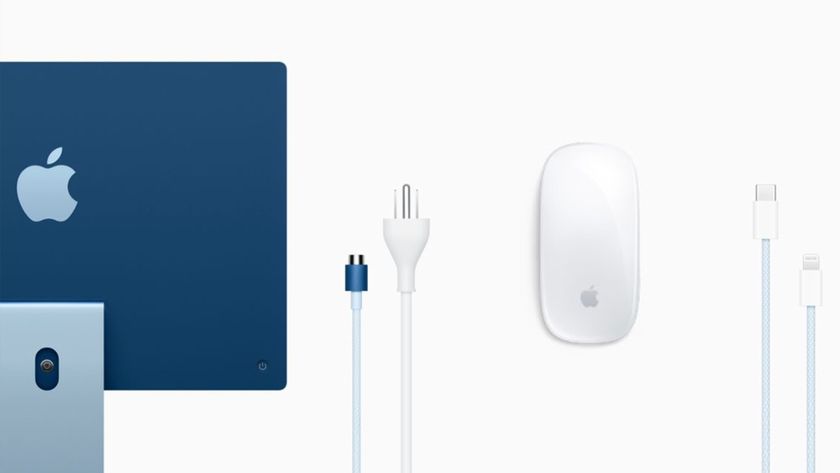Our Verdict
Smaller than a desktop, the Asus ProArt PA90 packs a powerful punch with an impressive set of hardware specifications that make it ideal for 3D artists. But, the price may be a little prohibitive.
For
- Very quiet
- Plenty of ports
- Great for 3D and video-editing
Against
- Expensive
- Needs two power supplies
- Not as compact as most mini PC cases
Why you can trust Creative Bloq
The Asus ProArt PA90 mini workstation is part of a recent trend towards custom-designed, compact PCs that are properly equipped with the right hardware to tackle the most heavy duty software tasks. Inside its cylindrical chassis is a workstation that would deliver impressive 3D performance even in a traditional PC case, only here it’s been precisely designed to squeeze a powerful PC specification into a case that measures 176 x 176 x 365mm.
It bears more than a passing resemblance to Apple’s current ‘trash can’ Mac Pro, the ageing black cylinder version, and it fills the same niche. It’s perfect if you want to be able to get on with proper 3D design (why not check our Blender tutorials for advice in this area) but don’t have a lot of space, or are simply fed up with big black PC boxes. It can be placed under, on, or next to a desk without getting in the way, hidden in a corner, or in any unobtrusive place you can think of.
To compare the Asus ProArt PA90 mini to similar machines, read on. Or see our pick of the best computers for graphic design. (Spoiler alert – the Asus ProArt PA90 makes our list.)
Asus ProArt PA90: Hardware specs

The PA90 comes equipped with a six or eight-core 9th-generation Intel processor, up to a Core i9-9900K running at 3.6 GHz (4.7 GHz max), up to 64GB of DDR4 memory, an Nvidia Quadro P2000 or P4000, space for both an M.2 SSD and a SATA SSD up to 512GB each, and a 2.5-inch hard disk up to 1TB. The components are liquid cooled with air expelled through a removable grille at the top that’s illuminated with blue LEDs when the PA90 is turned on, as well as via a grille at the back.
The case feels chunky, weighing a solid 5.8kg. There are plenty of ports, although fewer than on a typical desktop motherboard: two Thunderbolt 3 USB-C ports, four DisplayPort outputs and Ethernet at the back, with two USB-A ports adorn the front below the power switch. There are also connectors for a bundled Wi-Fi antenna. And there’s a major design bummer. It needs two external power supply bricks, one of which uses a standard IEC (kettle) power lead and the other a three-prong lead. And, all of this is yours for just £3090.
Asus ProArt PA90: Graphics

Although it’s called a Mini PC, it’s only the desktop footprint that’s small. The 36.5cm height is necessary for the hardware and cooling, and it means the PA90 stands taller than most mini PC cases.
An issue with the idea of custom-designed workstations like the PA90 is that not all components can be upgraded. You can upgrade the memory and storage, but graphics card and processor upgrades are pretty much impossible. That’s understandable, but it detracts from the overall value, especially when you’re spending so much on a workstation.
A related question is whether Asus will continue releasing future versions as new generations of graphics and processor hardware become available. The P4000 has recently been superseded by Nvidia’s Quadro RTX 4000 for example, and the 10/14nm 10th-generation Intel processors are on the way. If not, the specification will age badly, making the PA90 a relatively worse-value purchase as the hardware ages.

The PA90 is a great specification for 3D, CAD, audio and video editing. The Core i9-9900K is a brilliant CPU, with its 4.7 GHz clock frequency and eight CPU cores making short work of single or multi-threaded tasks.
Although the graphics performance falls about 25% short of the Quadro RTX 4000 we’ve recently tested in a full-sized desktop PC, it still put in a really fantastic showing in SPECviewperf 13, with results that beat other desktop towers equipped with the same GPU.
The gap widens in the OpenCL LuxMark and CUDA ArionBench tests, where P4000 performance in the Asus ProArt PA90 is approximately 50% under the RTX 4000, which is to be expected.
Asus ProArt PA90: Should you buy it?
Noise was only noticeable when the graphics card whirred up quickly at the start of an intensive 3D test, but went back to near-silent again afterwards. This could be a killer feature – the PA90 is very quiet, which is valuable for environments that are sensitive to noise.
But despite the stellar performance, this all comes at a very high price. Proprietary board designs with a custom case and cooling elevates the cost of the PA90 beyond that of a standard desktop PC with the same components. Therefore, it’s filling a relatively small niche – those who are willing to dig deep into their wallet for a capable 3D system that won’t take up too much space.
Trouble is, the PA90 faces tough competition. Asus’ rival Corsair has announced a similar system, the Corsair One Pro i180, but the real challenge is from Mini-ITX systems that are sold by pretty much all independent vendors. These can be configured with similar hardware, including water cooling, processors with eight (or more) cores and even more high-end Quadro graphics cards, including the RTX series.
Like the PA90, these systems are squeezed into astonishingly tiny cases, but unlike the PA90, are built from off-the-shelf components, meaning a cheaper overall cost and better upgradability. Given £3,000 to spend on a computer with diminutive dimensions, we’d prefer that route over the PA90.
This article originally appeared in 3D World. Subscribe here.
Read more: The best laptops for video editing

Thank you for reading 5 articles this month* Join now for unlimited access
Enjoy your first month for just £1 / $1 / €1
*Read 5 free articles per month without a subscription

Join now for unlimited access
Try first month for just £1 / $1 / €1
out of 10
Smaller than a desktop, the Asus ProArt PA90 packs a powerful punch with an impressive set of hardware specifications that make it ideal for 3D artists. But, the price may be a little prohibitive.