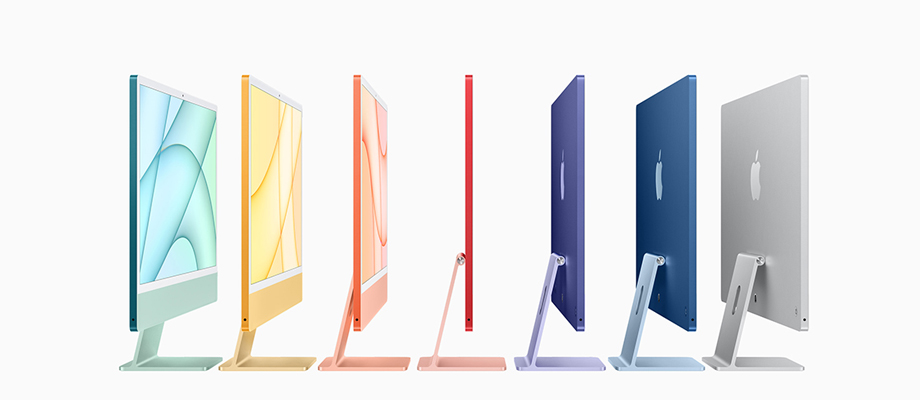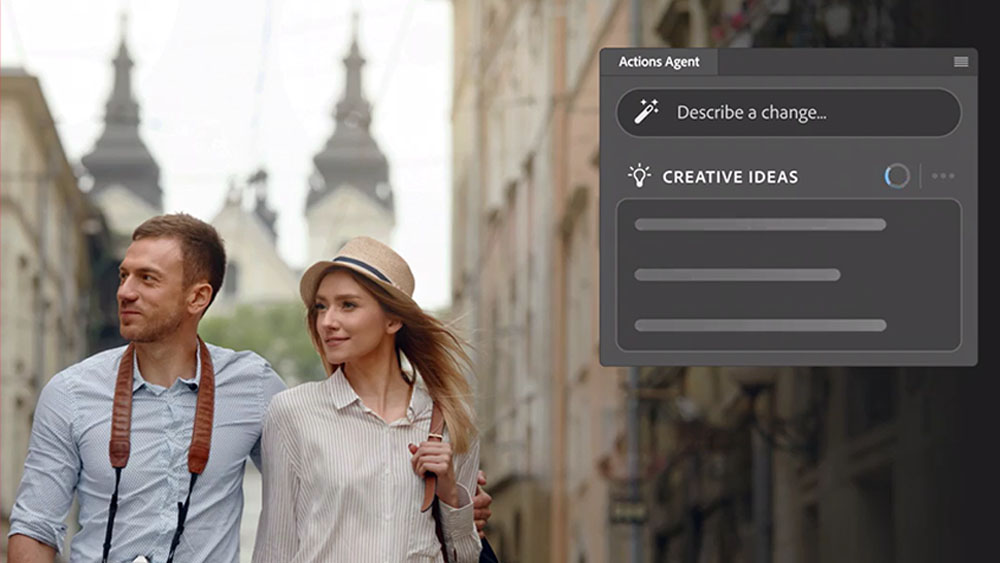Our Verdict
The iMac 24-inch (M1, 2021) is an easy way to get a fantastic pro-level screen and more than enough power for amateur or light-to-mid creative work. But its specs are limited at a certain point, especially the GPU, so it will only be suitable for some creative work.
For
- Excellent 4.5K display
- Powerful, quiet M1 processor
- Extremely fast internal storage
Against
- GPU weak for a desktop
- Limited connection types
- 8-core and 16GB max specs
Why you can trust Creative Bloq

Size: 54.7x46.1x14.7cm
Weight: 4.46kg
Processor: Apple M1
Resolution: 4480x2520
Screen: 23.5-inch IPS LCD
Storage: From 256GB
In this Apple iMac M1 review, we look at the new 24-inch iMac that's the first Mac designed around Apple’s own M1 processor. The M1 MacBook Air (2020) and M1 MacBook Pro 13-inch (2020) both used the new chip in an old frame, but this frame has been redesigned.
The iMac 24-inch (M1, 2021) is all-new. As a replacement to the 21.5-inch iMac, there isn’t a single part that’s gone unchanged, even if it’s still recognisably an iMac. In fact, while the new look is the first meaningful design change in roughly a decade, the iMac has the familiar foot, chin and bezel – it’s all change, but it’s refinement rather than revolution in appearance.
Most striking of all the changes are the new colours it comes in, meaning that selecting your new iMac feels like a more personal choice than buying a Mac has been for a long time – whichever one you choose is a statement.
Internally, there are fewer options, of course. Apple’s M1 chip comes in more limited flavours than the chassis does, and while the amount of power it provides excelled in thin laptops, in a desktop it deserves more scrutiny. Being super-thin and sleek is not a necessity for a desktop like it is for a laptop, so we’ll explore whether the iMac’s performance and its 11.5mm-thick frame are as suitable a match as they are for the likes of the MacBook Air.
If you're after the best cheap iMac deals around, we've also got you covered.
- Jump to the best iMac (M1, 2021) deals
iMac M1 review: Price

The iMac 24-inch starts from $1,299/£1,249/AU$1,899, which includes the Apple M1 variant with a seven-core GPU and 8GB RAM, plus 256GB storage. This version includes two USB Type-C/Thunderbolt 4 ports, but these are its ONLY data ports – it doesn’t include the Gigabit Ethernet port on the power brick. It also doesn’t come with the keyboard with Touch ID (just a regular, non-fingerprinting version), and it’s available in green, pink, blue and silver.
Most people will probably go for the next option, which costs $1,499/£1,449/AU$2,199 version, which upgrades you to the M1 variant with an eight-core GPU (but still 8GB of RAM), and gains you two extra USB Type-C ports, the Ethernet port on the power brick, and Touch ID on the keyboard. It also comes in the additional three colours: purple, yellow, and orange.
You can upgrade the iMac 24-inch further, but only in limited ways. The RAM can be increased to 16GB, but this is the maximum – no 32GB option here. The storage can be increased to 512GB, 1TB or 2TB of all-SSD storage.
These are the only options, though: no more powerful processors or graphics, no nano-texture glass (which the 27-inch iMac 2020 offers).
iMac M1 review: Power and performance
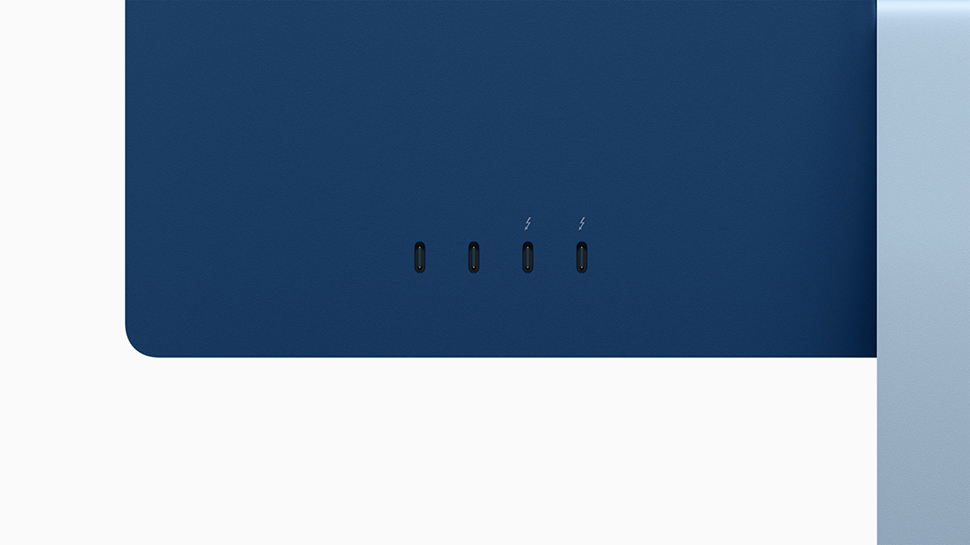
Let’s get straight to it, then: Is the iMac’s thin design holding it back from being a desktop powerhouse?
For most people, it’s plenty powerful enough – including a great deal of creative work. But there’s no denying that for some serious pro work, it’s at the lower end of what you’ll want.
The M1 is an eight-core processor, with four high-performance cores and four ‘efficiency’ cores. And it’s an extremely good eight-core processor. In both single core and multi-core performance in Geekbench 5, for example, it absolutely crushes the current 8-core MacBook Pro 16-inch option, for example. The iMac scores 1745 for single-core performance, whereas the 16-inch MacBook Pro is around 1100; for multi-core, the iMac scores 7660 and the 16-inch MacBook Pro scores around 6900.
For real-world intensive processor testing, we’ve tested it with multiple streams of 4K video in an editor, and thanks to the combination of big multi-core performance and extremely fast storage, playback is extremely smooth. Export times are impressive too – but this is one area where the limitations come in. The iMac 27-inch (2020) is available with a 10-core processor, and this is a material improvement on multi-core performance for tasks such as video exports or compiling software.
The 16GB RAM limit is also an obvious potential bottleneck here. Yes, the iMac can handle multiple 4K video streams in one timeline, but you probably don’t want that project to be too long. Yes, the processor can rescale images and handle huge numbers of layers in an art project, but you’ll need to think about the maximum size of those images.
As mentioned before, this won’t affect most people who are thinking of buying, and if you weren’t thinking you’d need more than eight cores or 16GB of RAM anyway, then no problem. But for certain people, this just won’t be tenable (though you probably didn’t need us to tell you that if you are one of those people).
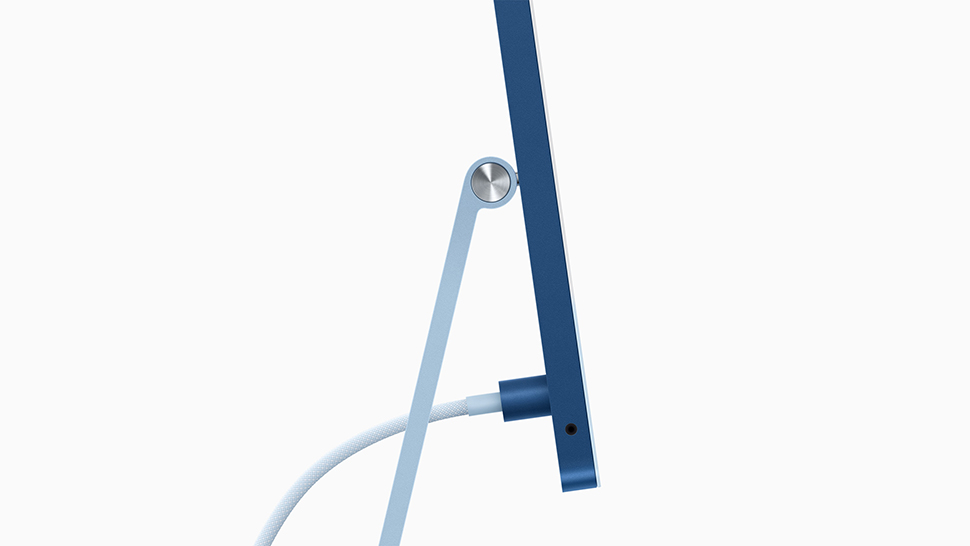
The GPU is an area where the M1 is potentially weak, no question. It’s solid overall, and is capable of playing mid-tier games quite comfortably, while also making the application of graphical effects in art and video applications pretty snappy, if you’re not getting super-hardcore.
But in Geekbench 5’s compute benchmark, it hit a score of 19188, which is much, much weaker than the roughly 30000 scored by the AMD Radeon Pro 500M in the 16-inch MacBook Pro, and is blown away even further by the AMD Radeon Pro 5300 in the 27-inch iMac, which scores around 37000. And that’s the minimum GPU in the 27-inch iMac.
We see the results of this when testing DaVinci Resolve, rendering video with complex effects added – the iMac 24-inch was around 30% slower to run the same task as the MacBook Pro 16-inch, and an iMac 27-inch with the AMD Radeon Pro 5700 XT high-end GPU complete the task over four times faster.
It’s also worth noting here that the iMac 24-inch supports only a single external monitor (of up to 6K resolution), which may also be limiting to some people.
Of course, both the MacBook Pro 16-inch and iMac 27-inch versions we’re talking about cost a lot more than the new iMac M1. So that balance of cost to time saved is something you’ll need to work out on your own – when it comes to CPU power, the iMac M1 is extremely competitive, but for RAM- or GPU-heavy applications, the needle will probably swing towards spending more money.
However, the iMac M1 does have one unique advantage over the other models we’ve mentioned here: Its neural processor. If you’re working on apps that involve machine learning – either that you’re creating or using – their speed can be boosted massively by this custom processor.
Finally, when it comes to the storage, Apple’s is fast enough for just about any type of work – we measured it exceeding 2800MB/s for both read and write.
iMac M1 review: Display
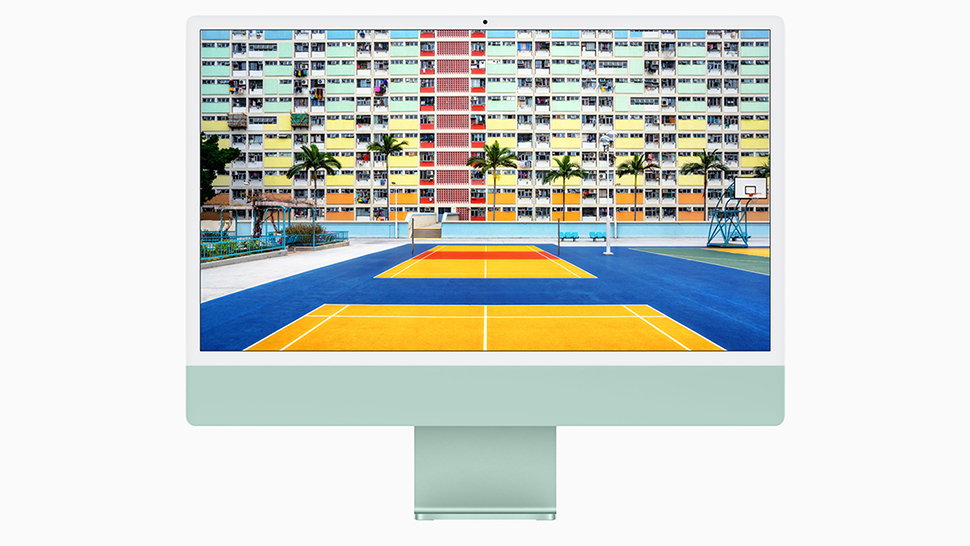
No surprise, the new iMac’s display is just excellent, and is another big bonus for the overall value of the iMac, as long as its specs meet your needs.
You don’t see a lot of 23.5-inch 4K displays at all (most in our guide to the best monitors for MacBook Pro are 27 inches or larger), let alone with this degree of image quality. And they certainly don’t come with a powerful computer attached.
And then, as an added bonus, the screen here is actually higher resolution than 4K. Apple calls it ‘4.5K’, but we’ll call it 4480 x 2520 and 218 pixels per inch. It’s incredibly crisp, and we’re big fans of having the ability to show 4K footage at its native size, and still have some space for panels to tweak the colours live, say.
Or you can just use all that pixel space for a big canvas – it may not be as big as the 27-inch screen, but it’s a clear step up over the 21.5-inch display it replaces when it comes to extra room.
Even better, the typical brightness of 500 nits is also better than almost anything else you’ll find available in separate monitors. Combined with the P3 colour support, it offers vibrancy and realism in colours that are hard to find from a separate monitor without really digging into your pockets.
The brightness is especially useful for working during the day in bright offices – it cuts through the light so much better than your average 250-nits or 350-nits monitor. Having said that, it’s fairly prone to reflections, and there’s no option of the nano-textured glass that the 27-inch iMac can be fitted with. That’s not a problem when working on most things – the brightness of the screen cuts straight through it, generally – but with dark images or video, you can find yourself facing yourself.
The backlight looks impressively even to us, and out-of-the-box accuracy appears solid too.
Broadly speaking, this a pro-worthy display for most people, and actually beats what you can mostly find from standalone monitors. But there are a few potential downsides.
The screen supports Apple’s True Tone technology – you can choose not to activate it during setup if you’re concerned about colour accuracy, though it makes the iMac more pleasant to use than just about any other monitor we’ve ever tried
iMac M1 review: Features

One of our favourite new features of this iMac is the keyboard with Touch ID. The top-right key of the keyboard is now a fingerprint reader, and it’s extremely fast – it’s a lovely little quality-of-life upgrade, and one you won’t want to be without on other computers once you’ve tried it.
One of our least-favourite features is that Apple’s Magic Mouse hasn’t been binned off for a new design. You can choose a Magic Trackpad instead and invest in your own choice of mouse, though. We like the Magic Trackpad. All of these accessories come in colours to match your choice of iMacs, as does the power cable and even the included USB-C-to-Lightning cable. It’s all very satisfying, aesthetically.
We mentioned the limited port selection in the Price section – a lot of people will need some kind of hub in order to connect accessories, which is a bit frustrating. At least Thunderbolt makes that easy. The only other ports are a 3.5mm headphone jack and the optional Gigabit Ethernet port on the power brick. Wi-Fi 6 (802.11ac) and Bluetooth 5.0 are included.
Apple has upgraded the webcam to a 1080p model with image processing from the M1 chip, and in our experience it produces images that are really clear when it comes to brightness and evenness of lighting, but that are a bit soft when it comes to detail. The built-in microphones are improved hugely too – it’s a good machine for video calls, if not ready for streaming.
The iMac also includes pretty impressive speakers, with six drivers in total (three left and three right), including force-cancelling woofers. They sound great, but obviously in a creative context, you’ll never choose them over your favourite monitors.
iMac M1 review: Should you buy it?

The big question in this iMac M1 review for creative pros is simply whether it’s capable of including the power you need it to. The M1 processor is highly capable, and carries enough power for your average photographer, musician, YouTuber, web designer, and lots more creative professions.
If you normally would never consider whether eight cores is enough processor power, or whether you need more than 16GB of RAM, then you don’t need to worry about it here either. It’s a very fast machine with a fantastic screen, and it comes in a beautiful new design in whatever colour you like the most.
But for those who need more than your average creative pro, you may find that the iMac simply doesn’t offer the headroom required, especially when it comes to RAM and GPU options.
It’s also worth talking about the maturity of the M1 platform here. Which is to say: it’s still very young, and there are still software foibles to consider. Creative pros are some of the people most likely to fall foul of this, because it’s the more obscure cases where the bugs usually show up, such as old plug-ins for your favourite software suite.
When it comes simply to software compatibility, Apple’s Rosetta 2 system is incredibly effective, and everything we’ve tried running on it works so smoothly and at such speed that you’d never know it wasn’t compiled especially for M1. But there are plenty of edge cases that can fail still, so if your work relies on small software that doesn’t get updated a lot, it may be wiser to stick with an Intel Mac for now.
Loving the retro design of the 2021 iMac? Just wait until you see this awesome M1 iMac G4 mod.
The best iMac (M1, 2021) deals
Related articles:

Thank you for reading 5 articles this month* Join now for unlimited access
Enjoy your first month for just £1 / $1 / €1
*Read 5 free articles per month without a subscription

Join now for unlimited access
Try first month for just £1 / $1 / €1
out of 10
The iMac 24-inch (M1, 2021) is an easy way to get a fantastic pro-level screen and more than enough power for amateur or light-to-mid creative work. But its specs are limited at a certain point, especially the GPU, so it will only be suitable for some creative work.
Matt is Managing Editor at TechRadar.com, and previously worked on T3, MacLife and MacFormat. He's been testing technology for over a decade, working in specialist Apple publications as well general technology and creative journalism, and has charted Apple’s ups and downs since his student days (but still hopes to hear “one more thing”). By day, you can find him covering TV, audio, smart home gear and more at T3.com, as Home Tech Editor. By night, he's probably updating or pairing or installing some new piece of technology in the quest for the perfect setup.