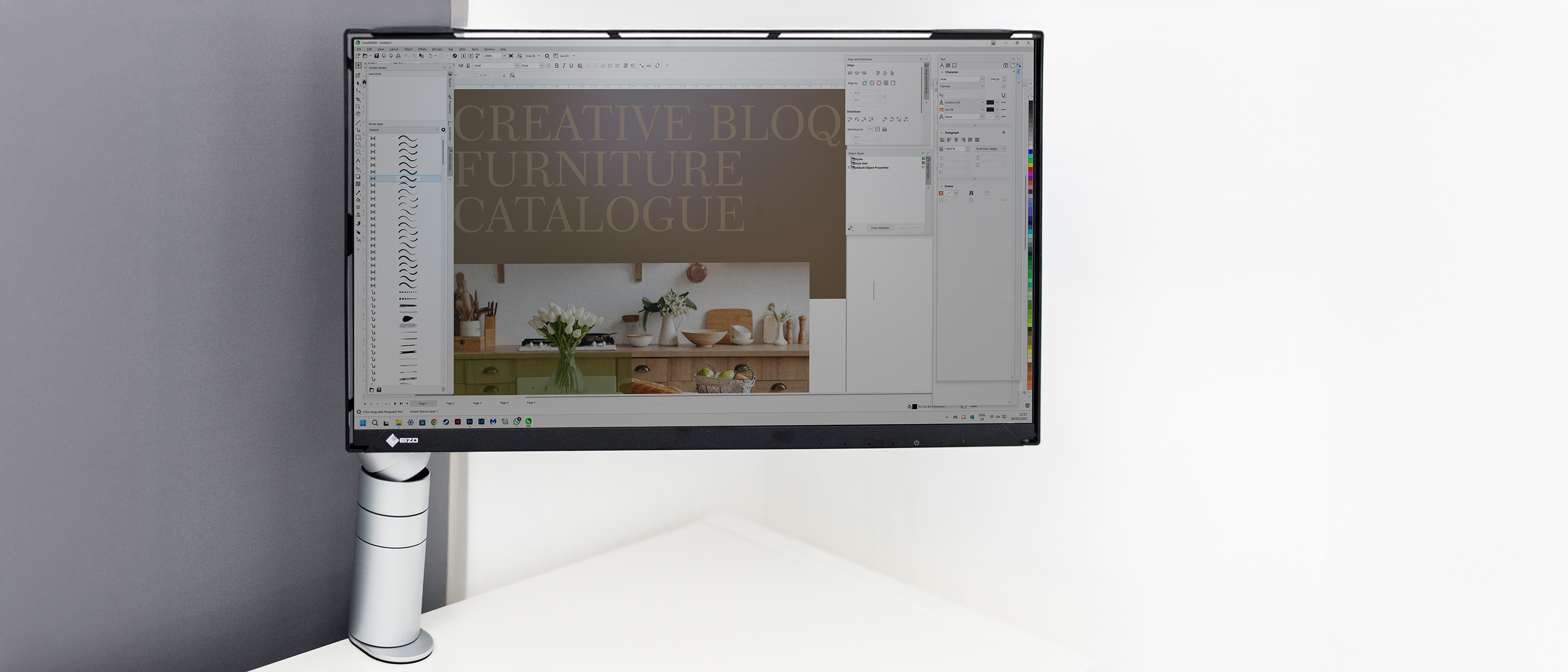Our Verdict
The ultra-lightweight AOC GM510 gaming mouse goes to extremes to achieve its lightness, literally hollowing out the entire back of it, with a honeycomb pattern lit up in vivid RGB colours making it look different to any other mouse I've used. High DPI and a comfortable palm and claw grip make it a fine choice for budget gaming, and its striking appearance certainly makes it stand out. For creative work, though, the extreme lightness means you have less resistance, which is necessary for delicate editing or design work.
For
- Extremely light
- 16,000 DPI
- Very cheap
Against
- Again, extremely light
Why you can trust Creative Bloq
The AOC GM510 is one of AOC's gradually growing gallery of peripherals to complement and support the brand's main offering, which for years has been affordable gaming monitors.
Now offering a range of mice, perhaps the brand's most striking option is the GM510, a budget gaming mouse which has taken some extreme decisions to achieve ultimate lightness.
To investigate this, I got a review sample in and have been using it for the last month and a half, for both work and play, alongside AOC's AGON AGK700 keyboard, to see not just how it stacks up against the best USB-C mice or the best gaming mice when locked into gaming, but also how the extreme lightness would affect creative work.
AOC GM510: Key specifications

| Grip style: | Palm, claw |
| Mouse button type: | Kailh |
| Buttons: | 6 (programmable) |
| DPI: | 16,000 Real DPI |
| Polling rate: | 1,000Hz, 1ms |
| Connectivity: | Braided USB-C 2.0 cable, 1.8m |
| Weight: | 58g |
Design & build

The very clever people at AOC have gone to some extreme and inventive lengths to make the GM510 as light as possible. No, they haven't replaced the traditional plastic casing around the 16,000 DPI sensor and the USB connector for the braided cable with some new NASA material, or squished the form factor down to a thimble, making it unusable without developing a debilitating wrist condition.
No, what they've done is simply cut out all the bits of plastic not absolutely necessary to the mouse's structural integrity, where the entire palm area and the back half of the bottom has been hollowed out in a visually striking honeycomb pattern, illuminated and emphasised by vivid RGB lighting (which you can customise using the G-Menu app).
If you like bold and unconventional design like that, you'll love this look, and if you don't, you'll hate it. And if you suffer from trypophobia, you need to go look at something else stat.
What this has done is it's reduced the mouse's weight to a minuscule 58 grams. That's just over half the weight of the similarly specced AOC AGM600 and just over a third of the weight of ergonomic mice like the Logitech MX Master 3S.
The hard matte plastic is par for the course when it comes to budget-priced mice, and the palm/claw grip is comfortable. The scroll wheel and Kailh-switch buttons feel firm and secure, and the two side buttons are separated by a dip between them to prevent me from accidentally clicking the wrong one when my thumb reaches for them, though they do feel a little flimsy to the touch.
Features and performance

The GM510 has exactly two headline features. The first is the aforementioned extreme lightness, and the second is the 16,000 DPI sensitivity, which is a fantastic spec for a sub-£40 budget gaming mouse.
I could adjust the cursor speed and DPI sensitivity both via the centre button on the mouse and via the G-Menu application, as well as customise the settings for the RGB lighting in the honeycomb-patterned holes of the mouse.
When gaming, the 1000Hz, 1ms polling rate and the dizzying DPI came to good use, helping my accuracy in many scenarios, and when working, even the largest monitor could be quickly traversed by my rapid-moving cursor, but there are clear compromises here when it comes to creative work.
Of course, a claw grip is ideal for gaming, but less so for delicate design work, photo-editing or design. And the lightness of the mouse is another issue here, as there simply isn't enough resistance offered by the weight of the mouse itself to help me judge minute movements nearly as well as I could with any of the ergonomic, creative-focused mice I've used.
Obviously, this is designed almost exclusively as a gaming mouse, but being a design and creative-focused site, I am obliged to test our kit against those parameters, and unfortunately, the GM510 comes up a bit further short than many gaming-mouse rivals in this category.
Price

The good news is that if you buy it and don't like it, you won't have bankrupted yourself in the process, as it currently retails for under $/£40, and can be had for as little as £19/$25, at the time of writing this. This puts the GM510 squarely in budget gaming territory, and as such, the high polling rate and DPI specs make it a tempting option indeed.
Should I buy the AOC GM510?
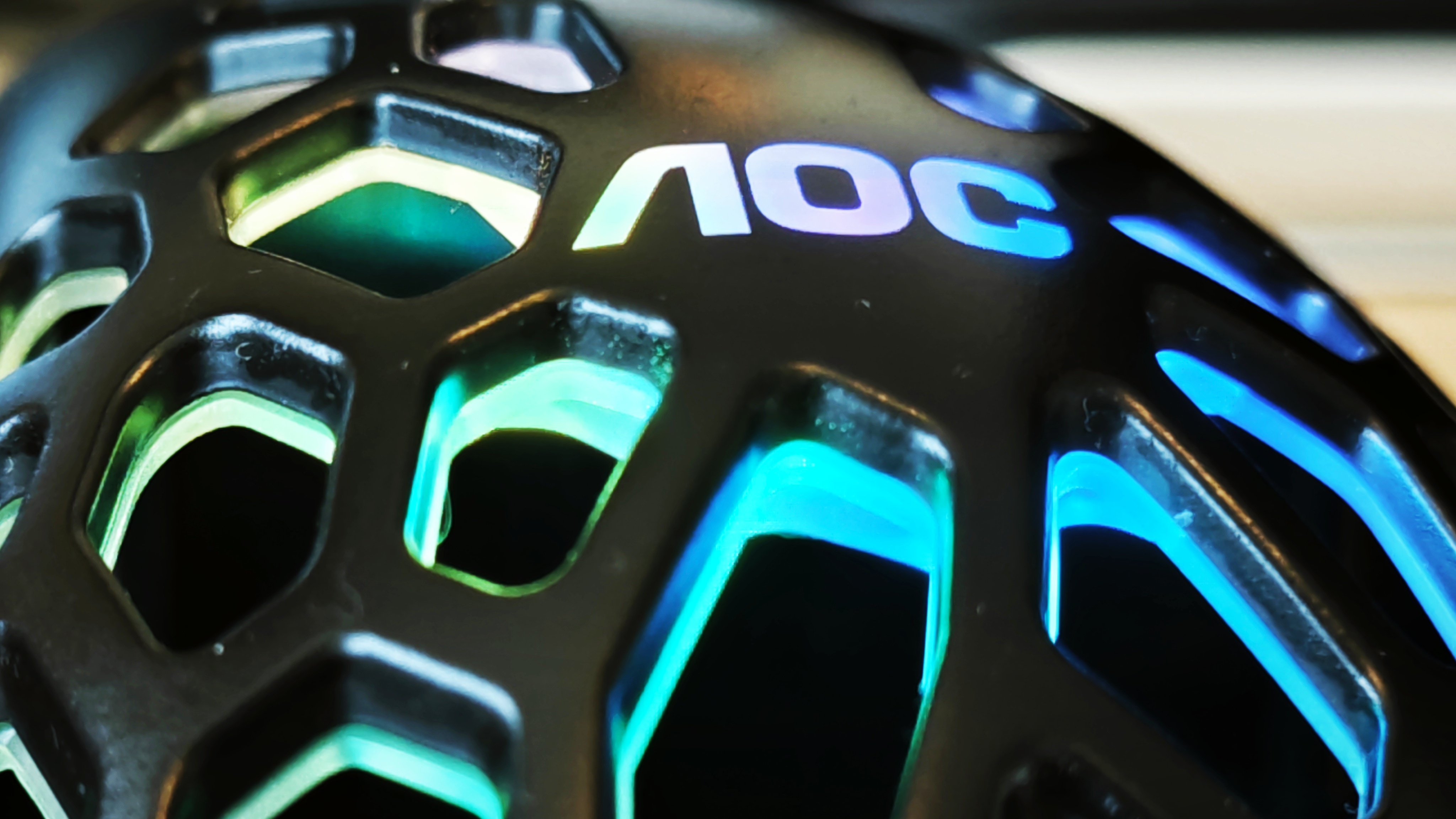
If you need a gaming mouse that's also a strong creative performer, there are much better candidates out there, even from AOC itself (such as the AGM600), but as an ultra-lightweight gaming mouse, and one with a striking design at that, it's a worthy budget purchase. It may be simpler than some pro-level mice you see out there, but if you just need one for your home, general work and a bit of flair in your gaming sessions, the AOC GM510 will do just nicely, thanks.

Thank you for reading 5 articles this month* Join now for unlimited access
Enjoy your first month for just £1 / $1 / €1
*Read 5 free articles per month without a subscription

Join now for unlimited access
Try first month for just £1 / $1 / €1
out of 10
The ultra-lightweight AOC GM510 gaming mouse goes to extremes to achieve its lightness, literally hollowing out the entire back of it, with a honeycomb pattern lit up in vivid RGB colours making it look different to any other mouse I've used. High DPI and a comfortable palm and claw grip make it a fine choice for budget gaming, and its striking appearance certainly makes it stand out. For creative work, though, the extreme lightness means you have less resistance, which is necessary for delicate editing or design work.

Erlingur is the Tech Reviews Editor on Creative Bloq. Having worked on magazines devoted to Photoshop, films, history, and science for over 15 years, as well as working on Digital Camera World and Top Ten Reviews in more recent times, Erlingur has developed a passion for finding tech that helps people do their job, whatever it may be. He loves putting things to the test and seeing if they're all hyped up to be, to make sure people are getting what they're promised. Still can't get his wifi-only printer to connect to his computer.