Our Verdict
More expensive than most AOC monitors you may have encountered, the AOC AGON AG275QZ justifies its premium price tag with superfast response times, a colour range that does the job for creative work and then some, great contrast, esports-level refresh rate and excellent connectivity options. With preset profiles for gaming, switching between work and play is a breeze, and for a big ol' black rectangle, it looks pretty ace too.
For
- Amazing top framerate with smooth motion
- Very good colour coverage
- Easy to set up and live with
Against
- Not 4K
- HDR could be a little brighter
Why you can trust Creative Bloq
Screen size: 27in (68.6cm)
Screen type: IPS
Resolution: 2560 x 1440
Brightness: 418 nits
Contrast: 1000:1
Pixel response: 1ms (GTG), 0.5ms (MPRT)
Refresh rate: 60-270Hz (DP)
Display colours: 1.07 billion
Inputs: 2 x DisplayPort 1.4, 2 x HDMI 2.0, 1 x HDCP, 4 x USB-A 3.2 (downstream), 1 x USB fast-charge port, Audio out
Adjustment: Tilt -5/23º, Pivot +/- 90º, Swivel -20/20º, height adjustment 150mm,
Weight: (with stand) 5.81kg
Dimensions: (with stand) 613 x 561 x 231mm
The AOC AGON AG275QZ looks like an odd prospect. Not because it's a gaming monitor, and not because it's a gaming monitor being covered on Creative Bloq. Indeed, we like gaming monitors here, partly because their contrast and response and refresh rates can be great for graphic design and video editing, and partly because creative people like gaming too.
No, it's odd because of the price. AOC monitors have long been known chiefly as a budget brand, offering very decent monitors with many mid-range options and specs for a bargain price. So what on earth is AOC planning with a £650 monitor?
Turns out the answer is: putting most of the stuff you find in premium monitors, including HDR, 1ms response times, 98% DCI-P3 colour coverage with 1.07 billion colours, a discombobulating, esports-level 270Hz refresh rate and then offering that for a mid-range price.
Intrigued, I received a loan sample of the 27-inch AGON AG275QZ from AOC to try out, test and work (and play) on over a number of weeks, and see how it stacks up against the best gaming monitors on the market. And dear reader, let me tell you, those weeks were fun.
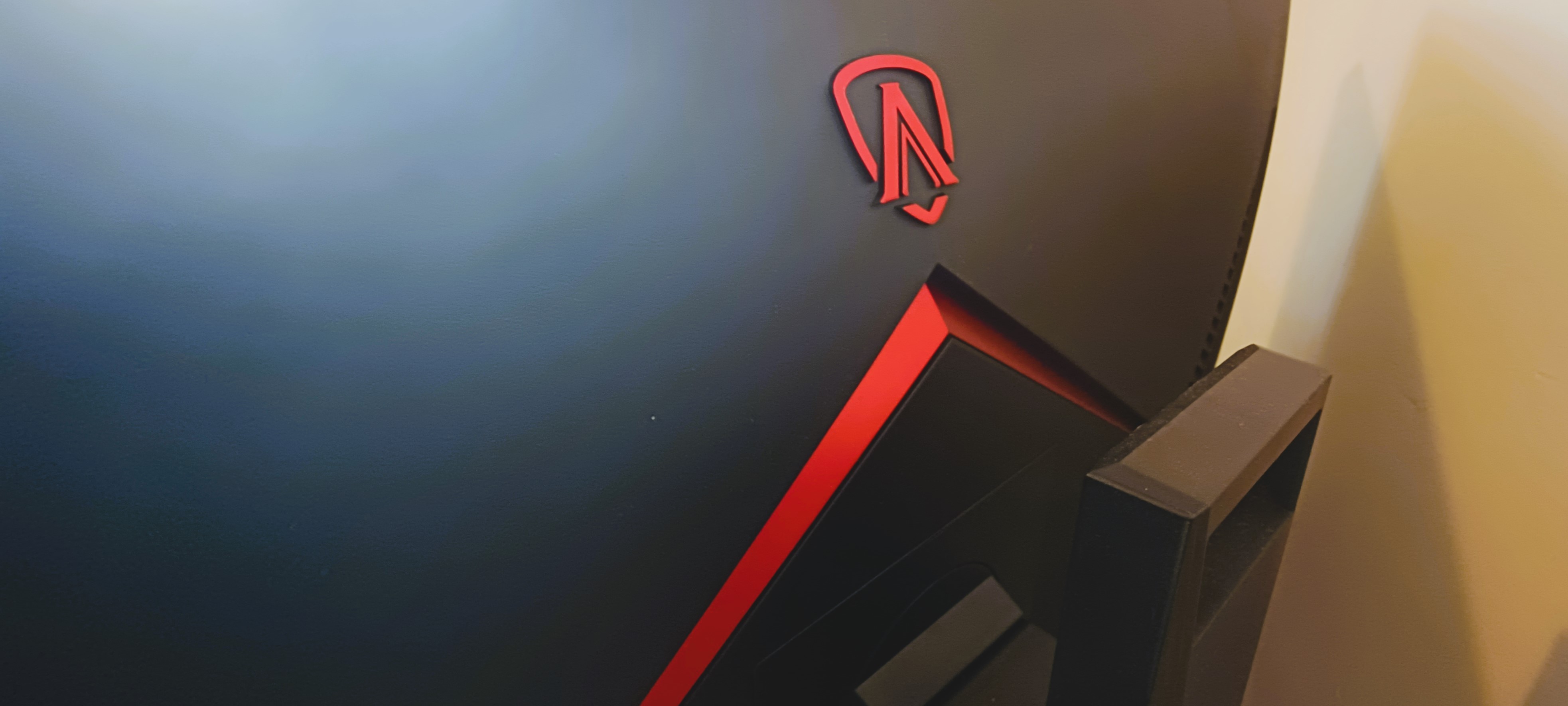
AOC AGON AG275QZ review: Design and build
The AGON gaming line from AOC has always looked nice, with its emphasis on the classic combination of red and black, and that's not changing here. What greeted me on opening the box was a black monitor with red detail in key places, including the AGON logo on the front and streaking across the back too. For those of a more sensitive disposition, those touches of flair aren't too garish, though, so I can see it getting away with sitting in an office without drawing too much attention to itself.
The monitor itself is three-sided frameless, which is ideal for placing two or more side-by-side, as the minimal bezels on the side and top mean that what you look at is almost all screen.
The ports are tucked in a notch underneath the back, so aren't fantastically easy to reach without manoeuvring the screen, but here the 90-degree pivot capability comes to the rescue. When I needed to plug a new USB, HDMI or DP cable in, I simply flipped the screen sideways and reached every port without any difficulty. They are tucked very close to the back, though, so sometimes some tender nudging was needed to slide some in, especially with the HDMI cables on this unit, but I guess that's my own fault for having ten thumbs.
Speaking of ports, there are lots of them here, like on most AOC monitors (just like partner brand Philips), so whatever you need to plug in, you'll probably be able to here. With two HDMI and two DP ports, you'll be able to daisy-chain monitors or plug into a computer/laptop along with adding another monitor to the setup.

AOC AGON AG275QZ review: Features
The AOC AGON AG275QZ is a has some premium features for gamers, including a maximum 270Hz framerate (for that you'll have to use a DisplayPort connection, the HDMI tops out at a still-impressive 144Hz), with dedicated game modes named 'RTS', 'FPS', 'Racing', 'Gamer 1', and 'Gamer 2' (which can all be customised and adjusted), and HDR that pushes the brightness to over 400 nits. The response rate is 1ms for pixel response time (GTG) and the Moving Picture Response Time (MPRT) goes down to as low as 0.5ms. That's elite numbers.
It's good good colour coverage too, with a stated range of 98% DCI-P3 coverage and 1.07 billion display colours, a claim that seems to be backed up by its performance. The contrast is 1000:1, not spectacular but certainly does the job.
As for relevance to creators, the framerate and response time should be of good use to video editors, filmmakers and animators in particular.
AOC AGON AG275QZ review: Performance
I found the AG275QZ a joy to live and work with. It was easy to set up, as stated above, and with the auto input selection I've been able to plug but my desktop and a laptop into it, and it will automatically switch to the input for whichever unit I turn on.
The screen is predictably great for gaming, and while the PPI isn't fantastic for detailed graphic design (it's not a 4K screen, unfortunately), the richness of colour along with the plentiful 27-inch size made Photoshop work nice and easy. Yes, when working on granular detail, the pixellation is visible, but it's not too prohibitive.
There are four HDR modes, which optimise the screen for different uses, called DisplayHDR, HDR Picture, HDR Movie and HDR Game. Each offers subtly different colour balance and contrast, but enough to make it worthwhile to swap between modes based on whether you're doing work, watching a film or playing a first-person shooter.
The brightness isn't mind-blowing, let's face it, as it peaked at 418 nits for me, but it's certainly bright enough for its purposes, slightly overperforms on AOC's promise of 400 nits, actually, and doesn't distort colours too much at that level either.
The OSD button is on the back, and is one of those four-directional sticks that can easily get infuriating as you guess your way around, but helpfully the on-screen menu gives clear instructions on what to do at each stage, and it isn't tucked away too far behind the screen edge either, so it's not too much pain in the backside, figuratively and literally...

AOC AGON AG275QZ review: Price
While AOC is best-known for its budget monitor, the AG275QZ is far from a cheap purchase. In the UK, the RRP is around £650-700, at the level of monitors like the 32-inch MSI Optix MPG321 gaming monitor, but that one maxes out at 144Hz framerate and a 95% DCI-P3 colour coverage. You can also find some excellent Samsung models in this price range, some of them 32 or 34 inches, but finding one with a 270Hz framerate and 0.5ms MPRT response times is still hard in this price class.
Should I buy the AOC AGON AG275QZ?
If you're looking for an attractive gaming monitor with premium esports-level features that also performs well as an everyday and work monitor, you could certainly do worse than the AGON AG275QZ. It's a fair bit of money, sure, and if you just need a monitor for casual gaming or hobbyist creative tasks, it's perhaps a little bit overkill in terms of specs, and if you need 4K resolution, this one doesn't quite stretch there, but serious gamers, especially if they're creative too, should definitely give this one a careful look.

Thank you for reading 5 articles this month* Join now for unlimited access
Enjoy your first month for just £1 / $1 / €1
*Read 5 free articles per month without a subscription

Join now for unlimited access
Try first month for just £1 / $1 / €1
out of 10
More expensive than most AOC monitors you may have encountered, the AOC AGON AG275QZ justifies its premium price tag with superfast response times, a colour range that does the job for creative work and then some, great contrast, esports-level refresh rate and excellent connectivity options. With preset profiles for gaming, switching between work and play is a breeze, and for a big ol' black rectangle, it looks pretty ace too.

Erlingur is the Tech Reviews Editor on Creative Bloq. Having worked on magazines devoted to Photoshop, films, history, and science for over 15 years, as well as working on Digital Camera World and Top Ten Reviews in more recent times, Erlingur has developed a passion for finding tech that helps people do their job, whatever it may be. He loves putting things to the test and seeing if they're all hyped up to be, to make sure people are getting what they're promised. Still can't get his wifi-only printer to connect to his computer.

