For
- Bright for a VA panel
- Lots of ports
Against
- Noticeable ghosting
- Colour bleeding
Why you can trust Creative Bloq
The AOC AGON AG275QXN is a close relative of the AG275QZ, which happens to be one of my favourite monitors I've used, whether for work or play, in the last couple of years. But while the QZ variant has a flashy IPS panel, QHD resolution and a max refresh rate of 270Hz for a blistering-fast gaming experience, the QXN one is clearly aimed at being the budget alternative.
Sporting a 27-inch VA panel and QHD resolution, the refresh rate tops out at 165Hz here, with Freesync Premium technology and a 1ms response time. With that plus a stated 98% sRGB colour coverage, I was keen to see how it performed against the high benchmark set by its bigger, richer sibling.
I received a review unit to use for a number of weeks, for both work and play. I used it for day-to-day work, including image processing and photo-editing, as well as after-hours gaming and watching films and streaming TV too. And while it's a neatly designed unit, with some advantages similar to its IPS-panelled counterpart, there were frustrations and issues I haven't encountered before with a Philips product that will make it difficult to recommend it as a budget alternative to the AG275QZ, let along vault it into the conversation for the best gaming monitors...
AGON AG275QXN review: Design and build
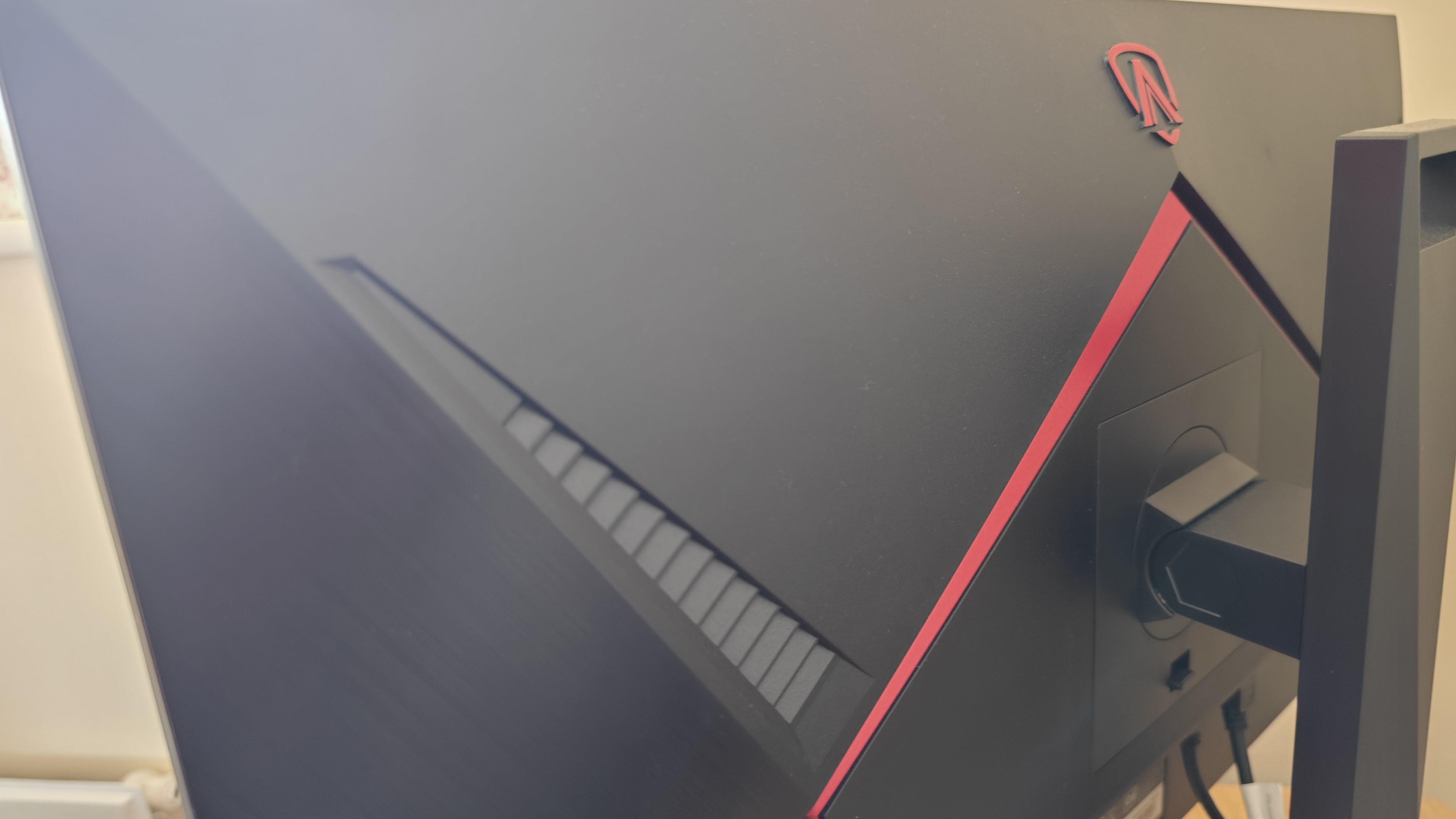
Like all Philips/AOC products, the monitor is sturdily built and easy to both assemble and set up. The bottom bezel is thicker than the other three, playing host to the striking red AGON logo, while the rest of the frame is small and thin. Like other AGON monitors, there's red accents across the back too, including the menu button, which is located on the back rather than underneath or on the front, and controlled via a joystick motion.
Everything clicks easily into place, the stand is easy to put together, and the three-spoked foot looks distinctive on the desk, if a bit hungry for space (something to consider if you have a very compact desk).
It tilts, swivels and moves up and down, which makes plugging everything into the notch on the back much easier than it would otherwise be (and is convenient if you want to set the monitor up in a portrait orientation for specific tasks, such as some photo-editing tasks).
And on the back you'll find plenty of ports too. There are two HDMI and two DP ports, a USB fast-charge port and four USB-C 3.2 downstream ports in total, helping you plug in peripherals in case you're working on a port-limited laptop (of which there are woefully many now). There's a headphone out port, but no built-in speakers or webcam.
So far, so good. However, once everything was plugged in, some issues emerged...
Features

The VA panel isn't as capable as an IPS panel would be, but I haven't had any issues with those on Philips/AOC monitors so far, and the monitor sports an advertised refresh rate of 165Hz with Freesync Premium and 1ms GTG and MPRT response times.
It's clear that gaming performance is the number-one consideration for AGON here, and on the display menu you'll find several different gaming modes, each with different brightness, contrast and Sync/Overdrive settings.
And that's where I repeatedly ran into issues when it came to living, working and playing with the AG275QXN.
Performance

Ghosting is something I haven't encountered on any of the Philips/AOC monitors I've tested in the last year, but here it was a real problem, both in day-to-day tasks and when demanding more via gaming or film-watching. Scrolling text showed a glaring ghost of each line, and that was compounded massively when I started playing anything fast-paced, such as NBA 2K23. The image would judder uncontrollably and the ghosting made everything unplayable fast. After some digging, I found out that it was because the monitor defaulted to a 'Strong' Overdrive setting.
Similarly, colour bleed when watching streaming TV was glaring at times. This was especially egregious when watching sports such as football, rugby or snooker on live stream, where the green of the pitch/table would bleed across to the players, with a distracting loss of sharpness.
Turning the Overdrive setting off or at least down to 'Weak' seemed to fix most of this, but I found myself hampered in terms of utilising the full framerate or resolution of the screen. Also, whenever I turned the monitor on in the morning, it automatically reverted to a Strong Overdrive setting and would do so whenever I switched inputs too (such as between my desktop and laptop).
Again, this is the first time I've encountered these issues with a Philips/AOC monitor, which I usually find very impressively built and well-calibrated for issues just like these, so I'm hoping this may have merely been an individual issue with the unit I received on loan, however, I am obliged to mention them in case it wasn't.
Price
The AOC AGON AG275QXN retails for around £279.99, putting it in a 'premium budget' category. The specs are good for the price, and if the issues I ran into are limited to the test unit, the price is good for the performance, but as tested, I'm not sure the frustrations and ghosting issues are worth that outlet.
Should I buy the AOC AGON AG275QXN?

Like I said above, I really hope that the bad ghosting and colour-bleed issues I encountered with the AOC AGON AG275QXN are limited to the unit I tested, because if they're not, then this monitor's shortcomings will far outweigh the combination of a budget price and decent gaming specs. It's hard to find a non-VA panel for under £300, but even so, there are other VA-panel offerings for a similar price, even cheaper, and from the same maker, that I would rather recommend, including the recently reviewed curved AOC Gaming C27G2AE, and if you can stretch to it budget-wise, I will heartily recommend the AG275QXN's IPS-panelled sibling, the very impressive AOC AGON AG275QZ.

Thank you for reading 5 articles this month* Join now for unlimited access
Enjoy your first month for just £1 / $1 / €1
*Read 5 free articles per month without a subscription

Join now for unlimited access
Try first month for just £1 / $1 / €1

Erlingur is the Tech Reviews Editor on Creative Bloq. Having worked on magazines devoted to Photoshop, films, history, and science for over 15 years, as well as working on Digital Camera World and Top Ten Reviews in more recent times, Erlingur has developed a passion for finding tech that helps people do their job, whatever it may be. He loves putting things to the test and seeing if they're all hyped up to be, to make sure people are getting what they're promised. Still can't get his wifi-only printer to connect to his computer.

