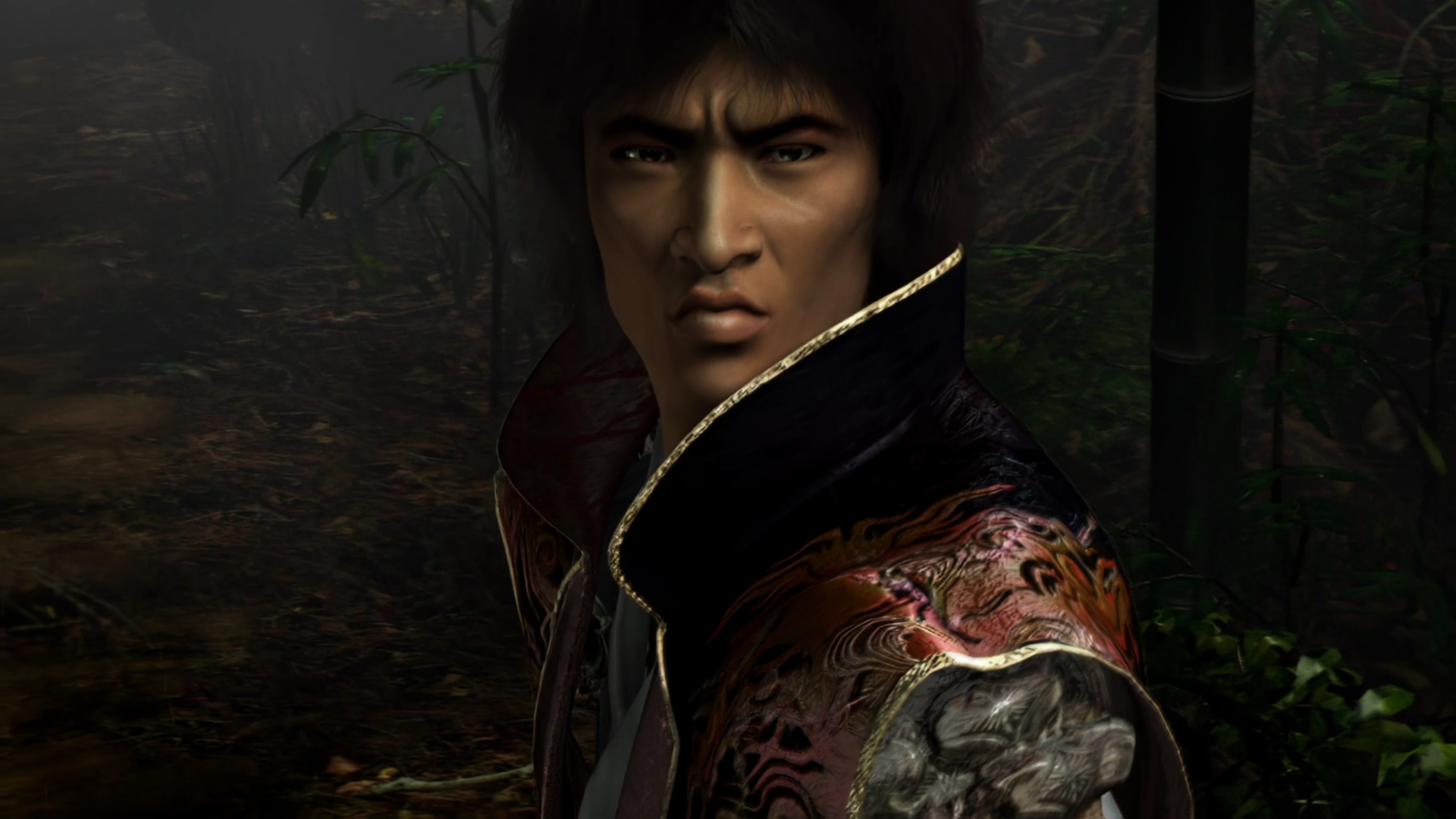Our Verdict
The Adonit Note+ looks and sounds the part, and is tempting at the price, though it could perform better and more consistently across the apps it is compatible with. This is for all-round use, rather than for serious digital artists.
For
- Palm rejection
- Pressure sensitivity
- Shortcut buttons
Against
- Need to pair with every app
- iPad centric
Why you can trust Creative Bloq
The Adonit Note+ is aimed at iPad users as a cost effective alternative to the much sought-after Apple Pencil, for those who take notes, draw, or colour in. However, it only works with a handful of tablet models. It certainly reads like a viable option, too, boasting a couple of programmable shortcut buttons, palm rejection and pressure sensitivity. The latter will perhaps spark the interest of digital artists in-the-making, as it is a great feature for drawing.
The Adonit Note+ is also compatible with a number of note-taking apps and art apps for the iPad, but seems to be only fully compatible with some – i.e. pressure sensitivity works with Concepts and Medibang Paint, but not with Procreate. The Adonit Note+ is significantly cheaper than a 2nd generation Apple Pencil, which is why we've included it in our best Apple Pencil alternatives roundup. You could surmise that it’s less capable, but of course this all depends on what you need it for.

Adonit Note+ review: design
The Adonit Note+ is a nice looking stylus, is lightweight, comfortable in the hand, and comes with a fine point plastic nib. Usually a stylus comes with a few replacement nibs, but these are for some reason omitted here. The nibs aren’t cheap either, and as the Note+ is mid-to-high price in Adonit’s vast range of styluses, you may wonder why you don’t get a few replacements, when you do with others.
What the stylus does come with though is a USB-C charger, to plug into your iPad, or wherever else. The port sits on top of the pen and although Adonit says you can still use the stylus when charging, what is immediately obvious is that the cable is far too short for this to be true.
The pen comes to life pressing the lower of the two customisable buttons on the pens shaft, a blue light indicating it’s good to go.
Adonit Note+ review: performance

The stylus is not immediately good to go, however. Remembering first to disconnect any other stylus is a must, as is pairing it individually, with the number of apps this stylus is compatible with. Before downloading any of these to try out, a quick test in Notes confirms it is lovely to write with, and palm rejection is native in this respect, also.
It's the same in Procreate, the stylus is accurate and responsive, though as already stated pressure sensitivity doesn’t work here. Pairing the Adonit Note+ plus in Procreate, by using the 'connecting legacy stylus' option does mean the tilt recognition works.
This stylus’ main four features: shortcut buttons, palm rejection, pressure sensitivity, and tilt function, only work in unison on a few of the suggested apps, which by-and-large cost money to download. The main highlight for anyone into drawing would be the pressure sensitivity. This works on a few of the free apps. Trying out Concepts, Medibang Paint, and Infinite Painter all confirm that yes, the pressure sensitivity does work, though leave a lot to be desired. 2048 levels is pretty standard for an all-rounder stylus like this, though it seems a little jittery, and uneven at times, but only for more nuanced drawing and painting.
Adonit Note+ review: should you buy it?
At present, you can purchase the Adonit Note+ for around $69.99 / £55, which doesn't seem unreasonable. It’s totally dependent on what you need it for, though. For general purpose, it’s fine but be sure to check the compatibility with your iPad on the Adonit Note+ page. You may also want to consider Adonit's other styluses, such as the Dash, see our Adonit Dash review for more details.
Similar offerings come in the guise of a Wacom Bamboo Sketch, another allrounder priced more steeply but with the added knowledge that Wacom usually delivers in quality and durability.
Check what Apple Pencil your iPad is compatible with though, if it’s a 1st gen then the smart option would be to go with that, as it’s around the same price as both the Wacom and Adonit Note+. See our Apple Pencil 1 vs Apple Pencil 2 guide for more details on Apple's styluses.
Read more: The best drawing apps for iPad

Thank you for reading 5 articles this month* Join now for unlimited access
Enjoy your first month for just £1 / $1 / €1
*Read 5 free articles per month without a subscription

Join now for unlimited access
Try first month for just £1 / $1 / €1
out of 10
The Adonit Note+ looks and sounds the part, and is tempting at the price, though it could perform better and more consistently across the apps it is compatible with. This is for all-round use, rather than for serious digital artists.

Ben is an artist and illustrator based in Bristol. He works in traditional woodcut, drawing and digital mediums. For Creative Bloq, he reviews drawing tablets and styluses, as well as the latest and greatest digital software for artists. His artwork has been exhibited across Bristol, and his words have also appeared in ImagineFX magazine.