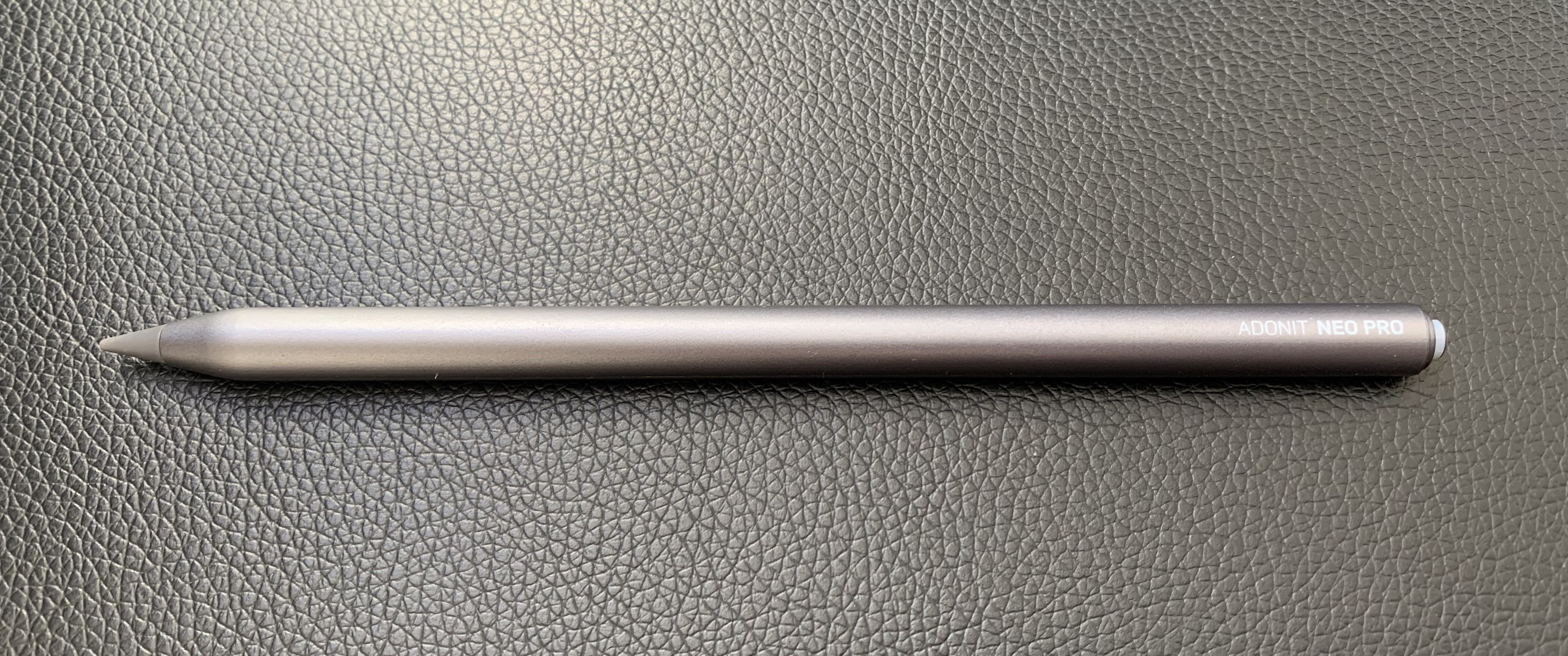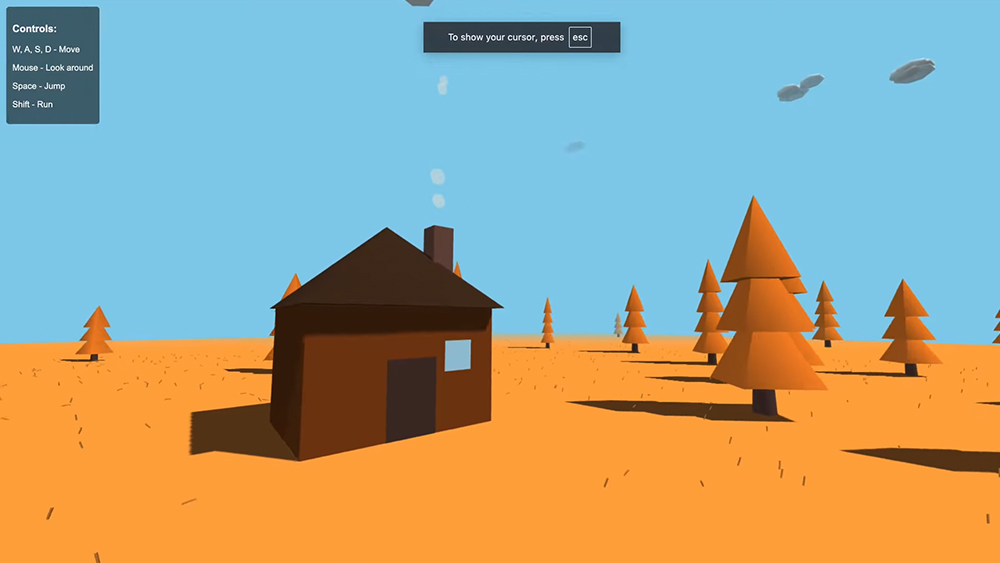Our Verdict
Squint and you may mistake the Adonit Neo Pro for an Apple Pencil, borrowing not only its design but also one of its best features from the second generation - magnetic charging. In fact, there’s very little this stylus hasn’t borrowed from the Apple Pencil, with the rather important exception of pressure sensitivity, which explains the significant price difference. However, this omission means the Adonit Neo Pro shouldn’t be the first choice for digital artists.
For
- More affordable option
- Magnetic with wireless charging
- Palm rejection
Against
- No pressure sensitivity
- No finger tap shortcuts
Why you can trust Creative Bloq
Compatible devices: iPad Pro 11” (1st, 2nd and 3rd Gen) iPad Pro 12.9” (3rd, 4th and 5th Gen) iPad mini 6th Gen, iPad Air (4th and 5th Gen)
Dimensions: 167mm x 9mm
Weight: 12g
Charge time: 2 hours
Battery life: 9 hours
The Adonit Neo Pro is a wireless iPad stylus geared towards writing and note-taking, borrowing some of the best features of the second-generation Apple Pencil with a much more budget-friendly price tag. That’s right, for about half the price, you can still have wireless magnetic charging, palm rejection and tilt sensitivity, which is all you’ll need for a natural, comfortable pen-like experience.
However, this lower price naturally means something’s got to give, and in the case of the Neo Pro, it’s pressure sensitivity. Without this feature, the stylus is less than ideal for graphic artists, but the product isn’t really designed with detailed artwork in mind.
Adonit is known for producing some of the best Apple Pencil alternatives for iPad, as well as some of the best stylus for Android, but it’s worth noting that this particular device is specifically designed for the iPad. We put the Adonit Neo Pro to the test on various note-taking apps over the course of a few days and we were pleased to find it had the same comparability and functionality as the Apple Pencil.

Adonit Neo Pro: Design
The Adonit Neo Pro comes in two colours; matte silver and space grey, both of which feel very at home with the Apple iPad aesthetic (some may say even more so than the white Apple Pencil). The tip of the stylus is replaceable, and the stylus comes with two spare tips.
In shape, the Adonit Neo Pro is incredibly similar to the second-generation Apple Pencil, with the only difference being the on/off switch on the top end of the stylus. This button illuminates with a gentle blue colour when the pen is on, red while charging and green when connecting to a new iPad.
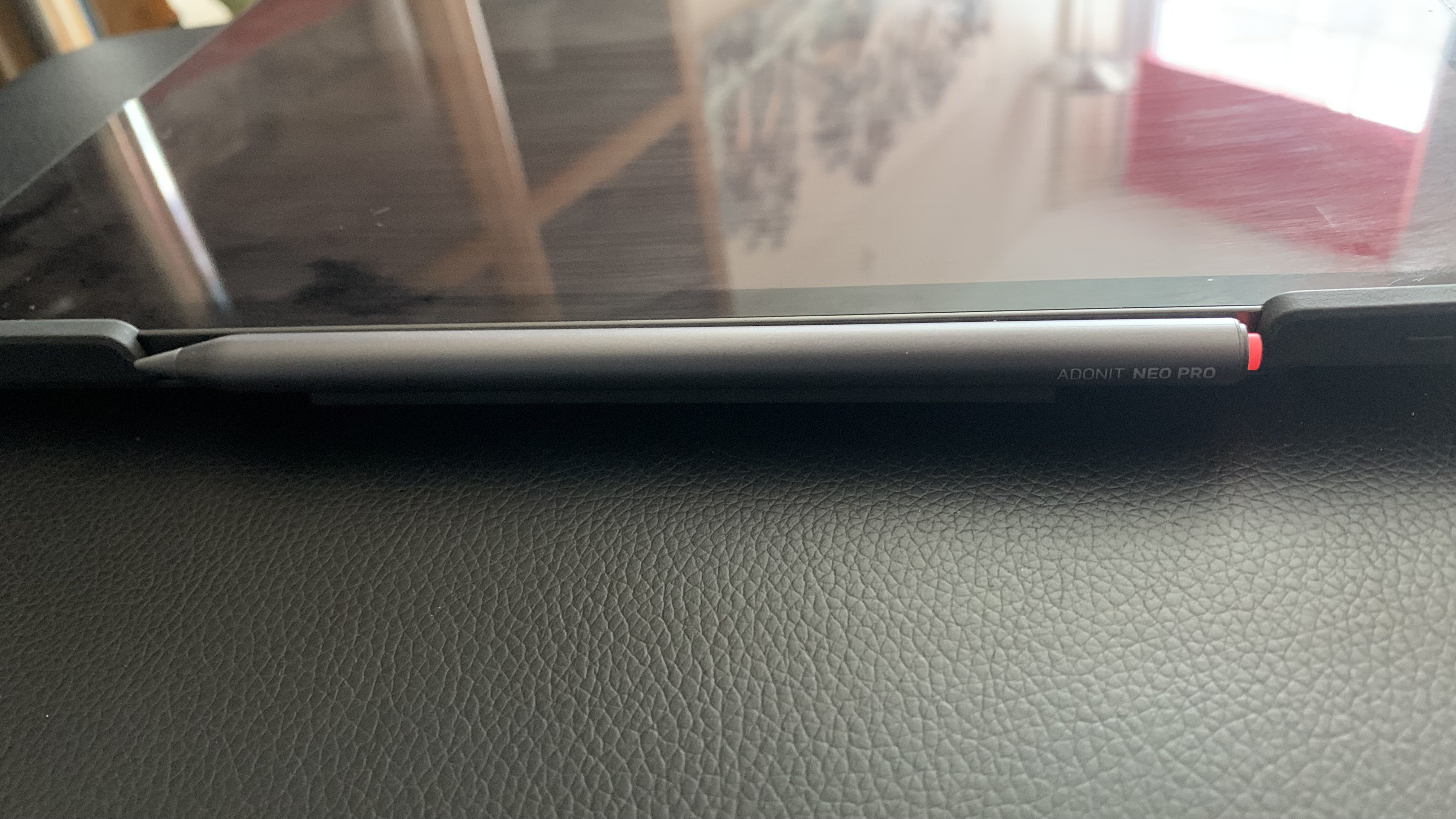
Adonit Neo Pro: Features
The appeal of the Adonit Neo Pro comes from its mimicry of the second-generation Apple Pencil, by and large. Adonit has managed to replicate that slick, excellent user experience often associated with Apple product connectivity – all you need to do upon opening the Neo Pro’s packaging is clip the stylus to your iPad’s magnetic strip, switch it on by holding down the on/off button and you’re all set. The stylus will pair automatically and charge from the iPad itself – just like the Apple Pencil.
Additionally, the Adonit Neo Pro has tilt sensitivity and native palm rejection, meaning it gives the most natural pen-like experience you can expect from a stylus without interference from your palm.
One thing we were pleased with was the fact the Adonit Neo Pro can not only be turned off to conserve power, but also has an automatic sleep mode. It’s pretty hard to fully drain long-life styluses, especially with these magnetically attaching and charging models, but it’s still good to see a more conservative approach to battery life. We were also pleased to see the Neo Pro appear in our iPad battery widget, too, so you can easily keep track of your juice levels.
Unfortunately, as we mentioned earlier in our review, the lower price tag does come at the expense of pressure sensitivity, meaning the Neo Pro is not the best stylus for graphic design on the iPad. Similarly, it also doesn’t allow for gesture shortcuts like the Apple Pencil, but this feature can sometimes be more of a hindrance than a help, anyway.
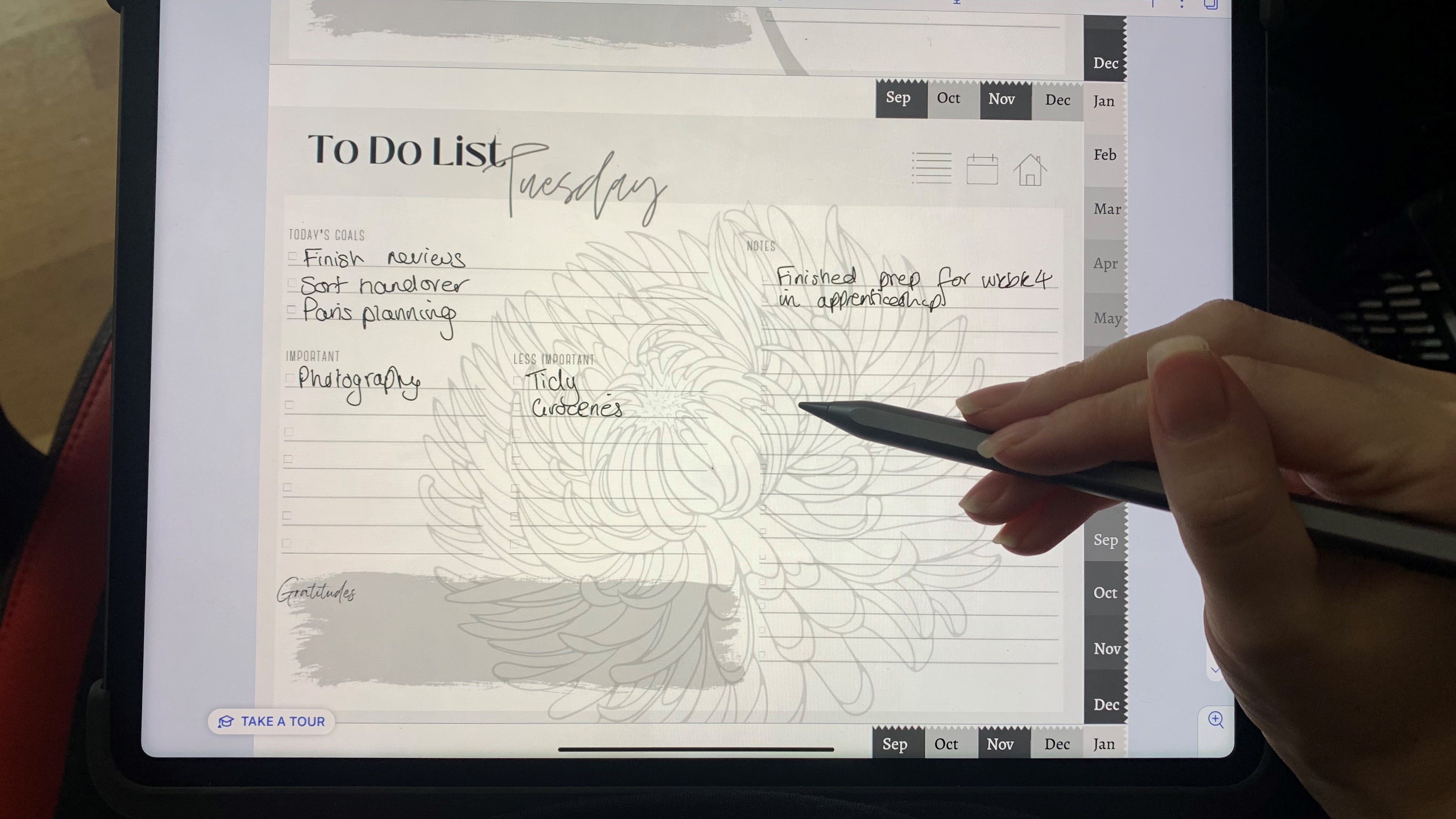
Adonit Neo Pro: Performance
Overall, I was impressed by the performance of the Adonit Neo Pro – not because it outperforms Apple’s own devices, but because it lives up to the Apple Pencil so well in almost every department (except for digital art) with a significantly friendlier price tag. It’s also comfortable to hold with a great grip.
If you’re familiar with the Apple Pencil, you’ll probably be able to feel the weight difference between the two. The Adonit Neo Pro is just 12g in weight, whereas the Apple Pencil is 20g. This might not seem like much, but in use it’s noticeable, and if you prefer a more solid, weighty feel, you may find the Neo Pro a little too light.
We tried the Neo Pro out on an iPad Pro using several Apple’s own apps, as well as Notability and Procreate, and the stylus performed brilliantly in almost every setting. The tilt sensitivity was 1:1 with Apple, making for a comfortable and natural writing experience, and we didn’t spot any lag whatsoever.
However, when we tried the Adonit Neo Pro in Procreate with a 0% stabilisation brush, there was a noticeable judder in the line work that wasn’t present when testing the Apple Pencil. We couldn’t replicate this in any other app, however.
Adonit boasts 9 hours of battery life from the Neo Pro, which we found plausible – it took us five hours of near-constant use just to drain the stylus to 50% – and it takes two hours to fully charge.

Adonit Neo Pro: Should you buy it?
Let’s be clear - Adonit Neo Pro is not the choice for graphic artists and most other creatives. Without pressure sensitivity, this stylus just can’t maximise some of the powerful features for creatives found in Apple’s iPads, especially the iPad Pro range. If you’re looking for this feature outside of the Apple Pencil, your best bet is the Logitech Crayon or the Adonit Note+.
However, if you just want a stylus for note-taking, writing, and doodling, the Adonit Neo Pro is your best bet. It’s stylish, sophisticated, and supremely convenient thanks to its ability to attach magnetically to the iPad. By omitting the features more geared towards digital artists the Adonit Neo Pro homes in on writers, students, and general scribblers, and to this end manages something Apple rarely prioritises; a lower-priced device for a more specific and focused product.
Read more:

Thank you for reading 5 articles this month* Join now for unlimited access
Enjoy your first month for just £1 / $1 / €1
*Read 5 free articles per month without a subscription

Join now for unlimited access
Try first month for just £1 / $1 / €1
out of 10
Squint and you may mistake the Adonit Neo Pro for an Apple Pencil, borrowing not only its design but also one of its best features from the second generation - magnetic charging. In fact, there’s very little this stylus hasn’t borrowed from the Apple Pencil, with the rather important exception of pressure sensitivity, which explains the significant price difference. However, this omission means the Adonit Neo Pro shouldn’t be the first choice for digital artists.

Josephine Watson (@JosieWatson) is an experienced tech journalist with experience writing on a variety of topics from pop culture to gaming and even the energy industry. She is the Managing Editor of Lifestyle on CreativeBloq's sister site, TechRadar, overseeing the Lifestyle vertical (Cameras, Home and Wellness) and How-To's, where she can be found writing across multiple channels including computing, software, homes and gaming.