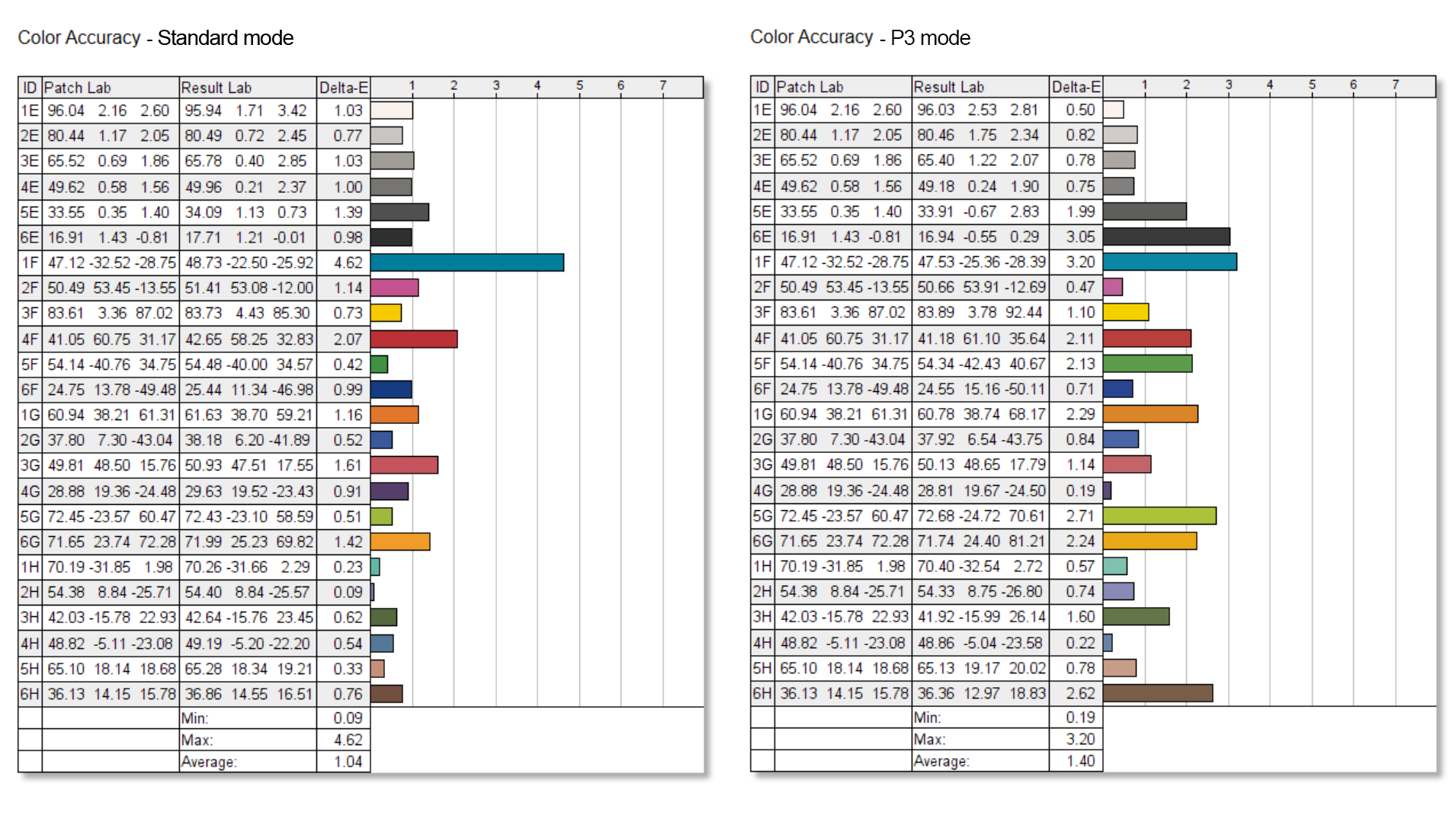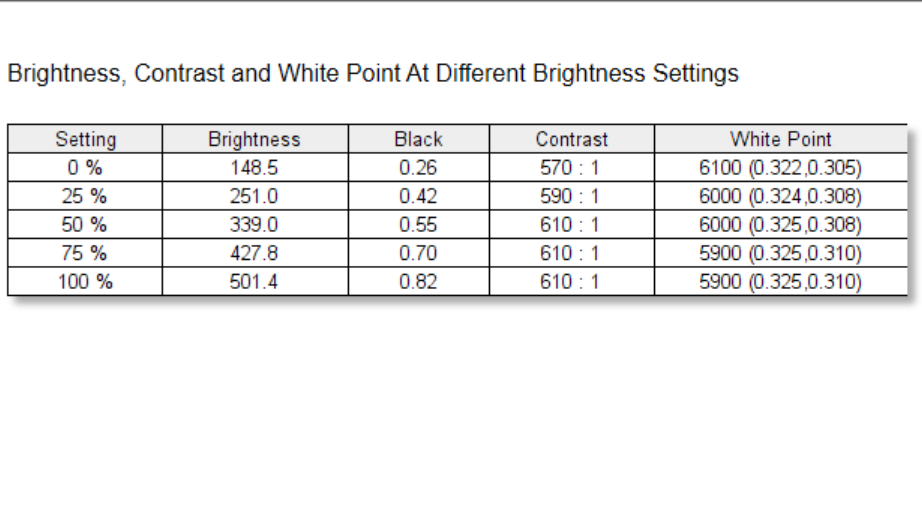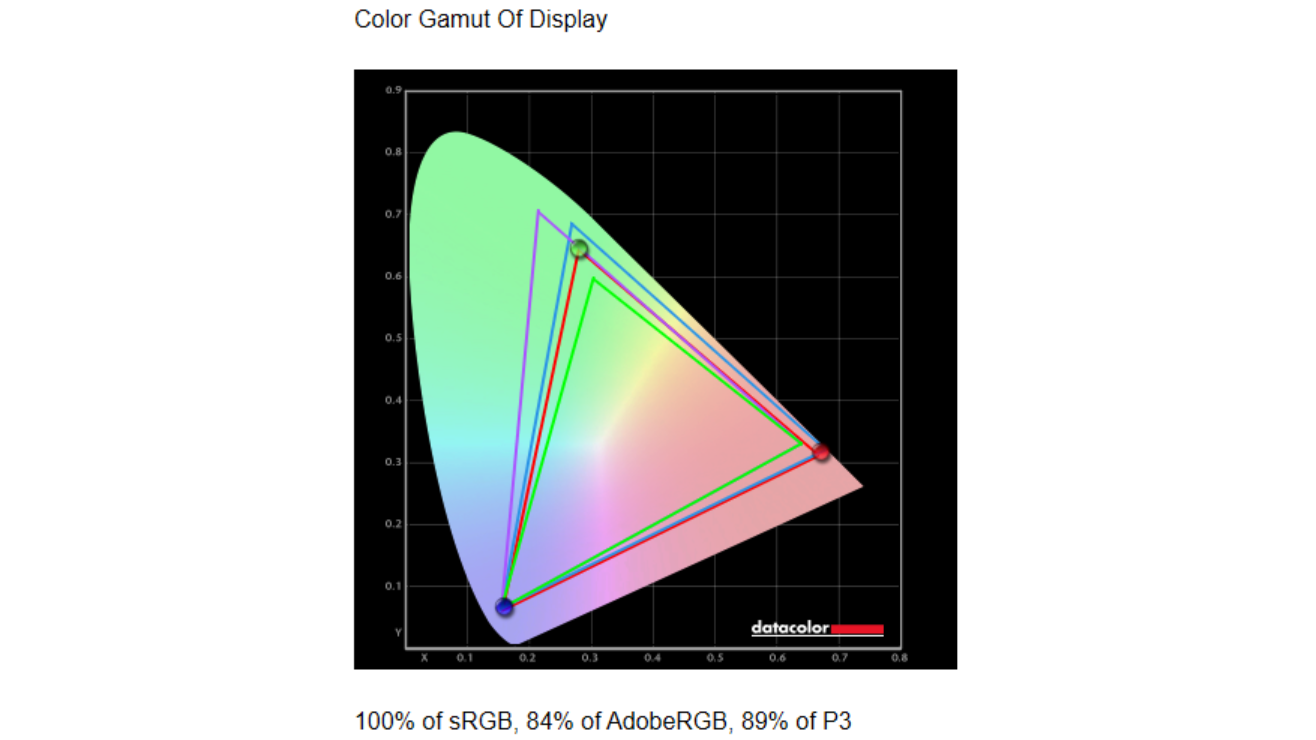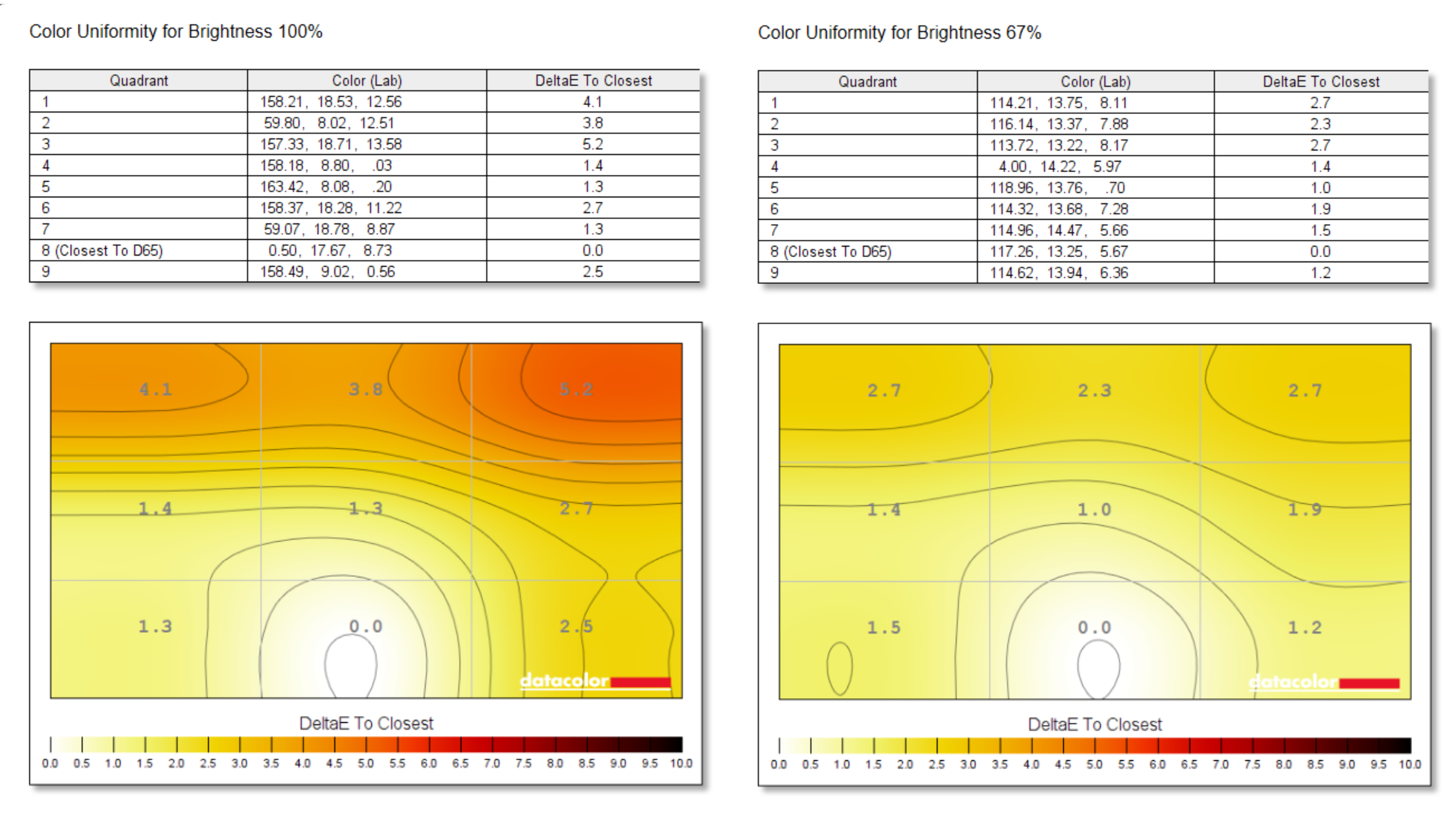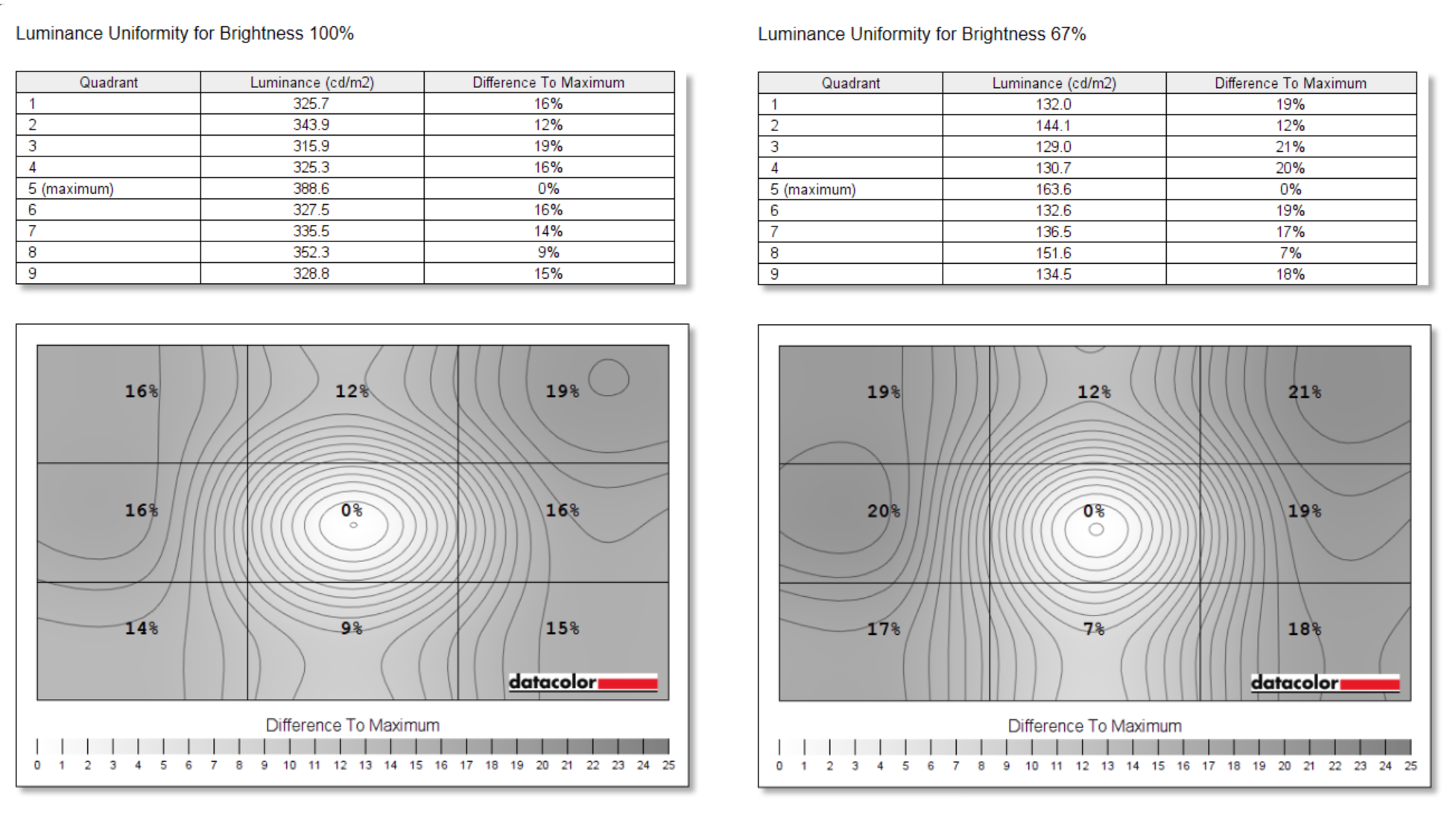Our Verdict
The Acer ConceptD CP3271K is a very nice monitor that boasts excellent image quality and sports a sleek look. Its 27-inch screen size combined with a 4K resolution is a good sweet spot. The colour accuracy and colour space coverage is excellent, but it's a shame that it doesn't have a USB-C connection.
For
- Exceptionally colour-accurate
- Very bright, with HDR capability
- Subjectively sleek styling
- Respectable gaming specs
Against
- Poor AdobeRGB coverage
- Not USB-C
- High price
Why you can trust Creative Bloq
If you're in the market for a new monitor to be used for content creation, graphic design or image/video editing, it makes sense to spend a bit more on a screen that's designed to display colour as accurately as possible. Acer's ConceptD range of computers and monitors are aimed squarely at demanding creative professionals, and as such the ConceptD CP3271K 27-inch monitor boasts top quality display credentials that could make it an ideal choice for creatives, as well as gamers.
And if you're looking for the best 4K monitors we've got you covered there too.
Features
Arguably the most significant feature of the CP3271K is its colour accuracy. Measured in terms of its deviance from optimal colour, lower values indicate more accurate colour representation, whereas higher values signify a monitor has a more noticeable colour cast. Most monitors with an emphasis on colour accuracy tend to boast a Delta-E deviance of less than 2. With the CP3271K, Acer has upped the ante and claims a Delta-E of less than 1 – that’s impressive stuff, and would make this one of the most colour-accurate monitors out of the box at this price point.
Colour space coverage is also impressive, albeit not class-leading. 99% coverage of the relatively narrow sRGB colour spectrum is good, though many cheaper monitors can also manage this. 90% coverage of the DCI-P3 video colour standard is much better, though again, it’s possible to find monitors that cover 95% and even occasionally 98% of this colour space.
Elsewhere, you get an IPS LCD panel (IPS screens are the gold standard for image editing and content creation, providing colour and contrast consistency that only OLED displays can match). The display’s 4K (3840 x 2160) resolution gives a fine pixel density of 163ppi, and the display goes up to 400cd/m2 brightness, making it eligible for DisplayHDR 400 certification.
And it’s not just content creation where the CP3271K makes a case for itself. With a 120Hz refresh rate (overclockable to 144Hz), a 1 millisecond response time, and nVidia G-Sync compatibility for tear-free gaming, this monitor appeals equally well to gaming enthusiasts.
Acer ConceptD CP3271K: key specs
Screen size: 27-inch | Aspect ratio: 16:9 | Resolution: 4K UHD (3840 x 2160) | Panel technology: IPS | Brightness: 400cd/m2 | Contrast ratio: 1,000:1 | Supported colors: 1.07 billion | Colour space coverage: 99% sRGB, 90% DCI-P3 | Viewing angles: 178/178 degrees (horizontal/vertical) | Connectivity: 2x HDMI, 2X DP, 4X USB 3.0 | Dimensions: 629mm x 600.5mm x 269mm (with stand) | Weight: 6.53 kg (with stand)
Daily design news, reviews, how-tos and more, as picked by the editors.
Build and handling
The actual display panel of the CP3271K is a fairly ordinary design, with narrow but not exceptionally thin black plastic bezels. It’s the stand which really sets the monitor apart from the crowd, though not necessarily in a good way.
The faux wood base has a grain pattern which could only really be found on plastic wood, and the plastic itself doesn’t feel especially good quality. You’ll also want to avoid placing this monitor on a wood or fake wood desk, as chances are the stand will clash horribly with it!
The stand itself is pretty solid underneath the plastic veneer, though our test sample didn’t swivel as smoothly as it should. Height adjustment was much smoother, and with plenty of vertical travel. The stand as a whole feels solid enough, with only minor wobble, though it’s not the most substantial or stable base we’ve come across. You’ll also need to break out a screwdriver to attach the stand to the monitor panel, which seems a little primitive when other manufacturers implement click-in quick release attachment mechanisms.
Video port connectivity is good, with two HDMI and two DisplayPort connections. However, while you do get 4x USB 3.0 ports (two on the back, plus two easy-reach ports on the left-hand edge)....
....there’s no USB-C connection and therefore no USB Power Delivery to juice up a connected laptop or mobile device. This omission is borderline unacceptable for a monitor at this price point in 2021. To help with tidier cable management, the rear panel connections are partly covered by a removable plastic back plate, though this attaches using fragile plastic tabs, one of which was already snapped off on our sample monitor.
On the rear of the display, near the right-hand edge, is the power button, three menu buttons, and beneath these a small four-way joystick for navigating the on-screen settings and mode menus. Although the power button is positioned a little further away from the menu buttons and has a slightly different texture, it’s still the same shape and is all too easy to press when navigating the menus. Then the monitor takes several irritating seconds to power back up again.
Otherwise, the menu interface is intuitive and makes light work of adjusting brightness and switching between the dedicated modes for sRGB, DCI-P3, HDR and custom calibration pre-sets.
Also included with the monitor is a shading hood. These are only provided with screens aimed at content creation or image/video editing work, as it makes the screen easier to see when there’s glare from ambient lighting, plus it helps shield the monitor from reflections. The matte anti-glare coating on the display itself is an extra line of defence against reflections, though it does inevitably add a slight shimmering effect when viewing black or very dark scenes.
Performance
The CP3271K impresses straight out of the box, with stunning clarity, brightness and color fidelity. For maximum wow factor, it’s best set to DCI-P3 mode, as this displays more colors and with greater intensity. By contrast, sRGB mode looks muted and flat by comparison, but this is to be expected from what is a more restrictive color space.
To the naked eye, backlight bleed (the visibility of the LED backlights which illuminate the LCD panel) is minimal, though as is typical for IPS LCD displays, black tones are never truly black. You’d need a VA panel to get inkier blacks, but VA panels have their own image quality compromises which make them unsuitable for really demanding content creation work.
However, while the CP3271K looks great to the naked eye, you really need a more objective 'eye' to properly judge a monitor’s display characteristics. That’s where one of the best monitor calibrator tools comes in, as these clever little devices can precisely assess a monitor’s color accuracy, brightness, contrast and much more. We broke out our trusty DataColor SpyderX Elite colorimeter to verify Acer’s image quality claims.
Lab results
Color accuracy
Firstly we checked the out-of-the-box color accuracy in the monitor’s various pre-set color modes. Remember, Acer claims a Delta-E of less than 1. Our best result was 1.04, with the monitor set to Standard mode. This got slightly worse in sRGB and P3 modes, with Delta-E results of 1.38 and 1.4 respectively. Unusually, we weren’t able to improve on these results after calibration, achieving a calibrated Delta-E of 1.07.
Brightness
We’ve got no complaints with the display’s brightness, as we recorded a retina-searing 501.4cd/m2 max brightness in HDR mode – comfortably higher than the 400cd/m2 quoted by Acer. But it is worth noting that you probably won’t want to set the monitor this bright for everyday use. It’s simply not comfortable for the eyes, and it makes it more difficult to see subtle highlight nuances in photos or videos. Generally, setting the screen to a brightness of 200cd/m2 or less is preferable for typical use.
Color gamut
We found Acer’s color space coverage claims to be pretty much spot-on, as we recorded 100% sRGB coverage and 89% DCI-P3 coverage. Acer doesn’t specifically mention how much of the demanding Adobe RGB imaging color space that the CP3271K can display. We achieved a score of 84%, which is fairly respectable, though nothing special for a monitor at this price point.
Color uniformity
Color and brightness uniformity across the screen is also good, but not exceptional. With brightness set to 100%, we recorded a maximum Delta-E color temperature deviation of 5.2, though this did drop to a more acceptable 2.7 with brightness reduced to 67%.
Brightness uniformity
Likewise, with brightness set to 100%, brightness uniformity varied across the screen by up to 19%, which is a fairly poor result. Dropping the brightness to 67% didn’t help matters this time, with brightness being up to 21% dimmer in the corners of screen relative to the center.
Verdict
The Acer ConceptD CP3271K is a very nice monitor that boasts excellent image quality to the naked eye and sports a sleek look, if you’re a fan of fake wood grain, that is! We like the inclusion of a shading hood – something you only tend to find on high-end displays aimed at creative enthusiasts. The 27-inch screen size combined with a 4K resolution is a nice sweet spot which provides decent viewing space with crisp image quality, while not being overly dominating on your desk.
The Delta-E color accuracy of less than 1 is hugely impressive, but weren’t quite able to achieve this in our testing, and it’s particularly disappointing that the monitor couldn’t improve on this accuracy after additional calibration. Often high-end monitors claiming a Delta-E of less than 2 can achieve an accuracy of below 1 after calibration. Likewise, while 100% sRGB and 90% DCI-P3 color space coverage is good, 84% AdobeRGB is not, and at this price point it’s possible to do better in this respect. It’s also a pity that brightness uniformity and color temperature uniformity are not particularly consistent.
We're also not impressed that the CP3271K lacks a USB-C connection and Power Delivery, when it’s easily possible to find these features on monitors costing less than half the price of the CP3271K.
If you’re after a monitor which can do double duty as a color-accurate display for creative use, and perform equally well for gaming sessions, the Acer ConceptD CP3271K could be the ideal monitor for you. However, for really demanding content creation work, image or video editing, a screen like the BenQ SW271, matches the Acer on screen size and resolution, but beats it for color accuracy, color space coverage, and build quality, while still costing similar money.
Read more:
out of 10
The Acer ConceptD CP3271K is a very nice monitor that boasts excellent image quality and sports a sleek look. Its 27-inch screen size combined with a 4K resolution is a good sweet spot. The colour accuracy and colour space coverage is excellent, but it's a shame that it doesn't have a USB-C connection.

Ben is the imaging labs manager for Future titles, including for Creative Bloq's sister site Digital Camera World. Whether he's in the lab testing the sharpness of new lenses, the resolution of the latest image sensors, the zoom range of monster bridge cameras or even the latest camera phones, Ben is our go-to man for technical insight. With years of experience in testing cameras, monitors and calibrators, he's able to recommend the best buys for creatives.